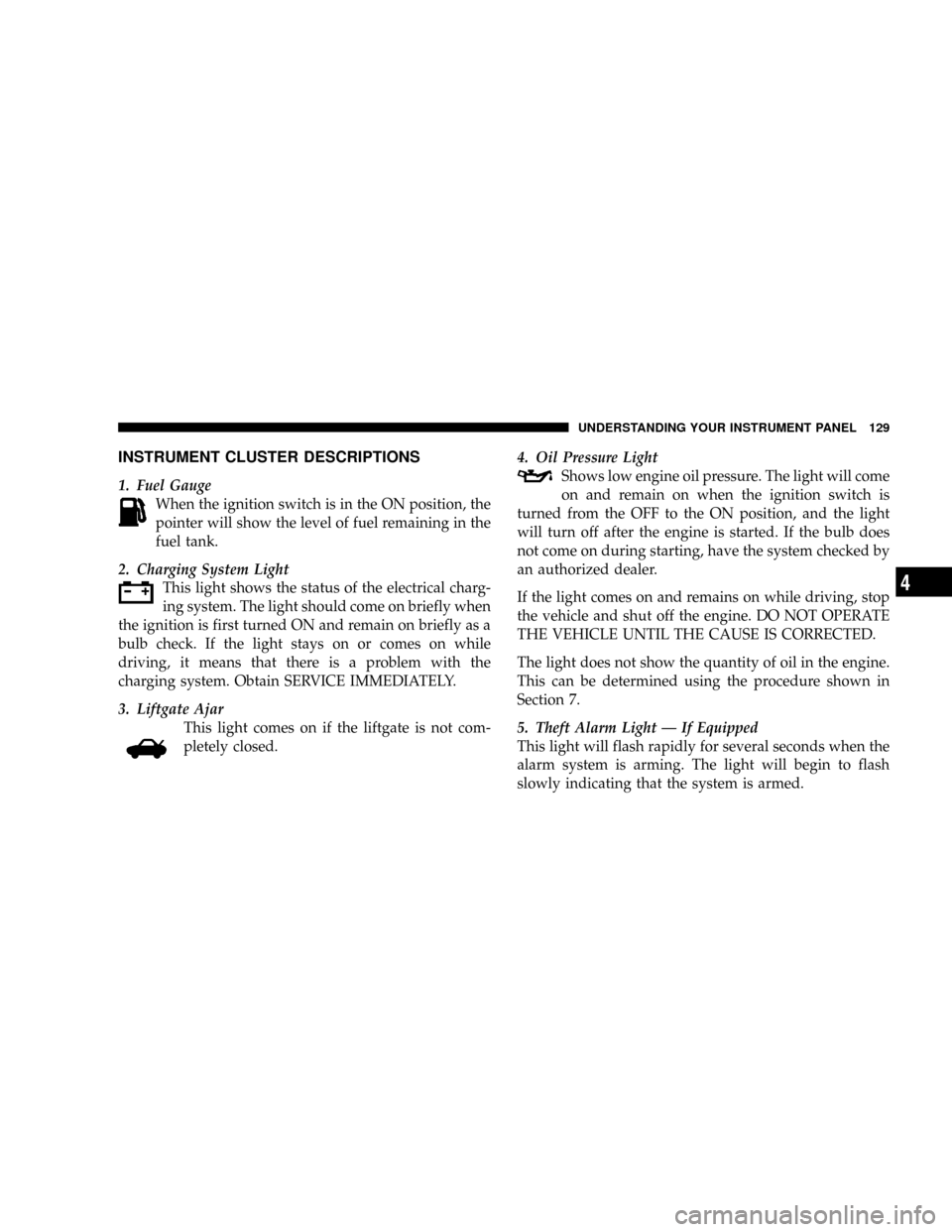CHRYSLER PT CRUISER 2004 1.G Owners Manual
PT CRUISER 2004 1.G
CHRYSLER
CHRYSLER
https://www.carmanualsonline.info/img/25/8511/w960_8511-0.png
CHRYSLER PT CRUISER 2004 1.G Owners Manual
Trending: tow, roof, service schedule, coolant temperature, oil dipstick, key battery, oil additives
Page 121 of 341
UNDERSTANDING YOUR INSTRUMENT PANEL
CONTENTS
mInstrument Panel Features.................125
mInstrument Cluster......................126
mInstrument ClusterÐTurbo, With AutoStick....127
mInstrument ClusterÐTurbo, Without AutoStick . . 128
mInstrument Cluster Descriptions............129
mElectronic Digital Clock..................136
NClock Setting Procedure.................136
mRadio General Information................136
NRadio Broadcast Signals.................136NTwo Types Of Signals..................136
NElectrical Disturbances..................137
NAM Reception.......................137
NFM Reception........................137
mSales Code RAZÐAM/ FM Stereo Radio With
Cassette Tape Player, CD Player And CD
Changer Controls Ð If Equipped...........138
NOperating Instructions Ð Radio...........138
NPower Switch, Volume Control............138
NSeek Button (Radio Mode)...............1384
Page 122 of 341

NTuning.............................138
NPTY (Program Type) Button..............139
NBalance............................140
NFade..............................140
NTone Control........................140
NAM/FM Selection.....................141
NScan Button.........................141
NTo Set The Radio Push-Button Memory......141
NTo Change From Clock To Radio Mode......142
NOperating Instructions Ð Tape Player.......142
NSeek Button.........................142
NFast Forward (FF).....................142
NRewind (RW)........................142NTape Eject...........................143
NScan Button.........................143
NChanging Tape Direction................143
NMetal Tape Selection...................143
NPinch Roller Release...................143
NNoise Reduction......................143
NOperating Instructions Ð CD Player........144
NInserting The Compact Disc..............144
NSeek Button.........................145
NEJT CD (Eject) Button..................145
NFF/Tune/RW........................145
NProgram Button 4 (Random Play)..........145
NMode..............................146
122 UNDERSTANDING YOUR INSTRUMENT PANEL
Page 123 of 341

NTape CD Button......................146
NTime Button.........................146
NScan Button.........................146
NCD Changer Control Capability Ð If
Equipped...........................146
mSales Code RBKÐAM/ FM Stereo Radio With
CD Player And CD Changer Controls........148
NRadio Operation......................148
NCD Player Operation...................150
NCD Changer Control Capability Ð If
Equipped...........................152
NRadio Display Messages................154
mSales Code RBQÐAM/FM Stereo Radio With
6 - Disc CD Changer....................154NRadio Operation......................154
NCD Player Operation...................157
mSales Code RB1ÐAM/FM Stereo Radio With
DVD/GPS Navigation System..............161
mSatellite Radio Ð If Equipped..............161
NSystem Activation.....................161
NElectronic Serial Number/Sirius Identification
Number (ENS/SID)....................162
NSelecting Satellite Mode In RBB And RBK
Radios.............................162
NSelecting Satellite Mode In RBP, RBU, RAZ,
And RBQ Radios.....................162
NSelecting a Channel....................163
NStoring And Selecting Pre-Set Channels......163
UNDERSTANDING YOUR INSTRUMENT PANEL 123
4
Page 124 of 341
NUsing The PTY (Program Type) Button
(If Equipped)........................164
NPTY Button9Scan9.....................164
NPTY Button9Seek9.....................164
NSatellite Antenna......................164
NReception Quality.....................164
mCassette Tape And Player Maintenance.......165
mCD/DVD Disc Maintenance...............166
mRadio Operation And Cellular Phones........166mClimate Controls.......................166
NAir Conditioning.....................166
NOperating Tips.......................171
mRear Window Features...................173
NElectric Rear Window Defroster...........173
NRear Wiper/Washer Switch..............174
NAdding Washer Fluid..................175
124 UNDERSTANDING YOUR INSTRUMENT PANEL
Page 125 of 341
INSTRUMENT PANEL FEATURES
UNDERSTANDING YOUR INSTRUMENT PANEL 125
4
Page 126 of 341
INSTRUMENT CLUSTER
126 UNDERSTANDING YOUR INSTRUMENT PANEL
Page 127 of 341
INSTRUMENT CLUSTERÐTURBO, WITH AUTOSTICK
UNDERSTANDING YOUR INSTRUMENT PANEL 127
4
Page 128 of 341
INSTRUMENT CLUSTERÐTURBO, WITHOUT AUTOSTICK
128 UNDERSTANDING YOUR INSTRUMENT PANEL
Page 129 of 341
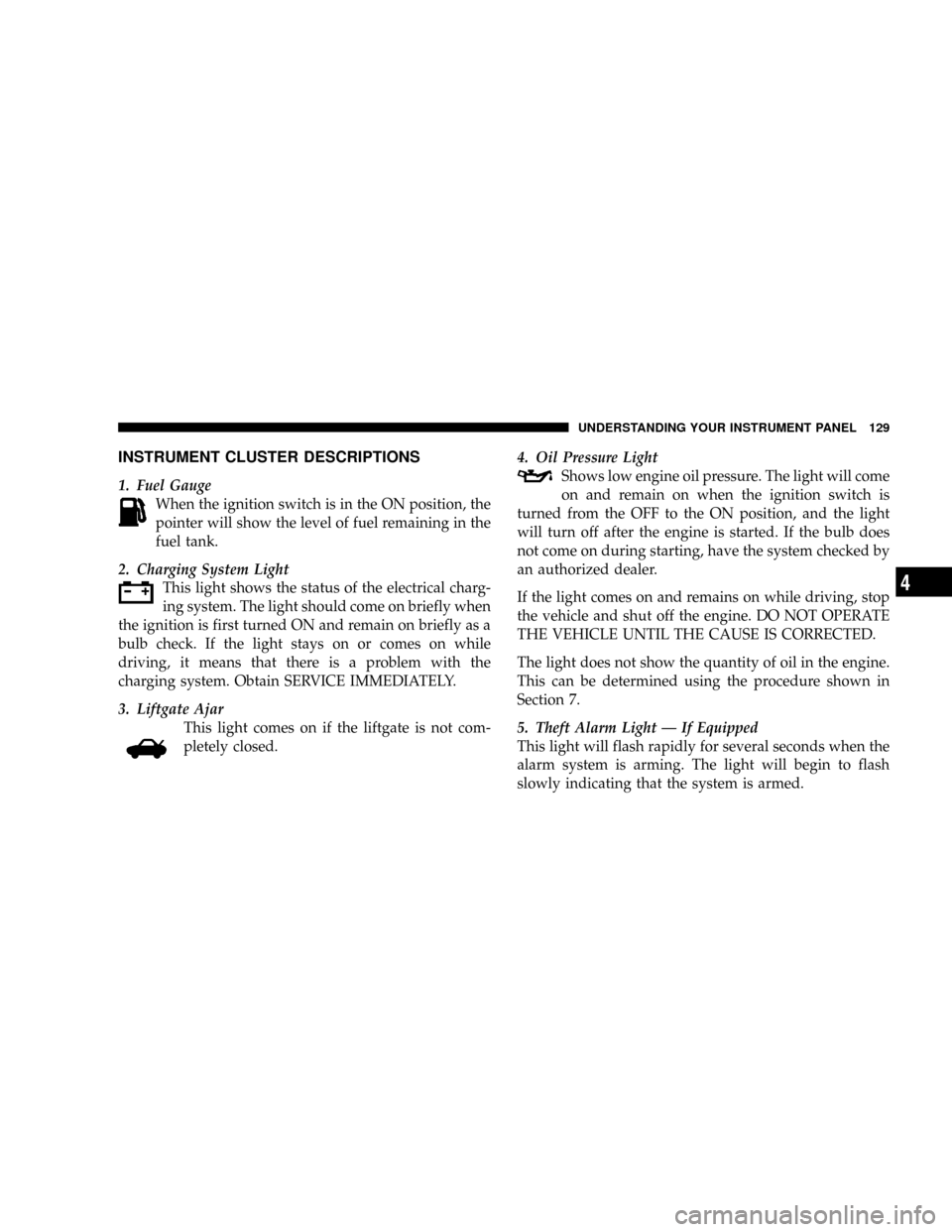
INSTRUMENT CLUSTER DESCRIPTIONS
1. Fuel Gauge
When the ignition switch is in the ON position, the
pointer will show the level of fuel remaining in the
fuel tank.
2. Charging System Light
This light shows the status of the electrical charg-
ing system. The light should come on briefly when
the ignition is first turned ON and remain on briefly as a
bulb check. If the light stays on or comes on while
driving, it means that there is a problem with the
charging system. Obtain SERVICE IMMEDIATELY.
3. Liftgate Ajar
This light comes on if the liftgate is not com-
pletely closed.4. Oil Pressure Light
Shows low engine oil pressure. The light will come
on and remain on when the ignition switch is
turned from the OFF to the ON position, and the light
will turn off after the engine is started. If the bulb does
not come on during starting, have the system checked by
an authorized dealer.
If the light comes on and remains on while driving, stop
the vehicle and shut off the engine. DO NOT OPERATE
THE VEHICLE UNTIL THE CAUSE IS CORRECTED.
The light does not show the quantity of oil in the engine.
This can be determined using the procedure shown in
Section 7.
5. Theft Alarm Light Ð If Equipped
This light will flash rapidly for several seconds when the
alarm system is arming. The light will begin to flash
slowly indicating that the system is armed.
UNDERSTANDING YOUR INSTRUMENT PANEL 129
4
Page 130 of 341

6. Engine Temperature Warning Light
This light warns of an overheated engine condi-
tion. If the engine is critically hot, a warning chime
will sound 10 times. After the chime turns off, the
engine will still be critically hot until the light goes out.
7. Turn Signal Indicators
The arrows will flash in unison with the exterior
turn signal, when using the turn signal lever.
NOTE:Turn signal bulbs are located in the Instrument
Panel.
8. Temperature Gauge
The temperature gauge shows engine coolant tem-
perature. Any reading below the red area of the
gauge shows that the engine cooling system is
operating properly. The gauge pointer may show a
higher than normal temperature when driving in hot
weather, up mountain grades, in heavy stop and go
traffic, or when towing a trailer.If the pointer rises to theH(red) mark, the instrument
cluster will sound a chime. Pull over and stop the vehicle.
Idle the vehicle with the air conditioner turned off until
the pointer drops back into the normal range. If the
pointer remains on theH(red) mark, turn the engine off
immediately and call for service.
There are steps that you can take to slow down an
impending overheat condition. If your air conditioning is
on, turn it off. The air conditioning system adds heat to
the engine cooling system and turning off the A/C
removes this heat. You can also turn the Temperature
control to maximum heat, the Mode control to Floor and
the Fan control to High. This allows the heater core to act
as a supplement to the radiator and aids in removing heat
from the engine cooling system.
9. Speedometer
Indicates vehicle speed.
130 UNDERSTANDING YOUR INSTRUMENT PANEL
Trending: climate control, battery, timing belt, maintenance, tire type, turn signal bulb, charging