CHRYSLER PT CRUISER 2004 1.G Owner's Manual
Manufacturer: CHRYSLER, Model Year: 2004, Model line: PT CRUISER, Model: CHRYSLER PT CRUISER 2004 1.GPages: 341, PDF Size: 5.06 MB
Page 21 of 341
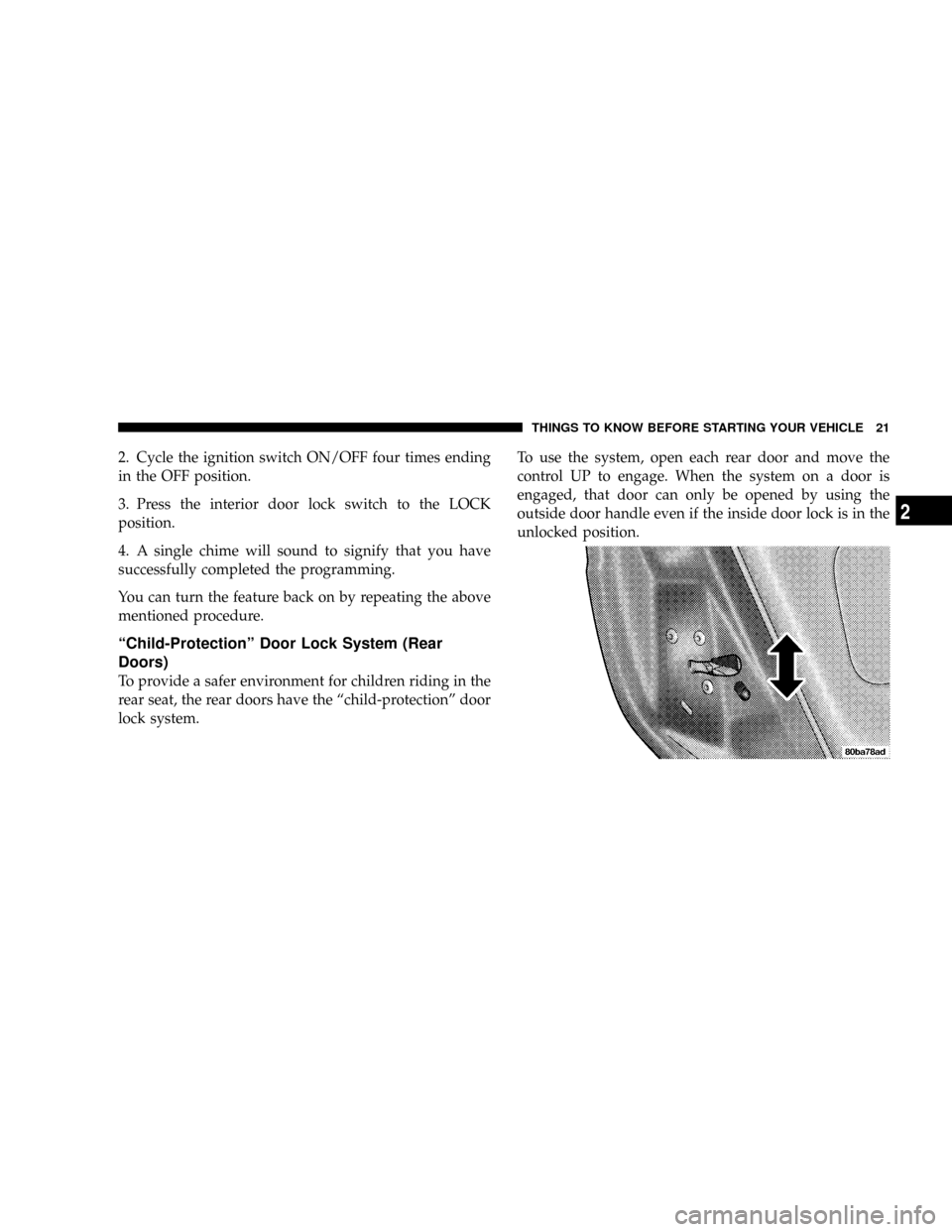
2. Cycle the ignition switch ON/OFF four times ending
in the OFF position.
3. Press the interior door lock switch to the LOCK
position.
4. A single chime will sound to signify that you have
successfully completed the programming.
You can turn the feature back on by repeating the above
mentioned procedure.
ªChild-Protectionº Door Lock System (Rear
Doors)
To provide a safer environment for children riding in the
rear seat, the rear doors have the ªchild-protectionº door
lock system.To use the system, open each rear door and move the
control UP to engage. When the system on a door is
engaged, that door can only be opened by using the
outside door handle even if the inside door lock is in the
unlocked position.
THINGS TO KNOW BEFORE STARTING YOUR VEHICLE 21
2
Page 22 of 341
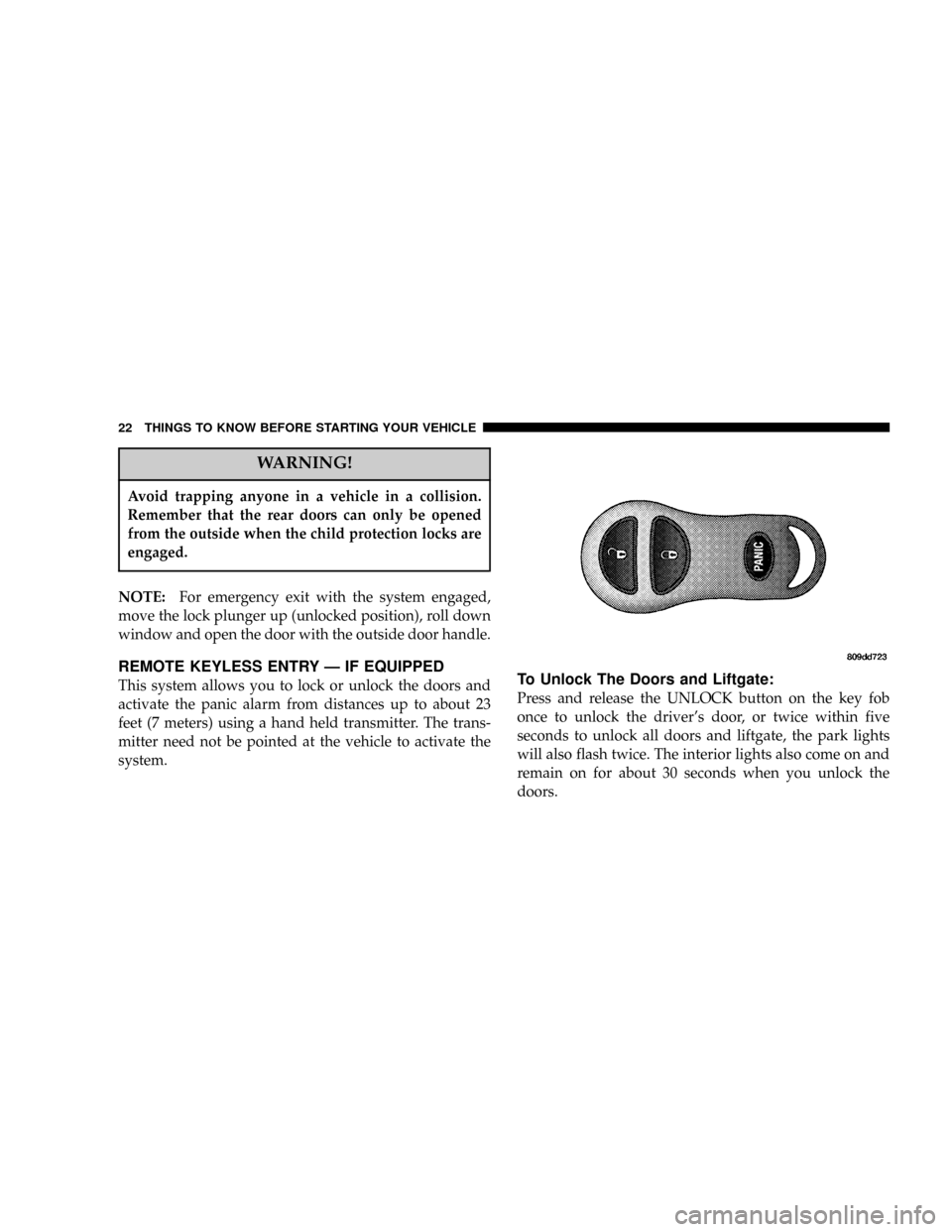
WARNING!
Avoid trapping anyone in a vehicle in a collision.
Remember that the rear doors can only be opened
from the outside when the child protection locks are
engaged.
NOTE:For emergency exit with the system engaged,
move the lock plunger up (unlocked position), roll down
window and open the door with the outside door handle.
REMOTE KEYLESS ENTRY Ð IF EQUIPPED
This system allows you to lock or unlock the doors and
activate the panic alarm from distances up to about 23
feet (7 meters) using a hand held transmitter. The trans-
mitter need not be pointed at the vehicle to activate the
system.To Unlock The Doors and Liftgate:
Press and release the UNLOCK button on the key fob
once to unlock the driver's door, or twice within five
seconds to unlock all doors and liftgate, the park lights
will also flash twice. The interior lights also come on and
remain on for about 30 seconds when you unlock the
doors.
22 THINGS TO KNOW BEFORE STARTING YOUR VEHICLE
Page 23 of 341
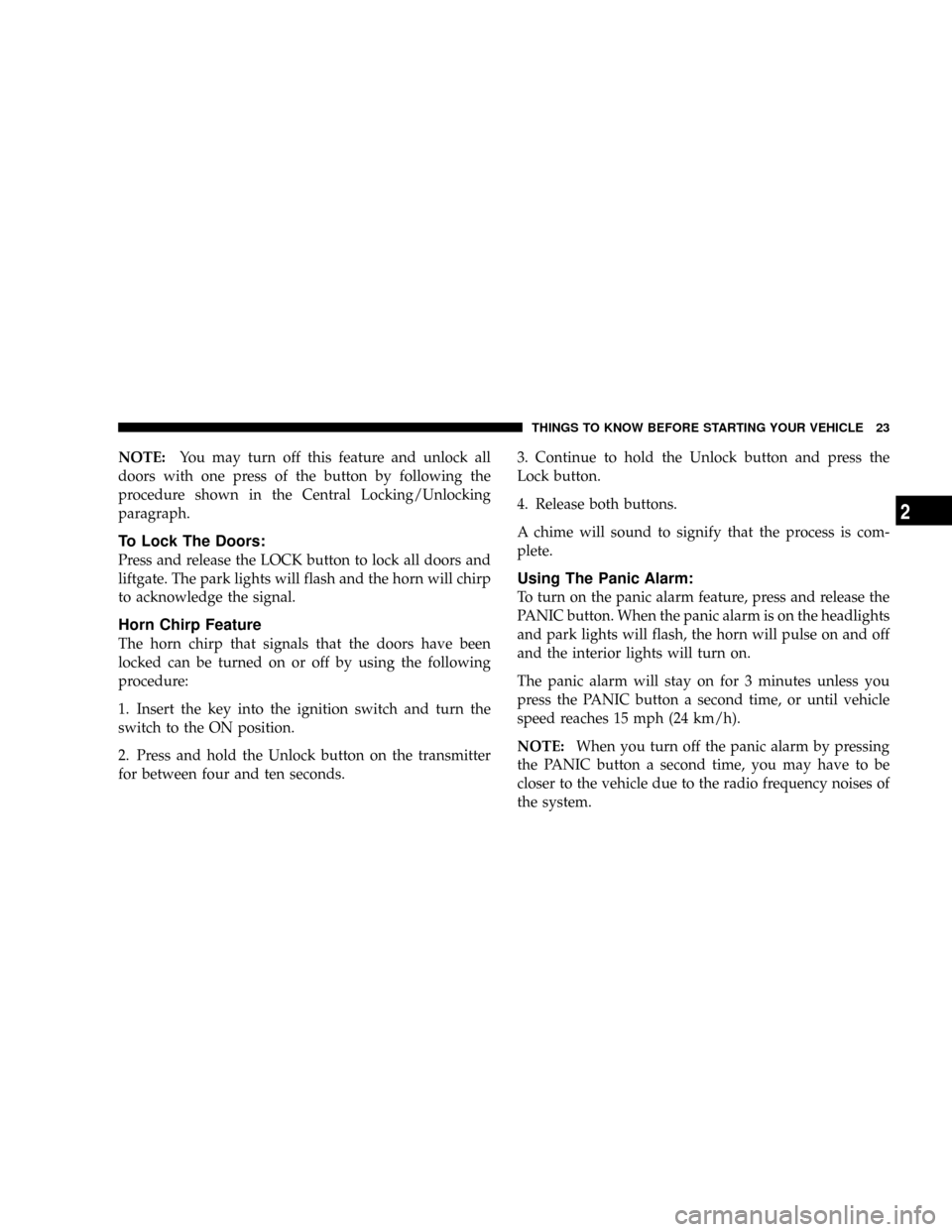
NOTE:You may turn off this feature and unlock all
doors with one press of the button by following the
procedure shown in the Central Locking/Unlocking
paragraph.
To Lock The Doors:
Press and release the LOCK button to lock all doors and
liftgate. The park lights will flash and the horn will chirp
to acknowledge the signal.
Horn Chirp Feature
The horn chirp that signals that the doors have been
locked can be turned on or off by using the following
procedure:
1. Insert the key into the ignition switch and turn the
switch to the ON position.
2. Press and hold the Unlock button on the transmitter
for between four and ten seconds.3. Continue to hold the Unlock button and press the
Lock button.
4. Release both buttons.
A chime will sound to signify that the process is com-
plete.
Using The Panic Alarm:
To turn on the panic alarm feature, press and release the
PANIC button. When the panic alarm is on the headlights
and park lights will flash, the horn will pulse on and off
and the interior lights will turn on.
The panic alarm will stay on for 3 minutes unless you
press the PANIC button a second time, or until vehicle
speed reaches 15 mph (24 km/h).
NOTE:When you turn off the panic alarm by pressing
the PANIC button a second time, you may have to be
closer to the vehicle due to the radio frequency noises of
the system.
THINGS TO KNOW BEFORE STARTING YOUR VEHICLE 23
2
Page 24 of 341

To Program Transmitters
Up to four transmitters can be programmed to your
vehicle. Your new vehicle was shipped with two trans-
mitters. See your dealer for additional transmitters
Additional transmitters can be programmed to the sys-
tem by using the following procedure:
1. Insert the key into the ignition switch and turn the
switch to the ON position.
2. Press and hold the Unlock button on the transmitter
between four and ten seconds.
3. Continue to hold the Unlock button and press the
Panic button. A chime will sound to indicate that the
transmitter programming mode has been entered.
4. Press a button on all transmitters to be programmed to
the system, including any previously programmed trans-
mitters. A chime will sound when each transmitter has
been programmed.5. Turn the ignition switch off to exit the transmitter
programming mode.
General Information
This device complies with FCC rules part 15 and with
RSS-210 of Industry Canada. Operation is subject to the
following conditions:
²This device may not cause harmful interference.
²This device must accept any interference that may be
received, including interference that may cause undes-
ired operation.
If your transmitter fails to operate from a normal dis-
tance, check for these two conditions.
1. Weak batteries in transmitter. The expected life of
batteries is from one to two years.
2. Closeness to a radio transmitter such as a radio station
tower, airport transmitter, and some mobile or CB radios.
24 THINGS TO KNOW BEFORE STARTING YOUR VEHICLE
Page 25 of 341
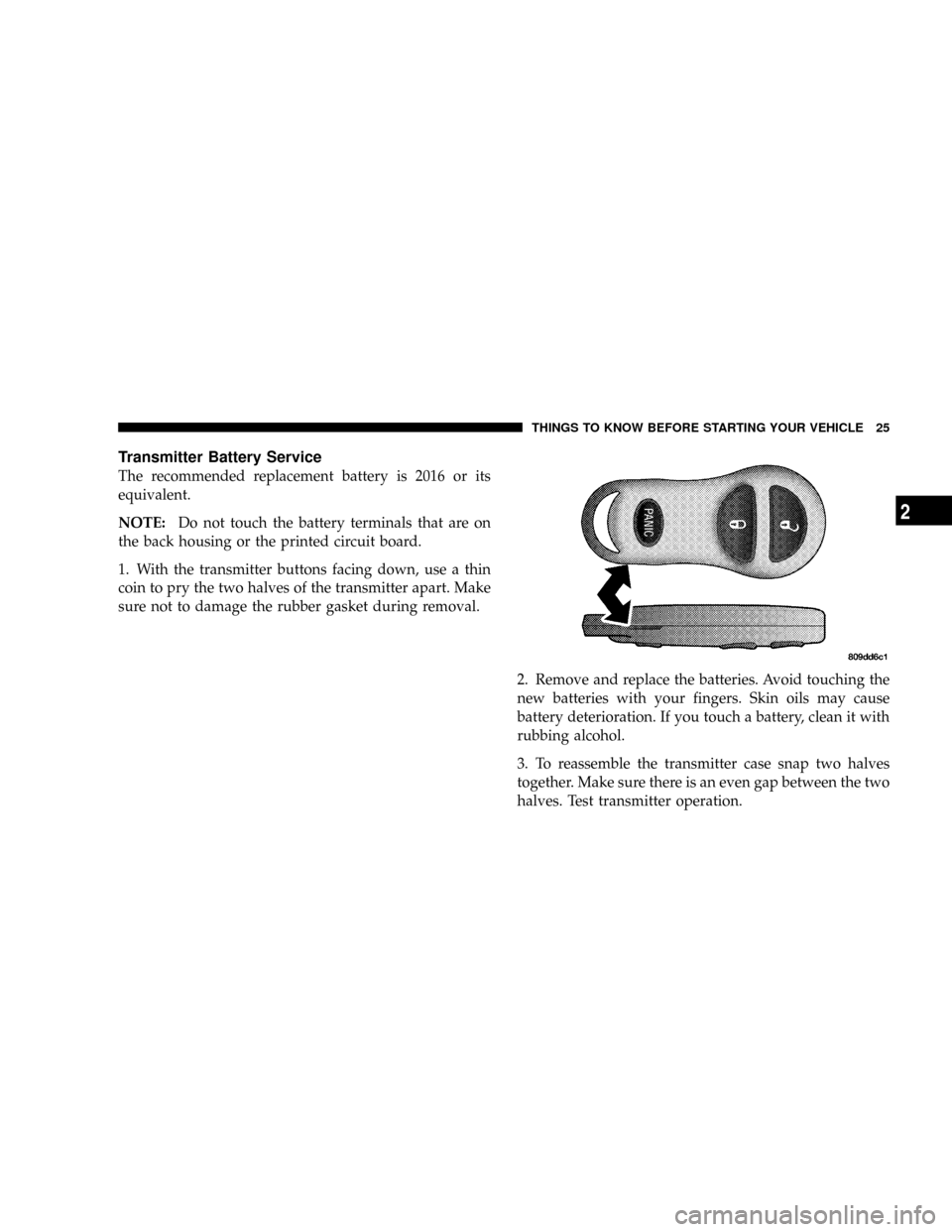
Transmitter Battery Service
The recommended replacement battery is 2016 or its
equivalent.
NOTE:Do not touch the battery terminals that are on
the back housing or the printed circuit board.
1. With the transmitter buttons facing down, use a thin
coin to pry the two halves of the transmitter apart. Make
sure not to damage the rubber gasket during removal.
2. Remove and replace the batteries. Avoid touching the
new batteries with your fingers. Skin oils may cause
battery deterioration. If you touch a battery, clean it with
rubbing alcohol.
3. To reassemble the transmitter case snap two halves
together. Make sure there is an even gap between the two
halves. Test transmitter operation.
THINGS TO KNOW BEFORE STARTING YOUR VEHICLE 25
2
Page 26 of 341
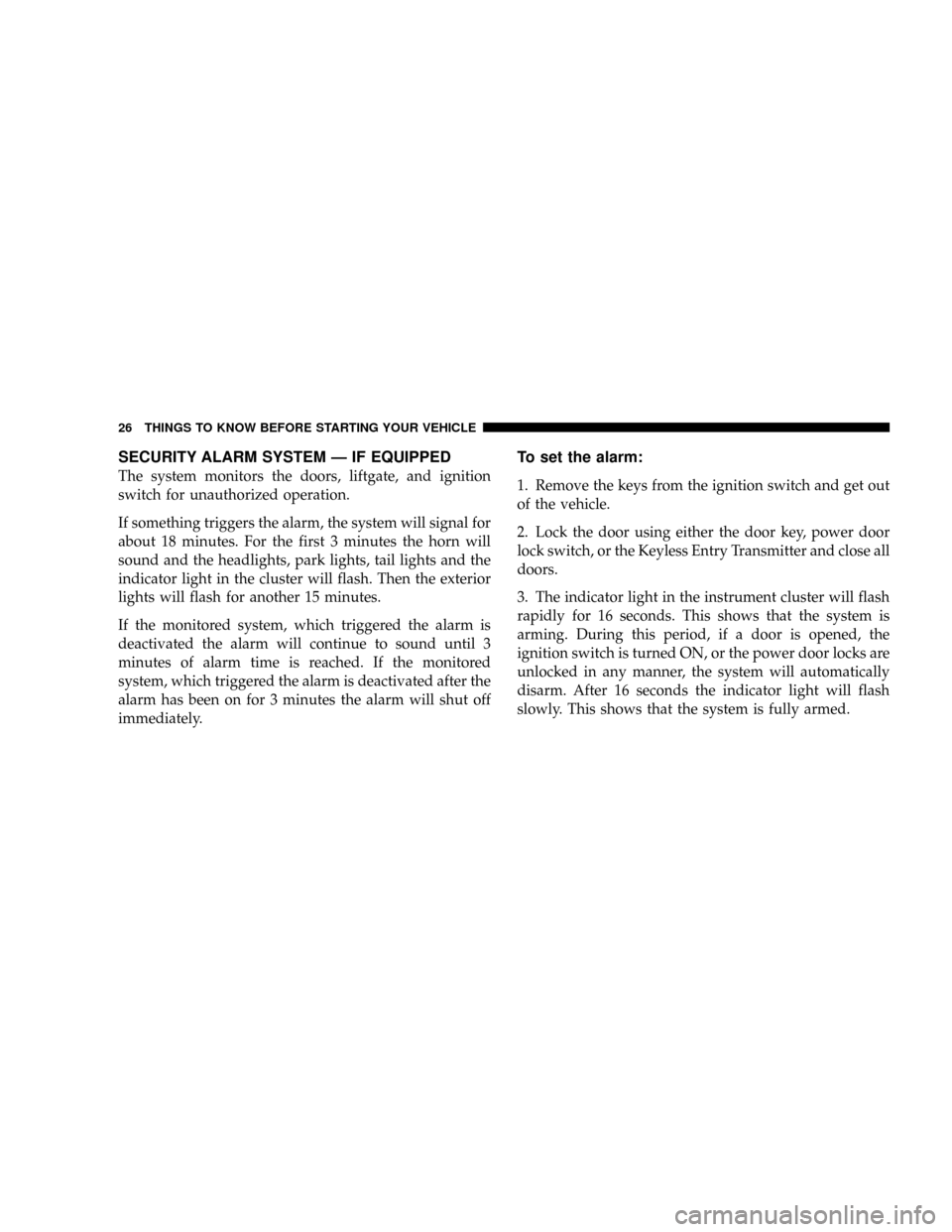
SECURITY ALARM SYSTEM Ð IF EQUIPPED
The system monitors the doors, liftgate, and ignition
switch for unauthorized operation.
If something triggers the alarm, the system will signal for
about 18 minutes. For the first 3 minutes the horn will
sound and the headlights, park lights, tail lights and the
indicator light in the cluster will flash. Then the exterior
lights will flash for another 15 minutes.
If the monitored system, which triggered the alarm is
deactivated the alarm will continue to sound until 3
minutes of alarm time is reached. If the monitored
system, which triggered the alarm is deactivated after the
alarm has been on for 3 minutes the alarm will shut off
immediately.
To set the alarm:
1. Remove the keys from the ignition switch and get out
of the vehicle.
2. Lock the door using either the door key, power door
lock switch, or the Keyless Entry Transmitter and close all
doors.
3. The indicator light in the instrument cluster will flash
rapidly for 16 seconds. This shows that the system is
arming. During this period, if a door is opened, the
ignition switch is turned ON, or the power door locks are
unlocked in any manner, the system will automatically
disarm. After 16 seconds the indicator light will flash
slowly. This shows that the system is fully armed.
26 THINGS TO KNOW BEFORE STARTING YOUR VEHICLE
Page 27 of 341

To disarm the system:
Unlock a front door/liftgate using either the key or the
Keyless Entry Transmitter.
Starting the vehicle with a valid Sentry key will disarm
the system. A valid key is one that is programmed to that
particular vehicle. A valid key will disarm the system, an
invalid key will trigger the alarm.
Tamper Alert
If the horn sounds 3 times when you unlock a front door
using either a key or the Keyless Entry Transmitter, the
alarm has been activated. Check the vehicle for tamper-
ing.
Security System Manual Override
The system will not arm if you lock the doors using the
manual door lock plunger.
THINGS TO KNOW BEFORE STARTING YOUR VEHICLE 27
2
Page 28 of 341
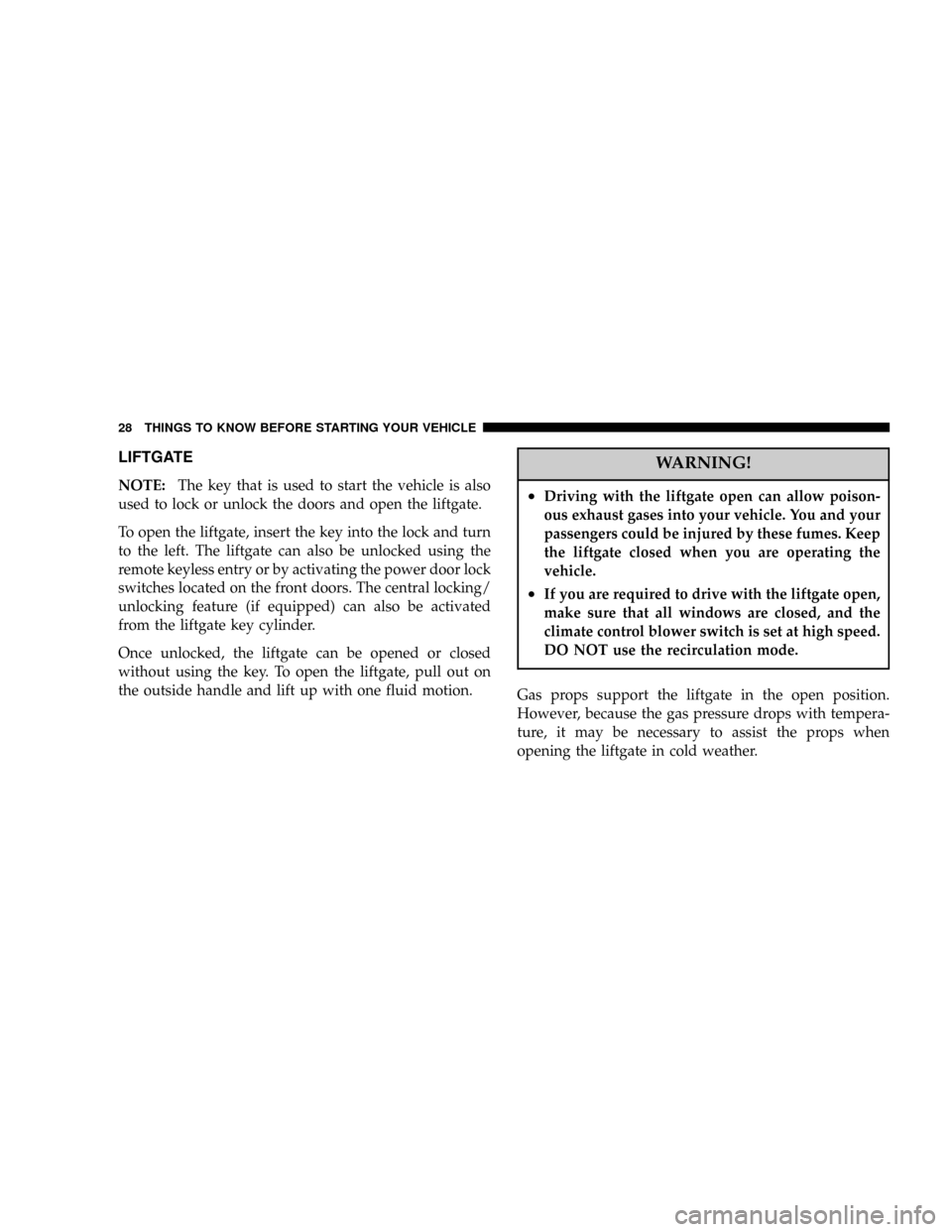
LIFTGATE
NOTE:The key that is used to start the vehicle is also
used to lock or unlock the doors and open the liftgate.
To open the liftgate, insert the key into the lock and turn
to the left. The liftgate can also be unlocked using the
remote keyless entry or by activating the power door lock
switches located on the front doors. The central locking/
unlocking feature (if equipped) can also be activated
from the liftgate key cylinder.
Once unlocked, the liftgate can be opened or closed
without using the key. To open the liftgate, pull out on
the outside handle and lift up with one fluid motion.
WARNING!
²Driving with the liftgate open can allow poison-
ous exhaust gases into your vehicle. You and your
passengers could be injured by these fumes. Keep
the liftgate closed when you are operating the
vehicle.
²If you are required to drive with the liftgate open,
make sure that all windows are closed, and the
climate control blower switch is set at high speed.
DO NOT use the recirculation mode.
Gas props support the liftgate in the open position.
However, because the gas pressure drops with tempera-
ture, it may be necessary to assist the props when
opening the liftgate in cold weather.
28 THINGS TO KNOW BEFORE STARTING YOUR VEHICLE
Page 29 of 341

EMERGENCY SEAT BACK RELEASE
WARNING!
Do not allow children to have access to the liftgate
area with the rear shelf panel in position 1 (Top) or
position 2 (Middle), either by climbing into the
liftgate from outside, or through the inside of the
vehicle. Always close the liftgate when your vehicle
is unattended. Once in the liftgate area, young chil-
dren may not be able to escape, even if they entered
through the rear seat. If trapped in the liftgate,
children can die from suffocation or heat stroke.
As a security measure, a Seat Back Emergency Release
lever is built into the left side rear seat back latching
mechanism. In the event of an individual being locked
inside the liftgate area with the rear shelf panel inposition 1 (Top) or position 2 (Middle), the left side rear
seat back can be unlatched by pulling down on the
glow-in-the-dark lever attached to the left rear seat back
latching mechanism.
Once unlatched the seat back can be pushed forward to
gain access into the interior of the vehicle.
THINGS TO KNOW BEFORE STARTING YOUR VEHICLE 29
2
Page 30 of 341
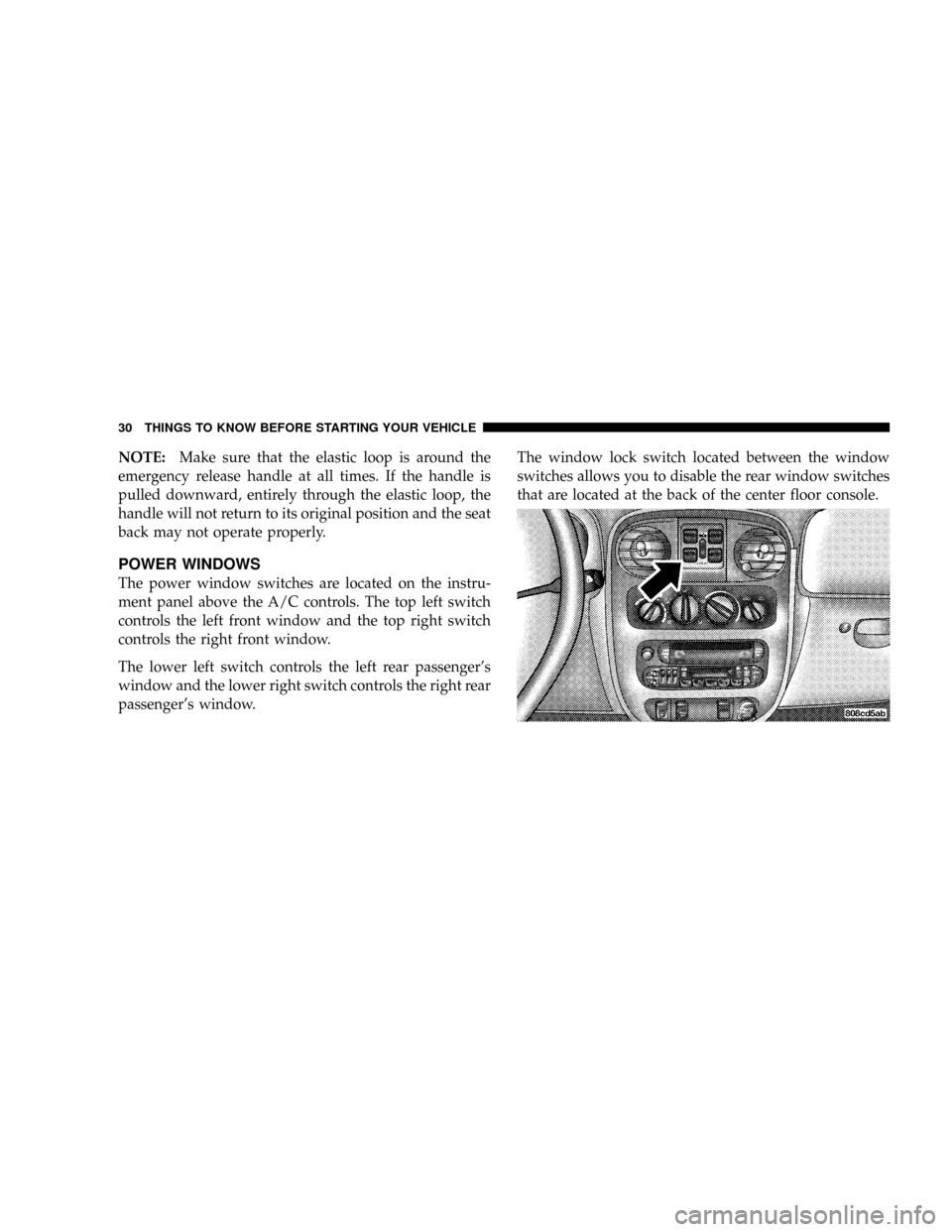
NOTE:Make sure that the elastic loop is around the
emergency release handle at all times. If the handle is
pulled downward, entirely through the elastic loop, the
handle will not return to its original position and the seat
back may not operate properly.
POWER WINDOWS
The power window switches are located on the instru-
ment panel above the A/C controls. The top left switch
controls the left front window and the top right switch
controls the right front window.
The lower left switch controls the left rear passenger's
window and the lower right switch controls the right rear
passenger's window.The window lock switch located between the window
switches allows you to disable the rear window switches
that are located at the back of the center floor console.
30 THINGS TO KNOW BEFORE STARTING YOUR VEHICLE