headlights CHRYSLER PT CRUISER 2004 1.G Owners Manual
[x] Cancel search | Manufacturer: CHRYSLER, Model Year: 2004, Model line: PT CRUISER, Model: CHRYSLER PT CRUISER 2004 1.GPages: 341, PDF Size: 5.06 MB
Page 23 of 341
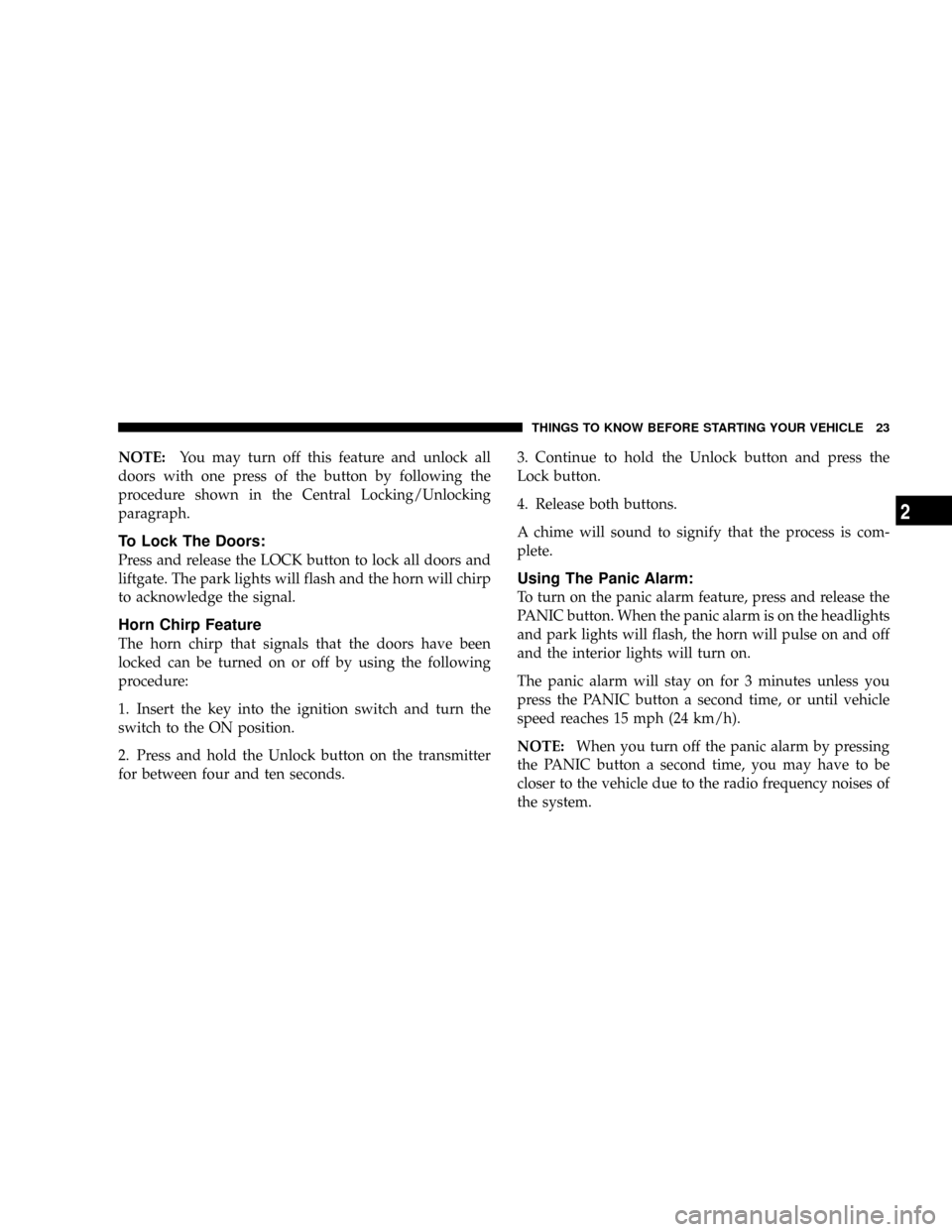
NOTE:You may turn off this feature and unlock all
doors with one press of the button by following the
procedure shown in the Central Locking/Unlocking
paragraph.
To Lock The Doors:
Press and release the LOCK button to lock all doors and
liftgate. The park lights will flash and the horn will chirp
to acknowledge the signal.
Horn Chirp Feature
The horn chirp that signals that the doors have been
locked can be turned on or off by using the following
procedure:
1. Insert the key into the ignition switch and turn the
switch to the ON position.
2. Press and hold the Unlock button on the transmitter
for between four and ten seconds.3. Continue to hold the Unlock button and press the
Lock button.
4. Release both buttons.
A chime will sound to signify that the process is com-
plete.
Using The Panic Alarm:
To turn on the panic alarm feature, press and release the
PANIC button. When the panic alarm is on the headlights
and park lights will flash, the horn will pulse on and off
and the interior lights will turn on.
The panic alarm will stay on for 3 minutes unless you
press the PANIC button a second time, or until vehicle
speed reaches 15 mph (24 km/h).
NOTE:When you turn off the panic alarm by pressing
the PANIC button a second time, you may have to be
closer to the vehicle due to the radio frequency noises of
the system.
THINGS TO KNOW BEFORE STARTING YOUR VEHICLE 23
2
Page 26 of 341
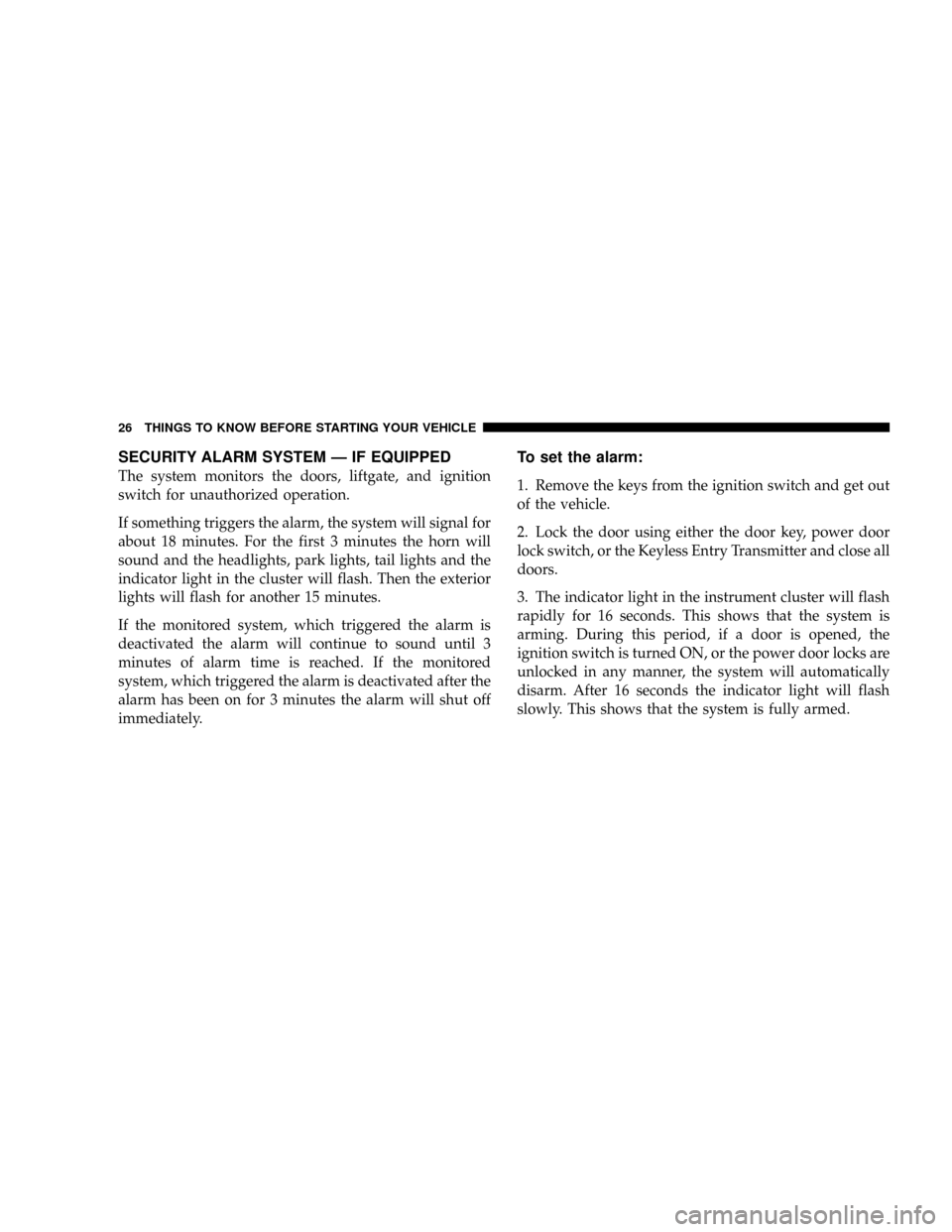
SECURITY ALARM SYSTEM Ð IF EQUIPPED
The system monitors the doors, liftgate, and ignition
switch for unauthorized operation.
If something triggers the alarm, the system will signal for
about 18 minutes. For the first 3 minutes the horn will
sound and the headlights, park lights, tail lights and the
indicator light in the cluster will flash. Then the exterior
lights will flash for another 15 minutes.
If the monitored system, which triggered the alarm is
deactivated the alarm will continue to sound until 3
minutes of alarm time is reached. If the monitored
system, which triggered the alarm is deactivated after the
alarm has been on for 3 minutes the alarm will shut off
immediately.
To set the alarm:
1. Remove the keys from the ignition switch and get out
of the vehicle.
2. Lock the door using either the door key, power door
lock switch, or the Keyless Entry Transmitter and close all
doors.
3. The indicator light in the instrument cluster will flash
rapidly for 16 seconds. This shows that the system is
arming. During this period, if a door is opened, the
ignition switch is turned ON, or the power door locks are
unlocked in any manner, the system will automatically
disarm. After 16 seconds the indicator light will flash
slowly. This shows that the system is fully armed.
26 THINGS TO KNOW BEFORE STARTING YOUR VEHICLE
Page 64 of 341
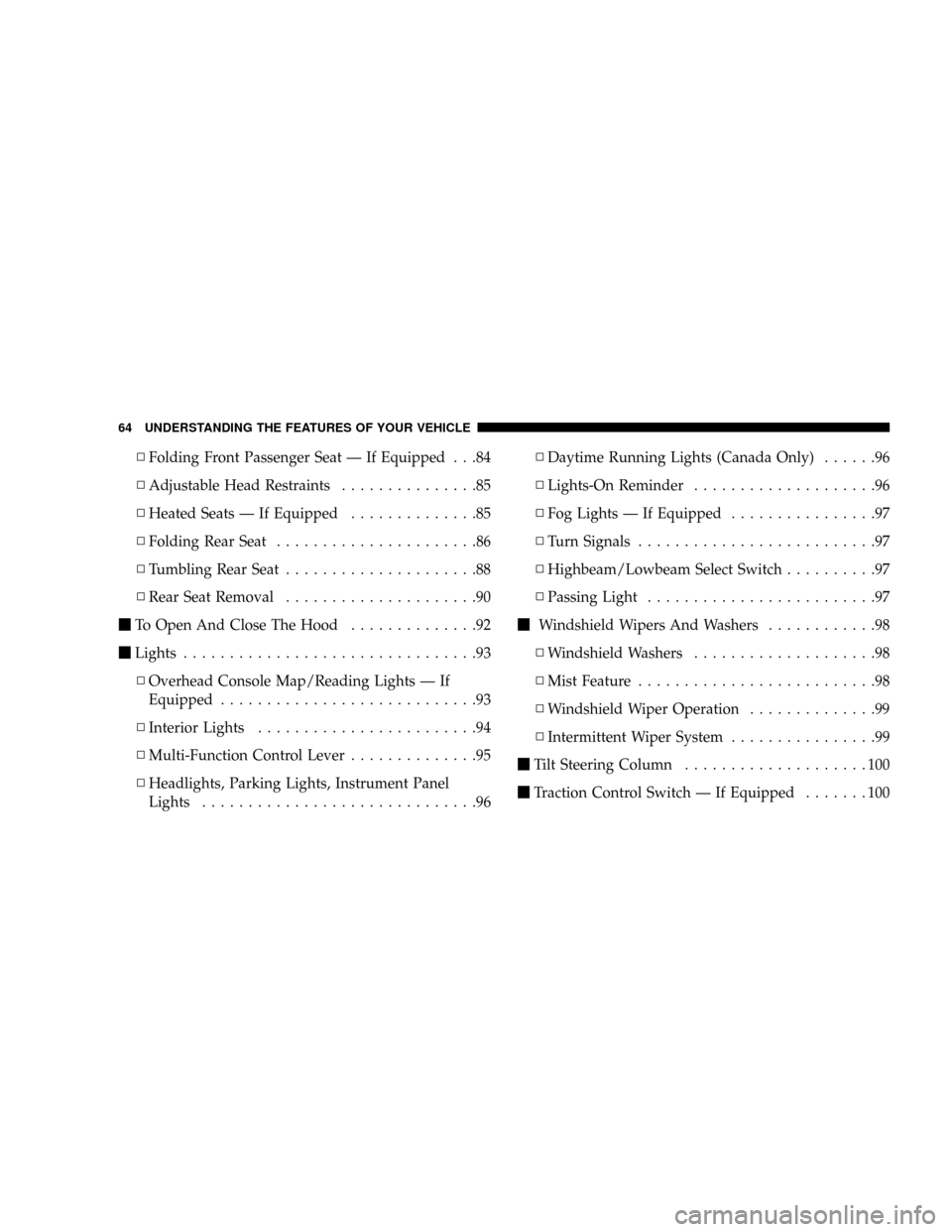
NFolding Front Passenger Seat Ð If Equipped . . .84
NAdjustable Head Restraints...............85
NHeated Seats Ð If Equipped..............85
NFolding Rear Seat......................86
NTumbling Rear Seat.....................88
NRear Seat Removal.....................90
mTo Open And Close The Hood..............92
mLights................................93
NOverhead Console Map/Reading Lights Ð If
Equipped............................93
NInterior Lights........................94
NMulti-Function Control Lever..............95
NHeadlights, Parking Lights, Instrument Panel
Lights..............................96NDaytime Running Lights (Canada Only)......96
NLights-On Reminder....................96
NFog Lights Ð If Equipped................97
NTurn Signals..........................97
NHighbeam/Lowbeam Select Switch..........97
NPassing Light.........................97
mWindshield Wipers And Washers............98
NWindshield Washers....................98
NMist Feature..........................98
NWindshield Wiper Operation..............99
NIntermittent Wiper System................99
mTilt Steering Column....................100
mTraction Control Switch Ð If Equipped.......100
64 UNDERSTANDING THE FEATURES OF YOUR VEHICLE
Page 94 of 341

Interior Lights
The interior lights come on when a door is opened.
With the ignition key in the OFF position, the interior
lights will automatically turn off in about 8 minutes if a
door is left open or the dimmer control is left in the Dome
light position. Turn the ignition switch ON to restore the
interior light operation.
Dimmer Control
With the parking lights or headlights
on, rotating the dimmer control for the
interior lights on the Multi-Function
Control Lever upward will increase
the brightness of the instrument panel
lights.
Dome Light Position
Rotate the dimmer control completely
upward to the second detent to turn
on the interior lights. The interior
lights will remain on when the dim-
mer control is in this position. With the
ignition key in the OFF position, the
interior lights will automatically turn
off in about 8 minutes if the dimmer
control is left in the Dome light posi-
tion.
94 UNDERSTANDING THE FEATURES OF YOUR VEHICLE
Page 95 of 341

Interior light Defeat (OFF)
Rotate the dimmer control to the ex-
treme bottom ªOFFº position. The in-
terior lights will remain off when the
doors are open.
Parade Mode (Daytime Brightness Feature)
Rotate the dimmer control to the first
detent (white semi-circle). This feature
brightens the odometer and radio dis-
play when the parking lights or head-
lights are on during daylight condi-
tions.
Multi-Function Control Lever
The Multi-Function Control Lever controls the operation
of the headlights, parking lights, turn signals, headlight
beam selection, instrument panel light dimming, interior
lights, the passing lights, and fog lights. The lever is
located on the left side of the steering column.
UNDERSTANDING THE FEATURES OF YOUR VEHICLE 95
3
Page 96 of 341
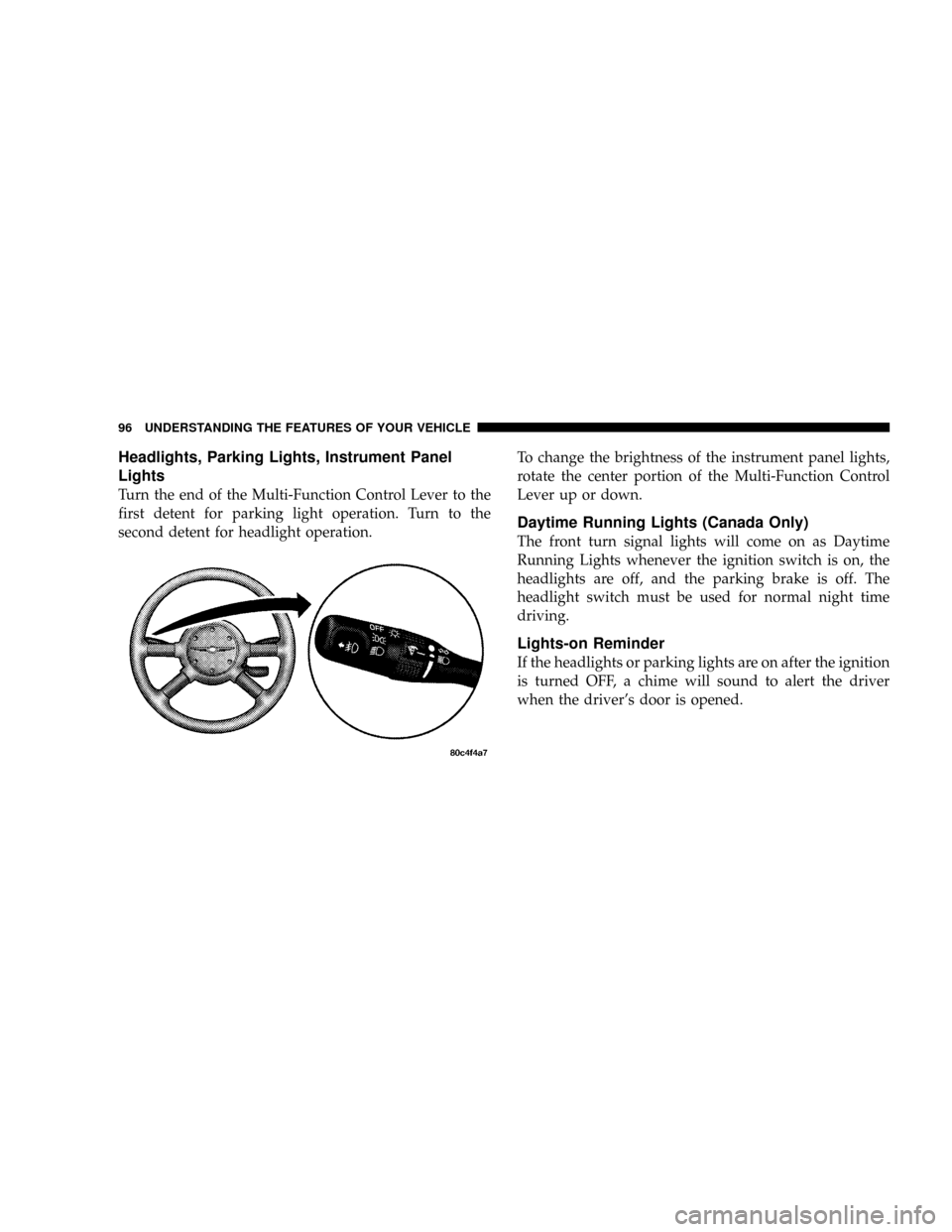
Headlights, Parking Lights, Instrument Panel
Lights
Turn the end of the Multi-Function Control Lever to the
first detent for parking light operation. Turn to the
second detent for headlight operation.To change the brightness of the instrument panel lights,
rotate the center portion of the Multi-Function Control
Lever up or down.
Daytime Running Lights (Canada Only)
The front turn signal lights will come on as Daytime
Running Lights whenever the ignition switch is on, the
headlights are off, and the parking brake is off. The
headlight switch must be used for normal night time
driving.
Lights-on Reminder
If the headlights or parking lights are on after the ignition
is turned OFF, a chime will sound to alert the driver
when the driver's door is opened.
96 UNDERSTANDING THE FEATURES OF YOUR VEHICLE
Page 97 of 341
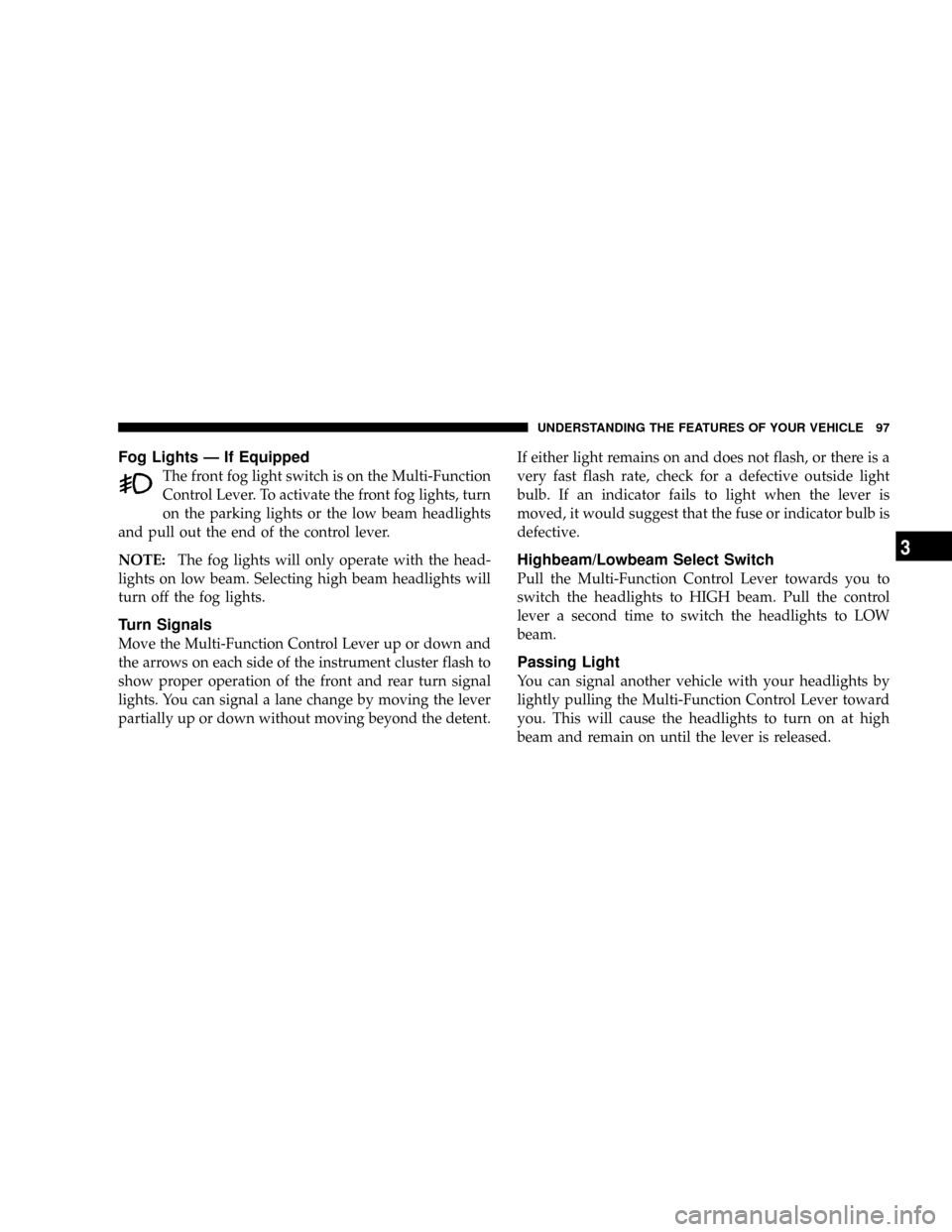
Fog Lights Ð If Equipped
The front fog light switch is on the Multi-Function
Control Lever. To activate the front fog lights, turn
on the parking lights or the low beam headlights
and pull out the end of the control lever.
NOTE:The fog lights will only operate with the head-
lights on low beam. Selecting high beam headlights will
turn off the fog lights.
Turn Signals
Move the Multi-Function Control Lever up or down and
the arrows on each side of the instrument cluster flash to
show proper operation of the front and rear turn signal
lights. You can signal a lane change by moving the lever
partially up or down without moving beyond the detent.If either light remains on and does not flash, or there is a
very fast flash rate, check for a defective outside light
bulb. If an indicator fails to light when the lever is
moved, it would suggest that the fuse or indicator bulb is
defective.
Highbeam/Lowbeam Select Switch
Pull the Multi-Function Control Lever towards you to
switch the headlights to HIGH beam. Pull the control
lever a second time to switch the headlights to LOW
beam.
Passing Light
You can signal another vehicle with your headlights by
lightly pulling the Multi-Function Control Lever toward
you. This will cause the headlights to turn on at high
beam and remain on until the lever is released.
UNDERSTANDING THE FEATURES OF YOUR VEHICLE 97
3
Page 131 of 341

10. High Beam Indicator
This light shows that the headlights are on high
beam. Pull the turn signal lever toward the steer-
ing wheel to switch the headlights from high or low
beam.
11. Tachometer
The white area of the scale shows the permissible engine
revolutions-per-minute (rpm x 1000) for each gear range.
Before reaching the red area, ease up on the accelerator to
prevent engine damage.
12. Anti-Lock Warning Light (ABS) Ð If Equipped
This light monitors the Anti-Lock Brake System
(ABS) described elsewhere in this manual. This
light will come on when the ignition key is
turned to the ON position and may stay on for
as long as four seconds.
If the ABS light remains on or comes on during driving,
it indicates that the Anti-Lock portion of the brake systemis not functioning and that service is required, however,
the conventional brake system will continue to operate
normally provided that the BRAKE warning light is not
on.
If the ABS light is on, the brake system should be serviced
as soon as possible to restore the benefit of Anti-Lock
Brakes.
The warning light should be checked frequently to assure
that it is operating properly. Turn the ignition key to the
on position, but do not start the vehicle. The light should
come on. If the light does not come on, have the system
checked by an authorized dealer.
13. Seat Belt Reminder Light
When the ignition switch is first turned ON, this
light will come on for about six seconds. A chime
will sound if you have not pulled the shoulder belt
out of the retractor. This is a reminder to ªbuckle upº. If
you do not buckle up, the light will remain on.
UNDERSTANDING YOUR INSTRUMENT PANEL 131
4
Page 281 of 341
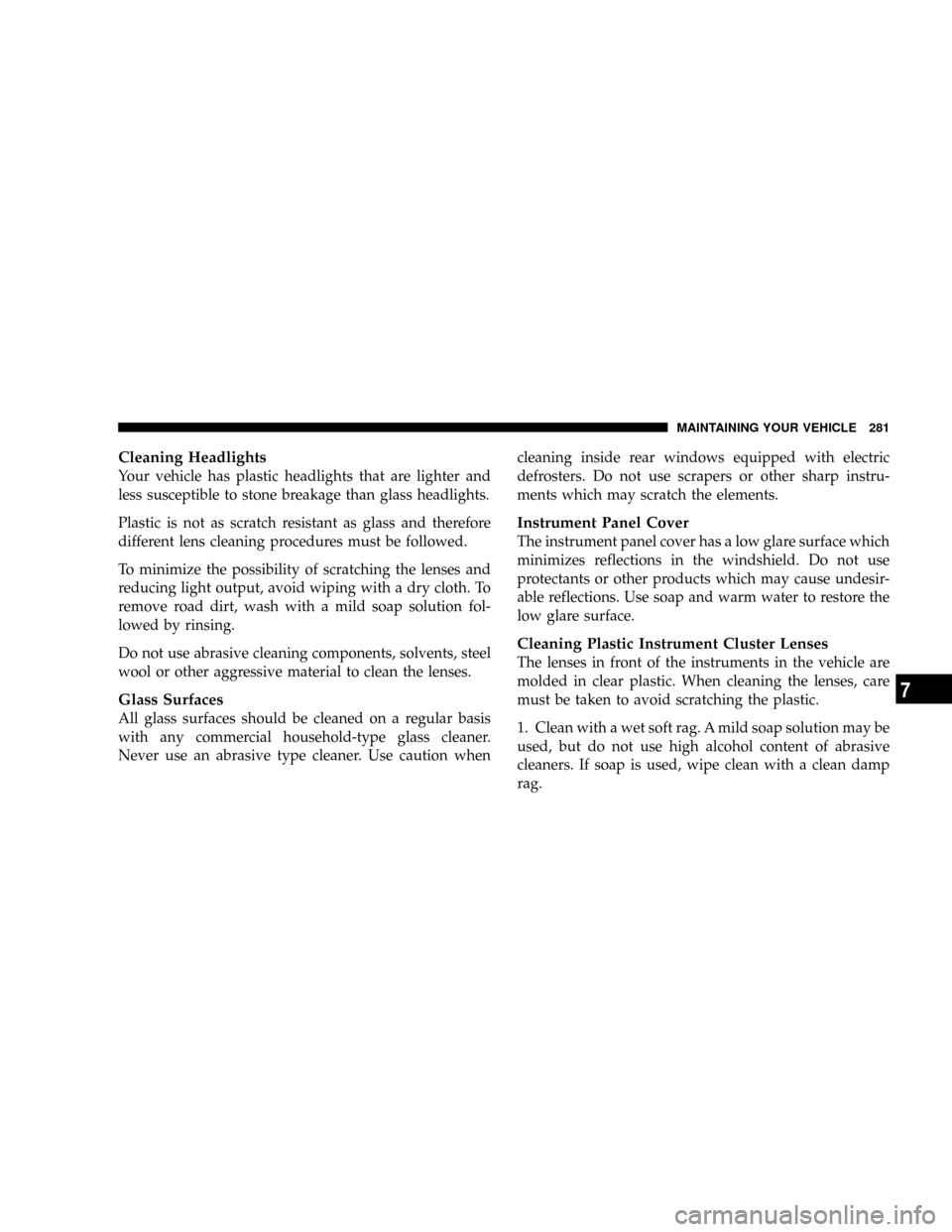
Cleaning Headlights
Your vehicle has plastic headlights that are lighter and
less susceptible to stone breakage than glass headlights.
Plastic is not as scratch resistant as glass and therefore
different lens cleaning procedures must be followed.
To minimize the possibility of scratching the lenses and
reducing light output, avoid wiping with a dry cloth. To
remove road dirt, wash with a mild soap solution fol-
lowed by rinsing.
Do not use abrasive cleaning components, solvents, steel
wool or other aggressive material to clean the lenses.
Glass Surfaces
All glass surfaces should be cleaned on a regular basis
with any commercial household-type glass cleaner.
Never use an abrasive type cleaner. Use caution whencleaning inside rear windows equipped with electric
defrosters. Do not use scrapers or other sharp instru-
ments which may scratch the elements.
Instrument Panel Cover
The instrument panel cover has a low glare surface which
minimizes reflections in the windshield. Do not use
protectants or other products which may cause undesir-
able reflections. Use soap and warm water to restore the
low glare surface.
Cleaning Plastic Instrument Cluster Lenses
The lenses in front of the instruments in the vehicle are
molded in clear plastic. When cleaning the lenses, care
must be taken to avoid scratching the plastic.
1. Clean with a wet soft rag. A mild soap solution may be
used, but do not use high alcohol content of abrasive
cleaners. If soap is used, wipe clean with a clean damp
rag.
MAINTAINING YOUR VEHICLE 281
7
Page 331 of 341
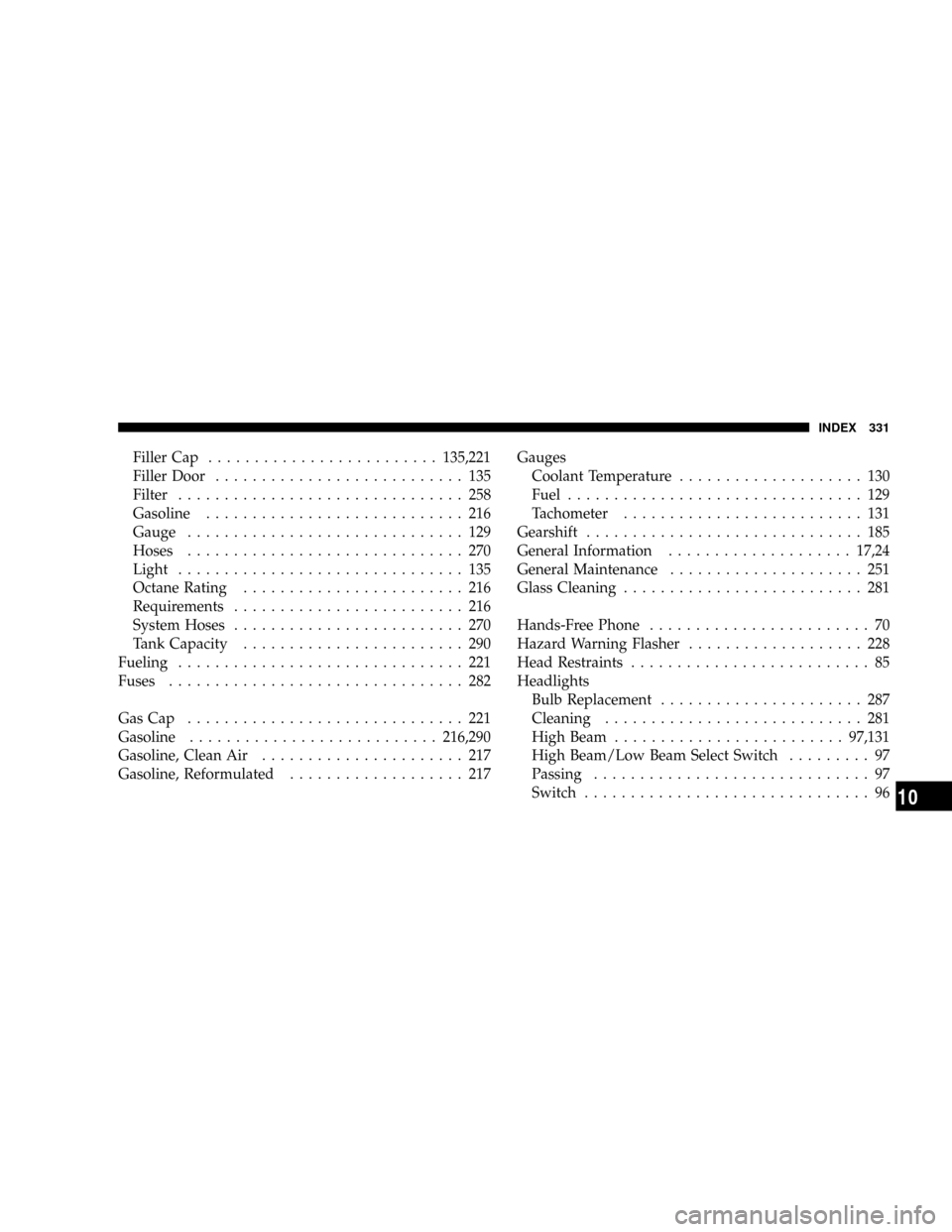
Filler Cap.........................135,221
Filler Door........................... 135
Filter............................... 258
Gasoline............................ 216
Gauge.............................. 129
Hoses.............................. 270
Light............................... 135
Octane Rating........................ 216
Requirements......................... 216
System Hoses......................... 270
Tank Capacity........................ 290
Fueling............................... 221
Fuses................................ 282
GasCap .............................. 221
Gasoline...........................216,290
Gasoline, Clean Air...................... 217
Gasoline, Reformulated................... 217Gauges
Coolant Temperature.................... 130
Fuel................................ 129
Tachometer.......................... 131
Gearshift.............................. 185
General Information....................17,24
General Maintenance..................... 251
Glass Cleaning.......................... 281
Hands-Free Phone........................ 70
Hazard Warning Flasher................... 228
Head Restraints.......................... 85
Headlights
Bulb Replacement...................... 287
Cleaning............................ 281
High Beam.........................97,131
High Beam/Low Beam Select Switch......... 97
Passing.............................. 97
Switch............................... 96
INDEX 331
10