sensor CHRYSLER PT CRUISER 2008 1.G User Guide
[x] Cancel search | Manufacturer: CHRYSLER, Model Year: 2008, Model line: PT CRUISER, Model: CHRYSLER PT CRUISER 2008 1.GPages: 488, PDF Size: 7.43 MB
Page 100 of 488
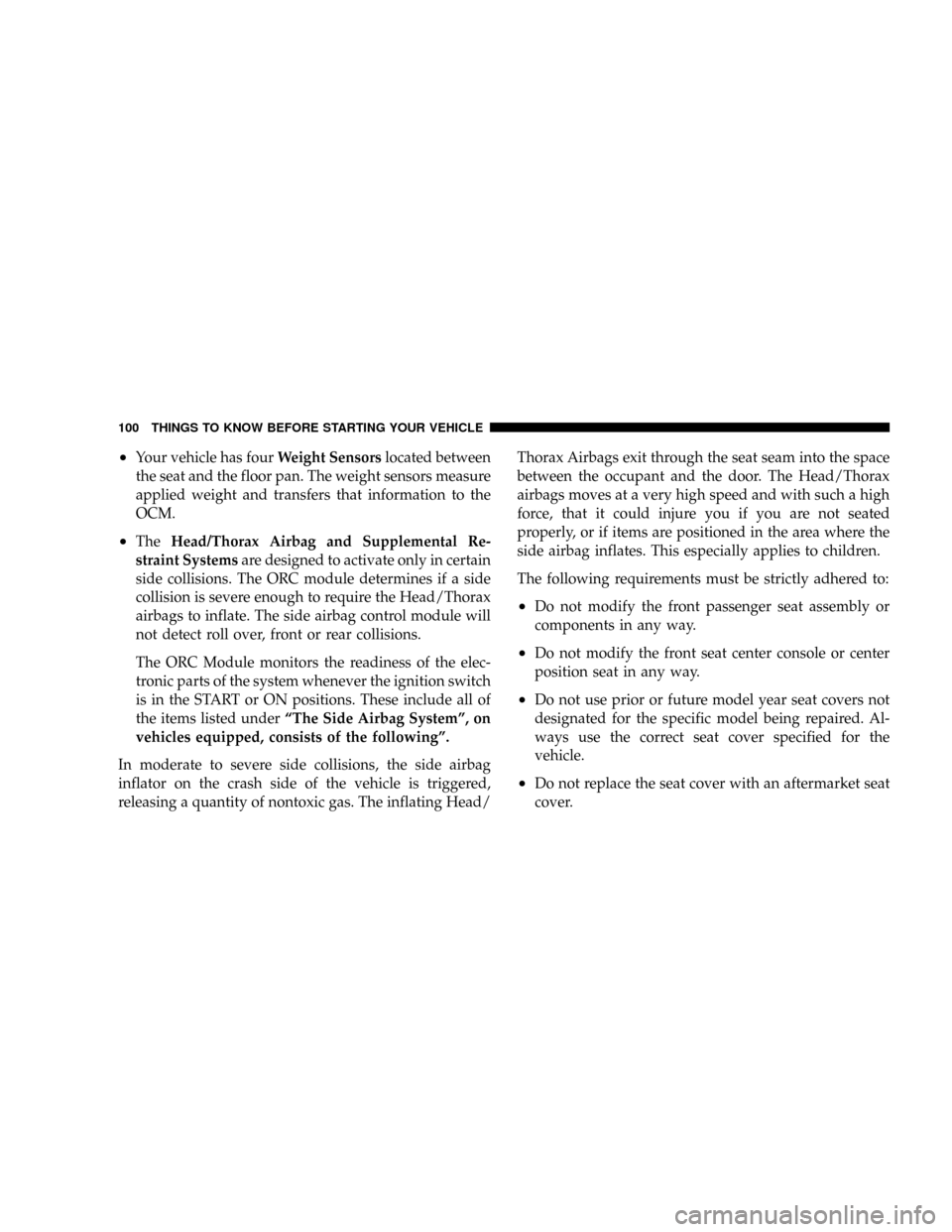
²Your vehicle has fourWeight Sensorslocated between
the seat and the floor pan. The weight sensors measure
applied weight and transfers that information to the
OCM.
²TheHead/Thorax Airbag and Supplemental Re-
straint Systemsare designed to activate only in certain
side collisions. The ORC module determines if a side
collision is severe enough to require the Head/Thorax
airbags to inflate. The side airbag control module will
not detect roll over, front or rear collisions.
The ORC Module monitors the readiness of the elec-
tronic parts of the system whenever the ignition switch
is in the START or ON positions. These include all of
the items listed underªThe Side Airbag Systemº, on
vehicles equipped, consists of the followingº.
In moderate to severe side collisions, the side airbag
inflator on the crash side of the vehicle is triggered,
releasing a quantity of nontoxic gas. The inflating Head/Thorax Airbags exit through the seat seam into the space
between the occupant and the door. The Head/Thorax
airbags moves at a very high speed and with such a high
force, that it could injure you if you are not seated
properly, or if items are positioned in the area where the
side airbag inflates. This especially applies to children.
The following requirements must be strictly adhered to:
²Do not modify the front passenger seat assembly or
components in any way.
²Do not modify the front seat center console or center
position seat in any way.
²Do not use prior or future model year seat covers not
designated for the specific model being repaired. Al-
ways use the correct seat cover specified for the
vehicle.
²Do not replace the seat cover with an aftermarket seat
cover.
100 THINGS TO KNOW BEFORE STARTING YOUR VEHICLE
Page 105 of 488
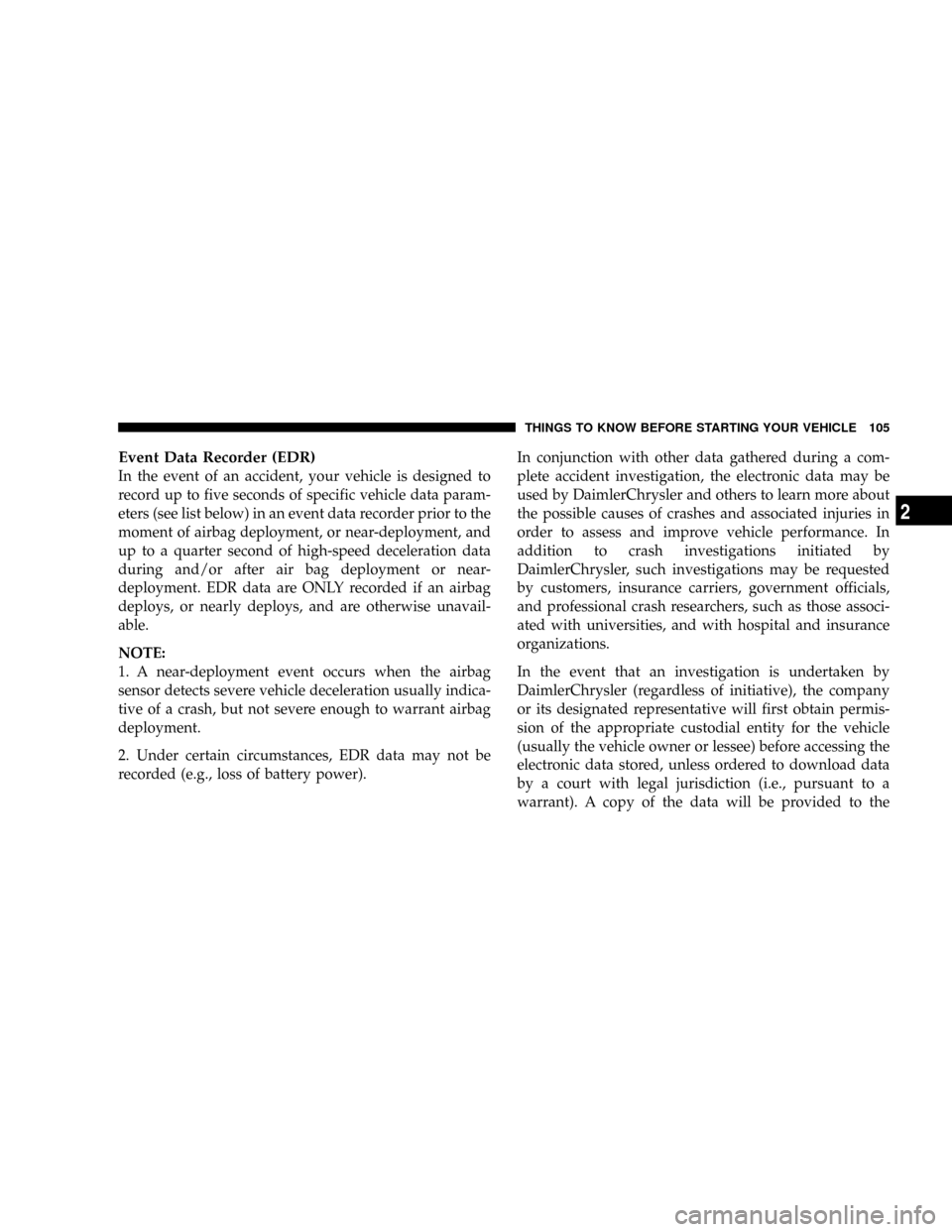
Event Data Recorder (EDR)
In the event of an accident, your vehicle is designed to
record up to five seconds of specific vehicle data param-
eters (see list below) in an event data recorder prior to the
moment of airbag deployment, or near-deployment, and
up to a quarter second of high-speed deceleration data
during and/or after air bag deployment or near-
deployment. EDR data are ONLY recorded if an airbag
deploys, or nearly deploys, and are otherwise unavail-
able.
NOTE:
1. A near-deployment event occurs when the airbag
sensor detects severe vehicle deceleration usually indica-
tive of a crash, but not severe enough to warrant airbag
deployment.
2. Under certain circumstances, EDR data may not be
recorded (e.g., loss of battery power).In conjunction with other data gathered during a com-
plete accident investigation, the electronic data may be
used by DaimlerChrysler and others to learn more about
the possible causes of crashes and associated injuries in
order to assess and improve vehicle performance. In
addition to crash investigations initiated by
DaimlerChrysler, such investigations may be requested
by customers, insurance carriers, government officials,
and professional crash researchers, such as those associ-
ated with universities, and with hospital and insurance
organizations.
In the event that an investigation is undertaken by
DaimlerChrysler (regardless of initiative), the company
or its designated representative will first obtain permis-
sion of the appropriate custodial entity for the vehicle
(usually the vehicle owner or lessee) before accessing the
electronic data stored, unless ordered to download data
by a court with legal jurisdiction (i.e., pursuant to a
warrant). A copy of the data will be provided to the
THINGS TO KNOW BEFORE STARTING YOUR VEHICLE 105
2
Page 228 of 488
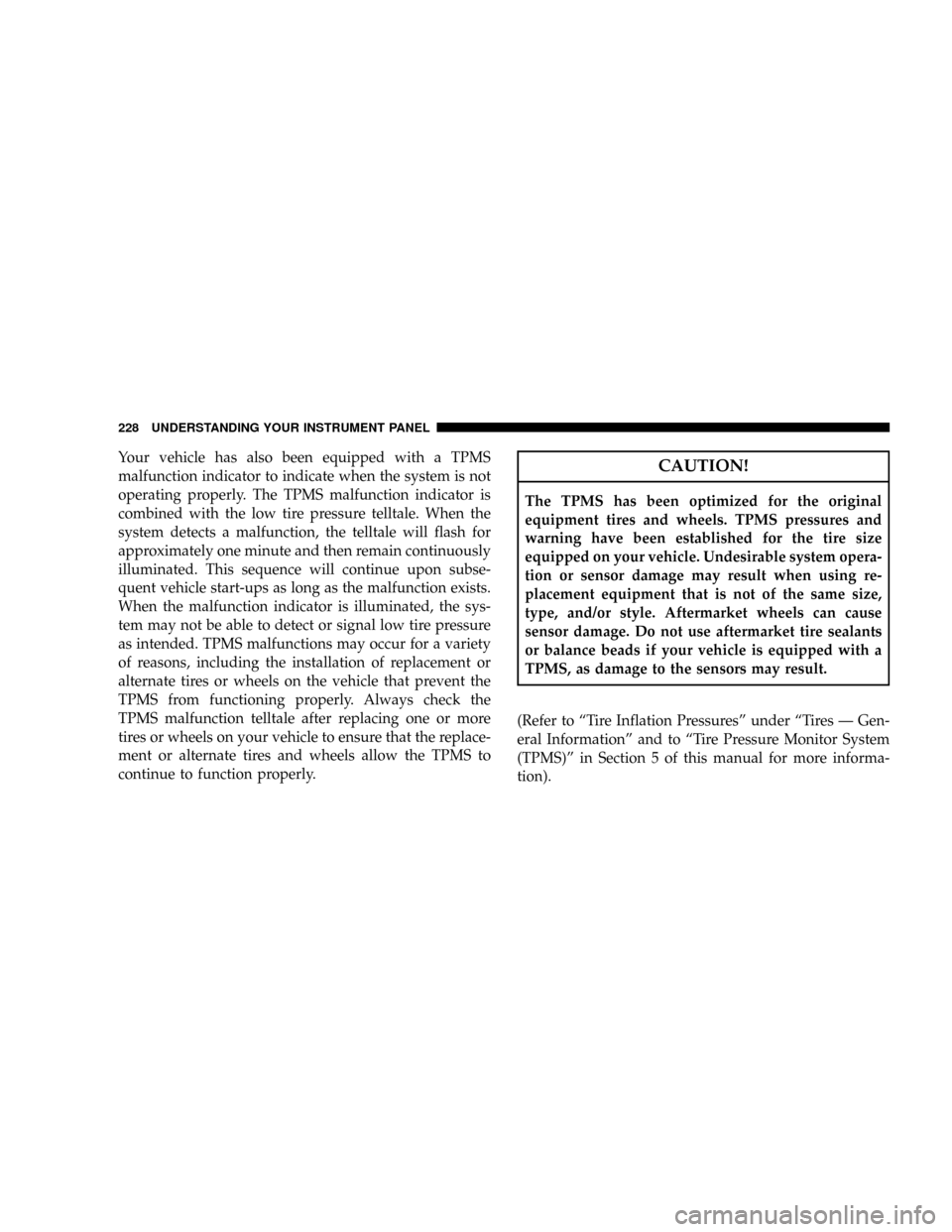
Your vehicle has also been equipped with a TPMS
malfunction indicator to indicate when the system is not
operating properly. The TPMS malfunction indicator is
combined with the low tire pressure telltale. When the
system detects a malfunction, the telltale will flash for
approximately one minute and then remain continuously
illuminated. This sequence will continue upon subse-
quent vehicle start-ups as long as the malfunction exists.
When the malfunction indicator is illuminated, the sys-
tem may not be able to detect or signal low tire pressure
as intended. TPMS malfunctions may occur for a variety
of reasons, including the installation of replacement or
alternate tires or wheels on the vehicle that prevent the
TPMS from functioning properly. Always check the
TPMS malfunction telltale after replacing one or more
tires or wheels on your vehicle to ensure that the replace-
ment or alternate tires and wheels allow the TPMS to
continue to function properly.CAUTION!
The TPMS has been optimized for the original
equipment tires and wheels. TPMS pressures and
warning have been established for the tire size
equipped on your vehicle. Undesirable system opera-
tion or sensor damage may result when using re-
placement equipment that is not of the same size,
type, and/or style. Aftermarket wheels can cause
sensor damage. Do not use aftermarket tire sealants
or balance beads if your vehicle is equipped with a
TPMS, as damage to the sensors may result.
(Refer to ªTire Inflation Pressuresº under ªTires Ð Gen-
eral Informationº and to ªTire Pressure Monitor System
(TPMS)º in Section 5 of this manual for more informa-
tion).
228 UNDERSTANDING YOUR INSTRUMENT PANEL
Page 237 of 488
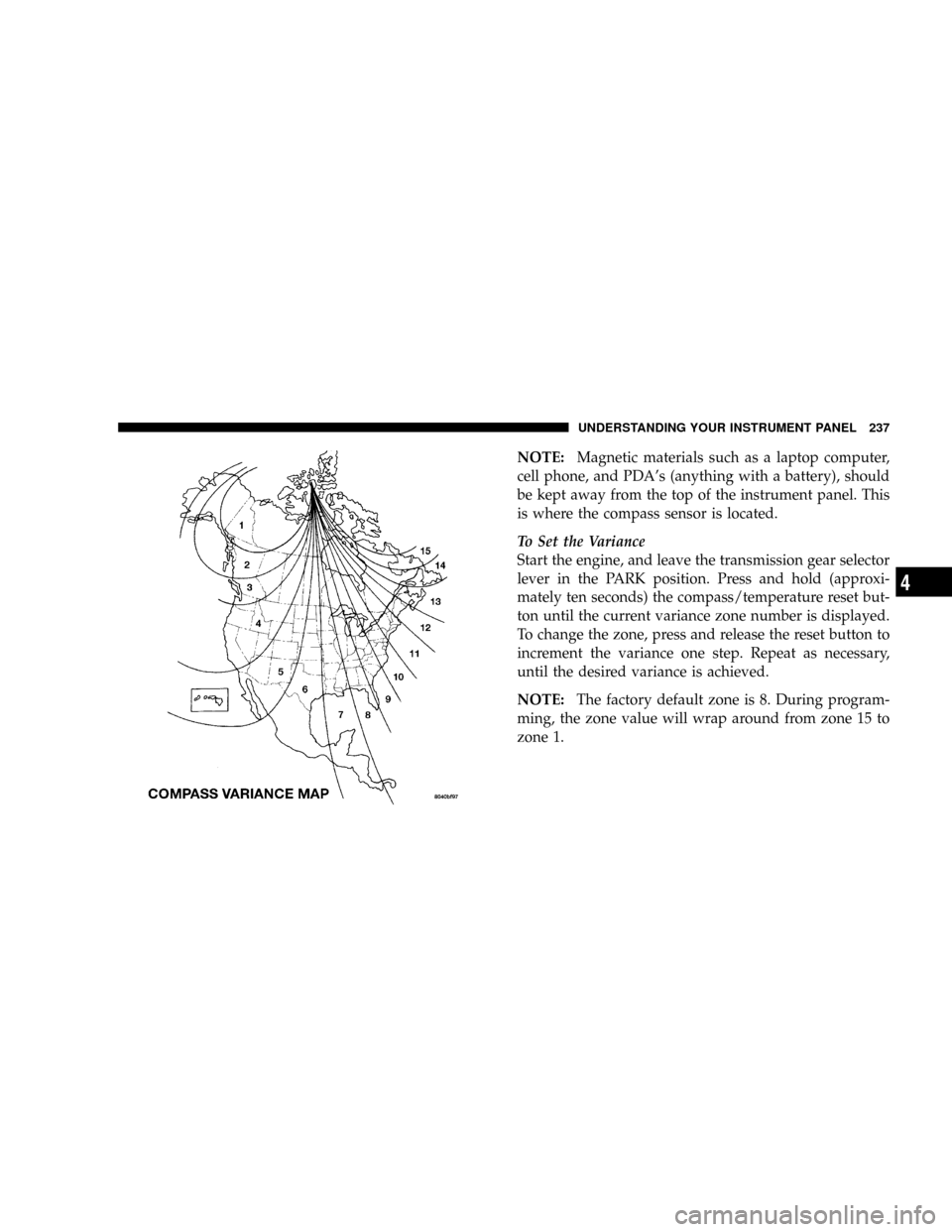
NOTE:Magnetic materials such as a laptop computer,
cell phone, and PDA's (anything with a battery), should
be kept away from the top of the instrument panel. This
is where the compass sensor is located.
To Set the Variance
Start the engine, and leave the transmission gear selector
lever in the PARK position. Press and hold (approxi-
mately ten seconds) the compass/temperature reset but-
ton until the current variance zone number is displayed.
To change the zone, press and release the reset button to
increment the variance one step. Repeat as necessary,
until the desired variance is achieved.
NOTE:The factory default zone is 8. During program-
ming, the zone value will wrap around from zone 15 to
zone 1.
UNDERSTANDING YOUR INSTRUMENT PANEL 237
4
Page 238 of 488
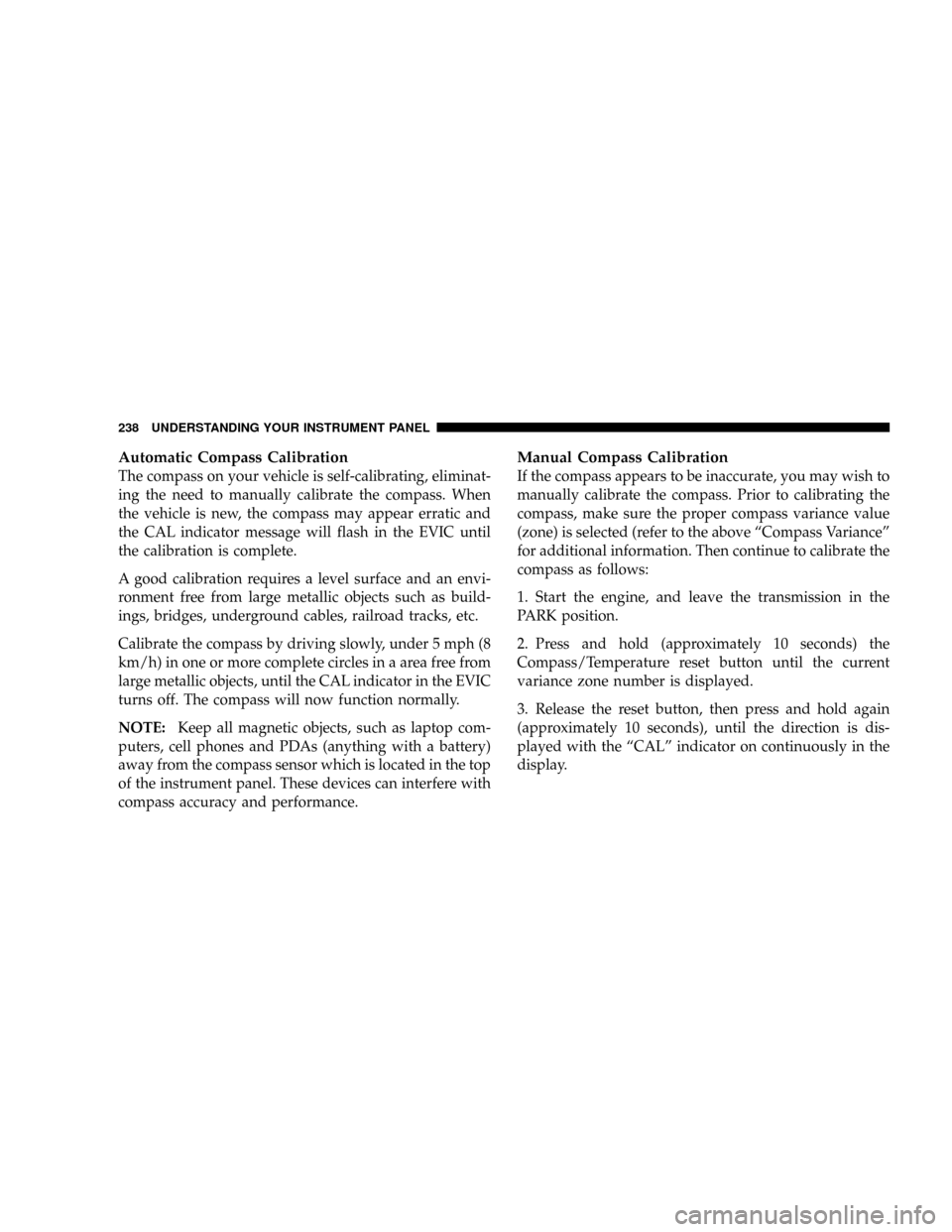
Automatic Compass Calibration
The compass on your vehicle is self-calibrating, eliminat-
ing the need to manually calibrate the compass. When
the vehicle is new, the compass may appear erratic and
the CAL indicator message will flash in the EVIC until
the calibration is complete.
A good calibration requires a level surface and an envi-
ronment free from large metallic objects such as build-
ings, bridges, underground cables, railroad tracks, etc.
Calibrate the compass by driving slowly, under 5 mph (8
km/h) in one or more complete circles in a area free from
large metallic objects, until the CAL indicator in the EVIC
turns off. The compass will now function normally.
NOTE:Keep all magnetic objects, such as laptop com-
puters, cell phones and PDAs (anything with a battery)
away from the compass sensor which is located in the top
of the instrument panel. These devices can interfere with
compass accuracy and performance.
Manual Compass Calibration
If the compass appears to be inaccurate, you may wish to
manually calibrate the compass. Prior to calibrating the
compass, make sure the proper compass variance value
(zone) is selected (refer to the above ªCompass Varianceº
for additional information. Then continue to calibrate the
compass as follows:
1. Start the engine, and leave the transmission in the
PARK position.
2. Press and hold (approximately 10 seconds) the
Compass/Temperature reset button until the current
variance zone number is displayed.
3. Release the reset button, then press and hold again
(approximately 10 seconds), until the direction is dis-
played with the ªCALº indicator on continuously in the
display.
238 UNDERSTANDING YOUR INSTRUMENT PANEL
Page 247 of 488
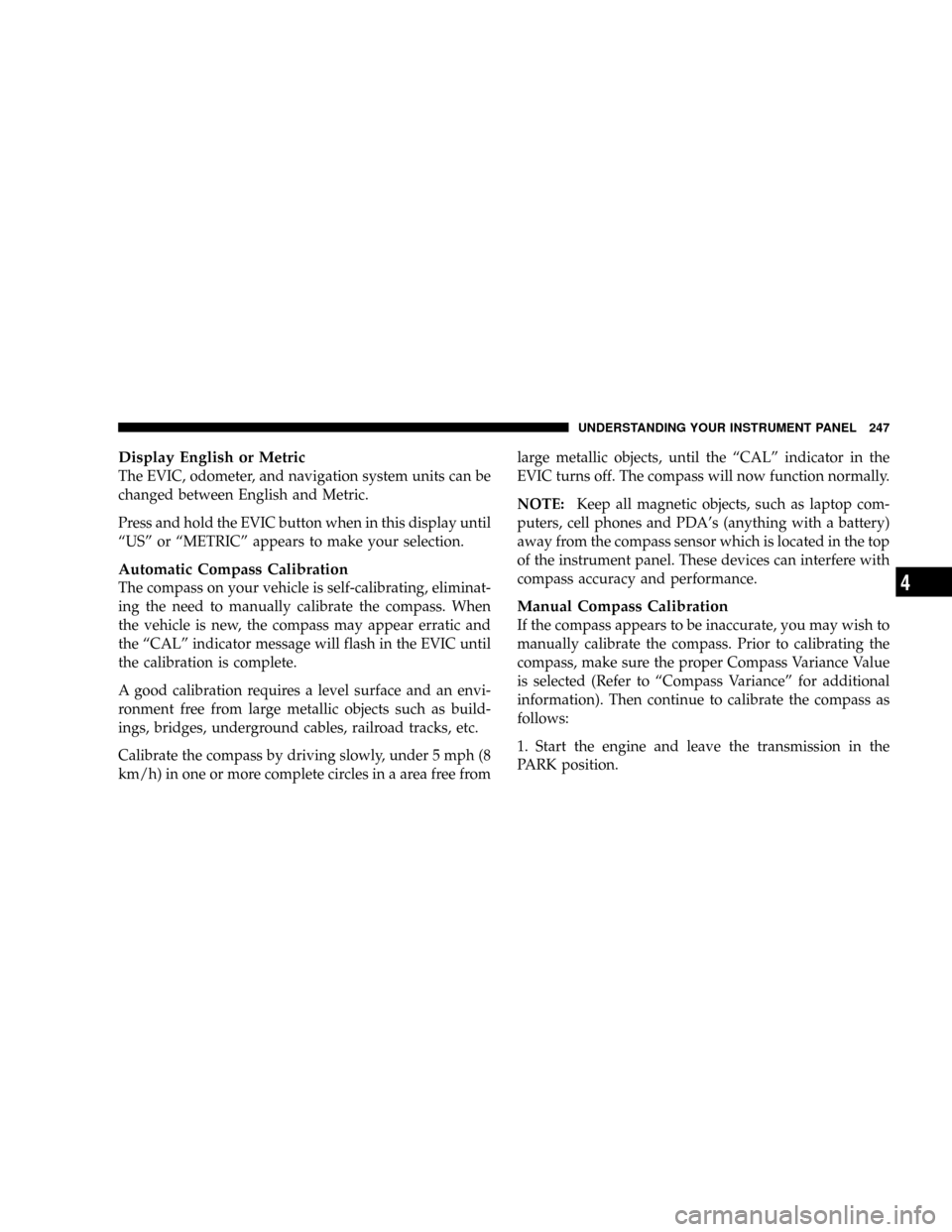
Display English or Metric
The EVIC, odometer, and navigation system units can be
changed between English and Metric.
Press and hold the EVIC button when in this display until
ªUSº or ªMETRICº appears to make your selection.
Automatic Compass Calibration
The compass on your vehicle is self-calibrating, eliminat-
ing the need to manually calibrate the compass. When
the vehicle is new, the compass may appear erratic and
the ªCALº indicator message will flash in the EVIC until
the calibration is complete.
A good calibration requires a level surface and an envi-
ronment free from large metallic objects such as build-
ings, bridges, underground cables, railroad tracks, etc.
Calibrate the compass by driving slowly, under 5 mph (8
km/h) in one or more complete circles in a area free fromlarge metallic objects, until the ªCALº indicator in the
EVIC turns off. The compass will now function normally.
NOTE:Keep all magnetic objects, such as laptop com-
puters, cell phones and PDA's (anything with a battery)
away from the compass sensor which is located in the top
of the instrument panel. These devices can interfere with
compass accuracy and performance.
Manual Compass Calibration
If the compass appears to be inaccurate, you may wish to
manually calibrate the compass. Prior to calibrating the
compass, make sure the proper Compass Variance Value
is selected (Refer to ªCompass Varianceº for additional
information). Then continue to calibrate the compass as
follows:
1. Start the engine and leave the transmission in the
PARK position.
UNDERSTANDING YOUR INSTRUMENT PANEL 247
4
Page 248 of 488
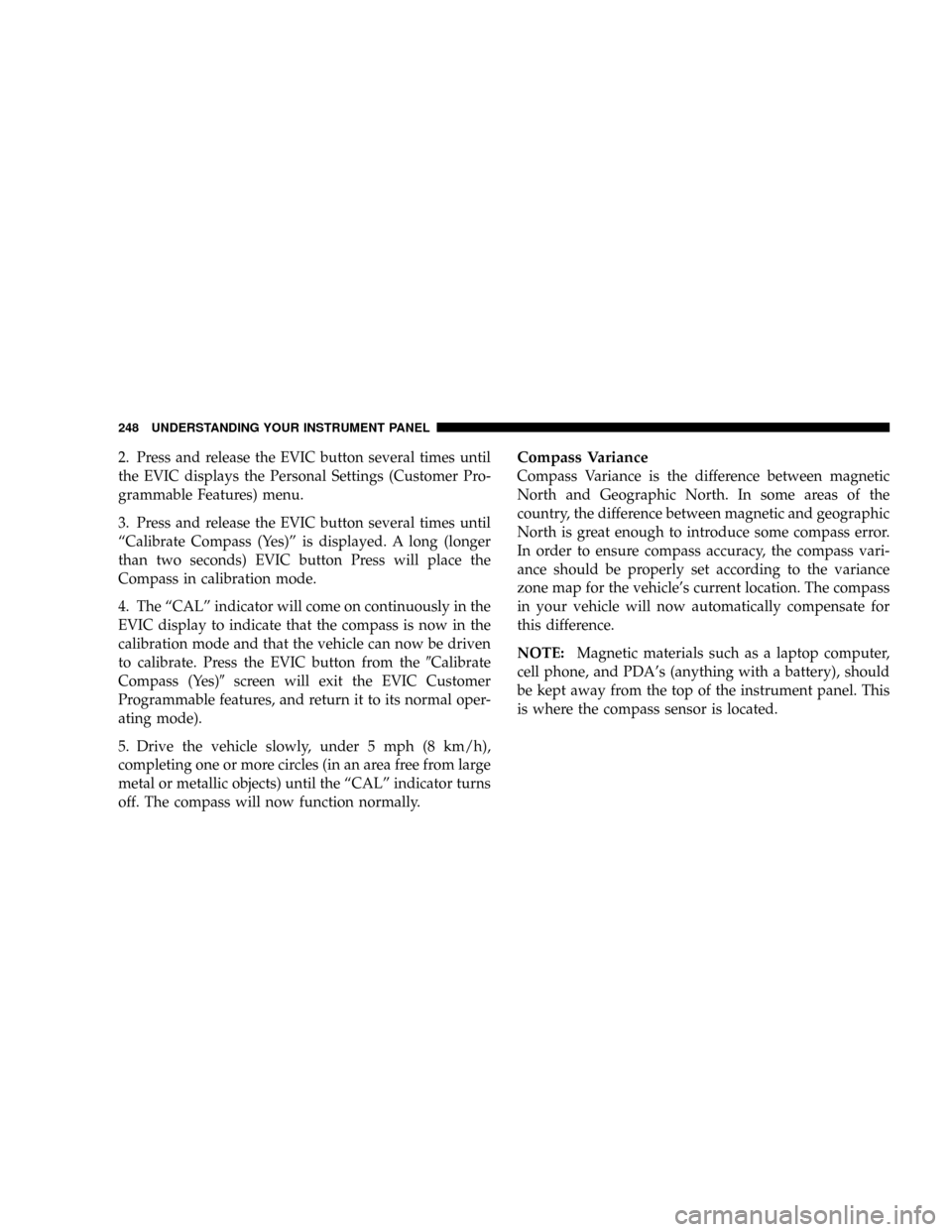
2. Press and release the EVIC button several times until
the EVIC displays the Personal Settings (Customer Pro-
grammable Features) menu.
3. Press and release the EVIC button several times until
ªCalibrate Compass (Yes)º is displayed. A long (longer
than two seconds) EVIC button Press will place the
Compass in calibration mode.
4. The ªCALº indicator will come on continuously in the
EVIC display to indicate that the compass is now in the
calibration mode and that the vehicle can now be driven
to calibrate. Press the EVIC button from the9Calibrate
Compass (Yes)9screen will exit the EVIC Customer
Programmable features, and return it to its normal oper-
ating mode).
5. Drive the vehicle slowly, under 5 mph (8 km/h),
completing one or more circles (in an area free from large
metal or metallic objects) until the ªCALº indicator turns
off. The compass will now function normally.Compass Variance
Compass Variance is the difference between magnetic
North and Geographic North. In some areas of the
country, the difference between magnetic and geographic
North is great enough to introduce some compass error.
In order to ensure compass accuracy, the compass vari-
ance should be properly set according to the variance
zone map for the vehicle's current location. The compass
in your vehicle will now automatically compensate for
this difference.
NOTE:Magnetic materials such as a laptop computer,
cell phone, and PDA's (anything with a battery), should
be kept away from the top of the instrument panel. This
is where the compass sensor is located.
248 UNDERSTANDING YOUR INSTRUMENT PANEL
Page 333 of 488
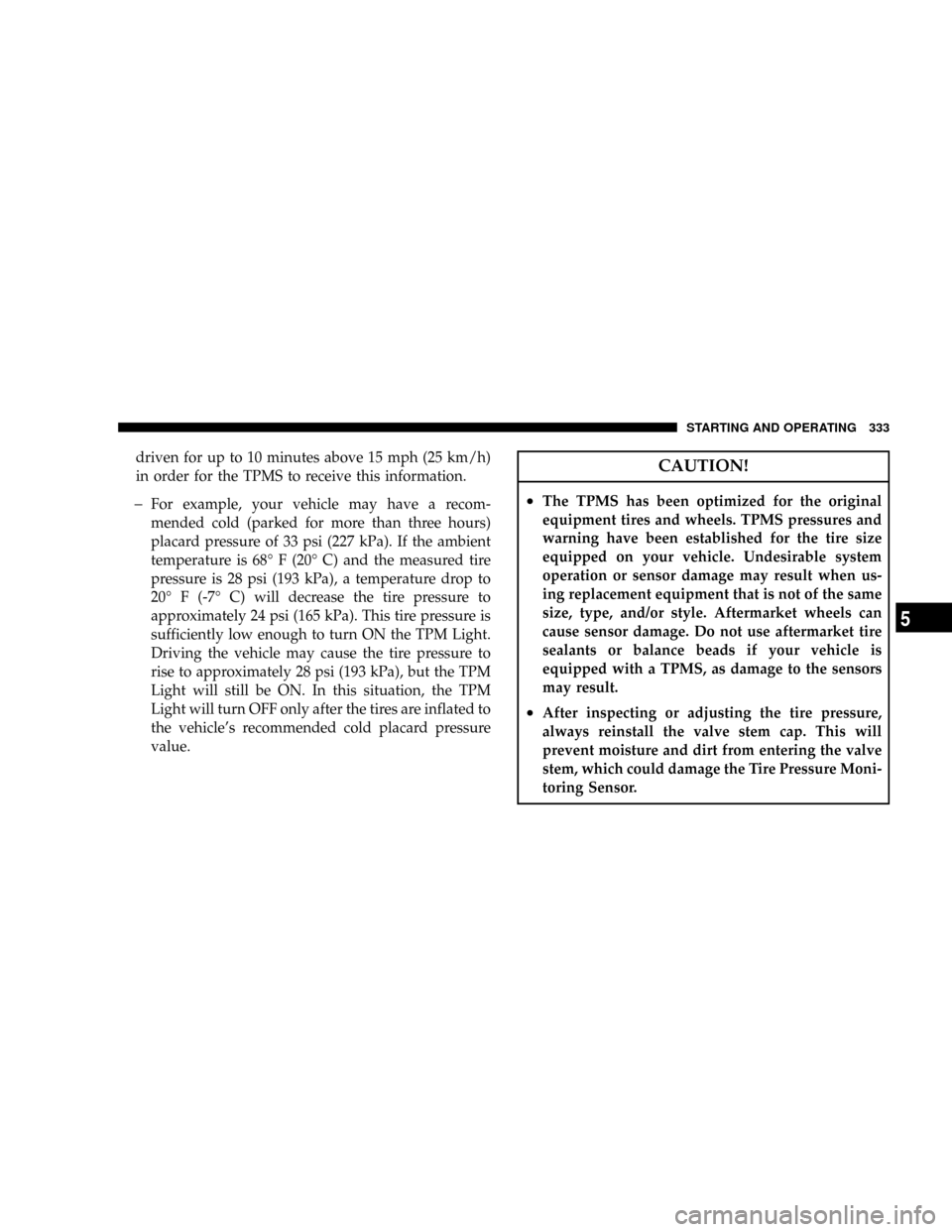
driven for up to 10 minutes above 15 mph (25 km/h)
in order for the TPMS to receive this information.
þFor example, your vehicle may have a recom-
mended cold (parked for more than three hours)
placard pressure of 33 psi (227 kPa). If the ambient
temperature is 68É F (20É C) and the measured tire
pressure is 28 psi (193 kPa), a temperature drop to
20É F (-7É C) will decrease the tire pressure to
approximately 24 psi (165 kPa). This tire pressure is
sufficiently low enough to turn ON the TPM Light.
Driving the vehicle may cause the tire pressure to
rise to approximately 28 psi (193 kPa), but the TPM
Light will still be ON. In this situation, the TPM
Light will turn OFF only after the tires are inflated to
the vehicle's recommended cold placard pressure
value.
CAUTION!
²The TPMS has been optimized for the original
equipment tires and wheels. TPMS pressures and
warning have been established for the tire size
equipped on your vehicle. Undesirable system
operation or sensor damage may result when us-
ing replacement equipment that is not of the same
size, type, and/or style. Aftermarket wheels can
cause sensor damage. Do not use aftermarket tire
sealants or balance beads if your vehicle is
equipped with a TPMS, as damage to the sensors
may result.
²After inspecting or adjusting the tire pressure,
always reinstall the valve stem cap. This will
prevent moisture and dirt from entering the valve
stem, which could damage the Tire Pressure Moni-
toring Sensor.
STARTING AND OPERATING 333
5
Page 334 of 488
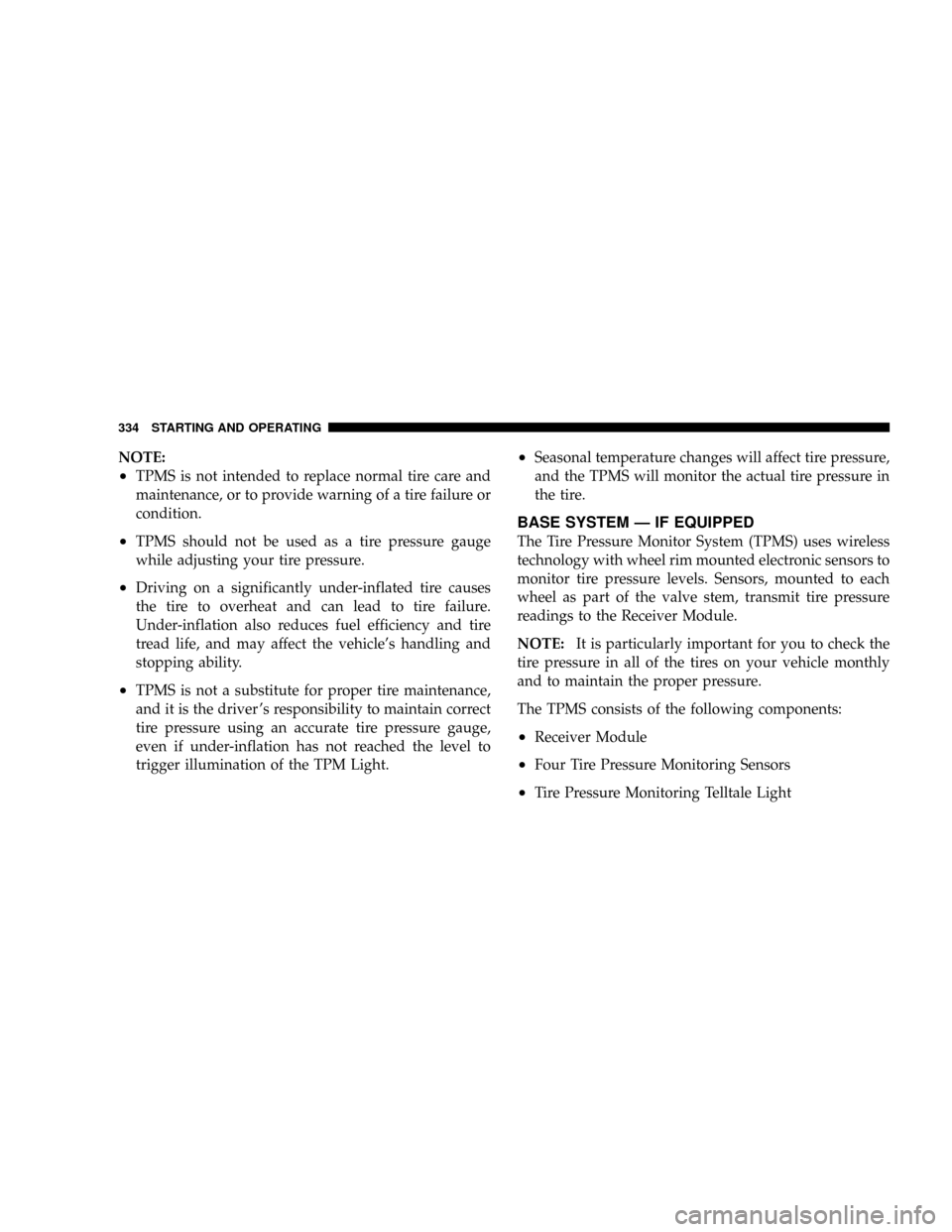
NOTE:
²TPMS is not intended to replace normal tire care and
maintenance, or to provide warning of a tire failure or
condition.
²TPMS should not be used as a tire pressure gauge
while adjusting your tire pressure.
²Driving on a significantly under-inflated tire causes
the tire to overheat and can lead to tire failure.
Under-inflation also reduces fuel efficiency and tire
tread life, and may affect the vehicle's handling and
stopping ability.
²TPMS is not a substitute for proper tire maintenance,
and it is the driver 's responsibility to maintain correct
tire pressure using an accurate tire pressure gauge,
even if under-inflation has not reached the level to
trigger illumination of the TPM Light.
²Seasonal temperature changes will affect tire pressure,
and the TPMS will monitor the actual tire pressure in
the tire.
BASE SYSTEM Ð IF EQUIPPED
The Tire Pressure Monitor System (TPMS) uses wireless
technology with wheel rim mounted electronic sensors to
monitor tire pressure levels. Sensors, mounted to each
wheel as part of the valve stem, transmit tire pressure
readings to the Receiver Module.
NOTE:It is particularly important for you to check the
tire pressure in all of the tires on your vehicle monthly
and to maintain the proper pressure.
The TPMS consists of the following components:
²Receiver Module
²Four Tire Pressure Monitoring Sensors
²Tire Pressure Monitoring Telltale Light
334 STARTING AND OPERATING
Page 335 of 488
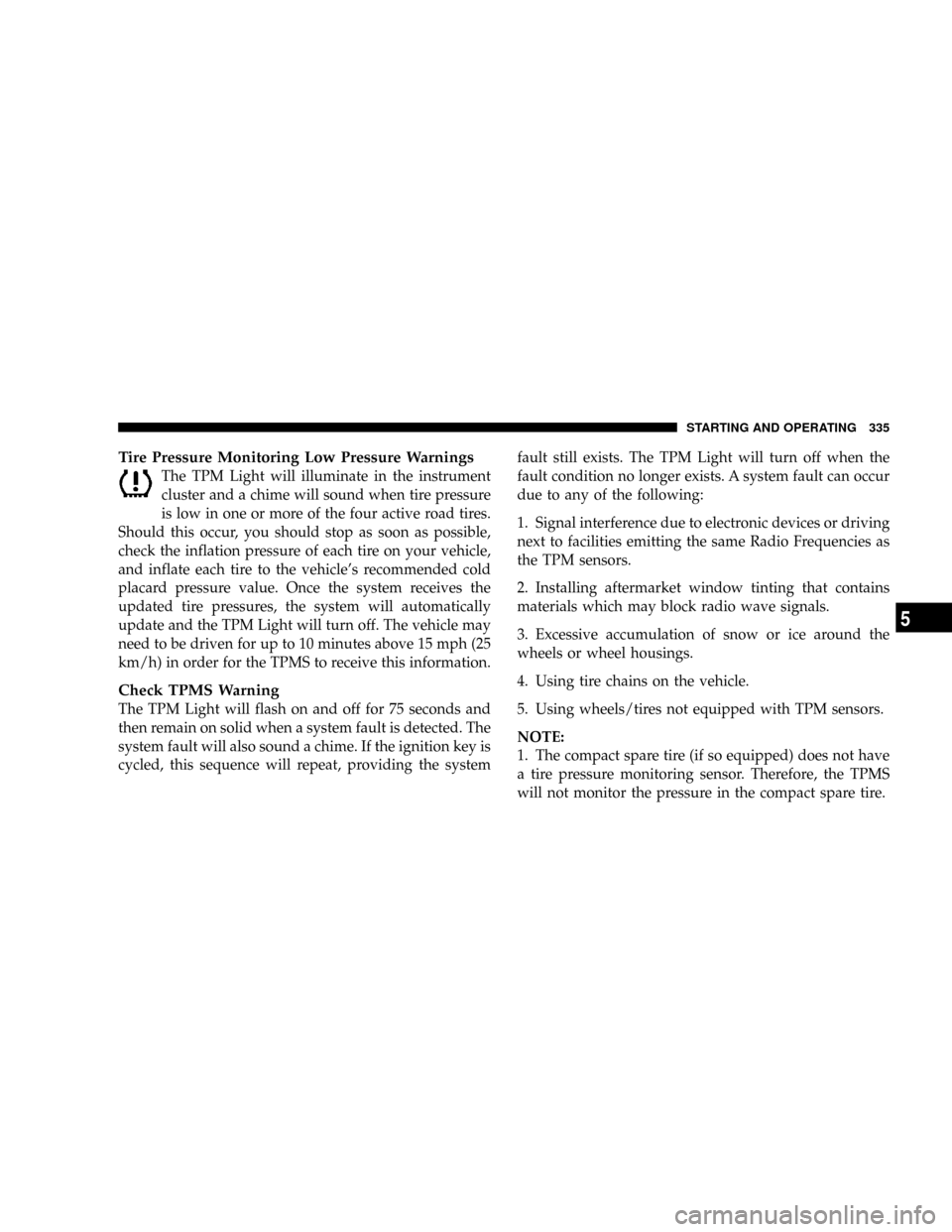
Tire Pressure Monitoring Low Pressure Warnings
The TPM Light will illuminate in the instrument
cluster and a chime will sound when tire pressure
is low in one or more of the four active road tires.
Should this occur, you should stop as soon as possible,
check the inflation pressure of each tire on your vehicle,
and inflate each tire to the vehicle's recommended cold
placard pressure value. Once the system receives the
updated tire pressures, the system will automatically
update and the TPM Light will turn off. The vehicle may
need to be driven for up to 10 minutes above 15 mph (25
km/h) in order for the TPMS to receive this information.
Check TPMS Warning
The TPM Light will flash on and off for 75 seconds and
then remain on solid when a system fault is detected. The
system fault will also sound a chime. If the ignition key is
cycled, this sequence will repeat, providing the systemfault still exists. The TPM Light will turn off when the
fault condition no longer exists. A system fault can occur
due to any of the following:
1. Signal interference due to electronic devices or driving
next to facilities emitting the same Radio Frequencies as
the TPM sensors.
2. Installing aftermarket window tinting that contains
materials which may block radio wave signals.
3. Excessive accumulation of snow or ice around the
wheels or wheel housings.
4. Using tire chains on the vehicle.
5. Using wheels/tires not equipped with TPM sensors.
NOTE:
1. The compact spare tire (if so equipped) does not have
a tire pressure monitoring sensor. Therefore, the TPMS
will not monitor the pressure in the compact spare tire.
STARTING AND OPERATING 335
5