turn signal CHRYSLER PT CRUISER 2008 1.G Owner's Manual
[x] Cancel search | Manufacturer: CHRYSLER, Model Year: 2008, Model line: PT CRUISER, Model: CHRYSLER PT CRUISER 2008 1.GPages: 488, PDF Size: 7.43 MB
Page 241 of 488
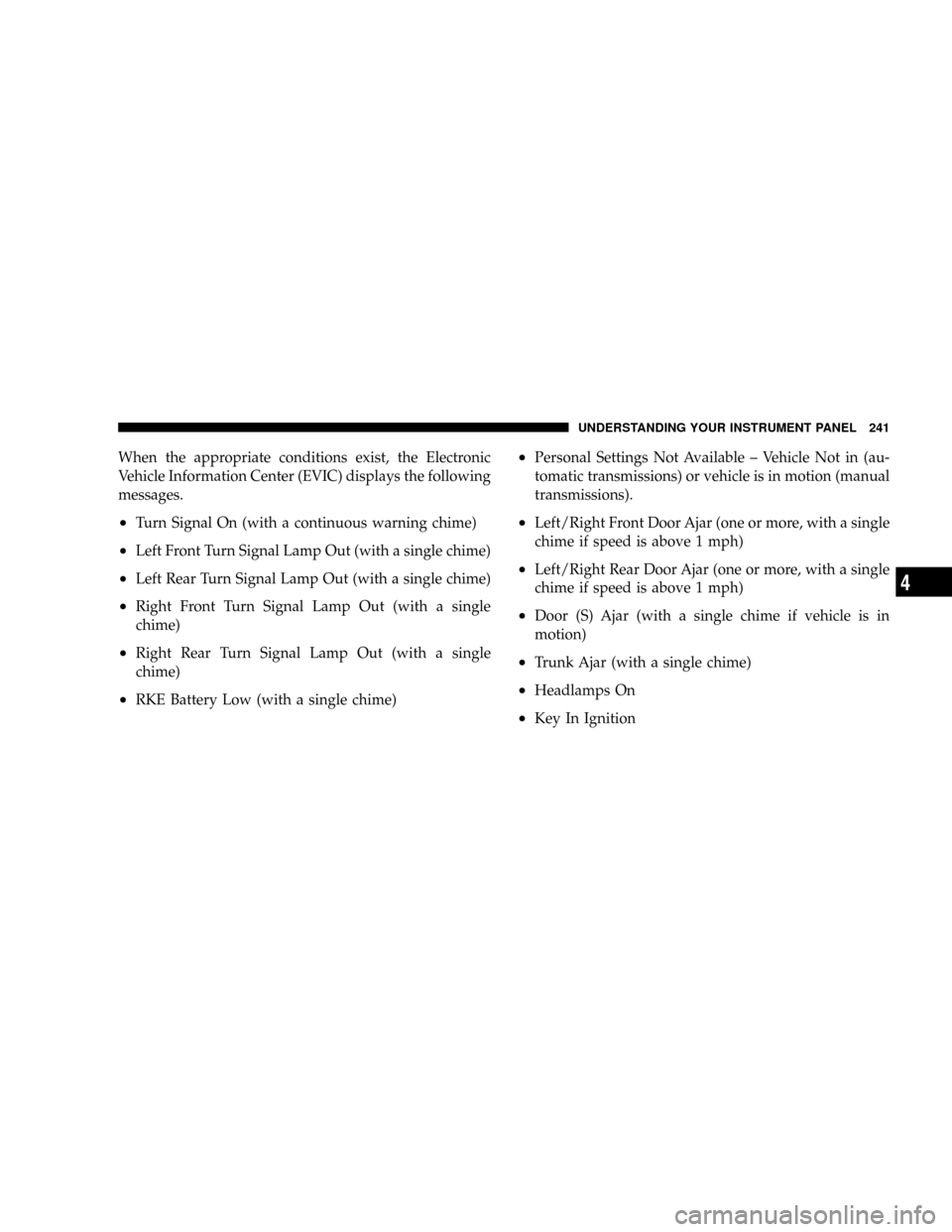
When the appropriate conditions exist, the Electronic
Vehicle Information Center (EVIC) displays the following
messages.
²Turn Signal On (with a continuous warning chime)
²Left Front Turn Signal Lamp Out (with a single chime)
²Left Rear Turn Signal Lamp Out (with a single chime)
²Right Front Turn Signal Lamp Out (with a single
chime)
²Right Rear Turn Signal Lamp Out (with a single
chime)
²RKE Battery Low (with a single chime)
²Personal Settings Not Available ± Vehicle Not in (au-
tomatic transmissions) or vehicle is in motion (manual
transmissions).
²Left/Right Front Door Ajar (one or more, with a single
chime if speed is above 1 mph)
²Left/Right Rear Door Ajar (one or more, with a single
chime if speed is above 1 mph)
²Door (S) Ajar (with a single chime if vehicle is in
motion)
²Trunk Ajar (with a single chime)
²Headlamps On
²Key In Ignition
UNDERSTANDING YOUR INSTRUMENT PANEL 241
4
Page 245 of 488
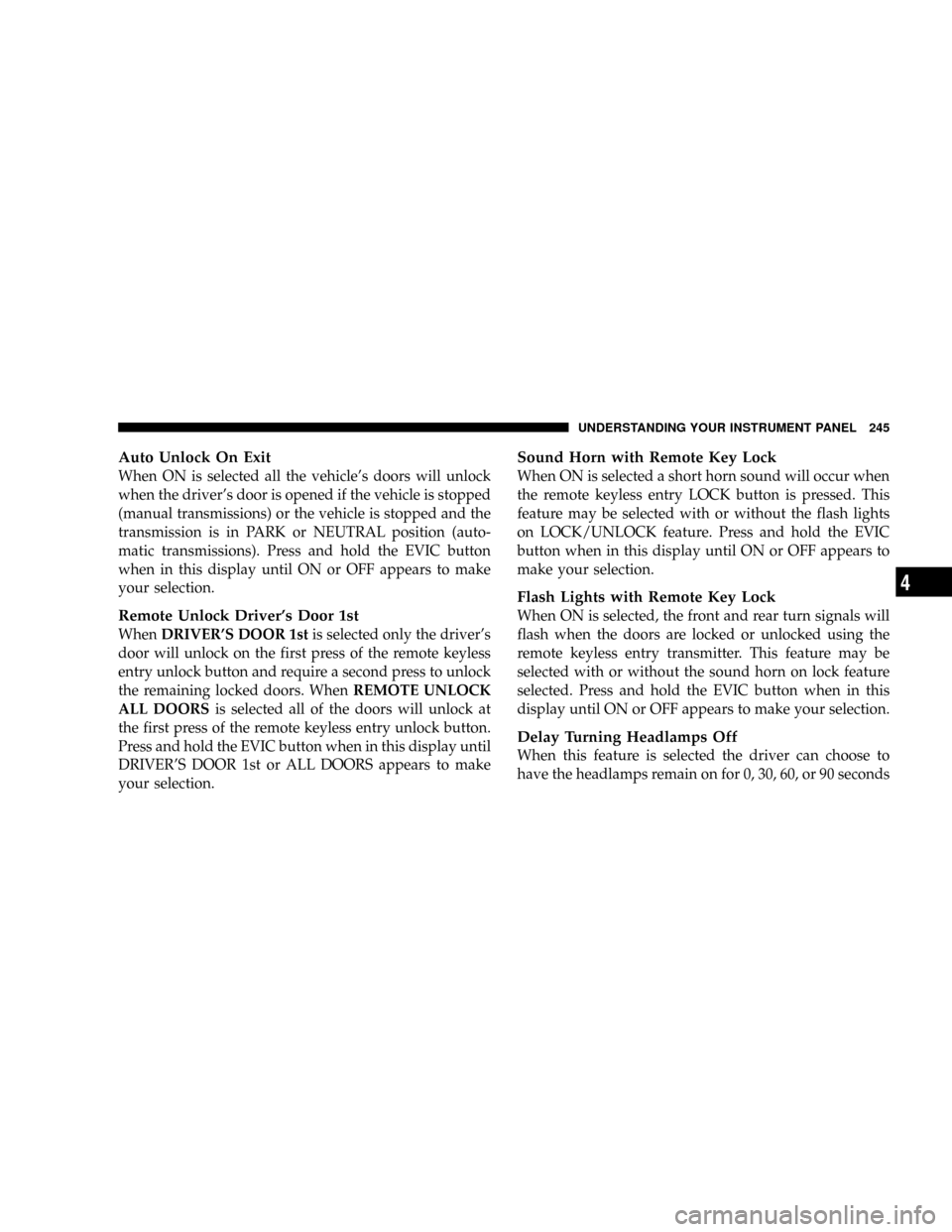
Auto Unlock On Exit
When ON is selected all the vehicle's doors will unlock
when the driver's door is opened if the vehicle is stopped
(manual transmissions) or the vehicle is stopped and the
transmission is in PARK or NEUTRAL position (auto-
matic transmissions). Press and hold the EVIC button
when in this display until ON or OFF appears to make
your selection.
Remote Unlock Driver's Door 1st
WhenDRIVER'S DOOR 1stis selected only the driver's
door will unlock on the first press of the remote keyless
entry unlock button and require a second press to unlock
the remaining locked doors. WhenREMOTE UNLOCK
ALL DOORSis selected all of the doors will unlock at
the first press of the remote keyless entry unlock button.
Press and hold the EVIC button when in this display until
DRIVER'S DOOR 1st or ALL DOORS appears to make
your selection.
Sound Horn with Remote Key Lock
When ON is selected a short horn sound will occur when
the remote keyless entry LOCK button is pressed. This
feature may be selected with or without the flash lights
on LOCK/UNLOCK feature. Press and hold the EVIC
button when in this display until ON or OFF appears to
make your selection.
Flash Lights with Remote Key Lock
When ON is selected, the front and rear turn signals will
flash when the doors are locked or unlocked using the
remote keyless entry transmitter. This feature may be
selected with or without the sound horn on lock feature
selected. Press and hold the EVIC button when in this
display until ON or OFF appears to make your selection.
Delay Turning Headlamps Off
When this feature is selected the driver can choose to
have the headlamps remain on for 0, 30, 60, or 90 seconds
UNDERSTANDING YOUR INSTRUMENT PANEL 245
4
Page 251 of 488
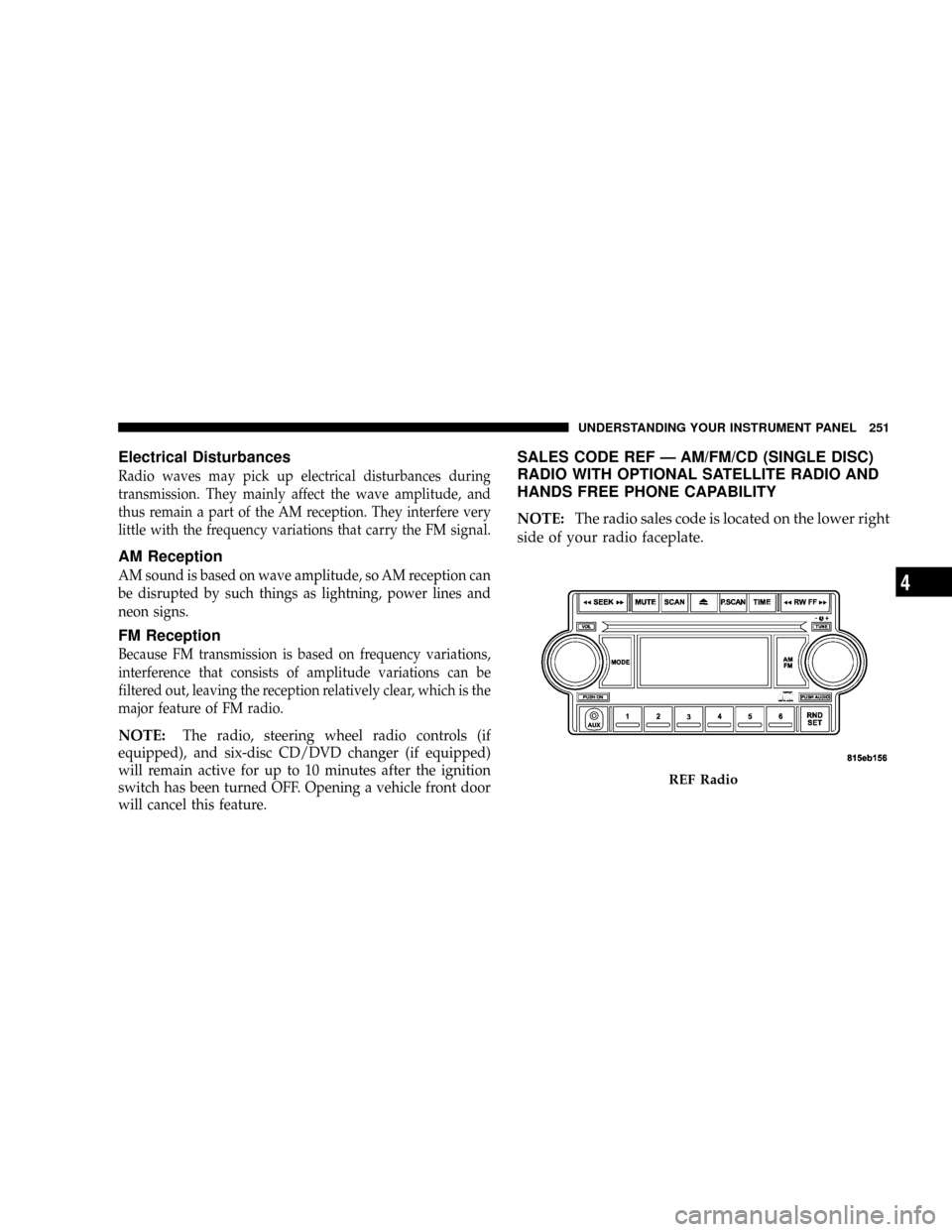
Electrical Disturbances
Radio waves may pick up electrical disturbances during
transmission. They mainly affect the wave amplitude, and
thus remain a part of the AM reception. They interfere very
little with the frequency variations that carry the FM signal.
AM Reception
AM sound is based on wave amplitude, so AM reception can
be disrupted by such things as lightning, power lines and
neon signs.
FM Reception
Because FM transmission is based on frequency variations,
interference that consists of amplitude variations can be
filtered out, leaving the reception relatively clear, which is the
major feature of FM radio.
NOTE:The radio, steering wheel radio controls (if
equipped), and six-disc CD/DVD changer (if equipped)
will remain active for up to 10 minutes after the ignition
switch has been turned OFF. Opening a vehicle front door
will cancel this feature.
SALES CODE REF Ð AM/FM/CD (SINGLE DISC)
RADIO WITH OPTIONAL SATELLITE RADIO AND
HANDS FREE PHONE CAPABILITY
NOTE:The radio sales code is located on the lower right
side of your radio faceplate.
REF Radio
UNDERSTANDING YOUR INSTRUMENT PANEL 251
4
Page 335 of 488
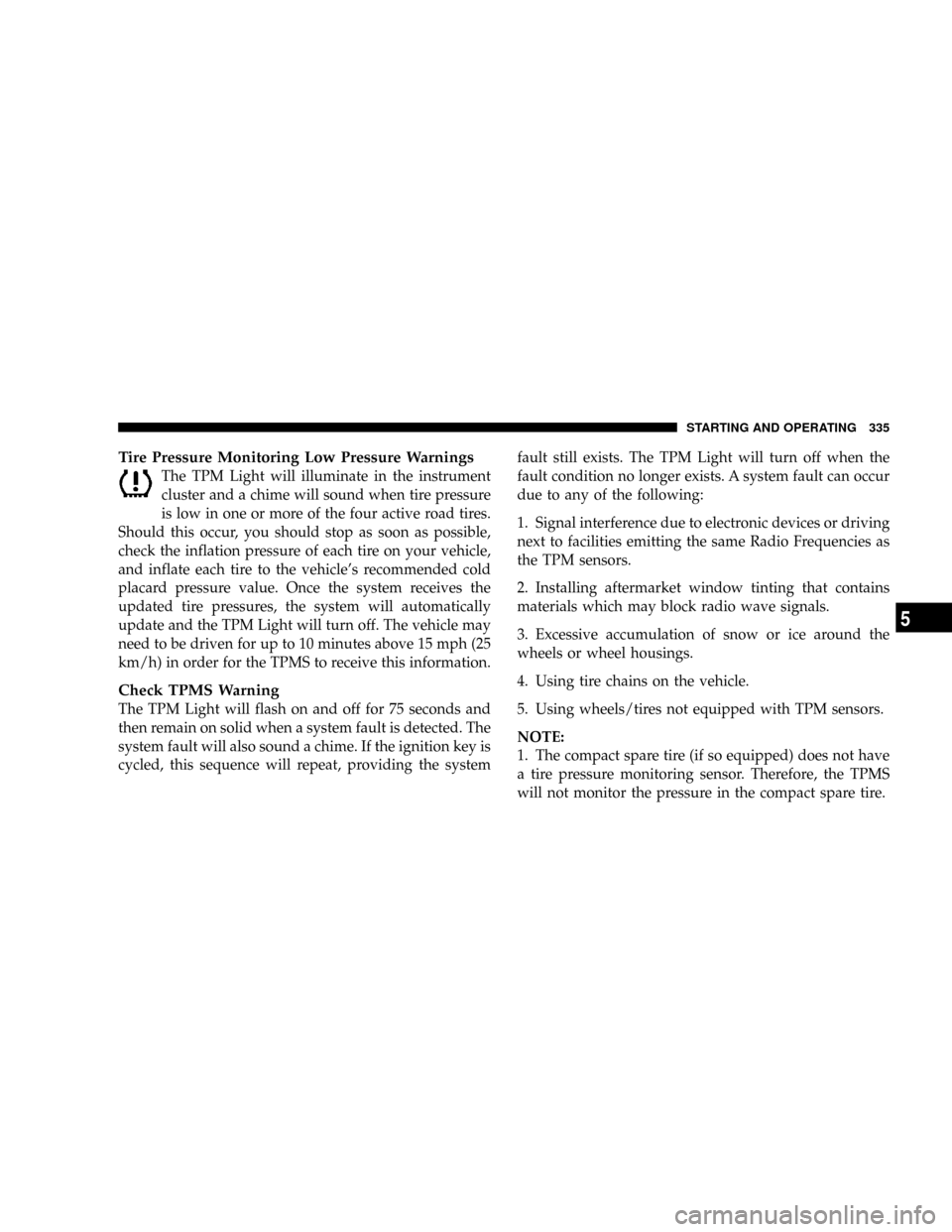
Tire Pressure Monitoring Low Pressure Warnings
The TPM Light will illuminate in the instrument
cluster and a chime will sound when tire pressure
is low in one or more of the four active road tires.
Should this occur, you should stop as soon as possible,
check the inflation pressure of each tire on your vehicle,
and inflate each tire to the vehicle's recommended cold
placard pressure value. Once the system receives the
updated tire pressures, the system will automatically
update and the TPM Light will turn off. The vehicle may
need to be driven for up to 10 minutes above 15 mph (25
km/h) in order for the TPMS to receive this information.
Check TPMS Warning
The TPM Light will flash on and off for 75 seconds and
then remain on solid when a system fault is detected. The
system fault will also sound a chime. If the ignition key is
cycled, this sequence will repeat, providing the systemfault still exists. The TPM Light will turn off when the
fault condition no longer exists. A system fault can occur
due to any of the following:
1. Signal interference due to electronic devices or driving
next to facilities emitting the same Radio Frequencies as
the TPM sensors.
2. Installing aftermarket window tinting that contains
materials which may block radio wave signals.
3. Excessive accumulation of snow or ice around the
wheels or wheel housings.
4. Using tire chains on the vehicle.
5. Using wheels/tires not equipped with TPM sensors.
NOTE:
1. The compact spare tire (if so equipped) does not have
a tire pressure monitoring sensor. Therefore, the TPMS
will not monitor the pressure in the compact spare tire.
STARTING AND OPERATING 335
5
Page 353 of 488
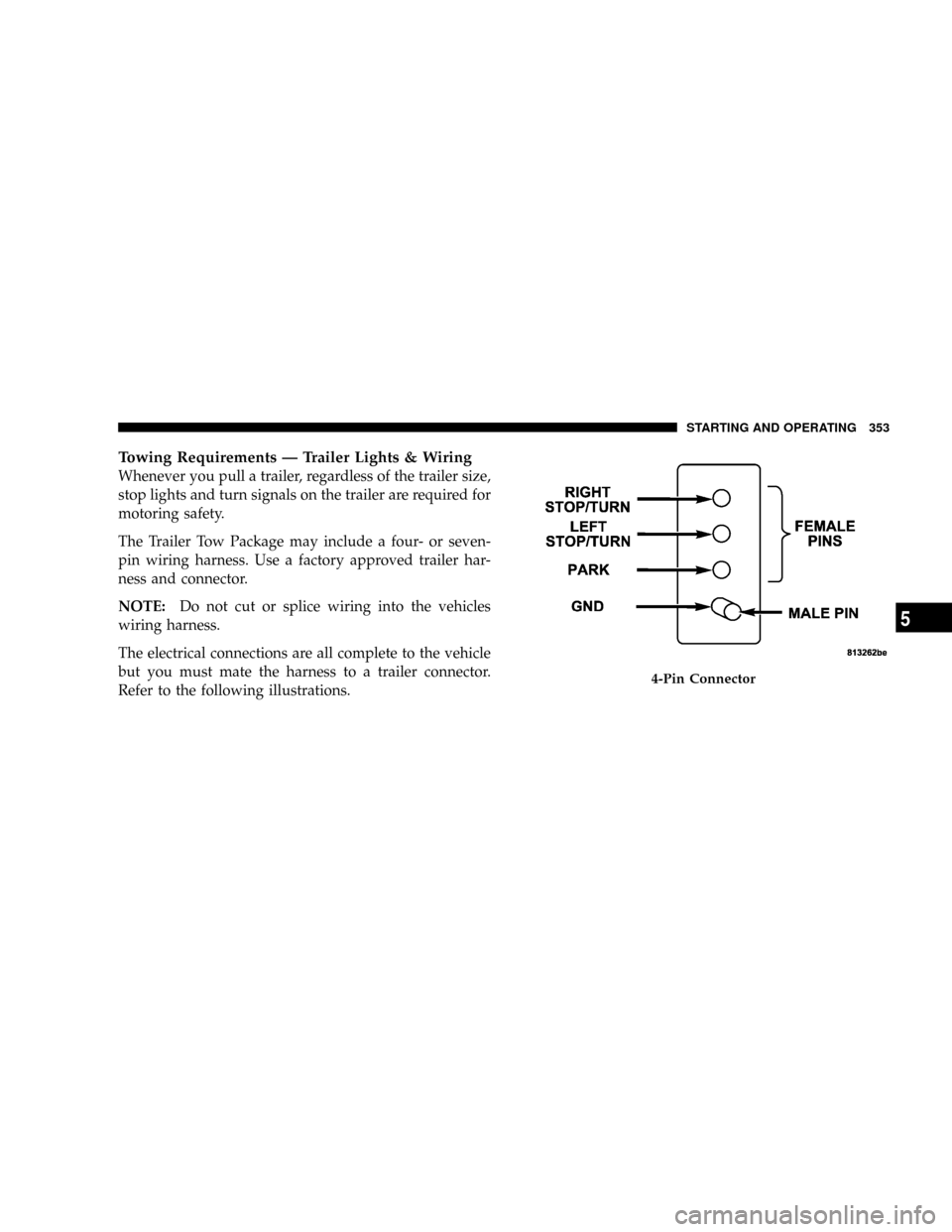
Towing Requirements Ð Trailer Lights & Wiring
Whenever you pull a trailer, regardless of the trailer size,
stop lights and turn signals on the trailer are required for
motoring safety.
The Trailer Tow Package may include a four- or seven-
pin wiring harness. Use a factory approved trailer har-
ness and connector.
NOTE:Do not cut or splice wiring into the vehicles
wiring harness.
The electrical connections are all complete to the vehicle
but you must mate the harness to a trailer connector.
Refer to the following illustrations.
4-Pin Connector
STARTING AND OPERATING 353
5
Page 358 of 488
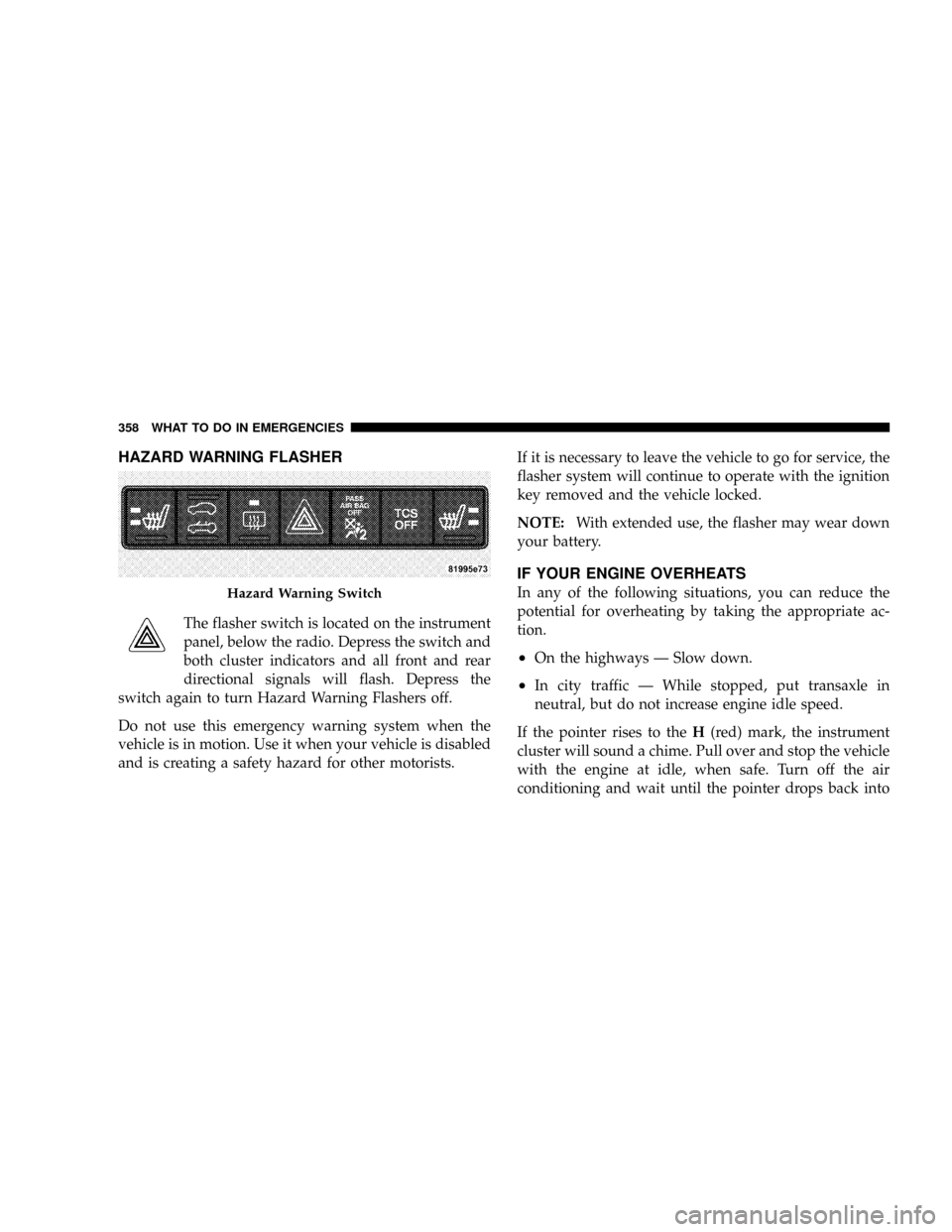
HAZARD WARNING FLASHER
The flasher switch is located on the instrument
panel, below the radio. Depress the switch and
both cluster indicators and all front and rear
directional signals will flash. Depress the
switch again to turn Hazard Warning Flashers off.
Do not use this emergency warning system when the
vehicle is in motion. Use it when your vehicle is disabled
and is creating a safety hazard for other motorists.If it is necessary to leave the vehicle to go for service, the
flasher system will continue to operate with the ignition
key removed and the vehicle locked.
NOTE:With extended use, the flasher may wear down
your battery.
IF YOUR ENGINE OVERHEATS
In any of the following situations, you can reduce the
potential for overheating by taking the appropriate ac-
tion.
²On the highways Ð Slow down.
²In city traffic Ð While stopped, put transaxle in
neutral, but do not increase engine idle speed.
If the pointer rises to theH(red) mark, the instrument
cluster will sound a chime. Pull over and stop the vehicle
with the engine at idle, when safe. Turn off the air
conditioning and wait until the pointer drops back into
Hazard Warning Switch
358 WHAT TO DO IN EMERGENCIES
Page 377 of 488
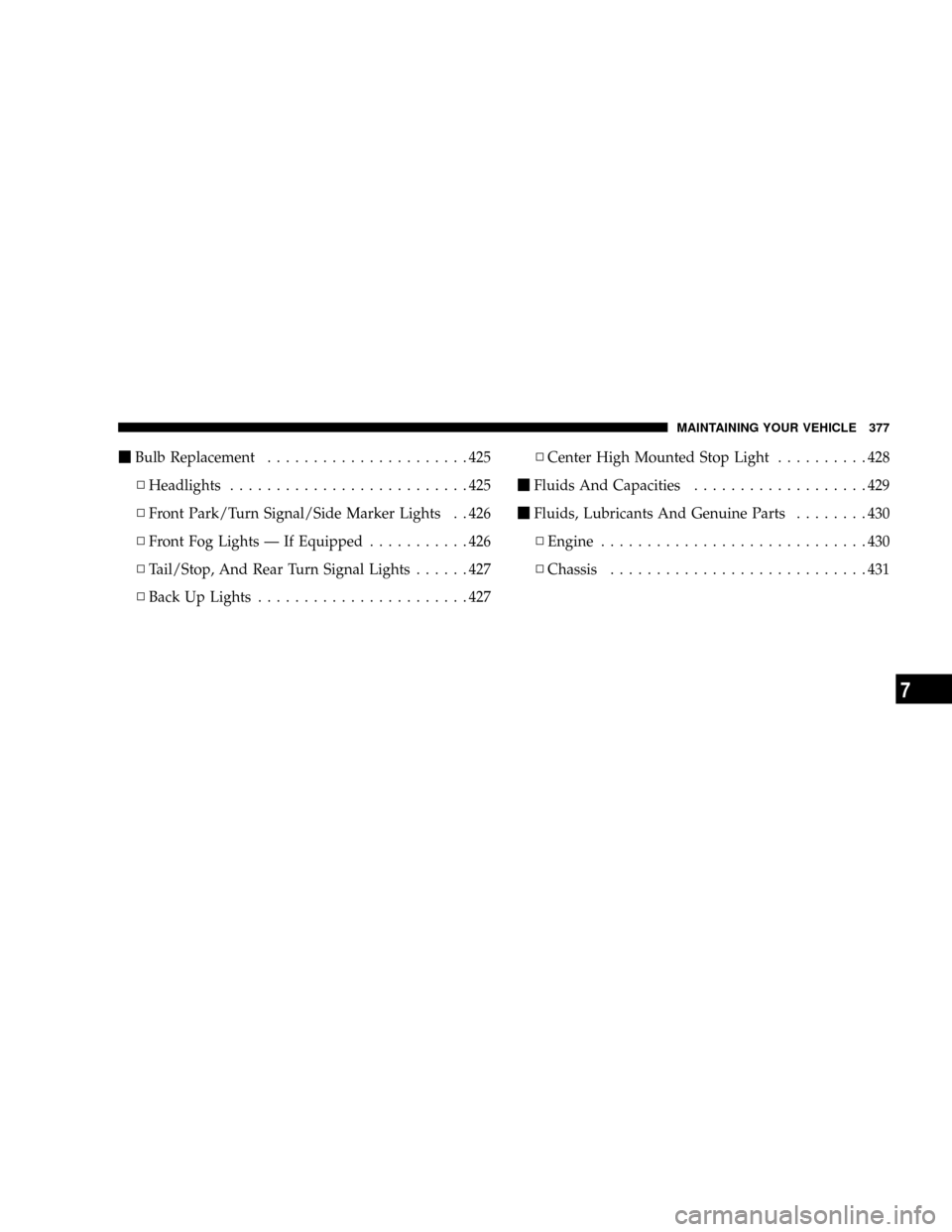
mBulb Replacement......................425
NHeadlights..........................425
NFront Park/Turn Signal/Side Marker Lights . . 426
NFront Fog Lights Ð If Equipped...........426
NTail/Stop, And Rear Turn Signal Lights......427
NBack Up Lights.......................427NCenter High Mounted Stop Light..........428
mFluids And Capacities...................429
mFluids, Lubricants And Genuine Parts........430
NEngine.............................430
NChassis............................431
MAINTAINING YOUR VEHICLE 377
7
Page 424 of 488
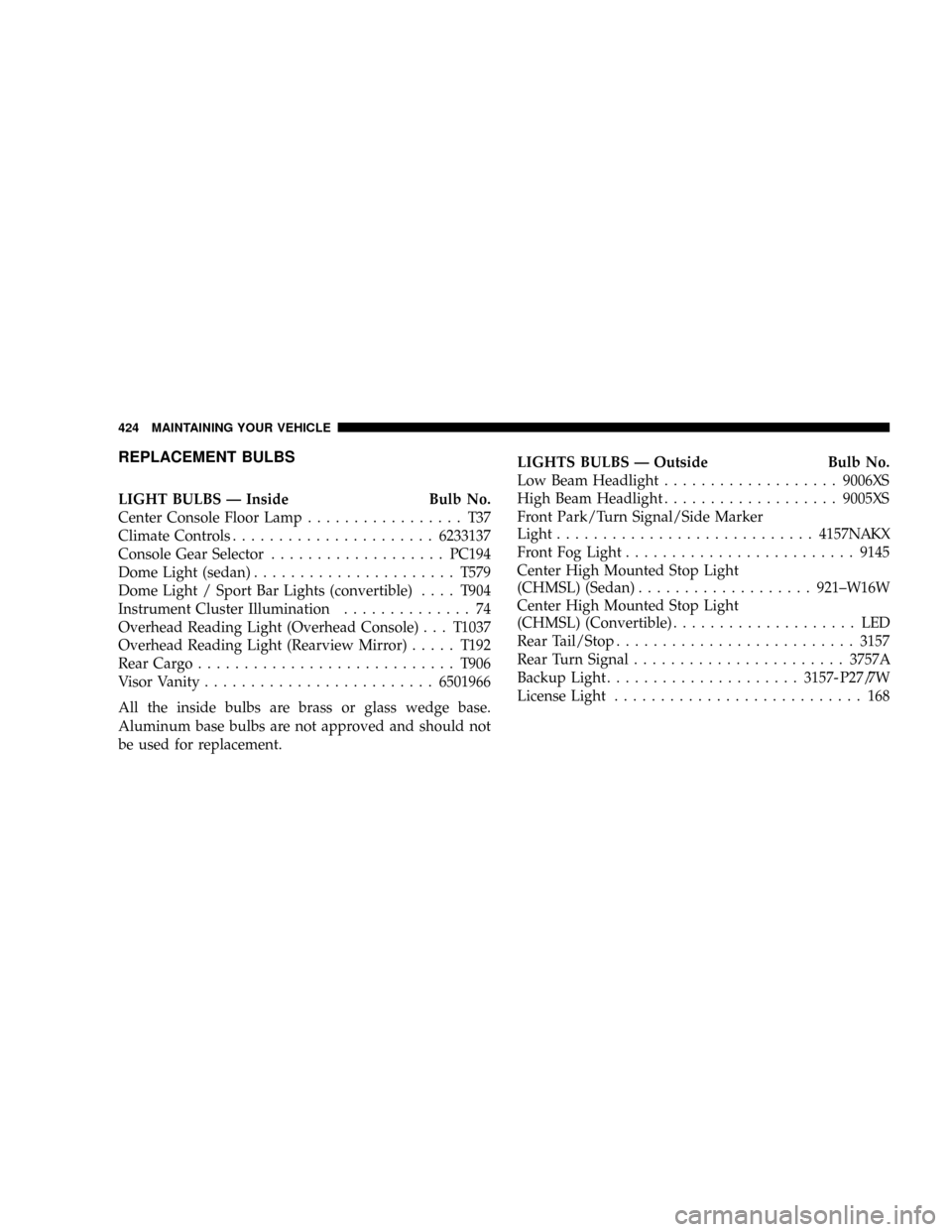
REPLACEMENT BULBS
LIGHT BULBS Ð Inside Bulb No.
Center Console Floor Lamp................. T37
Climate Controls......................6233137
Console Gear Selector...................PC194
Dome Light (sedan)......................T579
Dome Light / Sport Bar Lights (convertible)....T904
Instrument Cluster Illumination.............. 74
Overhead Reading Light (Overhead Console). . . T1037
Overhead Reading Light (Rearview Mirror).....T192
Rear Cargo............................T906
Visor Vanity.........................6501966
All the inside bulbs are brass or glass wedge base.
Aluminum base bulbs are not approved and should not
be used for replacement.LIGHTS BULBS Ð Outside Bulb No.
Low Beam Headlight...................9006XS
High Beam Headlight...................9005XS
Front Park/Turn Signal/Side Marker
Light............................4157NAKX
Front Fog Light.........................9145
Center High Mounted Stop Light
(CHMSL) (Sedan)...................921±W16W
Center High Mounted Stop Light
(CHMSL) (Convertible).................... LED
Rear Tail/Stop..........................3157
Rear Turn Signal.......................3757A
Backup Light.....................3157-P27/7W
License Light........................... 168
424 MAINTAINING YOUR VEHICLE
Page 426 of 488
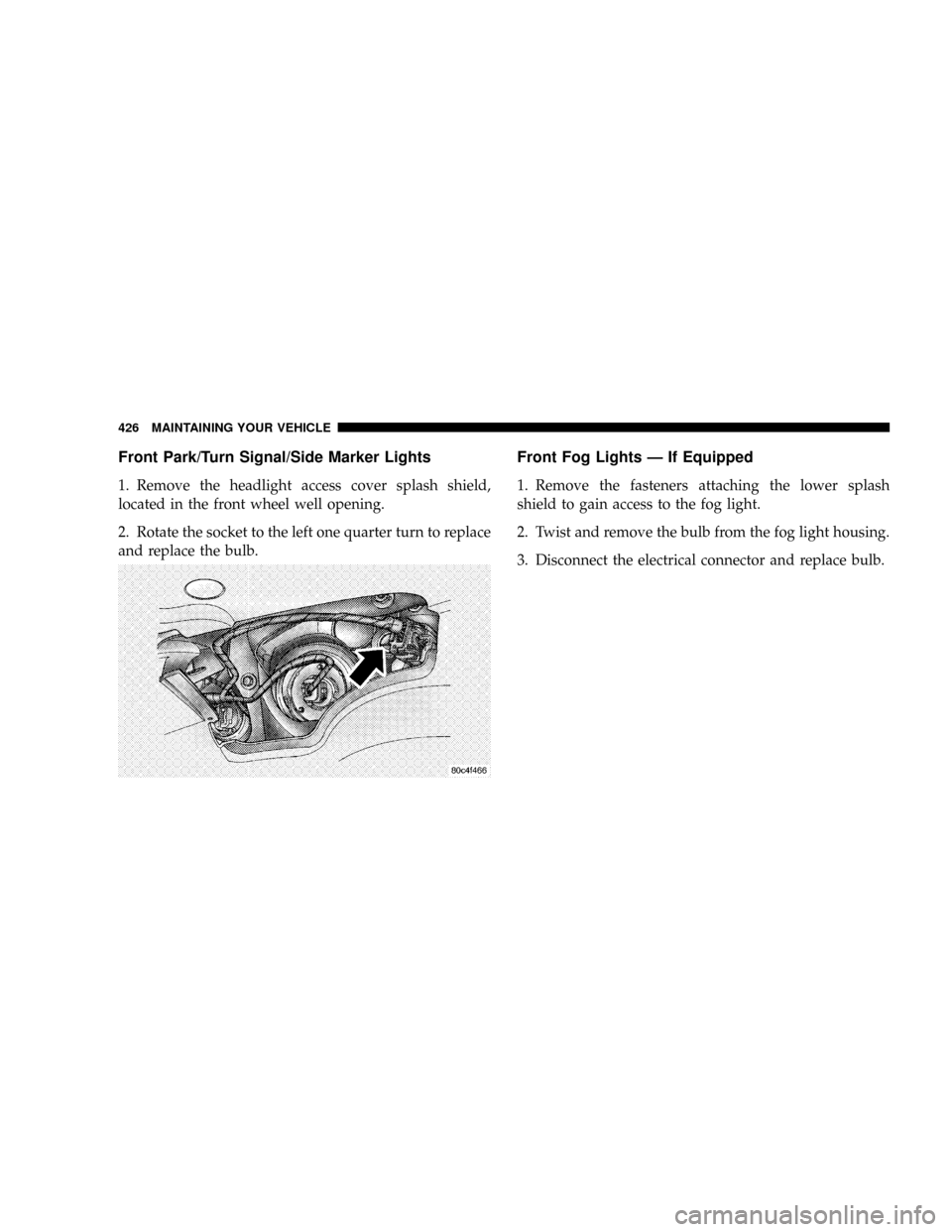
Front Park/Turn Signal/Side Marker Lights
1. Remove the headlight access cover splash shield,
located in the front wheel well opening.
2. Rotate the socket to the left one quarter turn to replace
and replace the bulb.
Front Fog Lights Ð If Equipped
1. Remove the fasteners attaching the lower splash
shield to gain access to the fog light.
2. Twist and remove the bulb from the fog light housing.
3. Disconnect the electrical connector and replace bulb.
426 MAINTAINING YOUR VEHICLE
Page 427 of 488
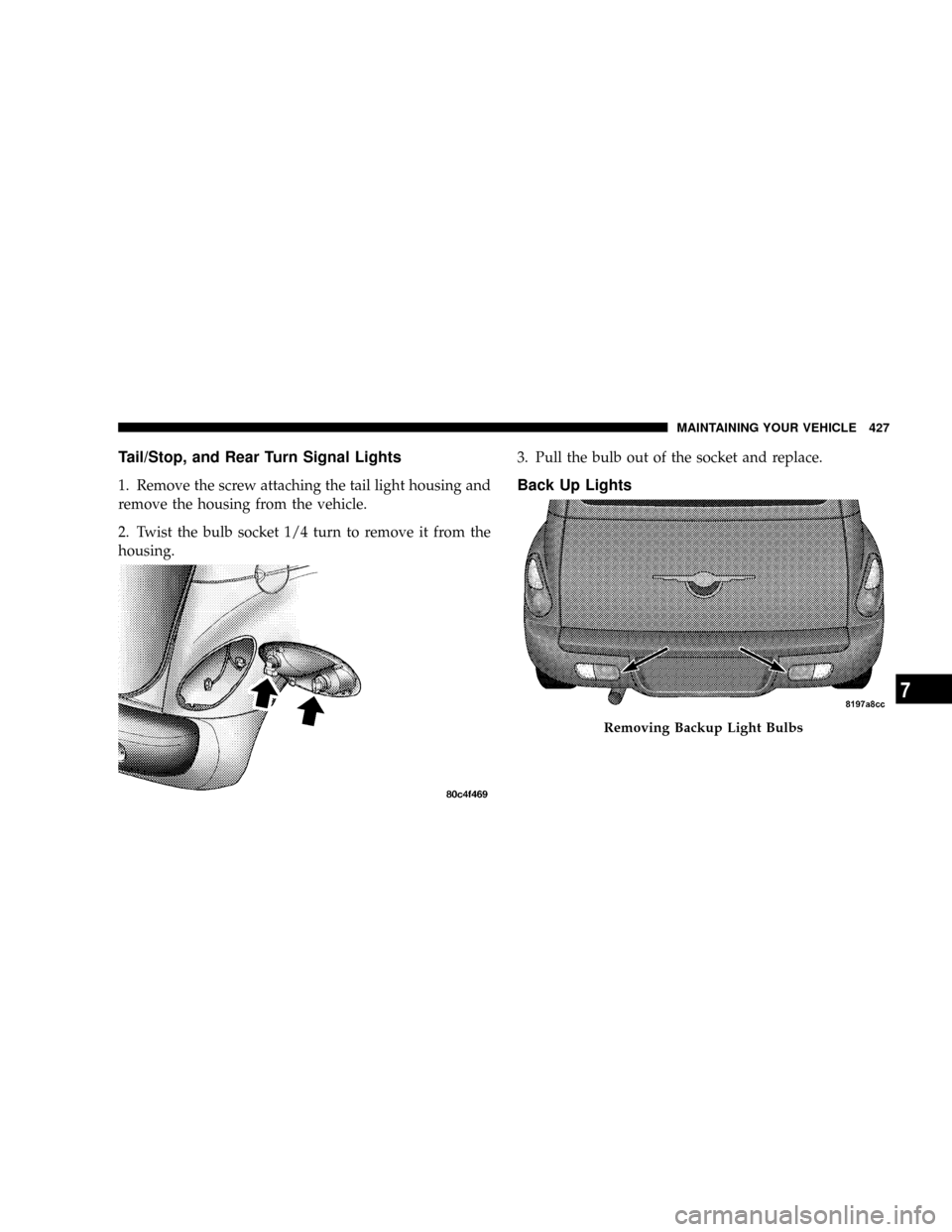
Tail/Stop, and Rear Turn Signal Lights
1. Remove the screw attaching the tail light housing and
remove the housing from the vehicle.
2. Twist the bulb socket 1/4 turn to remove it from the
housing.3. Pull the bulb out of the socket and replace.Back Up Lights
Removing Backup Light Bulbs
MAINTAINING YOUR VEHICLE 427
7