battery CHRYSLER PT CRUISER 2008 1.G Owners Manual
[x] Cancel search | Manufacturer: CHRYSLER, Model Year: 2008, Model line: PT CRUISER, Model: CHRYSLER PT CRUISER 2008 1.GPages: 488, PDF Size: 7.43 MB
Page 10 of 488
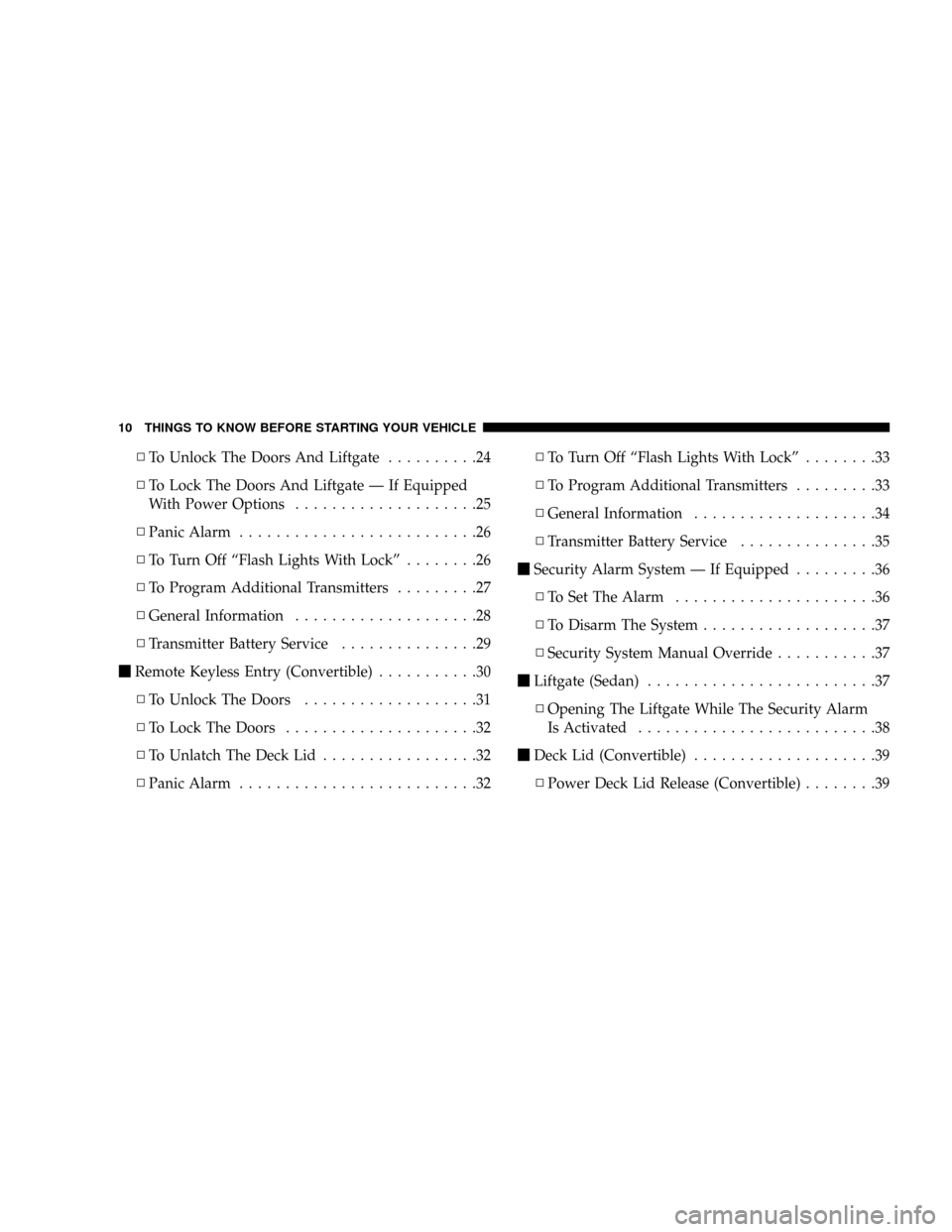
NTo Unlock The Doors And Liftgate..........24
NTo Lock The Doors And Liftgate Ð If Equipped
With Power Options....................25
NPanic Alarm..........................26
NTo Turn Off ªFlash Lights With Lockº........26
NTo Program Additional Transmitters.........27
NGeneral Information....................28
NTransmitter Battery Service...............29
mRemote Keyless Entry (Convertible)...........30
NTo Unlock The Doors...................31
NTo Lock The Doors.....................32
NTo Unlatch The Deck Lid.................32
NPanic Alarm..........................32NTo Turn Off ªFlash Lights With Lockº........33
NTo Program Additional Transmitters.........33
NGeneral Information....................34
NTransmitter Battery Service...............35
mSecurity Alarm System Ð If Equipped.........36
NTo Set The Alarm......................36
NTo Disarm The System...................37
NSecurity System Manual Override...........37
mLiftgate (Sedan).........................37
NOpening The Liftgate While The Security Alarm
Is Activated..........................38
mDeck Lid (Convertible)....................39
NPower Deck Lid Release (Convertible)........39
10 THINGS TO KNOW BEFORE STARTING YOUR VEHICLE
Page 29 of 488
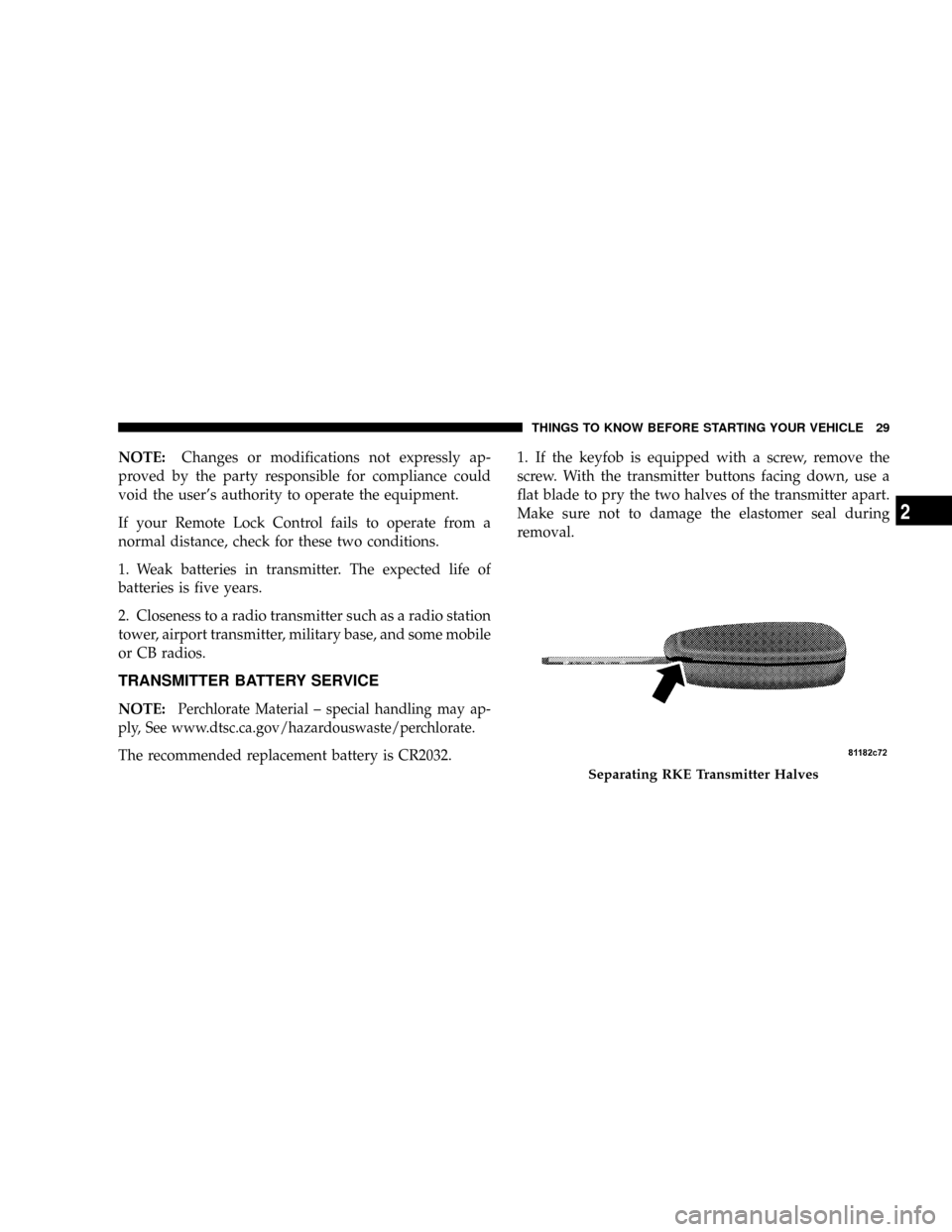
NOTE:Changes or modifications not expressly ap-
proved by the party responsible for compliance could
void the user's authority to operate the equipment.
If your Remote Lock Control fails to operate from a
normal distance, check for these two conditions.
1. Weak batteries in transmitter. The expected life of
batteries is five years.
2. Closeness to a radio transmitter such as a radio station
tower, airport transmitter, military base, and some mobile
or CB radios.
TRANSMITTER BATTERY SERVICE
NOTE:Perchlorate Material ± special handling may ap-
ply, See www.dtsc.ca.gov/hazardouswaste/perchlorate.
The recommended replacement battery is CR2032.1. If the keyfob is equipped with a screw, remove the
screw. With the transmitter buttons facing down, use a
flat blade to pry the two halves of the transmitter apart.
Make sure not to damage the elastomer seal during
removal.
Separating RKE Transmitter Halves
THINGS TO KNOW BEFORE STARTING YOUR VEHICLE 29
2
Page 30 of 488
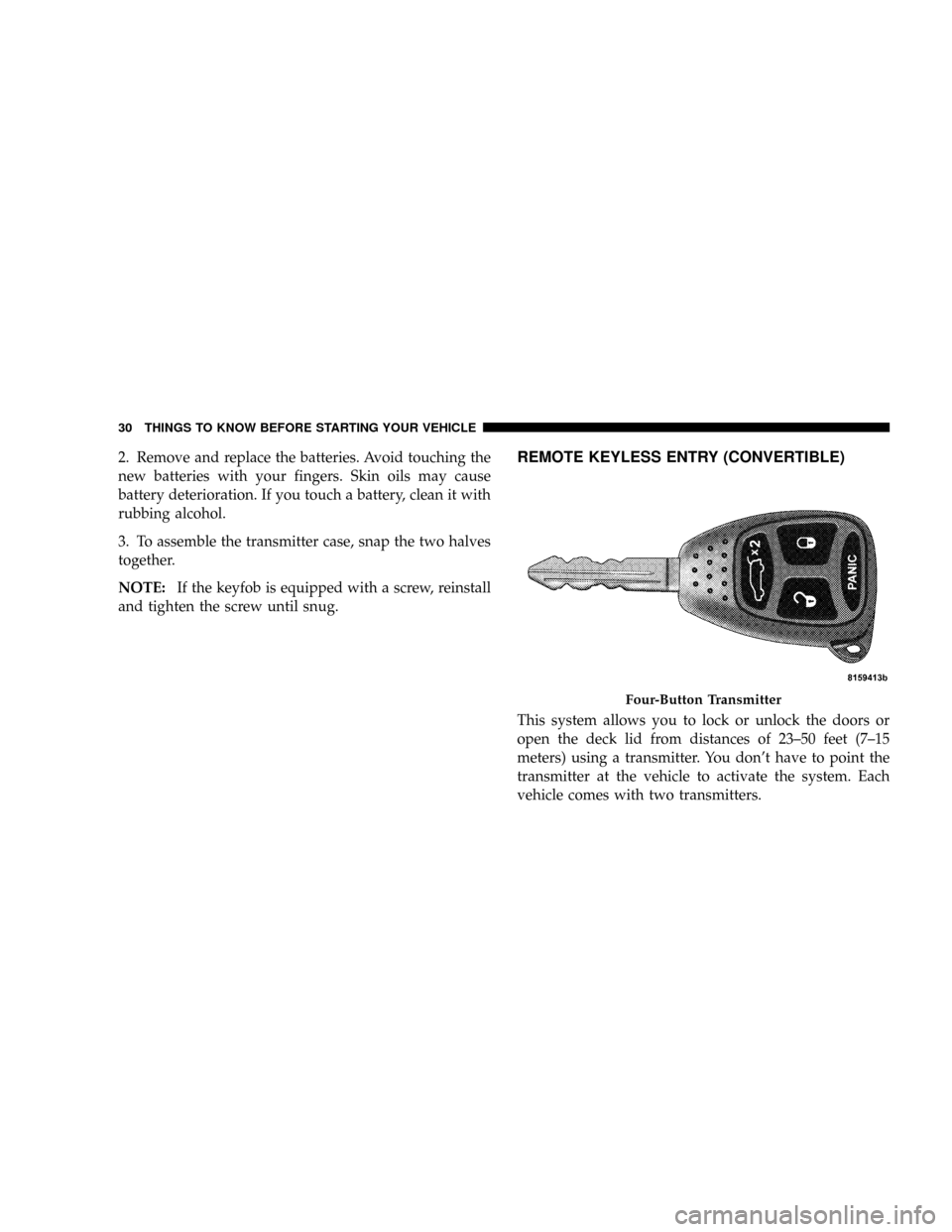
2. Remove and replace the batteries. Avoid touching the
new batteries with your fingers. Skin oils may cause
battery deterioration. If you touch a battery, clean it with
rubbing alcohol.
3. To assemble the transmitter case, snap the two halves
together.
NOTE:If the keyfob is equipped with a screw, reinstall
and tighten the screw until snug.REMOTE KEYLESS ENTRY (CONVERTIBLE)
This system allows you to lock or unlock the doors or
open the deck lid from distances of 23±50 feet (7±15
meters) using a transmitter. You don't have to point the
transmitter at the vehicle to activate the system. Each
vehicle comes with two transmitters.
Four-Button Transmitter
30 THINGS TO KNOW BEFORE STARTING YOUR VEHICLE
Page 35 of 488
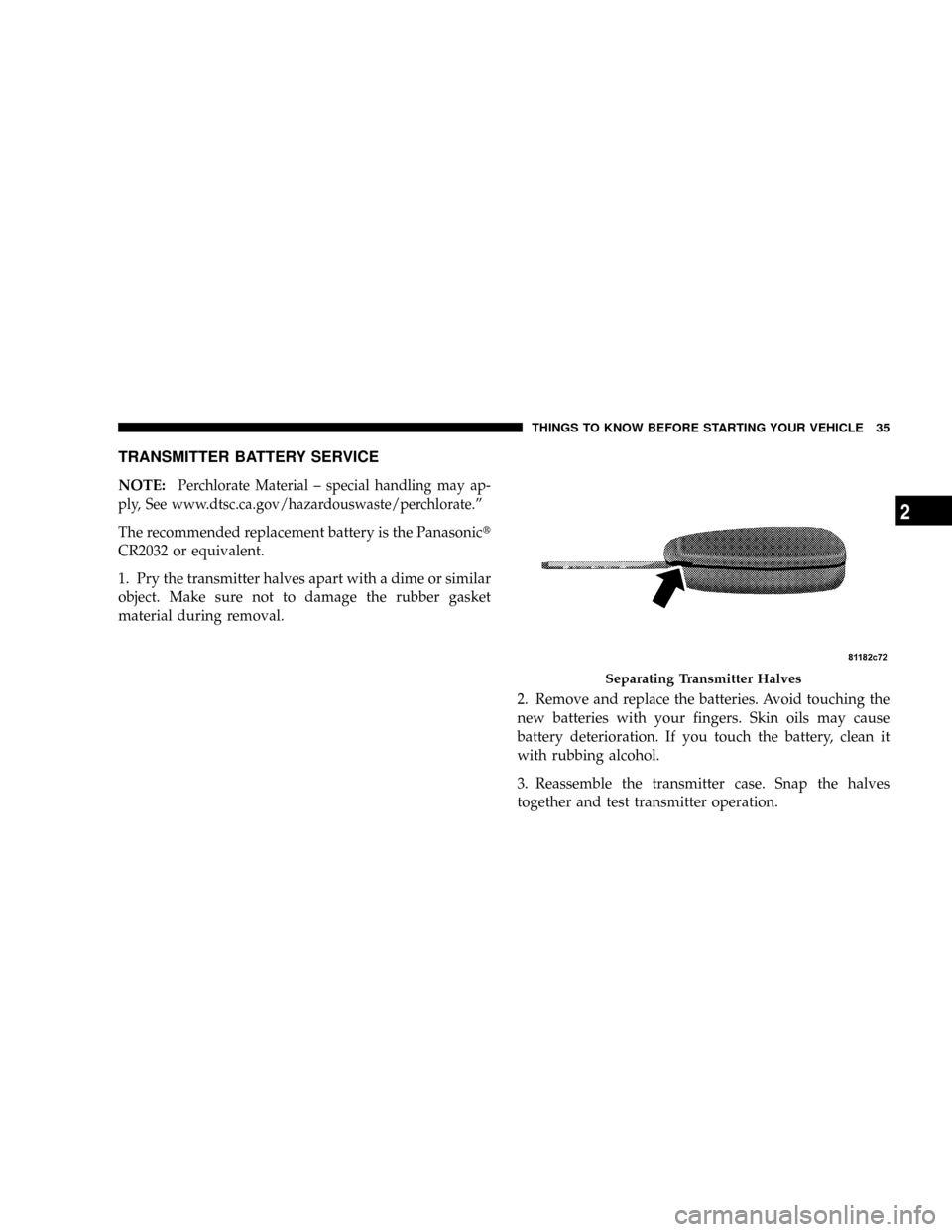
TRANSMITTER BATTERY SERVICE
NOTE:Perchlorate Material ± special handling may ap-
ply, See www.dtsc.ca.gov/hazardouswaste/perchlorate.º
The recommended replacement battery is the Panasonict
CR2032 or equivalent.
1. Pry the transmitter halves apart with a dime or similar
object. Make sure not to damage the rubber gasket
material during removal.
2. Remove and replace the batteries. Avoid touching the
new batteries with your fingers. Skin oils may cause
battery deterioration. If you touch the battery, clean it
with rubbing alcohol.
3. Reassemble the transmitter case. Snap the halves
together and test transmitter operation.
Separating Transmitter Halves
THINGS TO KNOW BEFORE STARTING YOUR VEHICLE 35
2
Page 70 of 488
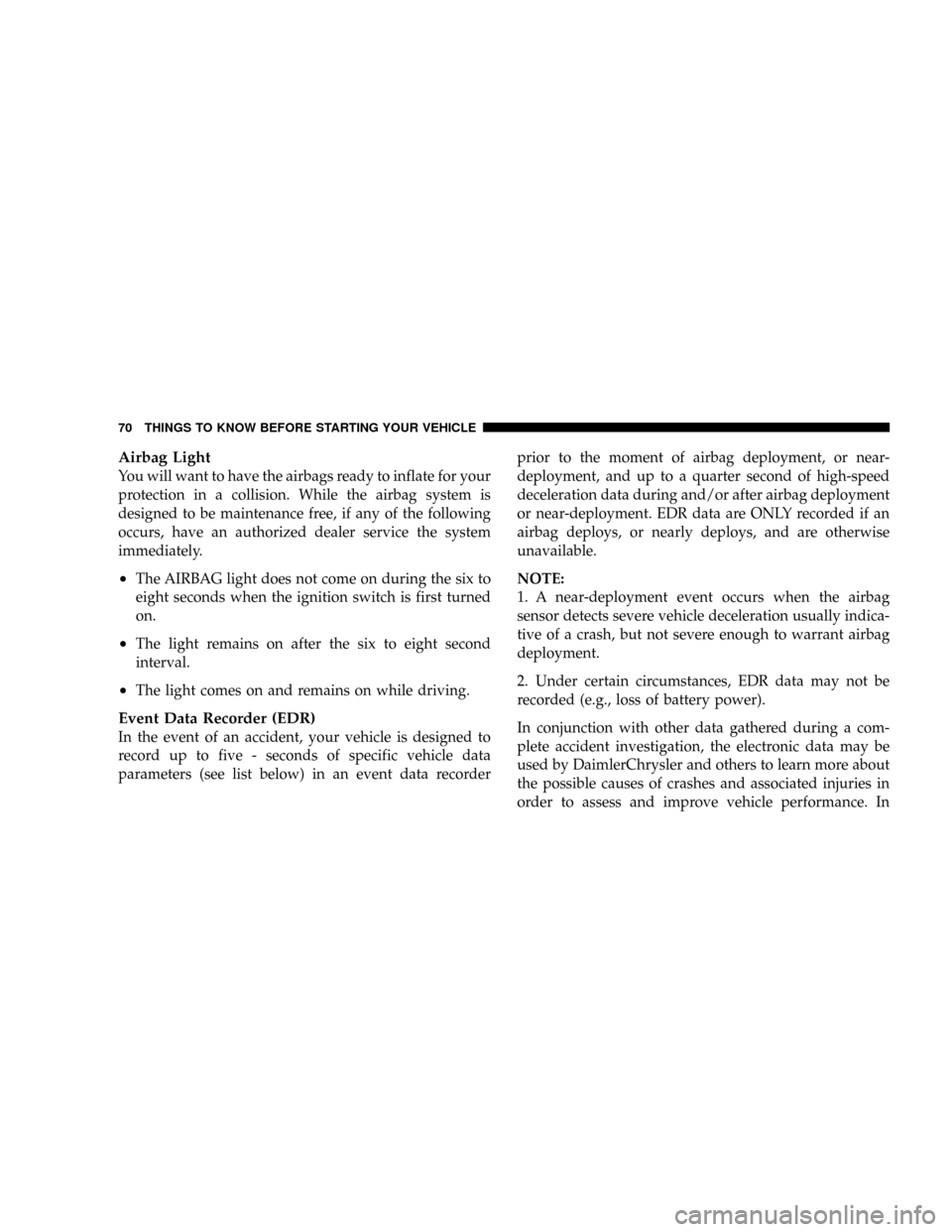
Airbag Light
You will want to have the airbags ready to inflate for your
protection in a collision. While the airbag system is
designed to be maintenance free, if any of the following
occurs, have an authorized dealer service the system
immediately.
²The AIRBAG light does not come on during the six to
eight seconds when the ignition switch is first turned
on.
²The light remains on after the six to eight second
interval.
²The light comes on and remains on while driving.
Event Data Recorder (EDR)
In the event of an accident, your vehicle is designed to
record up to five - seconds of specific vehicle data
parameters (see list below) in an event data recorderprior to the moment of airbag deployment, or near-
deployment, and up to a quarter second of high-speed
deceleration data during and/or after airbag deployment
or near-deployment. EDR data are ONLY recorded if an
airbag deploys, or nearly deploys, and are otherwise
unavailable.
NOTE:
1. A near-deployment event occurs when the airbag
sensor detects severe vehicle deceleration usually indica-
tive of a crash, but not severe enough to warrant airbag
deployment.
2. Under certain circumstances, EDR data may not be
recorded (e.g., loss of battery power).
In conjunction with other data gathered during a com-
plete accident investigation, the electronic data may be
used by DaimlerChrysler and others to learn more about
the possible causes of crashes and associated injuries in
order to assess and improve vehicle performance. In
70 THINGS TO KNOW BEFORE STARTING YOUR VEHICLE
Page 105 of 488
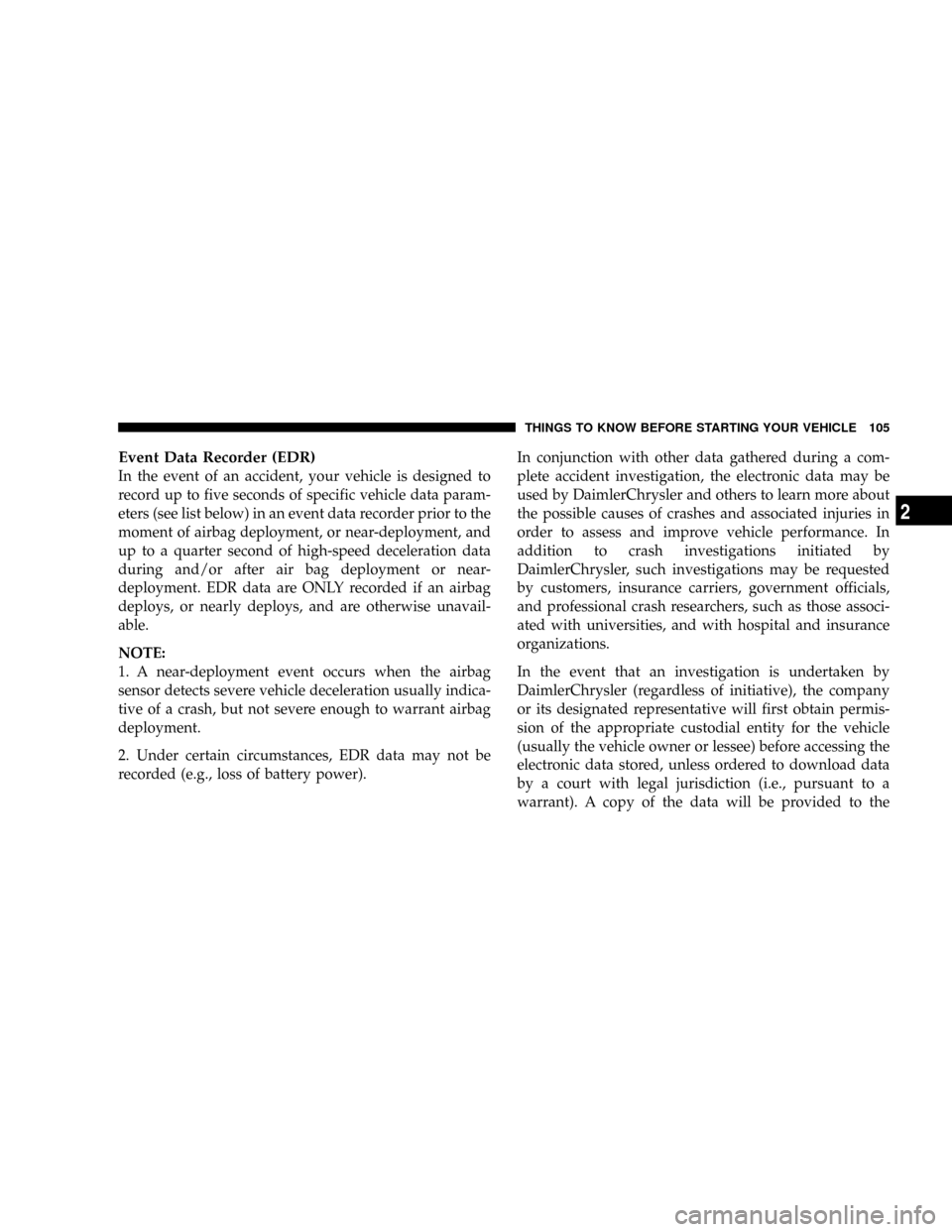
Event Data Recorder (EDR)
In the event of an accident, your vehicle is designed to
record up to five seconds of specific vehicle data param-
eters (see list below) in an event data recorder prior to the
moment of airbag deployment, or near-deployment, and
up to a quarter second of high-speed deceleration data
during and/or after air bag deployment or near-
deployment. EDR data are ONLY recorded if an airbag
deploys, or nearly deploys, and are otherwise unavail-
able.
NOTE:
1. A near-deployment event occurs when the airbag
sensor detects severe vehicle deceleration usually indica-
tive of a crash, but not severe enough to warrant airbag
deployment.
2. Under certain circumstances, EDR data may not be
recorded (e.g., loss of battery power).In conjunction with other data gathered during a com-
plete accident investigation, the electronic data may be
used by DaimlerChrysler and others to learn more about
the possible causes of crashes and associated injuries in
order to assess and improve vehicle performance. In
addition to crash investigations initiated by
DaimlerChrysler, such investigations may be requested
by customers, insurance carriers, government officials,
and professional crash researchers, such as those associ-
ated with universities, and with hospital and insurance
organizations.
In the event that an investigation is undertaken by
DaimlerChrysler (regardless of initiative), the company
or its designated representative will first obtain permis-
sion of the appropriate custodial entity for the vehicle
(usually the vehicle owner or lessee) before accessing the
electronic data stored, unless ordered to download data
by a court with legal jurisdiction (i.e., pursuant to a
warrant). A copy of the data will be provided to the
THINGS TO KNOW BEFORE STARTING YOUR VEHICLE 105
2
Page 134 of 488
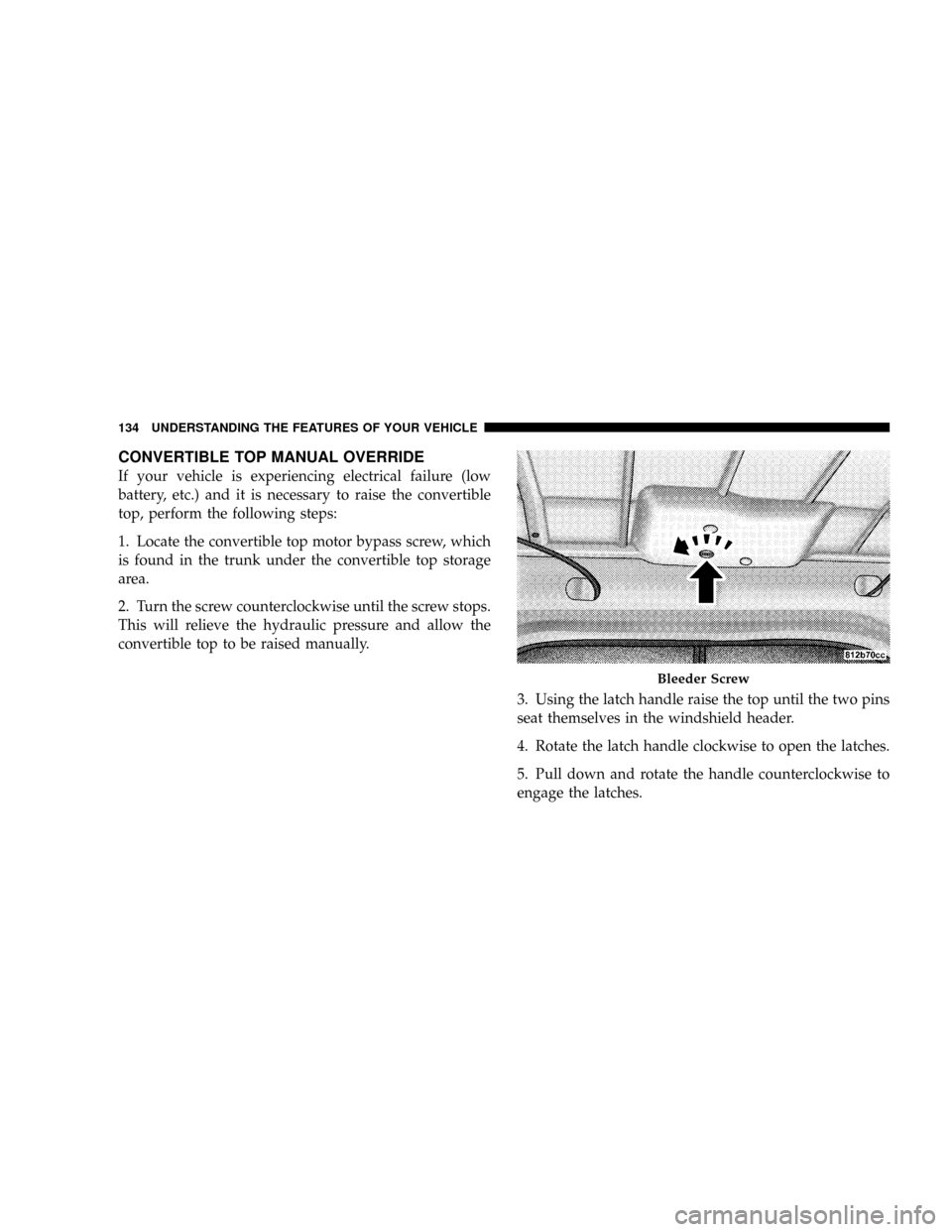
CONVERTIBLE TOP MANUAL OVERRIDE
If your vehicle is experiencing electrical failure (low
battery, etc.) and it is necessary to raise the convertible
top, perform the following steps:
1. Locate the convertible top motor bypass screw, which
is found in the trunk under the convertible top storage
area.
2. Turn the screw counterclockwise until the screw stops.
This will relieve the hydraulic pressure and allow the
convertible top to be raised manually.
3. Using the latch handle raise the top until the two pins
seat themselves in the windshield header.
4. Rotate the latch handle clockwise to open the latches.
5. Pull down and rotate the handle counterclockwise to
engage the latches.
Bleeder Screw
134 UNDERSTANDING THE FEATURES OF YOUR VEHICLE
Page 149 of 488
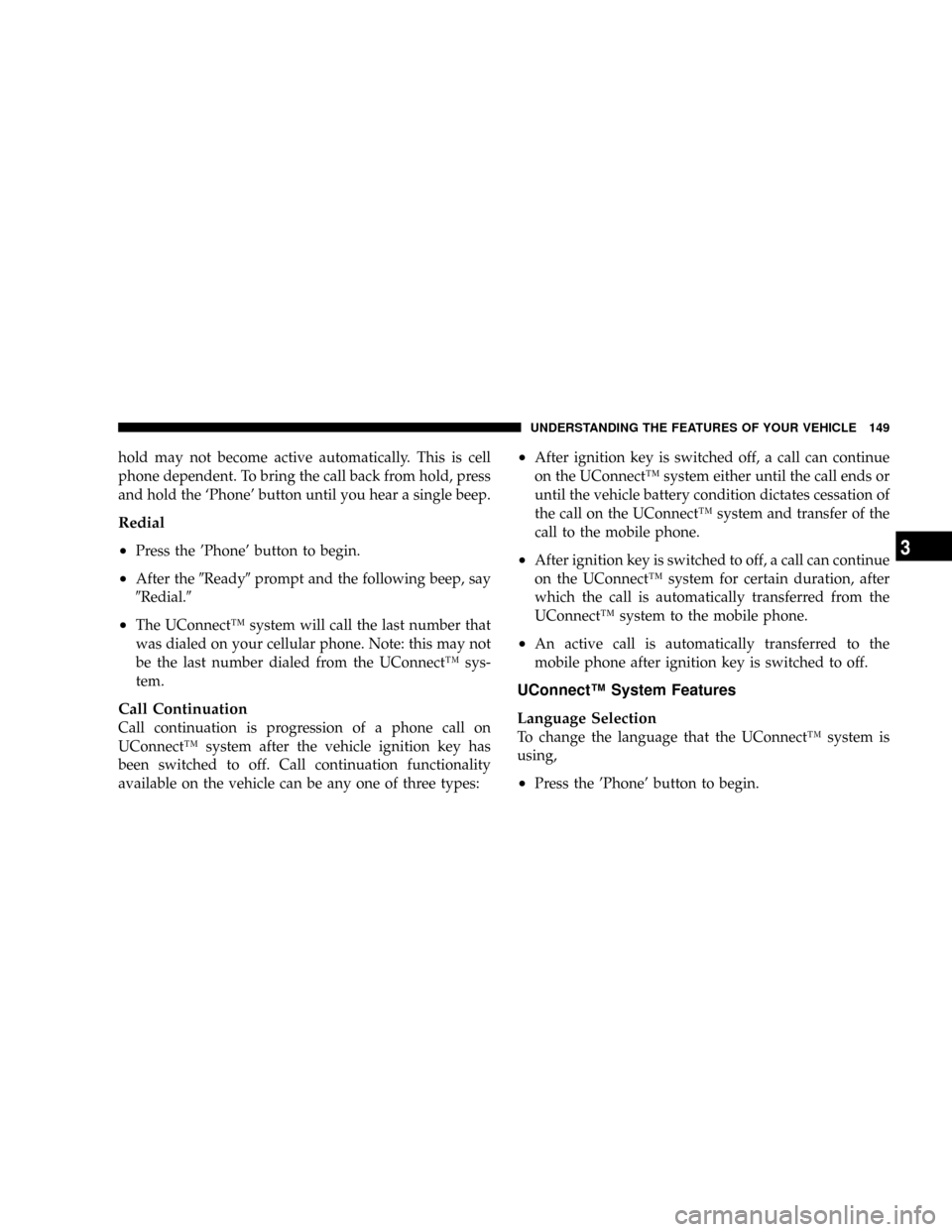
hold may not become active automatically. This is cell
phone dependent. To bring the call back from hold, press
and hold the `Phone' button until you hear a single beep.
Redial
²
Press the 'Phone' button to begin.
²After the9Ready9prompt and the following beep, say
9Redial.9
²The UConnectŸ system will call the last number that
was dialed on your cellular phone. Note: this may not
be the last number dialed from the UConnectŸ sys-
tem.
Call Continuation
Call continuation is progression of a phone call on
UConnectŸ system after the vehicle ignition key has
been switched to off. Call continuation functionality
available on the vehicle can be any one of three types:
²After ignition key is switched off, a call can continue
on the UConnectŸ system either until the call ends or
until the vehicle battery condition dictates cessation of
the call on the UConnectŸ system and transfer of the
call to the mobile phone.
²After ignition key is switched to off, a call can continue
on the UConnectŸ system for certain duration, after
which the call is automatically transferred from the
UConnectŸ system to the mobile phone.
²An active call is automatically transferred to the
mobile phone after ignition key is switched to off.
UConnectŸ System Features
Language Selection
To change the language that the UConnectŸ system is
using,
²Press the 'Phone' button to begin.
UNDERSTANDING THE FEATURES OF YOUR VEHICLE 149
3
Page 152 of 488
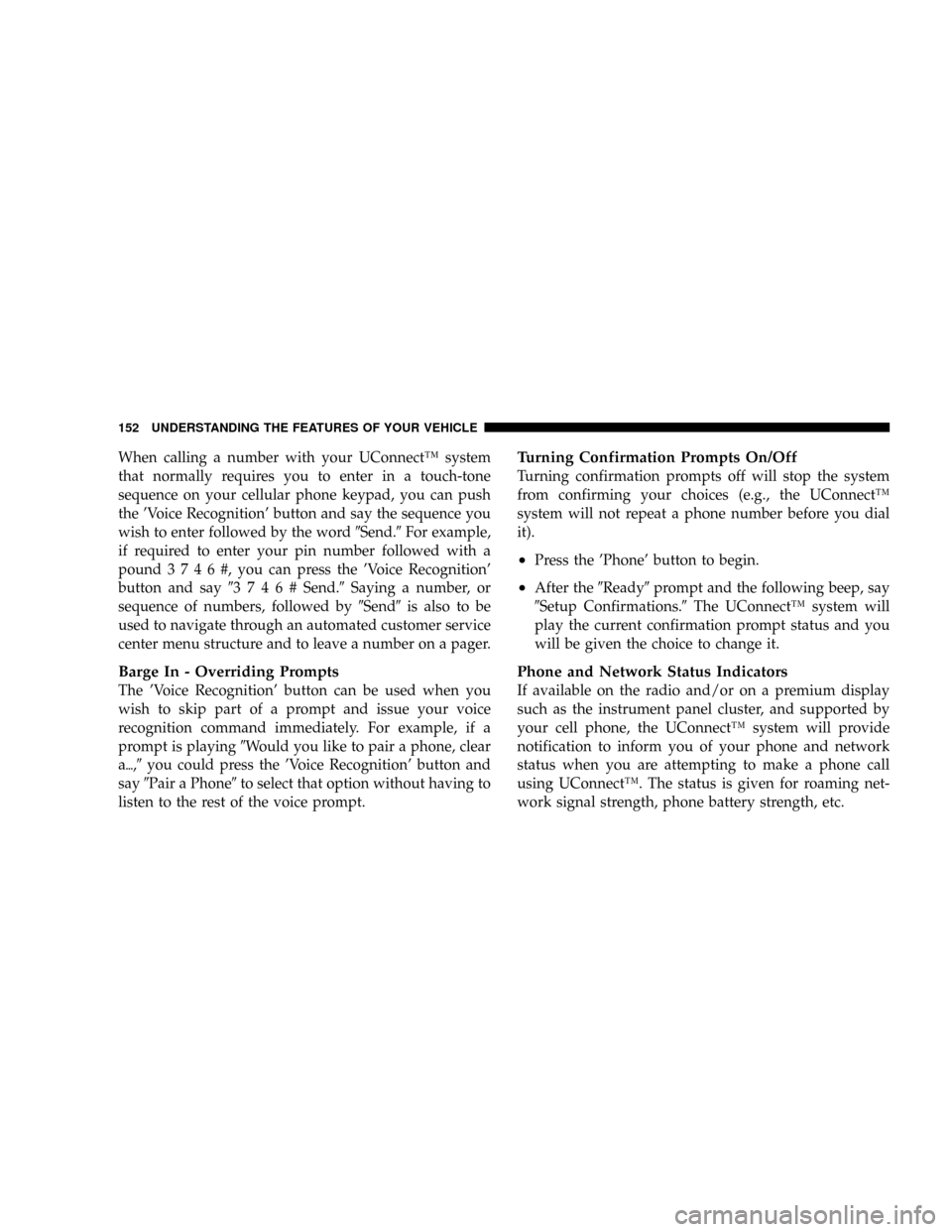
When calling a number with your UConnectŸ system
that normally requires you to enter in a touch-tone
sequence on your cellular phone keypad, you can push
the 'Voice Recognition' button and say the sequence you
wish to enter followed by the word9Send.9For example,
if required to enter your pin number followed with a
pound3746#,youcanpressthe'Voice Recognition'
button and say93746#Send.9Saying a number, or
sequence of numbers, followed by9Send9is also to be
used to navigate through an automated customer service
center menu structure and to leave a number on a pager.
Barge In - Overriding Prompts
The 'Voice Recognition' button can be used when you
wish to skip part of a prompt and issue your voice
recognition command immediately. For example, if a
prompt is playing9Would you like to pair a phone, clear
a{,9you could press the 'Voice Recognition' button and
say9Pair a Phone9to select that option without having to
listen to the rest of the voice prompt.
Turning Confirmation Prompts On/Off
Turning confirmation prompts off will stop the system
from confirming your choices (e.g., the UConnectŸ
system will not repeat a phone number before you dial
it).
²Press the 'Phone' button to begin.
²After the9Ready9prompt and the following beep, say
9Setup Confirmations.9The UConnectŸ system will
play the current confirmation prompt status and you
will be given the choice to change it.
Phone and Network Status Indicators
If available on the radio and/or on a premium display
such as the instrument panel cluster, and supported by
your cell phone, the UConnectŸ system will provide
notification to inform you of your phone and network
status when you are attempting to make a phone call
using UConnectŸ. The status is given for roaming net-
work signal strength, phone battery strength, etc.
152 UNDERSTANDING THE FEATURES OF YOUR VEHICLE
Page 197 of 488
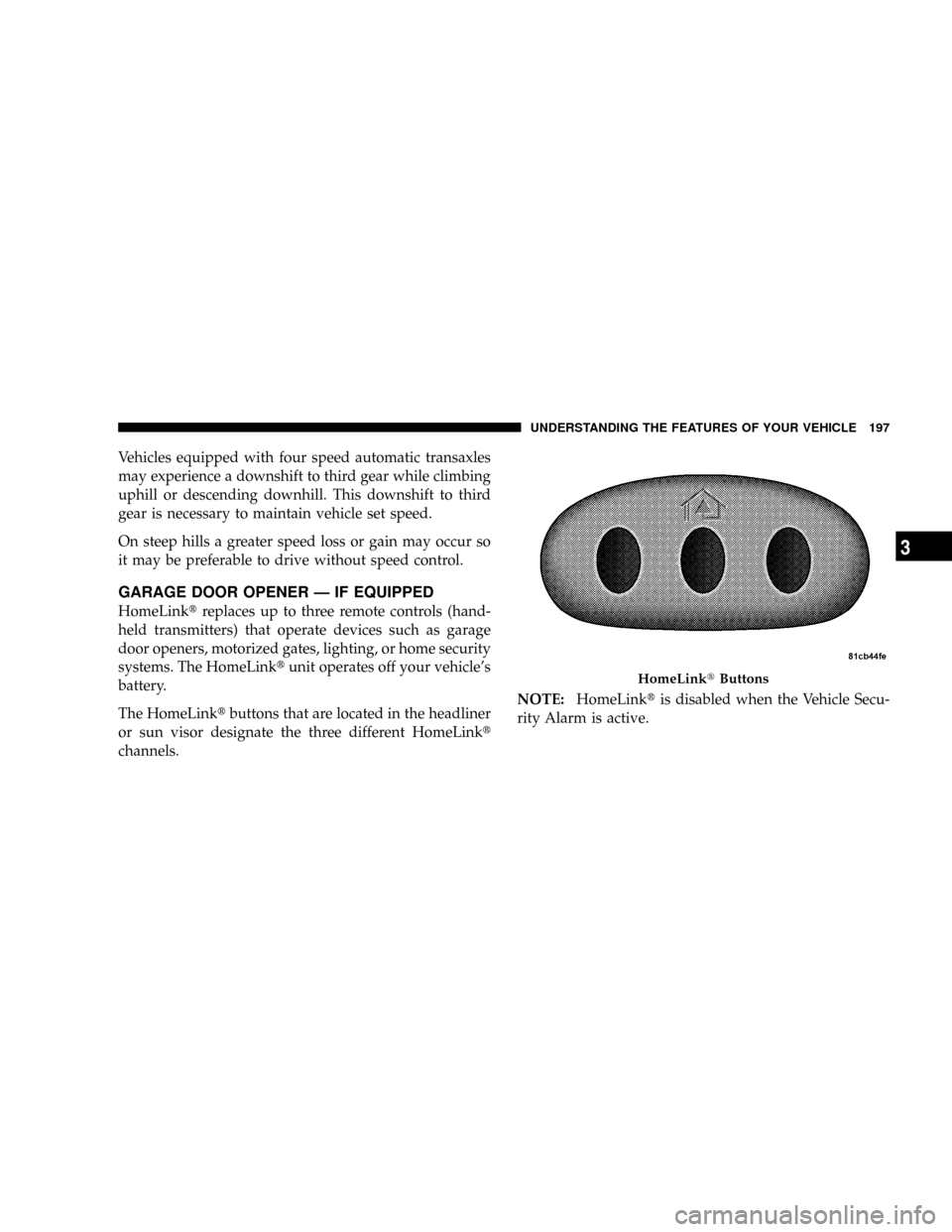
Vehicles equipped with four speed automatic transaxles
may experience a downshift to third gear while climbing
uphill or descending downhill. This downshift to third
gear is necessary to maintain vehicle set speed.
On steep hills a greater speed loss or gain may occur so
it may be preferable to drive without speed control.
GARAGE DOOR OPENER Ð IF EQUIPPED
HomeLinktreplaces up to three remote controls (hand-
held transmitters) that operate devices such as garage
door openers, motorized gates, lighting, or home security
systems. The HomeLinktunit operates off your vehicle's
battery.
The HomeLinktbuttons that are located in the headliner
or sun visor designate the three different HomeLinkt
channels.NOTE:HomeLinktis disabled when the Vehicle Secu-
rity Alarm is active.
HomeLinktButtons
UNDERSTANDING THE FEATURES OF YOUR VEHICLE 197
3