headlights CHRYSLER PT CRUISER 2008 1.G Owners Manual
[x] Cancel search | Manufacturer: CHRYSLER, Model Year: 2008, Model line: PT CRUISER, Model: CHRYSLER PT CRUISER 2008 1.GPages: 488, PDF Size: 7.43 MB
Page 26 of 488
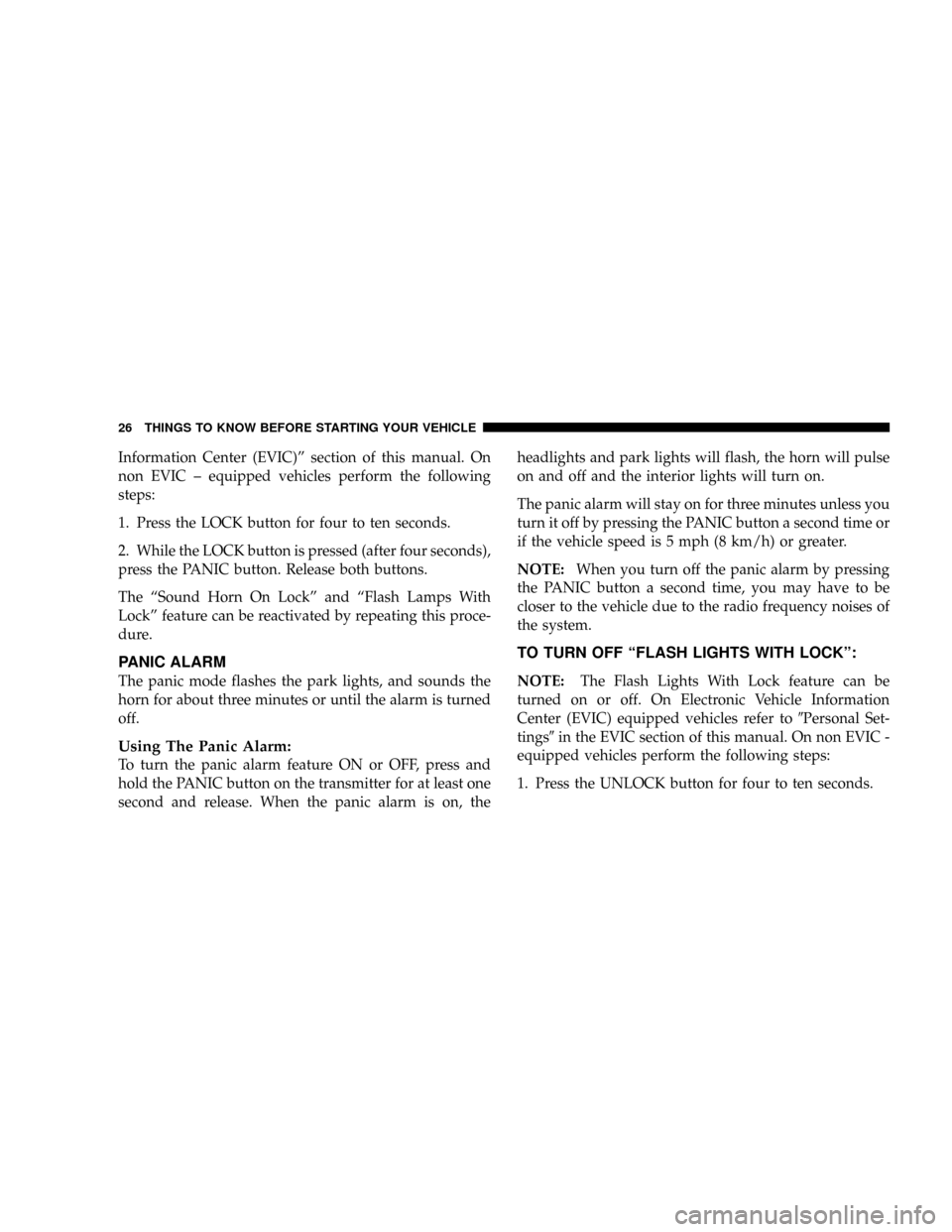
Information Center (EVIC)º section of this manual. On
non EVIC ± equipped vehicles perform the following
steps:
1. Press the LOCK button for four to ten seconds.
2. While the LOCK button is pressed (after four seconds),
press the PANIC button. Release both buttons.
The ªSound Horn On Lockº and ªFlash Lamps With
Lockº feature can be reactivated by repeating this proce-
dure.
PANIC ALARM
The panic mode flashes the park lights, and sounds the
horn for about three minutes or until the alarm is turned
off.
Using The Panic Alarm:
To turn the panic alarm feature ON or OFF, press and
hold the PANIC button on the transmitter for at least one
second and release. When the panic alarm is on, theheadlights and park lights will flash, the horn will pulse
on and off and the interior lights will turn on.
The panic alarm will stay on for three minutes unless you
turn it off by pressing the PANIC button a second time or
if the vehicle speed is 5 mph (8 km/h) or greater.
NOTE:When you turn off the panic alarm by pressing
the PANIC button a second time, you may have to be
closer to the vehicle due to the radio frequency noises of
the system.
TO TURN OFF ªFLASH LIGHTS WITH LOCKº:
NOTE:The Flash Lights With Lock feature can be
turned on or off. On Electronic Vehicle Information
Center (EVIC) equipped vehicles refer to9Personal Set-
tings9in the EVIC section of this manual. On non EVIC -
equipped vehicles perform the following steps:
1. Press the UNLOCK button for four to ten seconds.
26 THINGS TO KNOW BEFORE STARTING YOUR VEHICLE
Page 32 of 488
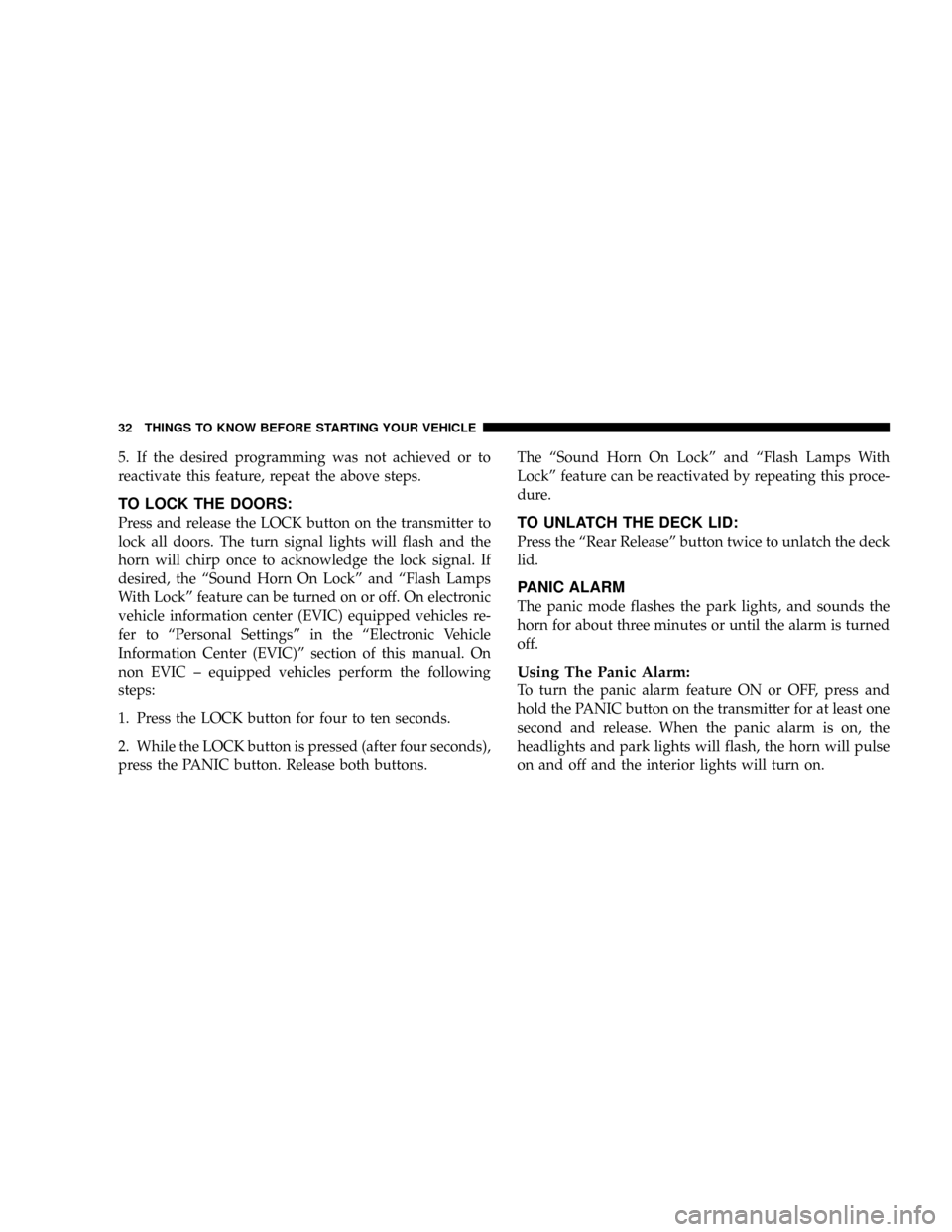
5. If the desired programming was not achieved or to
reactivate this feature, repeat the above steps.
TO LOCK THE DOORS:
Press and release the LOCK button on the transmitter to
lock all doors. The turn signal lights will flash and the
horn will chirp once to acknowledge the lock signal. If
desired, the ªSound Horn On Lockº and ªFlash Lamps
With Lockº feature can be turned on or off. On electronic
vehicle information center (EVIC) equipped vehicles re-
fer to ªPersonal Settingsº in the ªElectronic Vehicle
Information Center (EVIC)º section of this manual. On
non EVIC ± equipped vehicles perform the following
steps:
1. Press the LOCK button for four to ten seconds.
2. While the LOCK button is pressed (after four seconds),
press the PANIC button. Release both buttons.The ªSound Horn On Lockº and ªFlash Lamps With
Lockº feature can be reactivated by repeating this proce-
dure.TO UNLATCH THE DECK LID:
Press the ªRear Releaseº button twice to unlatch the deck
lid.
PANIC ALARM
The panic mode flashes the park lights, and sounds the
horn for about three minutes or until the alarm is turned
off.
Using The Panic Alarm:
To turn the panic alarm feature ON or OFF, press and
hold the PANIC button on the transmitter for at least one
second and release. When the panic alarm is on, the
headlights and park lights will flash, the horn will pulse
on and off and the interior lights will turn on.
32 THINGS TO KNOW BEFORE STARTING YOUR VEHICLE
Page 36 of 488
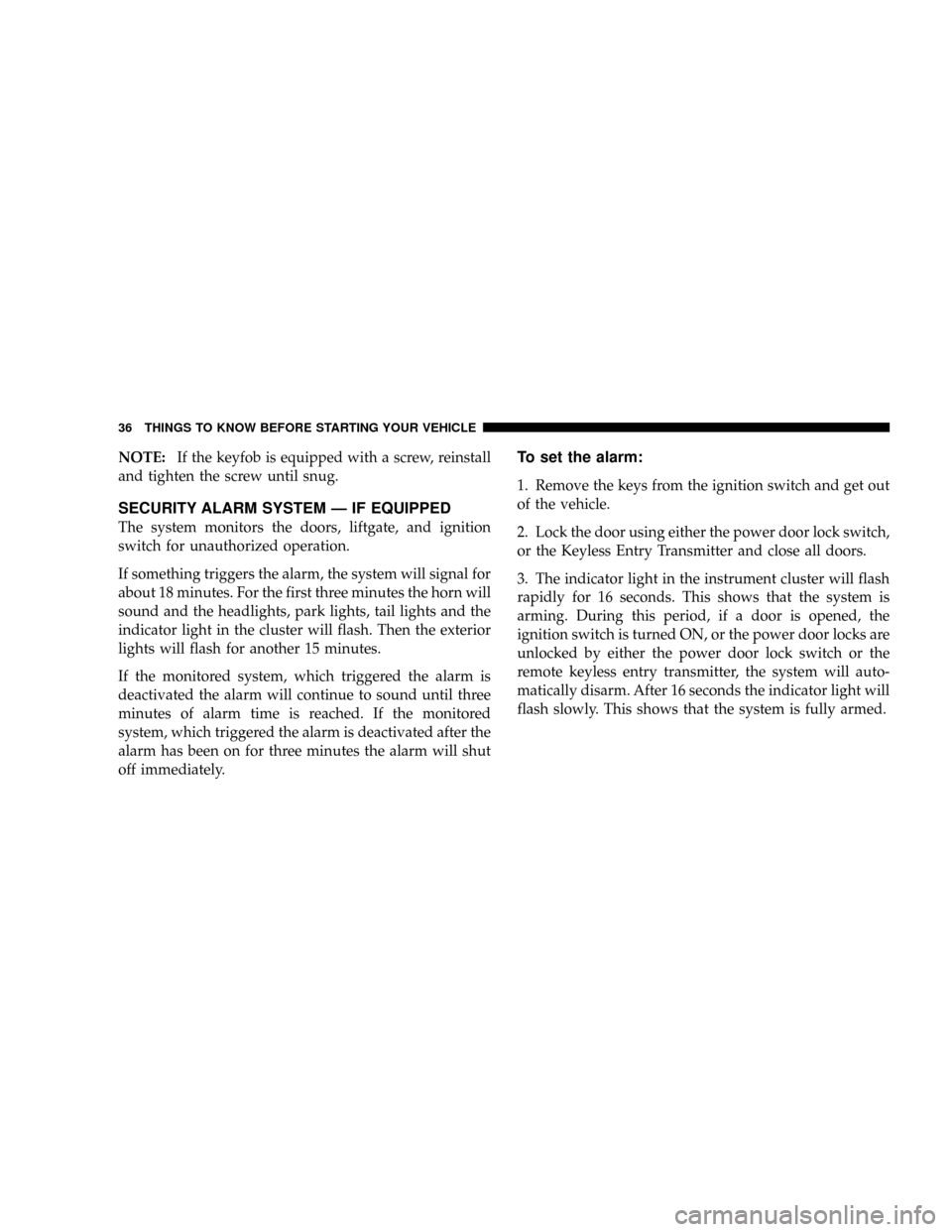
NOTE:If the keyfob is equipped with a screw, reinstall
and tighten the screw until snug.
SECURITY ALARM SYSTEM Ð IF EQUIPPED
The system monitors the doors, liftgate, and ignition
switch for unauthorized operation.
If something triggers the alarm, the system will signal for
about 18 minutes. For the first three minutes the horn will
sound and the headlights, park lights, tail lights and the
indicator light in the cluster will flash. Then the exterior
lights will flash for another 15 minutes.
If the monitored system, which triggered the alarm is
deactivated the alarm will continue to sound until three
minutes of alarm time is reached. If the monitored
system, which triggered the alarm is deactivated after the
alarm has been on for three minutes the alarm will shut
off immediately.
To set the alarm:
1. Remove the keys from the ignition switch and get out
of the vehicle.
2. Lock the door using either the power door lock switch,
or the Keyless Entry Transmitter and close all doors.
3. The indicator light in the instrument cluster will flash
rapidly for 16 seconds. This shows that the system is
arming. During this period, if a door is opened, the
ignition switch is turned ON, or the power door locks are
unlocked by either the power door lock switch or the
remote keyless entry transmitter, the system will auto-
matically disarm. After 16 seconds the indicator light will
flash slowly. This shows that the system is fully armed.
36 THINGS TO KNOW BEFORE STARTING YOUR VEHICLE
Page 120 of 488
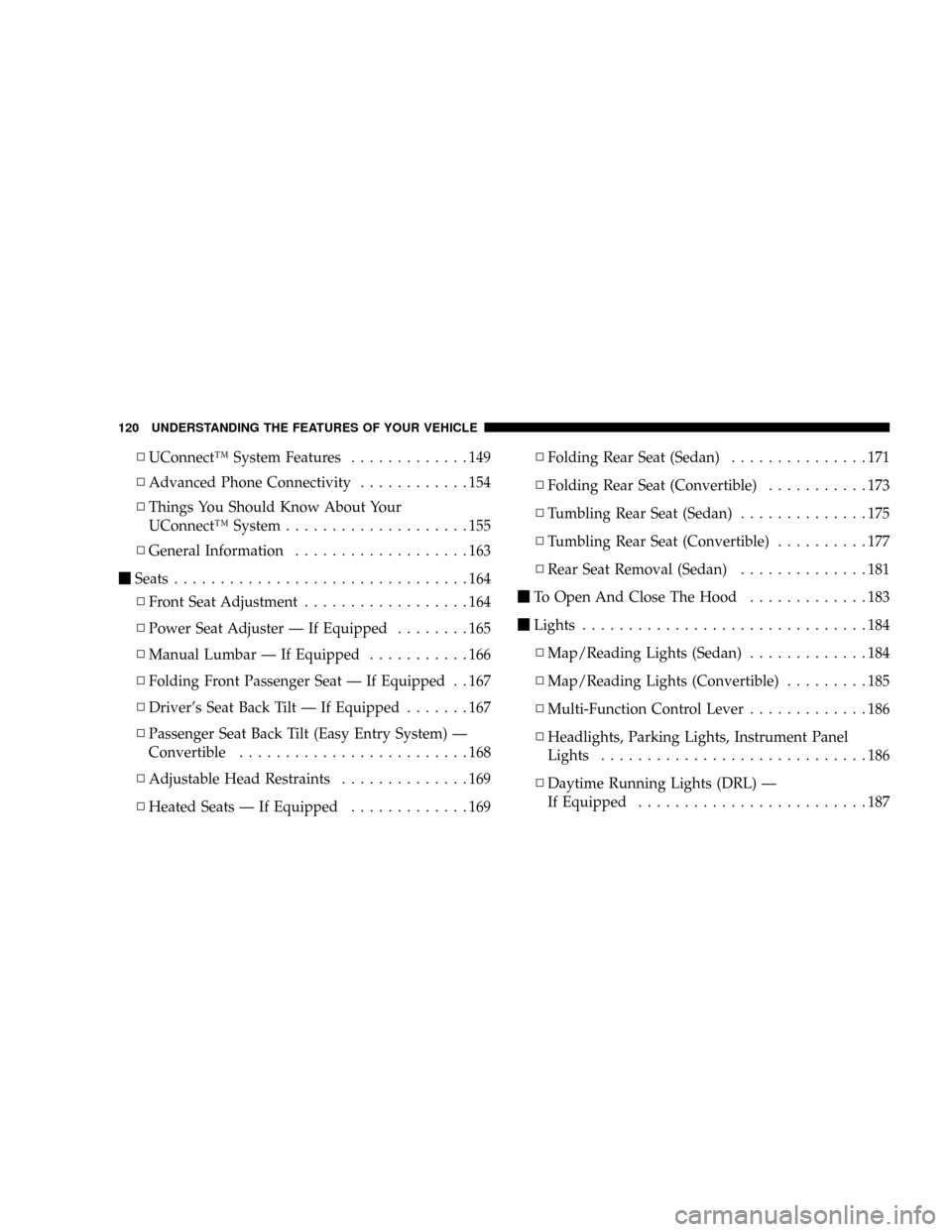
NUConnectŸ System Features.............149
NAdvanced Phone Connectivity............154
NThings You Should Know About Your
UConnectŸ System....................155
NGeneral Information...................163
mSeats................................164
NFront Seat Adjustment..................164
NPower Seat Adjuster Ð If Equipped........165
NManual Lumbar Ð If Equipped...........166
NFolding Front Passenger Seat Ð If Equipped . . 167
NDriver's Seat Back Tilt Ð If Equipped.......167
NPassenger Seat Back Tilt (Easy Entry System) Ð
Convertible.........................168
NAdjustable Head Restraints..............169
NHeated Seats Ð If Equipped.............169NFolding Rear Seat (Sedan)...............171
NFolding Rear Seat (Convertible)...........173
NTumbling Rear Seat (Sedan)..............175
NTumbling Rear Seat (Convertible)..........177
NRear Seat Removal (Sedan)..............181
mTo Open And Close The Hood.............183
mLights...............................184
NMap/Reading Lights (Sedan).............184
NMap/Reading Lights (Convertible).........185
NMulti-Function Control Lever.............186
NHeadlights, Parking Lights, Instrument Panel
Lights.............................186
NDaytime Running Lights (DRL) Ð
If Equipped.........................187
120 UNDERSTANDING THE FEATURES OF YOUR VEHICLE
Page 186 of 488
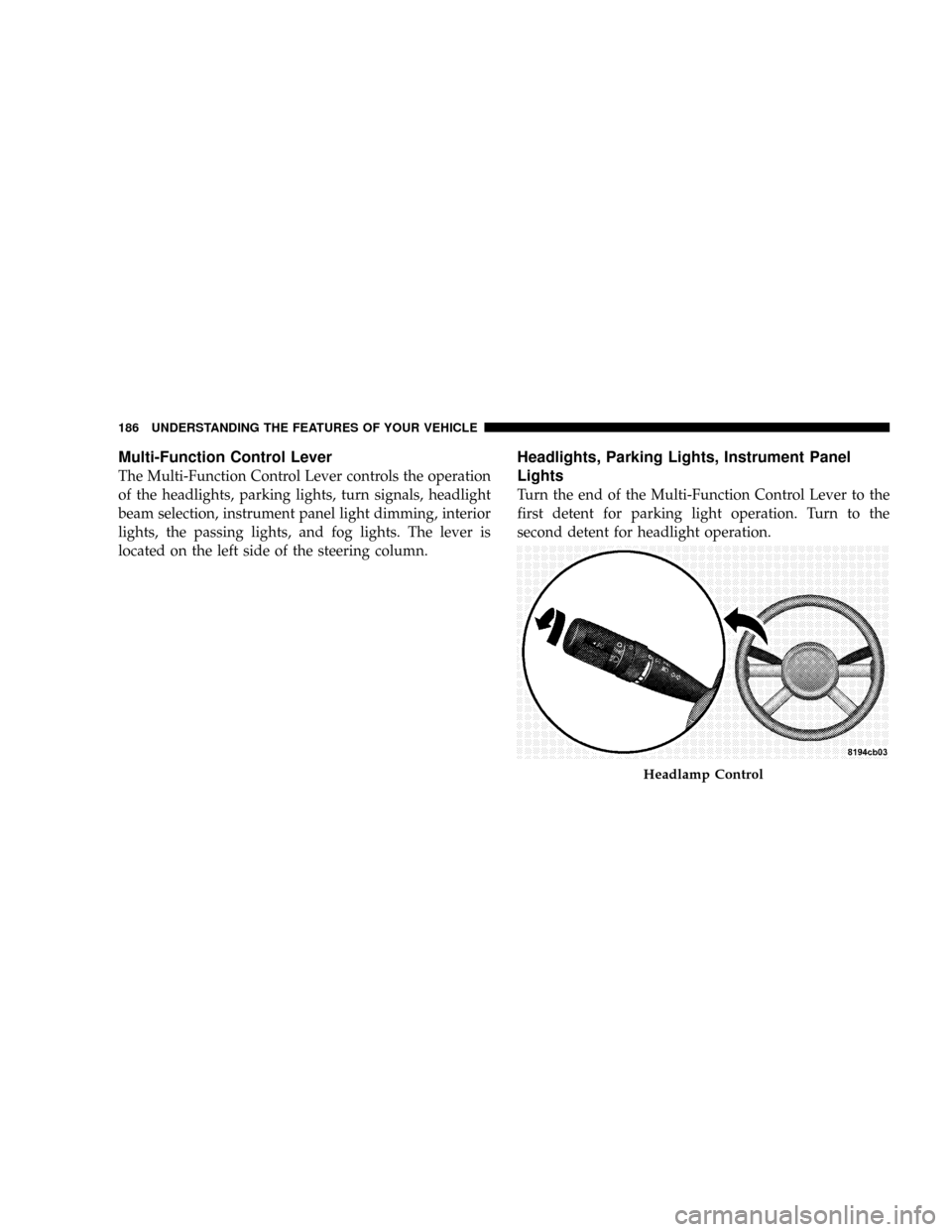
Multi-Function Control Lever
The Multi-Function Control Lever controls the operation
of the headlights, parking lights, turn signals, headlight
beam selection, instrument panel light dimming, interior
lights, the passing lights, and fog lights. The lever is
located on the left side of the steering column.
Headlights, Parking Lights, Instrument Panel
Lights
Turn the end of the Multi-Function Control Lever to the
first detent for parking light operation. Turn to the
second detent for headlight operation.
Headlamp Control
186 UNDERSTANDING THE FEATURES OF YOUR VEHICLE
Page 187 of 488
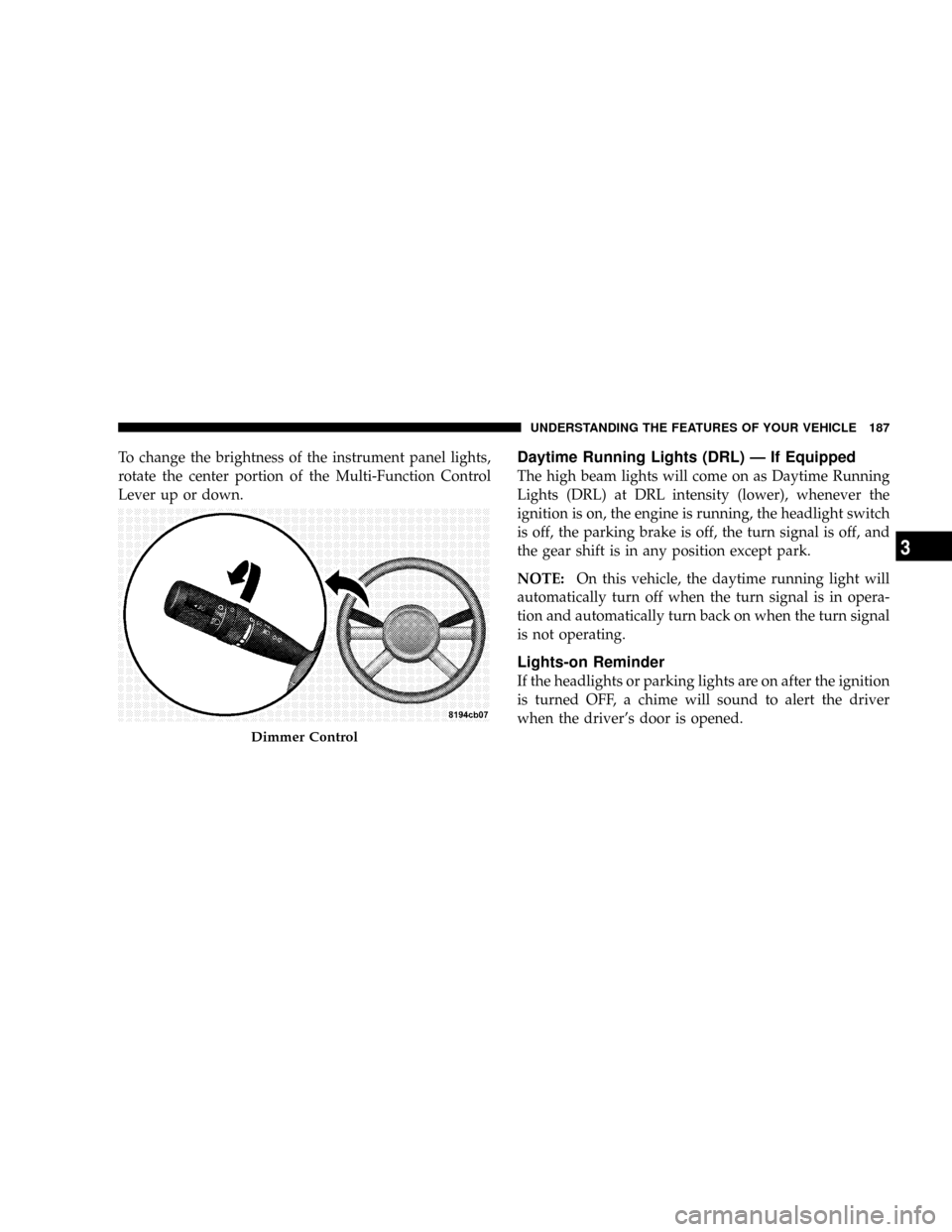
To change the brightness of the instrument panel lights,
rotate the center portion of the Multi-Function Control
Lever up or down.Daytime Running Lights (DRL) Ð If Equipped
The high beam lights will come on as Daytime Running
Lights (DRL) at DRL intensity (lower), whenever the
ignition is on, the engine is running, the headlight switch
is off, the parking brake is off, the turn signal is off, and
the gear shift is in any position except park.
NOTE:On this vehicle, the daytime running light will
automatically turn off when the turn signal is in opera-
tion and automatically turn back on when the turn signal
is not operating.
Lights-on Reminder
If the headlights or parking lights are on after the ignition
is turned OFF, a chime will sound to alert the driver
when the driver's door is opened.
Dimmer Control
UNDERSTANDING THE FEATURES OF YOUR VEHICLE 187
3
Page 188 of 488
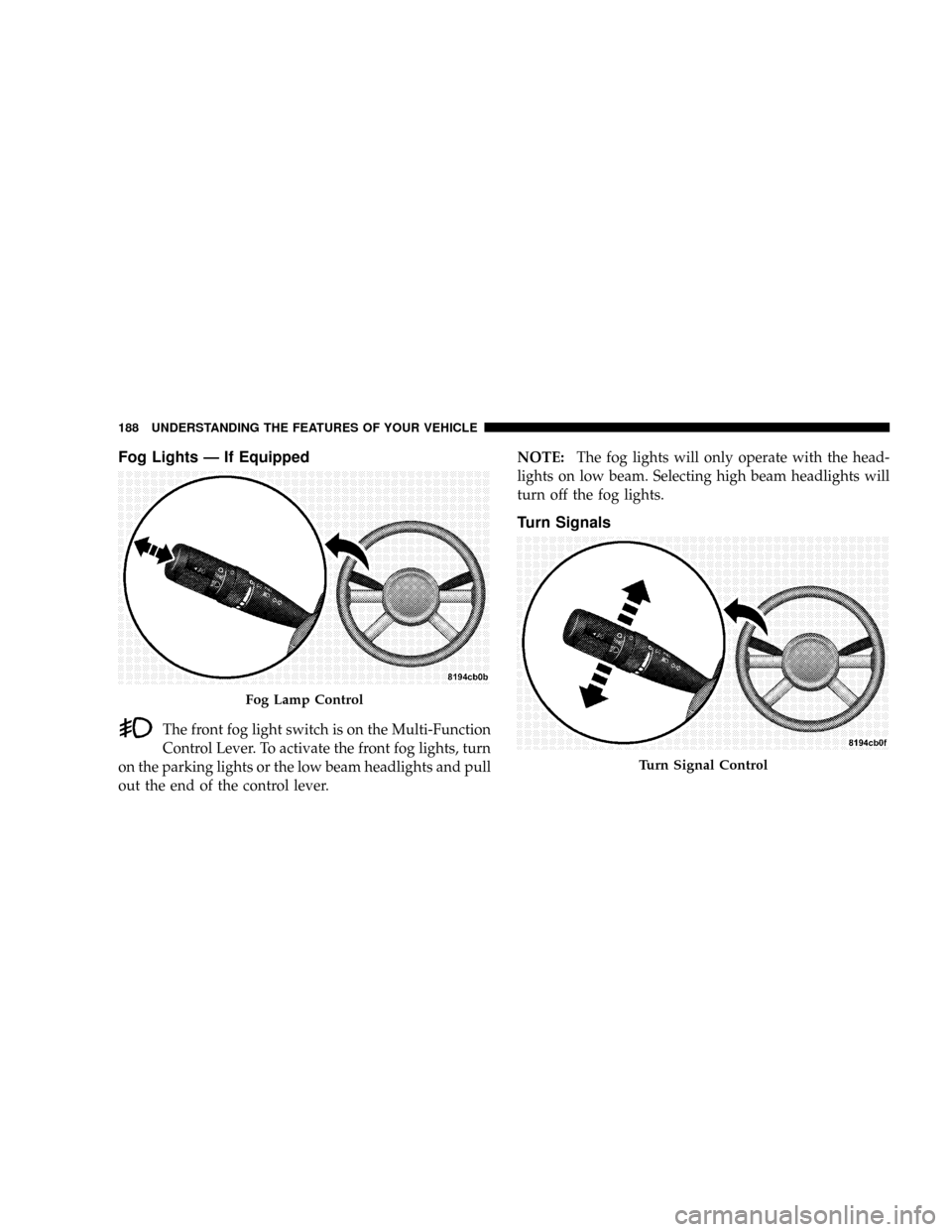
Fog Lights Ð If Equipped
The front fog light switch is on the Multi-Function
Control Lever. To activate the front fog lights, turn
on the parking lights or the low beam headlights and pull
out the end of the control lever.NOTE:The fog lights will only operate with the head-
lights on low beam. Selecting high beam headlights will
turn off the fog lights.
Turn Signals
Fog Lamp Control
Turn Signal Control
188 UNDERSTANDING THE FEATURES OF YOUR VEHICLE
Page 189 of 488
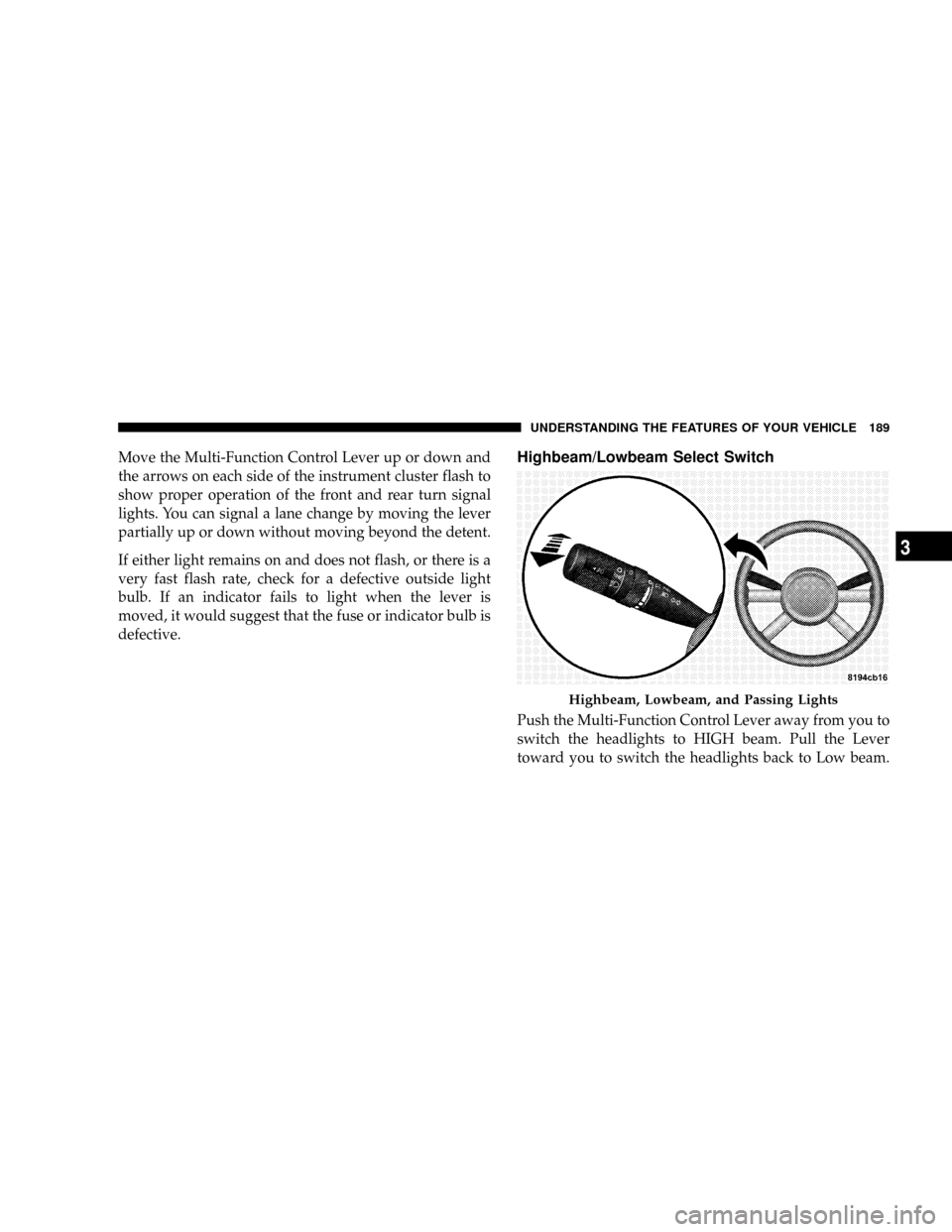
Move the Multi-Function Control Lever up or down and
the arrows on each side of the instrument cluster flash to
show proper operation of the front and rear turn signal
lights. You can signal a lane change by moving the lever
partially up or down without moving beyond the detent.
If either light remains on and does not flash, or there is a
very fast flash rate, check for a defective outside light
bulb. If an indicator fails to light when the lever is
moved, it would suggest that the fuse or indicator bulb is
defective.Highbeam/Lowbeam Select Switch
Push the Multi-Function Control Lever away from you to
switch the headlights to HIGH beam. Pull the Lever
toward you to switch the headlights back to Low beam.
Highbeam, Lowbeam, and Passing Lights
UNDERSTANDING THE FEATURES OF YOUR VEHICLE 189
3
Page 190 of 488
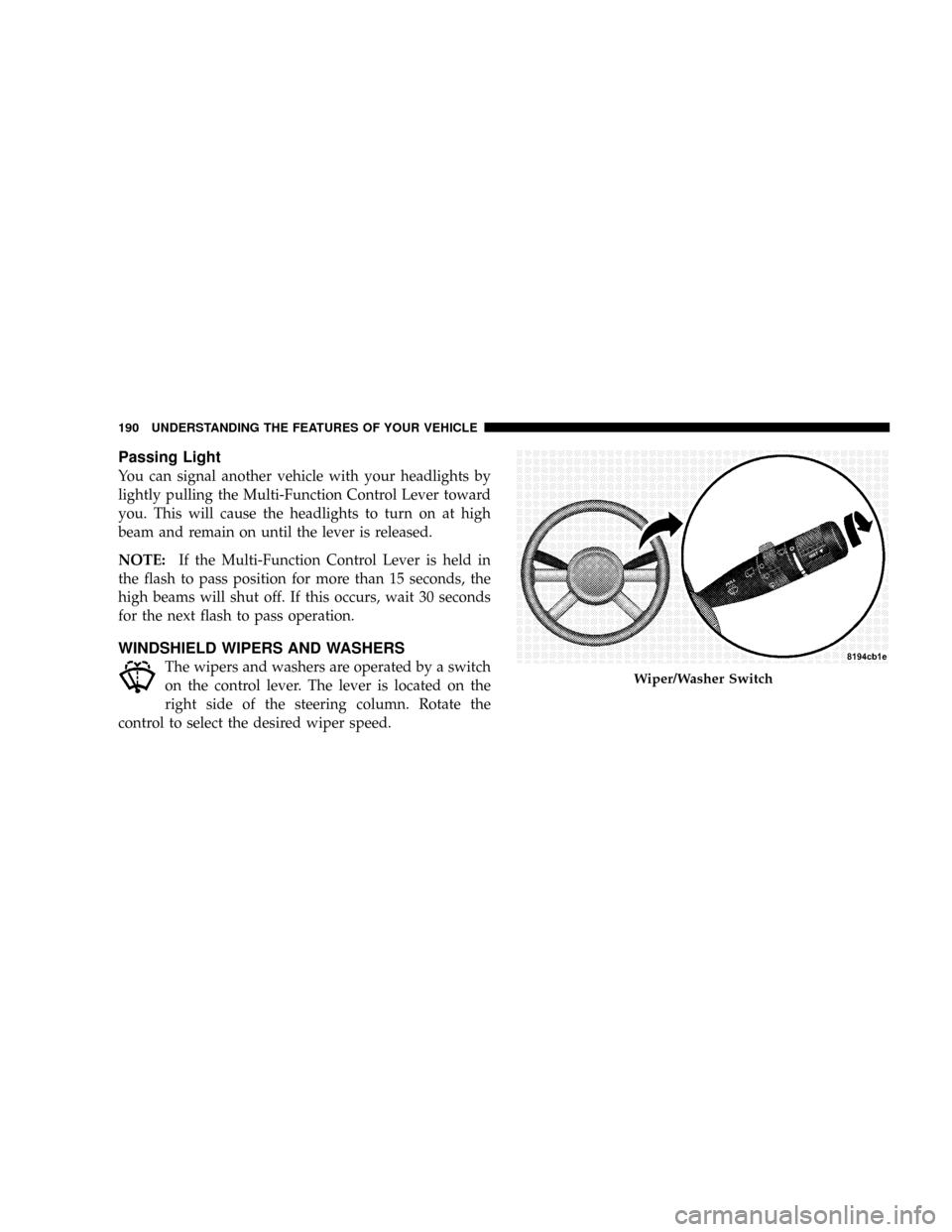
Passing Light
You can signal another vehicle with your headlights by
lightly pulling the Multi-Function Control Lever toward
you. This will cause the headlights to turn on at high
beam and remain on until the lever is released.
NOTE:If the Multi-Function Control Lever is held in
the flash to pass position for more than 15 seconds, the
high beams will shut off. If this occurs, wait 30 seconds
for the next flash to pass operation.
WINDSHIELD WIPERS AND WASHERS
The wipers and washers are operated by a switch
on the control lever. The lever is located on the
right side of the steering column. Rotate the
control to select the desired wiper speed.Wiper/Washer Switch
190 UNDERSTANDING THE FEATURES OF YOUR VEHICLE
Page 234 of 488
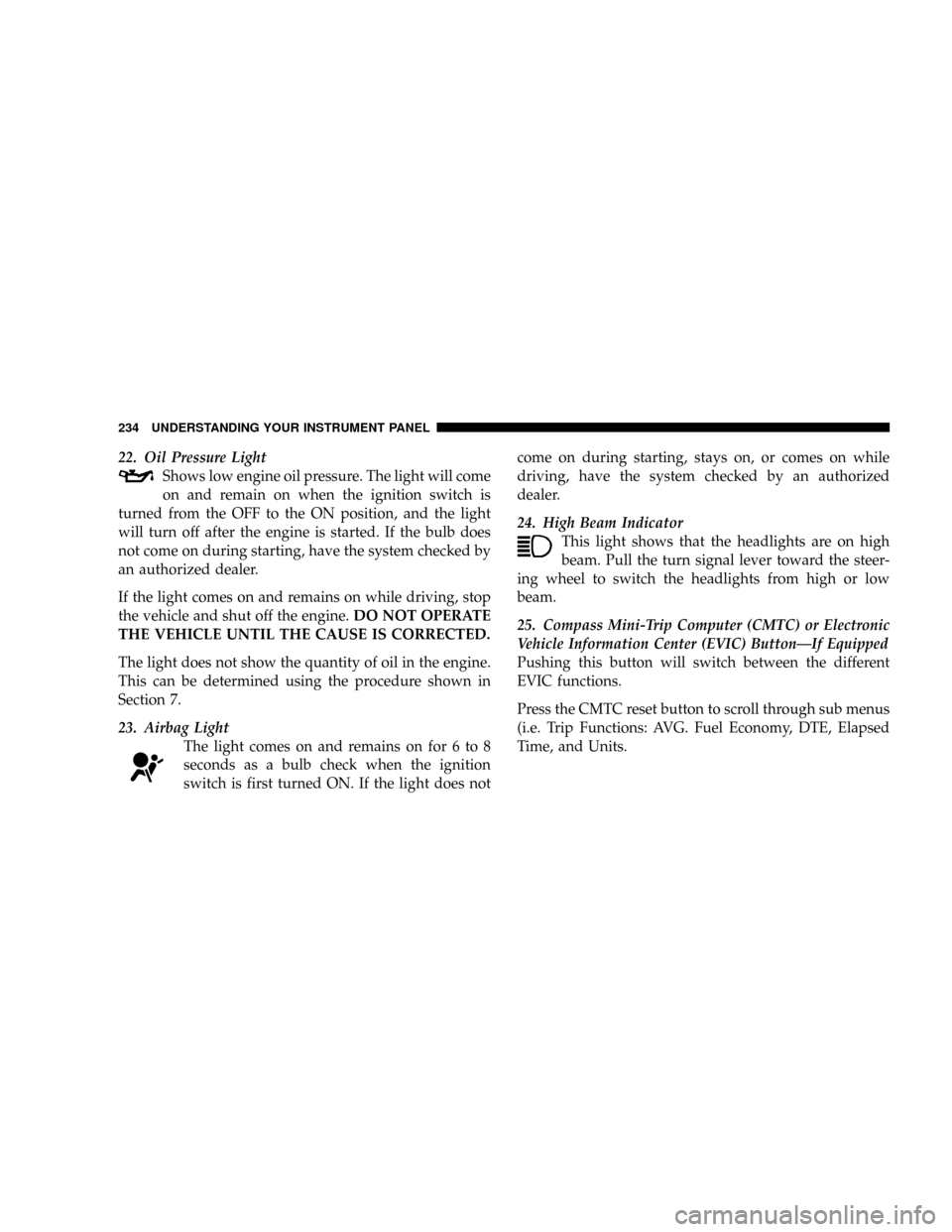
22. Oil Pressure Light
Shows low engine oil pressure. The light will come
on and remain on when the ignition switch is
turned from the OFF to the ON position, and the light
will turn off after the engine is started. If the bulb does
not come on during starting, have the system checked by
an authorized dealer.
If the light comes on and remains on while driving, stop
the vehicle and shut off the engine.DO NOT OPERATE
THE VEHICLE UNTIL THE CAUSE IS CORRECTED.
The light does not show the quantity of oil in the engine.
This can be determined using the procedure shown in
Section 7.
23. Airbag Light
The light comes on and remains on for 6 to 8
seconds as a bulb check when the ignition
switch is first turned ON. If the light does notcome on during starting, stays on, or comes on while
driving, have the system checked by an authorized
dealer.
24. High Beam Indicator
This light shows that the headlights are on high
beam. Pull the turn signal lever toward the steer-
ing wheel to switch the headlights from high or low
beam.
25. Compass Mini-Trip Computer (CMTC) or Electronic
Vehicle Information Center (EVIC) ButtonÐIf Equipped
Pushing this button will switch between the different
EVIC functions.
Press the CMTC reset button to scroll through sub menus
(i.e. Trip Functions: AVG. Fuel Economy, DTE, Elapsed
Time, and Units.
234 UNDERSTANDING YOUR INSTRUMENT PANEL