key battery CHRYSLER PT CRUISER 2008 1.G Owners Manual
[x] Cancel search | Manufacturer: CHRYSLER, Model Year: 2008, Model line: PT CRUISER, Model: CHRYSLER PT CRUISER 2008 1.GPages: 488, PDF Size: 7.43 MB
Page 10 of 488
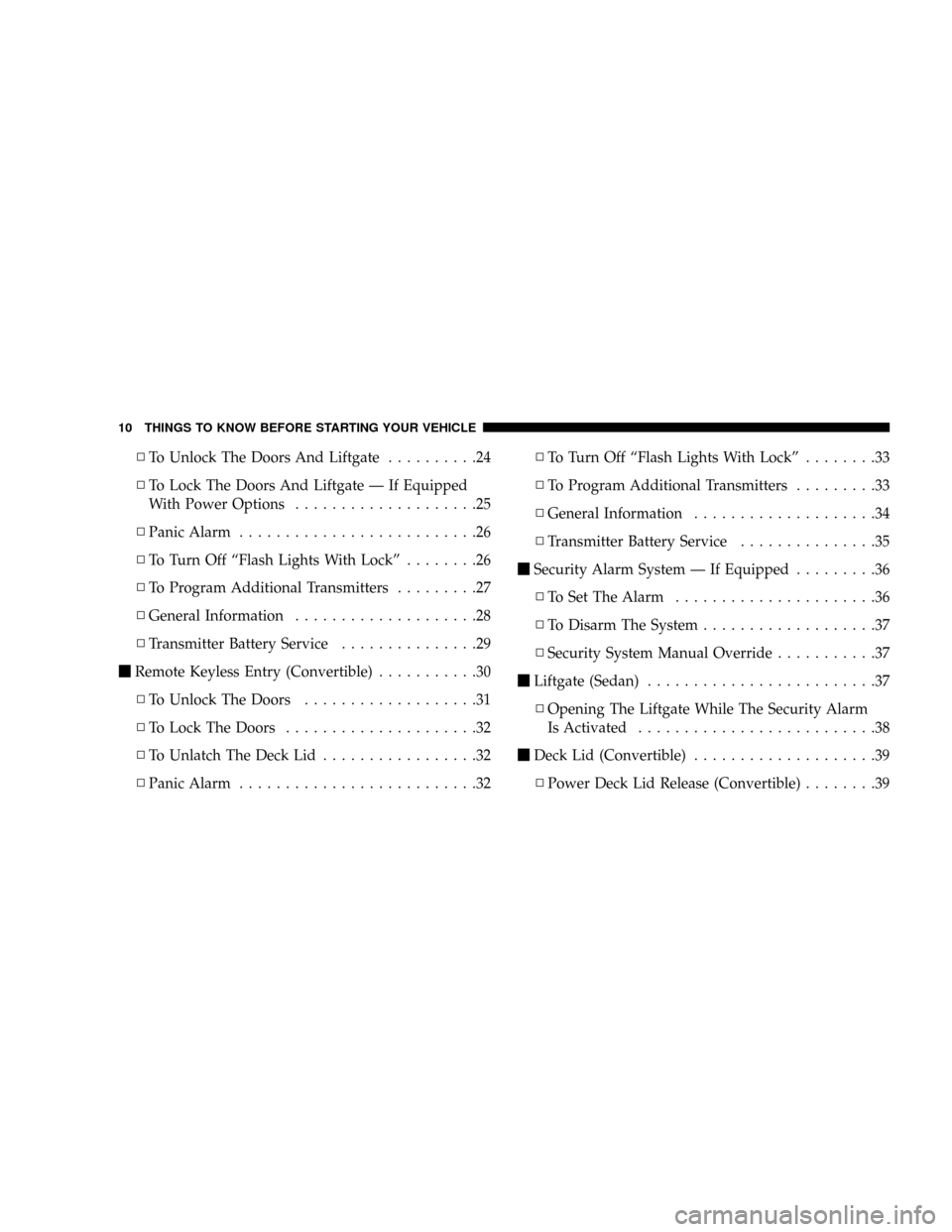
NTo Unlock The Doors And Liftgate..........24
NTo Lock The Doors And Liftgate Ð If Equipped
With Power Options....................25
NPanic Alarm..........................26
NTo Turn Off ªFlash Lights With Lockº........26
NTo Program Additional Transmitters.........27
NGeneral Information....................28
NTransmitter Battery Service...............29
mRemote Keyless Entry (Convertible)...........30
NTo Unlock The Doors...................31
NTo Lock The Doors.....................32
NTo Unlatch The Deck Lid.................32
NPanic Alarm..........................32NTo Turn Off ªFlash Lights With Lockº........33
NTo Program Additional Transmitters.........33
NGeneral Information....................34
NTransmitter Battery Service...............35
mSecurity Alarm System Ð If Equipped.........36
NTo Set The Alarm......................36
NTo Disarm The System...................37
NSecurity System Manual Override...........37
mLiftgate (Sedan).........................37
NOpening The Liftgate While The Security Alarm
Is Activated..........................38
mDeck Lid (Convertible)....................39
NPower Deck Lid Release (Convertible)........39
10 THINGS TO KNOW BEFORE STARTING YOUR VEHICLE
Page 29 of 488
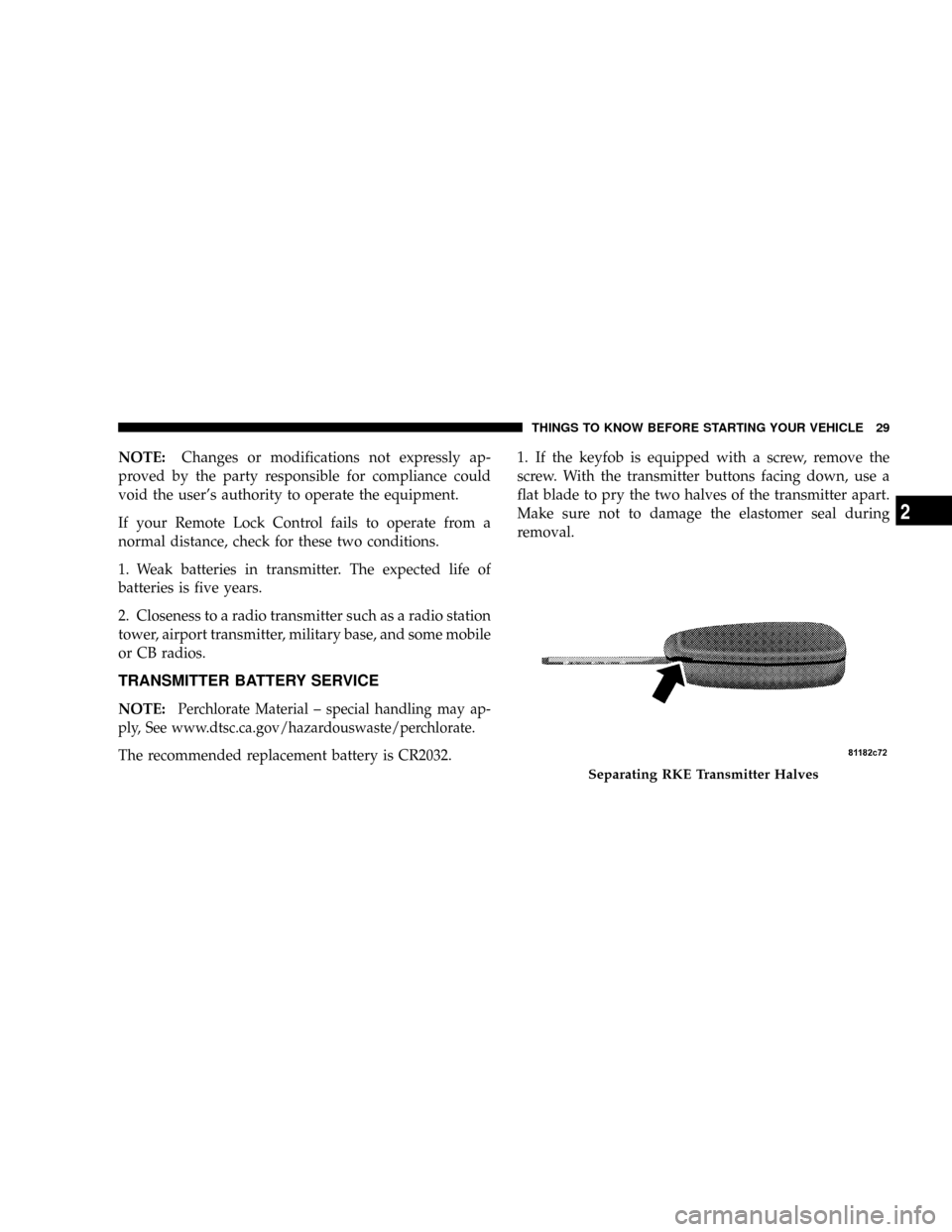
NOTE:Changes or modifications not expressly ap-
proved by the party responsible for compliance could
void the user's authority to operate the equipment.
If your Remote Lock Control fails to operate from a
normal distance, check for these two conditions.
1. Weak batteries in transmitter. The expected life of
batteries is five years.
2. Closeness to a radio transmitter such as a radio station
tower, airport transmitter, military base, and some mobile
or CB radios.
TRANSMITTER BATTERY SERVICE
NOTE:Perchlorate Material ± special handling may ap-
ply, See www.dtsc.ca.gov/hazardouswaste/perchlorate.
The recommended replacement battery is CR2032.1. If the keyfob is equipped with a screw, remove the
screw. With the transmitter buttons facing down, use a
flat blade to pry the two halves of the transmitter apart.
Make sure not to damage the elastomer seal during
removal.
Separating RKE Transmitter Halves
THINGS TO KNOW BEFORE STARTING YOUR VEHICLE 29
2
Page 30 of 488
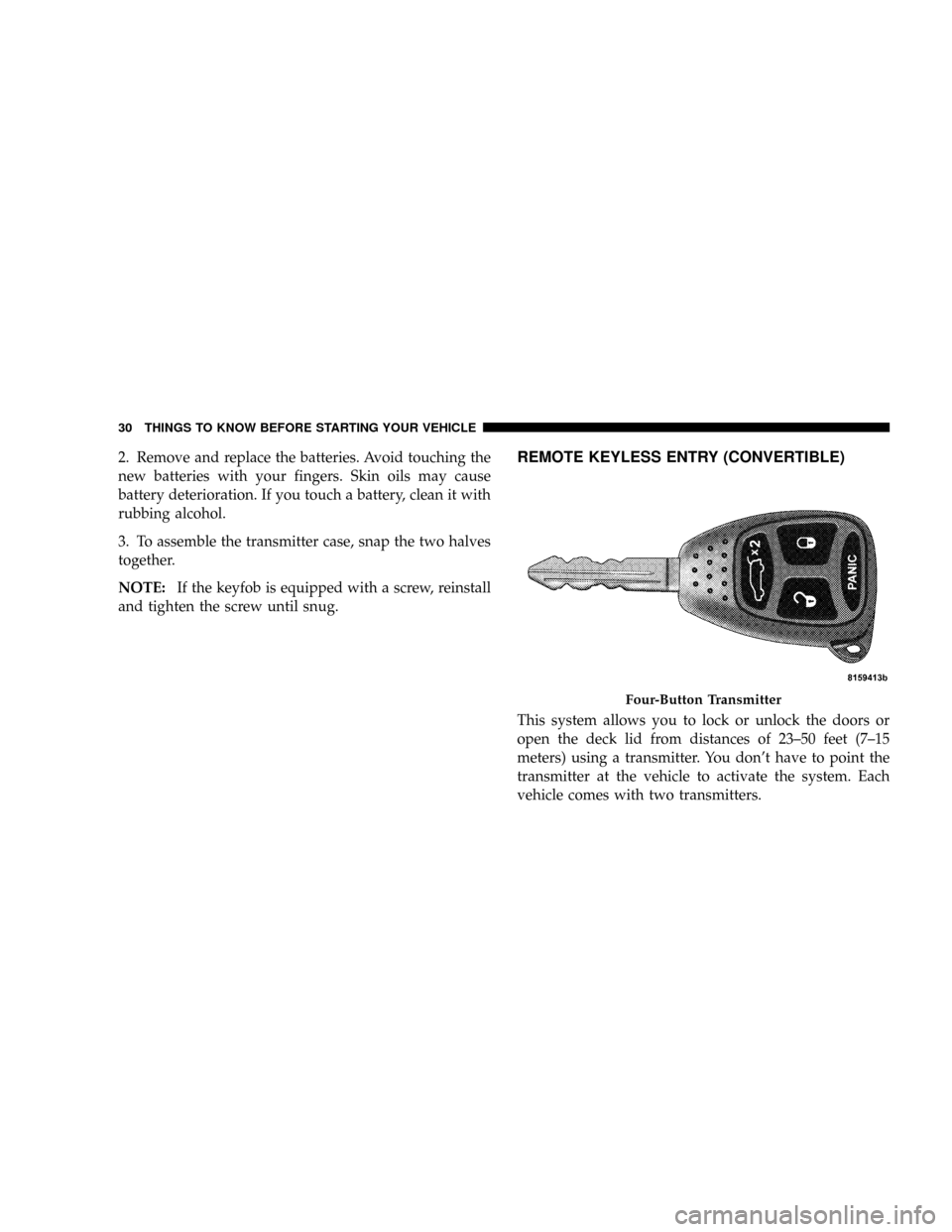
2. Remove and replace the batteries. Avoid touching the
new batteries with your fingers. Skin oils may cause
battery deterioration. If you touch a battery, clean it with
rubbing alcohol.
3. To assemble the transmitter case, snap the two halves
together.
NOTE:If the keyfob is equipped with a screw, reinstall
and tighten the screw until snug.REMOTE KEYLESS ENTRY (CONVERTIBLE)
This system allows you to lock or unlock the doors or
open the deck lid from distances of 23±50 feet (7±15
meters) using a transmitter. You don't have to point the
transmitter at the vehicle to activate the system. Each
vehicle comes with two transmitters.
Four-Button Transmitter
30 THINGS TO KNOW BEFORE STARTING YOUR VEHICLE
Page 149 of 488
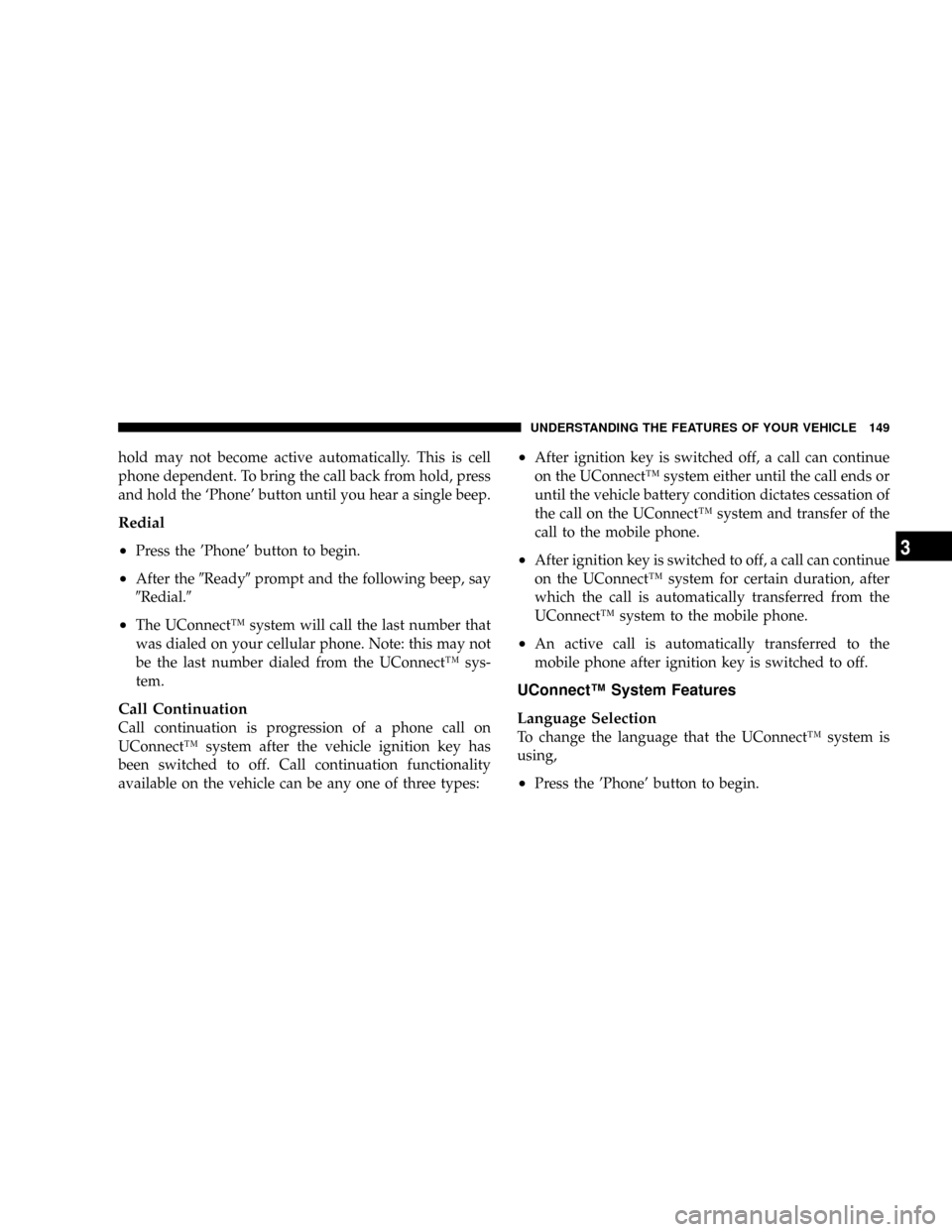
hold may not become active automatically. This is cell
phone dependent. To bring the call back from hold, press
and hold the `Phone' button until you hear a single beep.
Redial
²
Press the 'Phone' button to begin.
²After the9Ready9prompt and the following beep, say
9Redial.9
²The UConnectŸ system will call the last number that
was dialed on your cellular phone. Note: this may not
be the last number dialed from the UConnectŸ sys-
tem.
Call Continuation
Call continuation is progression of a phone call on
UConnectŸ system after the vehicle ignition key has
been switched to off. Call continuation functionality
available on the vehicle can be any one of three types:
²After ignition key is switched off, a call can continue
on the UConnectŸ system either until the call ends or
until the vehicle battery condition dictates cessation of
the call on the UConnectŸ system and transfer of the
call to the mobile phone.
²After ignition key is switched to off, a call can continue
on the UConnectŸ system for certain duration, after
which the call is automatically transferred from the
UConnectŸ system to the mobile phone.
²An active call is automatically transferred to the
mobile phone after ignition key is switched to off.
UConnectŸ System Features
Language Selection
To change the language that the UConnectŸ system is
using,
²Press the 'Phone' button to begin.
UNDERSTANDING THE FEATURES OF YOUR VEHICLE 149
3
Page 152 of 488
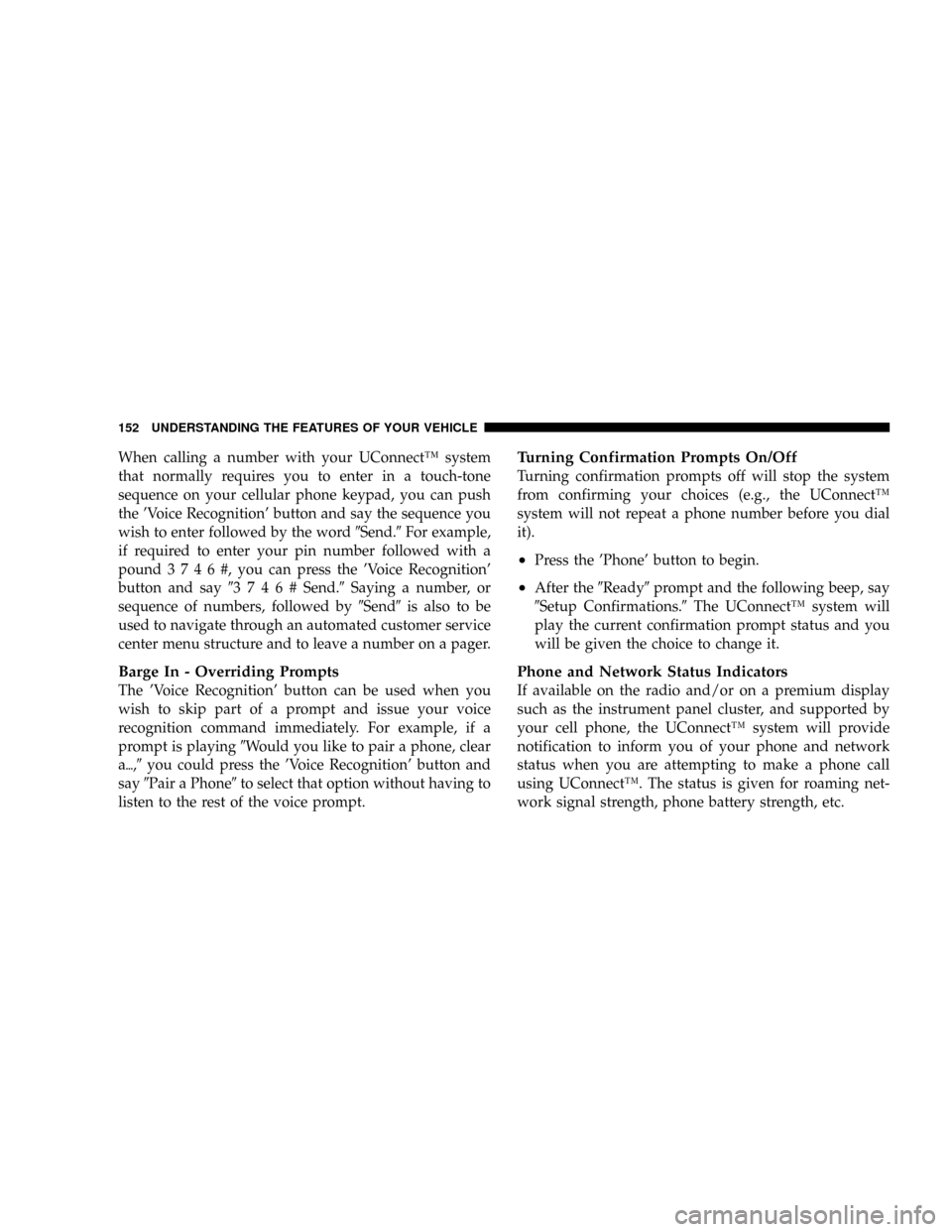
When calling a number with your UConnectŸ system
that normally requires you to enter in a touch-tone
sequence on your cellular phone keypad, you can push
the 'Voice Recognition' button and say the sequence you
wish to enter followed by the word9Send.9For example,
if required to enter your pin number followed with a
pound3746#,youcanpressthe'Voice Recognition'
button and say93746#Send.9Saying a number, or
sequence of numbers, followed by9Send9is also to be
used to navigate through an automated customer service
center menu structure and to leave a number on a pager.
Barge In - Overriding Prompts
The 'Voice Recognition' button can be used when you
wish to skip part of a prompt and issue your voice
recognition command immediately. For example, if a
prompt is playing9Would you like to pair a phone, clear
a{,9you could press the 'Voice Recognition' button and
say9Pair a Phone9to select that option without having to
listen to the rest of the voice prompt.
Turning Confirmation Prompts On/Off
Turning confirmation prompts off will stop the system
from confirming your choices (e.g., the UConnectŸ
system will not repeat a phone number before you dial
it).
²Press the 'Phone' button to begin.
²After the9Ready9prompt and the following beep, say
9Setup Confirmations.9The UConnectŸ system will
play the current confirmation prompt status and you
will be given the choice to change it.
Phone and Network Status Indicators
If available on the radio and/or on a premium display
such as the instrument panel cluster, and supported by
your cell phone, the UConnectŸ system will provide
notification to inform you of your phone and network
status when you are attempting to make a phone call
using UConnectŸ. The status is given for roaming net-
work signal strength, phone battery strength, etc.
152 UNDERSTANDING THE FEATURES OF YOUR VEHICLE
Page 206 of 488
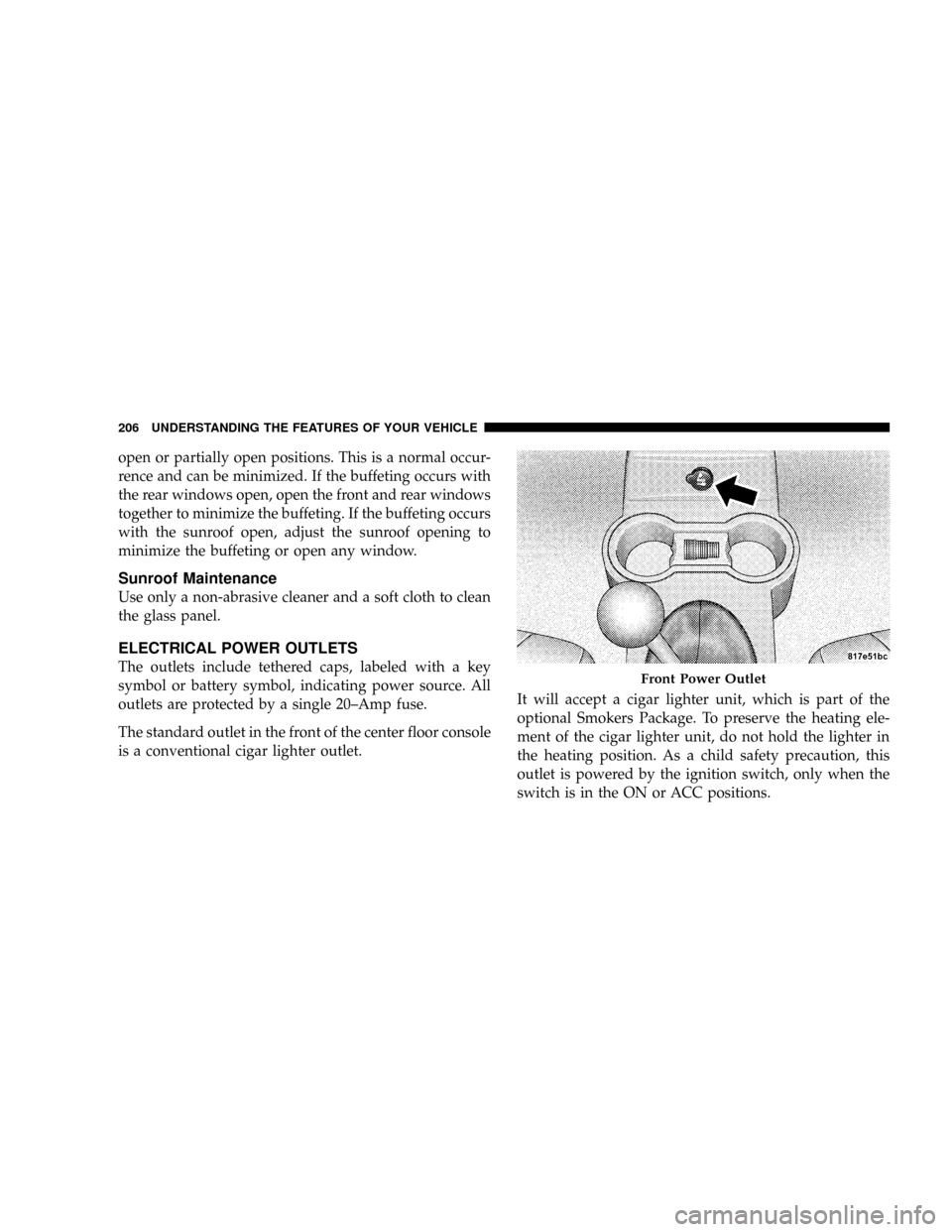
open or partially open positions. This is a normal occur-
rence and can be minimized. If the buffeting occurs with
the rear windows open, open the front and rear windows
together to minimize the buffeting. If the buffeting occurs
with the sunroof open, adjust the sunroof opening to
minimize the buffeting or open any window.
Sunroof Maintenance
Use only a non-abrasive cleaner and a soft cloth to clean
the glass panel.
ELECTRICAL POWER OUTLETS
The outlets include tethered caps, labeled with a key
symbol or battery symbol, indicating power source. All
outlets are protected by a single 20±Amp fuse.
The standard outlet in the front of the center floor console
is a conventional cigar lighter outlet.It will accept a cigar lighter unit, which is part of the
optional Smokers Package. To preserve the heating ele-
ment of the cigar lighter unit, do not hold the lighter in
the heating position. As a child safety precaution, this
outlet is powered by the ignition switch, only when the
switch is in the ON or ACC positions.Front Power Outlet
206 UNDERSTANDING THE FEATURES OF YOUR VEHICLE
Page 241 of 488
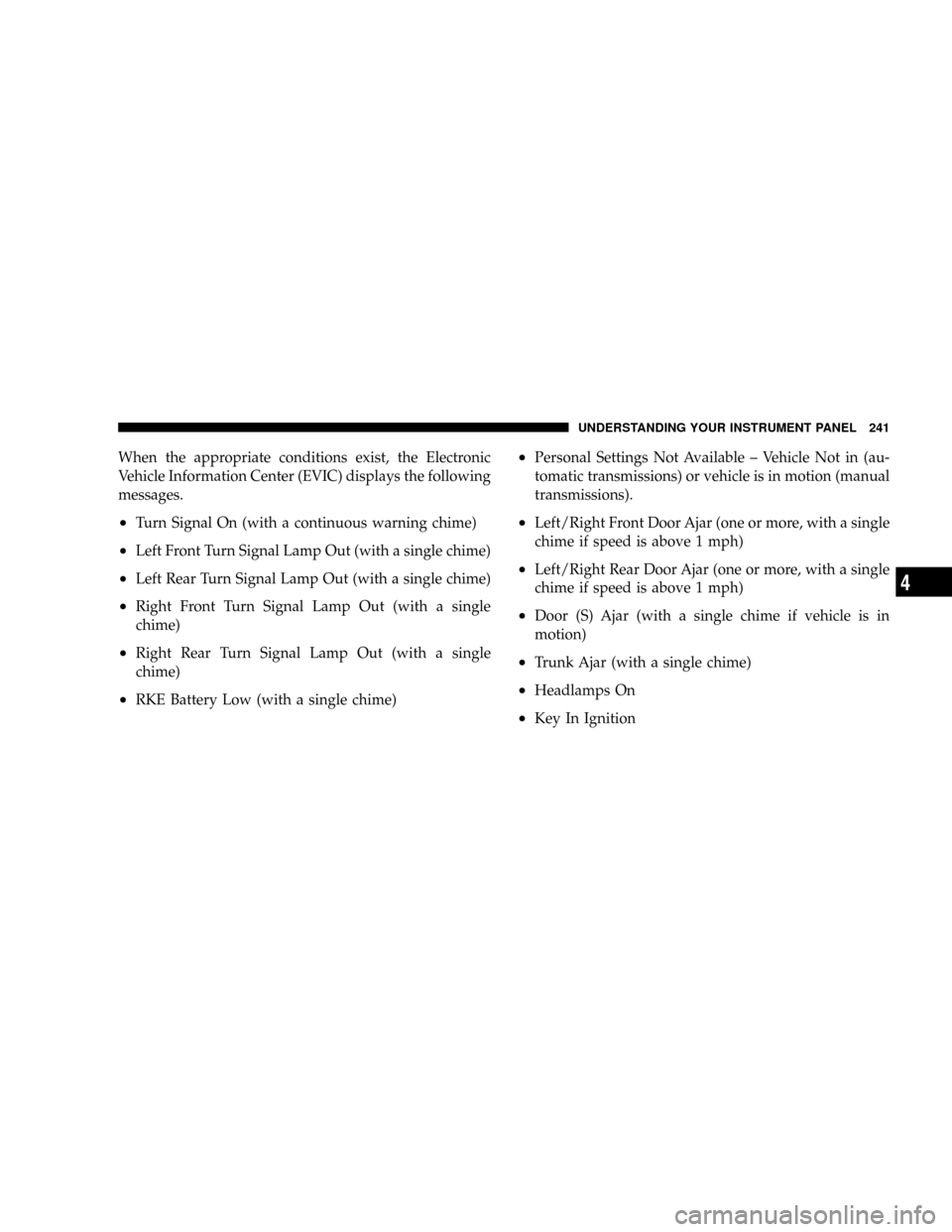
When the appropriate conditions exist, the Electronic
Vehicle Information Center (EVIC) displays the following
messages.
²Turn Signal On (with a continuous warning chime)
²Left Front Turn Signal Lamp Out (with a single chime)
²Left Rear Turn Signal Lamp Out (with a single chime)
²Right Front Turn Signal Lamp Out (with a single
chime)
²Right Rear Turn Signal Lamp Out (with a single
chime)
²RKE Battery Low (with a single chime)
²Personal Settings Not Available ± Vehicle Not in (au-
tomatic transmissions) or vehicle is in motion (manual
transmissions).
²Left/Right Front Door Ajar (one or more, with a single
chime if speed is above 1 mph)
²Left/Right Rear Door Ajar (one or more, with a single
chime if speed is above 1 mph)
²Door (S) Ajar (with a single chime if vehicle is in
motion)
²Trunk Ajar (with a single chime)
²Headlamps On
²Key In Ignition
UNDERSTANDING YOUR INSTRUMENT PANEL 241
4
Page 357 of 488
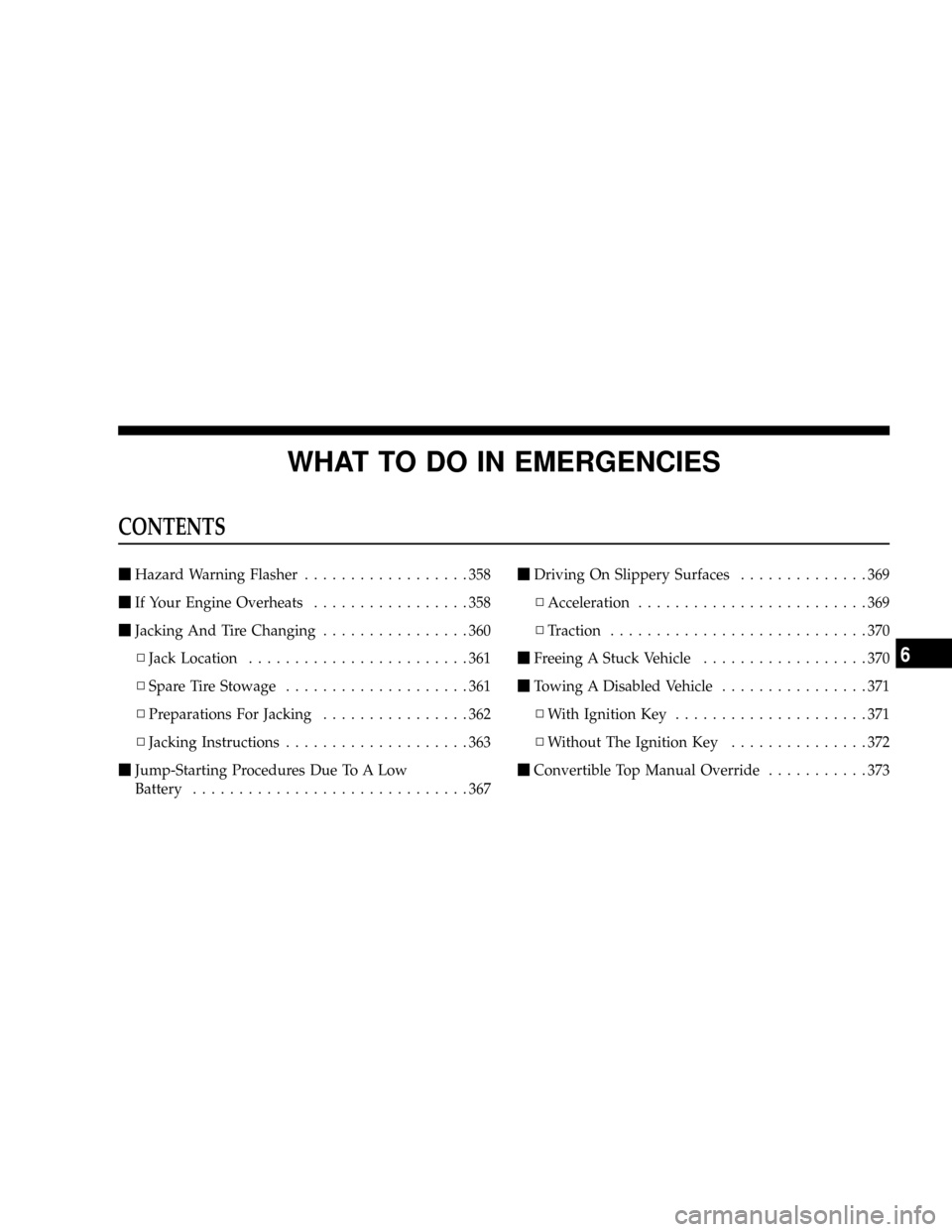
WHAT TO DO IN EMERGENCIES
CONTENTS
mHazard Warning Flasher..................358
mIf Your Engine Overheats.................358
mJacking And Tire Changing................360
NJack Location........................361
NSpare Tire Stowage....................361
NPreparations For Jacking................362
NJacking Instructions....................363
mJump-Starting Procedures Due To A Low
Battery..............................367mDriving On Slippery Surfaces..............369
NAcceleration.........................369
NTraction............................370
mFreeing A Stuck Vehicle..................370
mTowing A Disabled Vehicle................371
NWith Ignition Key.....................371
NWithout The Ignition Key...............372
mConvertible Top Manual Override...........373
6
Page 358 of 488
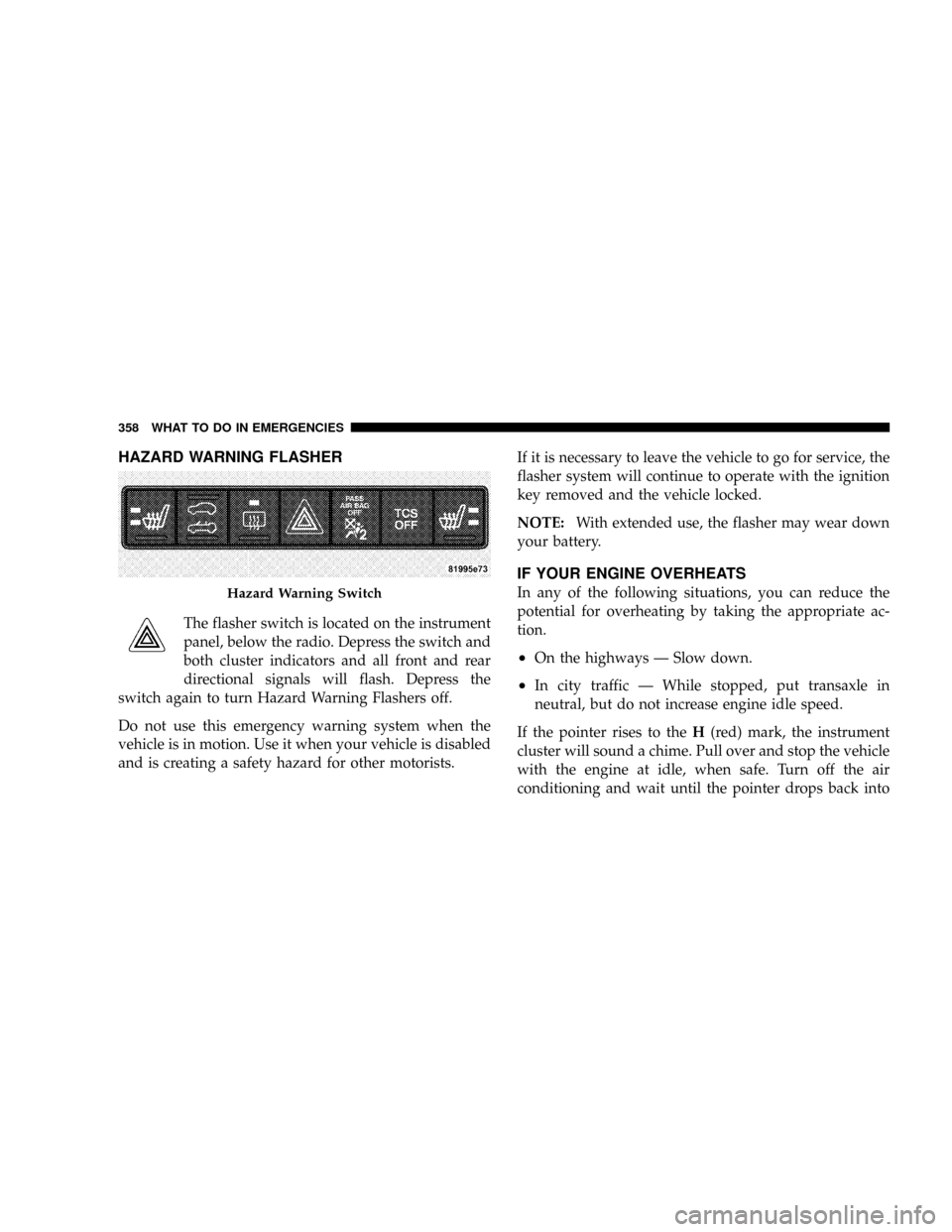
HAZARD WARNING FLASHER
The flasher switch is located on the instrument
panel, below the radio. Depress the switch and
both cluster indicators and all front and rear
directional signals will flash. Depress the
switch again to turn Hazard Warning Flashers off.
Do not use this emergency warning system when the
vehicle is in motion. Use it when your vehicle is disabled
and is creating a safety hazard for other motorists.If it is necessary to leave the vehicle to go for service, the
flasher system will continue to operate with the ignition
key removed and the vehicle locked.
NOTE:With extended use, the flasher may wear down
your battery.
IF YOUR ENGINE OVERHEATS
In any of the following situations, you can reduce the
potential for overheating by taking the appropriate ac-
tion.
²On the highways Ð Slow down.
²In city traffic Ð While stopped, put transaxle in
neutral, but do not increase engine idle speed.
If the pointer rises to theH(red) mark, the instrument
cluster will sound a chime. Pull over and stop the vehicle
with the engine at idle, when safe. Turn off the air
conditioning and wait until the pointer drops back into
Hazard Warning Switch
358 WHAT TO DO IN EMERGENCIES
Page 369 of 488
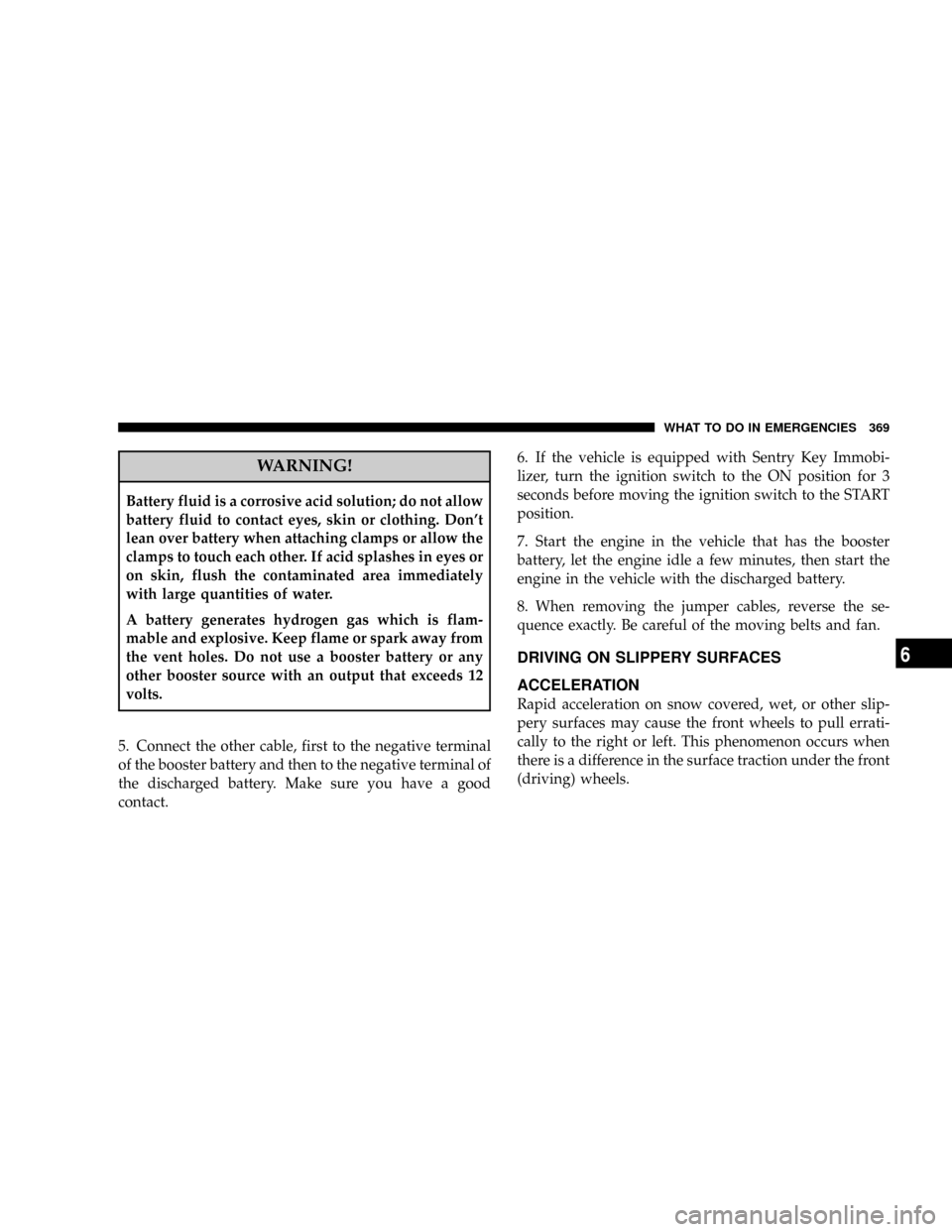
WARNING!
Battery fluid is a corrosive acid solution; do not allow
battery fluid to contact eyes, skin or clothing. Don't
lean over battery when attaching clamps or allow the
clamps to touch each other. If acid splashes in eyes or
on skin, flush the contaminated area immediately
with large quantities of water.
A battery generates hydrogen gas which is flam-
mable and explosive. Keep flame or spark away from
the vent holes. Do not use a booster battery or any
other booster source with an output that exceeds 12
volts.
5. Connect the other cable, first to the negative terminal
of the booster battery and then to the negative terminal of
the discharged battery. Make sure you have a good
contact.6. If the vehicle is equipped with Sentry Key Immobi-
lizer, turn the ignition switch to the ON position for 3
seconds before moving the ignition switch to the START
position.
7. Start the engine in the vehicle that has the booster
battery, let the engine idle a few minutes, then start the
engine in the vehicle with the discharged battery.
8. When removing the jumper cables, reverse the se-
quence exactly. Be careful of the moving belts and fan.
DRIVING ON SLIPPERY SURFACES
ACCELERATION
Rapid acceleration on snow covered, wet, or other slip-
pery surfaces may cause the front wheels to pull errati-
cally to the right or left. This phenomenon occurs when
there is a difference in the surface traction under the front
(driving) wheels.
WHAT TO DO IN EMERGENCIES 369
6