window CHRYSLER PT CRUISER 2010 1.G User Guide
[x] Cancel search | Manufacturer: CHRYSLER, Model Year: 2010, Model line: PT CRUISER, Model: CHRYSLER PT CRUISER 2010 1.GPages: 60, PDF Size: 6.19 MB
Page 3 of 60
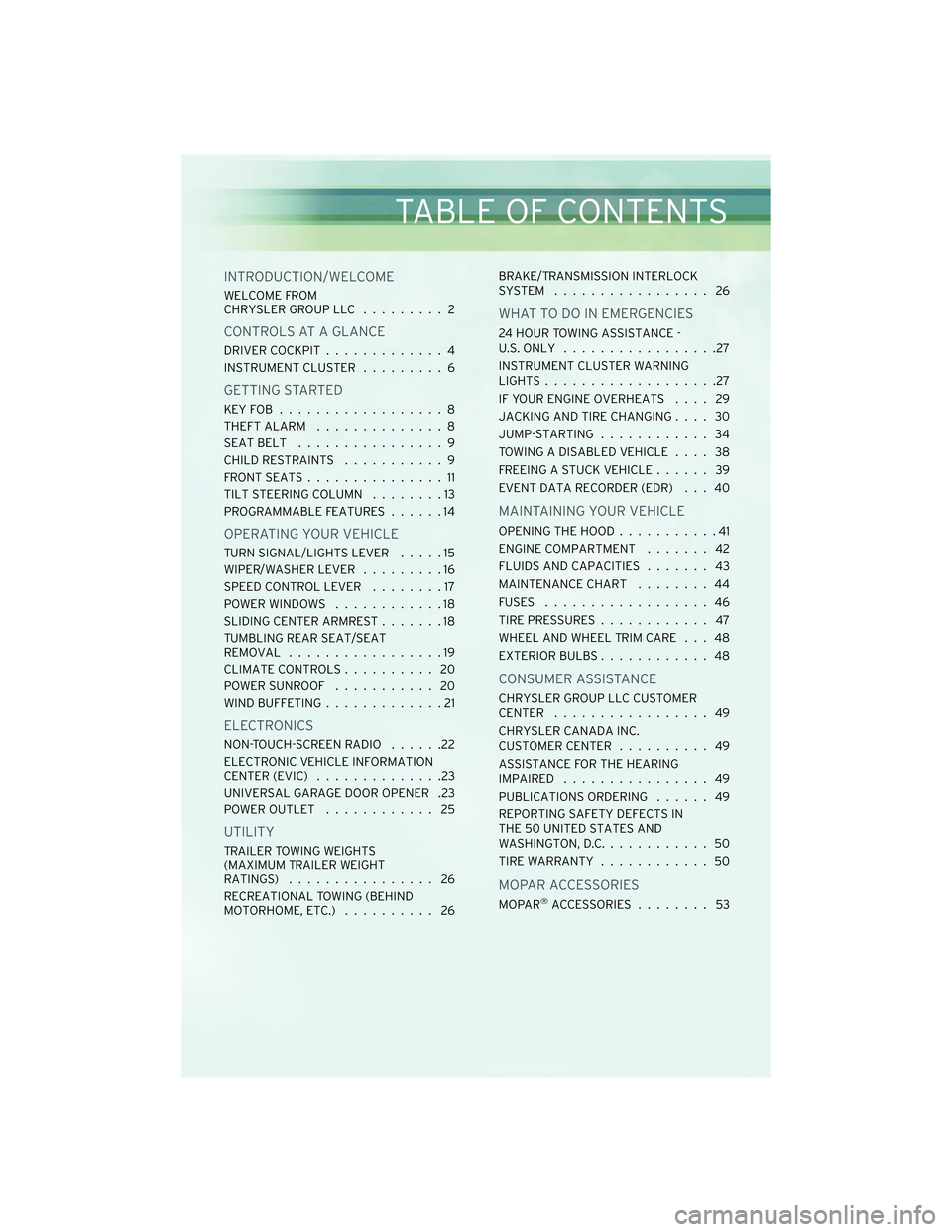
INTRODUCTION/WELCOME
WELCOME FROM
CHRYSLER GROUP LLC......... 2
CONTROLS AT A GLANCE
DRIVER COCKPIT.............4
INSTRUMENT CLUSTER .........6
GETTING STARTED
KEYFOB ..................8
THEFT ALARM..............8
SEATBELT ................9
CHILD RESTRAINTS ...........9
FRONTSEATS...............11
TILT STEERING COLUMN ........13
PROGRAMMABLE FEATURES ......14
OPERATING YOUR VEHICLE
TURN SIGNAL/LIGHTS LEVER .....15
WIPER/WASHER LEVER .........16
SPEED CONTROL LEVER ........17
POWER WINDOWS ............18
SLIDING CENTER ARMREST .......18
TUMBLING REAR SEAT/SEAT
REMOVAL .................19
CLIMATE CONTROLS .......... 20
POWERSUNROOF ........... 20
WIND BUFFETING .............21
ELECTRONICS
NON-TOUCH-SCREEN RADIO ......22
ELECTRONIC VEHICLE INFORMATION
CENTER (EVIC) ..............23
UNIVERSAL GARAGE DOOR OPENER .23
POWER OUTLET ............ 25
UTILITY
TRAILER TOWING WEIGHTS
(MAXIMUM TRAILER WEIGHT
RATINGS)................ 26
RECREATIONAL TOWING (BEHIND
MOTORHOME, ETC.) .......... 26 BRAKE/TRANSMISSION INTERLOCK
SYSTEM ................. 26
WHAT TO DO IN EMERGENCIES
24 HOUR TOWING ASSISTANCE -
U.S. ONLY
.................27
INSTRUMENT CLUSTER WARNING
LIGHTS ...................27
IF YOUR ENGINE OVERHEATS .... 29
JACKING AND TIRE CHANGING .... 30
JUMP-STARTING ............ 34
TOWING A DISABLED VEHICLE .... 38
FREEING A STUCK VEHICLE ...... 39
EVENT DATA RECORDER (EDR) . . . 40
MAINTAINING YOUR VEHICLE
OPENING THE HOOD ...........41
ENGINE COMPARTMENT ....... 42
FLUIDS AND CAPACITIES ....... 43
MAINTENANCE CHART ........ 44
FUSES .................. 46
TIREPRESSURES............ 47
WHEEL AND WHEEL TRIM CARE . . . 48
EXTERIOR BULBS ............ 48
CONSUMER ASSISTANCE
CHRYSLER GROUP LLC CUSTOMER
CENTER ................. 49
CHRYSLER CANADA INC.
CUSTOMER CENTER .......... 49
ASSISTANCE FOR THE HEARING
IMPAIRED ................ 49
PUBLICATIONS ORDERING ...... 49
REPORTING SAFETY DEFECTS IN
THE 50 UNITED STATES AND
WASHINGTON, D.C. ........... 50
TIREWARRANTY ............ 50
MOPAR ACCESSORIES
MOPAR®ACCESSORIES ........ 53
TABLE OF CONTENTS
Page 10 of 60
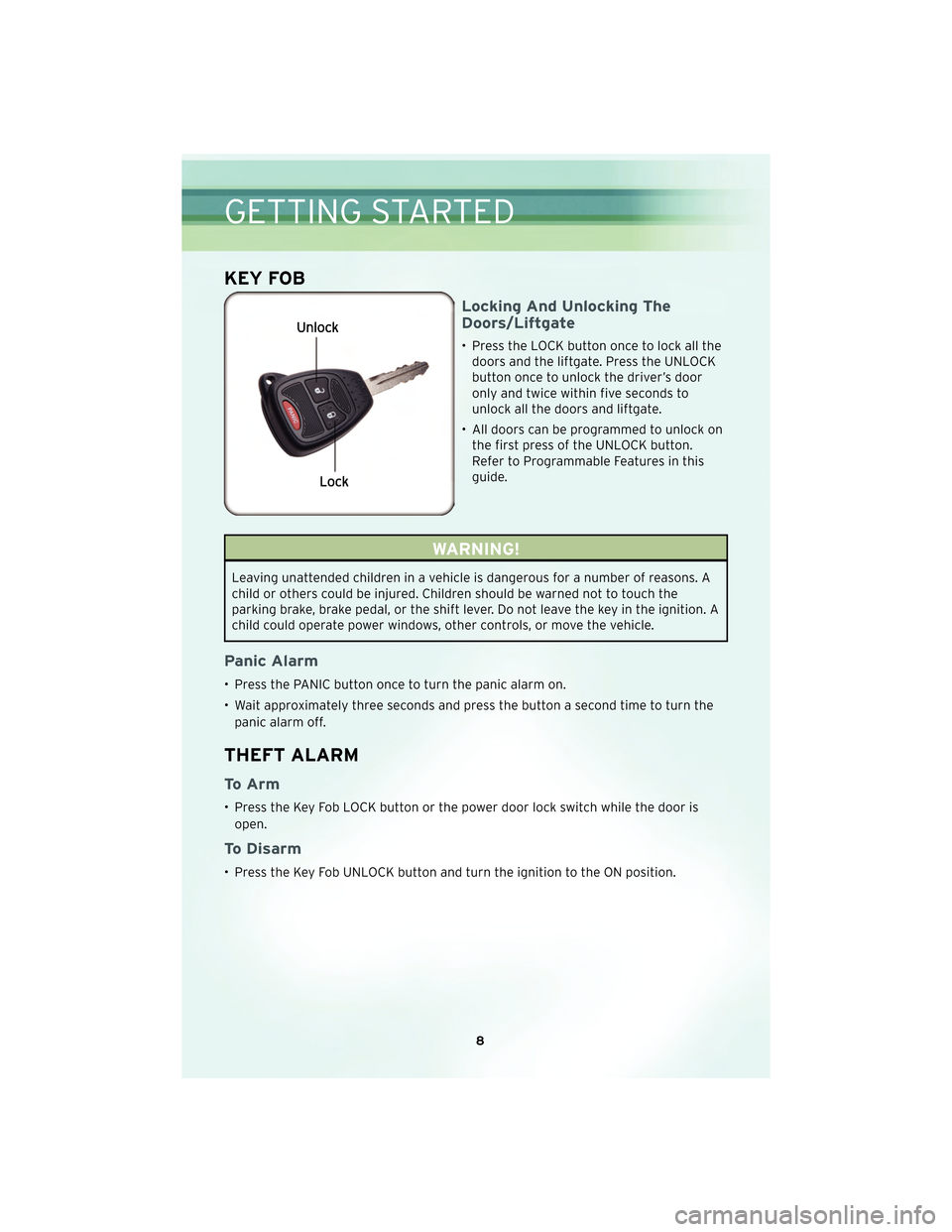
KEY FOB
Locking And Unlocking The
Doors/Liftgate
• Press the LOCK button once to lock all thedoors and the liftgate. Press the UNLOCK
button once to unlock the driver’s door
only and twice within five seconds to
unlock all the doors and liftgate.
• All doors can be programmed to unlock on the first press of the UNLOCK button.
Refer to Programmable Features in this
guide.
WARNING!
Leaving unattended children in a vehicle is dangerous for a number of reasons. A
child or others could be injured. Children should be warned not to touch the
parking brake, brake pedal, or the shift lever. Do not leave the key in the ignition. A
child could operate power windows, other controls, or move the vehicle.
Panic Alarm
• Press the PANIC button once to turn the panic alarm on.
• Wait approximately three seconds and press the button a second time to turn the
panic alarm off.
THEFT ALARM
To Arm
• Press the Key Fob LOCK button or the power door lock switch while the door isopen.
To Disarm
• Press the Key Fob UNLOCK button and turn the ignition to the ON position.
GETTING STARTED
8
Page 20 of 60

POWER WINDOWS
• The front controls for all power windows are located on the instrument panel.
• Press the window lock switch, located between the window switches, down todisable the rear window switches.
• Both front windows have an Auto Down feature. Push the switch down past the detent and immediately release to fully lower the window.
• The rear controls are located on the back of the center console.
• Push the switch down to lower to a desired setting.
• Push the switch up to raise to a desired setting.
SLIDING CENTER ARMREST
• The Sliding Center Armr est, located on the
center console, provides two unique
storage compartments. The armrest is also
able to slide forward and rearward.
• Slide the Center Armrest forward or rearward to the desired position.
• Push the upper or lower buttons on the front of the Sliding Center Armrest to
access the storage compartment.
OPERATING YOUR VEHICLE
18
Page 22 of 60

CLIMATE CONTROLS
Air Recirculation
• For maximum cooling, rotate the temperature control to the MAX A/C position,then push the A/C and recirculation buttons.
• For window defogging, turn the recirculation button off.
• Recirculation is not allowe d in defrost, floor, defrost/f loor (mix) modes.
POWER SUNROOF
• The power sunroof switch is located on the overhead console.
WARNING!
• Never leave children in a vehicle with the key in the ignition switch. Occupants,
particularly unattended children, can become entrapped by the power sunroof
while operating the power sunroof switch. Such entrapment may result in
serious injury or death.
• In an accident, there is a greater risk of being thrown from a vehicle with an open sunroof. You could also be seriously injured or killed. Always fasten your
seat belt properly and make sure all passengers are properly secured too.
• Do not allow small children to operate the sunroof. Never allow your fingers, other body parts, or any object to project through the sunroof opening. Injury
may result.
Opening Sunroof
Express
• Press the switch rearward and release. The sunroof will fully open and stop
automatically.
OPERATING YOUR VEHICLE
20
Page 23 of 60
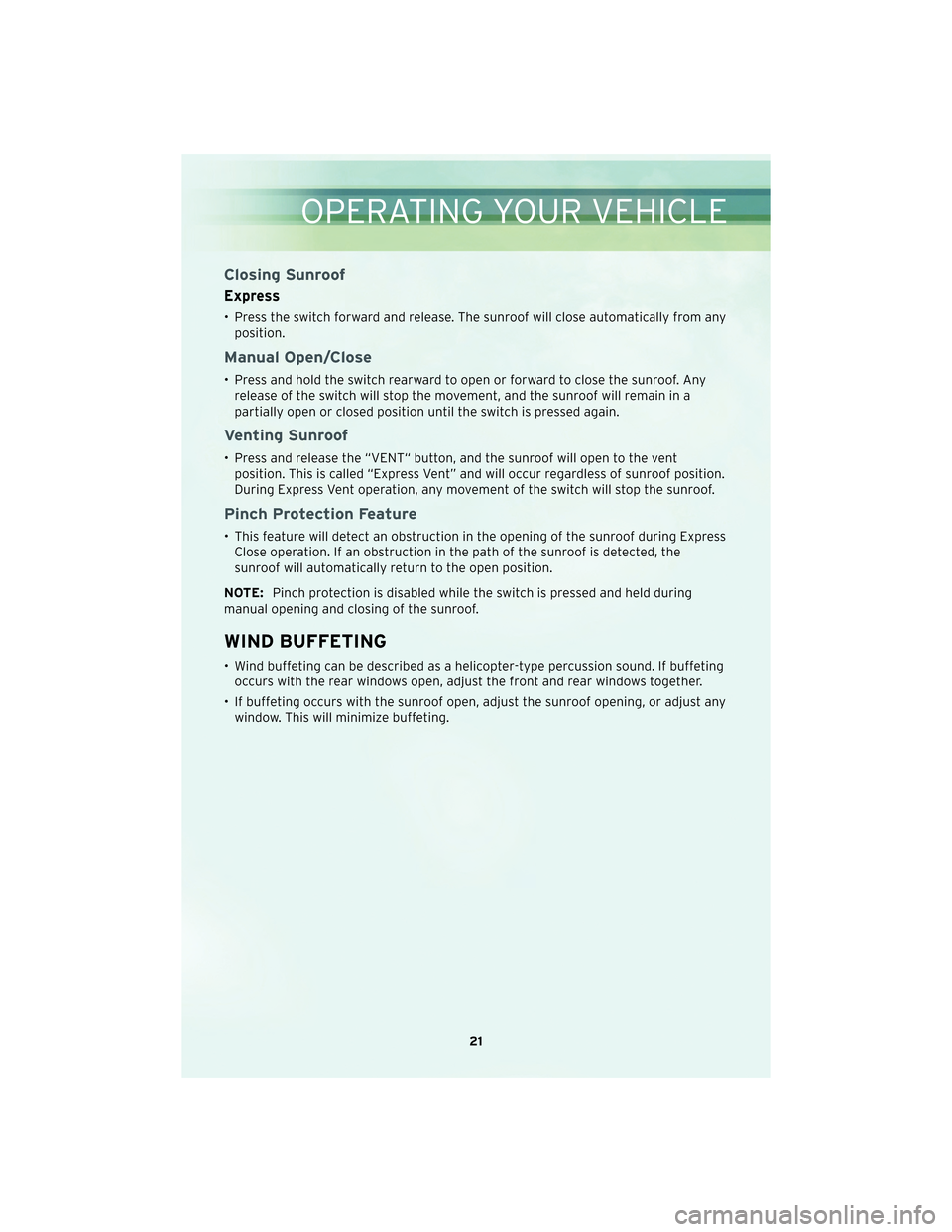
Closing Sunroof
Express
• Press the switch forward and release. The sunroof will close automatically from anyposition.
Manual Open/Close
• Press and hold the switch rearward to open or forward to close the sunroof. Anyrelease of the switch will stop the movement, and the sunroof will remain in a
partially open or cl osed position until the swit ch is pressedagain.
Venting Sunroof
• Press and release the “VENT“ button, and the sunroof will open to the vent
position. This is called “Express Vent” and will occur regardless of sunroof position.
During Express Vent operation, any movement of the switch will stop the sunroof.
Pinch Protection Feature
• This feature will detect an obstruction in the opening of the sunroof during ExpressClose operation. If an obstruction in the path of the sunroof is detected, the
sunroof will automatically return to the open position.
NOTE: Pinch protection is disabled while the s witch ispressed and held during
manual opening and closing of the sunroof.
WIND BUFFETING
• Wind buffeting can be described as a helicopter-type percussion sound. If buffeting occurs with the rear windows open, adjust the front and rear windows together.
• If buffeting occurs with the sunroof open, adjust the sunroof opening, or adjust any window. This will minimize buffeting.
21
OPERATING YOUR VEHICLE
Page 25 of 60
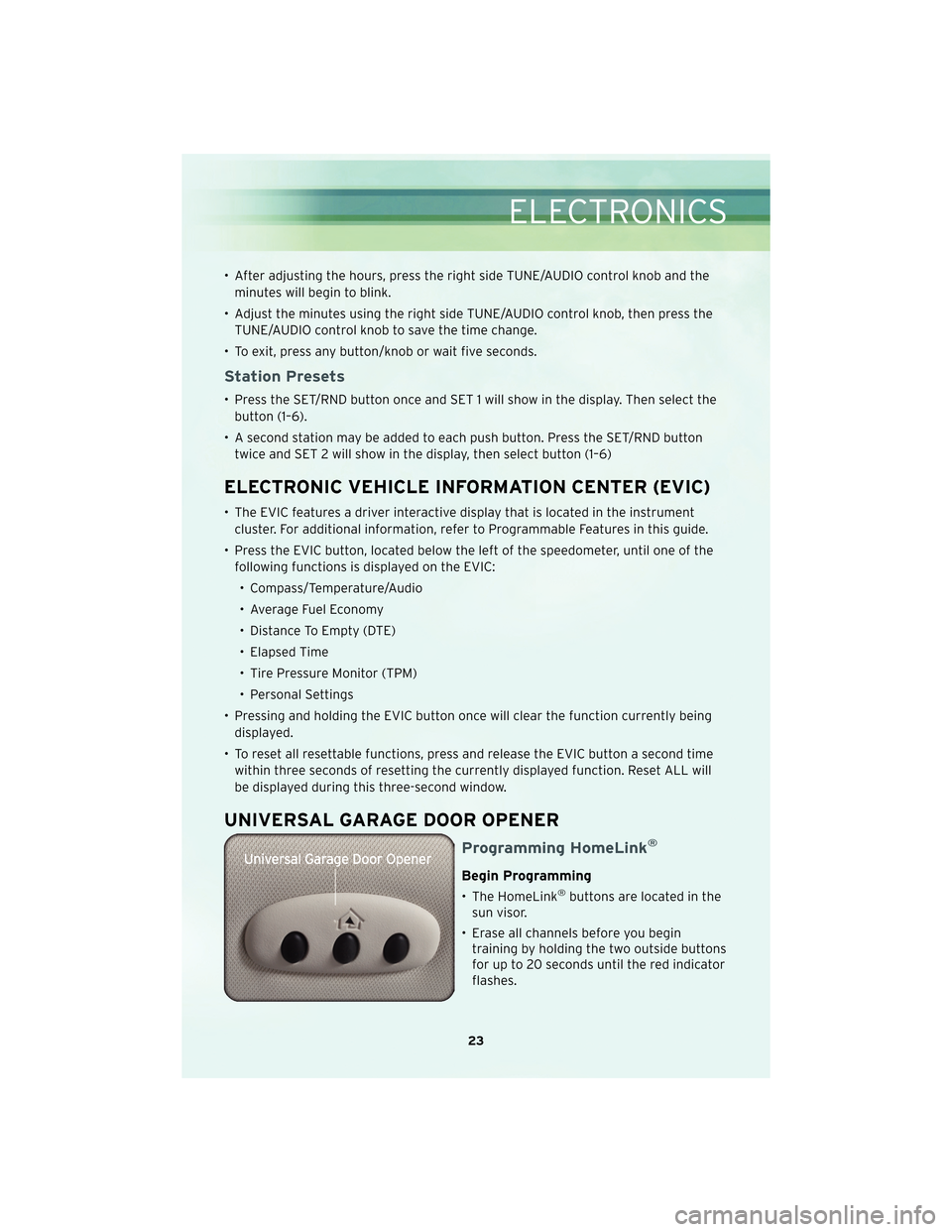
• After adjusting the hours, press the right side TUNE/AUDIO control knob and theminutes will begin to blink.
• Adjust the minutes using the right side TUNE/AUDIO control knob, then press the TUNE/AUDIO control knob to save the time change.
• To exit, press any button/knob or wait five seconds.
Station Presets
• Press the SET/RND button once and SET 1 will show in the display. Then select the button (1–6).
• A second station may be added to each push button. Press the SET/RND button twice and SET 2 will show in the display, then select button (1–6)
ELECTRONIC VEHICLE INFORMATION CENTER (EVIC)
• The EVIC features a driver interactive display that is located in the instrumentcluster. For additional information, refer to Programmable Features in this guide.
• Press the EVIC button, located below the left of the speedometer, until one of the following functions is displayed on the EVIC:
• Compass/Temperature/Audio
• Average Fuel Economy
• Distance To Empty (DTE)
• Elapsed Time
• Tire Pressure Monitor (TPM)
• Personal Settings
• Pressing and holding the EVIC button once will clear the function currently being displayed.
• To reset all resettable functions, press and release the EVIC button a second time within three seconds of resetting the currently displayed function. Reset ALL will
be displayed during this three-second window.
UNIVERSAL GARAGE DOOR OPENER
Programming HomeLink®
Begin Programming
• The HomeLink®buttons are located in the
sun visor.
• Erase all channels before you begin training by holding the two outside buttons
for up to 20 seconds until the red indicator
flashes.
23
ELECTRONICS
Page 55 of 60
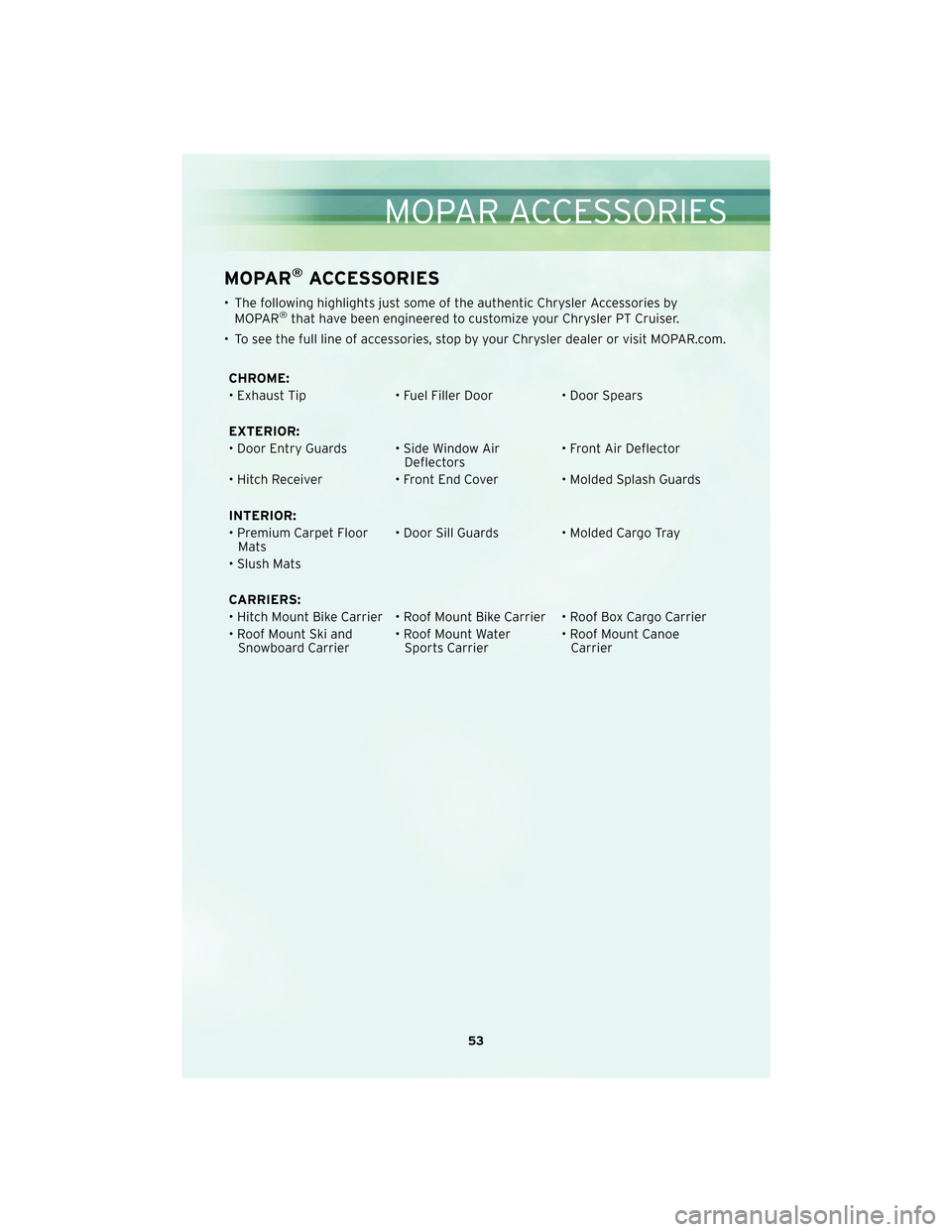
MOPAR®ACCESSORIES
• The following highlights just some ofthe authentic Chrysler Accessories by
MOPAR®that have been engineered to customize your Chrysler PT Cruiser.
• To see the full line of acc essories, stop by your Chry sler dealer or visit MOPAR.com.
CHROME:
• Exhaust Tip • Fuel Filler Door• Door Spears
EXTERIOR:
• Door Entry Guards • Side Window Air Deflectors• Front Air Deflector
• Hitch Receiver • Front End Cover • Molded Splash Guards
INTERIOR:
• Premium Carpet Floor Mats • Door Sill Guards • Molded Cargo Tray
• Slush Mats
CARRIERS:
• Hitch Mount Bike Carrier • Roof Mount Bike Carrier • Roof Box Cargo Carrier
• Roof Mount Ski and Snowboard Carrier • Roof Mount Water
Sports Carrier • Roof Mount Canoe
Carrier
53
MOPAR ACCESSORIES