key CHRYSLER SEBRING CONVERTIBLE 2005 2.G User Guide
[x] Cancel search | Manufacturer: CHRYSLER, Model Year: 2005, Model line: SEBRING CONVERTIBLE, Model: CHRYSLER SEBRING CONVERTIBLE 2005 2.GPages: 292, PDF Size: 5.06 MB
Page 20 of 292
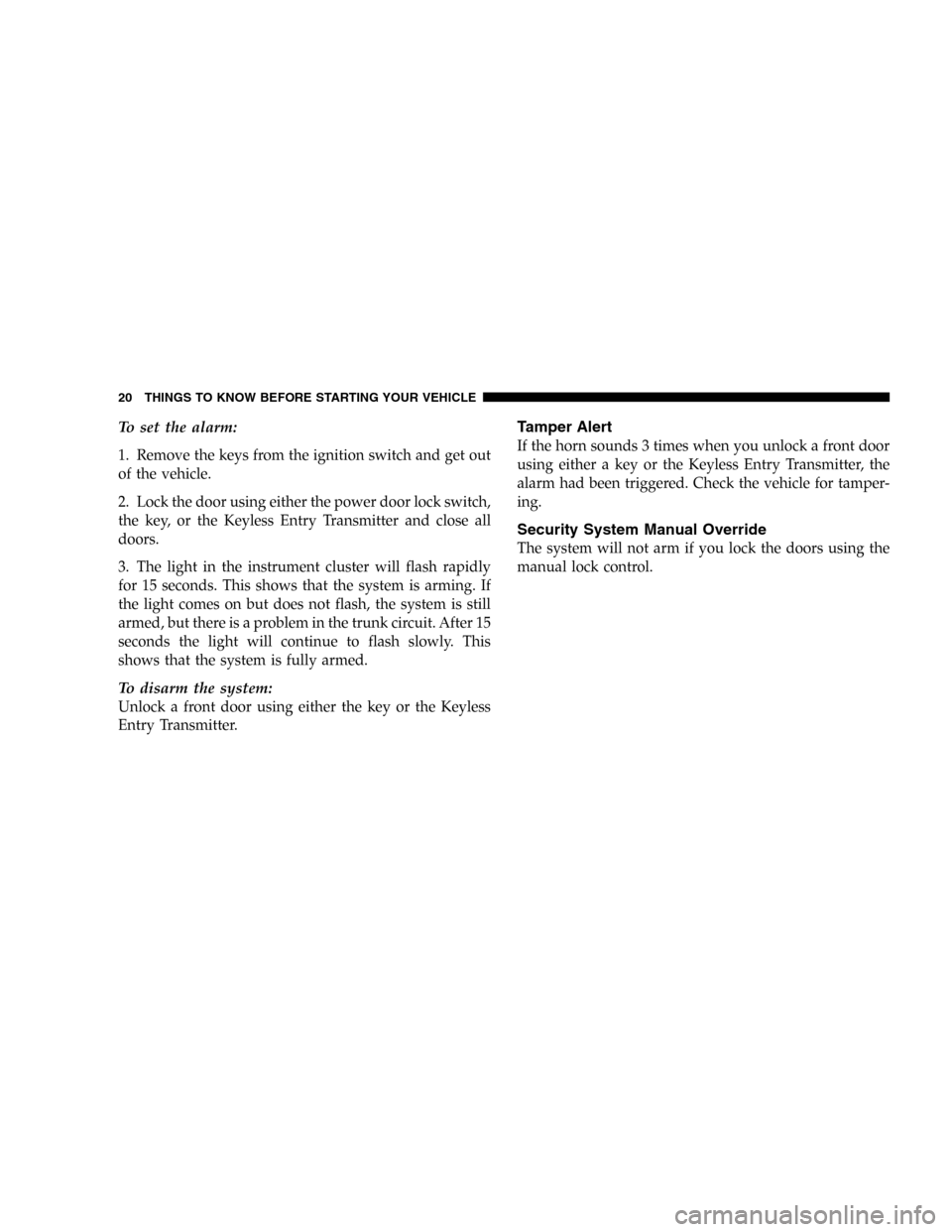
To set the alarm:
1. Remove the keys from the ignition switch and get out
of the vehicle.
2. Lock the door using either the power door lock switch,
the key, or the Keyless Entry Transmitter and close all
doors.
3. The light in the instrument cluster will flash rapidly
for 15 seconds. This shows that the system is arming. If
the light comes on but does not flash, the system is still
armed, but there is a problem in the trunk circuit. After 15
seconds the light will continue to flash slowly. This
shows that the system is fully armed.
To disarm the system:
Unlock a front door using either the key or the Keyless
Entry Transmitter.
Tamper Alert
If the horn sounds 3 times when you unlock a front door
using either a key or the Keyless Entry Transmitter, the
alarm had been triggered. Check the vehicle for tamper-
ing.
Security System Manual Override
The system will not arm if you lock the doors using the
manual lock control.
20 THINGS TO KNOW BEFORE STARTING YOUR VEHICLE
Page 21 of 292
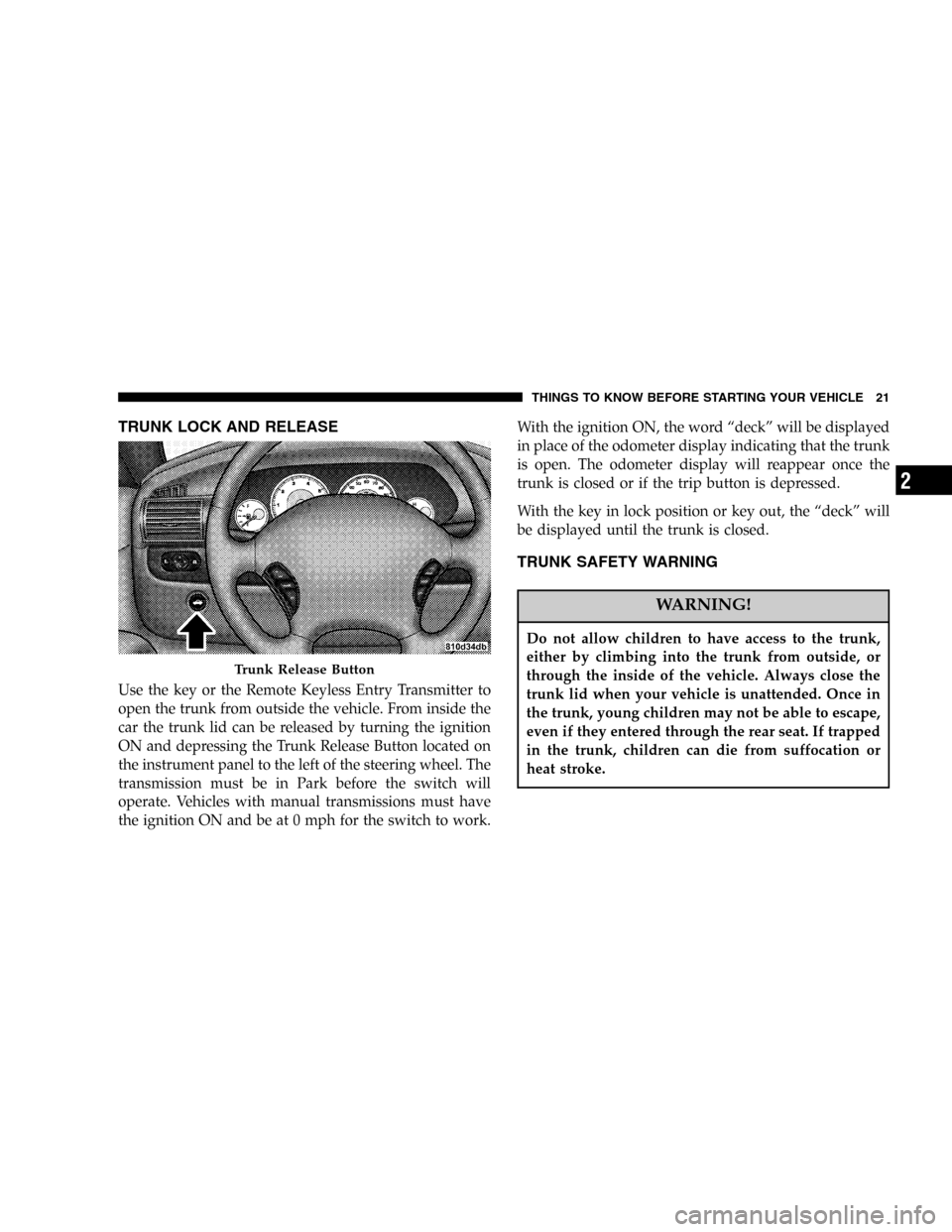
TRUNK LOCK AND RELEASE
Use the key or the Remote Keyless Entry Transmitter to
open the trunk from outside the vehicle. From inside the
car the trunk lid can be released by turning the ignition
ON and depressing the Trunk Release Button located on
the instrument panel to the left of the steering wheel. The
transmission must be in Park before the switch will
operate. Vehicles with manual transmissions must have
the ignition ON and be at 0 mph for the switch to work.With the ignition ON, the word“deck”will be displayed
in place of the odometer display indicating that the trunk
is open. The odometer display will reappear once the
trunk is closed or if the trip button is depressed.
With the key in lock position or key out, the“deck”will
be displayed until the trunk is closed.
TRUNK SAFETY WARNING
WARNING!
Do not allow children to have access to the trunk,
either by climbing into the trunk from outside, or
through the inside of the vehicle. Always close the
trunk lid when your vehicle is unattended. Once in
the trunk, young children may not be able to escape,
even if they entered through the rear seat. If trapped
in the trunk, children can die from suffocation or
heat stroke.
Trunk Release Button
THINGS TO KNOW BEFORE STARTING YOUR VEHICLE 21
2
Page 22 of 292

Trunk Internal Emergency Release
NOTE:
As a security measure, a Trunk Internal Emer-
gency Release lever is built into the trunk latching
mechanism. In the event of an individual being locked
inside the trunk, the trunk can be simply opened by
pulling on the glow-in-the-dark handle attached to the
trunk latching mechanism. See picture.
WINDOWS
Power Windows
WARNING!
Never leave children in a vehicle, with the keys in
the ignition switch. Occupants, particularly unat-
tended children, can become entrapped by the
power windows while operating the power window
switch. Such entrapment may result in serious injury
or death.
Emergency Release
Power Window Switches
22 THINGS TO KNOW BEFORE STARTING YOUR VEHICLE
Page 33 of 292
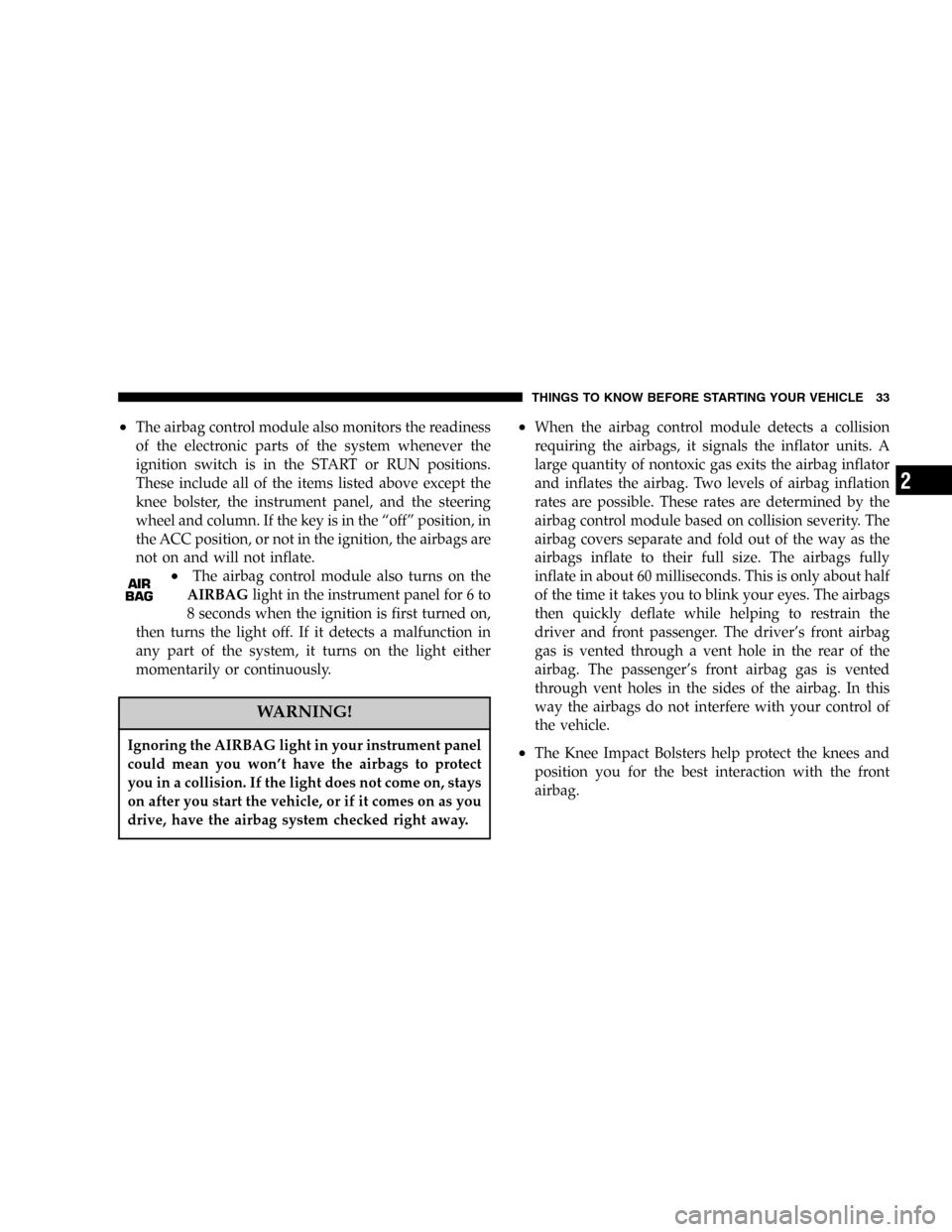
•The airbag control module also monitors the readiness
of the electronic parts of the system whenever the
ignition switch is in the START or RUN positions.
These include all of the items listed above except the
knee bolster, the instrument panel, and the steering
wheel and column. If the key is in the“off”position, in
the ACC position, or not in the ignition, the airbags are
not on and will not inflate.
•The airbag control module also turns on the
AIRBAGlight in the instrument panel for 6 to
8 seconds when the ignition is first turned on,
then turns the light off. If it detects a malfunction in
any part of the system, it turns on the light either
momentarily or continuously.
WARNING!
Ignoring the AIRBAG light in your instrument panel
could mean you won’t have the airbags to protect
you in a collision. If the light does not come on, stays
on after you start the vehicle, or if it comes on as you
drive, have the airbag system checked right away.
•When the airbag control module detects a collision
requiring the airbags, it signals the inflator units. A
large quantity of nontoxic gas exits the airbag inflator
and inflates the airbag. Two levels of airbag inflation
rates are possible. These rates are determined by the
airbag control module based on collision severity. The
airbag covers separate and fold out of the way as the
airbags inflate to their full size. The airbags fully
inflate in about 60 milliseconds. This is only about half
of the time it takes you to blink your eyes. The airbags
then quickly deflate while helping to restrain the
driver and front passenger. The driver’s front airbag
gas is vented through a vent hole in the rear of the
airbag. The passenger’s front airbag gas is vented
through vent holes in the sides of the airbag. In this
way the airbags do not interfere with your control of
the vehicle.
•The Knee Impact Bolsters help protect the knees and
position you for the best interaction with the front
airbag.
THINGS TO KNOW BEFORE STARTING YOUR VEHICLE 33
2
Page 49 of 292
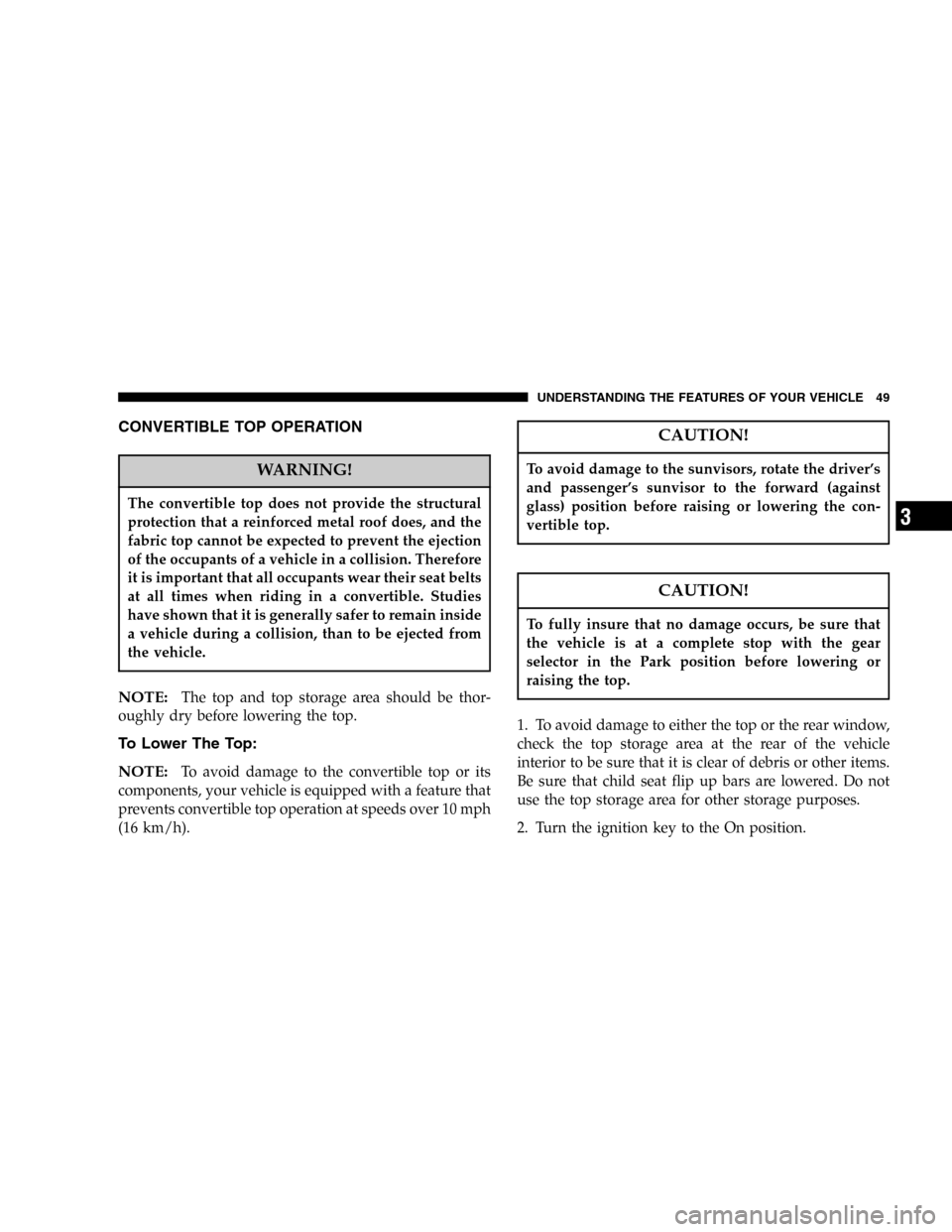
CONVERTIBLE TOP OPERATION
WARNING!
The convertible top does not provide the structural
protection that a reinforced metal roof does, and the
fabric top cannot be expected to prevent the ejection
of the occupants of a vehicle in a collision. Therefore
it is important that all occupants wear their seat belts
at all times when riding in a convertible. Studies
have shown that it is generally safer to remain inside
a vehicle during a collision, than to be ejected from
the vehicle.
NOTE:The top and top storage area should be thor-
oughly dry before lowering the top.
To Lower The Top:
NOTE:
To avoid damage to the convertible top or its
components, your vehicle is equipped with a feature that
prevents convertible top operation at speeds over 10 mph
(16 km/h).
CAUTION!
To avoid damage to the sunvisors, rotate the driver’s
and passenger’s sunvisor to the forward (against
glass) position before raising or lowering the con-
vertible top.
CAUTION!
To fully insure that no damage occurs, be sure that
the vehicle is at a complete stop with the gear
selector in the Park position before lowering or
raising the top.
1. To avoid damage to either the top or the rear window,
check the top storage area at the rear of the vehicle
interior to be sure that it is clear of debris or other items.
Be sure that child seat flip up bars are lowered. Do not
use the top storage area for other storage purposes.
2. Turn the ignition key to the On position.
UNDERSTANDING THE FEATURES OF YOUR VEHICLE 49
3
Page 58 of 292
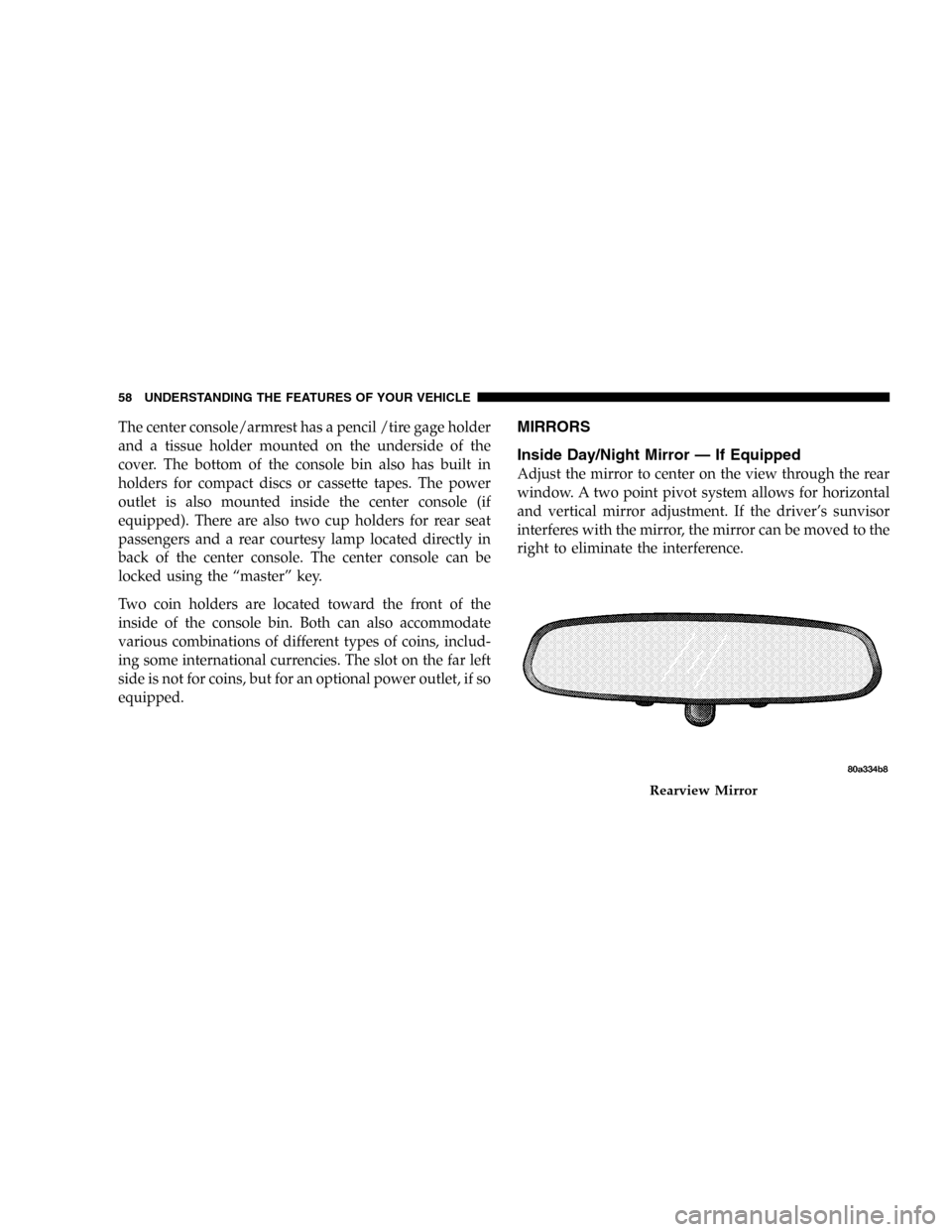
The center console/armrest has a pencil /tire gage holder
and a tissue holder mounted on the underside of the
cover. The bottom of the console bin also has built in
holders for compact discs or cassette tapes. The power
outlet is also mounted inside the center console (if
equipped). There are also two cup holders for rear seat
passengers and a rear courtesy lamp located directly in
back of the center console. The center console can be
locked using the“master”key.
Two coin holders are located toward the front of the
inside of the console bin. Both can also accommodate
various combinations of different types of coins, includ-
ing some international currencies. The slot on the far left
side is not for coins, but for an optional power outlet, if so
equipped.MIRRORS
Inside Day/Night Mirror—If Equipped
Adjust the mirror to center on the view through the rear
window. A two point pivot system allows for horizontal
and vertical mirror adjustment. If the driver’s sunvisor
interferes with the mirror, the mirror can be moved to the
right to eliminate the interference.
Rearview Mirror
58 UNDERSTANDING THE FEATURES OF YOUR VEHICLE
Page 91 of 292
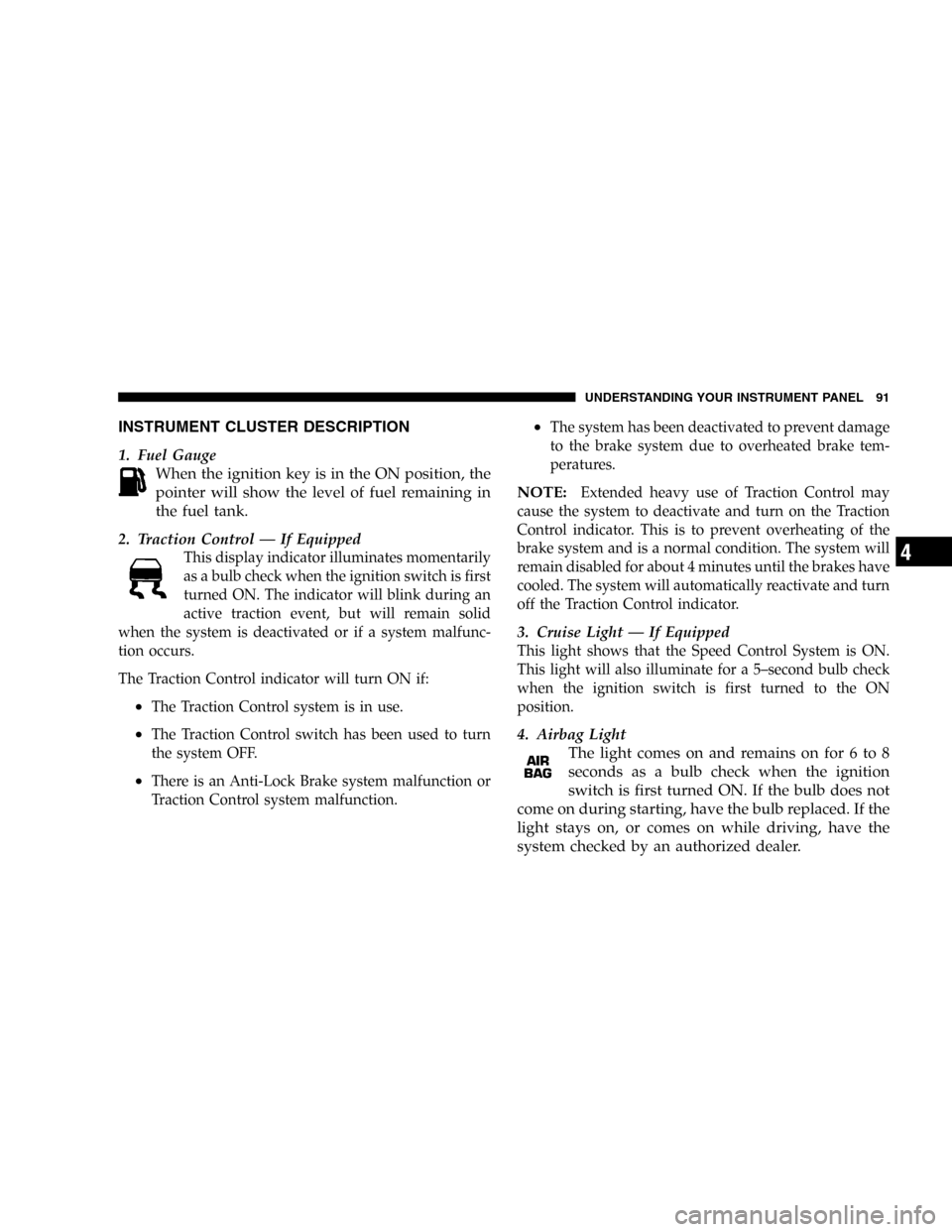
INSTRUMENT CLUSTER DESCRIPTION
1. Fuel Gauge
When the ignition key is in the ON position, the
pointer will show the level of fuel remaining in
the fuel tank.
2. Traction Control — If Equipped
This display indicator illuminates momentarily
as a bulb check when the ignition switch is first
turned ON. The indicator will blink during an
active traction event, but will remain solid
when the system is deactivated or if a system malfunc-
tion occurs.
The Traction Control indicator will turn ON if:
•The Traction Control system is in use.
•The Traction Control switch has been used to turn
the system OFF.
•There is an Anti-Lock Brake system malfunction or
Traction Control system malfunction.
•The system has been deactivated to prevent damage
to the brake system due to overheated brake tem-
peratures.
NOTE:Extended heavy use of Traction Control may
cause the system to deactivate and turn on the Traction
Control indicator. This is to prevent overheating of the
brake system and is a normal condition. The system will
remain disabled for about 4 minutes until the brakes have
cooled. The system will automatically reactivate and turn
off the Traction Control indicator.
3. Cruise Light — If Equipped
This light shows that the Speed Control System is ON.
This light will also illuminate for a 5–second bulb check
when the ignition switch is first turned to the ON
position.
4. Airbag Light
The light comes on and remains on for 6 to 8
seconds as a bulb check when the ignition
switch is first turned ON. If the bulb does not
come on during starting, have the bulb replaced. If the
light stays on, or comes on while driving, have the
system checked by an authorized dealer.
UNDERSTANDING YOUR INSTRUMENT PANEL 91
4
Page 92 of 292
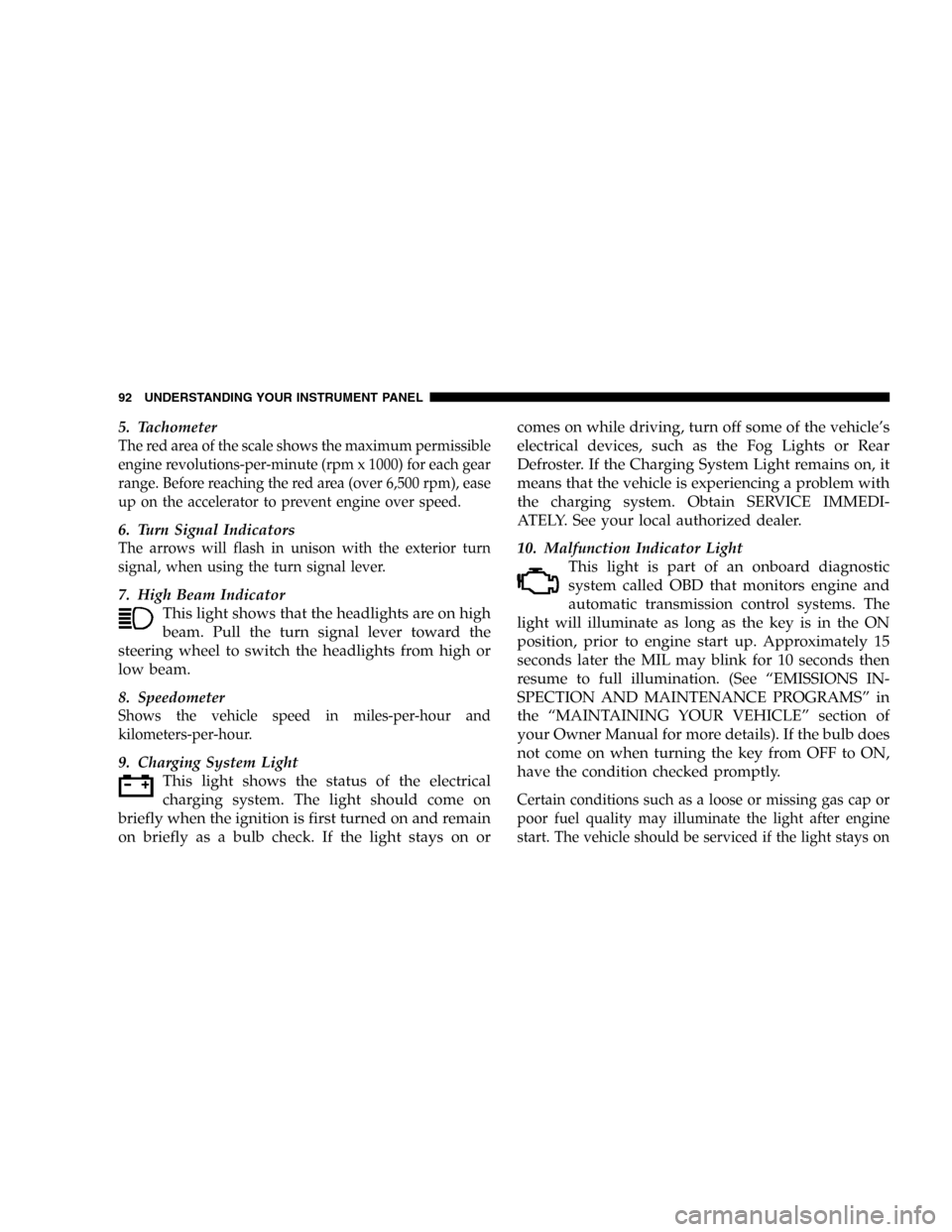
5. Tachometer
The red area of the scale shows the maximum permissible
engine revolutions-per-minute (rpm x 1000) for each gear
range. Before reaching the red area (over 6,500 rpm), ease
up on the accelerator to prevent engine over speed.
6. Turn Signal Indicators
The arrows will flash in unison with the exterior turn
signal, when using the turn signal lever.
7. High Beam Indicator
This light shows that the headlights are on high
beam. Pull the turn signal lever toward the
steering wheel to switch the headlights from high or
low beam.
8. Speedometer
Shows the vehicle speed in miles-per-hour and
kilometers-per-hour.
9. Charging System Light
This light shows the status of the electrical
charging system. The light should come on
briefly when the ignition is first turned on and remain
on briefly as a bulb check. If the light stays on orcomes on while driving, turn off some of the vehicle’s
electrical devices, such as the Fog Lights or Rear
Defroster. If the Charging System Light remains on, it
means that the vehicle is experiencing a problem with
the charging system. Obtain SERVICE IMMEDI-
ATELY. See your local authorized dealer.
10. Malfunction Indicator Light
This light is part of an onboard diagnostic
system called OBD that monitors engine and
automatic transmission control systems. The
light will illuminate as long as the key is in the ON
position, prior to engine start up. Approximately 15
seconds later the MIL may blink for 10 seconds then
resume to full illumination. (See“EMISSIONS IN-
SPECTION AND MAINTENANCE PROGRAMS”in
the“MAINTAINING YOUR VEHICLE”section of
your Owner Manual for more details). If the bulb does
not come on when turning the key from OFF to ON,
have the condition checked promptly.
Certain conditions such as a loose or missing gas cap or
poor fuel quality may illuminate the light after engine
start. The vehicle should be serviced if the light stays on
92 UNDERSTANDING YOUR INSTRUMENT PANEL
Page 94 of 292
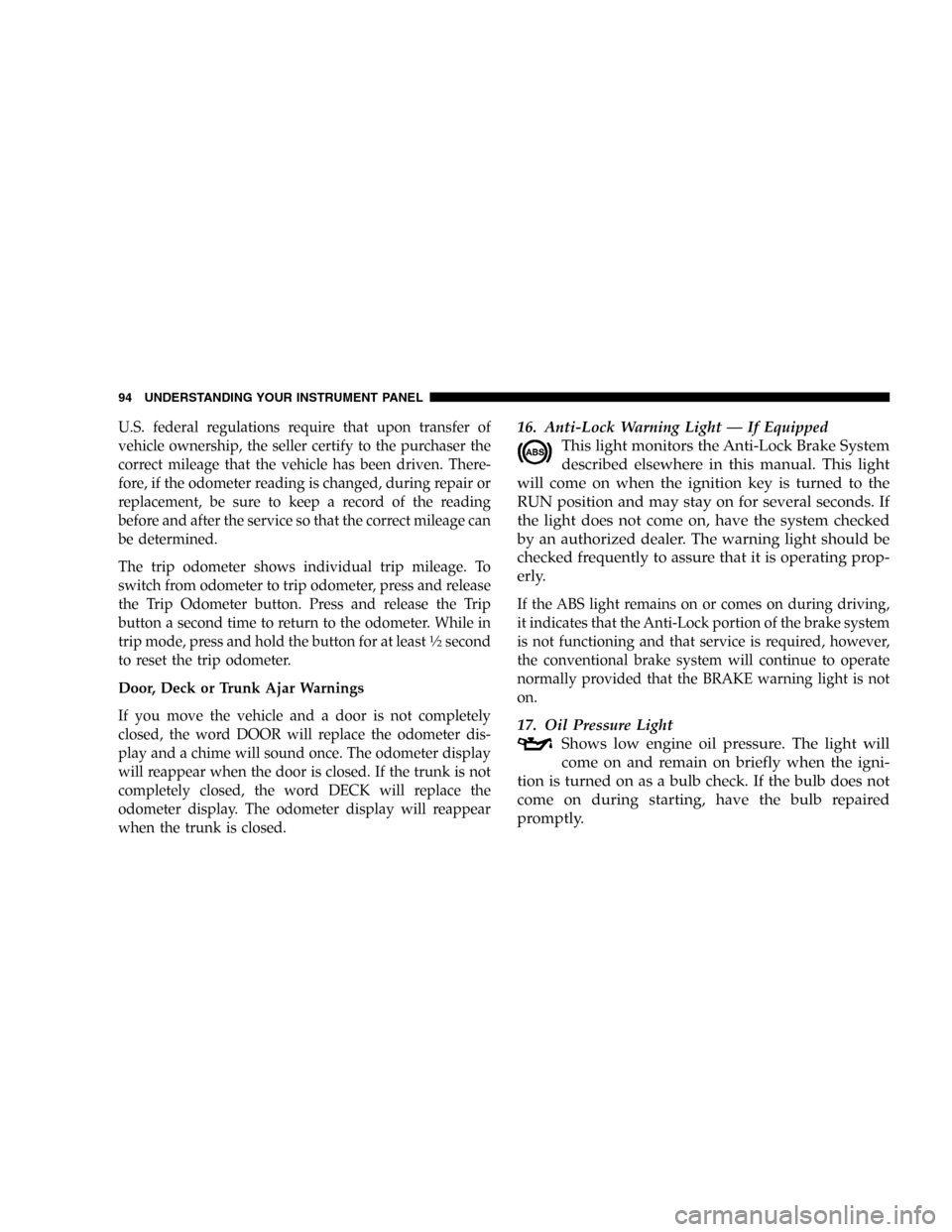
U.S. federal regulations require that upon transfer of
vehicle ownership, the seller certify to the purchaser the
correct mileage that the vehicle has been driven. There-
fore, if the odometer reading is changed, during repair or
replacement, be sure to keep a record of the reading
before and after the service so that the correct mileage can
be determined.
The trip odometer shows individual trip mileage. To
switch from odometer to trip odometer, press and release
the Trip Odometer button. Press and release the Trip
button a second time to return to the odometer. While in
trip mode, press and hold the button for at least
1⁄2second
to reset the trip odometer.
Door, Deck or Trunk Ajar Warnings
If you move the vehicle and a door is not completely
closed, the word DOOR will replace the odometer dis-
play and a chime will sound once. The odometer display
will reappear when the door is closed. If the trunk is not
completely closed, the word DECK will replace the
odometer display. The odometer display will reappear
when the trunk is closed.
16. Anti-Lock Warning Light—If Equipped
This light monitors the Anti-Lock Brake System
described elsewhere in this manual. This light
will come on when the ignition key is turned to the
RUN position and may stay on for several seconds. If
the light does not come on, have the system checked
by an authorized dealer. The warning light should be
checked frequently to assure that it is operating prop-
erly.
If the ABS light remains on or comes on during driving,
it indicates that the Anti-Lock portion of the brake system
is not functioning and that service is required, however,
the conventional brake system will continue to operate
normally provided that the BRAKE warning light is not
on.
17. Oil Pressure Light
Shows low engine oil pressure. The light will
come on and remain on briefly when the igni-
tion is turned on as a bulb check. If the bulb does not
come on during starting, have the bulb repaired
promptly.
94 UNDERSTANDING YOUR INSTRUMENT PANEL
Page 95 of 292
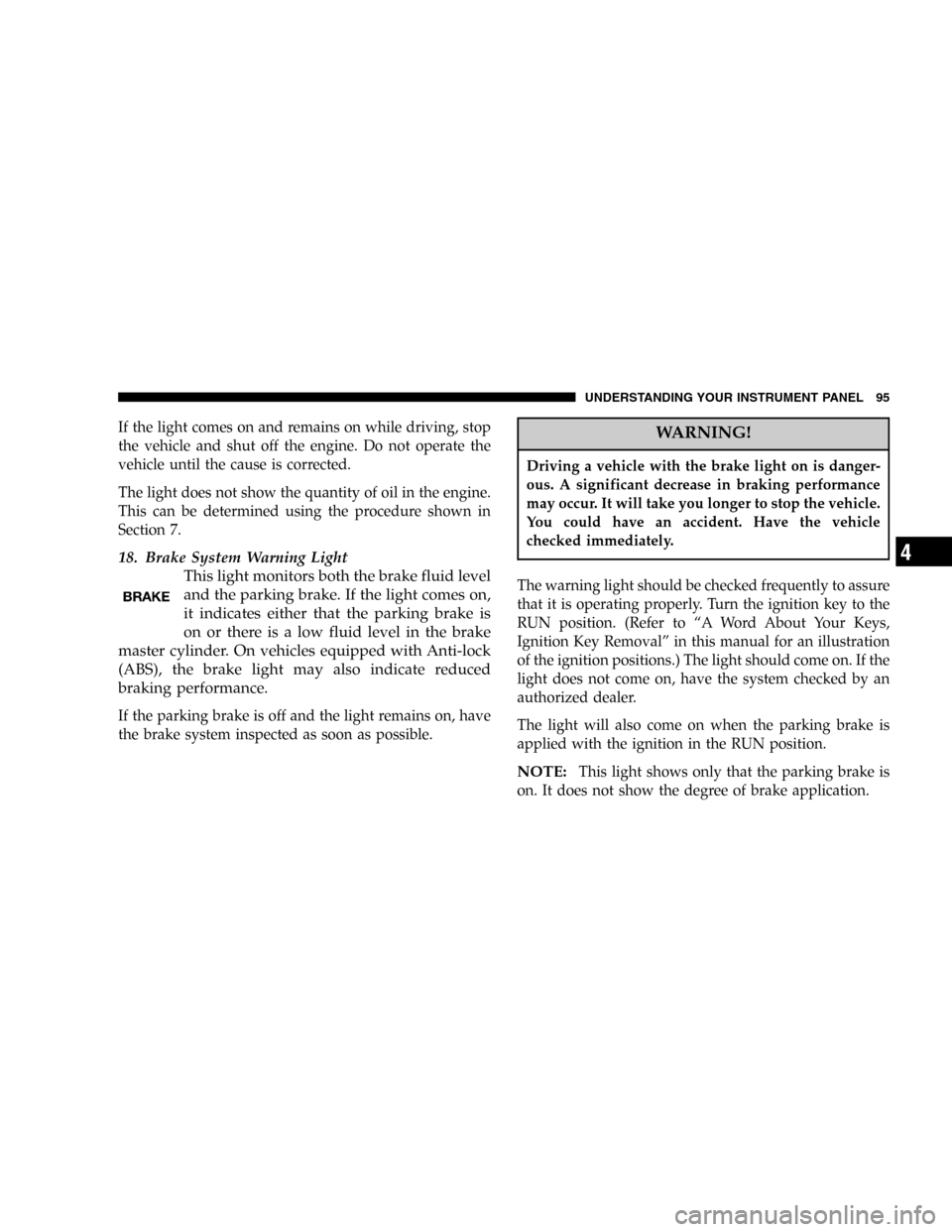
If the light comes on and remains on while driving, stop
the vehicle and shut off the engine. Do not operate the
vehicle until the cause is corrected.
The light does not show the quantity of oil in the engine.
This can be determined using the procedure shown in
Section 7.
18. Brake System Warning Light
This light monitors both the brake fluid level
and the parking brake. If the light comes on,
it indicates either that the parking brake is
on or there is a low fluid level in the brake
master cylinder. On vehicles equipped with Anti-lock
(ABS), the brake light may also indicate reduced
braking performance.
If the parking brake is off and the light remains on, have
the brake system inspected as soon as possible.
WARNING!
Driving a vehicle with the brake light on is danger-
ous. A significant decrease in braking performance
may occur. It will take you longer to stop the vehicle.
You could have an accident. Have the vehicle
checked immediately.
The warning light should be checked frequently to assure
that it is operating properly. Turn the ignition key to the
RUN position. (Refer to“A Word About Your Keys,
Ignition Key Removal”in this manual for an illustration
of the ignition positions.) The light should come on. If the
light does not come on, have the system checked by an
authorized dealer.
The light will also come on when the parking brake is
applied with the ignition in the RUN position.
NOTE:This light shows only that the parking brake is
on. It does not show the degree of brake application.
UNDERSTANDING YOUR INSTRUMENT PANEL 95
4