lights CHRYSLER SEBRING CONVERTIBLE 2008 3.G Owners Manual
[x] Cancel search | Manufacturer: CHRYSLER, Model Year: 2008, Model line: SEBRING CONVERTIBLE, Model: CHRYSLER SEBRING CONVERTIBLE 2008 3.GPages: 454, PDF Size: 5.8 MB
Page 18 of 454
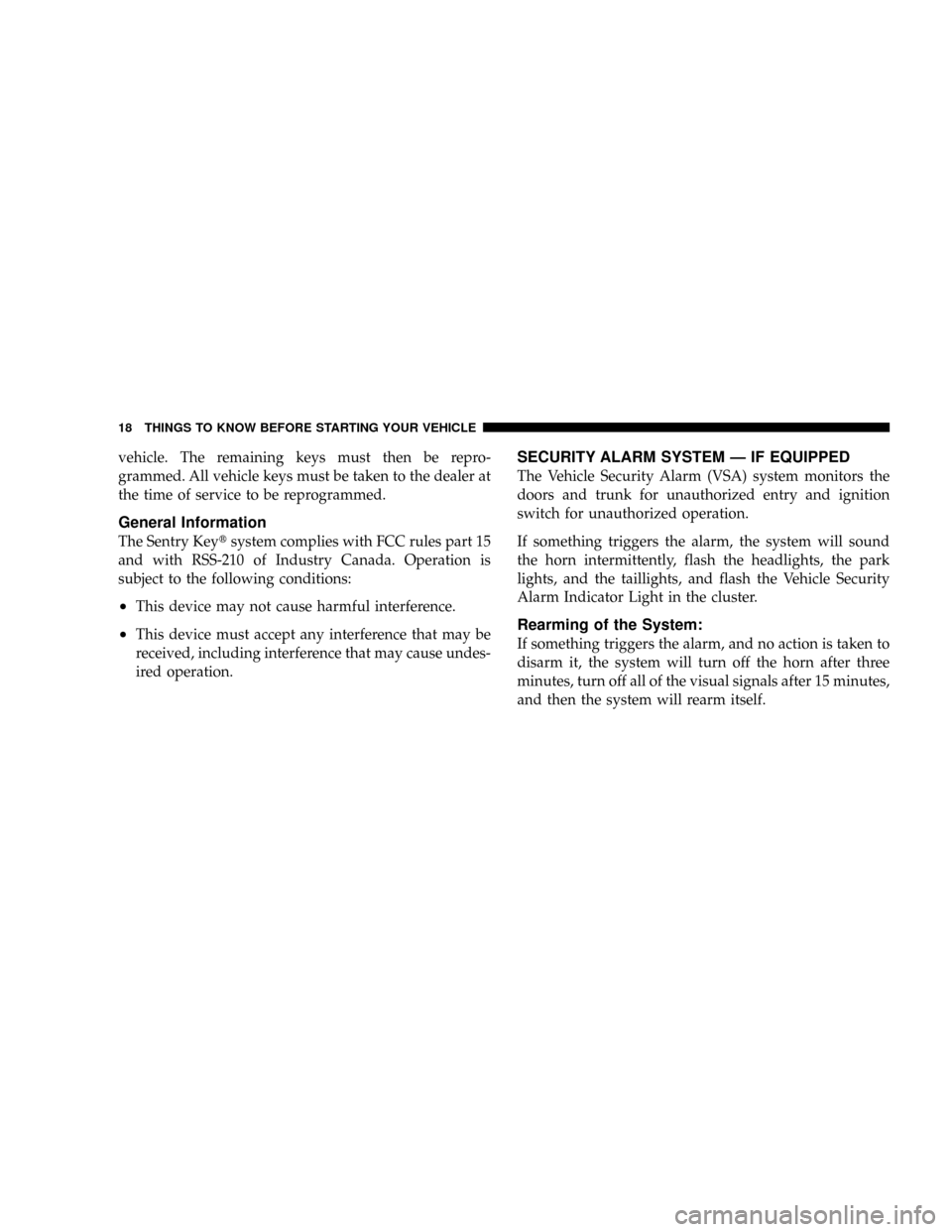
vehicle. The remaining keys must then be repro-
grammed. All vehicle keys must be taken to the dealer at
the time of service to be reprogrammed.
General Information
The Sentry Keytsystem complies with FCC rules part 15
and with RSS-210 of Industry Canada. Operation is
subject to the following conditions:
²This device may not cause harmful interference.
²This device must accept any interference that may be
received, including interference that may cause undes-
ired operation.
SECURITY ALARM SYSTEM Ð IF EQUIPPED
The Vehicle Security Alarm (VSA) system monitors the
doors and trunk for unauthorized entry and ignition
switch for unauthorized operation.
If something triggers the alarm, the system will sound
the horn intermittently, flash the headlights, the park
lights, and the taillights, and flash the Vehicle Security
Alarm Indicator Light in the cluster.
Rearming of the System:
If something triggers the alarm, and no action is taken to
disarm it, the system will turn off the horn after three
minutes, turn off all of the visual signals after 15 minutes,
and then the system will rearm itself.
18 THINGS TO KNOW BEFORE STARTING YOUR VEHICLE
Page 20 of 454
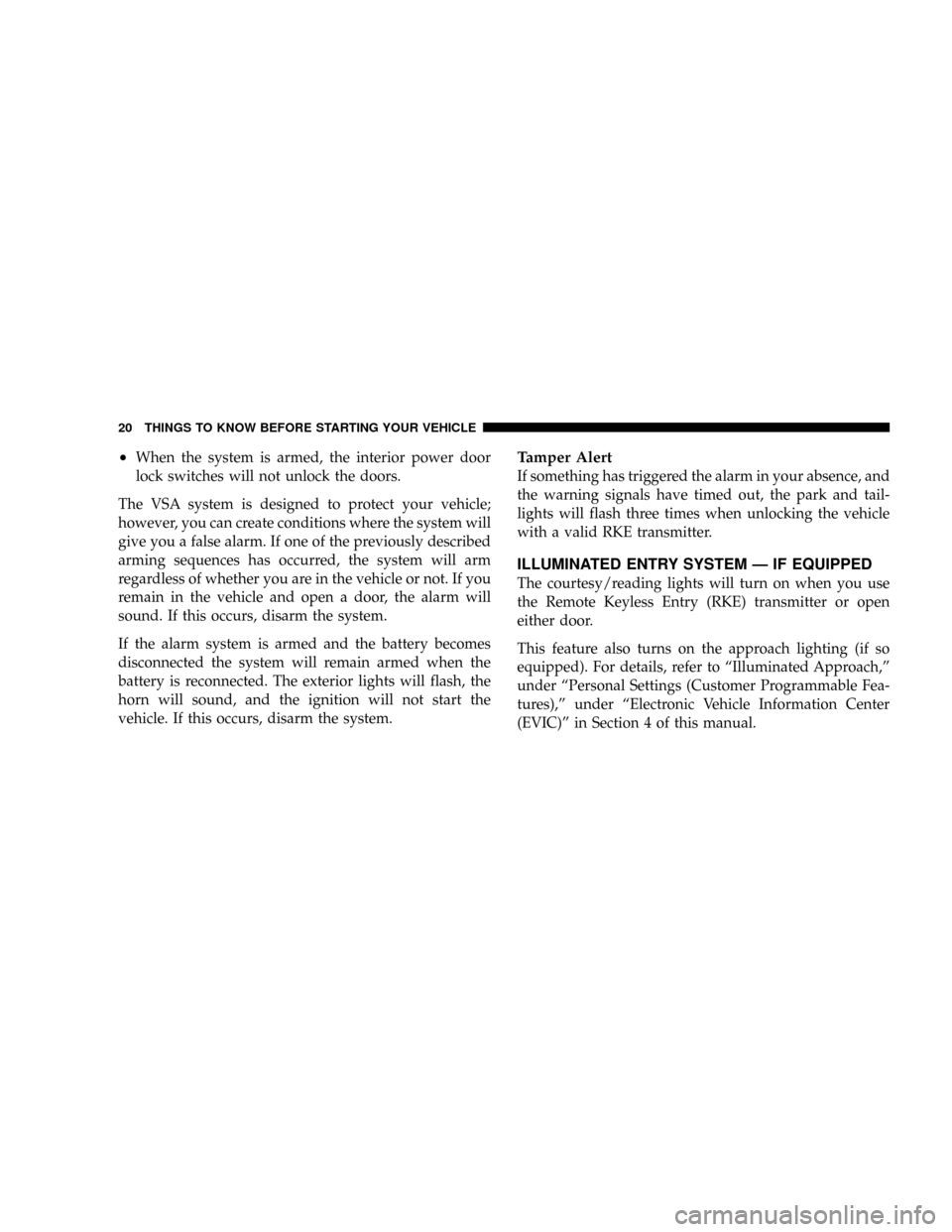
²When the system is armed, the interior power door
lock switches will not unlock the doors.
The VSA system is designed to protect your vehicle;
however, you can create conditions where the system will
give you a false alarm. If one of the previously described
arming sequences has occurred, the system will arm
regardless of whether you are in the vehicle or not. If you
remain in the vehicle and open a door, the alarm will
sound. If this occurs, disarm the system.
If the alarm system is armed and the battery becomes
disconnected the system will remain armed when the
battery is reconnected. The exterior lights will flash, the
horn will sound, and the ignition will not start the
vehicle. If this occurs, disarm the system.Tamper Alert
If something has triggered the alarm in your absence, and
the warning signals have timed out, the park and tail-
lights will flash three times when unlocking the vehicle
with a valid RKE transmitter.
ILLUMINATED ENTRY SYSTEM Ð IF EQUIPPED
The courtesy/reading lights will turn on when you use
the Remote Keyless Entry (RKE) transmitter or open
either door.
This feature also turns on the approach lighting (if so
equipped). For details, refer to ªIlluminated Approach,º
under ªPersonal Settings (Customer Programmable Fea-
tures),º under ªElectronic Vehicle Information Center
(EVIC)º in Section 4 of this manual.
20 THINGS TO KNOW BEFORE STARTING YOUR VEHICLE
Page 21 of 454
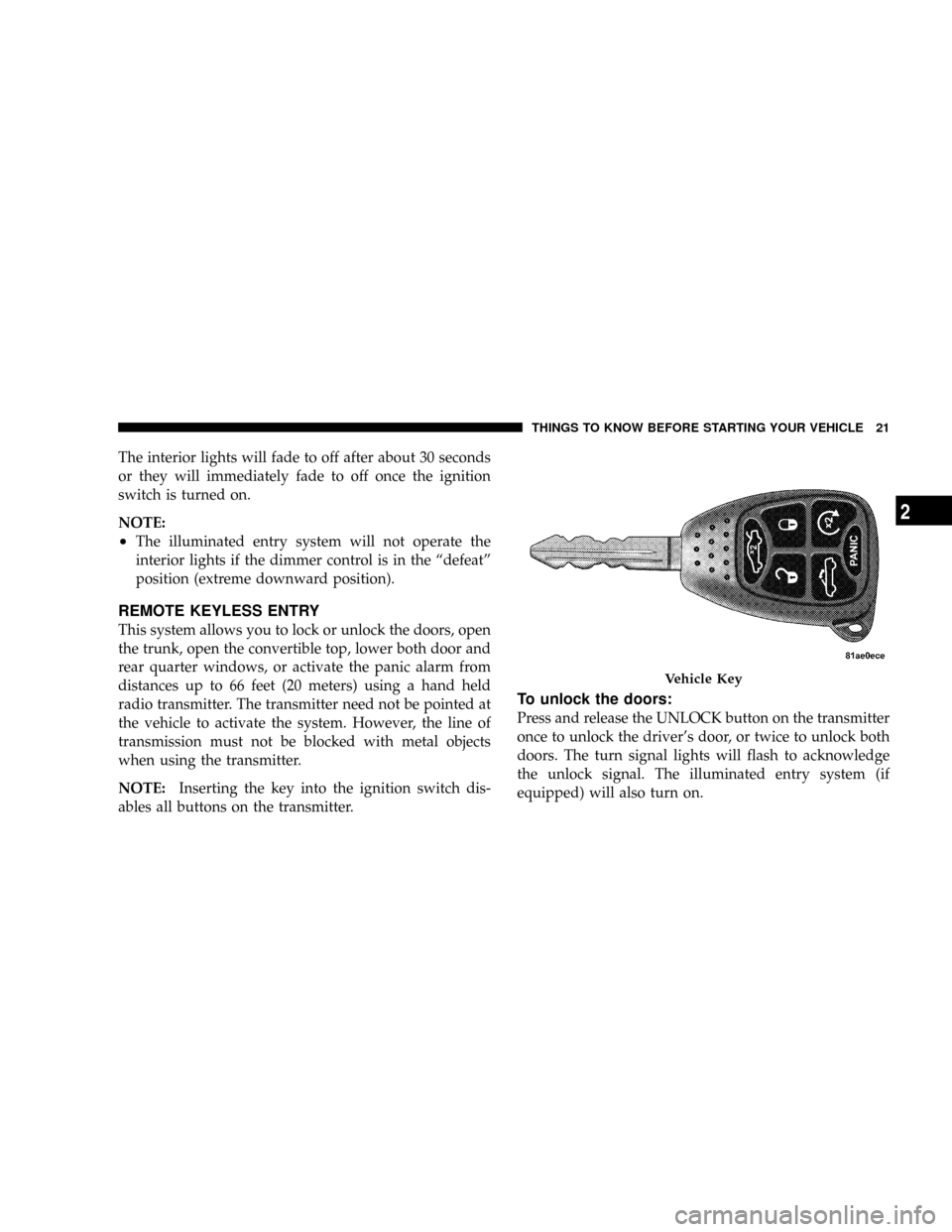
The interior lights will fade to off after about 30 seconds
or they will immediately fade to off once the ignition
switch is turned on.
NOTE:
²The illuminated entry system will not operate the
interior lights if the dimmer control is in the ªdefeatº
position (extreme downward position).
REMOTE KEYLESS ENTRY
This system allows you to lock or unlock the doors, open
the trunk, open the convertible top, lower both door and
rear quarter windows, or activate the panic alarm from
distances up to 66 feet (20 meters) using a hand held
radio transmitter. The transmitter need not be pointed at
the vehicle to activate the system. However, the line of
transmission must not be blocked with metal objects
when using the transmitter.
NOTE:Inserting the key into the ignition switch dis-
ables all buttons on the transmitter.
To unlock the doors:
Press and release the UNLOCK button on the transmitter
once to unlock the driver's door, or twice to unlock both
doors. The turn signal lights will flash to acknowledge
the unlock signal. The illuminated entry system (if
equipped) will also turn on.
Vehicle Key
THINGS TO KNOW BEFORE STARTING YOUR VEHICLE 21
2
Page 22 of 454
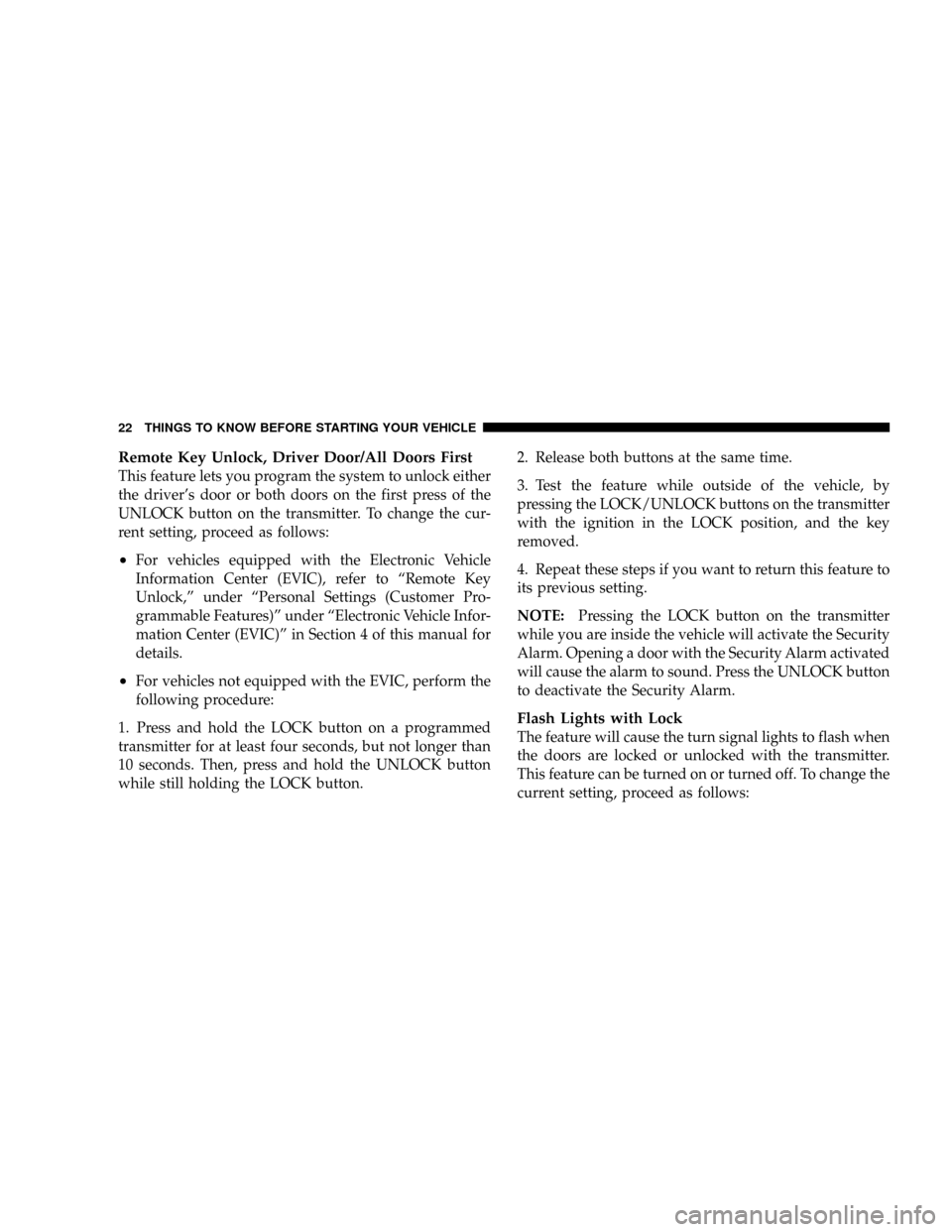
Remote Key Unlock, Driver Door/All Doors First
This feature lets you program the system to unlock either
the driver's door or both doors on the first press of the
UNLOCK button on the transmitter. To change the cur-
rent setting, proceed as follows:
²For vehicles equipped with the Electronic Vehicle
Information Center (EVIC), refer to ªRemote Key
Unlock,º under ªPersonal Settings (Customer Pro-
grammable Features)º under ªElectronic Vehicle Infor-
mation Center (EVIC)º in Section 4 of this manual for
details.
²For vehicles not equipped with the EVIC, perform the
following procedure:
1. Press and hold the LOCK button on a programmed
transmitter for at least four seconds, but not longer than
10 seconds. Then, press and hold the UNLOCK button
while still holding the LOCK button.2. Release both buttons at the same time.
3. Test the feature while outside of the vehicle, by
pressing the LOCK/UNLOCK buttons on the transmitter
with the ignition in the LOCK position, and the key
removed.
4. Repeat these steps if you want to return this feature to
its previous setting.
NOTE:Pressing the LOCK button on the transmitter
while you are inside the vehicle will activate the Security
Alarm. Opening a door with the Security Alarm activated
will cause the alarm to sound. Press the UNLOCK button
to deactivate the Security Alarm.
Flash Lights with Lock
The feature will cause the turn signal lights to flash when
the doors are locked or unlocked with the transmitter.
This feature can be turned on or turned off. To change the
current setting, proceed as follows:
22 THINGS TO KNOW BEFORE STARTING YOUR VEHICLE
Page 23 of 454
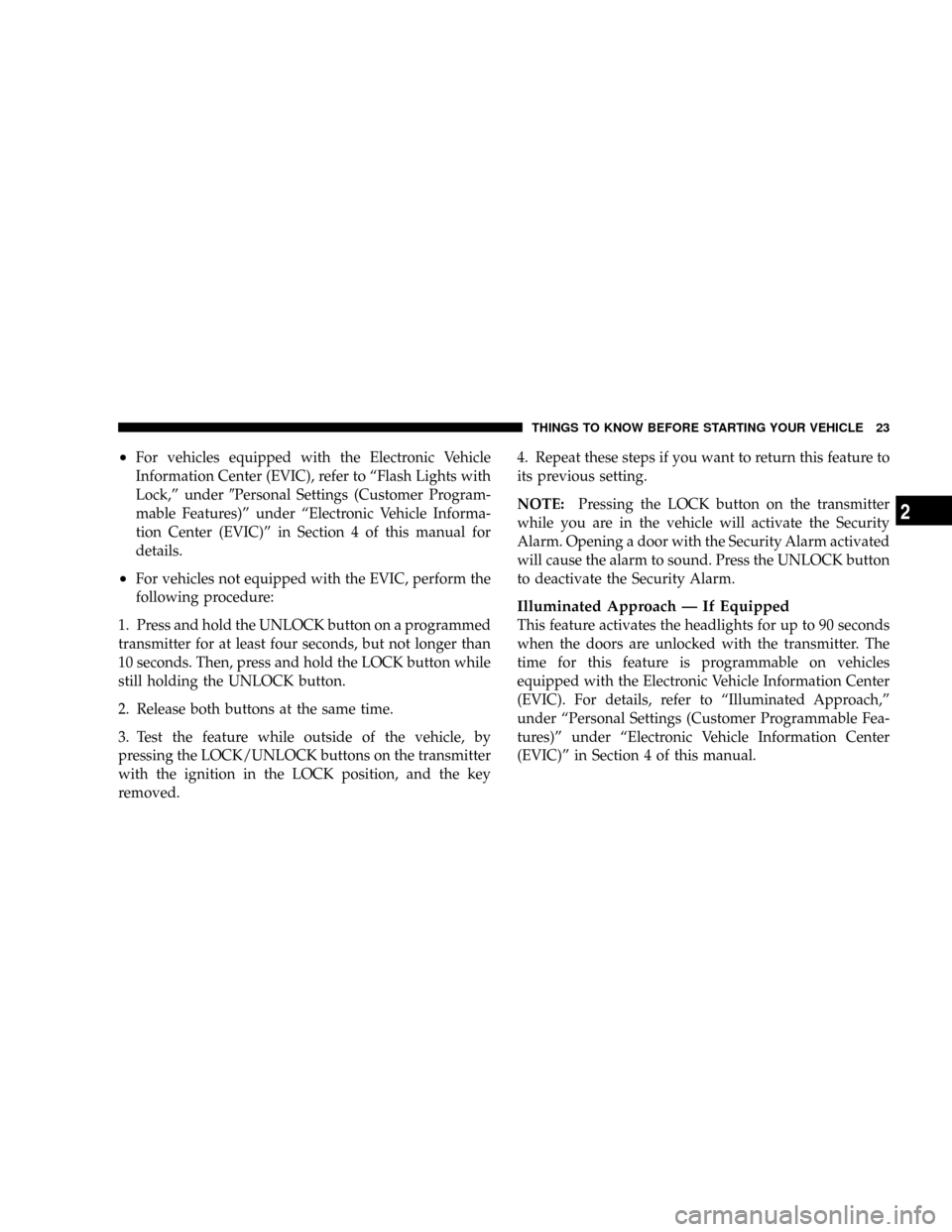
²For vehicles equipped with the Electronic Vehicle
Information Center (EVIC), refer to ªFlash Lights with
Lock,º under9Personal Settings (Customer Program-
mable Features)º under ªElectronic Vehicle Informa-
tion Center (EVIC)º in Section 4 of this manual for
details.
²For vehicles not equipped with the EVIC, perform the
following procedure:
1. Press and hold the UNLOCK button on a programmed
transmitter for at least four seconds, but not longer than
10 seconds. Then, press and hold the LOCK button while
still holding the UNLOCK button.
2. Release both buttons at the same time.
3. Test the feature while outside of the vehicle, by
pressing the LOCK/UNLOCK buttons on the transmitter
with the ignition in the LOCK position, and the key
removed.4. Repeat these steps if you want to return this feature to
its previous setting.
NOTE:Pressing the LOCK button on the transmitter
while you are in the vehicle will activate the Security
Alarm. Opening a door with the Security Alarm activated
will cause the alarm to sound. Press the UNLOCK button
to deactivate the Security Alarm.
Illuminated Approach Ð If Equipped
This feature activates the headlights for up to 90 seconds
when the doors are unlocked with the transmitter. The
time for this feature is programmable on vehicles
equipped with the Electronic Vehicle Information Center
(EVIC). For details, refer to ªIlluminated Approach,º
under ªPersonal Settings (Customer Programmable Fea-
tures)º under ªElectronic Vehicle Information Center
(EVIC)º in Section 4 of this manual.
THINGS TO KNOW BEFORE STARTING YOUR VEHICLE 23
2
Page 24 of 454
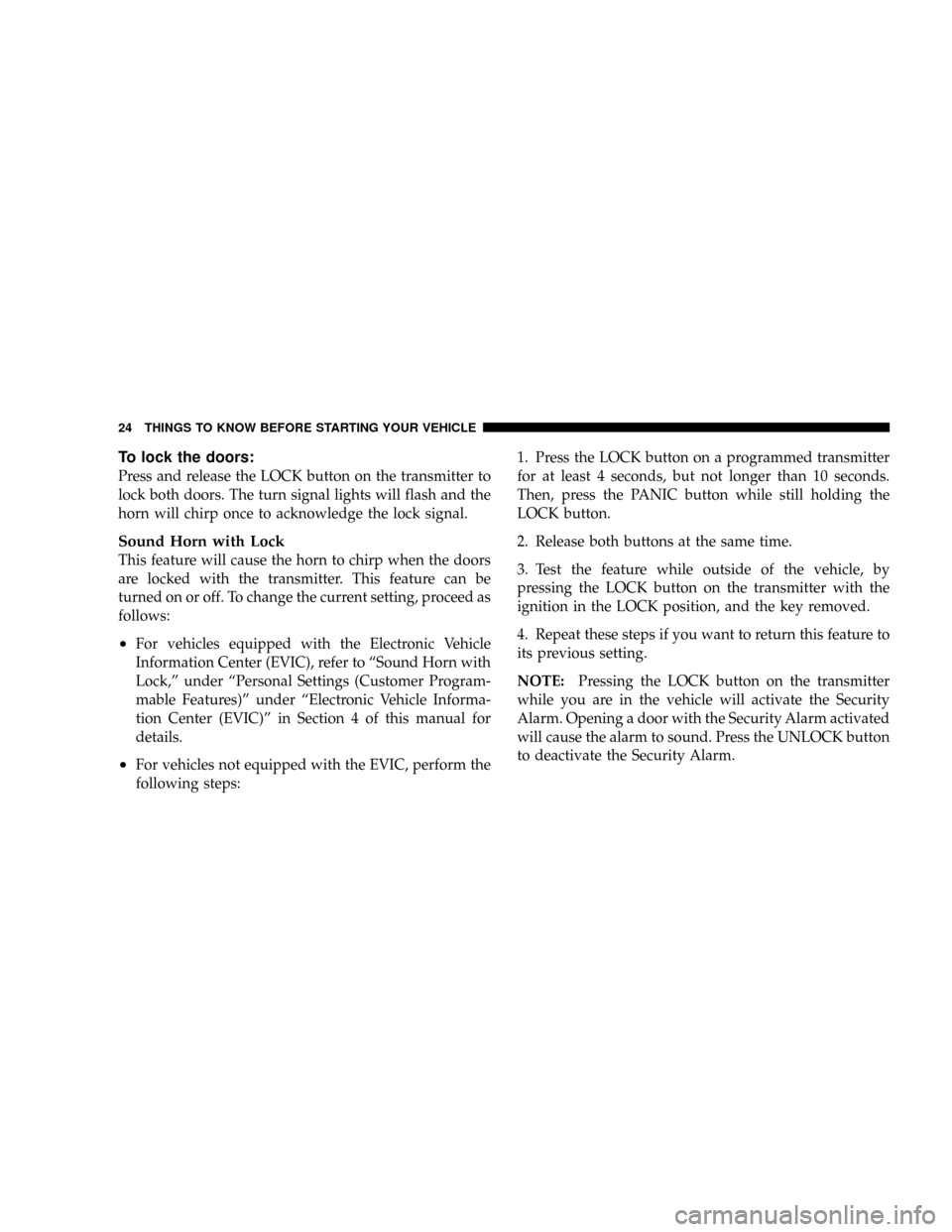
To lock the doors:
Press and release the LOCK button on the transmitter to
lock both doors. The turn signal lights will flash and the
horn will chirp once to acknowledge the lock signal.
Sound Horn with Lock
This feature will cause the horn to chirp when the doors
are locked with the transmitter. This feature can be
turned on or off. To change the current setting, proceed as
follows:
²For vehicles equipped with the Electronic Vehicle
Information Center (EVIC), refer to ªSound Horn with
Lock,º under ªPersonal Settings (Customer Program-
mable Features)º under ªElectronic Vehicle Informa-
tion Center (EVIC)º in Section 4 of this manual for
details.
²For vehicles not equipped with the EVIC, perform the
following steps:1. Press the LOCK button on a programmed transmitter
for at least 4 seconds, but not longer than 10 seconds.
Then, press the PANIC button while still holding the
LOCK button.
2. Release both buttons at the same time.
3. Test the feature while outside of the vehicle, by
pressing the LOCK button on the transmitter with the
ignition in the LOCK position, and the key removed.
4. Repeat these steps if you want to return this feature to
its previous setting.
NOTE:Pressing the LOCK button on the transmitter
while you are in the vehicle will activate the Security
Alarm. Opening a door with the Security Alarm activated
will cause the alarm to sound. Press the UNLOCK button
to deactivate the Security Alarm.
24 THINGS TO KNOW BEFORE STARTING YOUR VEHICLE
Page 25 of 454
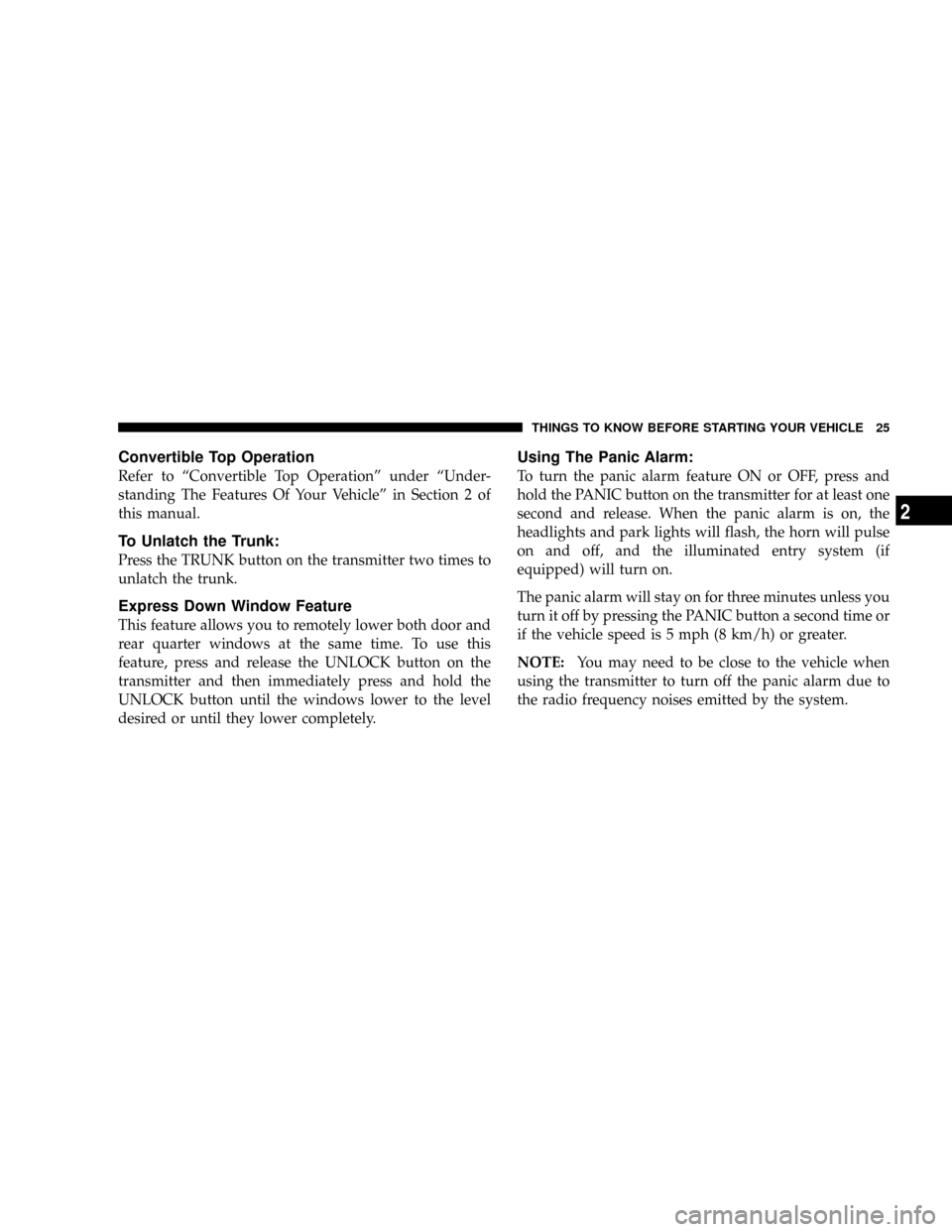
Convertible Top Operation
Refer to ªConvertible Top Operationº under ªUnder-
standing The Features Of Your Vehicleº in Section 2 of
this manual.
To Unlatch the Trunk:
Press the TRUNK button on the transmitter two times to
unlatch the trunk.
Express Down Window Feature
This feature allows you to remotely lower both door and
rear quarter windows at the same time. To use this
feature, press and release the UNLOCK button on the
transmitter and then immediately press and hold the
UNLOCK button until the windows lower to the level
desired or until they lower completely.
Using The Panic Alarm:
To turn the panic alarm feature ON or OFF, press and
hold the PANIC button on the transmitter for at least one
second and release. When the panic alarm is on, the
headlights and park lights will flash, the horn will pulse
on and off, and the illuminated entry system (if
equipped) will turn on.
The panic alarm will stay on for three minutes unless you
turn it off by pressing the PANIC button a second time or
if the vehicle speed is 5 mph (8 km/h) or greater.
NOTE:You may need to be close to the vehicle when
using the transmitter to turn off the panic alarm due to
the radio frequency noises emitted by the system.
THINGS TO KNOW BEFORE STARTING YOUR VEHICLE 25
2
Page 49 of 454
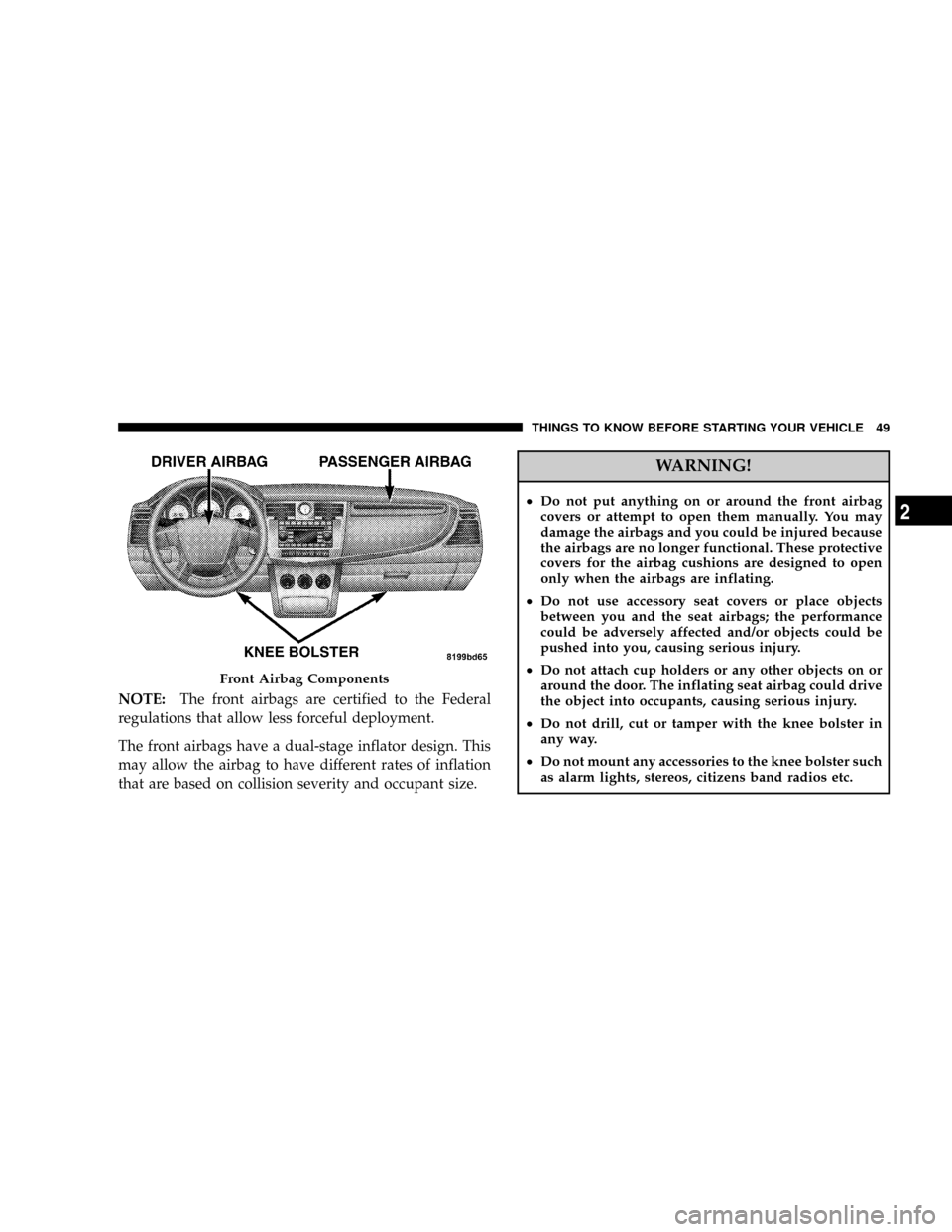
NOTE:The front airbags are certified to the Federal
regulations that allow less forceful deployment.
The front airbags have a dual-stage inflator design. This
may allow the airbag to have different rates of inflation
that are based on collision severity and occupant size.
WARNING!
²Do not put anything on or around the front airbag
covers or attempt to open them manually. You may
damage the airbags and you could be injured because
the airbags are no longer functional. These protective
covers for the airbag cushions are designed to open
only when the airbags are inflating.
²Do not use accessory seat covers or place objects
between you and the seat airbags; the performance
could be adversely affected and/or objects could be
pushed into you, causing serious injury.
²Do not attach cup holders or any other objects on or
around the door. The inflating seat airbag could drive
the object into occupants, causing serious injury.
²Do not drill, cut or tamper with the knee bolster in
any way.
²Do not mount any accessories to the knee bolster such
as alarm lights, stereos, citizens band radios etc.
Front Airbag Components
THINGS TO KNOW BEFORE STARTING YOUR VEHICLE 49
2
Page 58 of 454
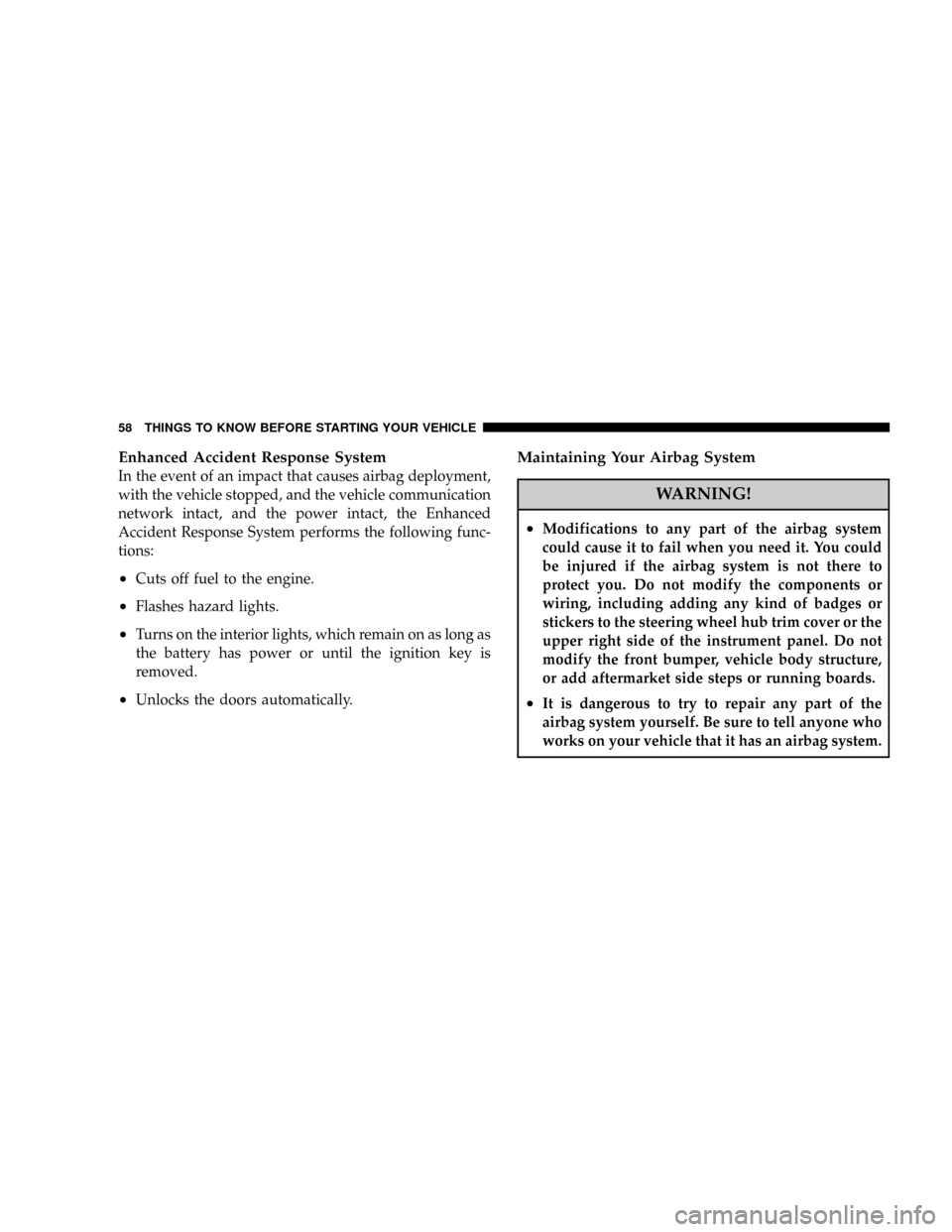
Enhanced Accident Response System
In the event of an impact that causes airbag deployment,
with the vehicle stopped, and the vehicle communication
network intact, and the power intact, the Enhanced
Accident Response System performs the following func-
tions:
²Cuts off fuel to the engine.
²Flashes hazard lights.
²Turns on the interior lights, which remain on as long as
the battery has power or until the ignition key is
removed.
²Unlocks the doors automatically.
Maintaining Your Airbag System
WARNING!
²Modifications to any part of the airbag system
could cause it to fail when you need it. You could
be injured if the airbag system is not there to
protect you. Do not modify the components or
wiring, including adding any kind of badges or
stickers to the steering wheel hub trim cover or the
upper right side of the instrument panel. Do not
modify the front bumper, vehicle body structure,
or add aftermarket side steps or running boards.
²It is dangerous to try to repair any part of the
airbag system yourself. Be sure to tell anyone who
works on your vehicle that it has an airbag system.
58 THINGS TO KNOW BEFORE STARTING YOUR VEHICLE
Page 76 of 454
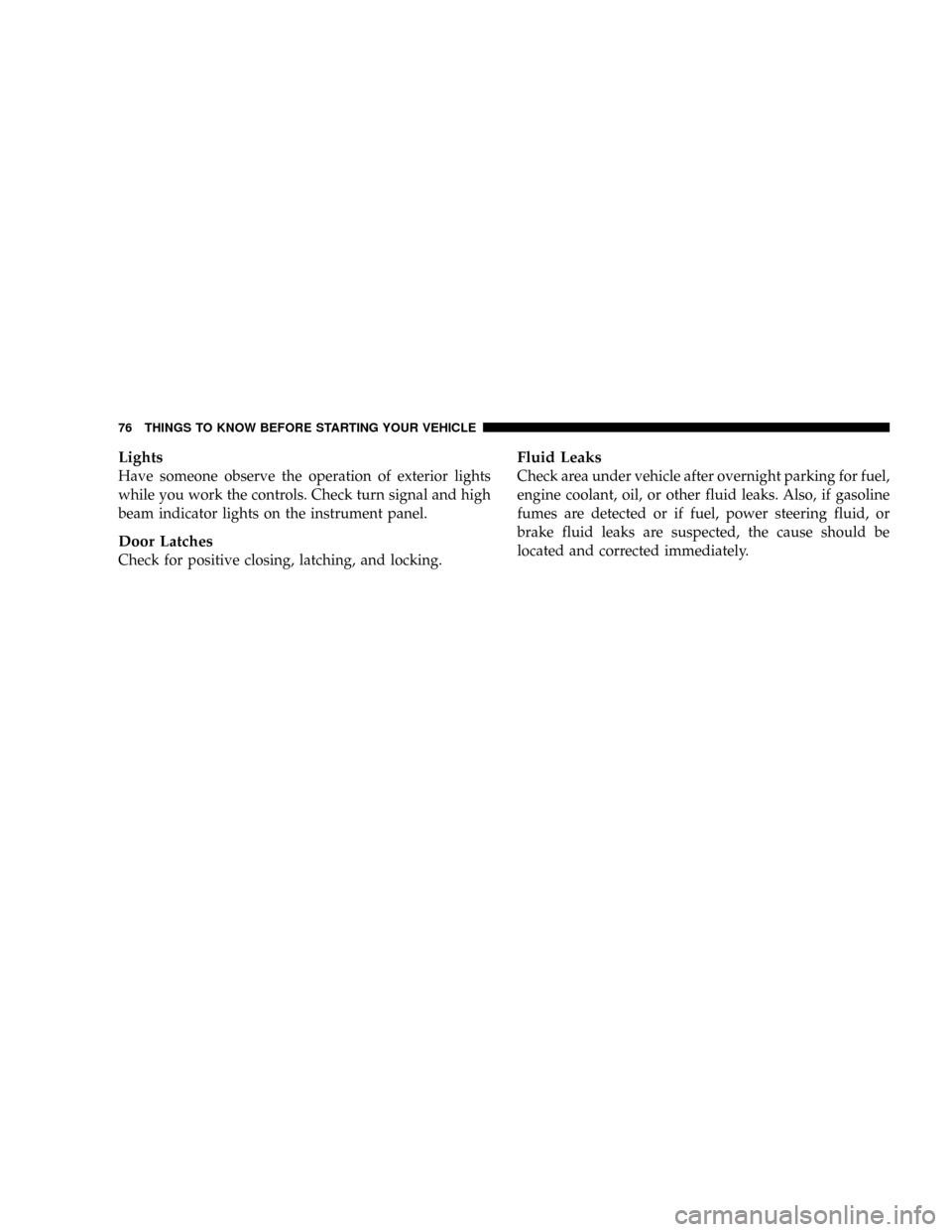
Lights
Have someone observe the operation of exterior lights
while you work the controls. Check turn signal and high
beam indicator lights on the instrument panel.
Door Latches
Check for positive closing, latching, and locking.
Fluid Leaks
Check area under vehicle after overnight parking for fuel,
engine coolant, oil, or other fluid leaks. Also, if gasoline
fumes are detected or if fuel, power steering fluid, or
brake fluid leaks are suspected, the cause should be
located and corrected immediately.
76 THINGS TO KNOW BEFORE STARTING YOUR VEHICLE