maintenance CHRYSLER SEBRING CONVERTIBLE 2008 3.G Owners Manual
[x] Cancel search | Manufacturer: CHRYSLER, Model Year: 2008, Model line: SEBRING CONVERTIBLE, Model: CHRYSLER SEBRING CONVERTIBLE 2008 3.GPages: 454, PDF Size: 5.8 MB
Page 1 of 454
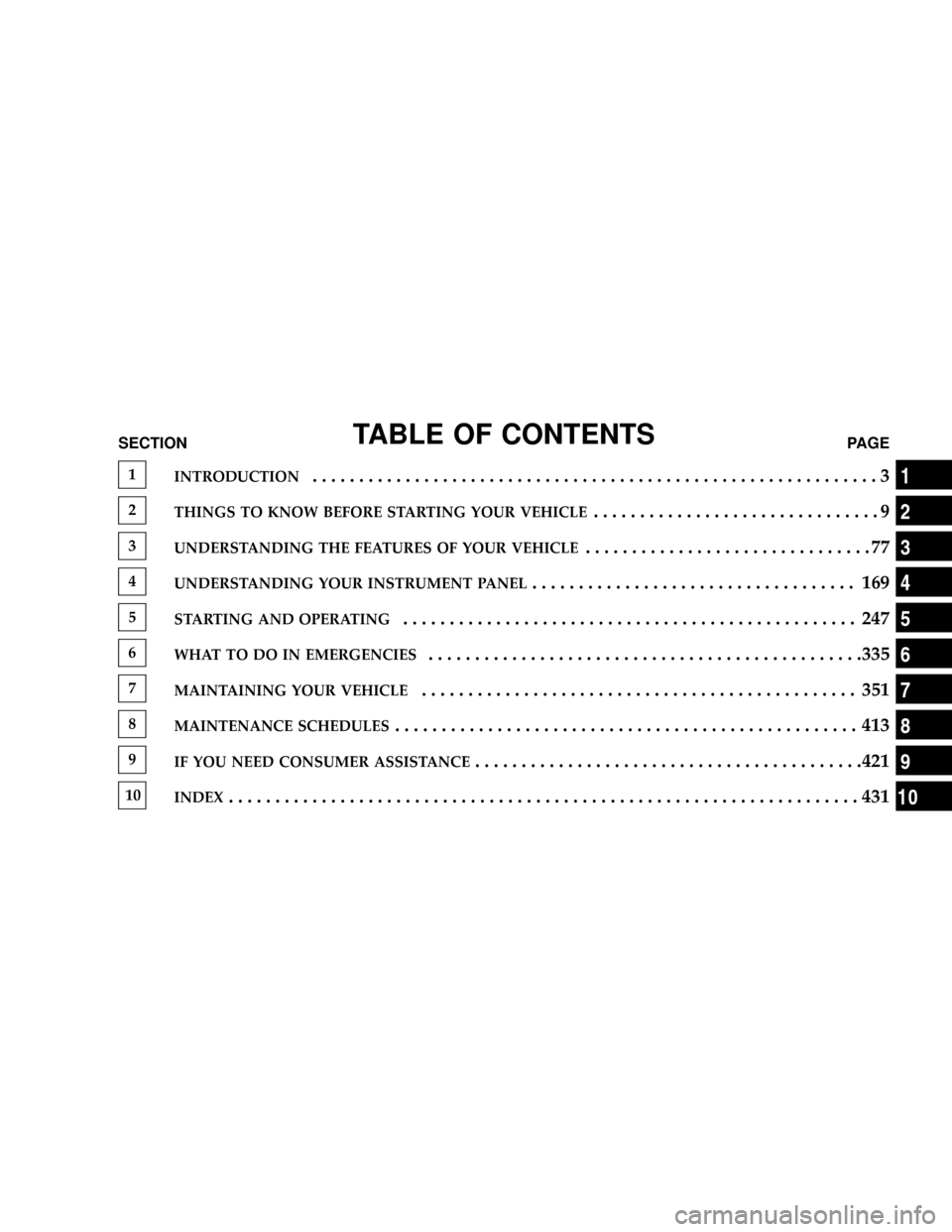
TABLE OF CONTENTSSECTIONPAGE
1INTRODUCTION.............................................................3
2THINGS TO KNOW BEFORE STARTING YOUR VEHICLE...............................9
3UNDERSTANDING THE FEATURES OF YOUR VEHICLE...............................77
4UNDERSTANDING YOUR INSTRUMENT PANEL................................... 169
5STARTING AND OPERATING................................................. 247
6WHAT TO DO IN EMERGENCIES...............................................335
7MAINTAINING YOUR VEHICLE............................................... 351
8MAINTENANCE SCHEDULES.................................................. 413
9IF YOU NEED CONSUMER ASSISTANCE..........................................421
10INDEX....................................................................431
1
2
3
4
5
6
7
8
9
10
Page 4 of 454
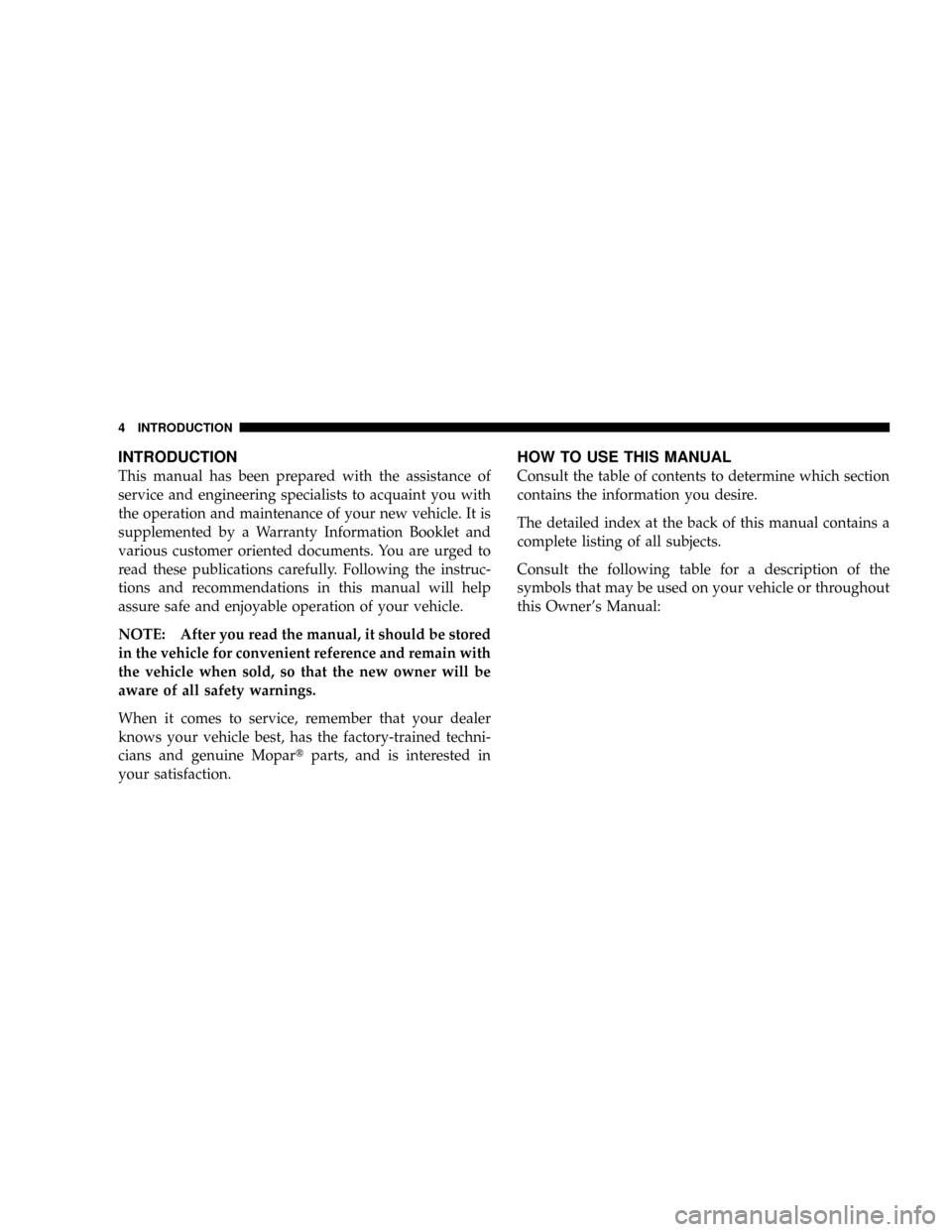
INTRODUCTION
This manual has been prepared with the assistance of
service and engineering specialists to acquaint you with
the operation and maintenance of your new vehicle. It is
supplemented by a Warranty Information Booklet and
various customer oriented documents. You are urged to
read these publications carefully. Following the instruc-
tions and recommendations in this manual will help
assure safe and enjoyable operation of your vehicle.
NOTE: After you read the manual, it should be stored
in the vehicle for convenient reference and remain with
the vehicle when sold, so that the new owner will be
aware of all safety warnings.
When it comes to service, remember that your dealer
knows your vehicle best, has the factory-trained techni-
cians and genuine Mopartparts, and is interested in
your satisfaction.
HOW TO USE THIS MANUAL
Consult the table of contents to determine which section
contains the information you desire.
The detailed index at the back of this manual contains a
complete listing of all subjects.
Consult the following table for a description of the
symbols that may be used on your vehicle or throughout
this Owner's Manual:
4 INTRODUCTION
Page 171 of 454
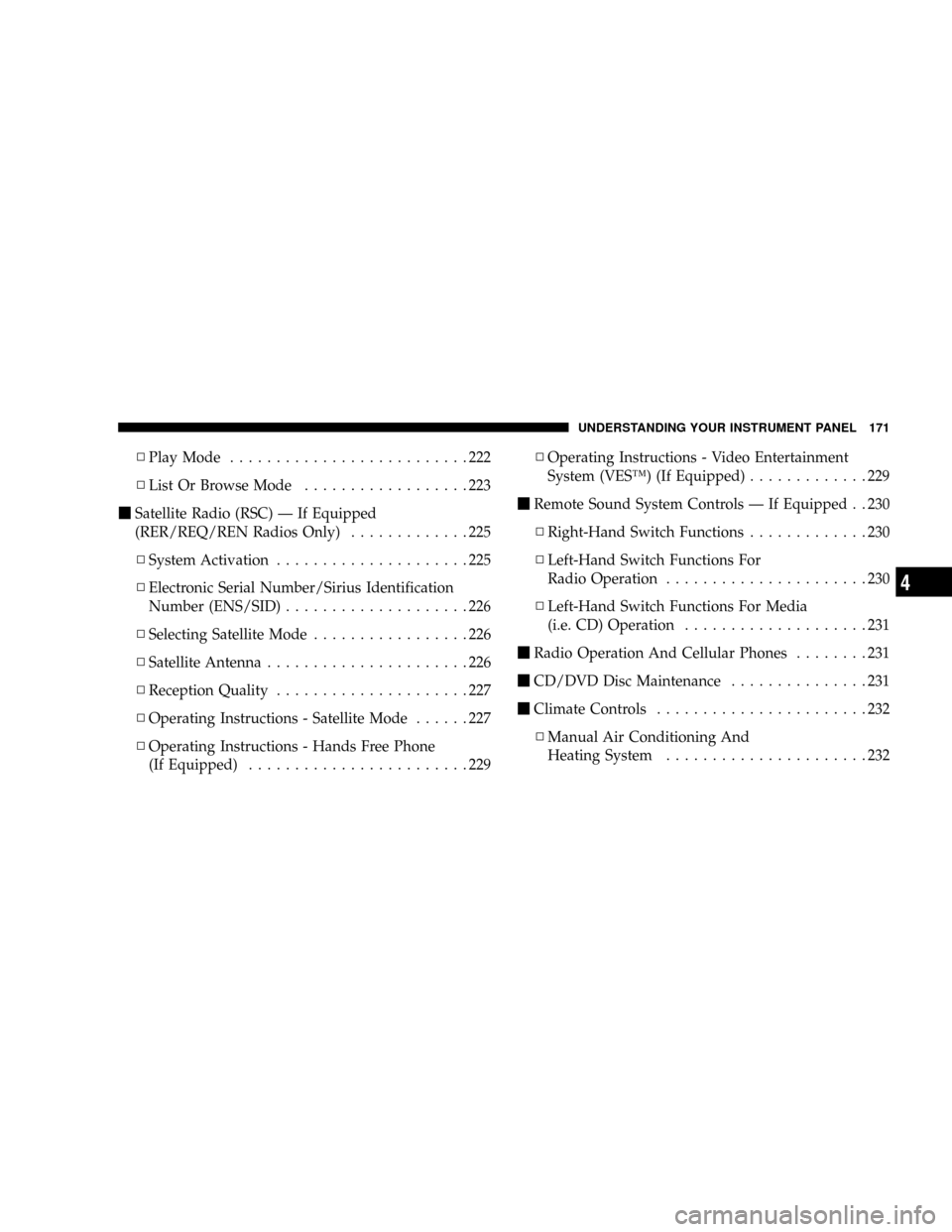
NPlay Mode..........................222
NList Or Browse Mode..................223
mSatellite Radio (RSC) Ð If Equipped
(RER/REQ/REN Radios Only).............225
NSystem Activation.....................225
NElectronic Serial Number/Sirius Identification
Number (ENS/SID)....................226
NSelecting Satellite Mode.................226
NSatellite Antenna......................226
NReception Quality.....................227
NOperating Instructions - Satellite Mode......227
NOperating Instructions - Hands Free Phone
(If Equipped)........................229NOperating Instructions - Video Entertainment
System (VESŸ) (If Equipped).............229
mRemote Sound System Controls Ð If Equipped . . 230
NRight-Hand Switch Functions.............230
NLeft-Hand Switch Functions For
Radio Operation......................230
NLeft-Hand Switch Functions For Media
(i.e. CD) Operation....................231
mRadio Operation And Cellular Phones........231
mCD/DVD Disc Maintenance...............231
mClimate Controls.......................232
NManual Air Conditioning And
Heating System......................232
UNDERSTANDING YOUR INSTRUMENT PANEL 171
4
Page 180 of 454
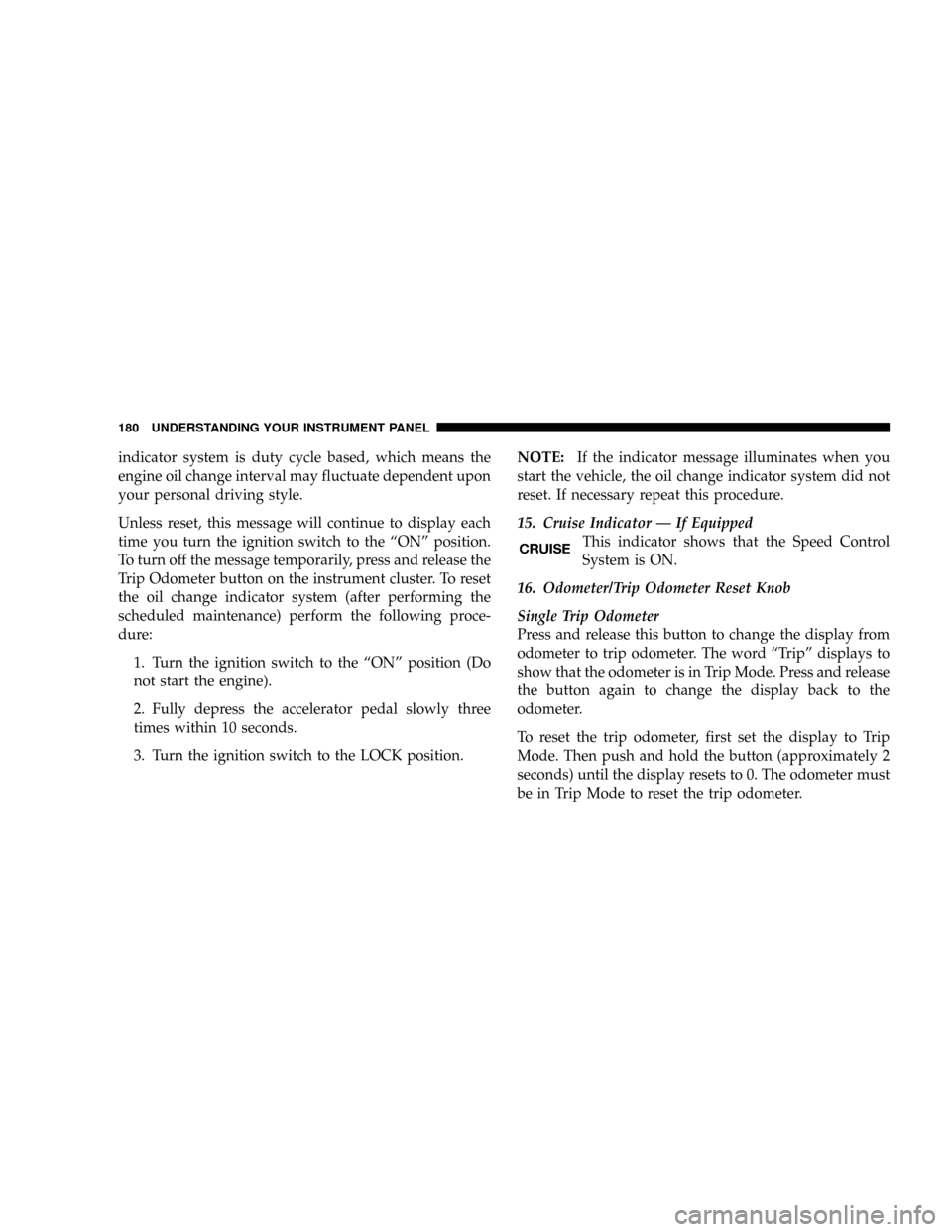
indicator system is duty cycle based, which means the
engine oil change interval may fluctuate dependent upon
your personal driving style.
Unless reset, this message will continue to display each
time you turn the ignition switch to the ªONº position.
To turn off the message temporarily, press and release the
Trip Odometer button on the instrument cluster. To reset
the oil change indicator system (after performing the
scheduled maintenance) perform the following proce-
dure:
1. Turn the ignition switch to the ªONº position (Do
not start the engine).
2. Fully depress the accelerator pedal slowly three
times within 10 seconds.
3. Turn the ignition switch to the LOCK position.NOTE:If the indicator message illuminates when you
start the vehicle, the oil change indicator system did not
reset. If necessary repeat this procedure.
15. Cruise Indicator Ð If Equipped
This indicator shows that the Speed Control
System is ON.
16. Odometer/Trip Odometer Reset Knob
Single Trip Odometer
Press and release this button to change the display from
odometer to trip odometer. The word ªTripº displays to
show that the odometer is in Trip Mode. Press and release
the button again to change the display back to the
odometer.
To reset the trip odometer, first set the display to Trip
Mode. Then push and hold the button (approximately 2
seconds) until the display resets to 0. The odometer must
be in Trip Mode to reset the trip odometer.
180 UNDERSTANDING YOUR INSTRUMENT PANEL
Page 185 of 454
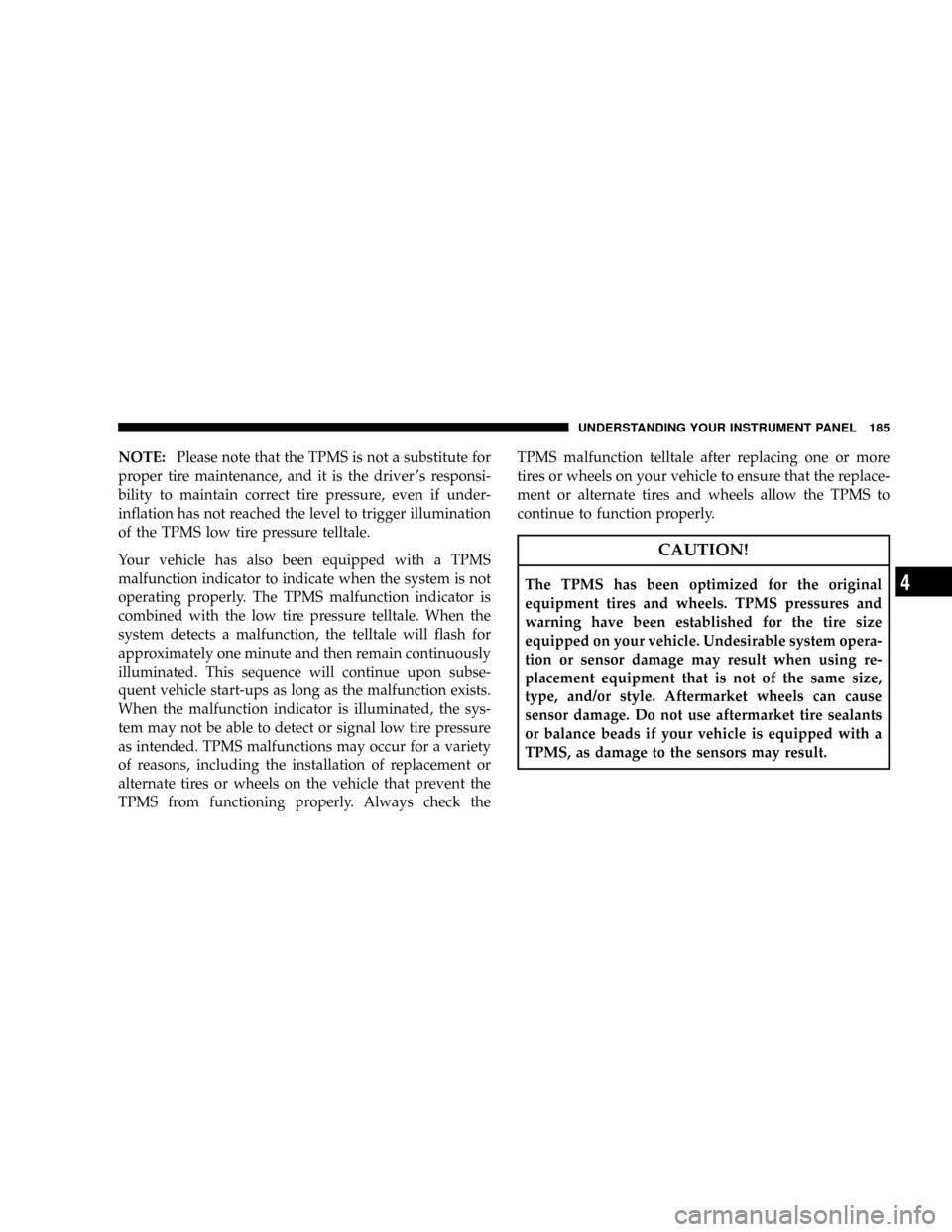
NOTE:Please note that the TPMS is not a substitute for
proper tire maintenance, and it is the driver 's responsi-
bility to maintain correct tire pressure, even if under-
inflation has not reached the level to trigger illumination
of the TPMS low tire pressure telltale.
Your vehicle has also been equipped with a TPMS
malfunction indicator to indicate when the system is not
operating properly. The TPMS malfunction indicator is
combined with the low tire pressure telltale. When the
system detects a malfunction, the telltale will flash for
approximately one minute and then remain continuously
illuminated. This sequence will continue upon subse-
quent vehicle start-ups as long as the malfunction exists.
When the malfunction indicator is illuminated, the sys-
tem may not be able to detect or signal low tire pressure
as intended. TPMS malfunctions may occur for a variety
of reasons, including the installation of replacement or
alternate tires or wheels on the vehicle that prevent the
TPMS from functioning properly. Always check theTPMS malfunction telltale after replacing one or more
tires or wheels on your vehicle to ensure that the replace-
ment or alternate tires and wheels allow the TPMS to
continue to function properly.
CAUTION!
The TPMS has been optimized for the original
equipment tires and wheels. TPMS pressures and
warning have been established for the tire size
equipped on your vehicle. Undesirable system opera-
tion or sensor damage may result when using re-
placement equipment that is not of the same size,
type, and/or style. Aftermarket wheels can cause
sensor damage. Do not use aftermarket tire sealants
or balance beads if your vehicle is equipped with a
TPMS, as damage to the sensors may result.
UNDERSTANDING YOUR INSTRUMENT PANEL 185
4
Page 189 of 454
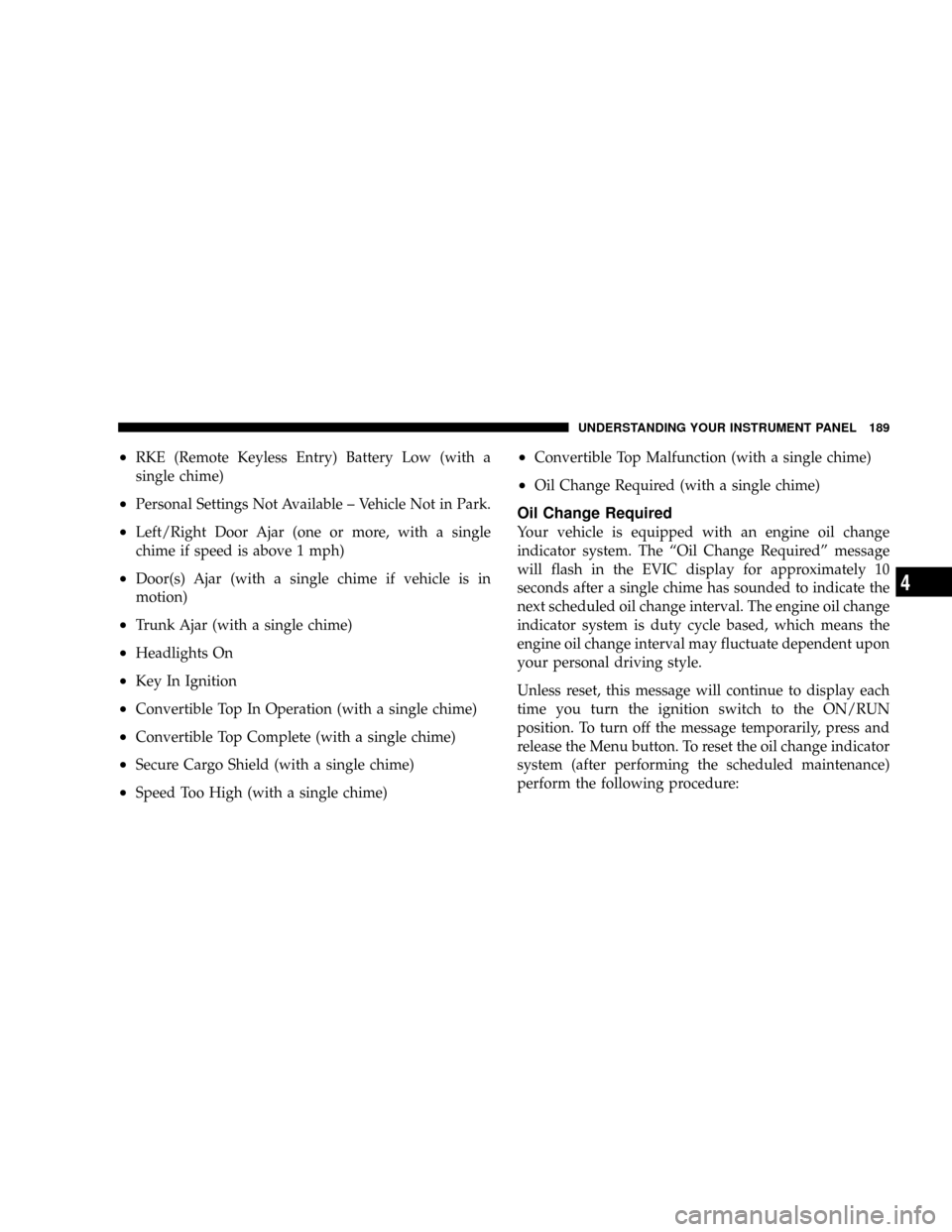
²RKE (Remote Keyless Entry) Battery Low (with a
single chime)
²Personal Settings Not Available ± Vehicle Not in Park.
²Left/Right Door Ajar (one or more, with a single
chime if speed is above 1 mph)
²Door(s) Ajar (with a single chime if vehicle is in
motion)
²Trunk Ajar (with a single chime)
²Headlights On
²Key In Ignition
²Convertible Top In Operation (with a single chime)
²Convertible Top Complete (with a single chime)
²Secure Cargo Shield (with a single chime)
²Speed Too High (with a single chime)
²Convertible Top Malfunction (with a single chime)
²Oil Change Required (with a single chime)
Oil Change Required
Your vehicle is equipped with an engine oil change
indicator system. The ªOil Change Requiredº message
will flash in the EVIC display for approximately 10
seconds after a single chime has sounded to indicate the
next scheduled oil change interval. The engine oil change
indicator system is duty cycle based, which means the
engine oil change interval may fluctuate dependent upon
your personal driving style.
Unless reset, this message will continue to display each
time you turn the ignition switch to the ON/RUN
position. To turn off the message temporarily, press and
release the Menu button. To reset the oil change indicator
system (after performing the scheduled maintenance)
perform the following procedure:
UNDERSTANDING YOUR INSTRUMENT PANEL 189
4
Page 231 of 454
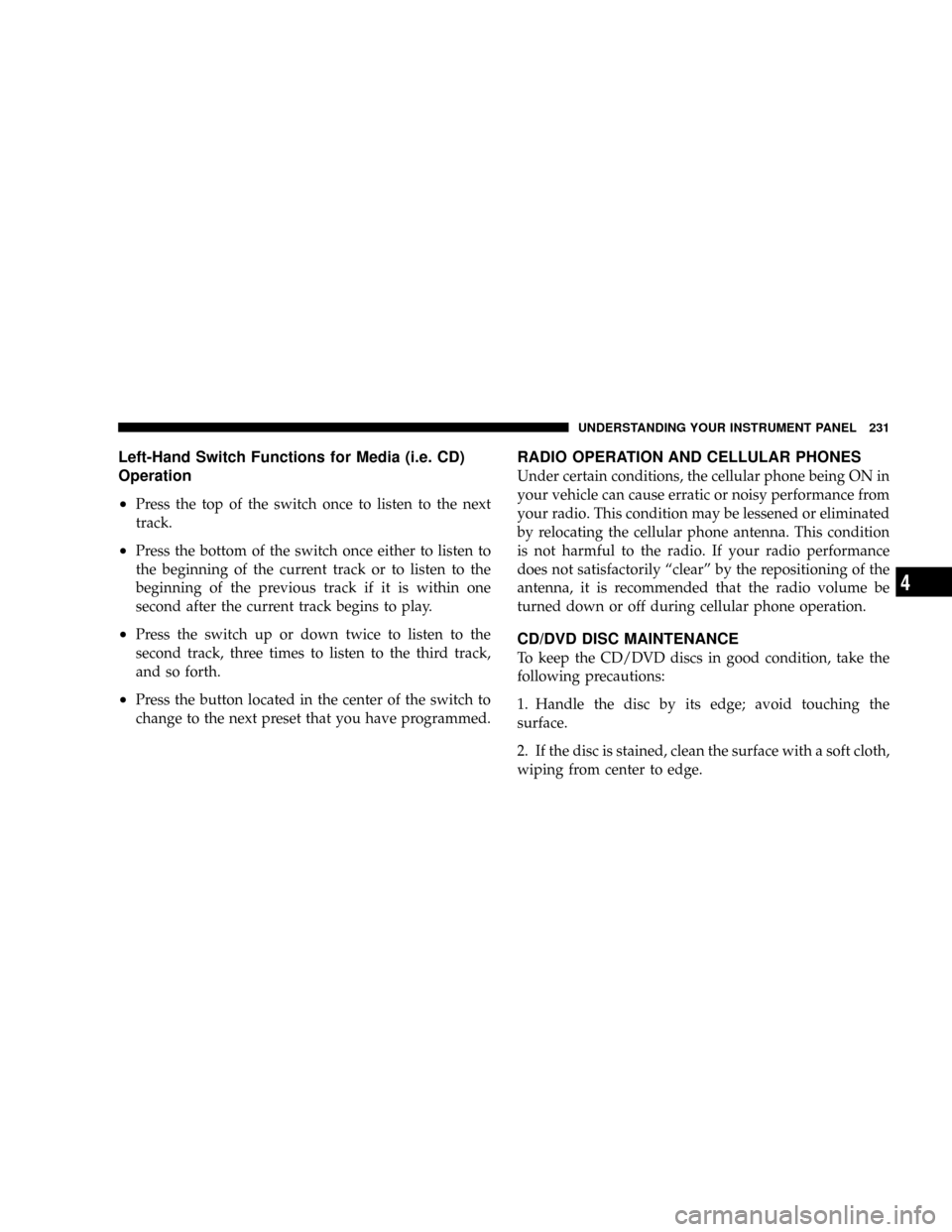
Left-Hand Switch Functions for Media (i.e. CD)
Operation
²
Press the top of the switch once to listen to the next
track.
²Press the bottom of the switch once either to listen to
the beginning of the current track or to listen to the
beginning of the previous track if it is within one
second after the current track begins to play.
²Press the switch up or down twice to listen to the
second track, three times to listen to the third track,
and so forth.
²Press the button located in the center of the switch to
change to the next preset that you have programmed.
RADIO OPERATION AND CELLULAR PHONES
Under certain conditions, the cellular phone being ON in
your vehicle can cause erratic or noisy performance from
your radio. This condition may be lessened or eliminated
by relocating the cellular phone antenna. This condition
is not harmful to the radio. If your radio performance
does not satisfactorily ªclearº by the repositioning of the
antenna, it is recommended that the radio volume be
turned down or off during cellular phone operation.
CD/DVD DISC MAINTENANCE
To keep the CD/DVD discs in good condition, take the
following precautions:
1. Handle the disc by its edge; avoid touching the
surface.
2. If the disc is stained, clean the surface with a soft cloth,
wiping from center to edge.
UNDERSTANDING YOUR INSTRUMENT PANEL 231
4
Page 243 of 454
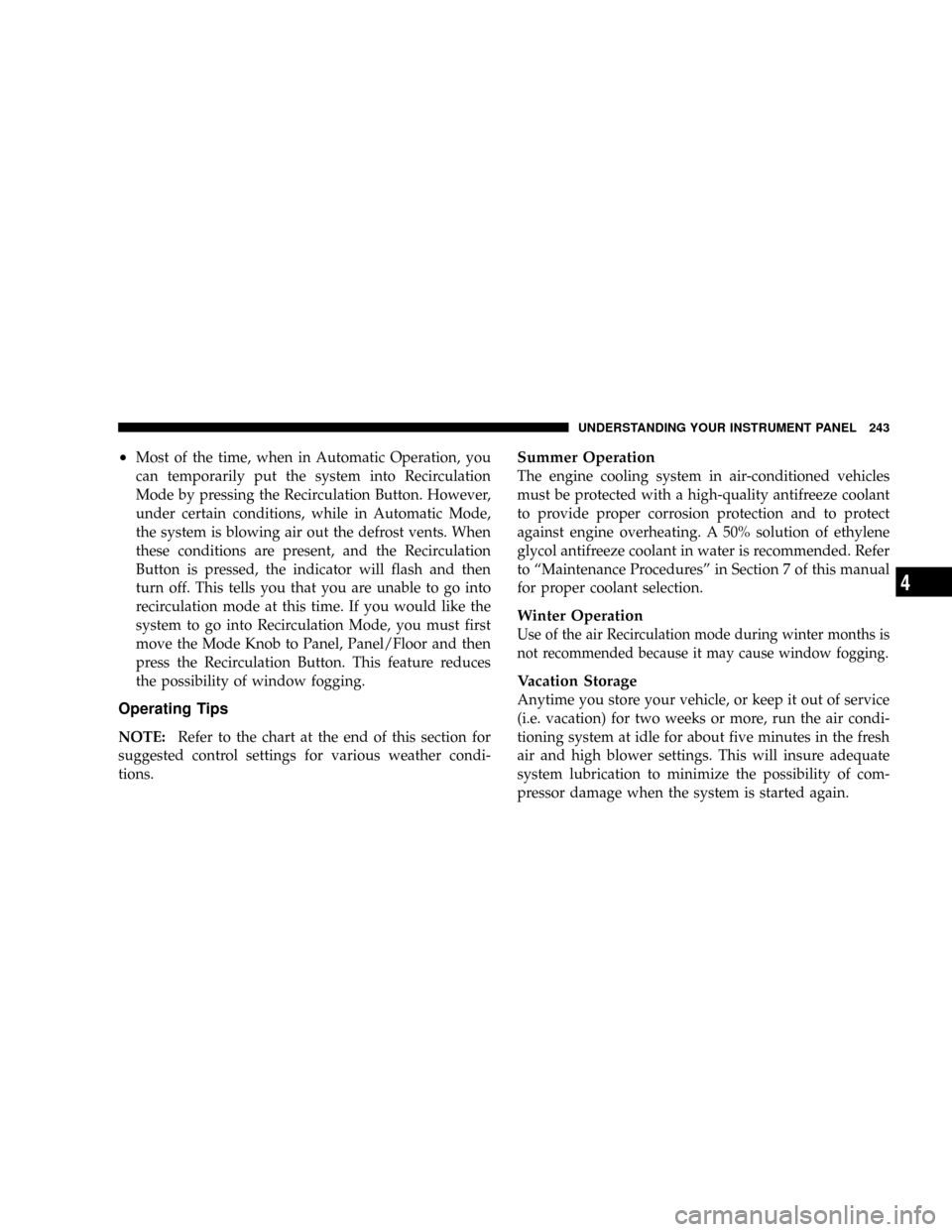
²Most of the time, when in Automatic Operation, you
can temporarily put the system into Recirculation
Mode by pressing the Recirculation Button. However,
under certain conditions, while in Automatic Mode,
the system is blowing air out the defrost vents. When
these conditions are present, and the Recirculation
Button is pressed, the indicator will flash and then
turn off. This tells you that you are unable to go into
recirculation mode at this time. If you would like the
system to go into Recirculation Mode, you must first
move the Mode Knob to Panel, Panel/Floor and then
press the Recirculation Button. This feature reduces
the possibility of window fogging.
Operating Tips
NOTE:Refer to the chart at the end of this section for
suggested control settings for various weather condi-
tions.
Summer Operation
The engine cooling system in air-conditioned vehicles
must be protected with a high-quality antifreeze coolant
to provide proper corrosion protection and to protect
against engine overheating. A 50% solution of ethylene
glycol antifreeze coolant in water is recommended. Refer
to ªMaintenance Proceduresº in Section 7 of this manual
for proper coolant selection.
Winter Operation
Use of the air Recirculation mode during winter months is
not recommended because it may cause window fogging.
Vacation Storage
Anytime you store your vehicle, or keep it out of service
(i.e. vacation) for two weeks or more, run the air condi-
tioning system at idle for about five minutes in the fresh
air and high blower settings. This will insure adequate
system lubrication to minimize the possibility of com-
pressor damage when the system is started again.
UNDERSTANDING YOUR INSTRUMENT PANEL 243
4
Page 244 of 454
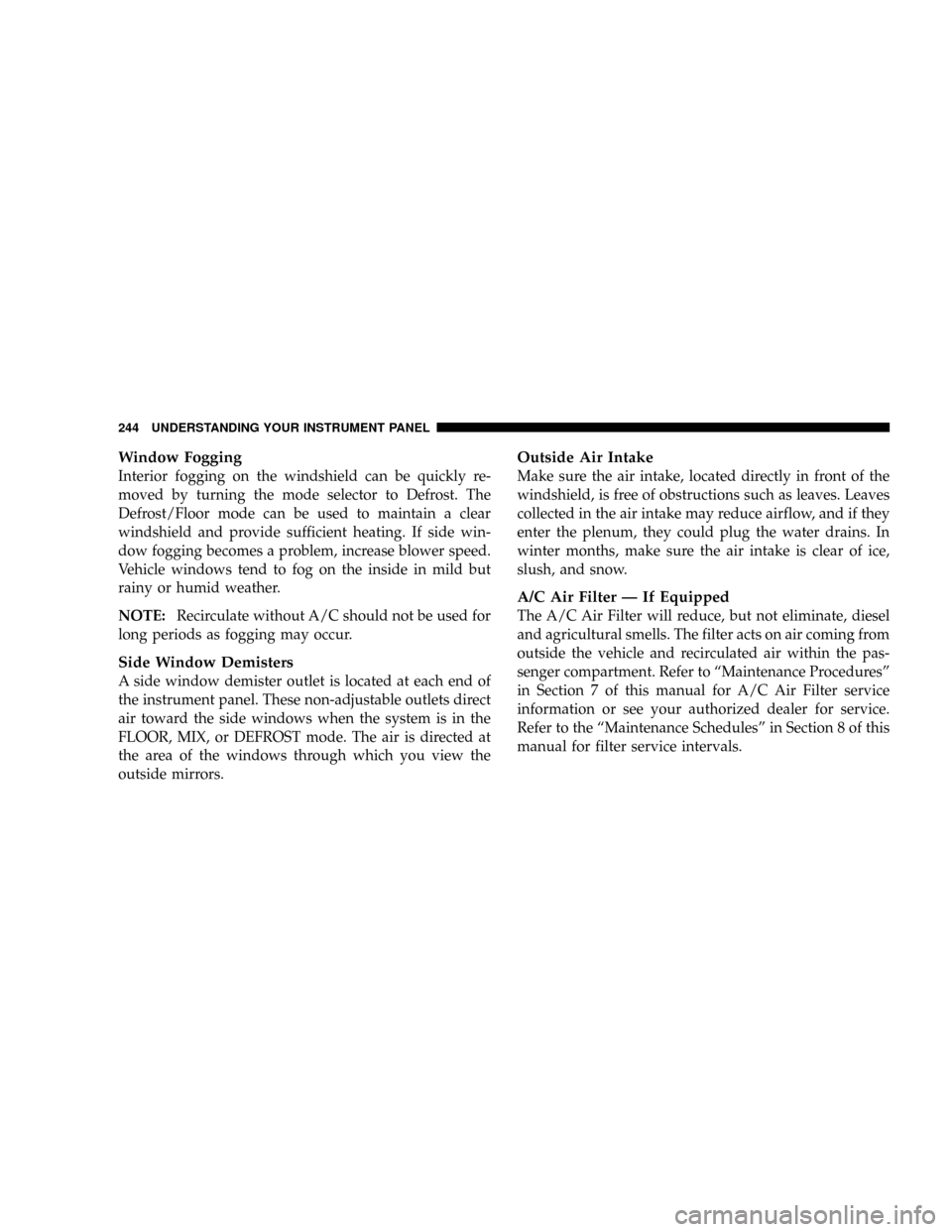
Window Fogging
Interior fogging on the windshield can be quickly re-
moved by turning the mode selector to Defrost. The
Defrost/Floor mode can be used to maintain a clear
windshield and provide sufficient heating. If side win-
dow fogging becomes a problem, increase blower speed.
Vehicle windows tend to fog on the inside in mild but
rainy or humid weather.
NOTE:Recirculate without A/C should not be used for
long periods as fogging may occur.
Side Window Demisters
A side window demister outlet is located at each end of
the instrument panel. These non-adjustable outlets direct
air toward the side windows when the system is in the
FLOOR, MIX, or DEFROST mode. The air is directed at
the area of the windows through which you view the
outside mirrors.
Outside Air Intake
Make sure the air intake, located directly in front of the
windshield, is free of obstructions such as leaves. Leaves
collected in the air intake may reduce airflow, and if they
enter the plenum, they could plug the water drains. In
winter months, make sure the air intake is clear of ice,
slush, and snow.
A/C Air Filter Ð If Equipped
The A/C Air Filter will reduce, but not eliminate, diesel
and agricultural smells. The filter acts on air coming from
outside the vehicle and recirculated air within the pas-
senger compartment. Refer to ªMaintenance Proceduresº
in Section 7 of this manual for A/C Air Filter service
information or see your authorized dealer for service.
Refer to the ªMaintenance Schedulesº in Section 8 of this
manual for filter service intervals.
244 UNDERSTANDING YOUR INSTRUMENT PANEL
Page 250 of 454
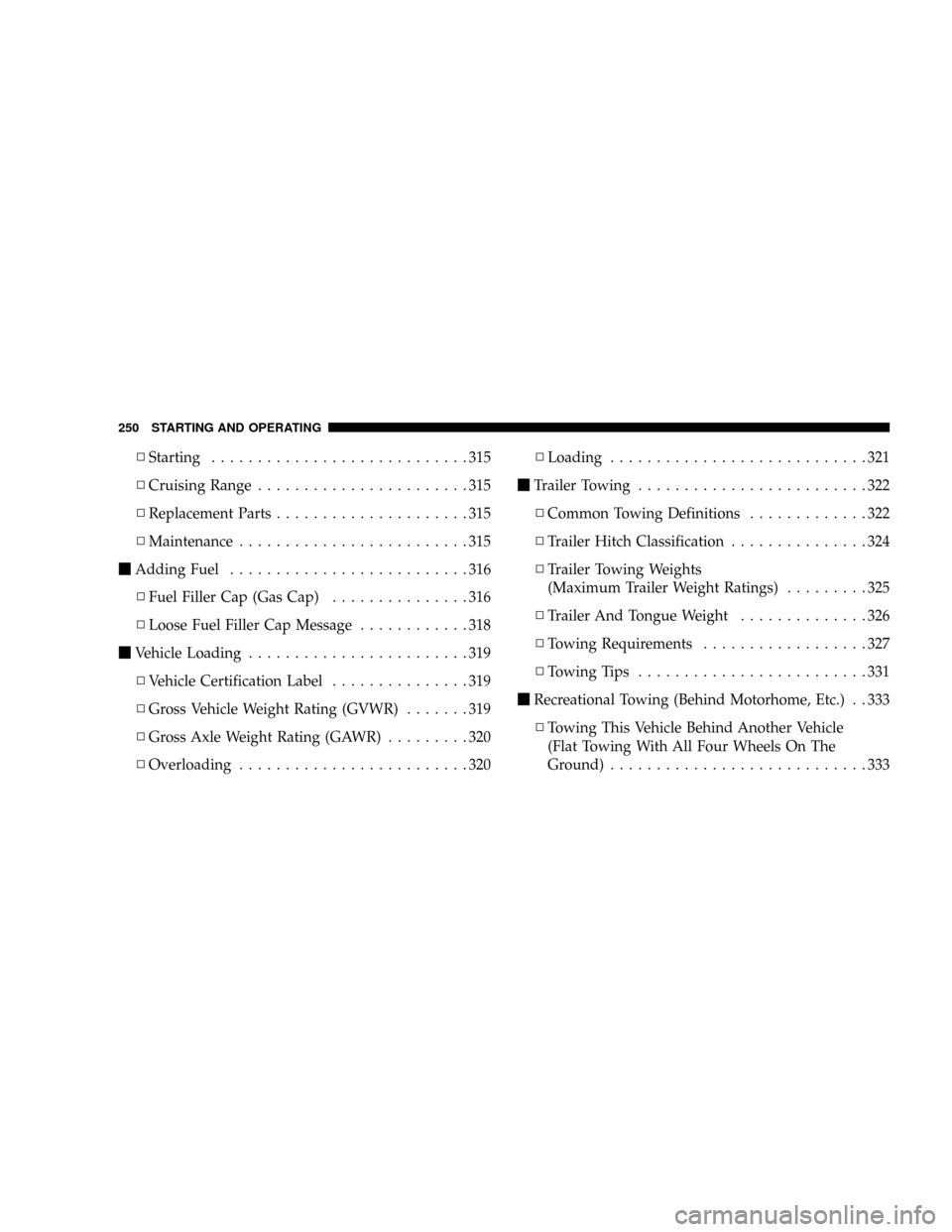
NStarting............................315
NCruising Range.......................315
NReplacement Parts.....................315
NMaintenance.........................315
mAdding Fuel..........................316
NFuel Filler Cap (Gas Cap)...............316
NLoose Fuel Filler Cap Message............318
mVehicle Loading........................319
NVehicle Certification Label...............319
NGross Vehicle Weight Rating (GVWR).......319
NGross Axle Weight Rating (GAWR).........320
NOverloading.........................320NLoading............................321
mTrailer Towing.........................322
NCommon Towing Definitions.............322
NTrailer Hitch Classification...............324
NTrailer Towing Weights
(Maximum Trailer Weight Ratings).........325
NTrailer And Tongue Weight..............326
NTowing Requirements..................327
NTowing Tips.........................331
mRecreational Towing (Behind Motorhome, Etc.) . . 333
NTowing This Vehicle Behind Another Vehicle
(Flat Towing With All Four Wheels On The
Ground)............................333
250 STARTING AND OPERATING