wipers CHRYSLER SEBRING CONVERTIBLE 2008 3.G Owners Manual
[x] Cancel search | Manufacturer: CHRYSLER, Model Year: 2008, Model line: SEBRING CONVERTIBLE, Model: CHRYSLER SEBRING CONVERTIBLE 2008 3.GPages: 454, PDF Size: 5.8 MB
Page 78 of 454
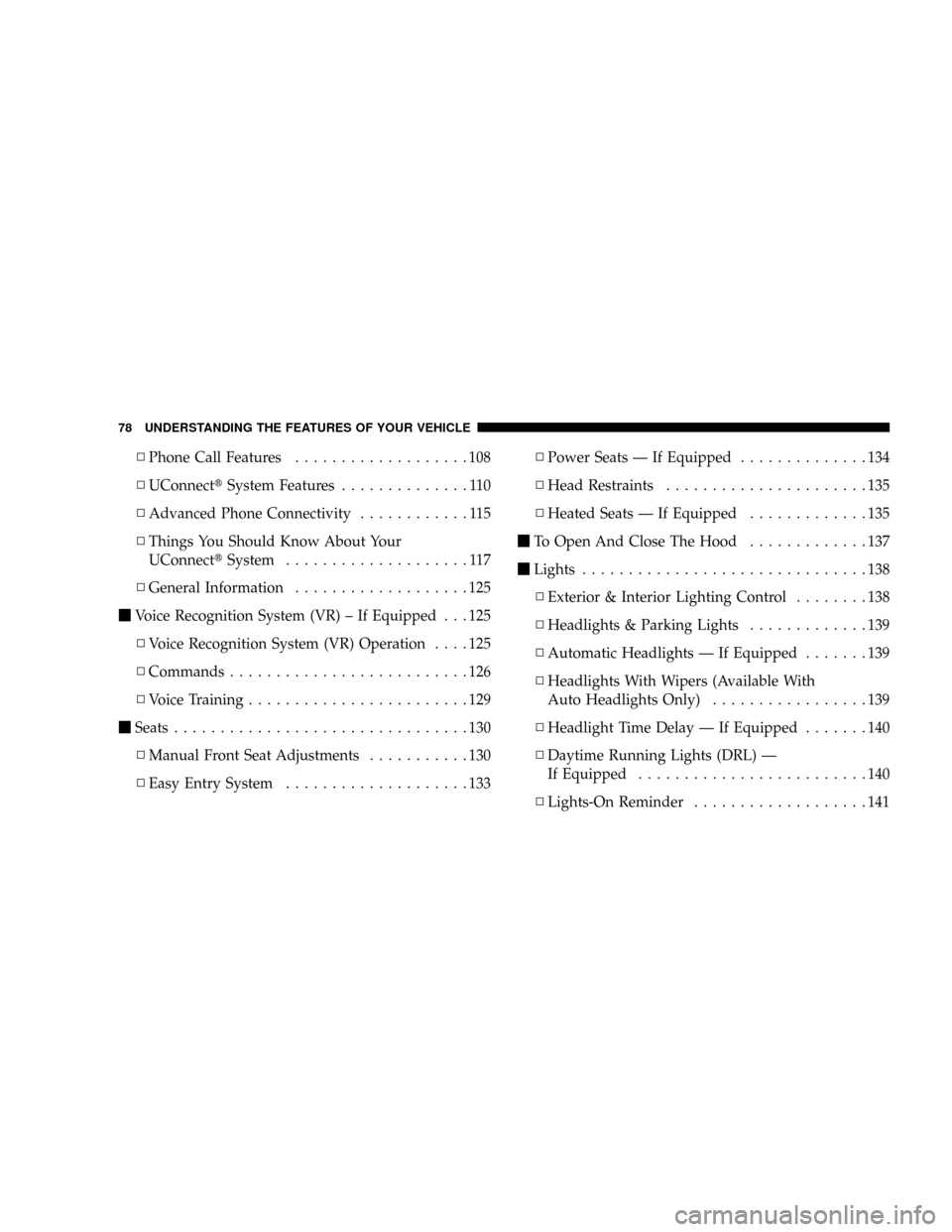
NPhone Call Features...................108
NUConnecttSystem Features..............110
NAdvanced Phone Connectivity............115
NThings You Should Know About Your
UConnecttSystem....................117
NGeneral Information...................125
mVoice Recognition System (VR) ± If Equipped . . . 125
NVoice Recognition System (VR) Operation....125
NCommands..........................126
NVoice Training........................129
mSeats................................130
NManual Front Seat Adjustments...........130
NEasy Entry System....................133NPower Seats Ð If Equipped..............134
NHead Restraints......................135
NHeated Seats Ð If Equipped.............135
mTo Open And Close The Hood.............137
mLights...............................138
NExterior & Interior Lighting Control........138
NHeadlights & Parking Lights.............139
NAutomatic Headlights Ð If Equipped.......139
NHeadlights With Wipers (Available With
Auto Headlights Only).................139
NHeadlight Time Delay Ð If Equipped.......140
NDaytime Running Lights (DRL) Ð
If Equipped.........................140
NLights-On Reminder...................141
78 UNDERSTANDING THE FEATURES OF YOUR VEHICLE
Page 79 of 454
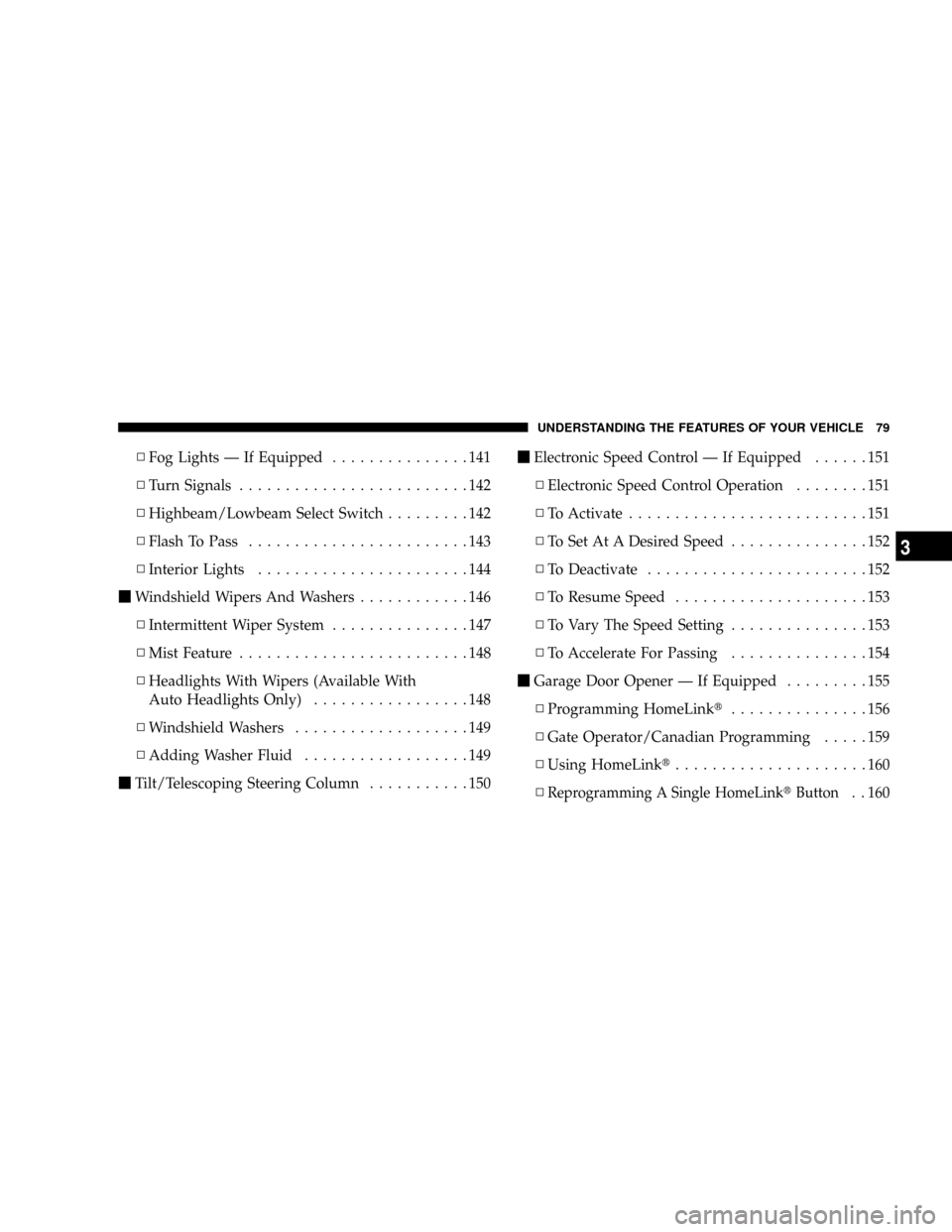
NFog Lights Ð If Equipped...............141
NTurn Signals.........................142
NHighbeam/Lowbeam Select Switch.........142
NFlash To Pass........................143
NInterior Lights.......................144
mWindshield Wipers And Washers............146
NIntermittent Wiper System...............147
NMist Feature.........................148
NHeadlights With Wipers (Available With
Auto Headlights Only).................148
NWindshield Washers...................149
NAdding Washer Fluid..................149
mTilt/Telescoping Steering Column...........150mElectronic Speed Control Ð If Equipped......151
NElectronic Speed Control Operation........151
NTo Activate..........................151
NTo Set At A Desired Speed...............152
NTo Deactivate........................152
NTo Resume Speed.....................153
NTo Vary The Speed Setting...............153
NTo Accelerate For Passing...............154
mGarage Door Opener Ð If Equipped.........155
NProgramming HomeLinkt...............156
NGate Operator/Canadian Programming.....159
NUsing HomeLinkt.....................160
N
Reprogramming A Single HomeLinktButton. . 160
UNDERSTANDING THE FEATURES OF YOUR VEHICLE 79
3
Page 139 of 454
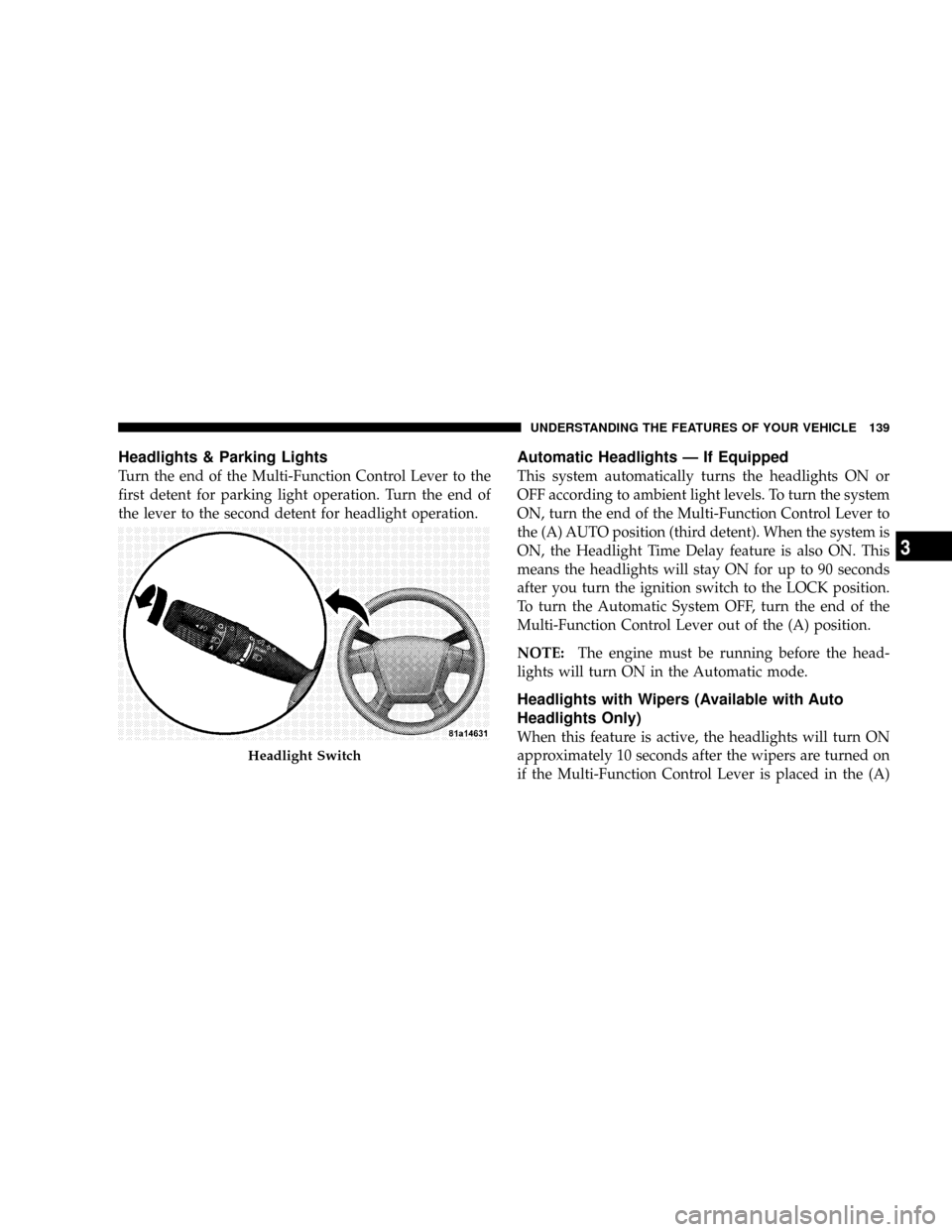
Headlights & Parking Lights
Turn the end of the Multi-Function Control Lever to the
first detent for parking light operation. Turn the end of
the lever to the second detent for headlight operation.
Automatic Headlights Ð If Equipped
This system automatically turns the headlights ON or
OFF according to ambient light levels. To turn the system
ON, turn the end of the Multi-Function Control Lever to
the (A) AUTO position (third detent). When the system is
ON, the Headlight Time Delay feature is also ON. This
means the headlights will stay ON for up to 90 seconds
after you turn the ignition switch to the LOCK position.
To turn the Automatic System OFF, turn the end of the
Multi-Function Control Lever out of the (A) position.
NOTE:The engine must be running before the head-
lights will turn ON in the Automatic mode.
Headlights with Wipers (Available with Auto
Headlights Only)
When this feature is active, the headlights will turn ON
approximately 10 seconds after the wipers are turned on
if the Multi-Function Control Lever is placed in the (A)
Headlight Switch
UNDERSTANDING THE FEATURES OF YOUR VEHICLE 139
3
Page 140 of 454
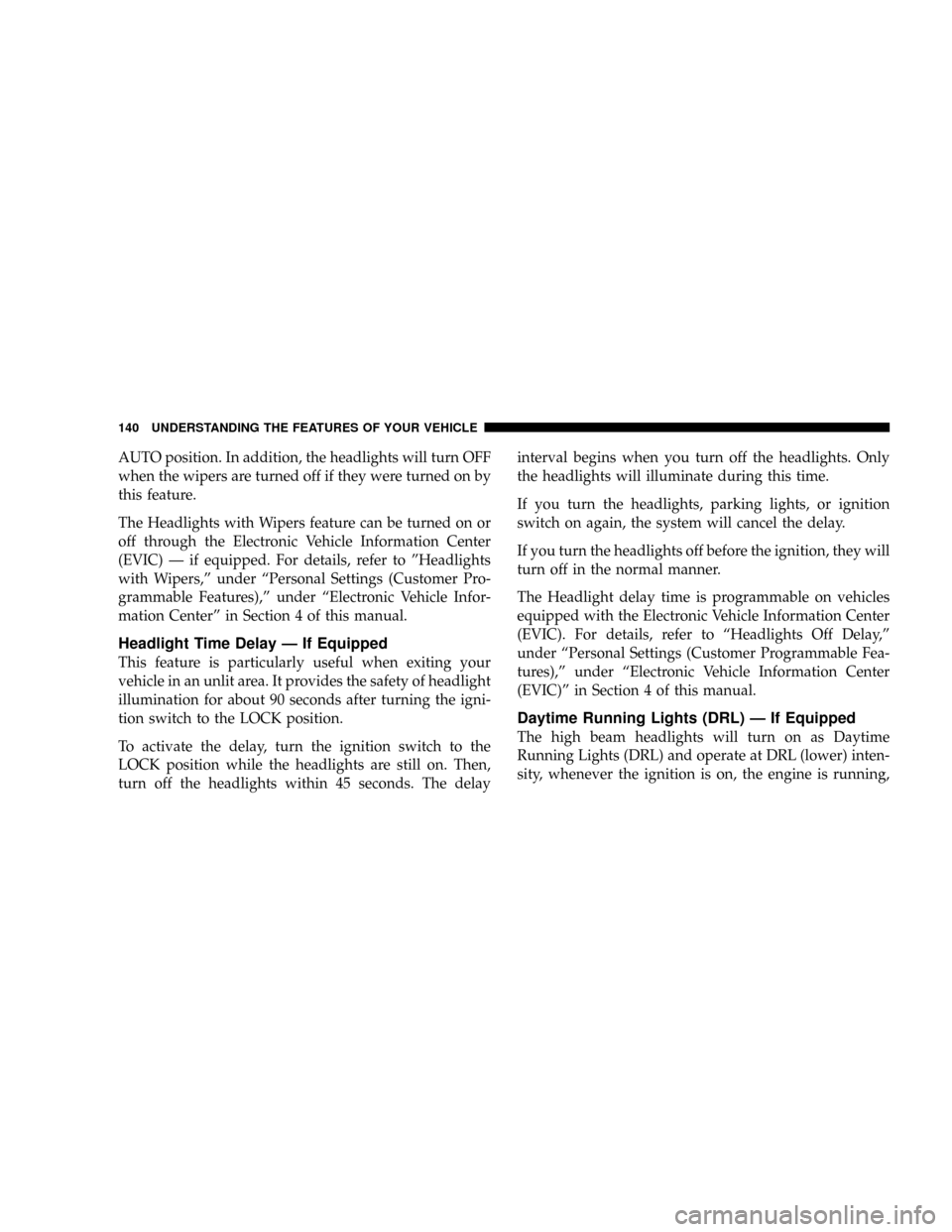
AUTO position. In addition, the headlights will turn OFF
when the wipers are turned off if they were turned on by
this feature.
The Headlights with Wipers feature can be turned on or
off through the Electronic Vehicle Information Center
(EVIC) Ð if equipped. For details, refer to ºHeadlights
with Wipers,º under ªPersonal Settings (Customer Pro-
grammable Features),º under ªElectronic Vehicle Infor-
mation Centerº in Section 4 of this manual.
Headlight Time Delay Ð If Equipped
This feature is particularly useful when exiting your
vehicle in an unlit area. It provides the safety of headlight
illumination for about 90 seconds after turning the igni-
tion switch to the LOCK position.
To activate the delay, turn the ignition switch to the
LOCK position while the headlights are still on. Then,
turn off the headlights within 45 seconds. The delayinterval begins when you turn off the headlights. Only
the headlights will illuminate during this time.
If you turn the headlights, parking lights, or ignition
switch on again, the system will cancel the delay.
If you turn the headlights off before the ignition, they will
turn off in the normal manner.
The Headlight delay time is programmable on vehicles
equipped with the Electronic Vehicle Information Center
(EVIC). For details, refer to ªHeadlights Off Delay,º
under ªPersonal Settings (Customer Programmable Fea-
tures),º under ªElectronic Vehicle Information Center
(EVIC)º in Section 4 of this manual.
Daytime Running Lights (DRL) Ð If Equipped
The high beam headlights will turn on as Daytime
Running Lights (DRL) and operate at DRL (lower) inten-
sity, whenever the ignition is on, the engine is running,
140 UNDERSTANDING THE FEATURES OF YOUR VEHICLE
Page 146 of 454
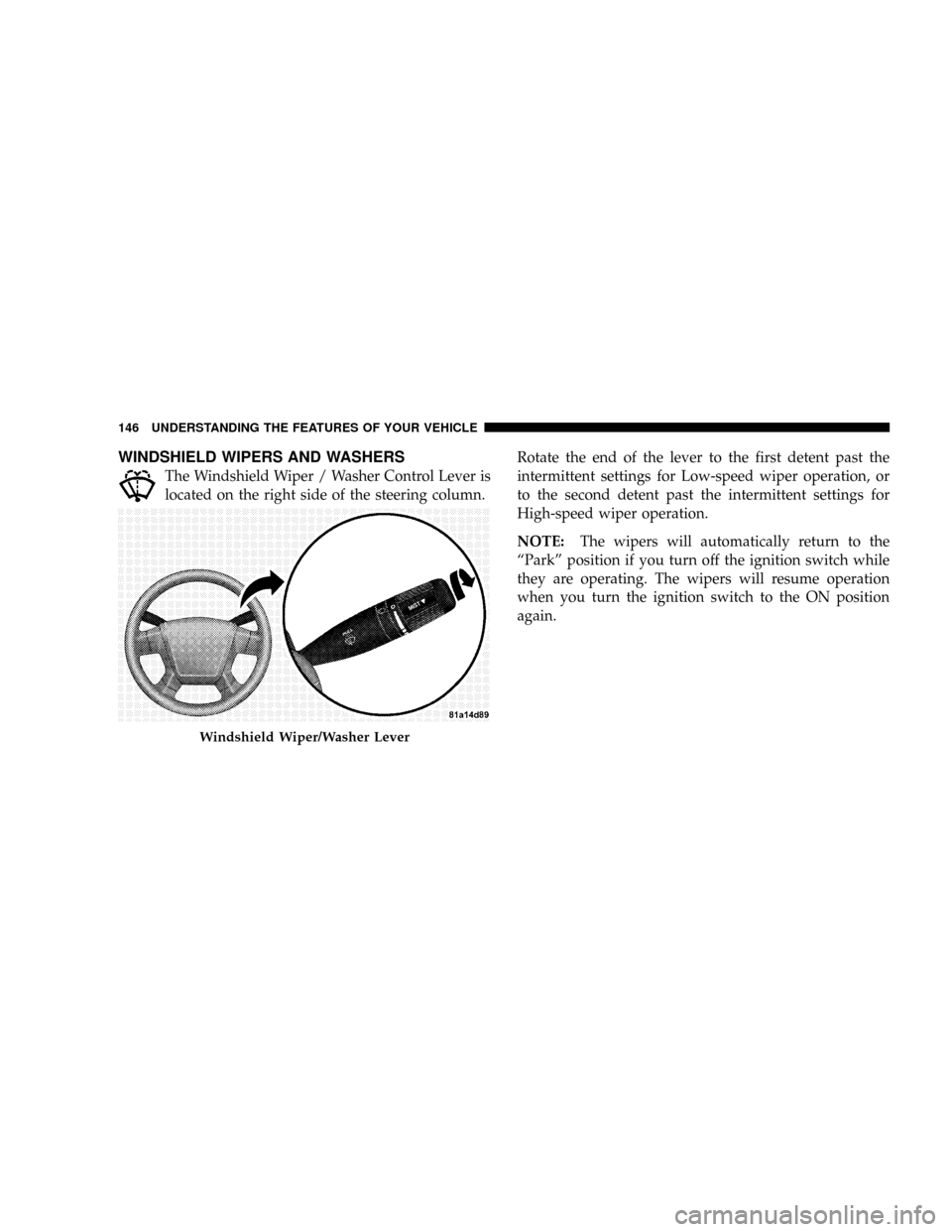
WINDSHIELD WIPERS AND WASHERS
The Windshield Wiper / Washer Control Lever is
located on the right side of the steering column.Rotate the end of the lever to the first detent past the
intermittent settings for Low-speed wiper operation, or
to the second detent past the intermittent settings for
High-speed wiper operation.
NOTE:The wipers will automatically return to the
ªParkº position if you turn off the ignition switch while
they are operating. The wipers will resume operation
when you turn the ignition switch to the ON position
again.
Windshield Wiper/Washer Lever
146 UNDERSTANDING THE FEATURES OF YOUR VEHICLE
Page 147 of 454
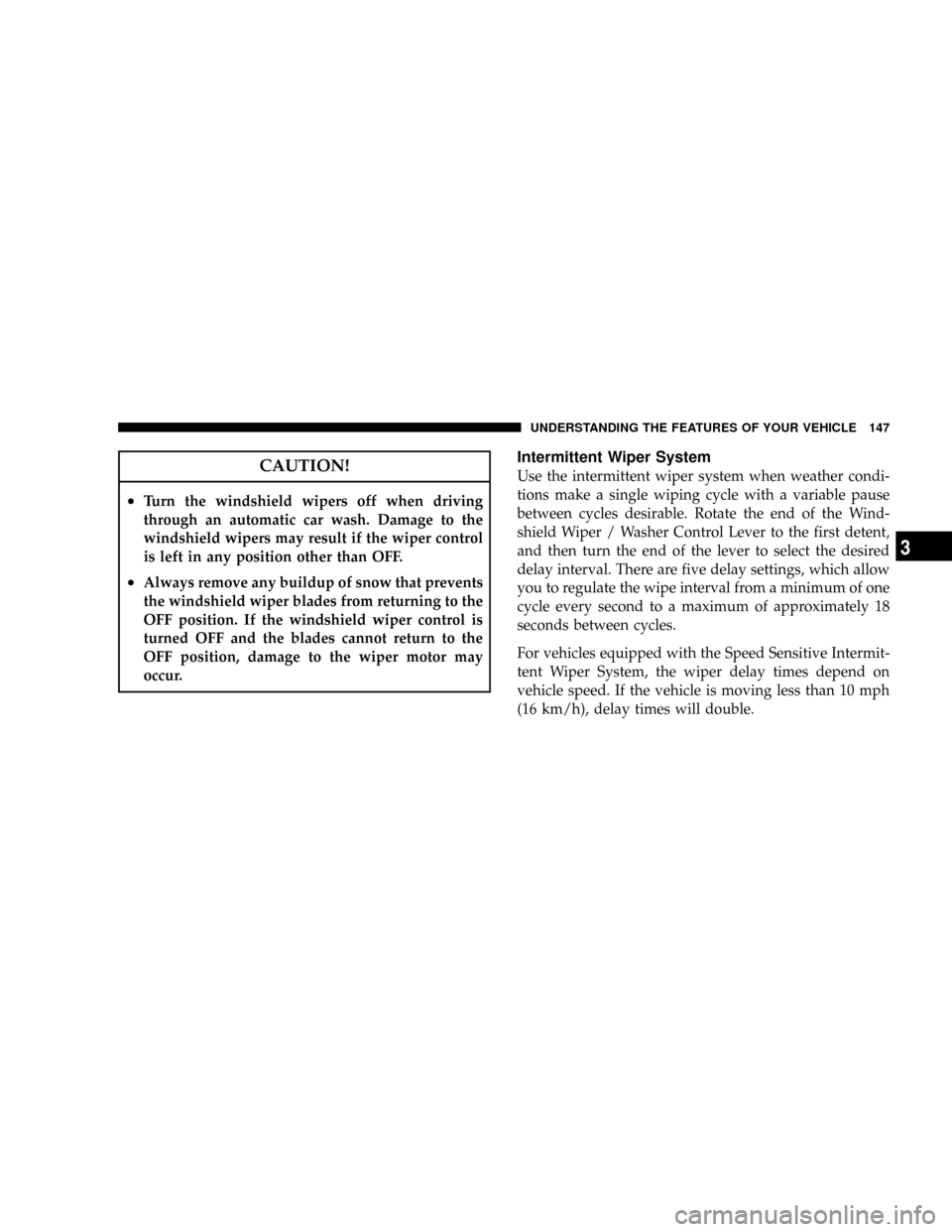
CAUTION!
²Turn the windshield wipers off when driving
through an automatic car wash. Damage to the
windshield wipers may result if the wiper control
is left in any position other than OFF.
²Always remove any buildup of snow that prevents
the windshield wiper blades from returning to the
OFF position. If the windshield wiper control is
turned OFF and the blades cannot return to the
OFF position, damage to the wiper motor may
occur.
Intermittent Wiper System
Use the intermittent wiper system when weather condi-
tions make a single wiping cycle with a variable pause
between cycles desirable. Rotate the end of the Wind-
shield Wiper / Washer Control Lever to the first detent,
and then turn the end of the lever to select the desired
delay interval. There are five delay settings, which allow
you to regulate the wipe interval from a minimum of one
cycle every second to a maximum of approximately 18
seconds between cycles.
For vehicles equipped with the Speed Sensitive Intermit-
tent Wiper System, the wiper delay times depend on
vehicle speed. If the vehicle is moving less than 10 mph
(16 km/h), delay times will double.
UNDERSTANDING THE FEATURES OF YOUR VEHICLE 147
3
Page 148 of 454
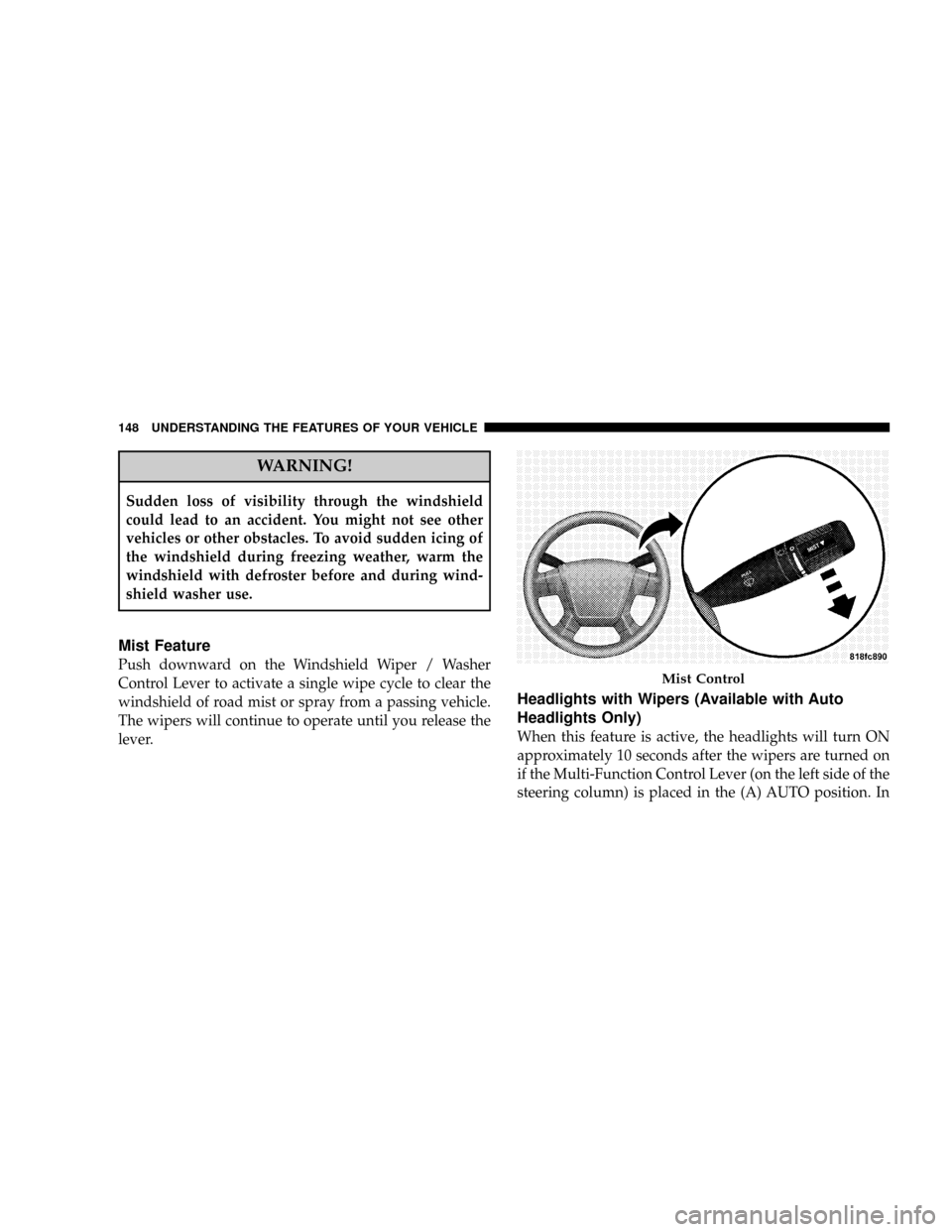
WARNING!
Sudden loss of visibility through the windshield
could lead to an accident. You might not see other
vehicles or other obstacles. To avoid sudden icing of
the windshield during freezing weather, warm the
windshield with defroster before and during wind-
shield washer use.
Mist Feature
Push downward on the Windshield Wiper / Washer
Control Lever to activate a single wipe cycle to clear the
windshield of road mist or spray from a passing vehicle.
The wipers will continue to operate until you release the
lever.
Headlights with Wipers (Available with Auto
Headlights Only)
When this feature is active, the headlights will turn ON
approximately 10 seconds after the wipers are turned on
if the Multi-Function Control Lever (on the left side of the
steering column) is placed in the (A) AUTO position. In
Mist Control
148 UNDERSTANDING THE FEATURES OF YOUR VEHICLE
Page 149 of 454
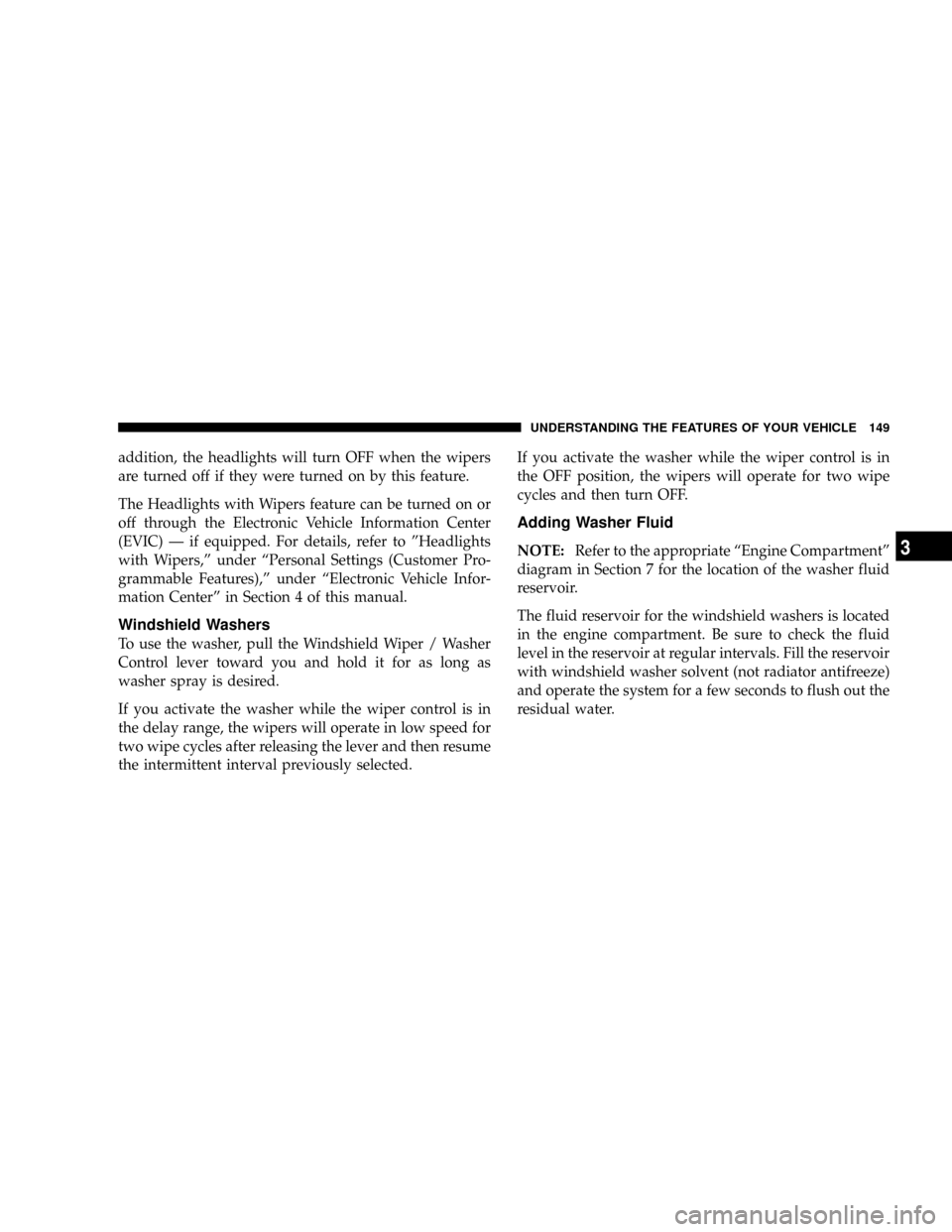
addition, the headlights will turn OFF when the wipers
are turned off if they were turned on by this feature.
The Headlights with Wipers feature can be turned on or
off through the Electronic Vehicle Information Center
(EVIC) Ð if equipped. For details, refer to ºHeadlights
with Wipers,º under ªPersonal Settings (Customer Pro-
grammable Features),º under ªElectronic Vehicle Infor-
mation Centerº in Section 4 of this manual.
Windshield Washers
To use the washer, pull the Windshield Wiper / Washer
Control lever toward you and hold it for as long as
washer spray is desired.
If you activate the washer while the wiper control is in
the delay range, the wipers will operate in low speed for
two wipe cycles after releasing the lever and then resume
the intermittent interval previously selected.If you activate the washer while the wiper control is in
the OFF position, the wipers will operate for two wipe
cycles and then turn OFF.
Adding Washer Fluid
NOTE:Refer to the appropriate ªEngine Compartmentº
diagram in Section 7 for the location of the washer fluid
reservoir.
The fluid reservoir for the windshield washers is located
in the engine compartment. Be sure to check the fluid
level in the reservoir at regular intervals. Fill the reservoir
with windshield washer solvent (not radiator antifreeze)
and operate the system for a few seconds to flush out the
residual water.
UNDERSTANDING THE FEATURES OF YOUR VEHICLE 149
3
Page 195 of 454
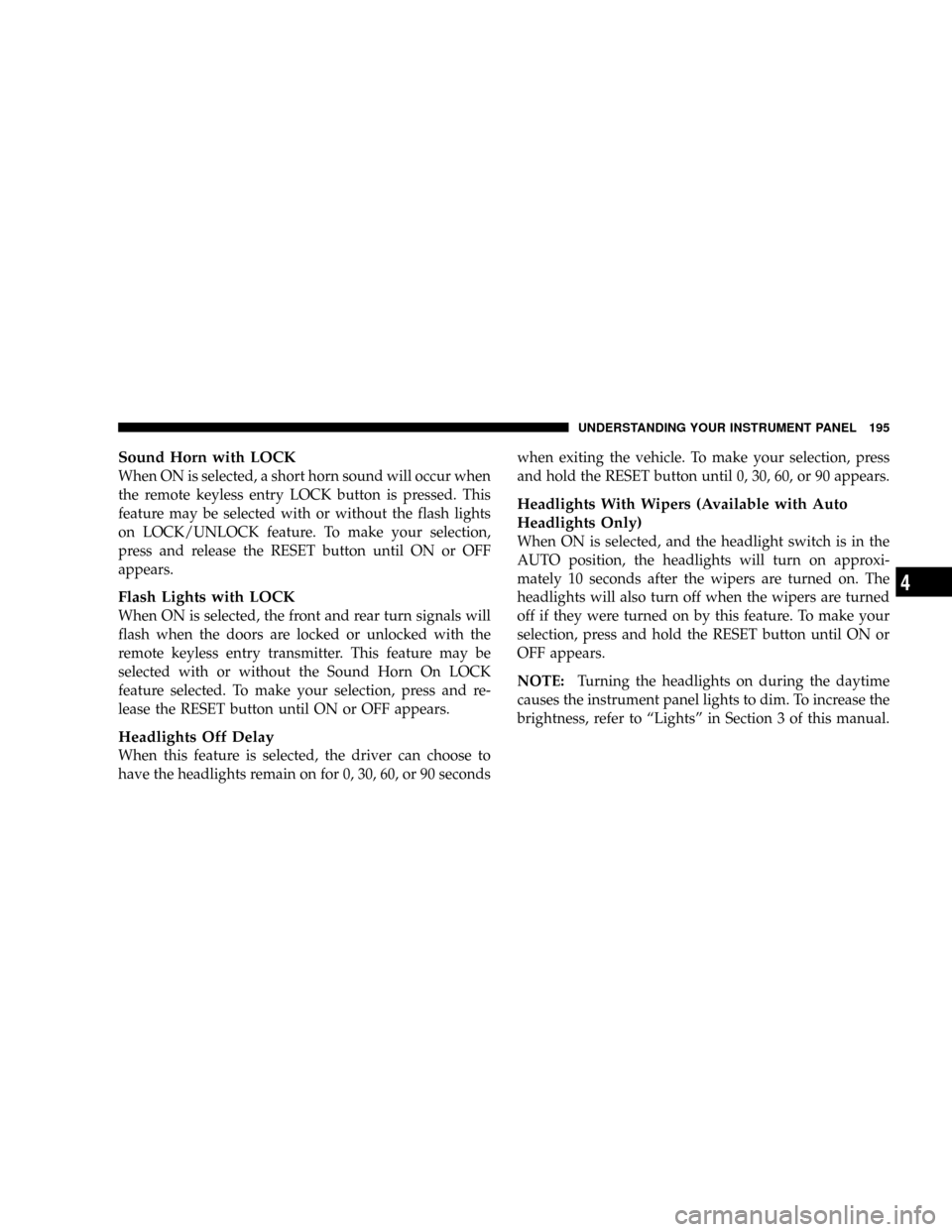
Sound Horn with LOCK
When ON is selected, a short horn sound will occur when
the remote keyless entry LOCK button is pressed. This
feature may be selected with or without the flash lights
on LOCK/UNLOCK feature. To make your selection,
press and release the RESET button until ON or OFF
appears.
Flash Lights with LOCK
When ON is selected, the front and rear turn signals will
flash when the doors are locked or unlocked with the
remote keyless entry transmitter. This feature may be
selected with or without the Sound Horn On LOCK
feature selected. To make your selection, press and re-
lease the RESET button until ON or OFF appears.
Headlights Off Delay
When this feature is selected, the driver can choose to
have the headlights remain on for 0, 30, 60, or 90 secondswhen exiting the vehicle. To make your selection, press
and hold the RESET button until 0, 30, 60, or 90 appears.
Headlights With Wipers (Available with Auto
Headlights Only)
When ON is selected, and the headlight switch is in the
AUTO position, the headlights will turn on approxi-
mately 10 seconds after the wipers are turned on. The
headlights will also turn off when the wipers are turned
off if they were turned on by this feature. To make your
selection, press and hold the RESET button until ON or
OFF appears.
NOTE:Turning the headlights on during the daytime
causes the instrument panel lights to dim. To increase the
brightness, refer to ªLightsº in Section 3 of this manual.
UNDERSTANDING YOUR INSTRUMENT PANEL 195
4
Page 350 of 454
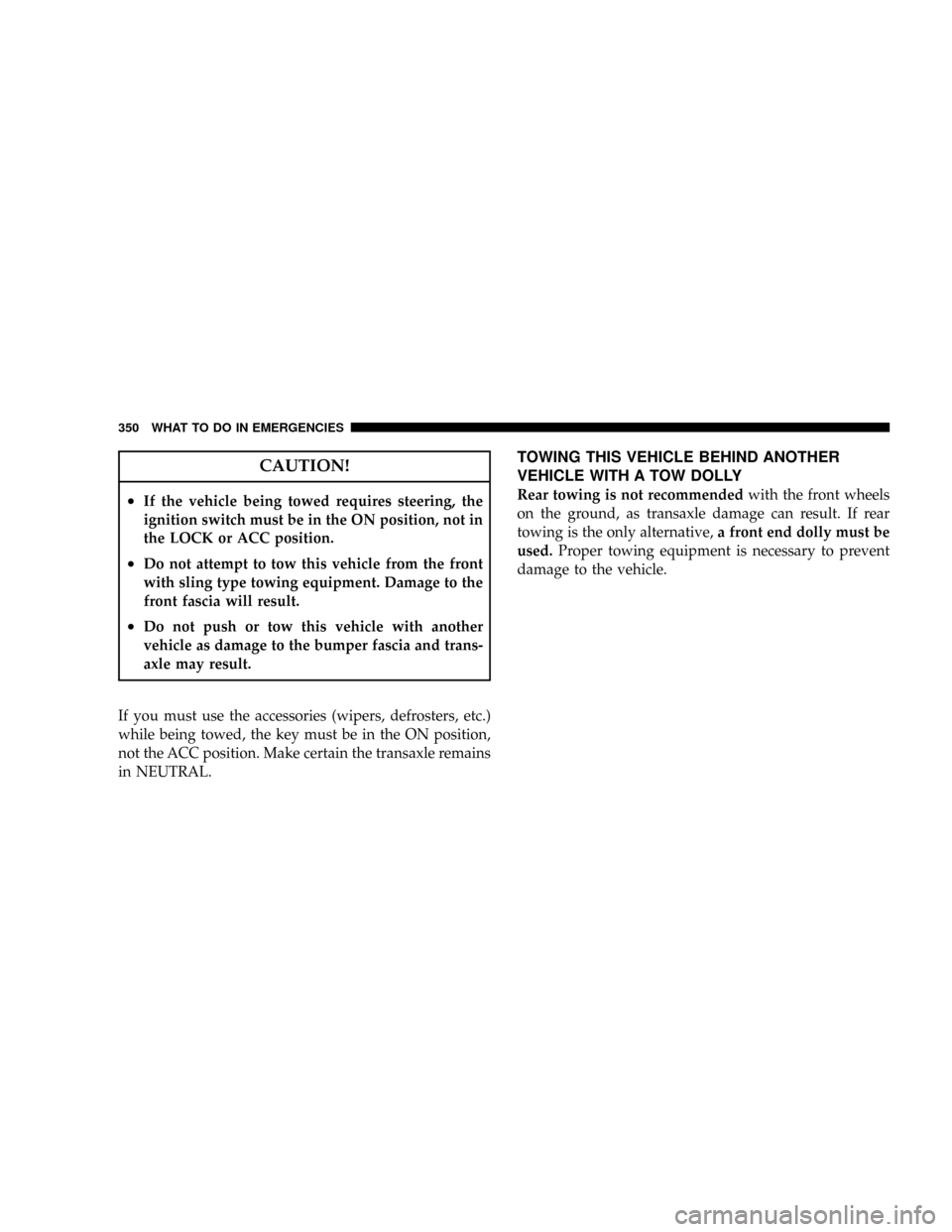
CAUTION!
²If the vehicle being towed requires steering, the
ignition switch must be in the ON position, not in
the LOCK or ACC position.
²Do not attempt to tow this vehicle from the front
with sling type towing equipment. Damage to the
front fascia will result.
²Do not push or tow this vehicle with another
vehicle as damage to the bumper fascia and trans-
axle may result.
If you must use the accessories (wipers, defrosters, etc.)
while being towed, the key must be in the ON position,
not the ACC position. Make certain the transaxle remains
in NEUTRAL.
TOWING THIS VEHICLE BEHIND ANOTHER
VEHICLE WITH A TOW DOLLY
Rear towing is not recommendedwith the front wheels
on the ground, as transaxle damage can result. If rear
towing is the only alternative,a front end dolly must be
used.Proper towing equipment is necessary to prevent
damage to the vehicle.
350 WHAT TO DO IN EMERGENCIES