steering wheel CHRYSLER SEBRING CONVERTIBLE 2010 3.G User Guide
[x] Cancel search | Manufacturer: CHRYSLER, Model Year: 2010, Model line: SEBRING CONVERTIBLE, Model: CHRYSLER SEBRING CONVERTIBLE 2010 3.GPages: 76, PDF Size: 9.67 MB
Page 3 of 76
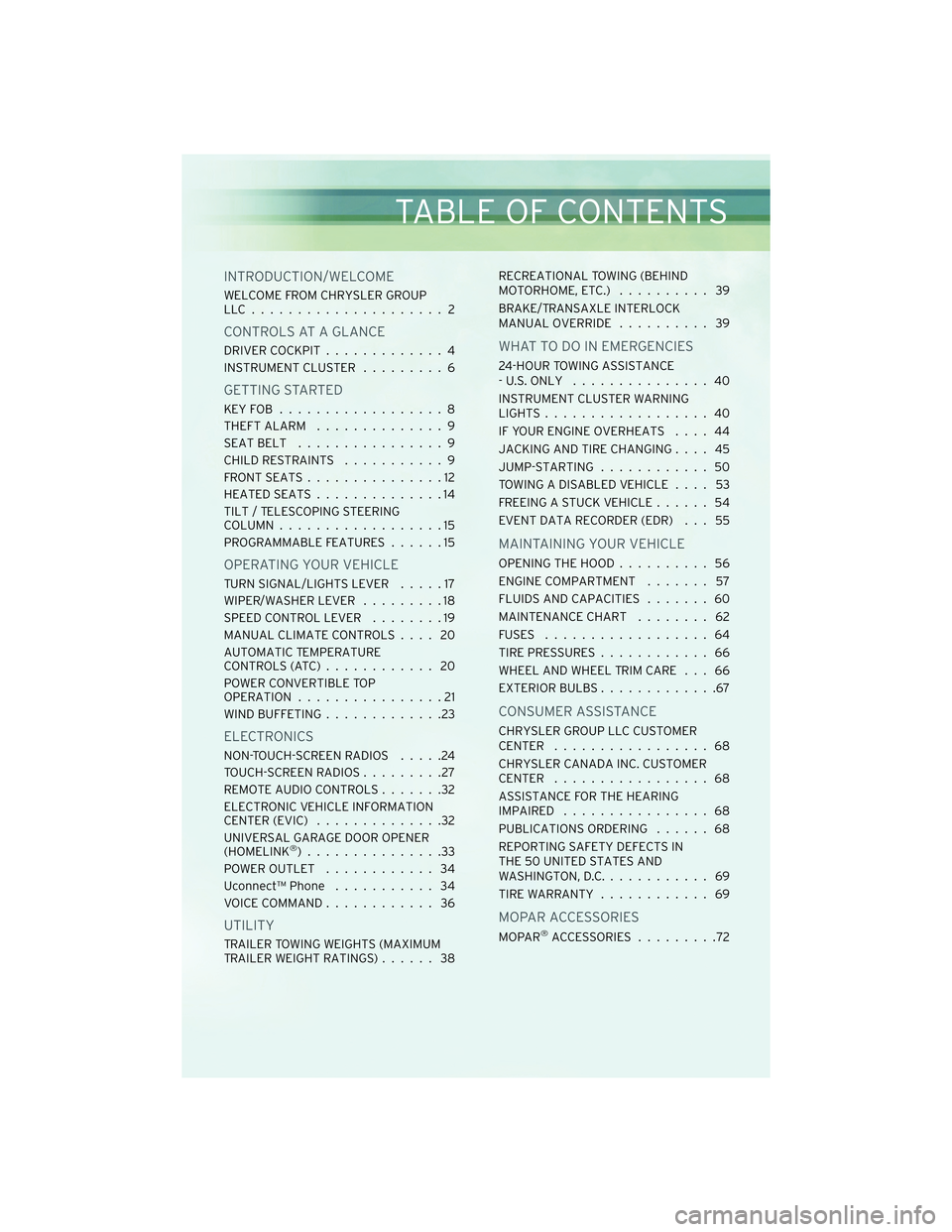
INTRODUCTION/WELCOME
WELCOME FROM CHRYSLER GROUP
LLC..................... 2
CONTROLS AT A GLANCE
DRIVER COCKPIT.............4
INSTRUMENT CLUSTER .........6
GETTING STARTED
KEYFOB ..................8
THEFT ALARM..............9
SEATBELT ................9
CHILD RESTRAINTS ...........9
FRONTSEATS...............12
HEATEDSEATS..............14
TILT / TELESCOPING STEERING
COLUMN ..................15
PROGRAMMABLE FEATURES ......15
OPERATING YOUR VEHICLE
TURN SIGNAL/LIGHTS LEVER .....17
WIPER/WASHER LEVER .........18
SPEED CONTROL LEVER ........19
MANUAL CLIMATE CONTROLS .... 20
AUTOMATIC TEMPERATURE
CONTROLS(ATC)............ 20
POWER CONVERTIBLE TOP
OPERATION ................21
WIND BUFFETING .............23
ELECTRONICS
NON-TOUCH-SCREEN RADIOS .....24
TOUCH-SCREEN RADIOS .........27
REMOTE AUDIO CONTROLS .......32
ELECTRONIC VEHICLE INFORMATION
CENTER (EVIC) ..............32
UNIVERSAL GARAGE DOOR OPENER
(HOMELINK
®)...............33
POWER OUTLET ............ 34
Uconnect™ Phone ........... 34
VOICE COMMAND ............ 36
UTILITY
TRAILER TOWING WEIGHTS (MAXIMUM
TRAILER WEIGHT RATINGS) ...... 38RECREATIONAL TOWING (BEHIND
MOTORHOME, ETC.)
.......... 39
BRAKE/TRANSAXLE INTERLOCK
MANUAL OVERRIDE .......... 39
WHAT TO DO IN EMERGENCIES
24-HOUR TOWING ASSISTANCE
- U.S. ONLY............... 40
INSTRUMENT CLUSTER WARNING
LIGHTS .................. 40
IF YOUR ENGINE OVERHEATS .... 44
JACKING AND TIRE CHANGING .... 45
JUMP-STARTING ............ 50
TOWING A DISABLED VEHICLE .... 53
FREEING A STUCK VEHICLE ...... 54
EVENT DATA RECORDER (EDR) . . . 55
MAINTAINING YOUR VEHICLE
OPENING THE HOOD .......... 56
ENGINE COMPARTMENT ....... 57
FLUIDS AND CAPACITIES ....... 60
MAINTENANCE CHART ........ 62
FUSES .................. 64
TIREPRESSURES............ 66
WHEEL AND WHEEL TRIM CARE . . . 66
EXTERIOR BULBS .............67
CONSUMER ASSISTANCE
CHRYSLER GROUP LLC CUSTOMER
CENTER ................. 68
CHRYSLER CANADA INC. CUSTOMER
CENTER ................. 68
ASSISTANCE FOR THE HEARING
IMPAIRED ................ 68
PUBLICATIONS ORDERING ...... 68
REPORTING SAFETY DEFECTS IN
THE 50 UNITED STATES AND
WASHINGTON, D.C. ........... 69
TIREWARRANTY ............ 69
MOPAR ACCESSORIES
MOPAR®ACCESSORIES .........72
TABLE OF CONTENTS
Page 17 of 76
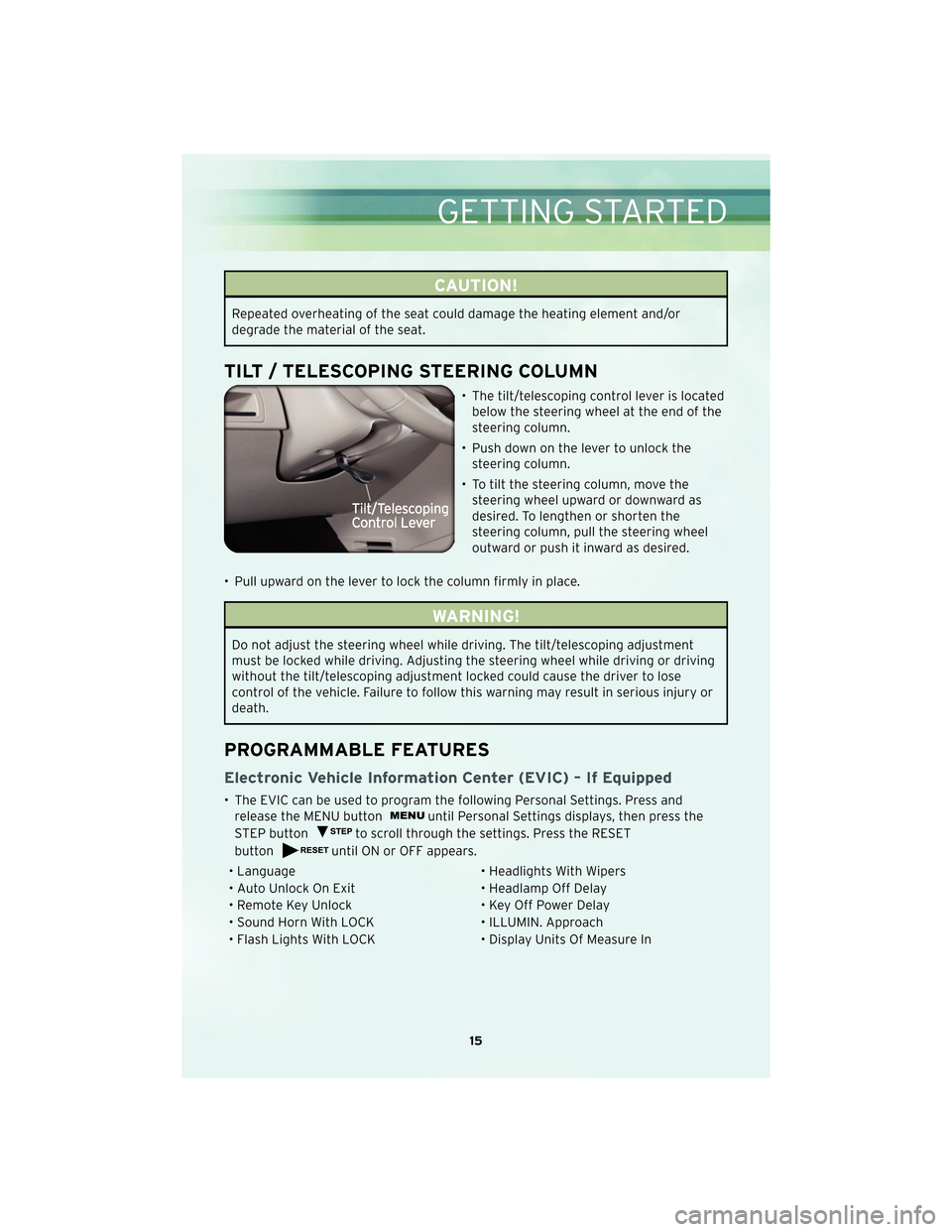
CAUTION!
Repeated overheating of the seat could damage the heating element and/or
degrade the material of the seat.
TILT / TELESCOPING STEERING COLUMN
• The tilt/telescoping control lever is locatedbelow the steering wheel at the end of the
steering column.
• Push down on the lever to unlock the steering column.
• To tilt the steering column, move the steering wheel upward or downward as
desired. To lengthen or shorten the
steering column, pull the steering wheel
outward or push it inward as desired.
• Pull upward on the lever to lock the column firmly in place.
WARNING!
Do not adjust the steering wheel while driving. The tilt/telescoping adjustment
must be locked while driving. Adjusting the steering wheel while driving or driving
without the tilt/telescoping adjustment locked could cause the driver to lose
control of the vehicle. Failure to follow this warning may result in serious injury or
death.
PROGRAMMABLE FEATURES
Electronic Vehicle Information Center (EVIC) – If Equipped
• The EVIC can be used to program the following Personal Settings. Press and release the MENU button
until Personal Settings displays, then press the
STEP button
to scroll through the settings. Press the RESET
button
until ON or OFF appears.
• Language • Headlights With Wipers
• Auto Unlock On Exit • Headlamp Off Delay
• Remote Key Unlock • Key Off Power Delay
• Sound Horn With LOCK • ILLUMIN. Approach
• Flash Lights With LOCK • Display Units Of Measure In
15
GETTING STARTED
Page 34 of 76
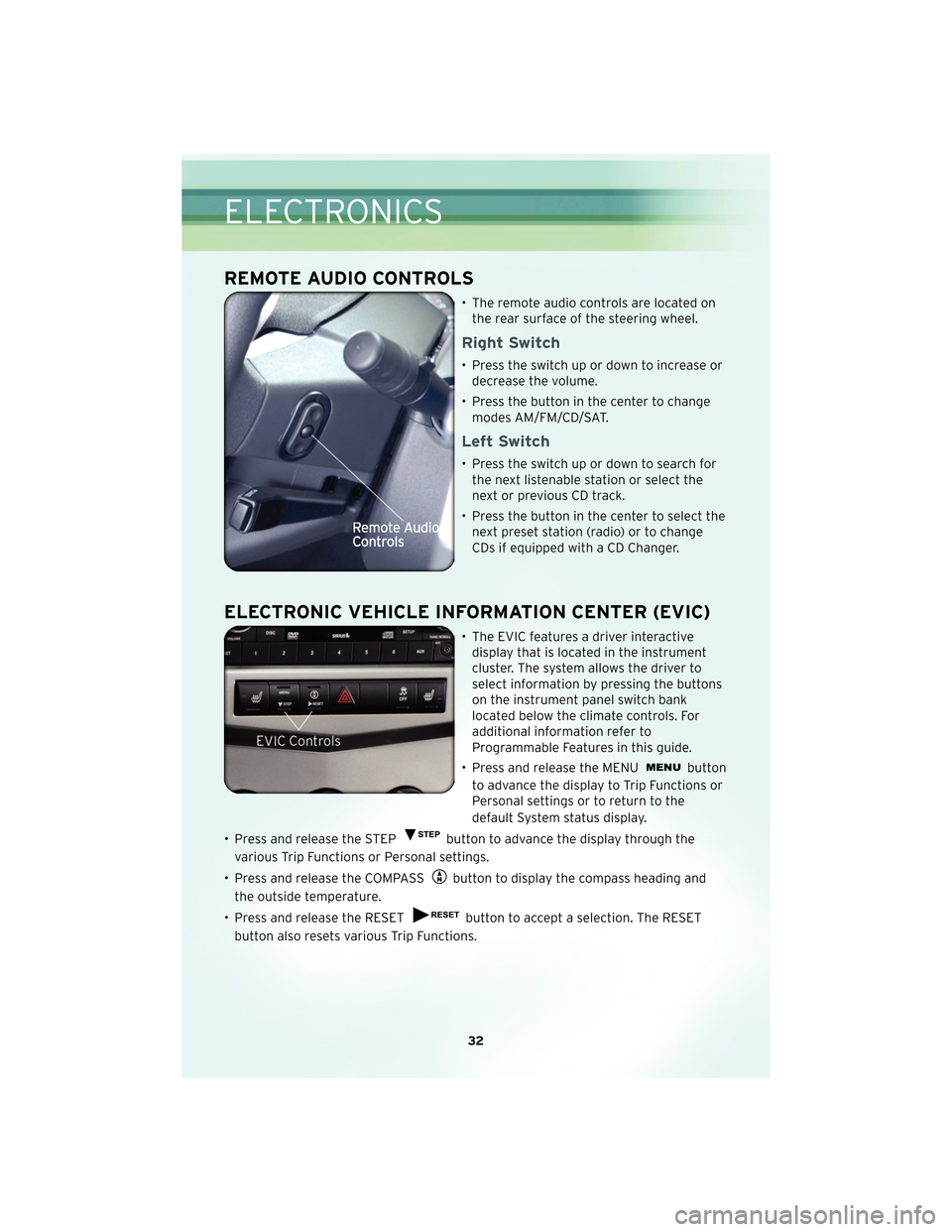
REMOTE AUDIO CONTROLS
• The remote audio controls are located onthe rear surface of the steering wheel.
Right Switch
• Press the switch up or down to increase ordecrease the volume.
• Press the button in the center to change modes AM/FM/CD/SAT.
Left Switch
• Press the switch up or down to search forthe next listenable station or select the
next or previous CD track.
• Press the button in the center to select the next preset station (radio) or to change
CDs if equipped with a CD Changer.
ELECTRONIC VEHICLE INFORMATION CENTER (EVIC)
• The EVIC features a driver interactivedisplay that is located in the instrument
cluster. The system allows the driver to
select information by pressing the buttons
on the instrument panel switch bank
located below the climate controls. For
additional information refer to
Programmable Features in this guide.
• Press and release the MENU
button
to advance the display to Trip Functions or
Personal settings or to return to the
default System status display.
• Press and release the STEP
button to advance the display through the
various Trip Functions or Personal settings.
• Press and release the COMPASS
button to display the compass heading and
the outside temperature.
• Press and release the RESET
button to accept a selection. The RESET
button also resets various Trip Functions.
ELECTRONICS
32
Page 56 of 76

FREEING A STUCK VEHICLE
• If your vehicle becomes stuck in mud, sand or snow, it can often be moved by arocking motion. Turn your steering wheel right and left to clear the area around the
front wheels. Then move the shift lever back and forth between REVERSE and
DRIVE. Using minimal accelerator pedal pressure to maintain the rocking motion,
without spinning the wheels, is most effective.
NOTE: To improve the vehicle’s traction when starting off in deep snow, sand or
gravel, it may be desirable to switch the Electronic Stability Control (ESC) to “Partial
Off” mode by momentarily pressing the ESC Off
switch. For further information
on ESC, refer to the Owner’s Manual on the DVD.
WARNING!
Fast spinning tires can be dangerous. Forces generated by excessive wheel speeds
may cause tire damage or failure. A tire could explode and injure someone. Do not
spin your vehicle’s wheels faster than 30 mph (48 km/h) when you are stuck. Do
not let anyone near a spinning wheel, no matter what the speed.
CAUTION!
• When “rocking” a stuck vehicle by moving between 1st and REVERSE, do not spin the wheels faster than 15 mph (24 km/h), or drivetrain damage may result.
• Revving the engine or spinning the wheels too fast may lead to transmission overheating and failure. It can also damage the tires. Do not spin the wheels
above 30 mph (48 km/h) while in gear (no transmission shifting occurring).
WHAT TO DO IN EMERGENCIES
54
Page 68 of 76

TIRE PRESSURES
• Check the inflation pressure of each tire, including the spare tire, at least monthlyand inflate to the recommended pressure for your vehicle.
• The tire pressures recommended for your vehicle are found on the “Tire and Loading Information” label located on the driver’s side door opening.
NOTE: Refer to the Owner’s Manual on the DVD for more information on the life of
tires.
WARNING!
Overloading of your tires is dangerous. Overloading can cause tire failure, affect
vehicle handling, and increase your stopping distance. Use tires of the
recommended load capacity for your vehicle. Never overload them.
WARNING!
Improperly inflated tires are dangerous and can cause accidents. Under-inflation is
the leading cause of tire failure and may result in severe cracking, component
separation, or “blow out”. Over-inflation reduces a tire’s ability to cushion shock.
Objects on the road and chuck holes can cause damage that results in tire failure.
Unequal tire pressures can cause steering problems. You could lose control of your
vehicle. Over-inflated or under-inflated tires can affect vehicle handling and can
fail suddenly, resulting in loss of vehicle control.
WHEEL AND WHEEL TRIM CARE
• All wheels and wheel trim, especially aluminum and chrome plated wheels, should be cleaned regularly with a mild soap and water to prevent corrosion.
• To remove heavy soil and/or excessive brake dust, use MOPAR
®Wheel Cleaner or
equivalent or select a non-abrasive, non-acidic cleaner.
CAUTION!
Do not use scouring pads, steel wool, a bristle brush, or metal polishes. Do not use
oven cleaner. These products may damage the wheel’s protective finish. Avoid
automatic car washes that use acidic solutions or harsh brushes that may damage
the wheel’s protective finish. Only MOPAR
®Wheel Cleaner or equivalent is
recommended.
MAINTAINING YOUR VEHICLE
66