CD player CHRYSLER SEBRING COUPE 2004 2.G Owners Manual
[x] Cancel search | Manufacturer: CHRYSLER, Model Year: 2004, Model line: SEBRING COUPE, Model: CHRYSLER SEBRING COUPE 2004 2.GPages: 382, PDF Size: 2.23 MB
Page 203 of 382
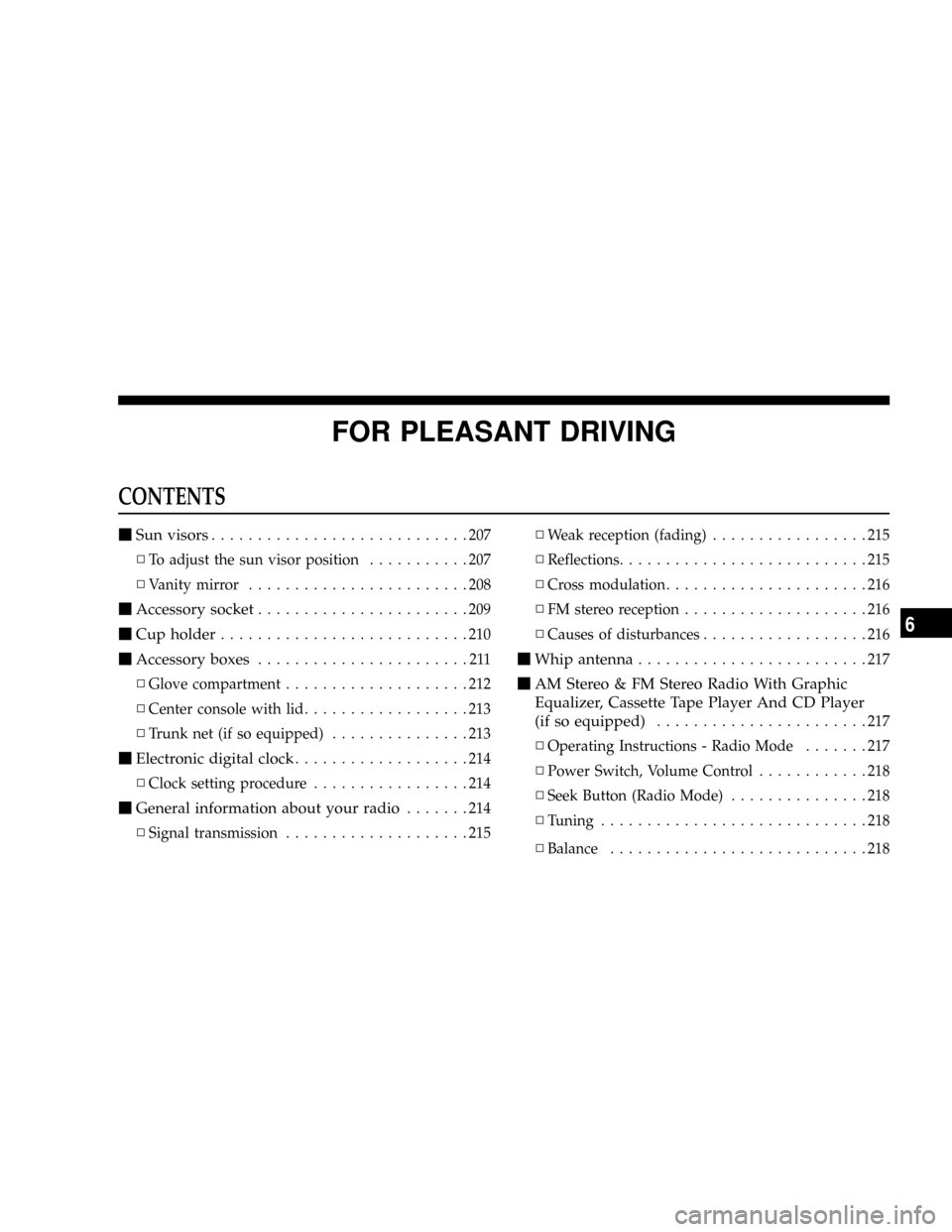
FOR PLEASANT DRIVING
CONTENTS
mSun visors............................207
NTo adjust the sun visor position...........207
NVanity mirror........................208
mAccessory socket.......................209
mCup holder...........................210
mAccessory boxes.......................211
NGlove compartment....................212
NCenter console with lid..................213
NTrunk net (if so equipped)...............213
mElectronic digital clock...................214
NClock setting procedure.................214
mGeneral information about your radio.......214
NSignal transmission....................215NWeak reception (fading).................215
NReflections...........................215
NCross modulation......................216
NFM stereo reception....................216
NCauses of disturbances..................216
mWhip antenna.........................217
mAM Stereo & FM Stereo Radio With Graphic
Equalizer, Cassette Tape Player And CD Player
(if so equipped)
.......................217
NOperating Instructions - Radio Mode.......217
NPower Switch, Volume Control............218
NSeek Button (Radio Mode)...............218
NTuning.............................218
NBalance............................218
6
Page 204 of 382
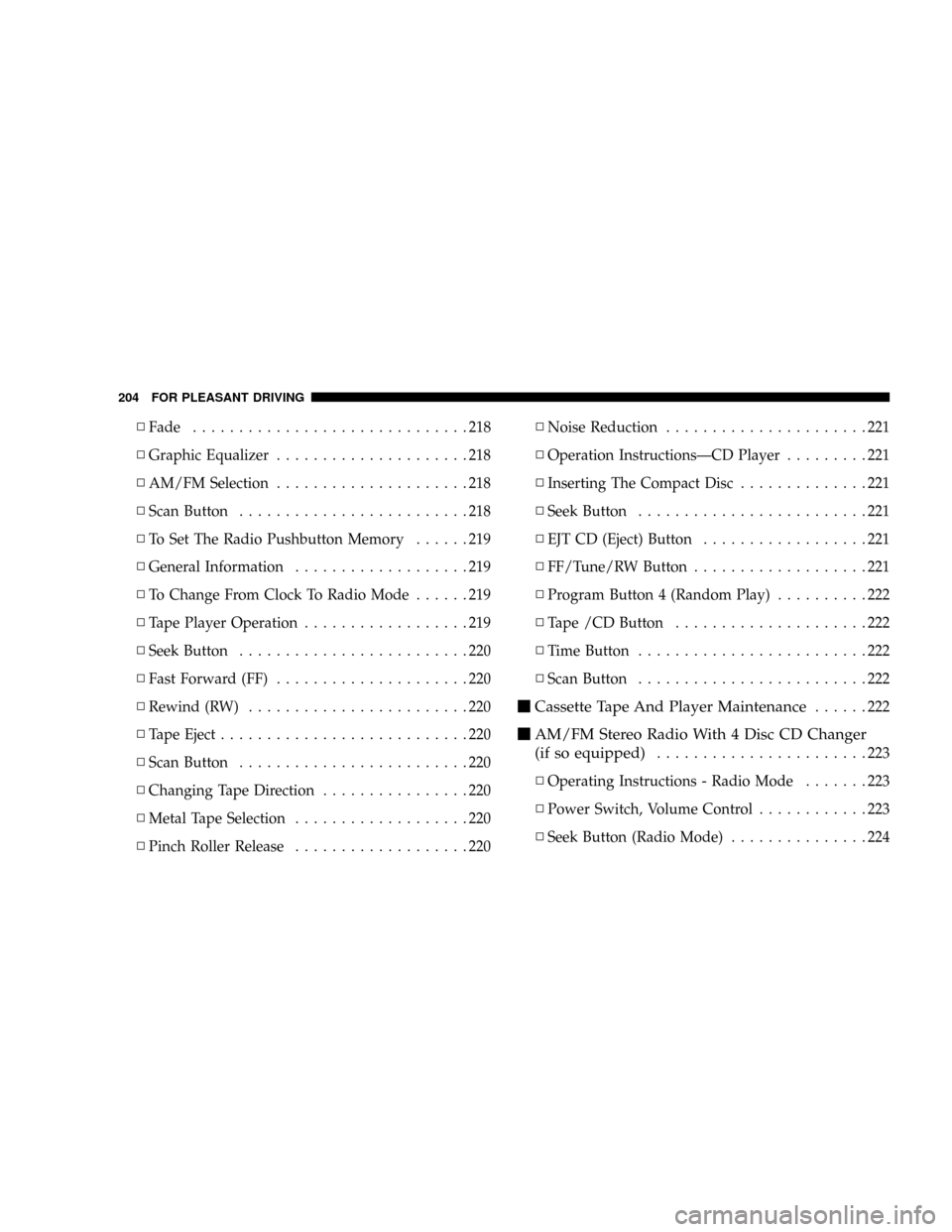
NFade..............................218
NGraphic Equalizer.....................218
NAM/FM Selection.....................218
NScan Button.........................218
NTo Set The Radio Pushbutton Memory......219
NGeneral Information...................219
NTo Change From Clock To Radio Mode......219
NTape Player Operation..................219
NSeek Button.........................220
NFast Forward (FF).....................220
NRewind (RW)........................220
NTape Eject...........................220
NScan Button.........................220
NChanging Tape Direction................220
NMetal Tape Selection...................220
NPinch Roller Release...................220NNoise Reduction......................221
NOperation InstructionsÐCD Player.........221
NInserting The Compact Disc..............221
NSeek Button.........................221
NEJT CD (Eject) Button..................221
NFF/Tune/RW Button...................221
NProgram Button 4 (Random Play)..........222
NTape /CD Button.....................222
NTime Button.........................222
NScan Button.........................222
mCassette Tape And Player Maintenance......222
mAM/FM Stereo Radio With 4 Disc CD Changer
(if so equipped)
.......................223
NOperating Instructions - Radio Mode.......223
NPower Switch, Volume Control............223
NSeek Button (Radio Mode)...............224
204 FOR PLEASANT DRIVING
Page 217 of 382
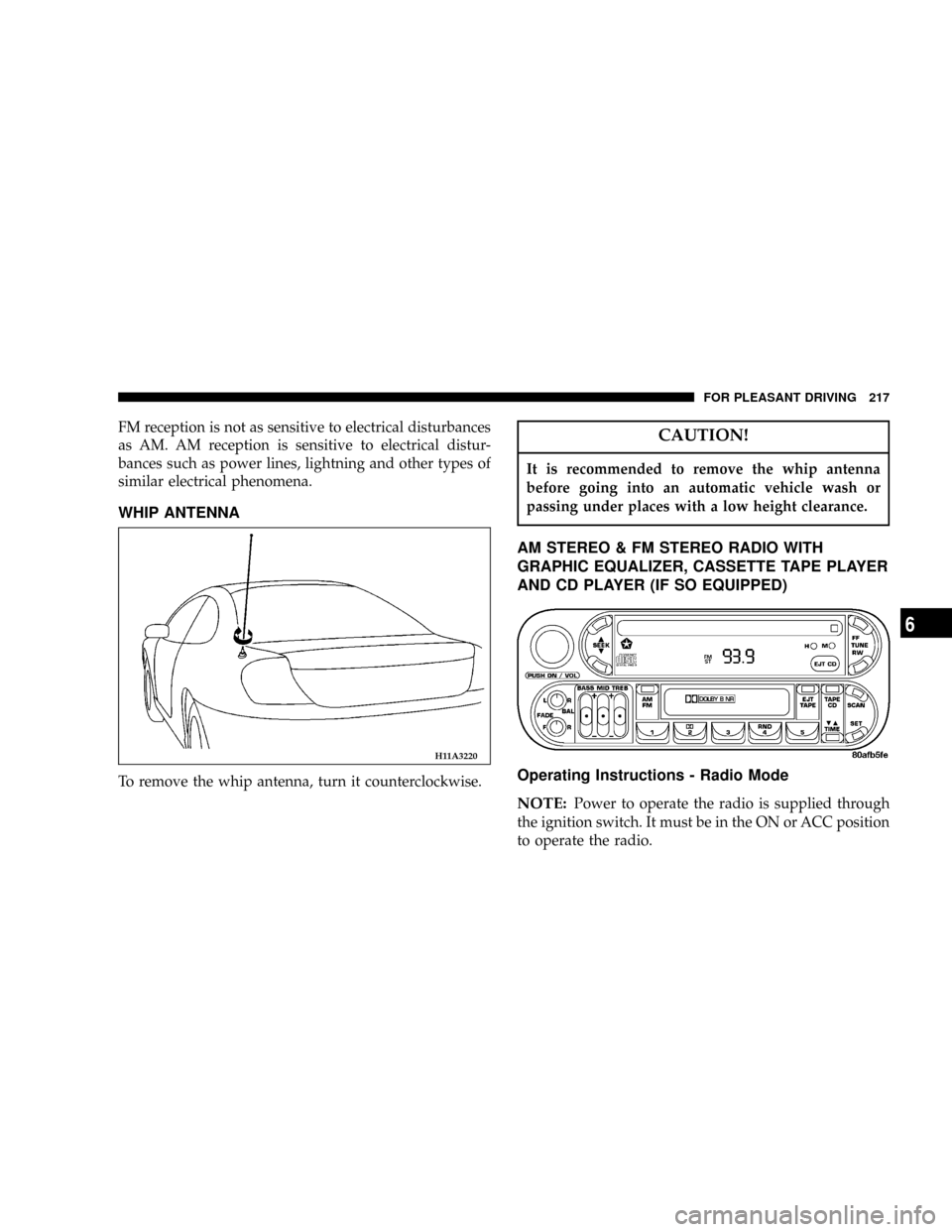
FM reception is not as sensitive to electrical disturbances
as AM. AM reception is sensitive to electrical distur-
bances such as power lines, lightning and other types of
similar electrical phenomena.
WHIP ANTENNA
To remove the whip antenna, turn it counterclockwise.
CAUTION!
It is recommended to remove the whip antenna
before going into an automatic vehicle wash or
passing under places with a low height clearance.
AM STEREO & FM STEREO RADIO WITH
GRAPHIC EQUALIZER, CASSETTE TAPE PLAYER
AND CD PLAYER (IF SO EQUIPPED)
Operating Instructions - Radio Mode
NOTE:
Power to operate the radio is supplied through
the ignition switch. It must be in the ON or ACC position
to operate the radio.
H11A3220
FOR PLEASANT DRIVING 217
6
Page 219 of 382
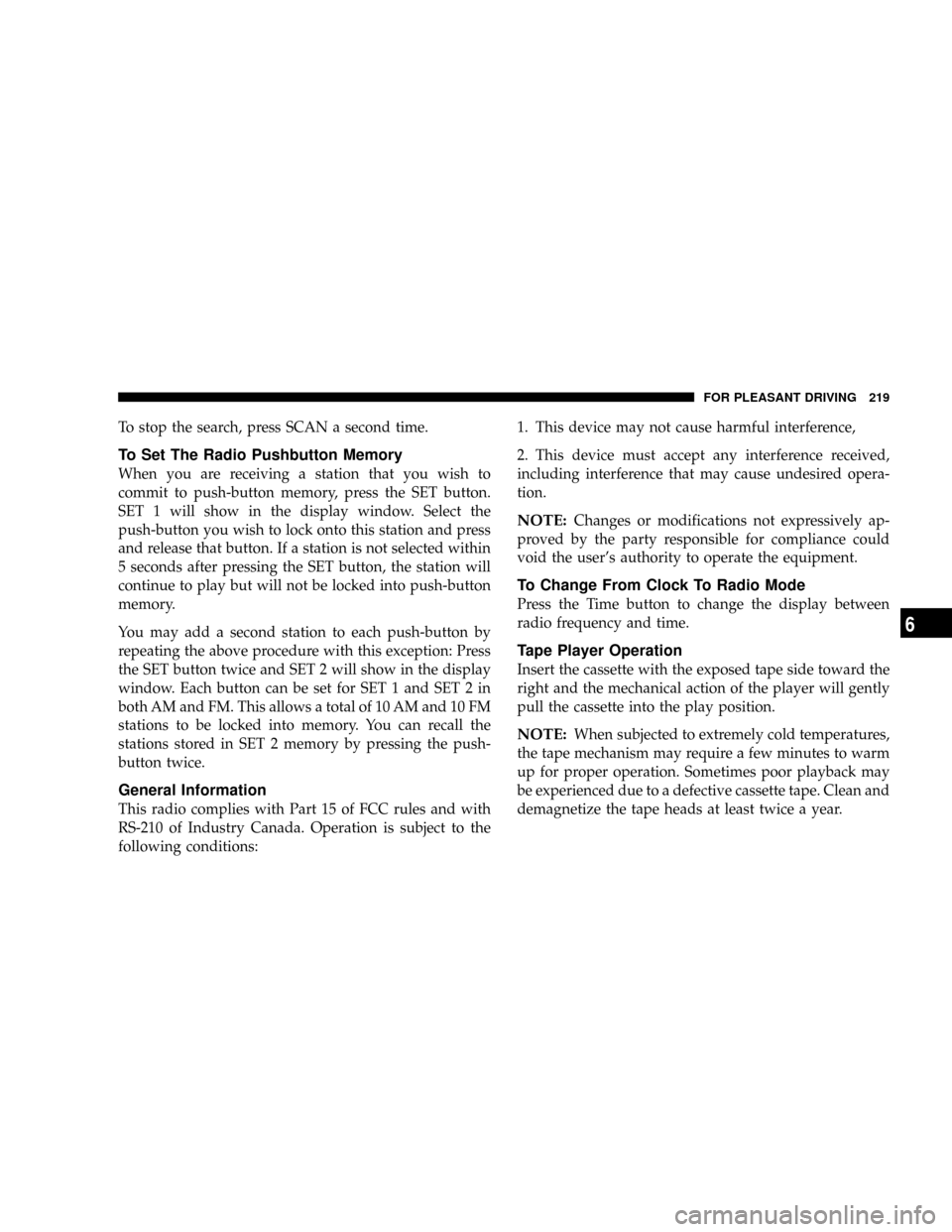
To stop the search, press SCAN a second time.
To Set The Radio Pushbutton Memory
When you are receiving a station that you wish to
commit to push-button memory, press the SET button.
SET 1 will show in the display window. Select the
push-button you wish to lock onto this station and press
and release that button. If a station is not selected within
5 seconds after pressing the SET button, the station will
continue to play but will not be locked into push-button
memory.
You may add a second station to each push-button by
repeating the above procedure with this exception: Press
the SET button twice and SET 2 will show in the display
window. Each button can be set for SET 1 and SET 2 in
both AM and FM. This allows a total of 10 AM and 10 FM
stations to be locked into memory. You can recall the
stations stored in SET 2 memory by pressing the push-
button twice.
General Information
This radio complies with Part 15 of FCC rules and with
RS-210 of Industry Canada. Operation is subject to the
following conditions:1. This device may not cause harmful interference,
2. This device must accept any interference received,
including interference that may cause undesired opera-
tion.
NOTE:Changes or modifications not expressively ap-
proved by the party responsible for compliance could
void the user's authority to operate the equipment.
To Change From Clock To Radio Mode
Press the Time button to change the display between
radio frequency and time.
Tape Player Operation
Insert the cassette with the exposed tape side toward the
right and the mechanical action of the player will gently
pull the cassette into the play position.
NOTE:When subjected to extremely cold temperatures,
the tape mechanism may require a few minutes to warm
up for proper operation. Sometimes poor playback may
be experienced due to a defective cassette tape. Clean and
demagnetize the tape heads at least twice a year.
FOR PLEASANT DRIVING 219
6
Page 220 of 382
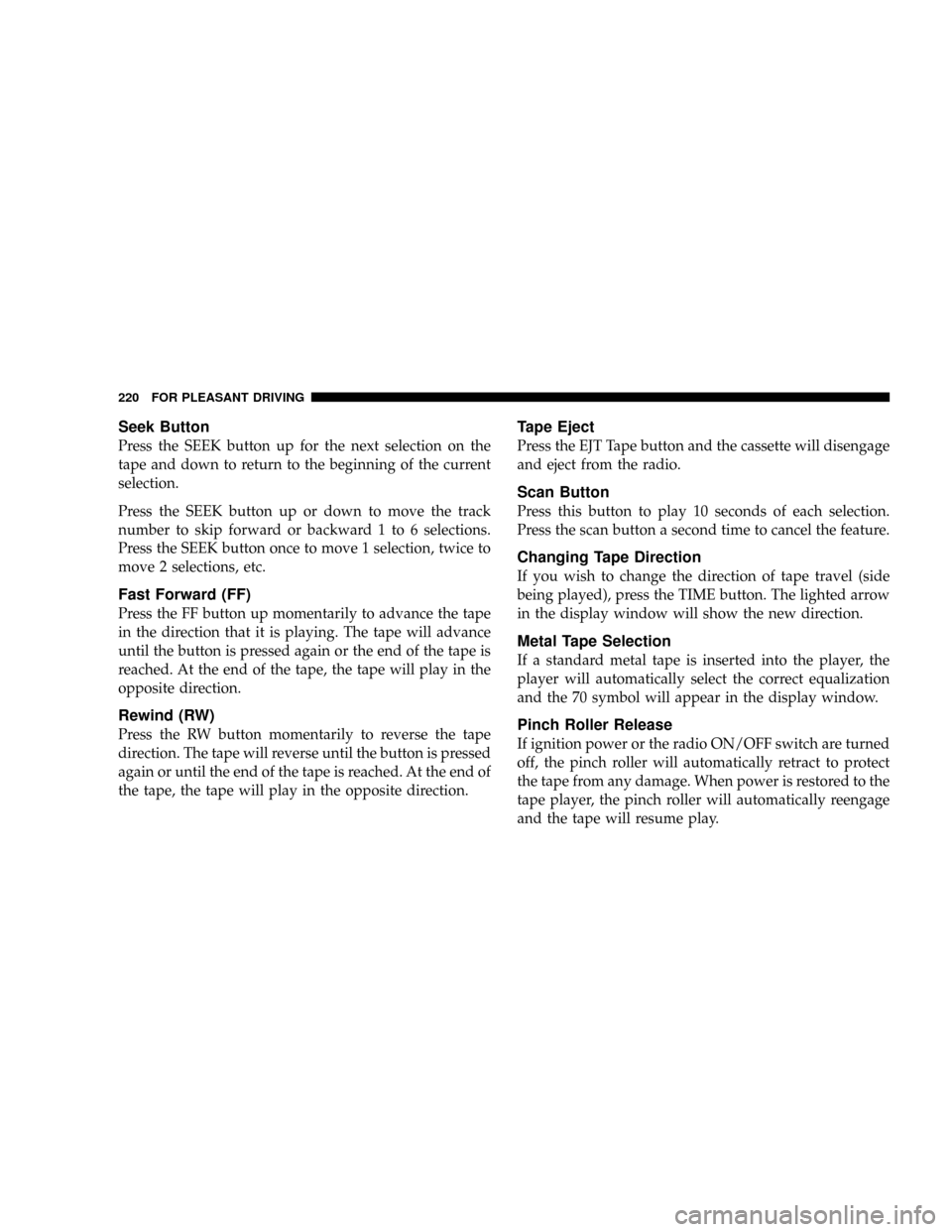
Seek Button
Press the SEEK button up for the next selection on the
tape and down to return to the beginning of the current
selection.
Press the SEEK button up or down to move the track
number to skip forward or backward 1 to 6 selections.
Press the SEEK button once to move 1 selection, twice to
move 2 selections, etc.
Fast Forward (FF)
Press the FF button up momentarily to advance the tape
in the direction that it is playing. The tape will advance
until the button is pressed again or the end of the tape is
reached. At the end of the tape, the tape will play in the
opposite direction.
Rewind (RW)
Press the RW button momentarily to reverse the tape
direction. The tape will reverse until the button is pressed
again or until the end of the tape is reached. At the end of
the tape, the tape will play in the opposite direction.
Tape Eject
Press the EJT Tape button and the cassette will disengage
and eject from the radio.
Scan Button
Press this button to play 10 seconds of each selection.
Press the scan button a second time to cancel the feature.
Changing Tape Direction
If you wish to change the direction of tape travel (side
being played), press the TIME button. The lighted arrow
in the display window will show the new direction.
Metal Tape Selection
If a standard metal tape is inserted into the player, the
player will automatically select the correct equalization
and the 70 symbol will appear in the display window.
Pinch Roller Release
If ignition power or the radio ON/OFF switch are turned
off, the pinch roller will automatically retract to protect
the tape from any damage. When power is restored to the
tape player, the pinch roller will automatically reengage
and the tape will resume play.
220 FOR PLEASANT DRIVING
Page 221 of 382
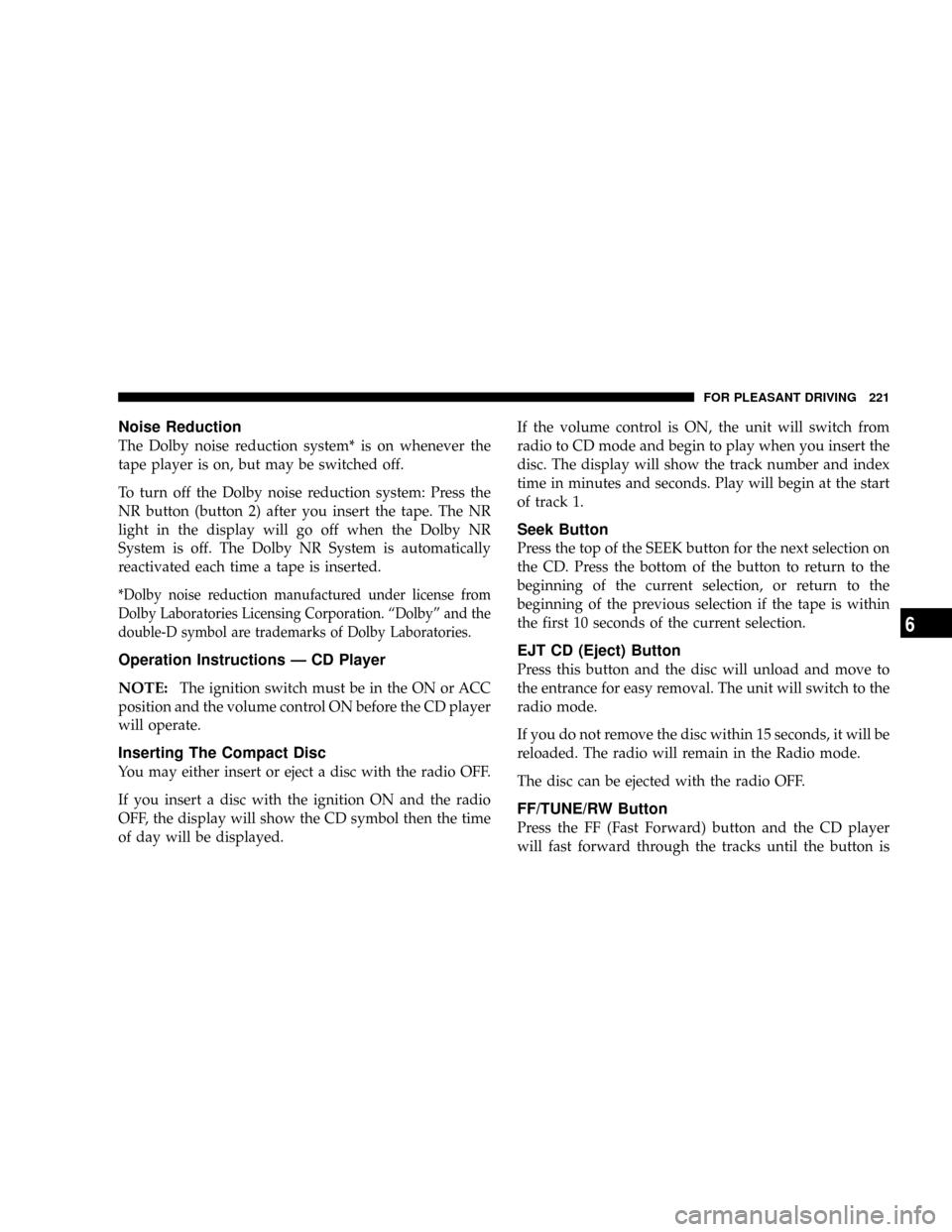
Noise Reduction
The Dolby noise reduction system* is on whenever the
tape player is on, but may be switched off.
To turn off the Dolby noise reduction system: Press the
NR button (button 2) after you insert the tape. The NR
light in the display will go off when the Dolby NR
System is off. The Dolby NR System is automatically
reactivated each time a tape is inserted.
*Dolby noise reduction manufactured under license from
Dolby Laboratories Licensing Corporation. ªDolbyº and the
double-D symbol are trademarks of Dolby Laboratories.
Operation Instructions Ð CD Player
NOTE:
The ignition switch must be in the ON or ACC
position and the volume control ON before the CD player
will operate.
Inserting The Compact Disc
You may either insert or eject a disc with the radio OFF.
If you insert a disc with the ignition ON and the radio
OFF, the display will show the CD symbol then the time
of day will be displayed.If the volume control is ON, the unit will switch from
radio to CD mode and begin to play when you insert the
disc. The display will show the track number and index
time in minutes and seconds. Play will begin at the start
of track 1.
Seek Button
Press the top of the SEEK button for the next selection on
the CD. Press the bottom of the button to return to the
beginning of the current selection, or return to the
beginning of the previous selection if the tape is within
the first 10 seconds of the current selection.
EJT CD (Eject) Button
Press this button and the disc will unload and move to
the entrance for easy removal. The unit will switch to the
radio mode.
If you do not remove the disc within 15 seconds, it will be
reloaded. The radio will remain in the Radio mode.
The disc can be ejected with the radio OFF.
FF/TUNE/RW Button
Press the FF (Fast Forward) button and the CD player
will fast forward through the tracks until the button is
FOR PLEASANT DRIVING 221
6
Page 222 of 382
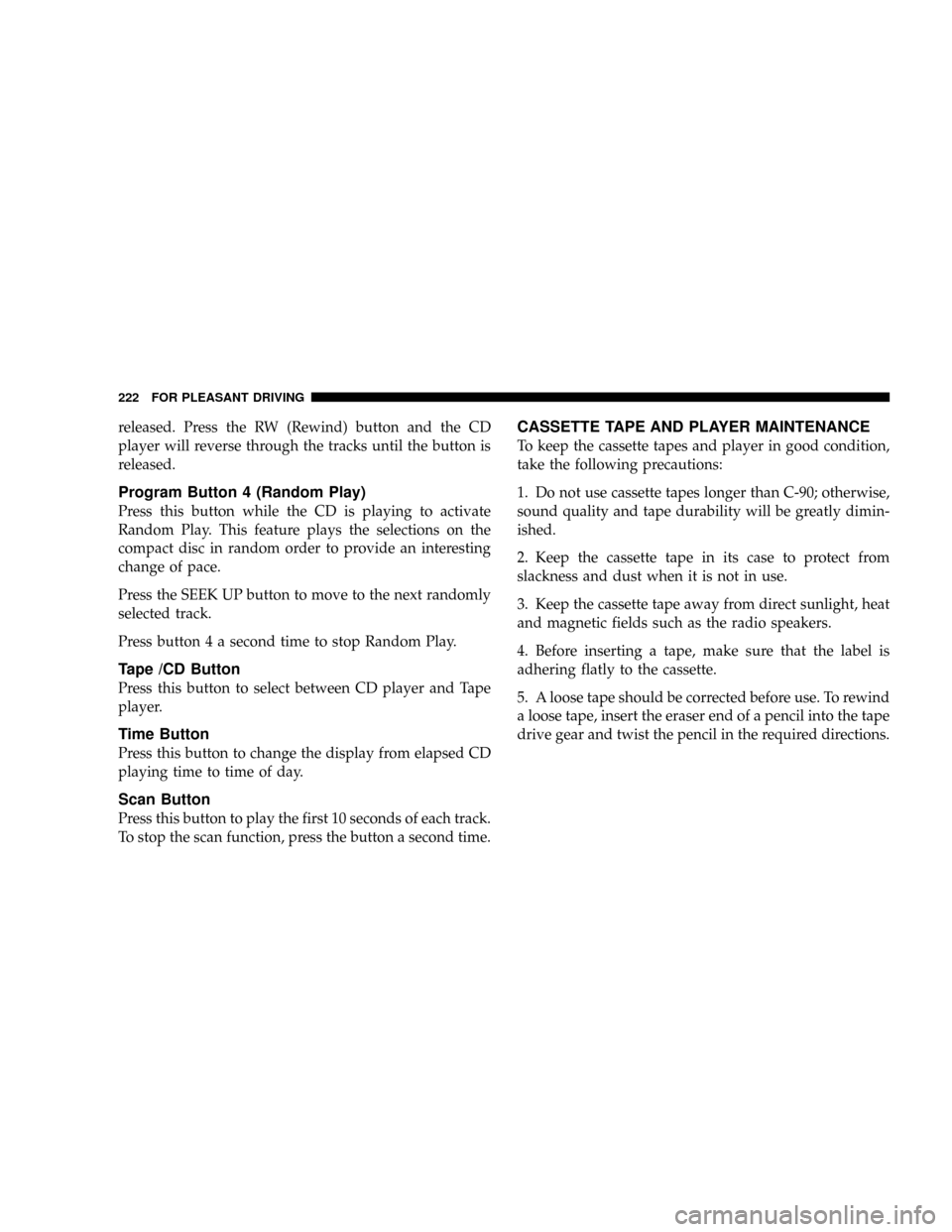
released. Press the RW (Rewind) button and the CD
player will reverse through the tracks until the button is
released.
Program Button 4 (Random Play)
Press this button while the CD is playing to activate
Random Play. This feature plays the selections on the
compact disc in random order to provide an interesting
change of pace.
Press the SEEK UP button to move to the next randomly
selected track.
Press button 4 a second time to stop Random Play.
Tape /CD Button
Press this button to select between CD player and Tape
player.
Time Button
Press this button to change the display from elapsed CD
playing time to time of day.
Scan Button
Press this button to play the first 10 seconds of each track.
To stop the scan function, press the button a second time.
CASSETTE TAPE AND PLAYER MAINTENANCE
To keep the cassette tapes and player in good condition,
take the following precautions:
1. Do not use cassette tapes longer than C-90; otherwise,
sound quality and tape durability will be greatly dimin-
ished.
2. Keep the cassette tape in its case to protect from
slackness and dust when it is not in use.
3. Keep the cassette tape away from direct sunlight, heat
and magnetic fields such as the radio speakers.
4. Before inserting a tape, make sure that the label is
adhering flatly to the cassette.
5. A loose tape should be corrected before use. To rewind
a loose tape, insert the eraser end of a pencil into the tape
drive gear and twist the pencil in the required directions.
222 FOR PLEASANT DRIVING
Page 223 of 382
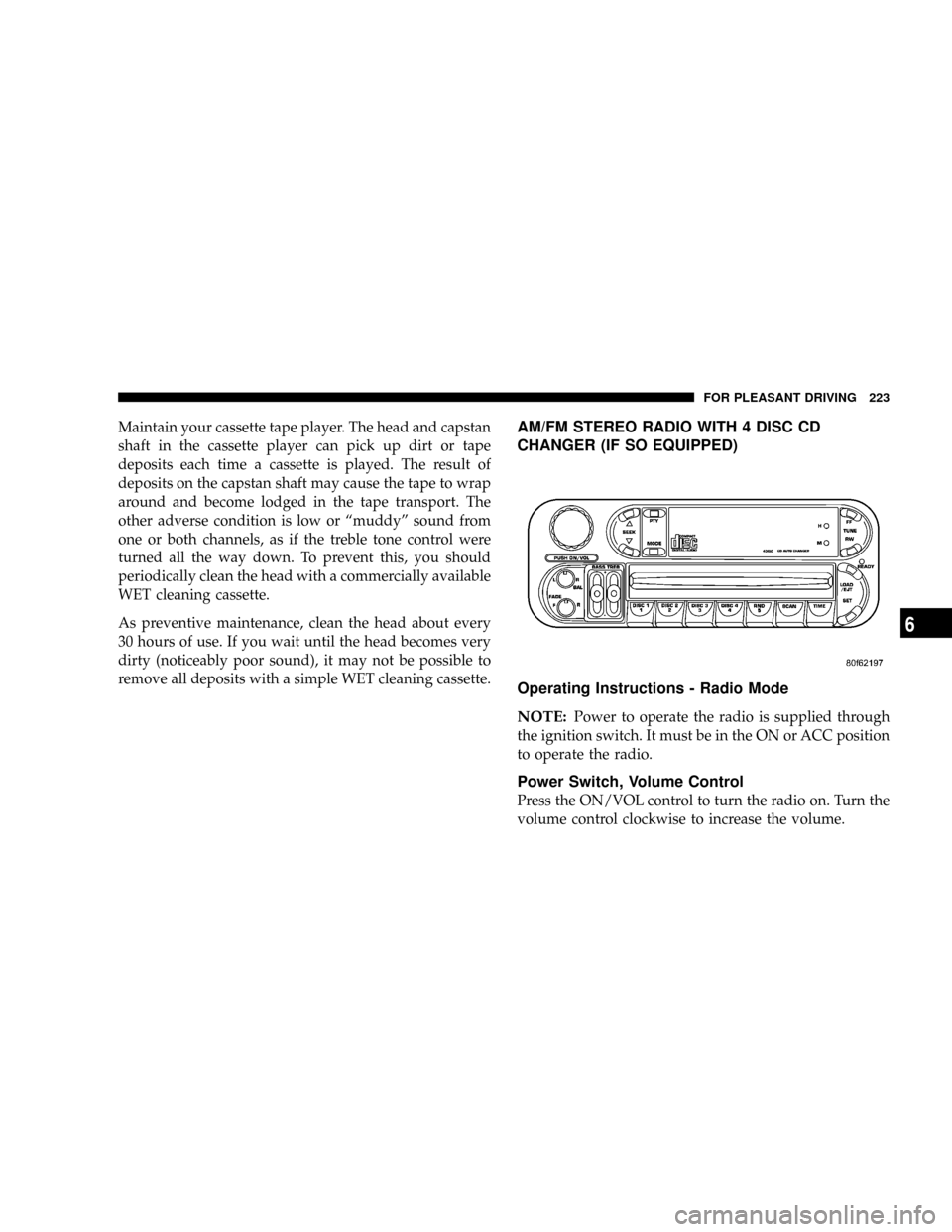
Maintain your cassette tape player. The head and capstan
shaft in the cassette player can pick up dirt or tape
deposits each time a cassette is played. The result of
deposits on the capstan shaft may cause the tape to wrap
around and become lodged in the tape transport. The
other adverse condition is low or ªmuddyº sound from
one or both channels, as if the treble tone control were
turned all the way down. To prevent this, you should
periodically clean the head with a commercially available
WET cleaning cassette.
As preventive maintenance, clean the head about every
30 hours of use. If you wait until the head becomes very
dirty (noticeably poor sound), it may not be possible to
remove all deposits with a simple WET cleaning cassette.AM/FM STEREO RADIO WITH 4 DISC CD
CHANGER (IF SO EQUIPPED)
Operating Instructions - Radio Mode
NOTE:
Power to operate the radio is supplied through
the ignition switch. It must be in the ON or ACC position
to operate the radio.
Power Switch, Volume Control
Press the ON/VOL control to turn the radio on. Turn the
volume control clockwise to increase the volume.
FOR PLEASANT DRIVING 223
6
Page 224 of 382
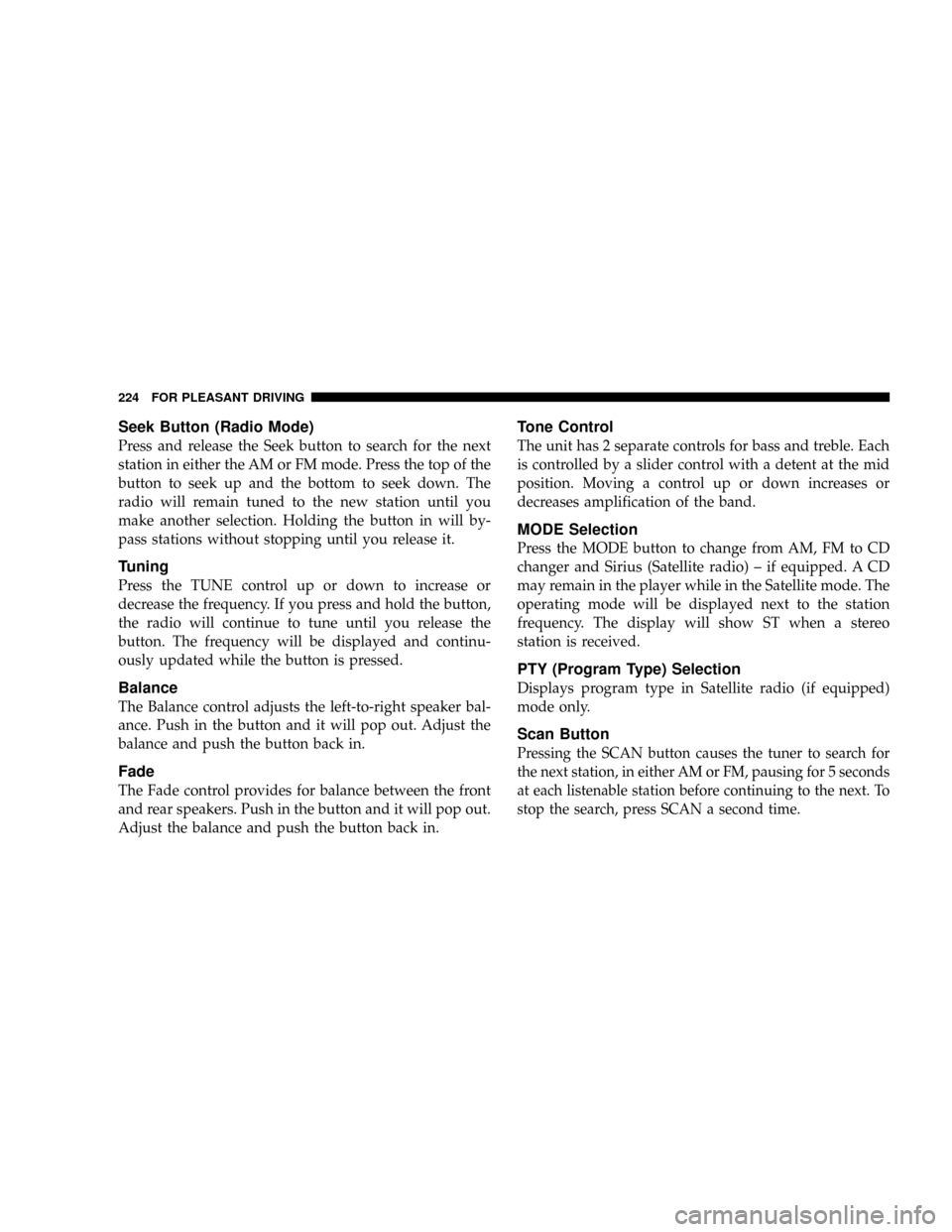
Seek Button (Radio Mode)
Press and release the Seek button to search for the next
station in either the AM or FM mode. Press the top of the
button to seek up and the bottom to seek down. The
radio will remain tuned to the new station until you
make another selection. Holding the button in will by-
pass stations without stopping until you release it.
Tuning
Press the TUNE control up or down to increase or
decrease the frequency. If you press and hold the button,
the radio will continue to tune until you release the
button. The frequency will be displayed and continu-
ously updated while the button is pressed.
Balance
The Balance control adjusts the left-to-right speaker bal-
ance. Push in the button and it will pop out. Adjust the
balance and push the button back in.
Fade
The Fade control provides for balance between the front
and rear speakers. Push in the button and it will pop out.
Adjust the balance and push the button back in.
Tone Control
The unit has 2 separate controls for bass and treble. Each
is controlled by a slider control with a detent at the mid
position. Moving a control up or down increases or
decreases amplification of the band.
MODE Selection
Press the MODE button to change from AM, FM to CD
changer and Sirius (Satellite radio) ± if equipped. A CD
may remain in the player while in the Satellite mode. The
operating mode will be displayed next to the station
frequency. The display will show ST when a stereo
station is received.
PTY (Program Type) Selection
Displays program type in Satellite radio (if equipped)
mode only.
Scan Button
Pressing the SCAN button causes the tuner to search for
the next station, in either AM or FM, pausing for 5 seconds
at each listenable station before continuing to the next. To
stop the search, press SCAN a second time.
224 FOR PLEASANT DRIVING
Page 225 of 382
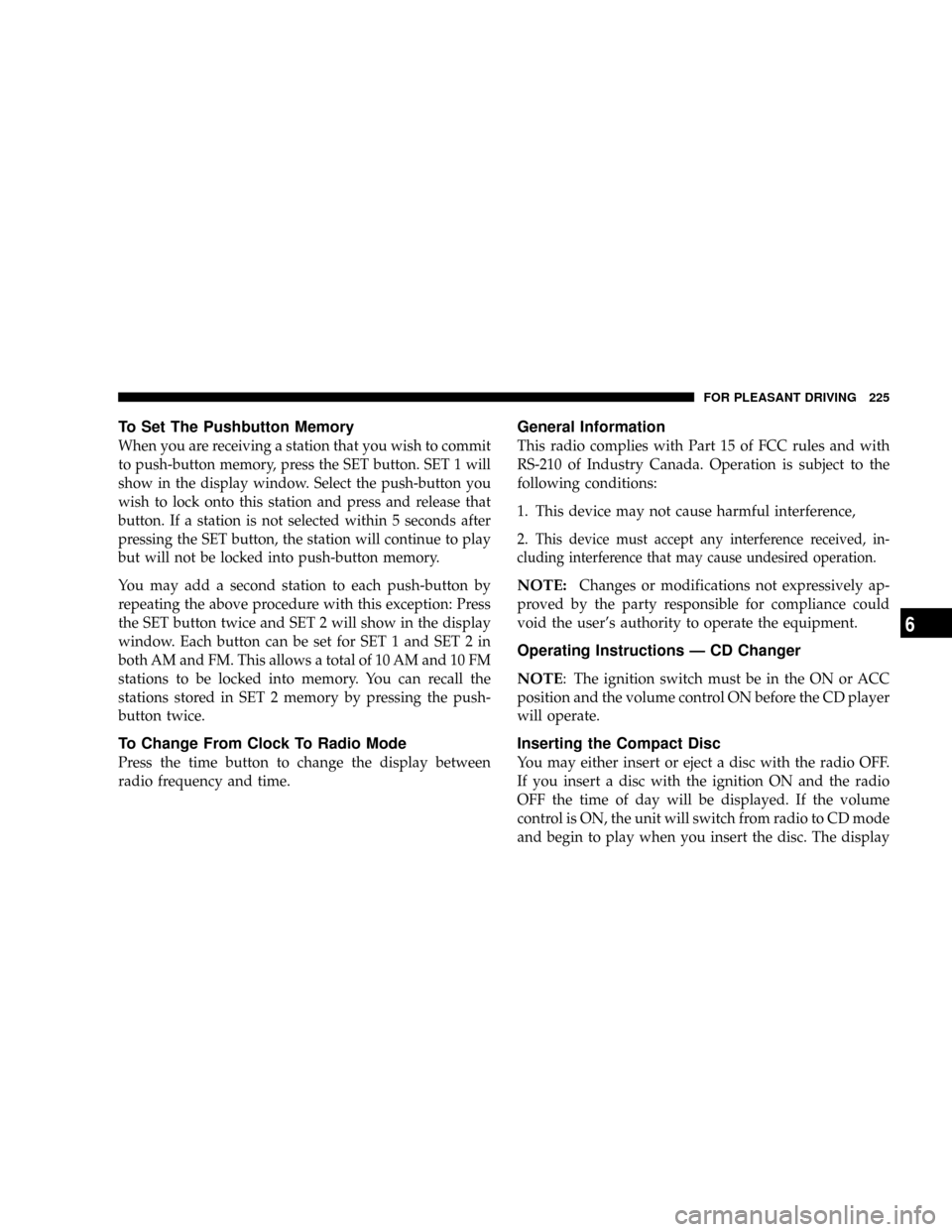
To Set The Pushbutton Memory
When you are receiving a station that you wish to commit
to push-button memory, press the SET button. SET 1 will
show in the display window. Select the push-button you
wish to lock onto this station and press and release that
button. If a station is not selected within 5 seconds after
pressing the SET button, the station will continue to play
but will not be locked into push-button memory.
You may add a second station to each push-button by
repeating the above procedure with this exception: Press
the SET button twice and SET 2 will show in the display
window. Each button can be set for SET 1 and SET 2 in
both AM and FM. This allows a total of 10 AM and 10 FM
stations to be locked into memory. You can recall the
stations stored in SET 2 memory by pressing the push-
button twice.
To Change From Clock To Radio Mode
Press the time button to change the display between
radio frequency and time.
General Information
This radio complies with Part 15 of FCC rules and with
RS-210 of Industry Canada. Operation is subject to the
following conditions:
1. This device may not cause harmful interference,
2.
This device must accept any interference received, in-
cluding interference that may cause undesired operation.
NOTE:Changes or modifications not expressively ap-
proved by the party responsible for compliance could
void the user's authority to operate the equipment.
Operating Instructions Ð CD Changer
NOTE
: The ignition switch must be in the ON or ACC
position and the volume control ON before the CD player
will operate.
Inserting the Compact Disc
You may either insert or eject a disc with the radio OFF.
If you insert a disc with the ignition ON and the radio
OFF the time of day will be displayed. If the volume
control is ON, the unit will switch from radio to CD mode
and begin to play when you insert the disc. The display
FOR PLEASANT DRIVING 225
6