clock CHRYSLER SEBRING SEDAN 2005 2.G User Guide
[x] Cancel search | Manufacturer: CHRYSLER, Model Year: 2005, Model line: SEBRING SEDAN, Model: CHRYSLER SEBRING SEDAN 2005 2.GPages: 291, PDF Size: 4.8 MB
Page 114 of 291
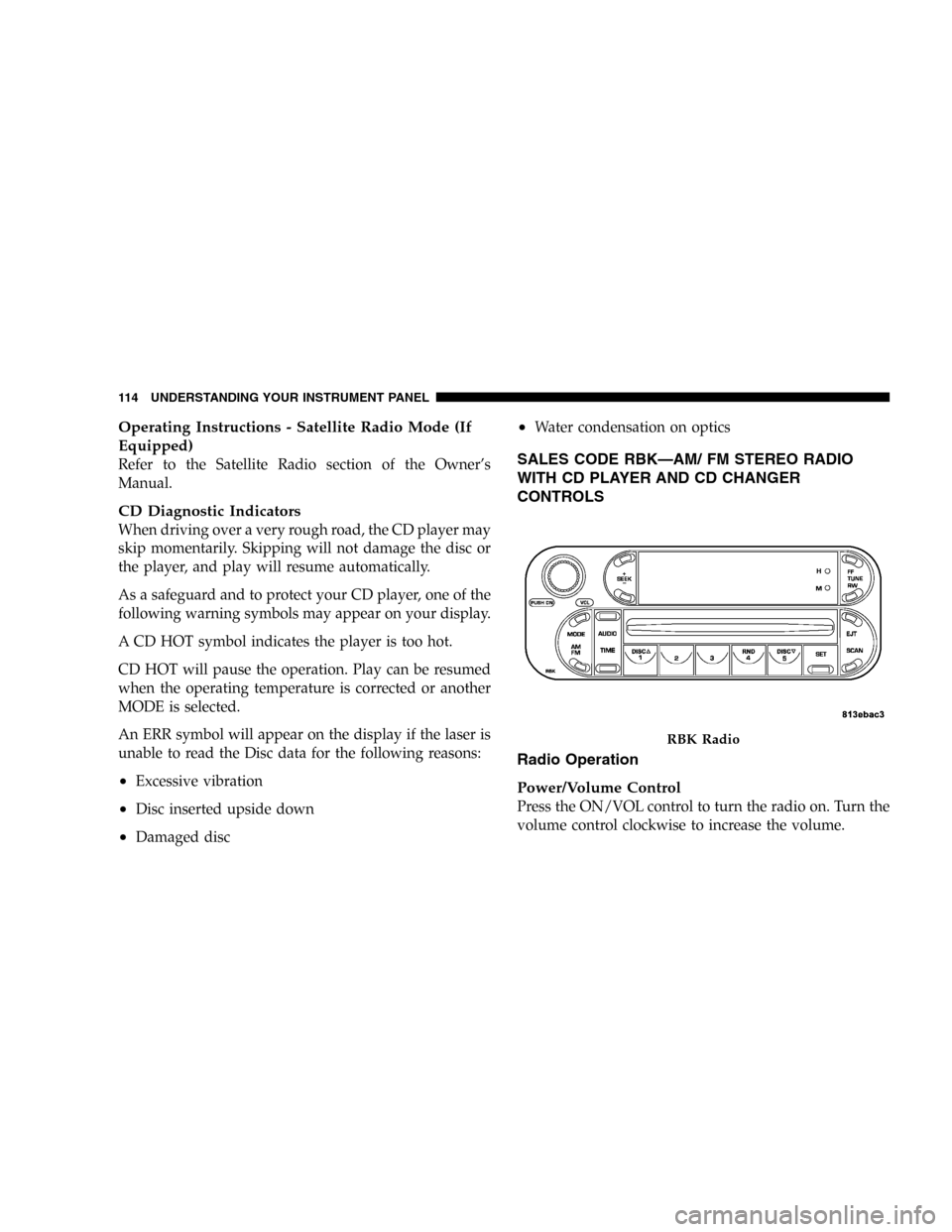
Operating Instructions - Satellite Radio Mode (If
Equipped)
Refer to the Satellite Radio section of the Owner’s
Manual.
CD Diagnostic Indicators
When driving over a very rough road, the CD player may
skip momentarily. Skipping will not damage the disc or
the player, and play will resume automatically.
As a safeguard and to protect your CD player, one of the
following warning symbols may appear on your display.
A CD HOT symbol indicates the player is too hot.
CD HOT will pause the operation. Play can be resumed
when the operating temperature is corrected or another
MODE is selected.
An ERR symbol will appear on the display if the laser is
unable to read the Disc data for the following reasons:
•Excessive vibration
•Disc inserted upside down
•Damaged disc
•Water condensation on optics
SALES CODE RBK—AM/ FM STEREO RADIO
WITH CD PLAYER AND CD CHANGER
CONTROLS
Radio Operation
Power/Volume Control
Press the ON/VOL control to turn the radio on. Turn the
volume control clockwise to increase the volume.
RBK Radio
114 UNDERSTANDING YOUR INSTRUMENT PANEL
Page 127 of 291
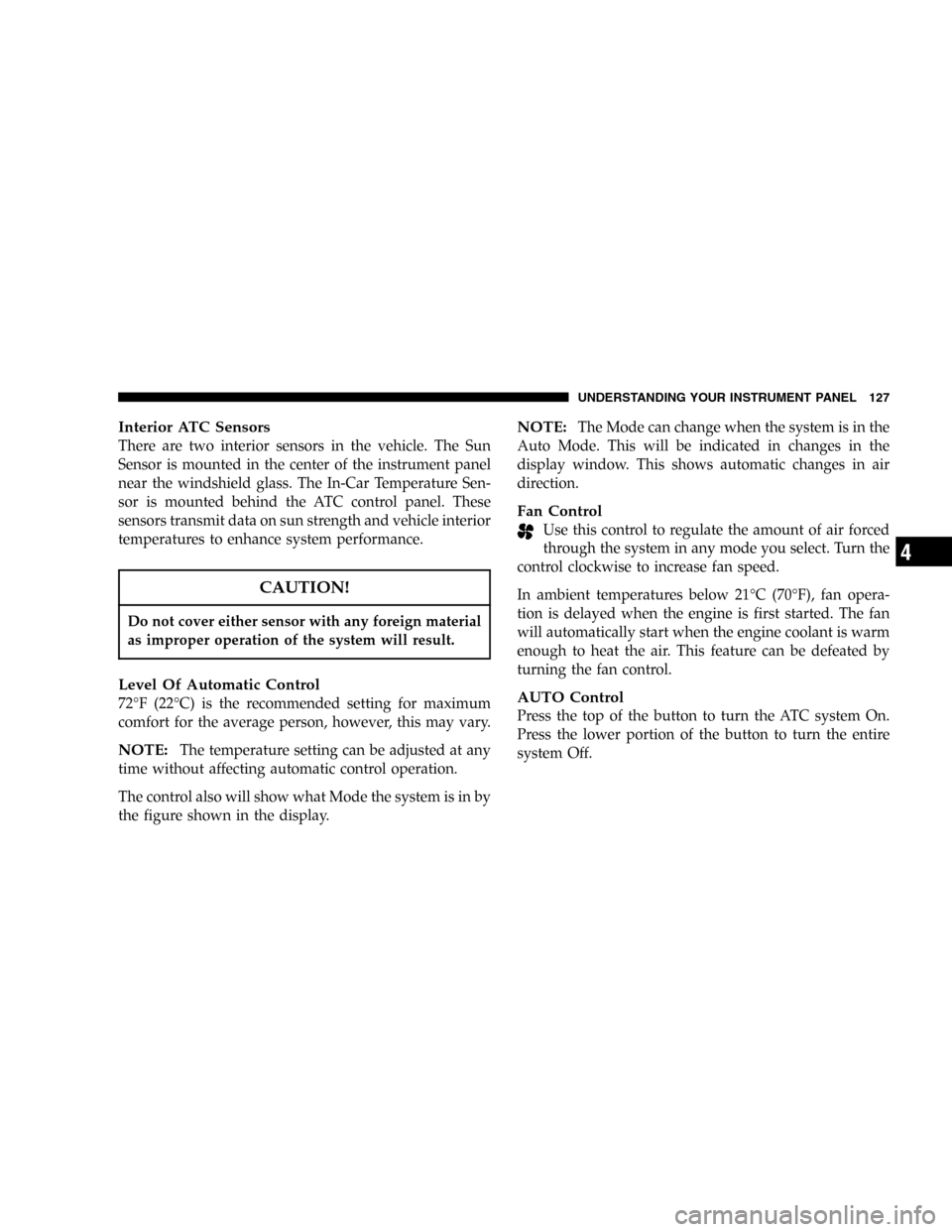
Interior ATC Sensors
There are two interior sensors in the vehicle. The Sun
Sensor is mounted in the center of the instrument panel
near the windshield glass. The In-Car Temperature Sen-
sor is mounted behind the ATC control panel. These
sensors transmit data on sun strength and vehicle interior
temperatures to enhance system performance.
CAUTION!
Do not cover either sensor with any foreign material
as improper operation of the system will result.
Level Of Automatic Control
72°F (22°C) is the recommended setting for maximum
comfort for the average person, however, this may vary.
NOTE:The temperature setting can be adjusted at any
time without affecting automatic control operation.
The control also will show what Mode the system is in by
the figure shown in the display.
NOTE:The Mode can change when the system is in the
Auto Mode. This will be indicated in changes in the
display window. This shows automatic changes in air
direction.
Fan Control
Use this control to regulate the amount of air forced
through the system in any mode you select. Turn the
control clockwise to increase fan speed.
In ambient temperatures below 21°C (70°F), fan opera-
tion is delayed when the engine is first started. The fan
will automatically start when the engine coolant is warm
enough to heat the air. This feature can be defeated by
turning the fan control.
AUTO Control
Press the top of the button to turn the ATC system On.
Press the lower portion of the button to turn the entire
system Off.
UNDERSTANDING YOUR INSTRUMENT PANEL 127
4
Page 133 of 291
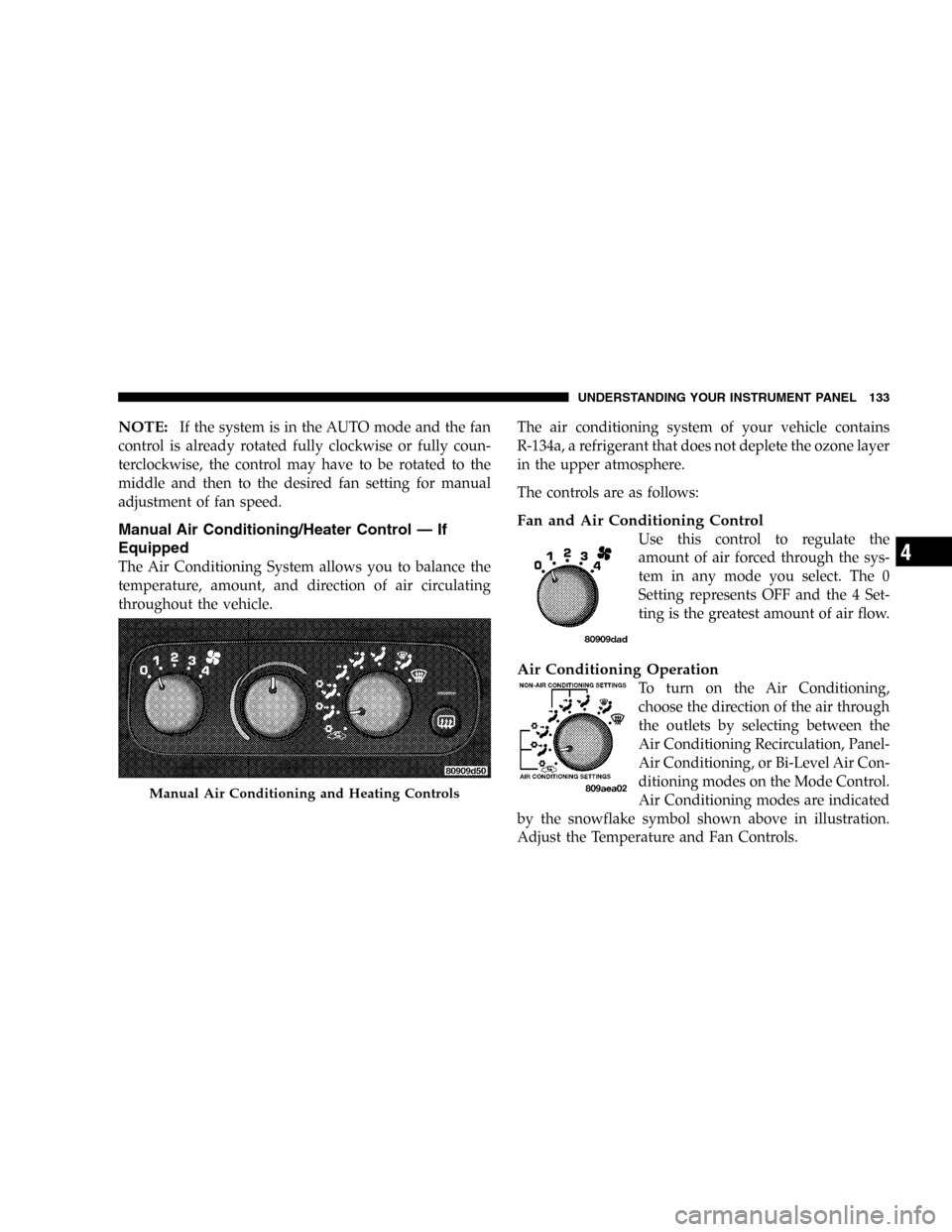
NOTE:If the system is in the AUTO mode and the fan
control is already rotated fully clockwise or fully coun-
terclockwise, the control may have to be rotated to the
middle and then to the desired fan setting for manual
adjustment of fan speed.
Manual Air Conditioning/Heater Control—If
Equipped
The Air Conditioning System allows you to balance the
temperature, amount, and direction of air circulating
throughout the vehicle.The air conditioning system of your vehicle contains
R-134a, a refrigerant that does not deplete the ozone layer
in the upper atmosphere.
The controls are as follows:
Fan and Air Conditioning Control
Use this control to regulate the
amount of air forced through the sys-
tem in any mode you select. The 0
Setting represents OFF and the 4 Set-
ting is the greatest amount of air flow.
Air Conditioning Operation
To turn on the Air Conditioning,
choose the direction of the air through
the outlets by selecting between the
Air Conditioning Recirculation, Panel-
Air Conditioning, or Bi-Level Air Con-
ditioning modes on the Mode Control.
Air Conditioning modes are indicated
by the snowflake symbol shown above in illustration.
Adjust the Temperature and Fan Controls.
Manual Air Conditioning and Heating Controls
UNDERSTANDING YOUR INSTRUMENT PANEL 133
4
Page 189 of 291
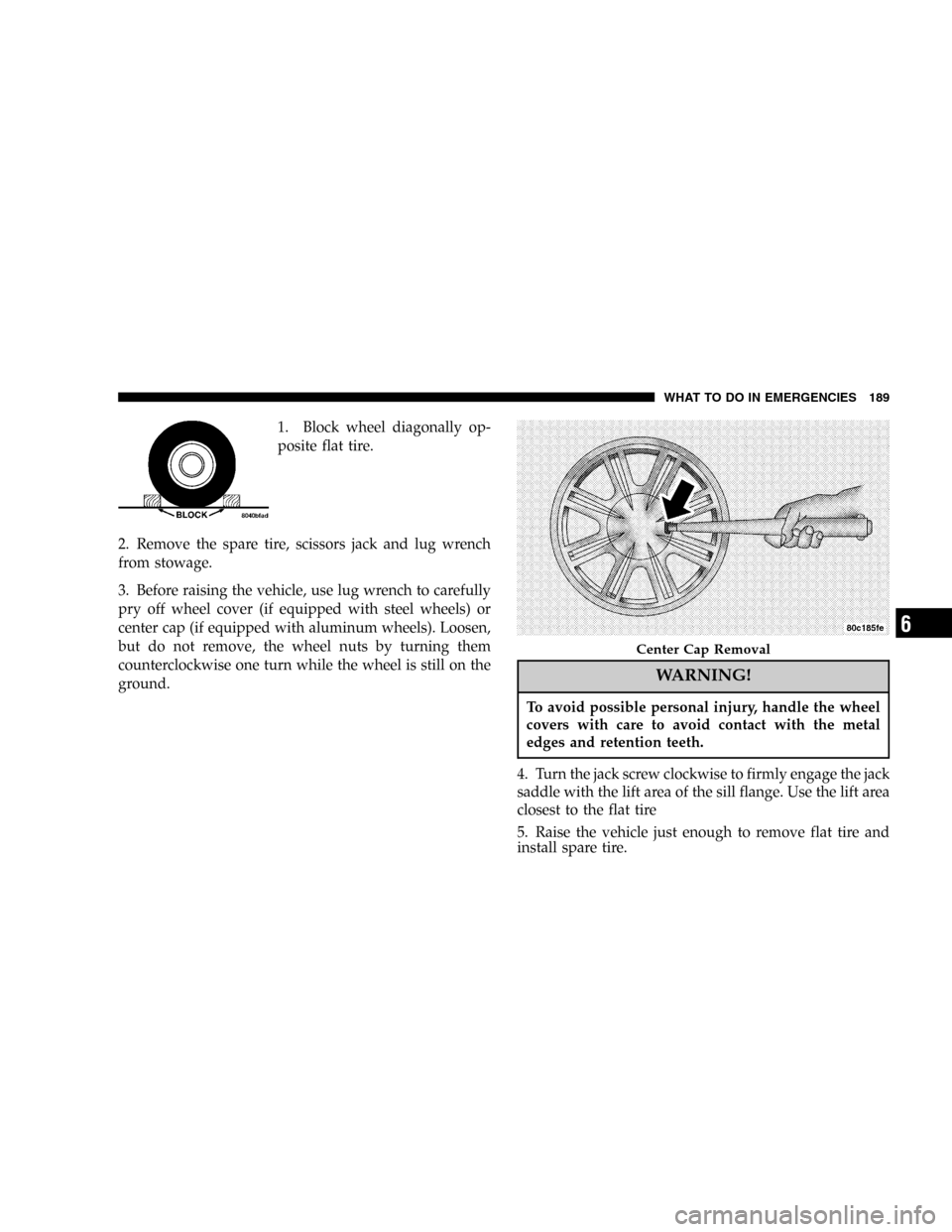
1. Block wheel diagonally op-
posite flat tire.
2. Remove the spare tire, scissors jack and lug wrench
from stowage.
3. Before raising the vehicle, use lug wrench to carefully
pry off wheel cover (if equipped with steel wheels) or
center cap (if equipped with aluminum wheels). Loosen,
but do not remove, the wheel nuts by turning them
counterclockwise one turn while the wheel is still on the
ground.
WARNING!
To avoid possible personal injury, handle the wheel
covers with care to avoid contact with the metal
edges and retention teeth.
4. Turn the jack screw clockwise to firmly engage the jack
saddle with the lift area of the sill flange. Use the lift area
closest to the flat tire
5. Raise the vehicle just enough to remove flat tire and
install spare tire.
Center Cap Removal
WHAT TO DO IN EMERGENCIES 189
6
Page 191 of 291
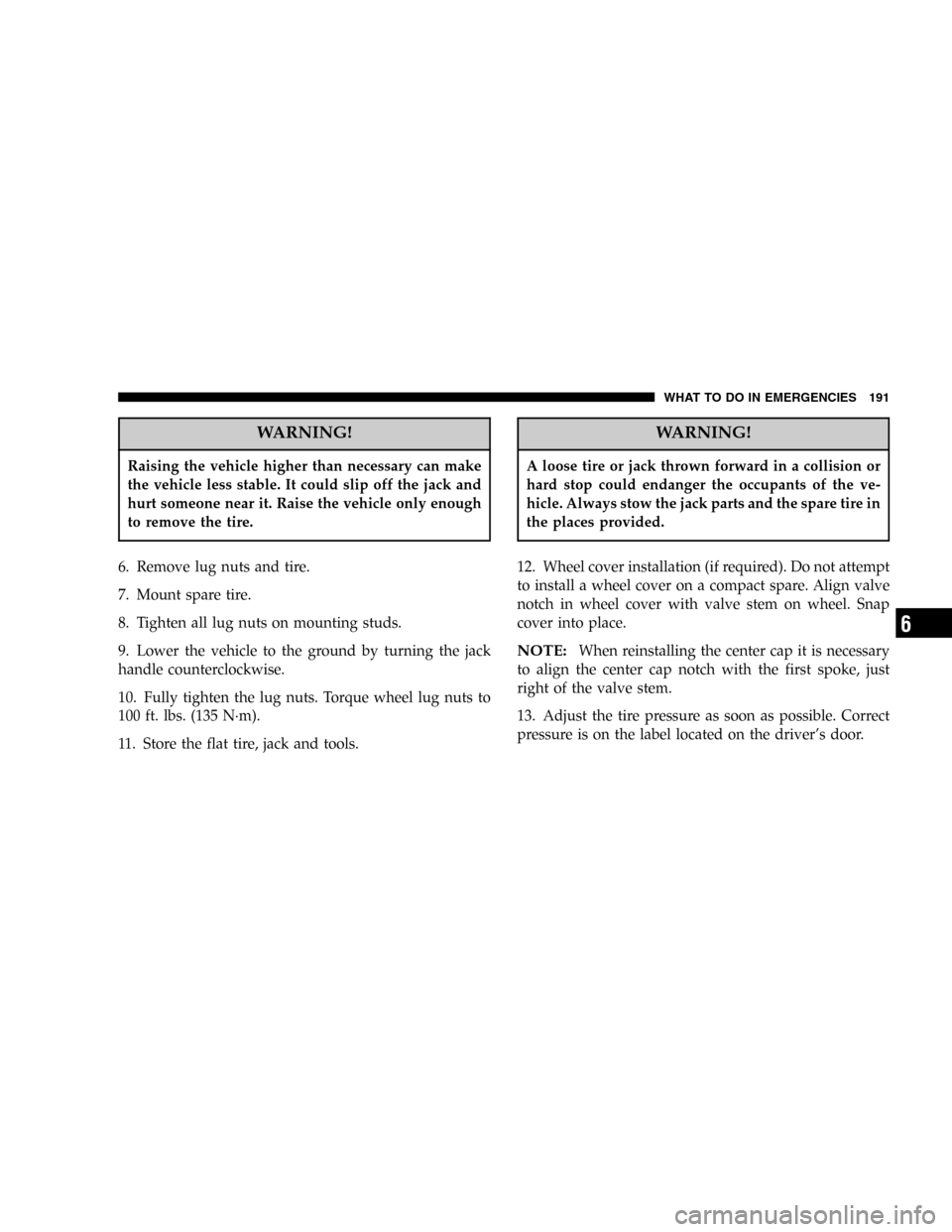
WARNING!
Raising the vehicle higher than necessary can make
the vehicle less stable. It could slip off the jack and
hurt someone near it. Raise the vehicle only enough
to remove the tire.
6. Remove lug nuts and tire.
7. Mount spare tire.
8. Tighten all lug nuts on mounting studs.
9. Lower the vehicle to the ground by turning the jack
handle counterclockwise.
10. Fully tighten the lug nuts. Torque wheel lug nuts to
100 ft. lbs. (135 N·m).
11. Store the flat tire, jack and tools.
WARNING!
A loose tire or jack thrown forward in a collision or
hard stop could endanger the occupants of the ve-
hicle. Always stow the jack parts and the spare tire in
the places provided.
12. Wheel cover installation (if required). Do not attempt
to install a wheel cover on a compact spare. Align valve
notch in wheel cover with valve stem on wheel. Snap
cover into place.
NOTE:When reinstalling the center cap it is necessary
to align the center cap notch with the first spoke, just
right of the valve stem.
13. Adjust the tire pressure as soon as possible. Correct
pressure is on the label located on the driver’s door.
WHAT TO DO IN EMERGENCIES 191
6
Page 239 of 291
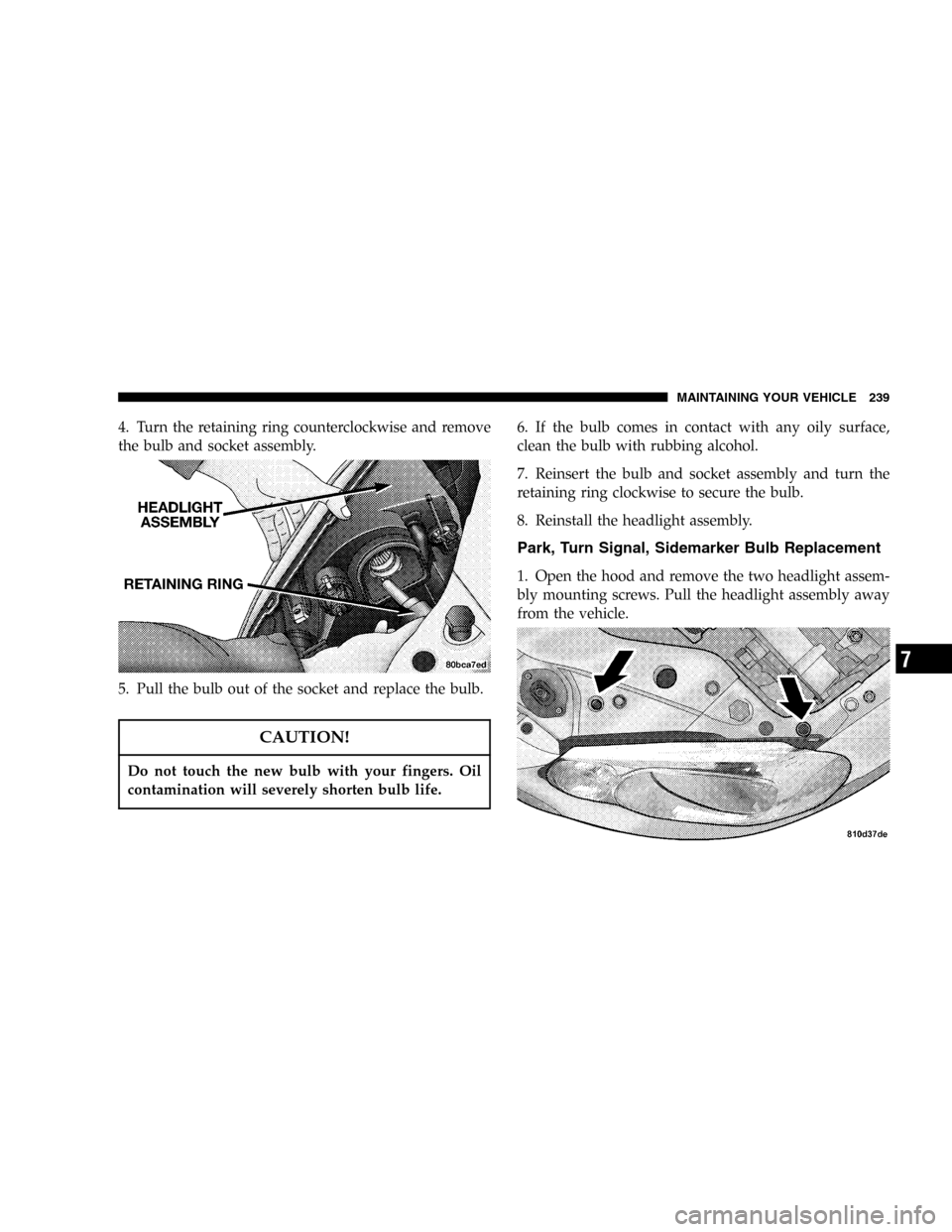
4. Turn the retaining ring counterclockwise and remove
the bulb and socket assembly.
5. Pull the bulb out of the socket and replace the bulb.
CAUTION!
Do not touch the new bulb with your fingers. Oil
contamination will severely shorten bulb life.
6. If the bulb comes in contact with any oily surface,
clean the bulb with rubbing alcohol.
7. Reinsert the bulb and socket assembly and turn the
retaining ring clockwise to secure the bulb.
8. Reinstall the headlight assembly.
Park, Turn Signal, Sidemarker Bulb Replacement
1. Open the hood and remove the two headlight assem-
bly mounting screws. Pull the headlight assembly away
from the vehicle.
MAINTAINING YOUR VEHICLE 239
7
Page 240 of 291
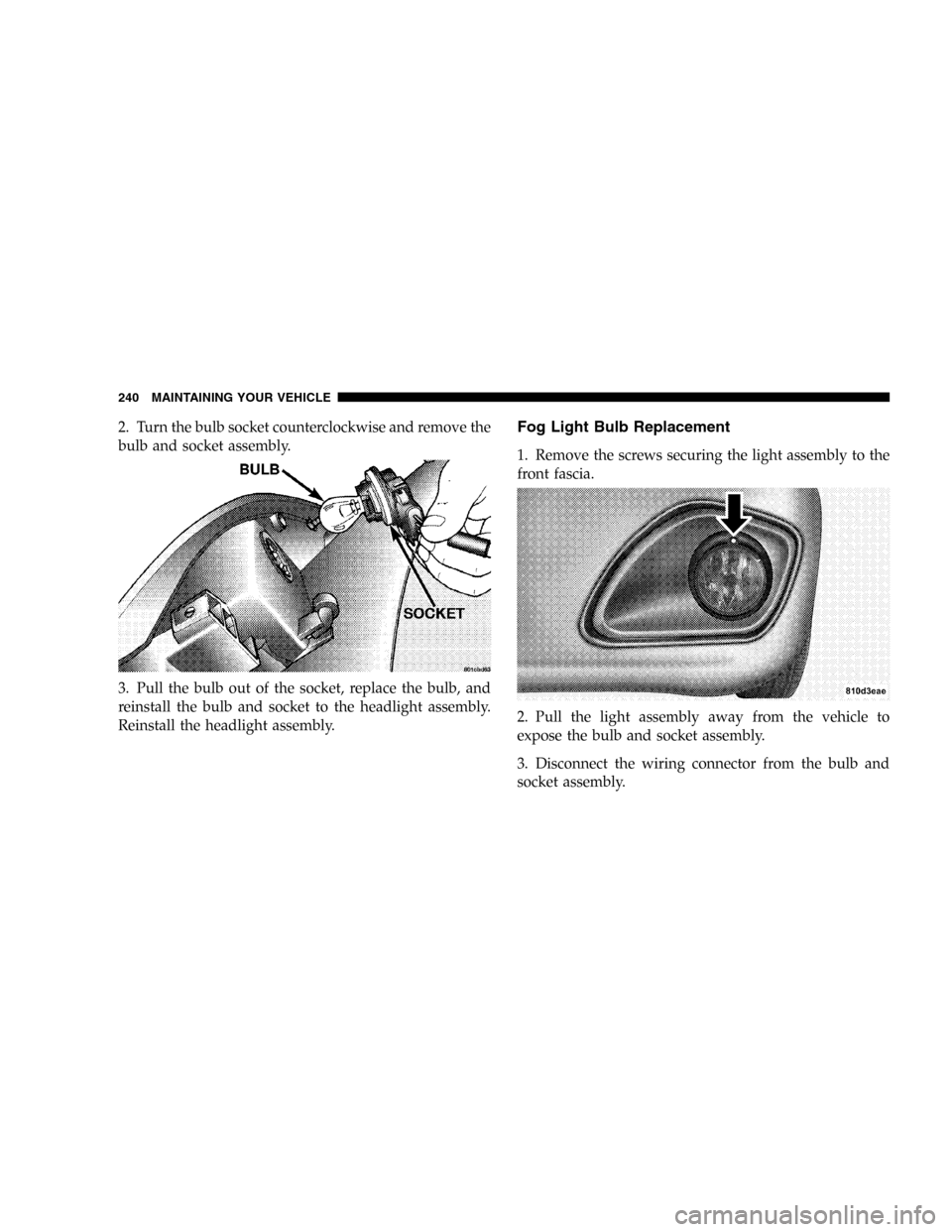
2. Turn the bulb socket counterclockwise and remove the
bulb and socket assembly.
3. Pull the bulb out of the socket, replace the bulb, and
reinstall the bulb and socket to the headlight assembly.
Reinstall the headlight assembly.Fog Light Bulb Replacement
1. Remove the screws securing the light assembly to the
front fascia.
2. Pull the light assembly away from the vehicle to
expose the bulb and socket assembly.
3. Disconnect the wiring connector from the bulb and
socket assembly.
240 MAINTAINING YOUR VEHICLE
Page 241 of 291
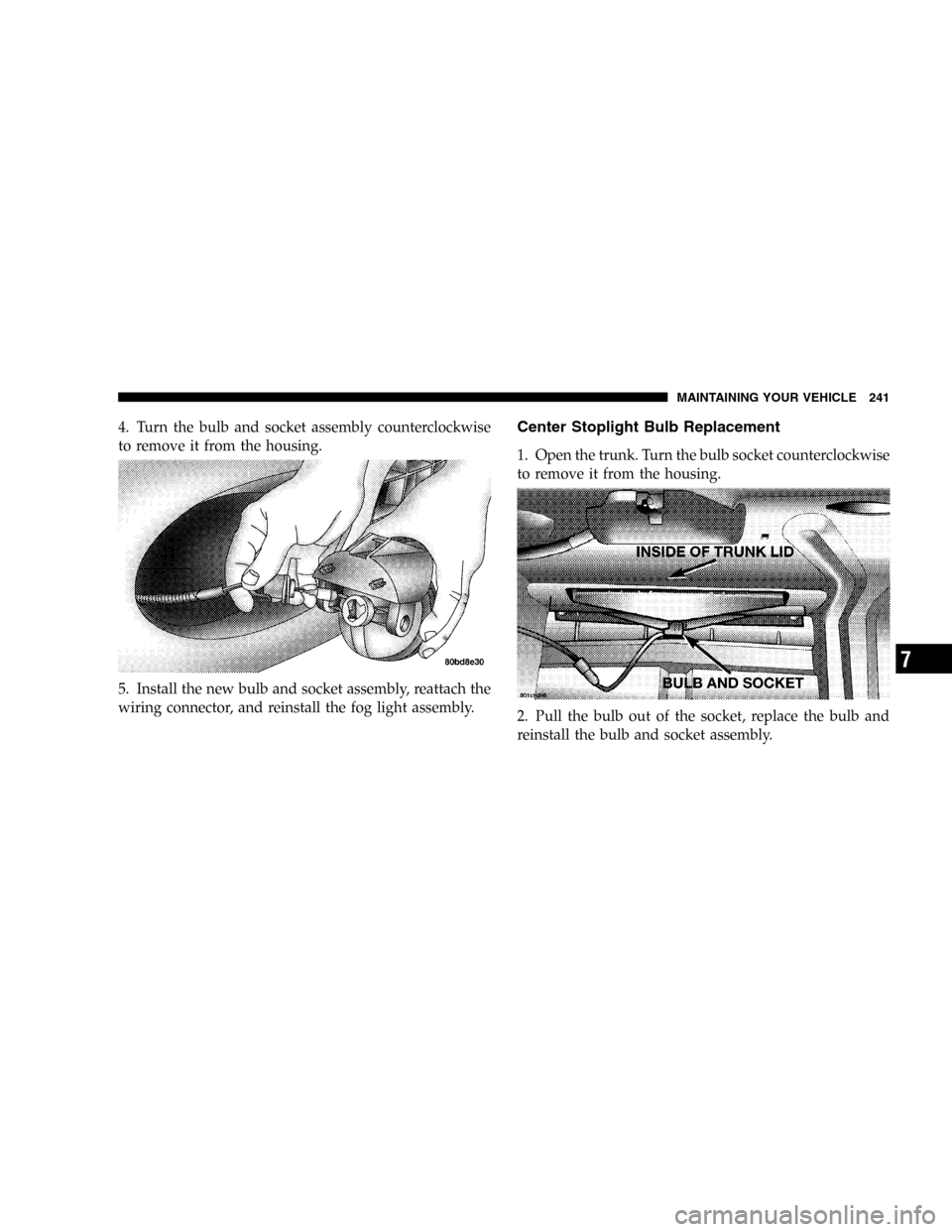
4. Turn the bulb and socket assembly counterclockwise
to remove it from the housing.
5. Install the new bulb and socket assembly, reattach the
wiring connector, and reinstall the fog light assembly.Center Stoplight Bulb Replacement
1. Open the trunk. Turn the bulb socket counterclockwise
to remove it from the housing.
2. Pull the bulb out of the socket, replace the bulb and
reinstall the bulb and socket assembly.
MAINTAINING YOUR VEHICLE 241
7
Page 242 of 291
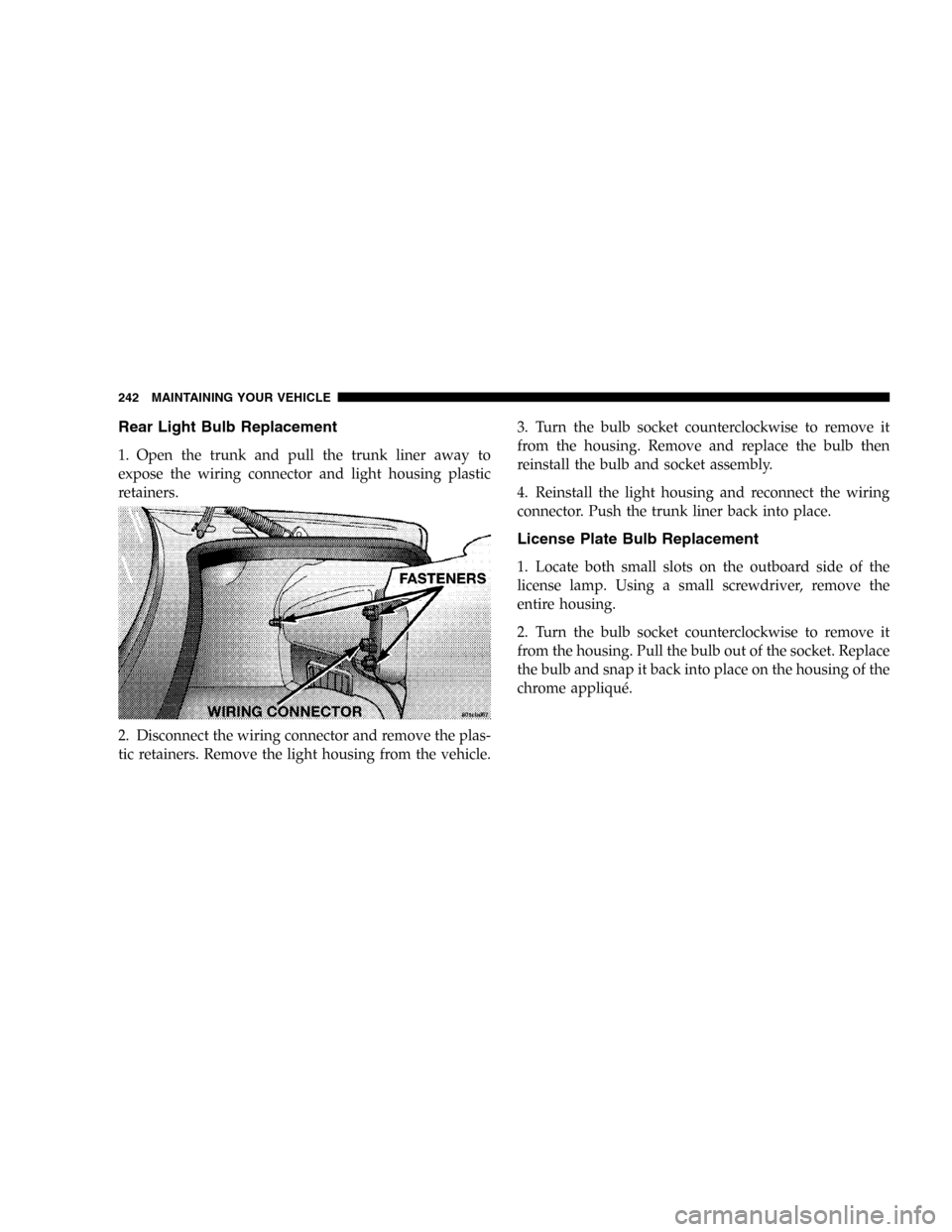
Rear Light Bulb Replacement
1. Open the trunk and pull the trunk liner away to
expose the wiring connector and light housing plastic
retainers.
2. Disconnect the wiring connector and remove the plas-
tic retainers. Remove the light housing from the vehicle.3. Turn the bulb socket counterclockwise to remove it
from the housing. Remove and replace the bulb then
reinstall the bulb and socket assembly.
4. Reinstall the light housing and reconnect the wiring
connector. Push the trunk liner back into place.
License Plate Bulb Replacement
1. Locate both small slots on the outboard side of the
license lamp. Using a small screwdriver, remove the
entire housing.
2. Turn the bulb socket counterclockwise to remove it
from the housing. Pull the bulb out of the socket. Replace
the bulb and snap it back into place on the housing of the
chrome appliqué.
242 MAINTAINING YOUR VEHICLE
Page 280 of 291
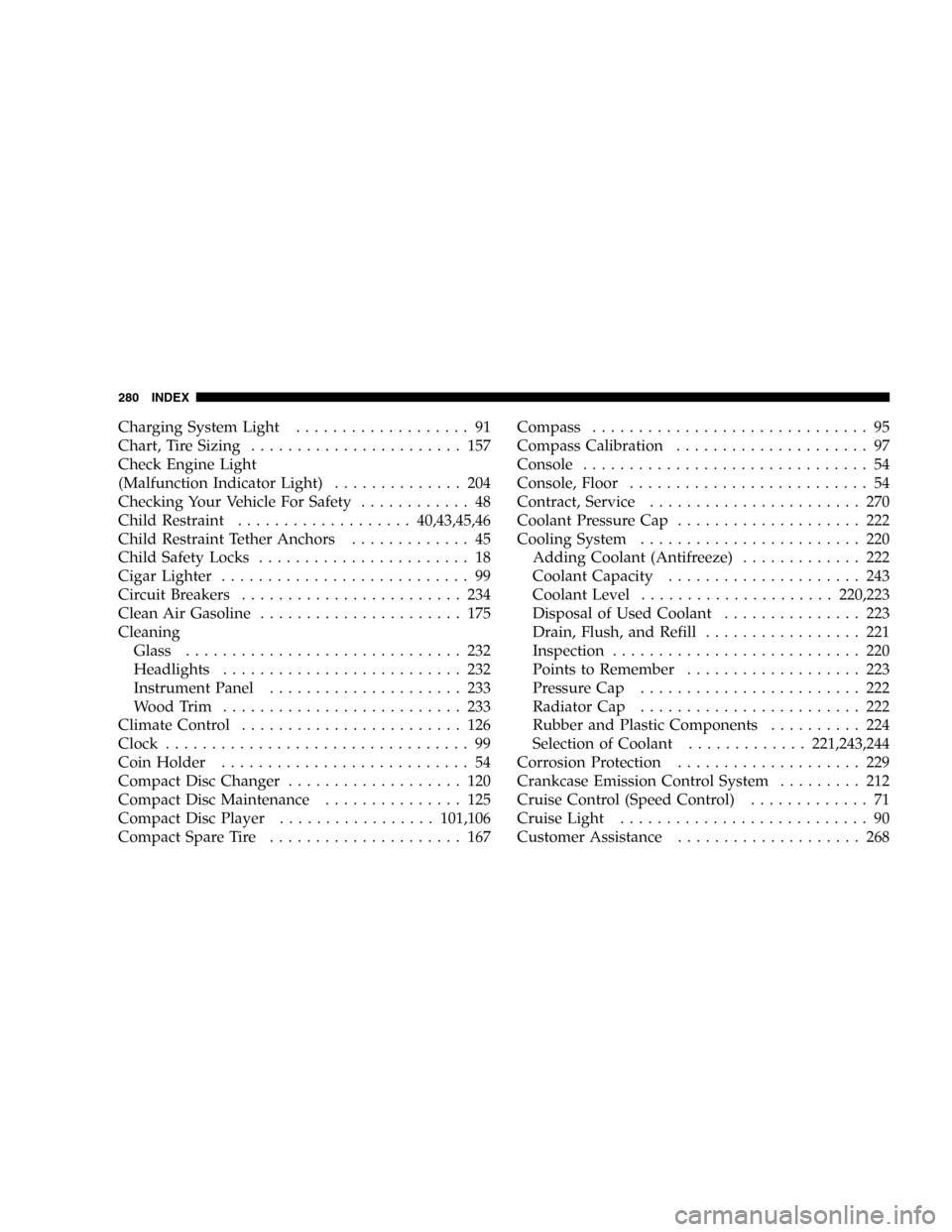
Charging System Light................... 91
Chart, Tire Sizing....................... 157
Check Engine Light
(Malfunction Indicator Light).............. 204
Checking Your Vehicle For Safety............ 48
Child Restraint...................40,43,45,46
Child Restraint Tether Anchors............. 45
Child Safety Locks....................... 18
Cigar Lighter........................... 99
Circuit Breakers........................ 234
Clean Air Gasoline...................... 175
Cleaning
Glass.............................. 232
Headlights.......................... 232
Instrument Panel..................... 233
WoodTrim .......................... 233
Climate Control........................ 126
Clock................................. 99
Coin Holder........................... 54
Compact Disc Changer................... 120
Compact Disc Maintenance............... 125
Compact Disc Player.................101,106
Compact Spare Tire..................... 167Compass.............................. 95
Compass Calibration..................... 97
Console............................... 54
Console, Floor.......................... 54
Contract, Service....................... 270
Coolant Pressure Cap.................... 222
Cooling System........................ 220
Adding Coolant (Antifreeze)............. 222
Coolant Capacity..................... 243
Coolant Level.....................220,223
Disposal of Used Coolant............... 223
Drain, Flush, and Refill................. 221
Inspection........................... 220
Points to Remember................... 223
Pressure Cap........................ 222
Radiator Cap........................ 222
Rubber and Plastic Components.......... 224
Selection of Coolant.............221,243,244
Corrosion Protection.................... 229
Crankcase Emission Control System......... 212
Cruise Control (Speed Control)............. 71
Cruise Light........................... 90
Customer Assistance.................... 268
280 INDEX