phone CHRYSLER TOWN AND COUNTRY 2008 5.G Owner's Manual
[x] Cancel search | Manufacturer: CHRYSLER, Model Year: 2008, Model line: TOWN AND COUNTRY, Model: CHRYSLER TOWN AND COUNTRY 2008 5.GPages: 531, PDF Size: 4.51 MB
Page 123 of 531

Connect or Disconnect Link Between the
UConnecttSystem and Cellular Phone
Your cellular phone can be paired with many different
electronic devices, but can only be actively9connected9
with one electronic device at a time.
If you would like to connect or disconnect the Bluetootht
connection between a UConnecttpaired cellular phone
and the UConnecttsystem, follow the instructions de-
scribed in your cellular phone User's Manual.
List Paired Cellular Phone Names
²
Press the PHONE button to begin.
²After the ªReadyº prompt and the following beep, say
ªSetup Phone Pairing.º
²When prompted, say9List Phones.9
²The UConnecttsystem will play the phone names of
all paired cellular phones in order from the highest to
the lowest priority. To ªselectº or ªdeleteº a paired
phone being announced, press the ªVoice Recogni-
tionº button and say ªSelectº or ªDelete.º Also, see the
next two sections for an alternate way to ªselectº or
ªdeleteº a paired phone.
Select Another Cellular Phone
This feature allows you to select and start using another
phone paired with the UConnecttsystem.
²Press the PHONE button to begin.
²After the9Ready9prompt and the following beep, say
9Setup Select Phone9and follow the prompts.
²You can also press the ªVoice Recognitionº button at
any time while the list is being played, and then
choose the phone that you wish to select.
UNDERSTANDING THE FEATURES OF YOUR VEHICLE 121
3
Page 124 of 531
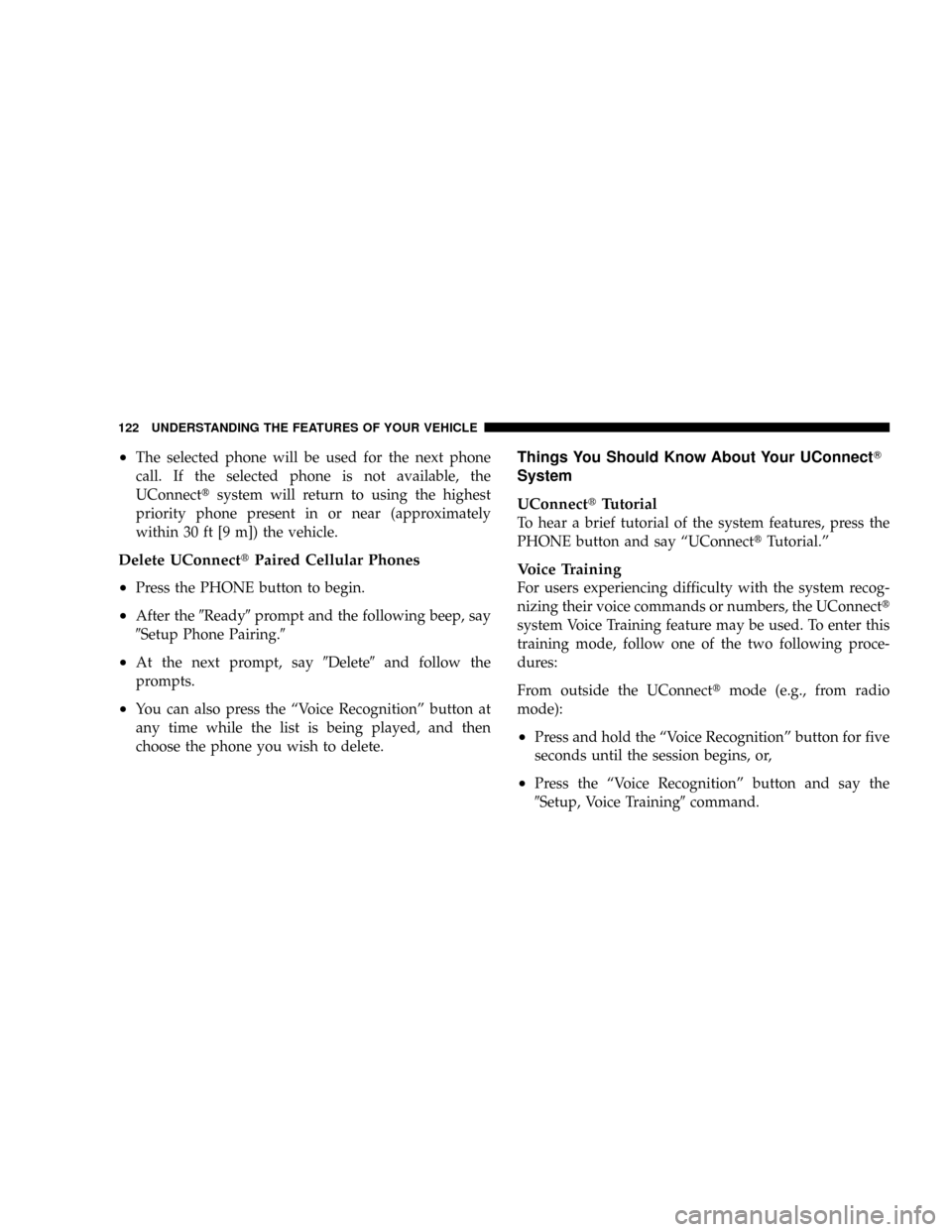
²The selected phone will be used for the next phone
call. If the selected phone is not available, the
UConnecttsystem will return to using the highest
priority phone present in or near (approximately
within 30 ft [9 m]) the vehicle.
Delete UConnecttPaired Cellular Phones
²
Press the PHONE button to begin.
²After the9Ready9prompt and the following beep, say
9Setup Phone Pairing.9
²At the next prompt, say9Delete9and follow the
prompts.
²You can also press the ªVoice Recognitionº button at
any time while the list is being played, and then
choose the phone you wish to delete.
Things You Should Know About Your UConnectT
System
UConnecttTutorial
To hear a brief tutorial of the system features, press the
PHONE button and say ªUConnecttTutorial.º
Voice Training
For users experiencing difficulty with the system recog-
nizing their voice commands or numbers, the UConnectt
system Voice Training feature may be used. To enter this
training mode, follow one of the two following proce-
dures:
From outside the UConnecttmode (e.g., from radio
mode):
²Press and hold the ªVoice Recognitionº button for five
seconds until the session begins, or,
²Press the ªVoice Recognitionº button and say the
9Setup, Voice Training9command.
122 UNDERSTANDING THE FEATURES OF YOUR VEHICLE
Page 126 of 531

²When navigating through an automated system such
as voice mail, or when sending a page, at the end of
speaking the digit string, make sure to say9Send.9
²Storing names in the phonebook when the vehicle is
not in motion is recommended.
²It is not recommended to store similar sounding
names in the UConnecttphonebook.
²The UConnecttphonebook nametag recognition rate
is optimized for the person who stored the name in the
phonebook.
²You can say9O9(letter9O9) for909(zero).98009must be
spoken9eight-zero-zero.9
²Even though international dialing for most number
combinations is supported, some shortcut dialing
number combinations may not be supported.
²In a convertible vehicle, system performance may be
compromised with the convertible top down.
Far End Audio Performance
²
Audio quality is maximized under:
²low-to-medium blower setting,
²low-to-medium vehicle speed,
²low road noise,
²smooth road surface,
²fully closed windows,
²dry weather conditions, and
²operation from the driver's seat.
124 UNDERSTANDING THE FEATURES OF YOUR VEHICLE
Page 127 of 531

²Performance, such as audio clarity, echo, and loudness
to a large degree rely on the phone and network, and
not the UConnecttsystem.
²Echo at the far end can sometimes be reduced by
lowering the in-vehicle audio volume.
²In a convertible vehicle, system performance may be
compromised with the convertible top down.
BluetoothtCommunication Link
Cellular phones have been found to lose connection to
the UConnecttsystem. When this happens, the connec-
tion can generally be re-established by switching the
phone off/on. Your cell phone is recommended to remain
in BluetoothtON mode.
Power-Up
After switching the ignition key from OFF to either ON
or ACC position, or after a language change, you must
wait at least five seconds prior to using the system.
UNDERSTANDING THE FEATURES OF YOUR VEHICLE 125
3
Page 132 of 531
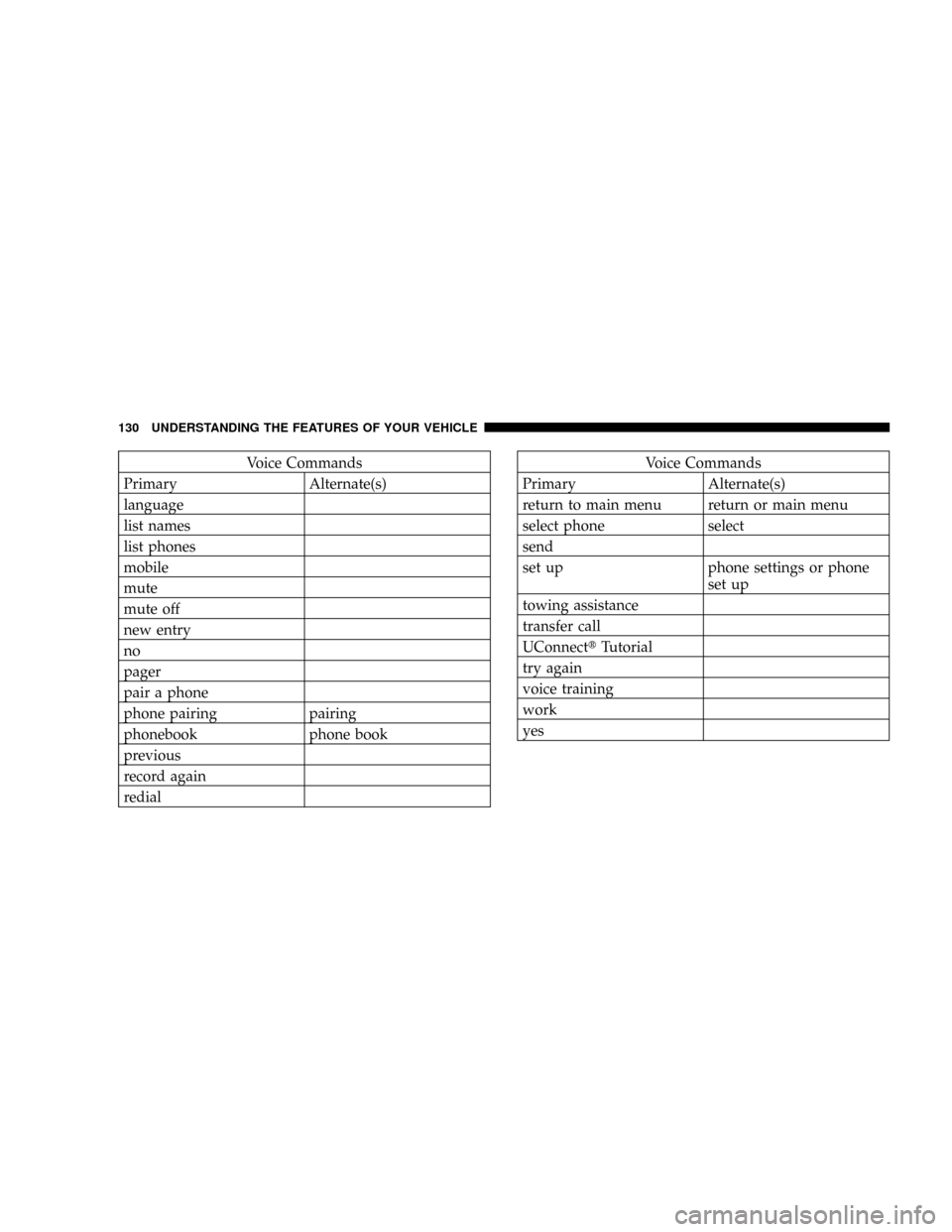
Voice Commands
Primary Alternate(s)
language
list names
list phones
mobile
mute
mute off
new entry
no
pager
pair a phone
phone pairing pairing
phonebook phone book
previous
record again
redialVoice Commands
Primary Alternate(s)
return to main menu return or main menu
select phone select
send
set up phone settings or phone
set up
towing assistance
transfer call
UConnecttTutorial
try again
voice training
work
yes
130 UNDERSTANDING THE FEATURES OF YOUR VEHICLE
Page 149 of 531

²A side storage pocket that will accommodate a phone
or hand-held game
²Seats are removableTo swivel the seat: Pull the lower handle on the outboard
side of the seat and push the side of the seatback to begin
rotation. Once the seat begins to rotate, the handle may
be released. The seat locks in position once reaching the
forward or rearward positions only.
Seatbacks fold forward on an angle, not flat. This allows
the seats to swivel when the seatbacks are folded.
Swivel 'n Go Seating Features
1 - Seat Release 4 - Seatback Release
2 - Fore-Aft Adjustment 5 - Moveable Armrest
3 - Swivel ReleaseUNDERSTANDING THE FEATURES OF YOUR VEHICLE 147
3
Page 198 of 531

ELECTRICAL OUTLET USE WITH ENGINE OFF
CAUTION!
²Many accessories that can be plugged in draw power from the
vehicle's battery, even when not in use (i.e., cellular phones,
etc.). Eventually, if plugged in long enough, the vehicle's
battery will discharge sufficiently to degrade battery life
and/or prevent engine starting.
²Accessories that draw higher power (i.e., coolers, vacuum
cleaners, lights, etc.), will degrade the battery even more
quickly. Only use these intermittently and with greater cau-
tion.
²After the use of high power draw accessories, or long periods
of the vehicle not being started (with accessories still plugged
in), the vehicle must be driven a sufficient length of time to
allow the alternator to recharge the vehicle's battery.
²Power outlets are designed for accessory plugs only. Do not
hang any type of accessory or accessory bracket from the plug.
Improper use of the power outlet can cause damage.
SUN SCREENSÐ IF EQUIPPED
Sun Screens are available for second and third row
seating windows. The screens store in the sill trim panels
and the tops of the windows are equipped with hooks
that the Sun Screen attaches to when pulled out.
Sun Screen Retracted
196 UNDERSTANDING THE FEATURES OF YOUR VEHICLE
Page 204 of 531

²Top Tray Storage
²Upper Storage Bin can hold nine regular or 18 thin
CD's or other items
²Large Console Center Storage will store headphones
for the available rear DVD entertainment system or
other items
²12±Volt DC Power Outlet provides continuous power
inside the console for cell phones or other electronics.
²Rear Occupant Accessible
²Multiple Adjustments
²Removable from vehicle for additional floor space.
The top and center console sections slide forward and
rearward to provide added user comfort. Four cup hold-
ers, each of which can accommodate large sized beverage
containers. A one-piece cup holder insert for both cavities
Premium Console Features
1 - Top Release 3 - Console Release
2 - Center Release 202 UNDERSTANDING THE FEATURES OF YOUR VEHICLE
Page 212 of 531

WARNING!
In an accident, serious injury could result if the seat
storage bin covers are not properly latched.
²DO NOT drive the vehicle with the storage bin
covers open.
²Keep the storage bin covers closed and latched
while the vehicle is in motion.
²DO NOT use a storage bin latch as a tie down.
Removing The Floor Console With Stow 'n Go
Seating Ð If Equipped
The removable floor console has two power outlets,
storage tray, light, removable cell phone holder, tissue
holder, pen holder and a map holder. It can be removed
from the vehicle by pulling the release handle inside the
floor console.To remove the console use the following procedure:
1. Open the console lid and remove the storage tray.
2. Pull up on the release handle located inside the floor
console, and slide the console rearward to disengage
from the floor.
3. Remove the floor console.
To reinstall the console use the following procedure:
1. Open the console lid and remove the storage tray.
2. Pull up on the release handle and slide the console
forward to engage the front of the console into the floor
tray.
3. Pivot the floor console down until it is seated on the
floor tray and release the handle.
210 UNDERSTANDING THE FEATURES OF YOUR VEHICLE
Page 223 of 531
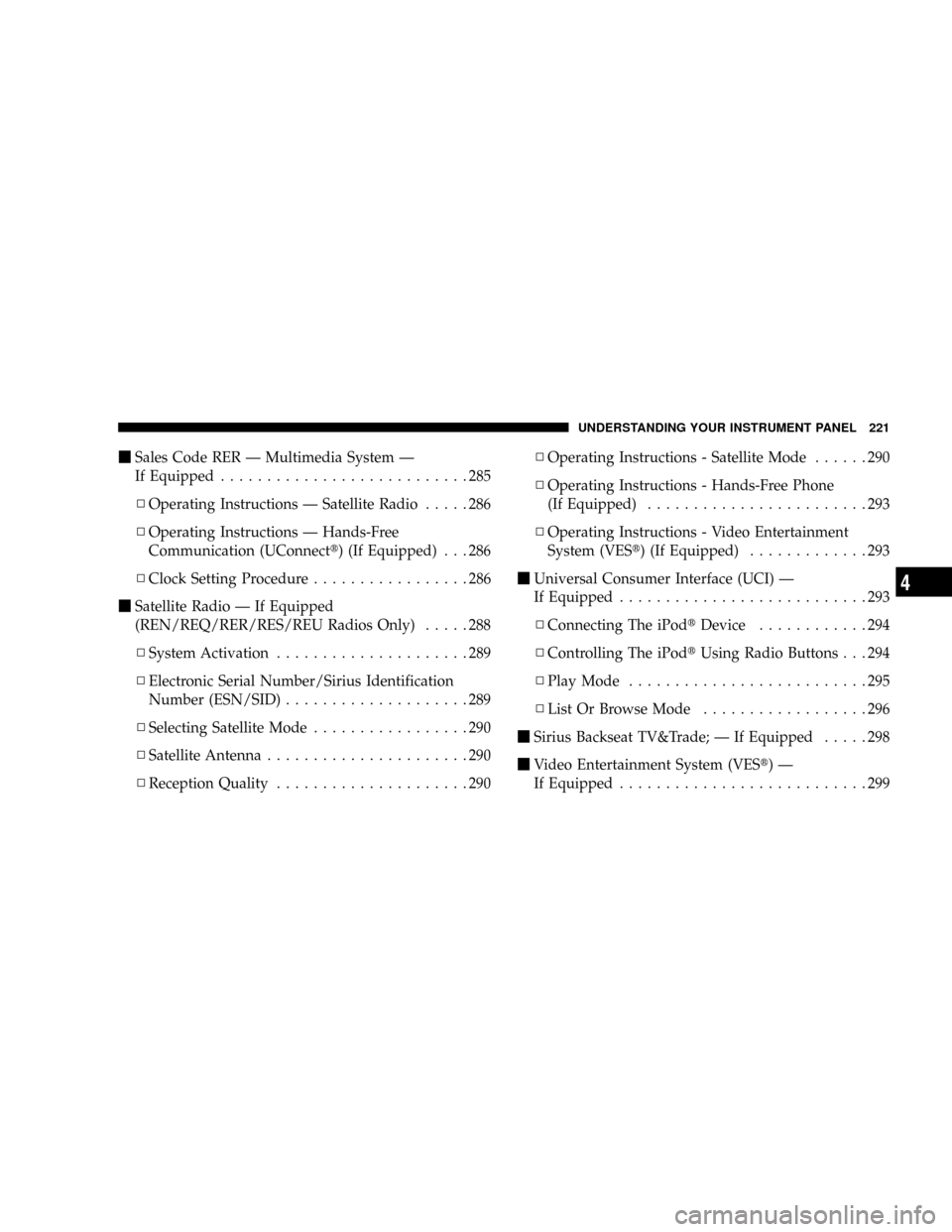
mSales Code RER Ð Multimedia System Ð
If Equipped...........................285
NOperating Instructions Ð Satellite Radio.....286
NOperating Instructions Ð Hands-Free
Communication (UConnectt) (If Equipped) . . . 286
NClock Setting Procedure.................286
mSatellite Radio Ð If Equipped
(REN/REQ/RER/RES/REU Radios Only).....288
NSystem Activation.....................289
NElectronic Serial Number/Sirius Identification
Number (ESN/SID)....................289
NSelecting Satellite Mode.................290
NSatellite Antenna......................290
NReception Quality.....................290NOperating Instructions - Satellite Mode......290
NOperating Instructions - Hands-Free Phone
(If Equipped)........................293
NOperating Instructions - Video Entertainment
System (VESt) (If Equipped).............293
mUniversal Consumer Interface (UCI) Ð
If Equipped...........................293
NConnecting The iPodtDevice............294
NControlling The iPodtUsing Radio Buttons . . . 294
NPlay Mode..........................295
NList Or Browse Mode..................296
mSirius Backseat TV&Trade; Ð If Equipped.....298
mVideo Entertainment System (VESt)Ð
If Equipped...........................299
UNDERSTANDING YOUR INSTRUMENT PANEL 221
4