torque CHRYSLER TOWN AND COUNTRY 2011 5.G Owners Manual
[x] Cancel search | Manufacturer: CHRYSLER, Model Year: 2011, Model line: TOWN AND COUNTRY, Model: CHRYSLER TOWN AND COUNTRY 2011 5.GPages: 573, PDF Size: 8.44 MB
Page 368 of 573

When the Fuel Economy (ECON) Mode is engaged, the
vehicle control systems will be able to change the follow-
ing:
•The transmission will upshift sooner and downshift
later.
•The transmission will skip select gears during shifts to
allow the engine to operate at lower speeds.
•The torque converter clutch will engage sooner (lower
engine rpm’s) and remain on longer.
•The engine idle speed will be lower.
•The overall driving performance will be more
conservative.
Six-Speed Automatic Transmission
NOTE:Under extreme cold temperatures (-10°F (-23°C)
and when in DRIVE, transmission operation may be
briefly limited to only third gear operation. Normal
operation will resume once the transmission temperature
has risen to a suitable level.
5
STARTING AND OPERATING 365
Page 383 of 573

Brake Force Distribution (EBD) systems are not function-
ing. Immediate repair to the ABS system is required.
Consult with your authorized dealer service center as
soon as possible.
ELECTRONIC BRAKE CONTROL SYSTEM
Your vehicle is equipped with an advanced electronic
brake control system that includes the Traction Control
System (TCS), Brake Assist System (BAS) and Electronic
Stability Control (ESC). These systems complement the
Anti-Lock Brake System (ABS) by optimizing the vehicle
braking capability during emergency braking maneu-
vers.
Traction Control System (TCS)
The Traction Control System (TCS) monitors the amount
of wheel spin of each of the driven wheels. If wheel spin
is detected, brake pressure is applied to the slipping
wheel(s) and engine power is reduced, to provide en-
hanced acceleration and stability. A feature of the TCSfunctions similarly to a limited-slip differential, and
controls the wheel spin across a driven axle. If one wheel
on a driven axle is spinning faster than the other, the
system will apply the brake of the spinning wheel. This
will allow more engine torque to be applied to the wheel
that is not spinning. This feature remains active even if
the ESC is in the “Partial Off” mode.
The “ESC Activation/Malfunction Indicator Light” (in
the instrument cluster) will start to flash as soon as the
tires lose traction and the wheels begin to spin. This
indicates that the TCS is active. If the indicator light
flashes during acceleration, ease up on the accelerator
and apply as little throttle as possible. Be sure to adapt
your speed and driving to the prevailing road conditions,
and do not switch off the ESC or TCS.
380 STARTING AND OPERATING
Page 386 of 573

WARNING! (Continued)
•The capabilities of an ESC-equipped vehicle must
never be exploited in a reckless or dangerous
manner, which could jeopardize the user’s safety
or the safety of others.
ESC Operating Modes
The “ESC Off” switch is located in the center
switch bank, next to the hazard flasher switch.
ESC On
This mode is the normal operating mode for ESC on
two-wheel drive vehicles. Whenever the vehicle is
started, the ESC system will be in this mode. This mode
should be used for most driving situations. ESC should
only be turned off for specific reasons as noted below. ESC Partial Off
This mode is entered by momentarily pressing the “ESC
Off” switch.
When in the “Partial Off” mode, the TCS portion of ESC,
except for the “limited slip” feature described in the TCS
section, has been disabled and the “ESC Activation/
Malfunction Indicator Light” will be illuminated. When
in the “Partial Off” mode, ESC will operate without
engine torque management. This mode is intended to be
used if the vehicle is in deep snow, sand or gravel
conditions and more wheel spin than ESC would nor-
mally allow is required to gain traction. To turn ESC on
again, momentarily press the “ESC Off” switch. This will
restore the normal “ESC On” mode of operation.
5
STARTING AND OPERATING 383
Page 463 of 573

NOTE:
•Do not install the wheel cover on the compact spare.
•Do not use a hammer or force to install the wheel
covers.
7. Lower the vehicle by turning the jack screw to the left.
8. Finish tightening the lug nuts. Push down on the
wrench while tightening for increased leverage. Alternate
lug nuts until each nut has been tightened twice. The
correct wheel nut tightness is 102 ft lbs (138 N·m). If in
doubt about the correct tightness, have them checked
with a torque wrench by your authorized dealer or at a
service station.
9. Lower the jack to its fully-closed position.
WARNING!
A loose tire or jack thrown forward in a collision or
hard stop could endanger the occupants of the ve-
hicle. Always stow the jack parts and the spare tire in
the places provided. Have the deflated (flat) tire
repaired or replaced immediately.
10. Place the deflated (flat) tire and compact spare tire
cover assembly. in the rear cargo area. Do not stow the
deflated tire in the spare tire location. Have the full-
sized tire repaired or replaced, as soon as possible.
11. Stow the cable and wheel spacer before driving the
vehicle. Reassemble the winch handle extensions to form
a “T” and fit the winch “T” handle over the drive nut.
Rotate the nut to the right until the winch mechanism
clicks at least three times.
460 WHAT TO DO IN EMERGENCIES
Page 464 of 573

12. Stow the jack, jack handle and winch handle tools
back in the stowage compartment.
13. Check the compact spare tire pressure as soon as
possible. Correct the tire pressure, as required.
Wheel Nuts
All wheel nuts should be tightened occasionally, to
eliminate the possibility of wheel studs being sheared or
the bolt holes in the wheels becoming elongated. This is
especially important during the first few hundred miles
of operation, and after each time a tire is changed, to
allow the wheel nuts to become properly set. All nuts
should first be firmly seated against the wheel. The nuts
should then be tightened to recommended torque.
Tighten the nuts to final torque in increments. Progress
around the bolt circle, tightening the nut opposite to the
nut just previously tightened until final torque is
achieved. Recommended torque is 102 ft lbs (138 N·m).
Securing The Spare Tire
1. Assemble the winch handle extensions to form a
T-handle and fit the winch T-handle over the drive nut.
Rotate the nut to the left until the winch mechanism stops
turning freely. This will allow enough slack in the cable to
allow you to pull the wheel spacer out from under the
vehicle.
WARNING!
A loose compact spare tire/cover assembly, thrown
forward in a collision or hard stop could endanger
the occupants of the vehicle. Always stow the com-
pact spare tire with the cover assembly in the place
provided.
6
WHAT TO DO IN EMERGENCIES 461
Page 503 of 573

CAUTION!
Using a transmission fluid other than the manufac-
turer’s recommended fluid may cause deterioration
in transmission shift quality and/or torque converter
shudder. Using a transmission fluid other than the
manufacturer’s recommended fluid will result in
more frequent fluid and filter changes. Refer to
“Fluids, Lubricants, and Genuine Parts” in “Main-
taining Your Vehicle” for further information.
Special Additives
Automatic Transmission Fluid (ATF) is an engineered
product and its performance may be impaired by supple-
mental additives. Therefore, do not add any fluid addi-
tives to the transmission. The only exception to this
policy is the use of special dyes to aid in detecting fluid
leaks. In addition, avoid using transmission sealers as
they may adversely affect seals.
CAUTION!
Do not use chemical flushes in your transmission as
the chemicals can damage your transmission compo-
nents. Such damage is not covered by the New
Vehicle Limited Warranty.
Fluid Level Check
The six-speed automatic transmission is a sealed unit and
has no dipstick. See your authorized dealer to have the
transmission fluid checked or serviced.
Fluid And Filter Changes
Refer to the “Maintenance Schedule” for the proper
maintenance intervals.
If the transmission is disassembled for any reason, the
fluid and filter should be changed.
500 MAINTAINING YOUR VEHICLE
Page 571 of 573
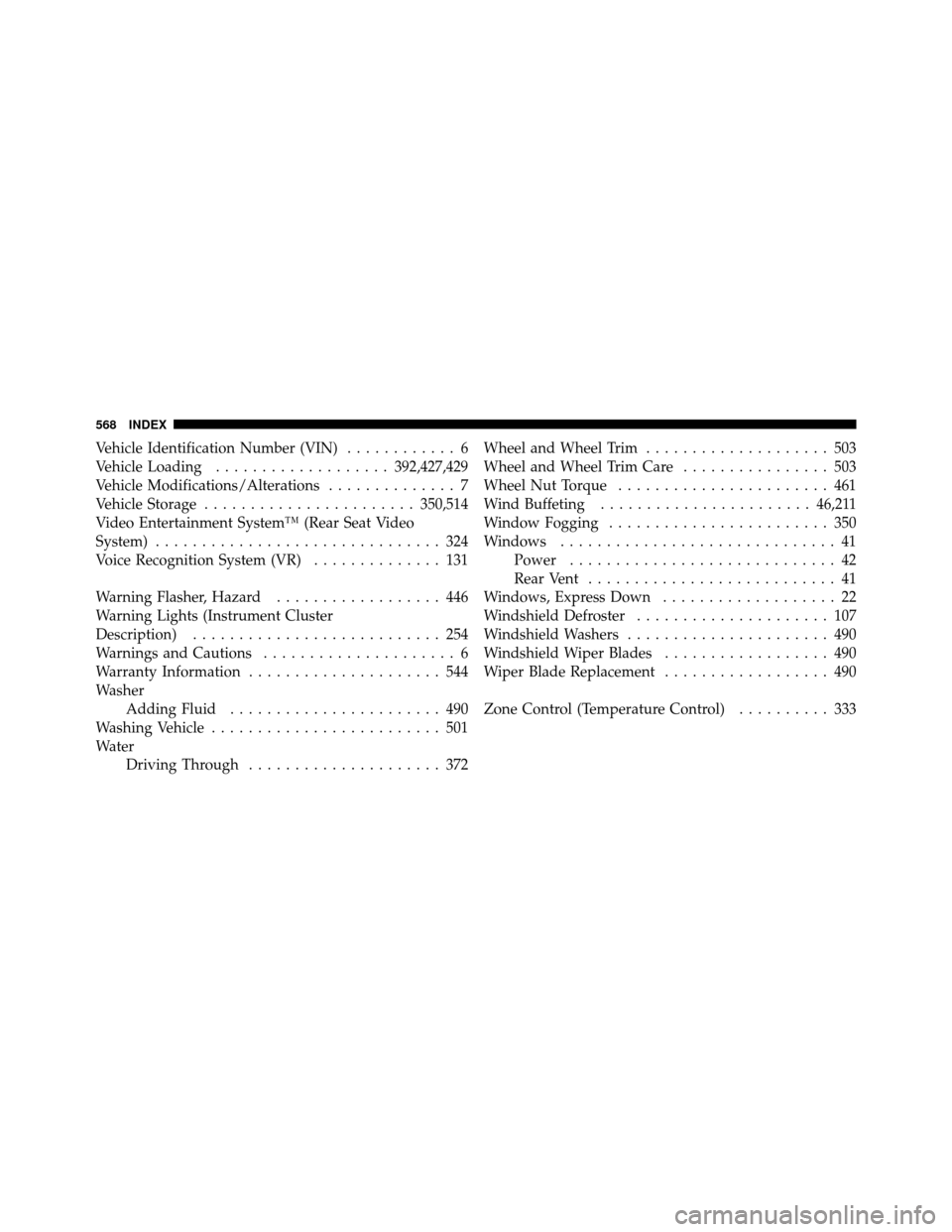
Vehicle Identification Number (VIN)............ 6
Vehicle Loading ................... 392,427,429
Vehicle Modifications/Alterations .............. 7
Vehicle Storage ....................... 350,514
Video Entertainment System™ (Rear Seat Video
System) ............................... 324
Voice Recognition System (VR) .............. 131
Warning Flasher, Hazard .................. 446
Warning Lights (Instrument Cluster
Description) ........................... 254
Warnings and Cautions ..................... 6
Warranty Information ..................... 544
Washer Adding Fluid ....................... 490
Washing Vehicle ......................... 501
Water Driving Through ..................... 372 Wheel and Wheel Trim
.................... 503
Wheel and Wheel Trim Care ................ 503
Wheel Nut Torque ....................... 461
Wind Buffeting ....................... 46,211
Window Fogging ........................ 350
Windows .............................. 41
Power ............................. 42
Rear Vent ........................... 41
Windows, Express Down ................... 22
Windshield Defroster ..................... 107
Windshield Washers ...................... 490
Windshield Wiper Blades .................. 490
Wiper Blade Replacement .................. 490
Zone Control (Temperature Control) .......... 333
568 INDEX