ESP Citroen BERLINGO 2013.5 2.G User Guide
[x] Cancel search | Manufacturer: CITROEN, Model Year: 2013.5, Model line: BERLINGO, Model: Citroen BERLINGO 2013.5 2.GPages: 240, PDF Size: 12.09 MB
Page 62 of 240
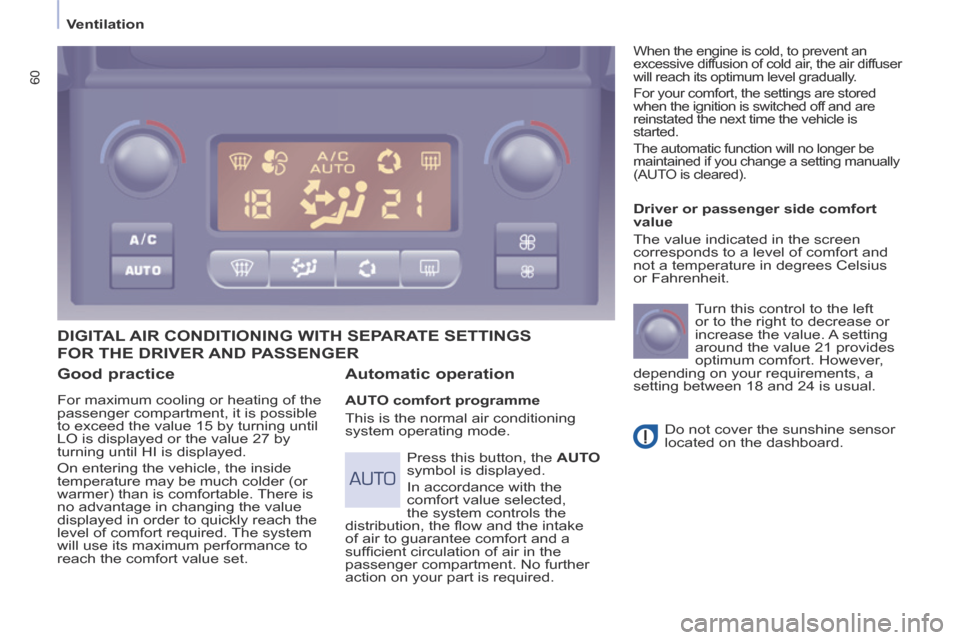
Ventilation
60
Good practice
For maximum cooling or heating of the
passenger compartment, it is possible
to exceed the value 15 by turning until
LO is displayed or the value 27 by
turning until HI is displayed.
On entering the vehicle, the inside
temperature may be much colder (or
warmer) than is comfortable. There is
no advantage in changing the value
displayed in order to quickly reach the
level of comfort required. The system
will use its maximum performance to
reach the comfort value set.
DIGITAL AIR CONDITIONING WITH SEPARATE SETTINGS
Automatic operation
AUTO comfort programme
This is the normal air conditioning
system operating mode. Driver or passenger side comfort
value
The value indicated in the screen
corresponds to a level of comfort and
not a temperature in degrees Celsius
or Fahrenheit.
Turn this control to the left
or to the right to decrease or
increase the value. A setting
around the value 21 provides
optimum comfort. However,
depending on your requirements, a
setting between 18 and 24 is usual.
Do not cover the sunshine sensor
located on the dashboard.
Press this button, the AUTO
symbol is displayed.
In accordance with the
comfort value selected,
the system controls the
distribution, the fl ow and the intake
of air to guarantee comfort and a
suffi cient circulation of air in the
passenger compartment. No further
action on your part is required.
When the engine is cold, to prevent an
excessive diffusion of cold air, the air diffuser
will reach its optimum level gradually.
For your comfort, the settings are stored
when the ignition is switched off and are
reinstated the next time the vehicle is
started.
The automatic function will no longer be
maintained if you change a setting manually
(AUTO is cleared).
FOR THE DRIVER AND PASSENGER
Page 79 of 240
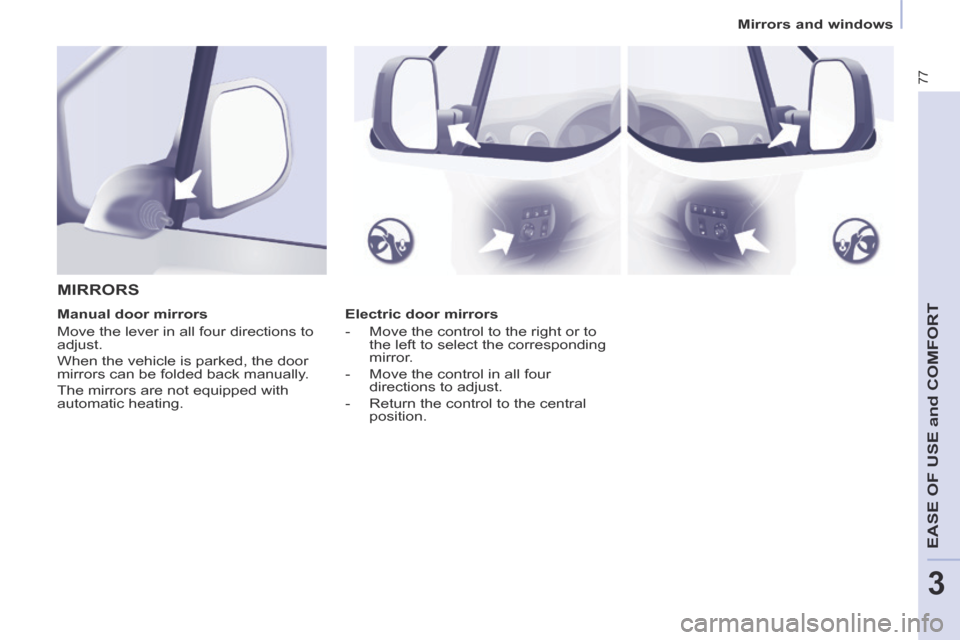
3
Mirrors and windows
77
EASE OF USE and COMFORT
Electric door mirrors
- Move the control to the right or to the left to select the corresponding
mirror.
- Move the control in all four directions to adjust.
- Return the control to the central position.
MIRRORS
Manual door mirrors
Move the lever in all four directions to
adjust.
When the vehicle is parked, the door
mirrors can be folded back manually.
The mirrors are not equipped with
automatic heating.
Page 84 of 240
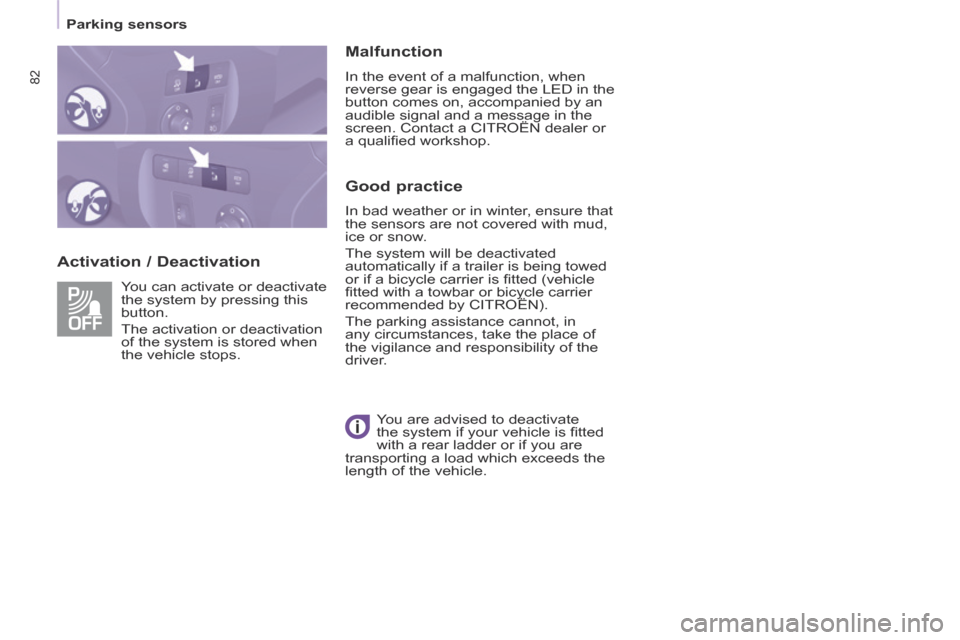
82
Parking sensors
Activation / Deactivation Malfunction
In the event of a malfunction, when
reverse gear is engaged the LED in the
button comes on, accompanied by an
audible signal and a message in the
screen. Contact a CITROËN dealer or
a qualifi ed workshop.
Good practice
In bad weather or in winter, ensure that
the sensors are not covered with mud,
ice or snow.
The system will be deactivated
automatically if a trailer is being towed
or if a bicycle carrier is fi tted (vehicle
fi tted with a towbar or bicycle carrier
recommended by CITROËN).
The parking assistance cannot, in
any circumstances, take the place of
the vigilance and responsibility of the
driver.
You can activate or deactivate
the system by pressing this
button.
The activation or deactivation
of the system is stored when
the vehicle stops.
You are advised to deactivate
the system if your vehicle is fi tted
with a rear ladder or if you are
transporting a load which exceeds the
length of the vehicle.
Page 93 of 240
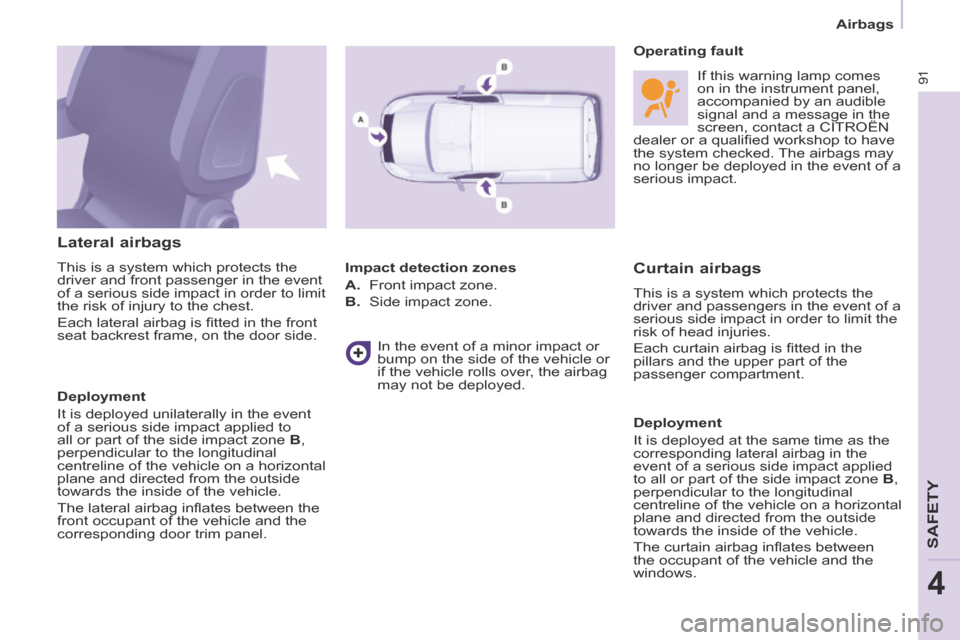
Airbags
91
SAFETY
4
Lateral airbags
This is a system which protects the
driver and front passenger in the event
of a serious side impact in order to limit
the risk of injury to the chest.
Each lateral airbag is fi tted in the front
seat backrest frame, on the door side.
Deployment
It is deployed unilaterally in the event
of a serious side impact applied to
all or part of the side impact zone B ,
perpendicular to the longitudinal
centreline of the vehicle on a horizontal
plane and directed from the outside
towards the inside of the vehicle.
The lateral airbag infl ates between the
front occupant of the vehicle and the
corresponding door trim panel. Impact detection zones
A. Front impact zone.
B. Side impact zone.
In the event of a minor impact or
bump on the side of the vehicle or
if the vehicle rolls over, the airbag
may not be deployed. Operating fault
If this warning lamp comes
on in the instrument panel,
accompanied by an audible
signal and a message in the
screen, contact a CITROËN
dealer or a qualifi ed workshop to have
the system checked. The airbags may
no longer be deployed in the event of a
serious impact. Curtain airbags
This is a system which protects the
driver and passengers in the event of a
serious side impact in order to limit the
risk of head injuries.
Each curtain airbag is fi tted in the
pillars and the upper part of the
passenger compartment.
Deployment
It is deployed at the same time as the
corresponding lateral airbag in the
event of a serious side impact applied
to all or part of the side impact zone B ,
perpendicular to the longitudinal
centreline of the vehicle on a horizontal
plane and directed from the outside
towards the inside of the vehicle.
The curtain airbag infl ates between
the occupant of the vehicle and the
windows.
Page 98 of 240
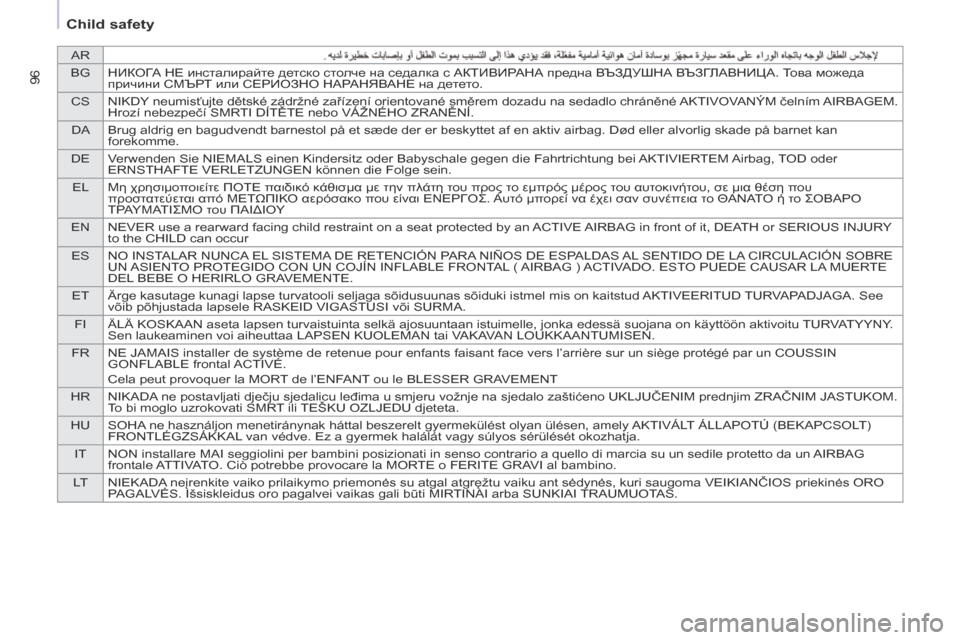
AR
BG НИКОГА НЕ инсталирайте детско столче на седалка с АКТИВИРАНА предна ВЪЗДУШНА ВЪЗГЛАВНИЦА. Това можеда
причини СМЪРТ или СЕРИОЗНО НАРАНЯВАНЕ на детето.
CS NIKDY neumisťujte dětské zádržné zařízení orientované směrem dozadu na sedadlo chráněné AKTIVOVANÝM čelním AIRBAGEM.
Hrozí nebezpečí SMRTI DÍTĚTE nebo VÁŽNÉHO ZRANĚNÍ.
DA Brug aldrig en bagudvendt barnestol på et sæde der er beskyttet af\
en aktiv airbag. Død eller alvorlig skade på barnet kan
forekomme.
DE Verwenden Sie NIEMALS einen Kindersitz oder Babyschale gegen die Fahrtric\
htung bei AKTIVIERTEM Airbag, TOD oder
ERNSTHAFTE VERLETZUNGEN können die Folge sein.
EL Μη χρησιμοποιείτε ΠΟΤΕ παιδικό κάθισμα με την πλάτη του προς το εμπρός μέρος του αυτοκινήτου, σε μια θέση που
προστατεύεται από ΜΕΤΩΠΙΚΟ αερόσακο που είναι ΕΝΕΡΓΟΣ. Αυτό μπορεί να έχει σαν συνέπεια το ΘΑΝΑΤΟ ή το ΣΟΒΑΡΟ
ΤΡΑΥΜΑΤΙΣΜΟ του ΠΑΙΔΙΟΥ
EN NEVER use a rearward facing child restraint on a seat protected by an ACTIVE AIRBAG in front of it, DEATH or SERIOUS INJURY
to the CHILD can occur
ES NO INSTALAR NUNCA EL SISTEMA DE RETENCIÓN PARA NIÑOS DE ESPALDAS AL SENTIDO DE LA CIRCULACIÓN SOBRE
UN ASIENTO PROTEGIDO CON UN COJÍN INFLABLE FRONTAL ( AIRBAG ) ACTIVADO. ESTO PUEDE CAUSAR LA MUERTE
DEL BEBE O HERIRLO GRAVEMENTE.
ET Ärge kasutage kunagi lapse turvatooli seljaga sõidusuunas sõidu\
ki istmel mis on kaitstud AKTIVEERITUD TURVAPADJAGA. See
võib põhjustada lapsele RASKEID VIGASTUSI või SURMA.
FI ÄLÄ KOSKAAN aseta lapsen turvaistuinta selkä ajosuuntaan istuimelle, jonka edessä suojana on käyttöön aktivoitu TURVATYYNY.
Sen laukeaminen voi aiheuttaa LAPSEN KUOLEMAN tai VAKAVAN LOUKKAANTUMISEN.
FR NE JAMAIS installer de système de retenue pour enfants faisant face vers l’arrière sur un siège protégé par un COUSSIN
GONFLABLE frontal ACTIVÉ.
Cela peut provoquer la MORT de l’ENFANT ou le BLESSER GRAVEMENT
HR NIKADA ne postavljati dječju sjedalicu leđima u smjeru vožnje na sjedalo zaštićeno UKLJUČENIM prednjim ZRAČNIM JASTUKOM.
To bi moglo uzrokovati SMRT ili TEŠKU OZLJEDU djeteta.
HU SOHA ne használjon menetiránynak háttal beszerelt gyermekülést olyan ülésen, amely AKTIVÁLT ÁLLAPOTÚ (BEKAPCSOLT)
FRONTLÉGZSÁKKAL van védve. Ez a gyermek halálát vagy súlyos sérülését okozhatja.
IT NON installare MAI seggiolini per bambini posizionati in senso contrario a quello di marcia su un sedile protetto da un AIRBAG
frontale ATTIVATO. Ciò potrebbe provocare la MORTE o FERITE GRAVI al bambino.
LT NIEKADA neįrenkite vaiko prilaikymo priemonės su atgal atgręžtu vaiku ant sėdynės, kuri saugoma VEIKIANČIOS priekinės ORO
PAGALVĖS. Išsiskleidus oro pagalvei vaikas gali būti MIRTINAI arba SUNKIAI TRAUMUOTAS.
Child safety
96
Page 113 of 240

Checks
111
CHECKS
6
To check the main levels
and certain components,
in accordance with the
manufacturer's servicing schedule,
refer to the pages of the maintenance
and warranty guide which correspond
to your vehicle's engine.
Bleeding water from the Diesel
filter Manual gearbox
Have the level checked in accordance with
the manufacturer's servicing schedule.
Only use products recommended
by CITROËN or products
of equivalent quality and
specifi cation.
In order to optimise the operation
of units as important as the braking
system, CITROËN selects and offers
specifi c products.
In order to avoid damaging the
electrical units, high pressure washing
to clean the engine compartment is
strictly prohibited.
After washing the vehicle dampness,
or in winter, ice may form on the brake
discs and pads: braking effi ciency may
be reduced. Make some light brake
applications to dry and de-ice the
brakes.
If this warning lamp comes
on, bleed the fi lter. Otherwise
bleed regularly each time the
engine oil is changed.
To drain the water, unscrew the bleed
screw located on the fi lter.
Operate until all of the water no longer
fl ows in the transparent pipe, then
tighten the bleed screw.
HDi engines use advanced technology.
All work requires special training, which
is assured by a CITROËN dealer.
Depending on country of sale.
Particle emission filter (Diesel)
Maintenance of the particle emission
fi lter must be carried out by a
CITROËN dealer.
On acceleration after the vehicle has
been running for a prolonged period
at very low speed or at idle, you may,
in exceptional circumstances, notice
the emission of water vapour at the
exhaust. This water vapour does not
have any adverse effect on vehicle
handling or the environment.
Oil filter
Change the fi lter regularly in
accordance with the servicing
schedule.
Page 129 of 240
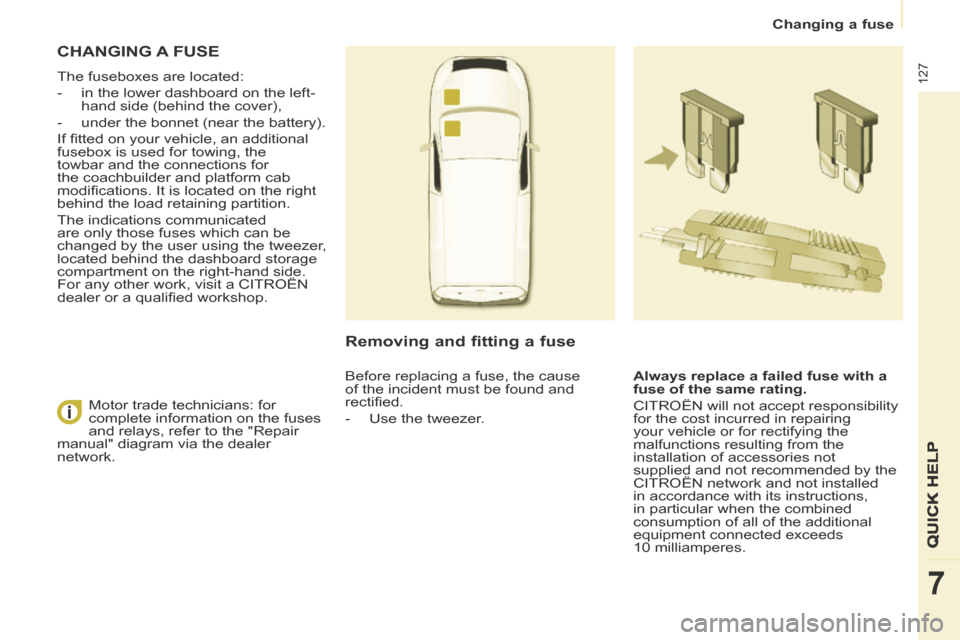
Changing a fuse
127
QUICK HELP
7
CHANGING A FUSE
The fuseboxes are located:
- in the lower dashboard on the left-hand side (behind the cover),
- under the bonnet (near the battery).
If fi tted on your vehicle, an additional
fusebox is used for towing, the
towbar and the connections for
the coachbuilder and platform cab
modifi cations. It is located on the right
behind the load retaining partition.
The indications communicated
are only those fuses which can be
changed by the user using the tweezer,
located behind the dashboard storage
compartment on the right-hand side.
For any other work, visit a CITROËN
dealer or a qualifi ed workshop.
Removing and fitting a fuse
Always replace a failed fuse with a
fuse of the same rating.
CITROËN will not accept responsibility
for the cost incurred in repairing
your vehicle or for rectifying the
malfunctions resulting from the
installation of accessories not
supplied and not recommended by the
CITROËN network and not installed
in accordance with its instructions,
in particular when the combined
consumption of all of the additional
equipment connected exceeds
10 milliamperes.
Motor trade technicians: for
complete information on the fuses
and relays, refer to the "Repair
manual" diagram via the dealer
network. Before replacing a fuse, the cause
of the incident must be found and
rectifi ed.
- Use the tweezer.
Page 188 of 240
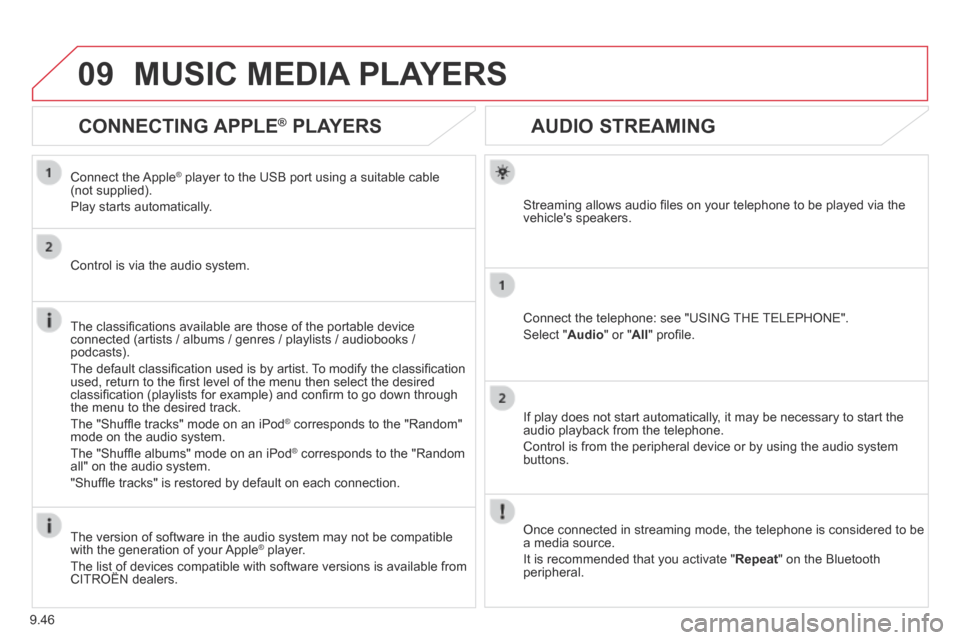
9.46
09
AUDIO STREAMING
Streaming allows audio fi les on your telephone to be played via the vehicle's speakers.
Connect the telephone: see "USING THE TELEPHONE".
Select " Audio " or " All " profi le.
If play does not start automatically, it may be necessary to start the audio playback from the telephone.
Control is from the peripheral device or by using the audio system buttons.
Once connected in streaming mode, the telephone is considered to be a media source.
It is recommended that you activate " Repeat " on the Bluetooth peripheral.
MUSIC MEDIA PLAYERS
CONNECTING APPLE ® CONNECTING APPLE ® CONNECTING APPLE PLAYERS ® PLAYERS ®
Connect the Apple ® player to the USB port using a suitable cable ® player to the USB port using a suitable cable ®
(not supplied).
Play starts automatically.
Control is via the audio system.
The classifi cations available are those of the portable device connected (artists / albums / genres / playlists / audiobooks / podcasts).
The default classifi cation used is by artist. To modify the classifi cation used, return to the fi rst level of the menu then select the desired classifi cation (playlists for example) and confi rm to go down through the menu to the desired track.
The "Shuffl e tracks" mode on an iPod ® corresponds to the "Random" ® corresponds to the "Random" ®
mode on the audio system.
The "Shuffl e albums" mode on an iPod ® corresponds to the "Random ® corresponds to the "Random ®
all" on the audio system.
"Shuffl e tracks" is restored by default on each connection.
The version of software in the audio system may not be compatible with the generation of your Apple ® player. ® player. ®
The list of devices compatible with software versions is available from \
CITROËN dealers. The list of devices compatible with software versions is available from \
CITROËN dealers. The list of devices compatible with software versions is available from \
Page 197 of 240
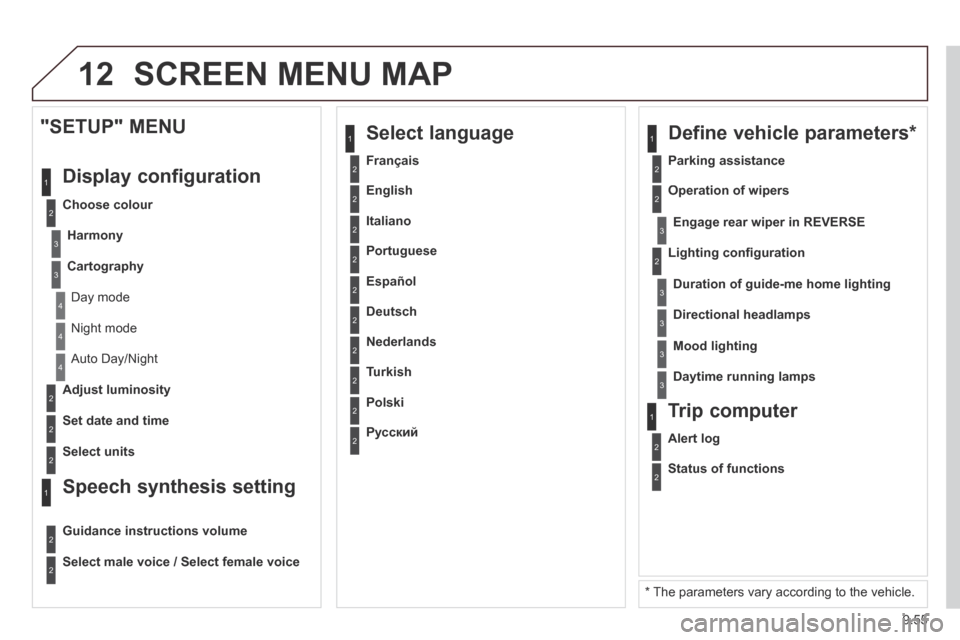
9.55
12 SCREEN MENU MAP
2
3
3
1
4
2
2
1
4
4
2
2
Night mode
Auto Day/Night
Adjust luminosity
Set date and time
"SETUP" MENU
Display configuration
Choose colour
Harmony
Cartography
Day mode
Speech synthesis setting
Guidance instructions volume
Select male voice / Select female voice
2 Select units
2
3
3
2 Lighting confi guration
Parking assistance
Engage rear wiper in REVERSE
Duration of guide-me home lighting
1 Define vehicle parameters *
2 Operation of wipers
3Directional headlamps
3Mood lighting
3Daytime running lamps
* The parameters vary according to the vehicle.
2 Alert log
1 Trip computer
2 Status of functions
2 Français
1 Select language
2 English
2 Italiano
2 Portuguese
2 Español
2 Deutsch
2 Nederlands
2 Turkish
2 Polski
2 Русский
Page 221 of 240
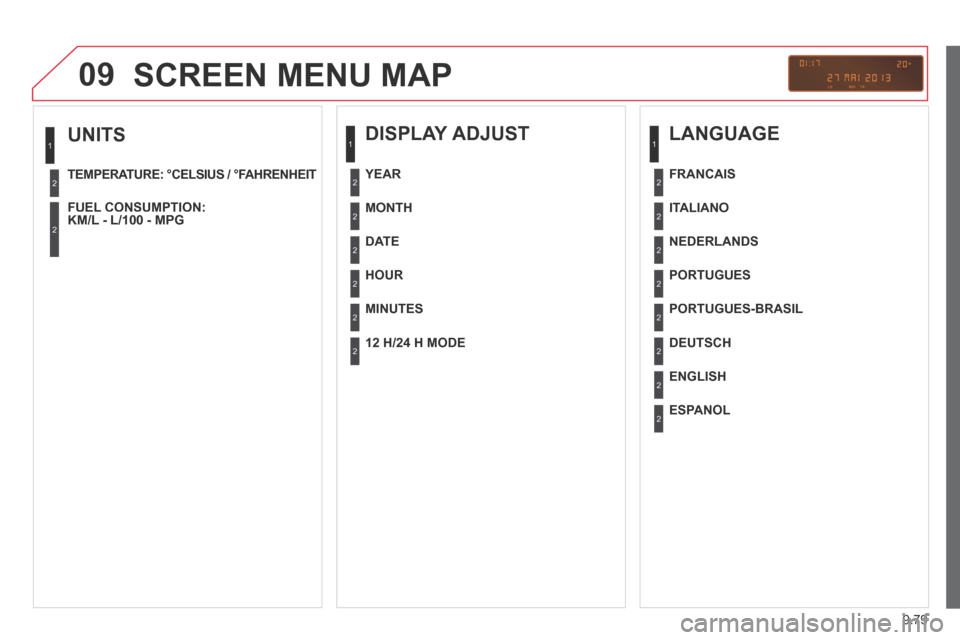
9.79
09
UNITS
TEMPERATURE: °CELSIUS / °FAHRENHEIT
FUEL CONSUMPTION: KM/L - L/100 - MPG
1
2
2
SCREEN MENU MAP
DISPLAY ADJUST
MONTH
DATE
HOUR
MINUTES
YEAR
12 H/24 H MODE
LANGUAGE
ITALIANO
NEDERLANDS
PORTUGUES
PORTUGUES-BRASIL
FRANCAIS
DEUTSCH
ENGLISH
ESPANOL
1
2
2
2
2
2
2
1
2
2
2
2
2
2
2
2