navigation system Citroen BERLINGO 2015.5 2.G Owner's Manual
[x] Cancel search | Manufacturer: CITROEN, Model Year: 2015.5, Model line: BERLINGO, Model: Citroen BERLINGO 2015.5 2.GPages: 260, PDF Size: 8.48 MB
Page 5 of 260
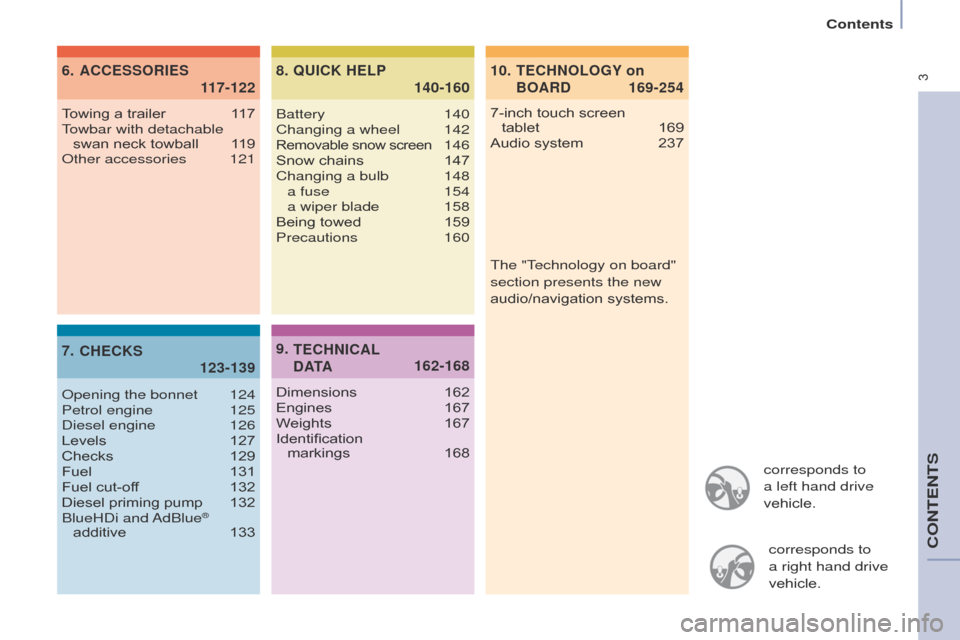
3
Contents
Berlingo-2-VU_en_Chap00a_Sommaire_ed02-2015
corresponds to
a left hand drive
vehicle.corresponds to
a
right hand drive
vehicle.
10.
169-254
TECHNOLOGY
on
BOARD
6.
1
17-122
ACCESSORIES
7.
123-139
CHECKS
8
.
140-160
QUICK HELP
7-inch touch screen
tablet 169
Audio system
237
T
owing a trailer
1
17
Towbar with detachable swan neck towball
1
19
o
ther accessories
121
o
pening the bonnet
124
Petrol engine
125d
iesel engine
126
Levels
127
Checks
129
Fuel
131
Fuel cut-of
f
132
Diesel priming pump
132
BlueH
d
i and
a
dBlue
®
additive
133 Battery
140
Changing a wheel
142Removable snow screen 146
Snow chains
147
Changing a bulb
148 a fuse
154 a wiper blade
158
Being towed
159
Precautions
160
9.
162-168
TECHNICAL
D ATA
Dimensions 162
Engines 167
W
eights
167
Identification
markings
168The "T
echnology on board"
section presents the new
audio/navigation systems.
CONTENTS
Page 62 of 260
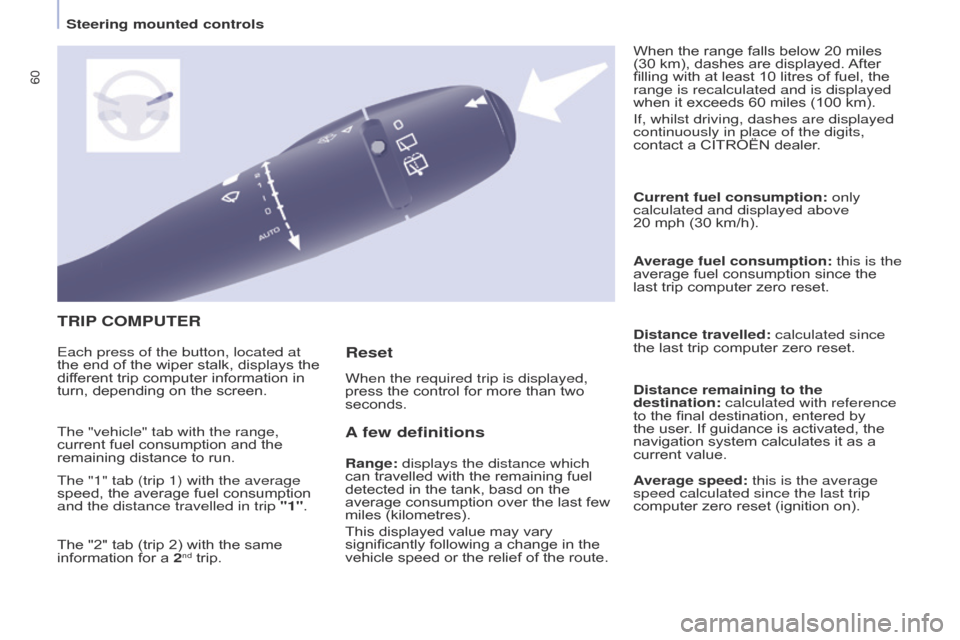
60
Berlingo-2-VU_en_Chap04_Ergonomie_ed02-2015
TRIP COMPUTER
A
few definitions
Range: displays the distance which
can travelled with the remaining fuel
detected in the tank, basd on the
average consumption over the last few
miles (kilometres).
This displayed value may vary
significantly following a change in the
vehicle speed or the relief of the route. Current fuel consumption:
only
calculated and displayed above
20 mph (30 km/h).
Average fuel consumption: this is the
average fuel consumption since the
last trip computer zero reset.
Distance travelled: calculated since
the last trip computer zero reset.
Distance remaining to the
destination: calculated with reference
to the final destination, entered by
the user. If guidance is activated, the
navigation system calculates it as a
current value.
Average speed: this is the average
speed calculated since the last trip
computer zero reset (ignition on).
Each press of the button, located at
the end of the wiper stalk, displays the
different trip computer information in
turn, depending on the screen.
When the required trip is displayed,
press the control for more than two
seconds.When the range falls below 20 miles
(30 km), dashes are displayed. After
filling with at least 10 litres of fuel, the
range is recalculated and is displayed
when it exceeds 60 miles (100 km).
If, whilst driving, dashes are displayed
continuously in place of the digits,
contact a CITROËN dealer.
The "vehicle" tab with the range,
current fuel consumption and the
remaining distance to run.
The "1" tab (trip 1) with the average
speed, the average fuel consumption
and the distance travelled in trip "1".
The "2" tab (trip 2) with the same
information for a 2
nd trip.
Reset
Steering mounted controls
Page 123 of 260
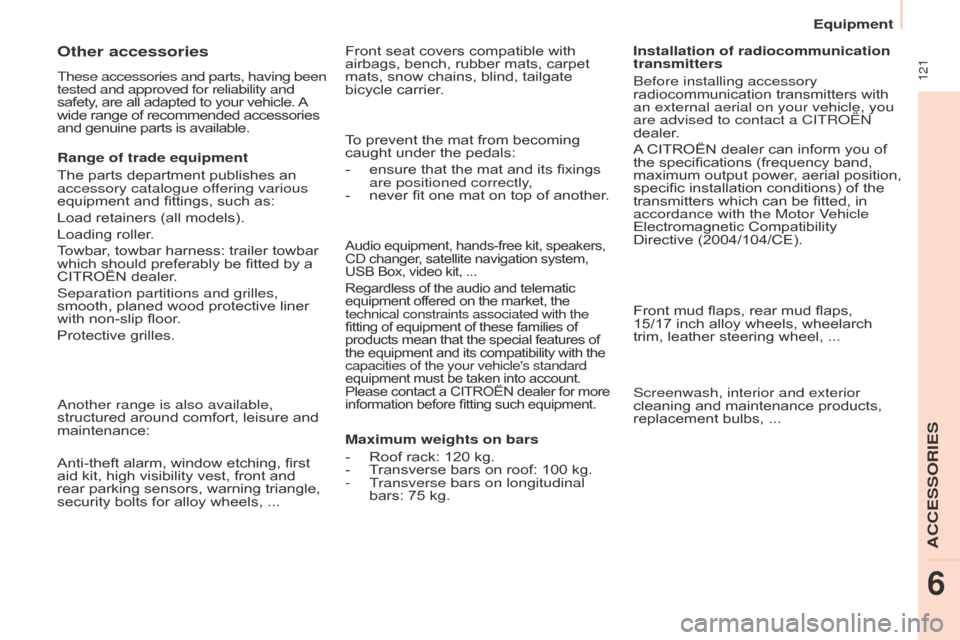
121
Berlingo-2-VU_en_Chap06_accessoire_ed02-2015Berlingo-2-VU_en_Chap06_accessoire_ed02-2015
Audio equipment, hands-free kit, speakers,
CD changer, satellite navigation system,
USB Box, video kit, ...
Regardless of the audio and telematic
equipment offered on the market, the
technical constraints associated with the
fitting of equipment of these families of
products mean that the special features of
the equipment and its compatibility with the
capacities of the your vehicle's standard
equipment must be taken into account.
Please contact a CITROËN dealer for more
information before fitting such equipment.
To prevent the mat from becoming
caught under the pedals:
-
ensure that the mat and its fixings
are positioned correctly
,
-
never fit one mat on top of another
.
Maximum weights on bars
-
Roof rack: 120 kg.
-
T
ransverse bars on roof: 100 kg.
-
T
ransverse bars on longitudinal
bars: 75 kg. Installation of radiocommunication
transmitters
Before installing accessory
radiocommunication transmitters with
an external aerial on your vehicle, you
are advised to contact a CITR
o Ë n
dealer.
A CITROËN dealer can inform you of
the specifications (frequency band,
maximum output power, aerial position,
specific installation conditions) of the
transmitters which can be fitted, in
accordance with the Motor Vehicle
Electromagnetic Compatibility
Directive
(2004/104/CE).
Front mud flaps, rear mud flaps,
15/17
inch alloy wheels, wheelarch
trim, leather steering wheel, ...
Screenwash, interior and exterior
cleaning and maintenance products,
replacement bulbs, ...
Anti-theft alarm, window etching, first
aid kit, high visibility vest, front and
rear parking sensors, warning triangle,
security bolts for alloy wheels, ... Front seat covers compatible with
airbags, bench, rubber mats, carpet
mats, snow chains, blind, tailgate
bicycle carrier.
Other accessories
These accessories and parts, having been
tested and approved for reliability and
safety, are all adapted to your vehicle. A
wide range of recommended accessories
and genuine parts is available.
Range of trade equipment
The parts department publishes an
accessory catalogue offering various
equipment and fittings, such as:
Load retainers (all models).
Loading roller.
Towbar, towbar harness: trailer towbar
which should preferably be fitted by a
CITROËN dealer.
Separation partitions and grilles,
smooth, planed wood protective liner
with non-slip floor.
Protective grilles.
a
nother range is also available,
structured around comfort, leisure and
maintenance:
aCCESSoRIES
6
Equipment
Page 171 of 260
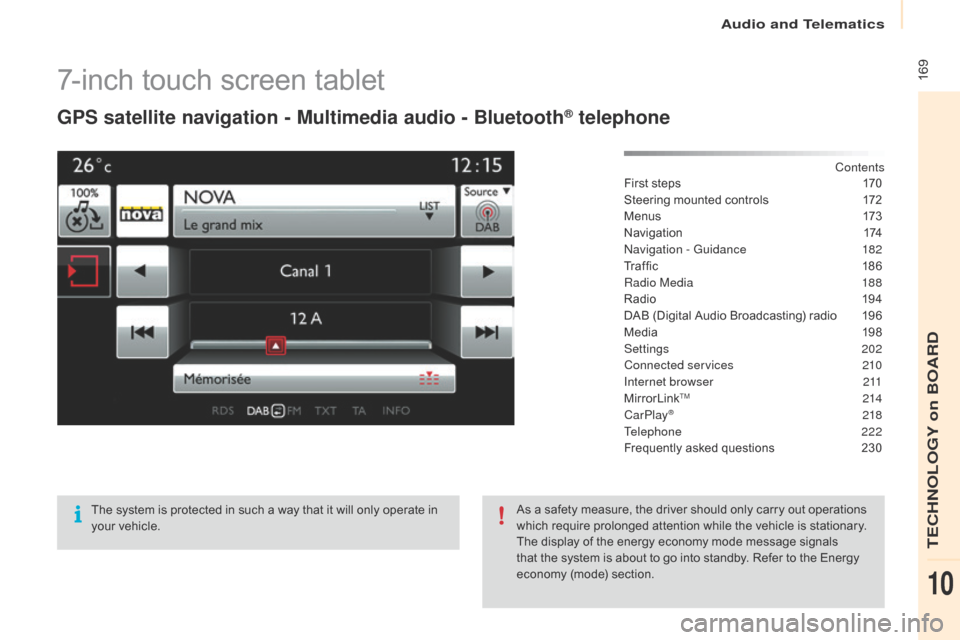
169
Berlingo-2-VU_en_Chap10a_SMEGplus_ed02-2015
7-inch touch screen tablet
GPS satellite navigation - Multimedia audio - Bluetooth® telephone
Contents
First steps
1 70
Steering mounted controls
1
72
M e n u s
17
3
Navigation
1
74
na
vigation - Guidance
1
82
Tr a f fi c
1
8 6
Radio Media
1
88
Radio
19
4
DAB (Digital Audio Broadcasting) radio
1
96
Media
19
8
Settings
202
Connected services
2
10
Internet browser
2
11
MirrorLink
TM 2 14
CarPlay® 218
T
elephone
222
Frequently asked questions
2
30
The system is protected in such a way that it will only operate in
your vehicle. As a safety measure, the driver should only carry out operations
which require prolonged attention while the vehicle is stationary.
The display of the energy economy mode message signals
that the system is about to go into standby. Refer to the Energy
economy (mode) section.
audio and Telematics
TECHnoLoGY on BoaRd
10
Page 173 of 260
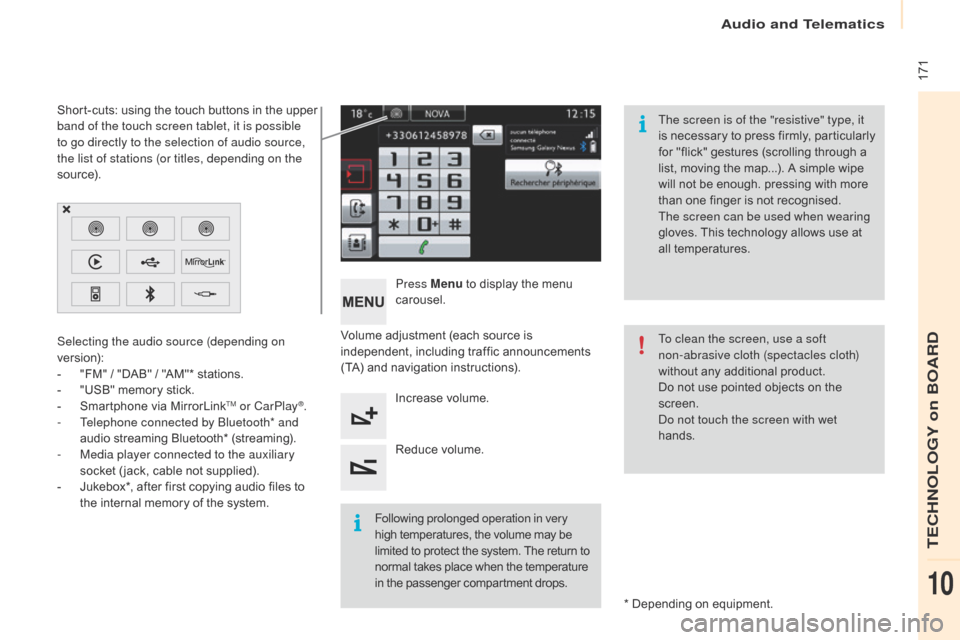
171
Berlingo-2-VU_en_Chap10a_SMEGplus_ed02-2015
Volume adjustment (each source is
independent, including traffic announcements
(TA) and navigation instructions).Press Menu
to display the menu
carousel.
Increase volume.
Reduce volume.
Selecting the audio source (depending on
version):
-
"
FM" / "DAB" / "AM"* stations.
-
"
USB" memory stick.
-
S
martphone via MirrorLink
TM or CarPlay®.
-
T
elephone connected by Bluetooth* and
audio streaming Bluetooth* (streaming).
-
M
edia player connected to the auxiliary
socket ( jack, cable not supplied).
-
J
ukebox*, after first copying audio files to
the internal memory of the system.
* Depending on equipment.
Short-cuts: using the touch buttons in the upper
band of the touch screen tablet, it is possible
to go directly to the selection of audio source,
the list of stations (or titles, depending on the
s o u r c e).
The screen is of the "resistive" type, it
is necessary to press firmly, particularly
for "flick" gestures (scrolling through a
list, moving the map...). A simple wipe
will not be enough. pressing with more
than one finger is not recognised.
The screen can be used when wearing
gloves. This technology allows use at
all temperatures.
Following prolonged operation in very
high temperatures, the volume may be
limited to protect the system. The return to
normal takes place when the temperature
in the passenger compartment drops. To clean the screen, use a soft
non-abrasive cloth (spectacles cloth)
without any additional product.
Do not use pointed objects on the
screen.do n
ot touch the screen with wet
hands.
audio and Telematics
TECHnoLoGY on BoaRd
10
Page 184 of 260
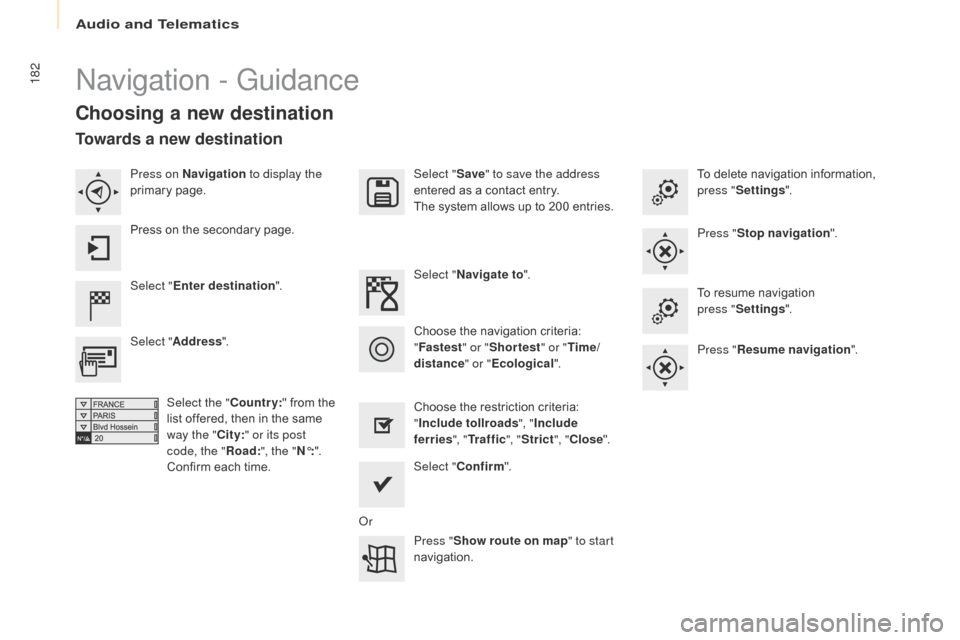
182
Berlingo-2-VU_en_Chap10a_SMEGplus_ed02-2015
navigation - Guidance
Choosing a new destination
Select "Enter destination ". Select "
Save" to save the address
entered as a contact entry.
The system allows up to 200 entries.
Select " Confirm ".
Press " Show route on map " to start
navigation.
Select "
Address ".
Select the " Country:" from the
list offered, then in the same
way the " City:" or its post
code, the " Road:", the " N°:".
Confirm each time. Select "
Navigate to ".
Choose the restriction criteria:
" Include tollroads ", "Include
ferries ", "Tr a f f i c ", "Strict ", "Close ".
Choose the navigation criteria:
"
Fastest " or "Shortest " or "Time/
distance " or "Ecological". To delete navigation information,
press "
Settings ".
Press " Stop navigation ".
To resume navigation
press "Settings ".
Press " Resume navigation ".
Press on Navigation
to display the
primary page.
Press on the secondary page.
Towards a new destination
or
audio and Telematics
Page 188 of 260

186
Berlingo-2-VU_en_Chap10a_SMEGplus_ed02-2015
Hazard zone / Danger zone
alert settings
Press on Navigation to display the
primary page.
Press on the secondary page.
Select " Settings ".
Select " Alarm!".
It is then possible to activate Risk Areas alerts
then:
-
"au
dible warning"
-
"al
ert only when navigating"
-
"al
ert only for overspeed"
-
"
Display speed limits"
-
T
iming: the choice of timing allows the
time before giving a Risk Area alert to be
defined.
Select " Confirm ". This series of alerts and displays is
only available if Risk Areas have first
been downloaded and installed on the
system.
Tr a f fi c
Traffic information
Display of messages
Press on Navigation
to display the
primary page.
Press on the secondary page.
Select " Traffic messages ".
Choose filter settings for: "On the route ",
" Around ",
" Near destination ", filters to fine-
tune the list of messages.
Press again to remove the filter.
audio and Telematics
Page 232 of 260
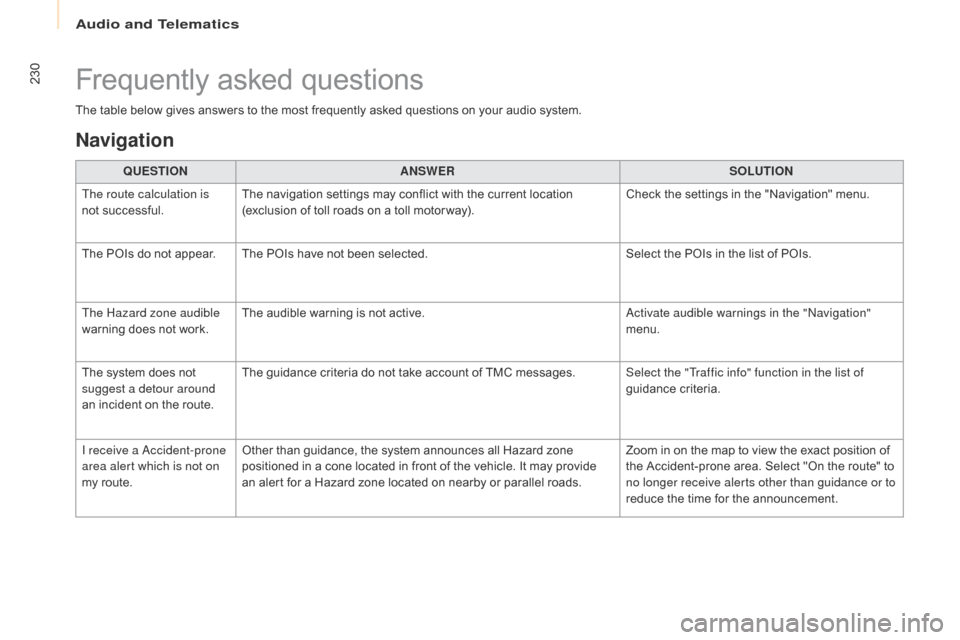
230
Berlingo-2-VU_en_Chap10a_SMEGplus_ed02-2015
The table below gives answers to the most frequently asked questions on your audio system.QUESTION ANSWER SOLUTION
The route calculation is
not successful. The navigation settings may conflict with the current location
(exclusion of toll roads on a toll motor way). Check the settings in the "Navigation" menu.
The POIs do not appear. The POIs have not been selected. Select the POIs in the list of POIs.
The Hazard zone audible
warning does not work. The audible warning is not active.
ac
tivate audible warnings in the "
na
vigation"
menu.
The system does not
suggest a detour around
an incident on the route. The guidance criteria do not take account of TMC messages.
Select the "Traffic info" function in the list of
guidance criteria.
I receive a
a
c
cident-prone
area alert which is not on
my route. Other than guidance, the system announces all Hazard zone
positioned in a cone located in front of the vehicle. It may provide
an alert for a Hazard zone located on nearby or parallel roads. Zoom in on the map to view the exact position of
the Accident-prone area. Select "On the route" to
no longer receive alerts other than guidance or to
reduce the time for the announcement.
Frequently asked questions
Navigation
audio and Telematics