display Citroen BERLINGO DAG 2010 2.G Owner's Manual
[x] Cancel search | Manufacturer: CITROEN, Model Year: 2010, Model line: BERLINGO DAG, Model: Citroen BERLINGO DAG 2010 2.GPages: 209, PDF Size: 7.22 MB
Page 13 of 209
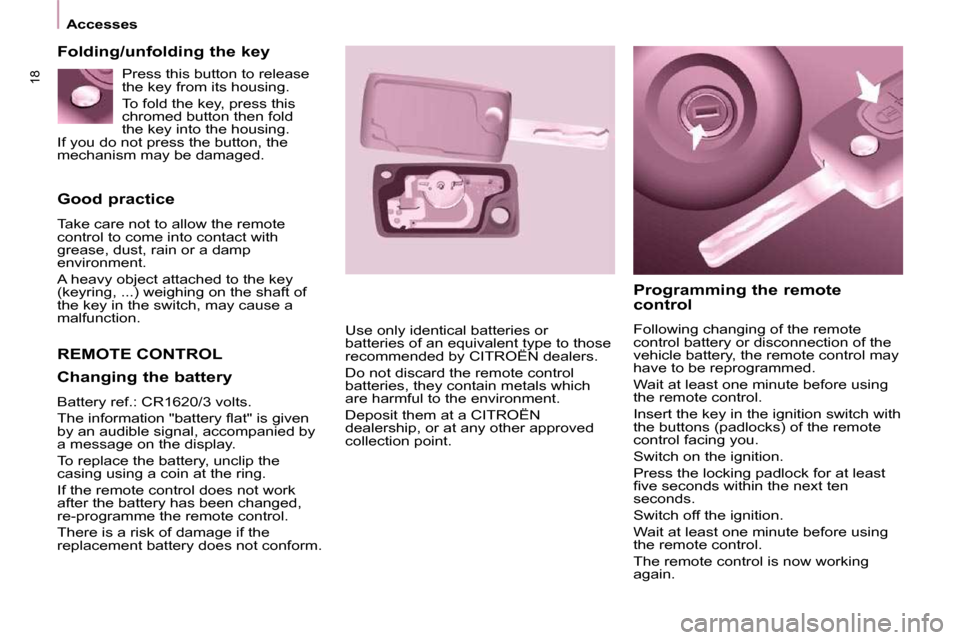
18
Accesses
Good practice
Take care not to allow the remote
control to come into contact with
grease, dust, rain or a damp
environment.
A heavy object attached to the key
(keyring, ...) weighing on the shaft of
the key in the switch, may cause a
malfunction.
REMOTE CONTROL
Programming the remote
control
Following changing of the remote
control battery or disconnection of the
vehicle battery, the remote control may
have to be reprogrammed.
Wait at least one minute before using
the remote control.
Insert the key in the ignition switch with
the buttons (padlocks) of the remote
control facing you.
Switch on the ignition.
Press the locking padlock for at least
�fi� �v�e� �s�e�c�o�n�d�s� �w�i�t�h�i�n� �t�h�e� �n�e�x�t� �t�e�n�
seconds.
Switch off the ignition.
Wait at least one minute before using
the remote control.
The remote control is now working
again.
Use only identical batteries or
batteries of an equivalent type to those
recommended by CITROËN dealers.
Do not discard the remote control
batteries, they contain metals which
are harmful to the environment.
Deposit them at a CITROËN
dealership, or at any other approved
collection point.
Folding/unfolding the key
Changing the battery
Battery ref.: CR1620/3 volts.
� �T�h�e� �i�n�f�o�r�m�a�t�i�o�n� �"�b�a�t�t�e�r�y� �fl� �a�t�"� �i�s� �g�i�v�e�n�
by an audible signal, accompanied by
a message on the display.
To replace the battery, unclip the
casing using a coin at the ring.
If the remote control does not work
after the battery has been changed,
re-programme the remote control.
There is a risk of damage if the
replacement battery does not conform. Press this button to release
the key from its housing.
To fold the key, press this
chromed button then fold
the key into the housing.
If you do not press the button, the
mechanism may be damaged.
Page 22 of 209

READY TO GO
22
Instruments and controls
INSTRUMENT PANEL Displays
INSTRUMENTS AND CONTROLS Screens
The information is presented on board
the vehicle in different display formats
according to the vehicle's equipment.
Dials
1. Distance recorder in kilometres/
miles.
2. Display.
3. Fuel level, coolant temperature.
4. Rev counter.
5. Trip distance recorder/service
indicator zero reset.
6. Instrument panel lighting rheostat. - Speed limiter/cruise control.
- Kilometres/Miles travelled.
- Service indicator, engine oil level
indicator, total kilometres/miles.
- Presence of water in the diesel �fi� �l�t�e�r�.�
- Diesel pre-heating.
Page 23 of 209
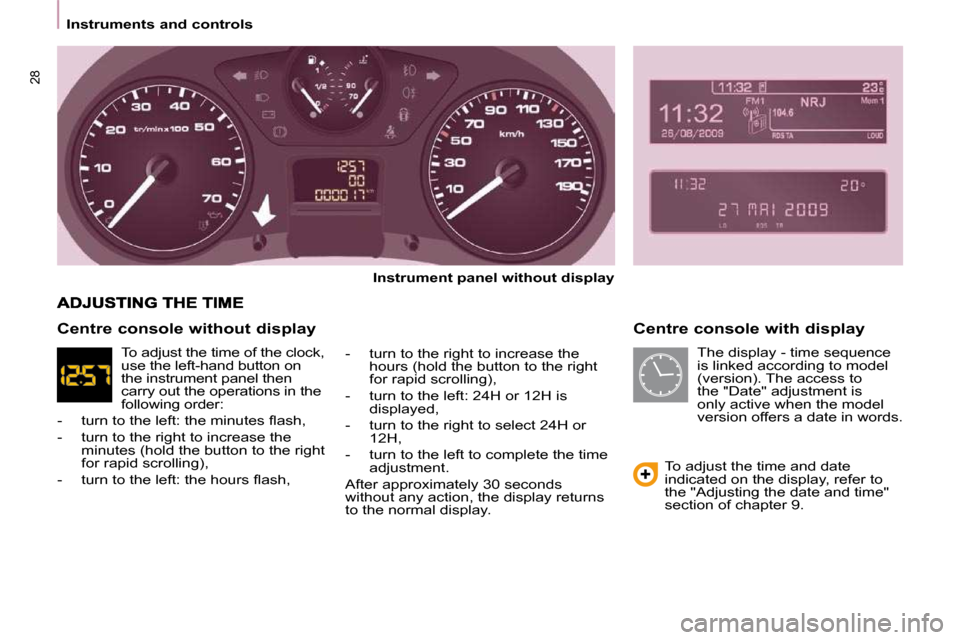
28
Instruments and controls Centre console with display
Instrument panel without display
- turn to the right to increase the hours (hold the button to the right
for rapid scrolling),
- turn to the left: 24H or 12H is displayed,
- turn to the right to select 24H or 12H,
- turn to the left to complete the time adjustment.
� �A�f�t�e�r� �a�p�p�r�o�x�i�m�a�t�e�l�y� �3�0� �s�e�c�o�n�d�s�
without any action, the display returns
to the normal display.
To adjust the time and date
indicated on the display, refer to
the "Adjusting the date and time"
section of chapter 9.
Centre console without display
The display - time sequence
is linked according to model
(version). The access to
the "Date" adjustment is
only active when the model
version offers a date in words.
To adjust the time of the clock,
use the left-hand button on
the instrument panel then
carry out the operations in the
following order:
� � � �-� � �t�u�r�n� �t�o� �t�h�e� �l�e�f�t�:� �t�h�e� �m�i�n�u�t�e�s� �fl� �a�s�h�,�
- turn to the right to increase the minutes (hold the button to the right
for rapid scrolling),
� � �-� � �t�u�r�n� �t�o� �t�h�e� �l�e�f�t�:� �t�h�e� �h�o�u�r�s� �fl� �a�s�h�,�
Page 24 of 209
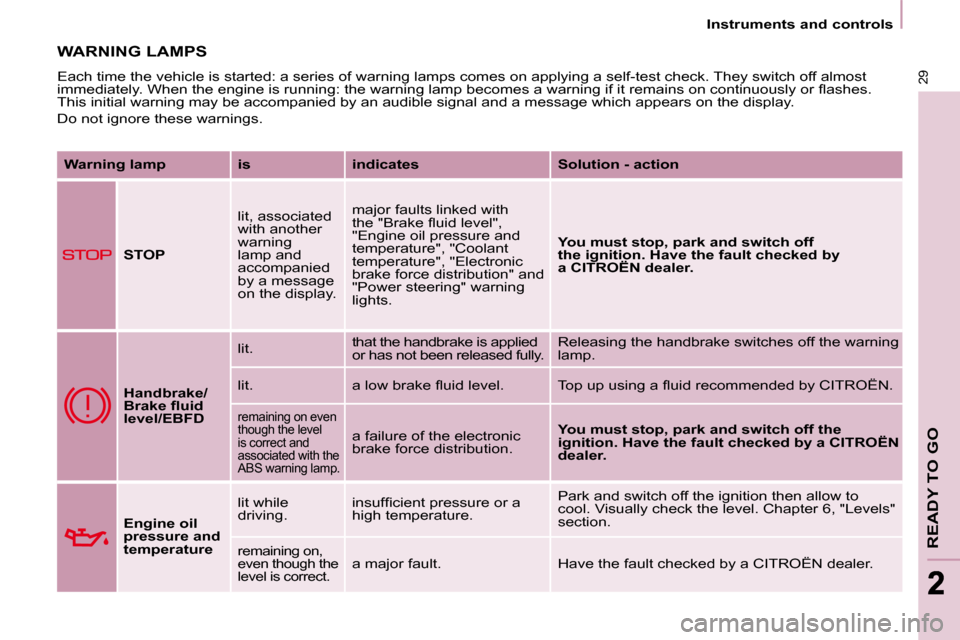
29
READY TO GO
22
Instruments and controls
WARNING LAMPS
Each time the vehicle is started: a series of warning lamps comes on applying a self-test check. They switch off almost
�i�m�m�e�d�i�a�t�e�l�y�.� �W�h�e�n� �t�h�e� �e�n�g�i�n�e� �i�s� �r�u�n�n�i�n�g�:� �t�h�e� �w�a�r�n�i�n�g� �l�a�m�p � �b�e�c�o�m�e�s� �a� �w�a�r�n�i�n�g� �i�f� �i�t� �r�e�m�a�i�n�s� �o�n� �c�o�n�t�i�n�u�o�u�s�l�y� �o�r� �fl� �a�s�h�e�s�.�
This initial warning may be accompanied by an audible signal and a message which appears on the display.
Do not ignore these warnings.
Warning lamp is indicates Solution - action
STOP lit, associated
with another
warning
lamp and
accompanied
by a message
on the display. major faults linked with
�t�h�e� �"�B�r�a�k�e� �fl� �u�i�d� �l�e�v�e�l�"�,�
"Engine oil pressure and
temperature", "Coolant
temperature", "Electronic
brake force distribution" and
"Power steering" warning
lights.
You must stop, park and switch off
the ignition. Have the fault checked by
a CITROËN dealer.
Handbrake/
�B�r�a�k�e� �fl� �u�i�d�
level/EBFD lit.
that the handbrake is applied
or has not been released fully. Releasing the handbrake switches off the warning
lamp.
lit. � �a� �l�o�w� �b�r�a�k�e� �fl� �u�i�d� �l�e�v�e�l�.� � �T�o�p� �u�p� �u�s�i�n�g� �a� �fl� �u�i�d� �r�e�c�o�m�m�e�n�d�e�d � �b�y� �C�I�T�R�O��N�.�
remaining on even
though the level
is correct and
associated with the
ABS warning lamp.
a failure of the electronic
brake force distribution.
You must stop, park and switch off the
ignition. Have the fault checked by a CITROËN
dealer.
Engine oil
pressure and
temperature lit while
driving.
� �i�n�s�u�f�fi� �c�i�e�n�t� �p�r�e�s�s�u�r�e� �o�r� �a�
high temperature. Park and switch off the ignition then allow to
cool. Visually check the level. Chapter 6, "Levels"
section.
remaining on,
even though the
level is correct. a major fault. Have the fault checked by a CITROËN dealer
.
Page 25 of 209
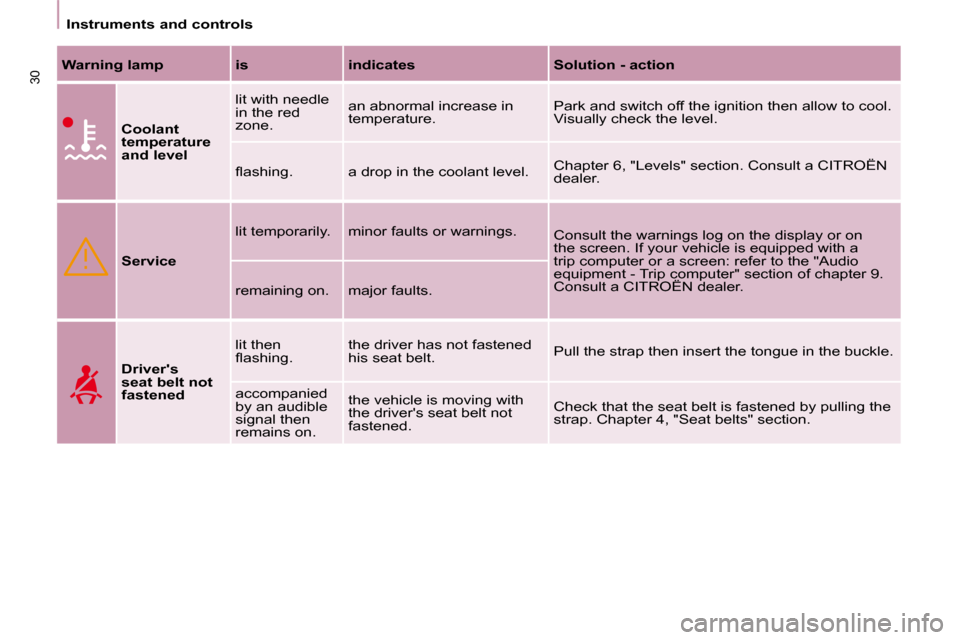
30
Instruments and controls
Warning lamp is indicates Solution - action
Coolant
temperature
and level lit with needle
in the red
zone.
an abnormal increase in
temperature.
Park and switch off the ignition then allow to cool.
Visually check the level.
� �fl� �a�s�h�i�n�g�.� a drop in the coolant level. Chapter 6, "Levels" section. Consult a CITROËN
dealer.
Service lit temporarily. minor faults or warnings.
Consult the warnings log on the display or on
the screen. If your vehicle is equipped with a
trip computer or a screen: refer to the "Audio
equipment - Trip computer" section of chapter 9.
Consult a CITROËN dealer.
remaining on. major faults.
Driver's
seat belt not
fastened lit then
�fl� �a�s�h�i�n�g�.�
the driver has not fastened
his seat belt.
Pull the strap then insert the tongue in the buckle.
accompanied
by an audible
signal then
remains on. the vehicle is moving with
the driver's seat belt not
fastened.
Check that the seat belt is fastened by pulling the
strap. Chapter 4, "Seat belts" section.
Page 27 of 209
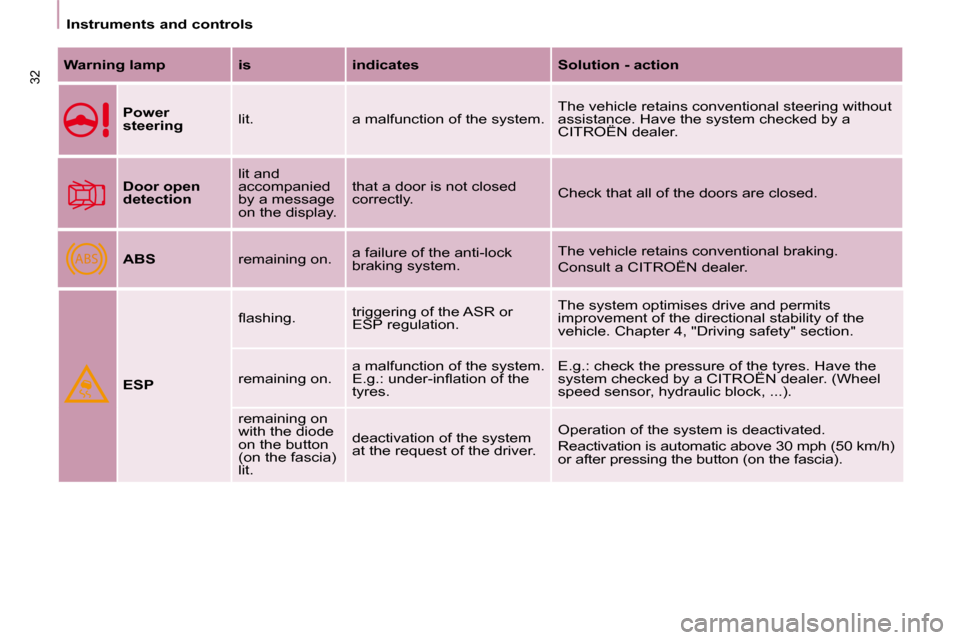
ABS
32
Instruments and controls
Warning lamp is indicates Solution - action
Power
steering lit. a malfunction of the system. The vehicle retains conventional steering without
assistance. Have the system checked by a
CITROËN dealer.
Door open
detection lit and
accompanied
by a message
on the display. that a door is not closed
correctly.
Check that all of the doors are closed.
ABS remaining on. a failure of the anti-lock
braking system. The vehicle retains conventional braking.
Consult a CITROËN dealer.
ESP � �fl� �a�s�h�i�n�g�.�
triggering of the ASR or
ESP regulation. The system optimises drive and permits
improvement of the directional stability of the
vehicle. Chapter 4, "Driving safety" section.
remaining on. a malfunction of the system.
�E�.�g�.�:� �u�n�d�e�r�-�i�n�fl� �a�t�i�o�n� �o�f� �t�h�e�
tyres. E.g.: check the pressure of the tyres. Have the
system checked by a CITROËN dealer. (Wheel
speed sensor, hydraulic block, ...).
remaining on
with the diode
on the button
(on the fascia)
lit. deactivation of the system
at the request of the driver.
Operation of the system is deactivated.
Reactivation is automatic above 30 mph (50 km/h)
or after pressing the button (on the fascia).
Page 29 of 209
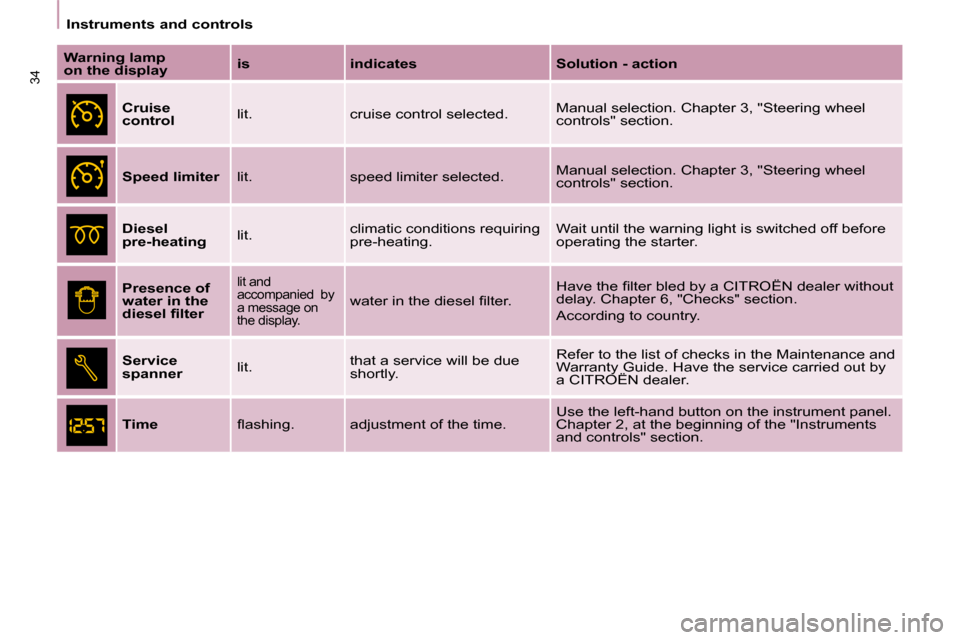
34
Instruments and controls
Warning lamp
on the display
is indicates Solution - action
Cruise
control lit. cruise control selected. Manual selection. Chapter 3, "Steering wheel
controls" section.
Speed limiter lit. speed limiter selected. Manual selection. Chapter 3, "Steering wheel
controls" section.
Diesel
pre-heating lit. climatic conditions requiring
pre-heating. Wait until the warning light is switched off before
operating the starter.
Presence of
water in the
�d�i�e�s�e�l� �fi� �l�t�e�r
lit and
accompanied by
a message on
the display.
� �w�a�t�e�r� �i�n� �t�h�e� �d�i�e�s�e�l� �fi� �l�t�e�r�.� � �H�a�v�e� �t�h�e� �fi� �l�t�e�r� �b�l�e�d� �b�y� �a� �C�I�T�R�O��N� �d�e�a�l�e�r� �w�i�t�h�o�u�t�
delay. Chapter 6, "Checks" section.
According to country.
Service
spanner lit. that a service will be due
shortly. Refer to the list of checks in the Maintenance and
Warranty Guide. Have the service carried out by
a CITROËN dealer.
Time � �fl� �a�s�h�i�n�g�.� adjustment of the time. Use the left-hand button on the instrument panel.
Chapter 2, at the beginning of the "Instruments
and controls" section.
Page 31 of 209
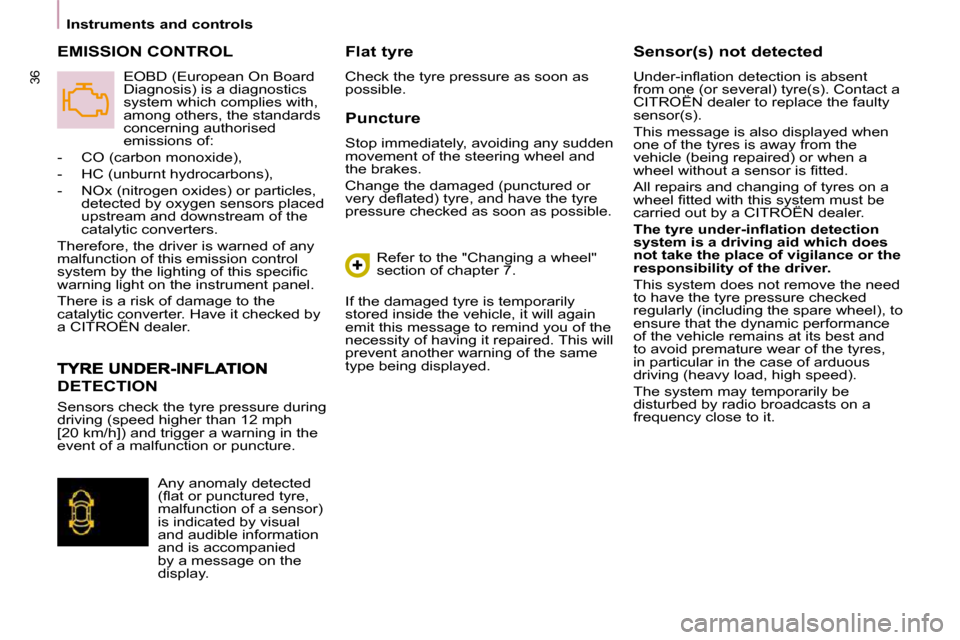
36
Instruments and controls Puncture
Stop immediately, avoiding any sudden
movement of the steering wheel and
the brakes.
Change the damaged (punctured or
�v�e�r�y� �d�e�fl� �a�t�e�d�)� �t�y�r�e�,� �a�n�d� �h�a�v�e� �t�h�e� �t�y�r�e�
pressure checked as soon as possible. Sensor(s) not detected
� �U�n�d�e�r�-�i�n�fl� �a�t�i�o�n� �d�e�t�e�c�t�i�o�n� �i�s� �a�b�s�e�n�t�
from one (or several) tyre(s). Contact a
CITROËN dealer to replace the faulty
sensor(s).
This message is also displayed when
one of the tyres is away from the
vehicle (being repaired) or when a
�w�h�e�e�l� �w�i�t�h�o�u�t� �a� �s�e�n�s�o�r� �i�s� �fi� �t�t�e�d�.�
All repairs and changing of tyres on a
�w�h�e�e�l� �fi� �t�t�e�d� �w�i�t�h� �t�h�i�s� �s�y�s�t�e�m� �m�u�s�t� �b�e�
carried out by a CITROËN dealer.
�T�h�e� �t�y�r�e� �u�n�d�e�r�-�i�n�fl� �a�t�i�o�n� �d�e�t�e�c�t�i�o�n�
system is a driving aid which does
not take the place of vigilance or the
responsibility of the driver.
This system does not remove the need
to have the tyre pressure checked
regularly (including the spare wheel), to
ensure that the dynamic performance
of the vehicle remains at its best and
to avoid premature wear of the tyres,
in particular in the case of arduous
driving (heavy load, high speed).
The system may temporarily be
disturbed by radio broadcasts on a
frequency close to it.
DETECTION
EMISSION CONTROL Flat tyre
Check the tyre pressure as soon as
possible.
Refer to the "Changing a wheel"
section of chapter 7.
If the damaged tyre is temporarily
stored inside the vehicle, it will again
emit this message to remind you of the
necessity of having it repaired. This will
prevent another warning of the same
type being displayed.
Sensors check the tyre pressure during
driving (speed higher than 12 mph
[20 km/h]) and trigger a warning in the
event of a malfunction or puncture. Any anomaly detected
�(�fl� �a�t� �o�r� �p�u�n�c�t�u�r�e�d� �t�y�r�e�,�
malfunction of a sensor)
is indicated by visual
and audible information
and is accompanied
by a message on the
display.
EOBD (European On Board
Diagnosis) is a diagnostics
system which complies with,
among others, the standards
concerning authorised
emissions of:
� � � �-� � �C�O� �(�c�a�r�b�o�n� �m�o�n�o�x�i�d�e�)�,�
- HC (unburnt hydrocarbons),
� � �-� � �N�O�x� �(�n�i�t�r�o�g�e�n� �o�x�i�d�e�s�)� �o�r� �p�a�r�t�i�c�l�e�s�,� �d�e�t�e�c�t�e�d� �b�y� �o�x�y�g�e�n� �s�e�n�s�o�r�s� �p�l�a�c�e�d�
upstream and downstream of the
catalytic converters.
Therefore, the driver is warned of any
malfunction of this emission control
�s�y�s�t�e�m� �b�y� �t�h�e� �l�i�g�h�t�i�n�g� �o�f� �t�h�i�s� �s�p�e�c�i�fi� �c�
warning light on the instrument panel.
There is a risk of damage to the
catalytic converter. Have it checked by
a CITROËN dealer.
Page 32 of 209

37
READY TO GO
22
Instruments and controls
SERVICE INDICATOR
This programmes service intervals
according to the use of the vehicle. More than 1 000 miles/km before the
next service is due
Example: 4 800 miles/km remain
�b�e�f�o�r�e� �t�h�e� �n�e�x�t� �s�e�r�v�i�c�e� �i�s� �d�u�e�.� �W�h�e�n�
the ignition is switched on and for a
few seconds, the display shows:
A few seconds after the ignition is
switched on, the oil level is displayed,
then the total distance recorder
resumes normal operation showing the
total and trip distances.
Less than 1 000 miles/km before the
next service is due
Each time the ignition is switched on
and for a few seconds, the spanner
�fl� �a�s�h�e�s� �a�n�d� �t�h�e� �n�u�m�b�e�r� �o�f� �m�i�l�e�s�/
kilometres remaining is displayed: A few seconds after the ignition is
switched on, the oil level is displayed,
then the total distance recorder
resumes normal operation and the
spanner remains lit. This indicates that
a service should be carried out shortly.
Service overdue
First of the two terms reached: the
spanner also lights up if the two-year
interval has elapsed.
Operation
A few moments after the ignition
has been switched on, the spanner
indicating a service operation lights
up; the display for the total distance
�r�e�c�o�r�d�e�r� �t�e�l�l�s� �y�o�u� �(�i�n� �r�o�u�n�d� �fi� �g�u�r�e�s�)�
�t�h�e� �d�i�s�t�a�n�c�e� �r�e�m�a�i�n�i�n�g� �b�e�f�o�r�e� �t�h�e� �n�e�x�t�
service.
The points at which a service is due
are calculated from the last indicator
zero reset.
The point at which a service is due is
determined by two parameters:
- the distance travelled,
- the time which has elapsed since
the last service.
The distance remaining before the
�n�e�x�t� �s�e�r�v�i�c�e� �m�a�y� �b�e� �w�e�i�g�h�t�e�d� �b�y�
the time factor, depending on the
driver's driving habits. With the engine running the
spanner remains lit until the
service has been carried out.
Each time the ignition is
switched on and for a few
seconds, the spanner
�fl� �a�s�h�e�s� �a�n�d� �t�h�e� �e�x�c�e�s�s�
distance is displayed.
Page 33 of 209
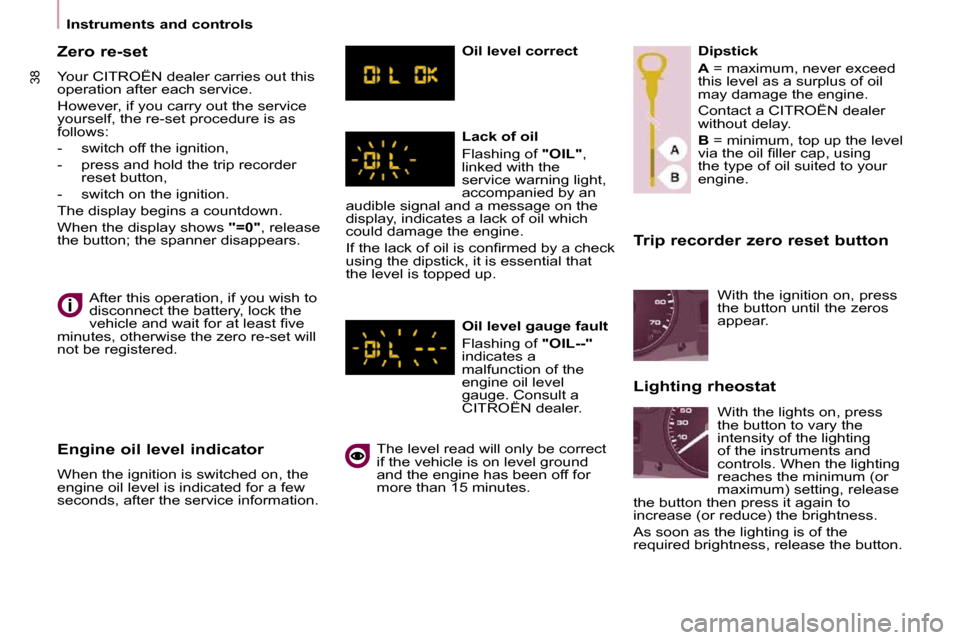
38
Instruments and controls Trip recorder zero reset button
After this operation, if you wish to
disconnect the battery, lock the
�v�e�h�i�c�l�e� �a�n�d� �w�a�i�t� �f�o�r� �a�t� �l�e�a�s�t� �fi� �v�e�
minutes, otherwise the zero re-set will
not be registered.
Zero re-set
Your CITROËN dealer carries out this
operation after each service.
However, if you carry out the service
yourself, the re-set procedure is as
follows:
- switch off the ignition,
- press and hold the trip recorder
reset button,
- switch on the ignition.
The display begins a countdown.
When the display shows "=0" , release
the button; the spanner disappears.
Engine oil level indicator
When the ignition is switched on, the
engine oil level is indicated for a few
seconds, after the service information. Oil level correct
Lack of oil
Flashing of
"OIL" ,
linked with the
service warning light,
accompanied by an
audible signal and a message on the
display, indicates a lack of oil which
could damage the engine.
� �I�f� �t�h�e� �l�a�c�k� �o�f� �o�i�l� �i�s� �c�o�n�fi� �r�m�e�d� �b�y� �a� �c�h�e�c�k�
using the dipstick, it is essential that
the level is topped up.
Oil level gauge fault
Flashing of "OIL--"
indicates a
malfunction of the
engine oil level
gauge. Consult a
CITROËN dealer.
The level read will only be correct
if the vehicle is on level ground
and the engine has been off for
more than 15 minutes. Dipstick
A � � �=� �m�a�x�i�m�u�m�,� �n�e�v�e�r� �e�x�c�e�e�d�
this level as a surplus of oil
may damage the engine.
Contact a CITROËN dealer
without delay.
B = minimum, top up the level
�v�i�a� �t�h�e� �o�i�l� �fi� �l�l�e�r� �c�a�p�,� �u�s�i�n�g�
the type of oil suited to your
engine.
Lighting rheostat With the ignition on, press
the button until the zeros
appear.
With the lights on, press
the button to vary the
intensity of the lighting
of the instruments and
controls. When the lighting
reaches the minimum (or
�m�a�x�i�m�u�m�)� �s�e�t�t�i�n�g�,� �r�e�l�e�a�s�e�
the button then press it again to
increase (or reduce) the brightness.
As soon as the lighting is of the
required brightness, release the button.