audio Citroen BERLINGO DAG 2011 2.G User Guide
[x] Cancel search | Manufacturer: CITROEN, Model Year: 2011, Model line: BERLINGO DAG, Model: Citroen BERLINGO DAG 2011 2.GPages: 223, PDF Size: 6.89 MB
Page 190 of 223
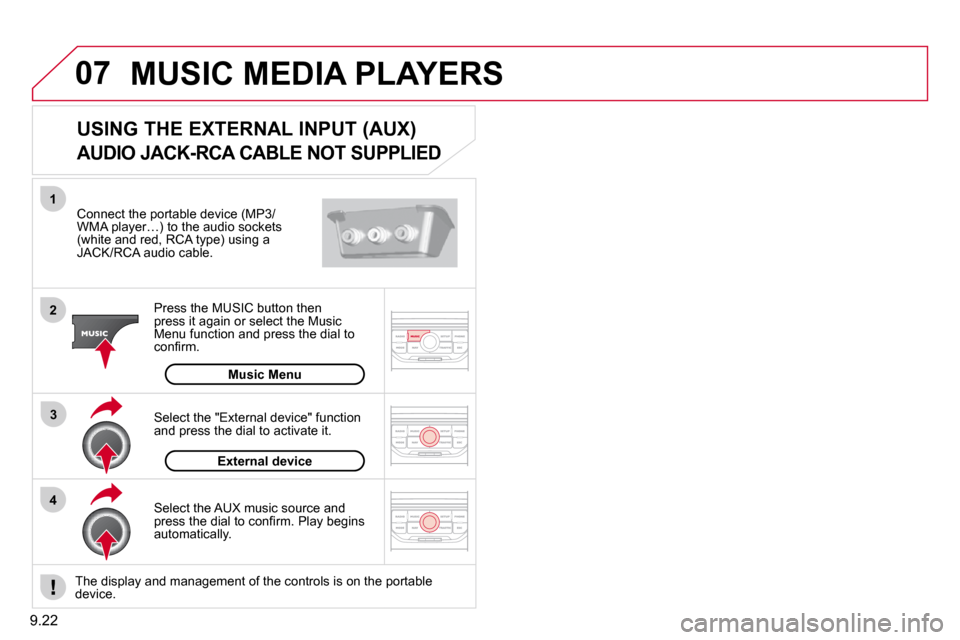
9.22
07
43
1
2
MUSIC MEDIA PLAYERS
� � �C�o�n�n�e�c�t� �t�h�e� �p�o�r�t�a�b�l�e� �d�e�v�i�c�e� �(�M�P�3�/�W�M�A� �p�l�a�y�e�r�…�)� �t�o� �t�h�e� �a�u�d�i�o� �s�o�c�k�e�t�s� �(�w�h�i�t�e� �a�n�d� �r�e�d�,� �R�C�A� �t�y�p�e�)� �u�s�i�n�g� �a� �J�A�C�K�/�R�C�A� �a�u�d�i�o� �c�a�b�l�e�.� �
� � �P�r�e�s�s� �t�h�e� �M�U�S�I�C� �b�u�t�t�o�n� �t�h�e�n� �p�r�e�s�s� �i�t� �a�g�a�i�n� �o�r� �s�e�l�e�c�t� �t�h�e� �M�u�s�i�c� Menu function and press the dial to �c�o�n�fi� �r�m�.�
� � �S�e�l�e�c�t� �t�h�e� �A�U�X� �m�u�s�i�c� �s�o�u�r�c�e� �a�n�d� �p�r�e�s�s� �t�h�e� �d�i�a�l� �t�o� �c�o�n�fi� �r�m�.� �P�l�a�y� �b�e�g�i�n�s� automatically.
� � �S�e�l�e�c�t� �t�h�e� �"�E�x�t�e�r�n�a�l� �d�e�v�i�c�e�"� �f�u�n�c�t�i�o�n� and press the dial to activate it.
External device
� � �T�h�e� �d�i�s�p�l�a�y� �a�n�d� �m�a�n�a�g�e�m�e�n�t� �o�f� �t�h�e� �c�o�n�t�r�o�l�s� �i�s� �o�n� �t�h�e� �p�o�r�t�a
�b�l�e� device.
USING THE EXTERNAL INPUT (AUX)
AUDIO JACK-RCA CABLE NOT SUPPLIED
Music Menu
Page 199 of 223
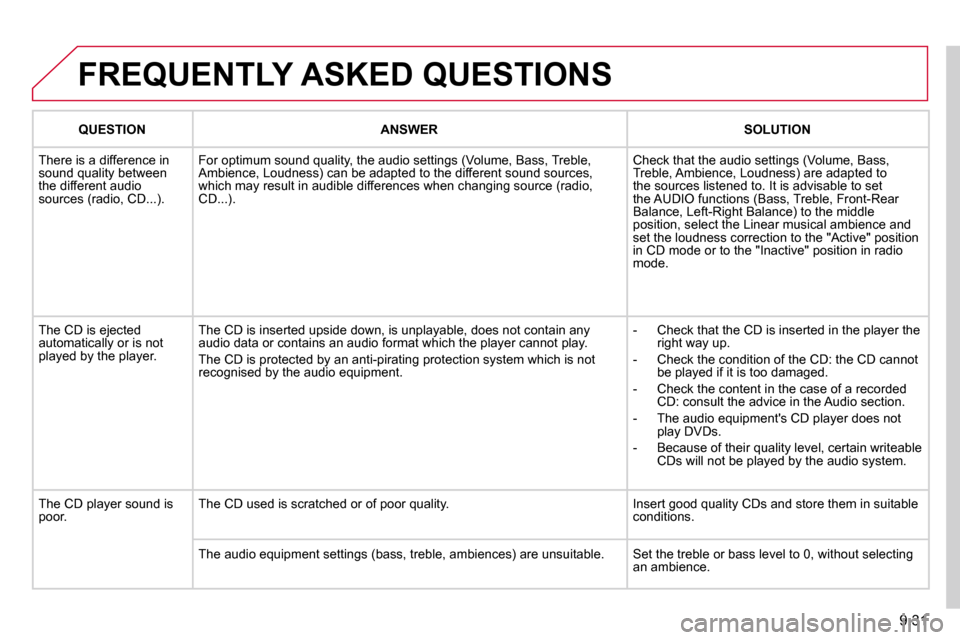
9.31
FREQUENTLY ASKED QUESTIONS
QUESTIONANSWERSOLUTION
There is a difference in sound quality between the different audio �s�o�u�r�c�e�s� �(�r�a�d�i�o�,� �C�D�.�.�.�)�.�
� �F�o�r� �o�p�t�i�m�u�m� �s�o�u�n�d� �q�u�a�l�i�t�y�,� �t�h�e� �a�u�d�i�o� �s�e�t�t�i�n�g�s� �(�V�o�l�u�m�e�,� �B�a�s�s�,� �T�r�e�b�l�e�,� �A�m�b�i�e�n�c�e�,� �L�o�u�d�n�e�s�s�)� �c�a�n� �b�e� �a�d�a�p�t�e�d� �t�o� �t�h�e� �d�i�f�f�e�r�e�n�t� �s�o�u�n�d� �s�o�u �r�c�e�s�,� �w�h�i�c�h� �m�a�y� �r�e�s�u�l�t� �i�n� �a�u�d�i�b�l�e� �d�i�f�f�e�r�e�n�c�e�s� �w�h�e�n� �c�h�a�n�g�i�n�g� �s�o�u�r�c�e� �(�r�a�d �i�o�,� �C�D�.�.�.�)�.�
� �C�h�e�c�k� �t�h�a�t� �t�h�e� �a�u�d�i�o� �s�e�t�t�i�n�g�s� �(�V�o�l�u�m�e�,� �B�a�s�s�,� �T�r�e�b�l�e�,� �A�m�b�i�e�n�c�e�,� �L�o�u�d�n�e�s�s�)� �a�r�e� �a�d�a�p�t�e�d� �t�o� the sources listened to. It is advisable to set �t�h�e� �A�U�D�I�O� �f�u�n�c�t�i�o�n�s� �(�B�a�s�s�,� �T�r�e�b�l�e�,� �F�r�o�n�t�-�R�e�a�r� �B�a�l�a�n�c�e�,� �L�e�f�t�-�R�i�g�h�t� �B�a�l�a�n�c�e�)� �t�o� �t�h�e� �m�i�d�d�l�e� position, select the Linear musical ambience and set the loudness correction to the "Active" position �i�n� �C�D� �m�o�d�e� �o�r� �t�o� �t�h�e� �"�I�n�a�c�t�i�v�e�"� �p�o�s�i�t�i�o�n� �i�n� �r�a�d�i�o� mode.
� �T�h�e� �C�D� �i�s� �e�j�e�c�t�e�d� automatically or is not played by the player.
� �T�h�e� �C�D� �i�s� �i�n�s�e�r�t�e�d� �u�p�s�i�d�e� �d�o�w�n�,� �i�s� �u�n�p�l�a�y�a�b�l�e�,� �d�o�e�s� �n�o�t� �c�o�n�t�a�i�n� �a�n�y� audio data or contains an audio format which the player cann ot play.
� �T�h�e� �C�D� �i�s� �p�r�o�t�e�c�t�e�d� �b�y� �a�n� �a�n�t�i�-�p�i�r�a�t�i�n�g� �p�r�o�t�e�c�t�i�o�n� �s�y�s�t�e�m� �w�h�i�c�h � �i�s� �n�o�t� �r�e�c�o�g�n�i�s�e�d� �b�y� �t�h�e� �a�u�d�i�o� �e�q�u�i�p�m�e�n�t�.�
� � � �-� � �C�h�e�c�k� �t�h�a�t� �t�h�e� �C�D� �i�s� �i�n�s�e�r�t�e�d� �i�n� �t�h�e� �p�l�a�y�e�r� �t�h�e� �r�i�g�h�t� �w�a�y� �u�p�.�
� � �-� � �C�h�e�c�k� �t�h�e� �c�o�n�d�i�t�i�o�n� �o�f� �t�h�e� �C�D�:� �t�h�e� �C�D� �c�a�n�n�o�t� �b�e� �p�l�a�y�e�d� �i�f� �i�t� �i�s� �t�o�o� �d�a�m�a�g�e�d�.�
- Check the content in the case of a recorded �C�D�:� �c�o�n�s�u�l�t� �t�h�e� �a�d�v�i�c�e� �i�n� �t�h�e� �A�u�d�i�o� �s�e�c�t�i�o�n�.�
� � �-� � �T�h�e� �a�u�d�i�o� �e�q�u�i�p�m�e�n�t�'�s� �C�D� �p�l�a�y�e�r� �d�o�e�s� �n�o�t� �p�l�a�y� �D�V�D�s�.�
- Because of their quality level, certain writeable �C�D�s� �w�i�l�l� �n�o�t� �b�e� �p�l�a�y�e�d� �b�y� �t�h�e� �a�u�d�i�o� �s�y�s�t�e�m�.� �
� �T�h�e� �C�D� �p�l�a�y�e�r� �s�o�u�n�d� �i�s� poor. � �T�h�e� �C�D� �u�s�e�d� �i�s� �s�c�r�a�t�c�h�e�d� �o�r� �o�f� �p�o�o�r� �q�u�a�l�i�t�y�.� � �I�n�s�e�r�t� �g�o�o�d� �q�u�a�l�i�t�y� �C�D�s� �a�n�d� �s�t�o�r�e� �t�h�e�m� �i�n� �s�u�i�t�a�b�l�e� conditions.
� �T�h�e� �a�u�d�i�o� �e�q�u�i�p�m�e�n�t� �s�e�t�t�i�n�g�s� �(�b�a�s�s�,� �t�r�e�b�l�e�,� �a�m�b�i�e�n�c�e�s�)� �a�r�e� �u�n�s�u �i�t�a�b�l�e�.� � �S�e�t� �t�h�e� �t�r�e�b�l�e� �o�r� �b�a�s�s� �l�e�v�e�l� �t�o� �0�,� �w�i�t�h�o�u�t� �s�e�l�e�c�t�i�n�g� an ambience.
Page 200 of 223
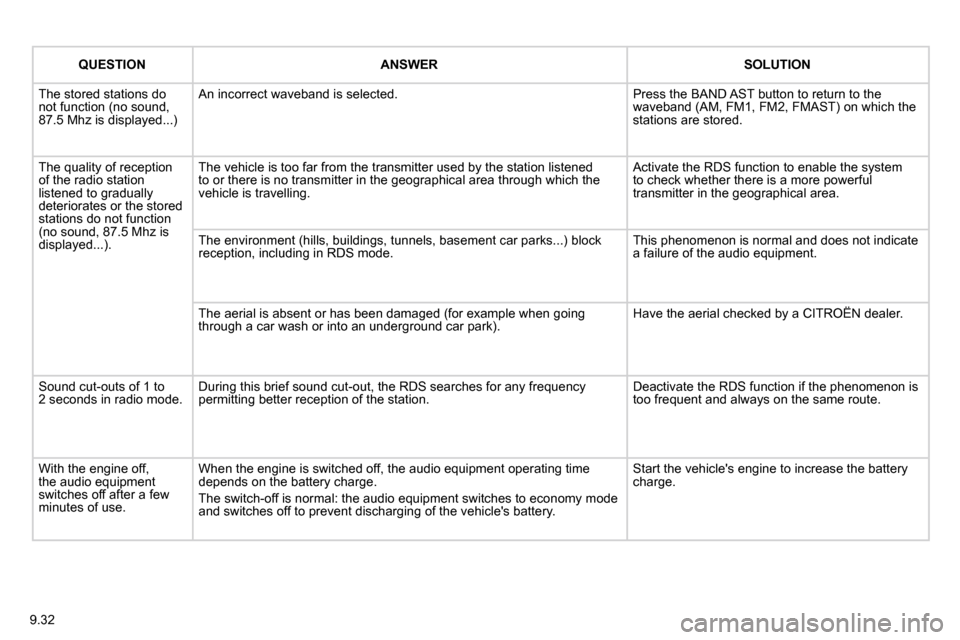
9.32
QUESTIONANSWERSOLUTION
The stored stations do not function (no sound, �8�7�.�5� �M�h�z� �i�s� �d�i�s�p�l�a�y�e�d�.�.�.�)�
An incorrect waveband is selected. � �P�r�e�s�s� �t�h�e� �B�A�N�D� �A�S�T� �b�u�t�t�o�n� �t�o� �r�e�t�u�r�n� �t�o� �t�h�e� �w�a�v�e�b�a�n�d� �(�A�M�,� �F�M�1�,� �F�M�2�,� �F�M�A�S�T�)� �o�n� �w�h�i�c�h� �t�h�e� stations are stored.
The quality of reception of the radio station �l�i�s�t�e�n�e�d� �t�o� �g�r�a�d�u�a�l�l�y� deteriorates or the stored stations do not function (no sound, 87.5 Mhz is �d�i�s�p�l�a�y�e�d�.�.�.�)�.�
The vehicle is too far from the transmitter used by the station listened �t�o� �o�r� �t�h�e�r�e� �i�s� �n�o� �t�r�a�n�s�m�i�t�t�e�r� �i�n� �t�h�e� �g�e�o�g�r�a�p�h�i�c�a�l� �a�r�e�a� �t�h�r�o�u�g�h� �w�h�i�c�h� �t�h�e� �v�e�h�i�c�l�e� �i�s� �t�r�a�v�e�l�l�i�n�g�.�
� �A�c�t�i�v�a�t�e� �t�h�e� �R�D�S� �f�u�n�c�t�i�o�n� �t�o� �e�n�a�b�l�e� �t�h�e� �s�y�s�t�e�m� to check whether there is a more powerful �t�r�a�n�s�m�i�t�t�e�r� �i�n� �t�h�e� �g�e�o�g�r�a�p�h�i�c�a�l� �a�r�e�a�.�
� �T�h�e� �e�n�v�i�r�o�n�m�e�n�t� �(�h�i�l�l�s�,� �b�u�i�l�d�i�n�g�s�,� �t�u�n�n�e�l�s�,� �b�a�s�e�m�e�n�t� �c�a�r� �p�a�r�k�s�.�. �.�)� �b�l�o�c�k� �r�e�c�e�p�t�i�o�n�,� �i�n�c�l�u�d�i�n�g� �i�n� �R�D�S� �m�o�d�e�.� This phenomenon is normal and does not indicate a failure of the audio equipment.
� �T�h�e� �a�e�r�i�a�l� �i�s� �a�b�s�e�n�t� �o�r� �h�a�s� �b�e�e�n� �d�a�m�a�g�e�d� �(�f�o�r� �e�x�a�m�p�l�e� �w�h�e�n� �g �o�i�n�g� �t�h�r�o�u�g�h� �a� �c�a�r� �w�a�s�h� �o�r� �i�n�t�o� �a�n� �u�n�d�e�r�g�r�o�u�n�d� �c�a�r� �p�a�r�k�)�.� � �H�a�v�e� �t�h�e� �a�e�r�i�a�l� �c�h�e�c�k�e�d� �b�y� �a� �C�I�T�R�O��N� �d�e�a�l�e�r�.�
Sound cut-outs of 1 to 2 seconds in radio mode. � �D�u�r�i�n�g� �t�h�i�s� �b�r�i�e�f� �s�o�u�n�d� �c�u�t�-�o�u�t�,� �t�h�e� �R�D�S� �s�e�a�r�c�h�e�s� �f�o�r� �a�n�y� �f�r�e�q�u�e �n�c�y� �p�e�r�m�i�t�t�i�n�g� �b�e�t�t�e�r� �r�e�c�e�p�t�i�o�n� �o�f� �t�h�e� �s�t�a�t�i�o�n�.� � �D�e�a�c�t�i�v�a�t�e� �t�h�e� �R�D�S� �f�u�n�c�t�i�o�n� �i�f� �t�h�e� �p�h�e�n�o�m�e�n�o�n� �i�s� too frequent and always on the same route.
� �W�i�t�h� �t�h�e� �e�n�g�i�n�e� �o�f�f�,� the audio equipment switches off after a few minutes of use.
� �W�h�e�n� �t�h�e� �e�n�g�i�n�e� �i�s� �s�w�i�t�c�h�e�d� �o�f�f�,� �t�h�e� �a�u�d�i�o� �e�q�u�i�p�m�e�n�t� �o�p�e�r�a�t�i�n�g� �t�i�m�e� �d�e�p�e�n�d�s� �o�n� �t�h�e� �b�a�t�t�e�r�y� �c�h�a�r�g�e�.�
The switch-off is normal: the audio equipment switches to eco nomy mode �a�n�d� �s�w�i�t�c�h�e�s� �o�f�f� �t�o� �p�r�e�v�e�n�t� �d�i�s�c�h�a�r�g�i�n�g� �o�f� �t�h�e� �v�e�h�i�c�l�e�'�s� �b�a�t�t�e�r�y�.�
� �S�t�a�r�t� �t�h�e� �v�e�h�i�c�l�e�'�s� �e�n�g�i�n�e� �t�o� �i�n�c�r�e�a�s�e� �t�h�e� �b�a�t�t�e�r�y� �c�h�a�r�g�e�.�
Page 203 of 223
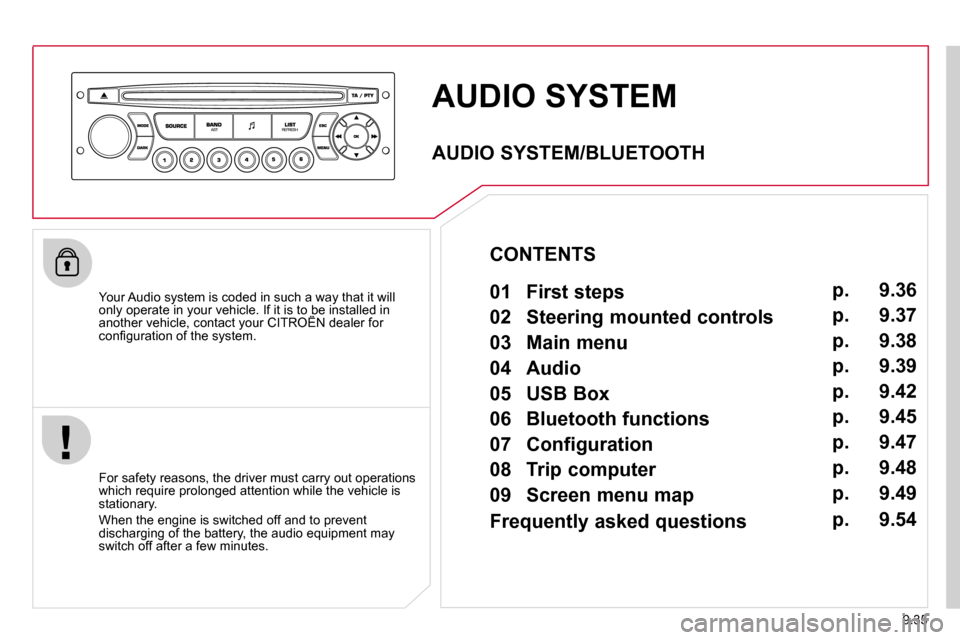
9.35
AUDIO SYSTEM
Your Audio system is coded in such a way that it will only operate in your vehicle. If it is to be installed in another vehicle, contact your CITROËN dealer for only operate in your vehicle. If it is to be installed in only operate in your vehicle. If it is to be installed in
�c�o�n�fi� �g�u�r�a�t�i�o�n� �o�f� �t�h�e� �s�y�s�t�e�m�.� �
For safety reasons, the driver must carry out operations �w�h�i�c�h� �r�e�q�u�i�r�e� �p�r�o�l�o�n�g�e�d� �a�t�t�e�n�t�i�o�n� �w�h�i�l�e� �t�h�e� �v�e�h�i�c�l�e� �i�s� stationary.
� �W�h�e�n� �t�h�e� �e�n�g�i�n�e� �i�s� �s�w�i�t�c�h�e�d� �o�f�f� �a�n�d� �t�o� �p�r�e�v�e�n�t� �d�i�s�c�h�a�r�g�i�n�g� �o�f� �t�h�e� �b�a�t�t�e�r�y�,� �t�h�e� �a�u�d�i�o� �e�q�u�i�p�m�e�n�t� �m�a�y� switch off after a few minutes.
AUDIO SYSTEM/BLUETOOTH 01 First steps
02 Steering mounted controls
03 Main menu
04 Audio
05 USB Box
06 Bluetooth functions
07 Configuration
08 Trip computer
09 Screen menu map p.
p.
p.
p.
p.
p.
p.
p.
p.
9.36
9.37
9.38
9.39
9.42
9.45
9.47
9.48
9.49
CONTENTS
Frequently asked questions
p. 9.54
Page 204 of 223
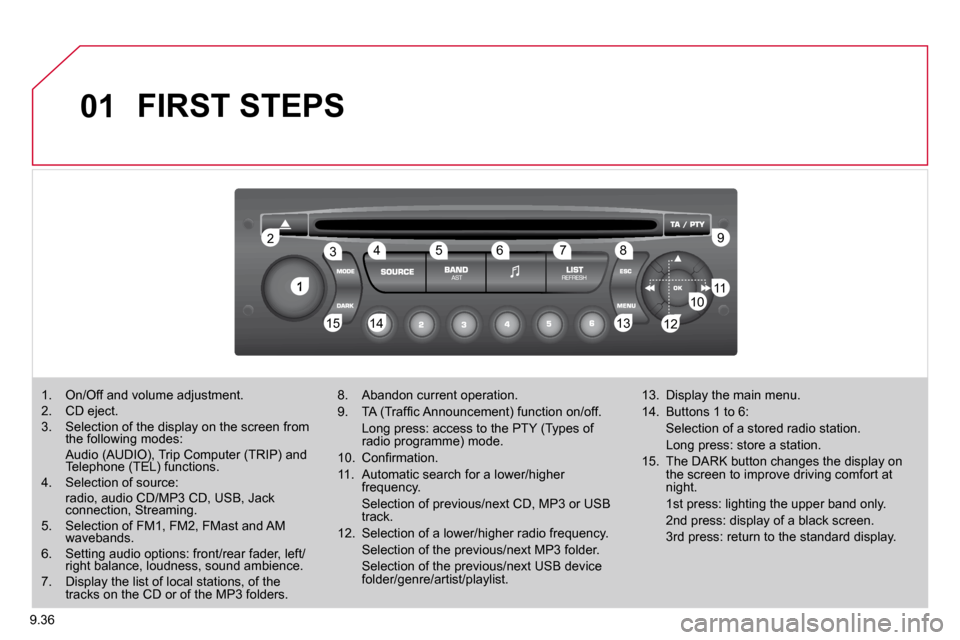
9.36
01
1
22
10101111
131314141515
33445566778899
1212
FIRST STEPS
1. On/Off and volume adjustment. 2. CD eject. 3. Selection of the display on the screen from �t�h�e� �f�o�l�l�o�w�i�n�g� �m�o�d�e�s�:� � 3. Selection of the display on the screen from
Audio (AUDIO), Trip Computer (TRIP) and Telephone (TEL) functions. Audio (AUDIO), Trip Computer (TRIP) and Audio (AUDIO), Trip Computer (TRIP) and
� � �4�.� � �S�e�l�e�c�t�i�o�n� �o�f� �s�o�u�r�c�e�:� radio, audio CD/MP3 CD, USB, Jack �c�o�n�n�e�c�t�i�o�n�,� �S�t�r�e�a�m�i�n�g�.� � � 5. Selection of FM1, FM2, FMast and AM wavebands. � � �6�.� � �S�e�t�t�i�n�g� �a�u�d�i�o� �o�p�t�i�o�n�s�:� �f�r�o�n�t�/�r�e�a�r� �f�a�d�e�r�,� �l�e�f�t�/�r�i�g�h�t� �b�a�l�a�n�c�e�,� �l�o�u�d�n�e�s�s�,� �s�o�u�n�d� �a�m�b�i�e�n�c�e�.� 7. Display the list of local stations, of the tracks on the CD or of the MP3 folders.
8. Abandon current operation.
� � �9�.� � �T�A� �(�T�r�a�f�fi� �c� �A�n�n�o�u�n�c�e�m�e�n�t�)� �f�u�n�c�t�i�o�n� �o�n�/�o�f�f�.� � �
� �L�o�n�g� �p�r�e�s�s�:� �a�c�c�e�s�s� �t�o� �t�h�e� �P�T�Y� �(�T�y�p�e�s� �o�f� �r�a�d�i�o� �p�r�o�g�r�a�m�m�e�)� �m�o�d�e�.�
� � �1�0�.� � �C�o�n�fi� �r�m�a�t�i�o�n�.�
� � �1�1�.� � �A�u�t�o�m�a�t�i�c� �s�e�a�r�c�h� �f�o�r� �a� �l�o�w�e�r�/�h�i�g�h�e�r� frequency.
Selection of previous/next CD, MP3 or USB track.
� � �1�2�.� � �S�e�l�e�c�t�i�o�n� �o�f� �a� �l�o�w�e�r�/�h�i�g�h�e�r� �r�a�d�i�o� �f�r�e�q�u�e�n�c�y�.� �
Selection of the previous/next MP3 folder.
Selection of the previous/next USB device �f�o�l�d�e�r�/�g�e�n�r�e�/�a�r�t�i�s�t�/�p�l�a�y�l�i�s�t�.�
13. Display the main menu.
� � �1�4�.� � �B�u�t�t�o�n�s� �1� �t�o� �6�:� �
Selection of a stored radio station.
� �L�o�n�g� �p�r�e�s�s�:� �s�t�o�r�e� �a� �s�t�a�t�i�o�n�.�
� � �1�5�.� � �T�h�e� �D�A�R�K� �b�u�t�t�o�n� �c�h�a�n�g�e�s� �t�h�e� �d�i�s�p�l�a�y� �o�n� �t�h�e� �s�c�r�e�e�n� �t�o� �i�m�p�r�o�v�e� �d�r�i�v�i�n�g� �c�o�m�f�o�r�t� �a�t� �n�i�g�h�t�.� � �
� �1�s�t� �p�r�e�s�s�:� �l�i�g�h�t�i�n�g� �t�h�e� �u�p�p�e�r� �b�a�n�d� �o�n�l�y�.� � �
� �2�n�d� �p�r�e�s�s�:� �d�i�s�p�l�a�y� �o�f� �a� �b�l�a�c�k� �s�c�r�e�e�n�.� � �
� �3�r�d� �p�r�e�s�s�:� �r�e�t�u�r�n� �t�o� �t�h�e� �s�t�a�n�d�a�r�d� �d�i�s�p�l�a�y�.� �
Page 205 of 223
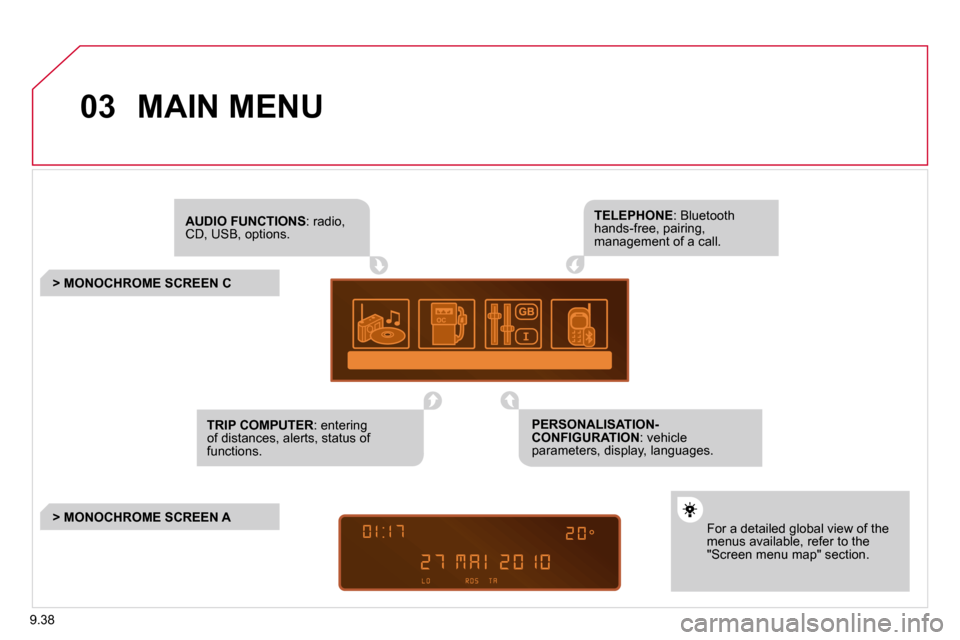
9.38
03 MAIN MENU
AUDIO FUNCTIONS� �:� �r�a�d�i�o�,� CD, USB, options.
> MONOCHROME SCREEN C
� � �F�o�r� �a� �d�e�t�a�i�l�e�d� �g�l�o�b�a�l� �v�i�e�w� �o�f� �t�h�e� menus available, refer to the "Screen menu map" section.
TELEPHONE� �:� �B�l�u�e�t�o�o�t�h� �h�a�n�d�s�-�f�r�e�e�,� �p�a�i�r�i�n�g�,� �m�a�n�a�g�e�m�e�n�t� �o�f� �a� �c�a�l�l�.� �
PERSONALISATION-CONFIGURATION� �:� �v�e�h�i�c�l�e� �p�a�r�a�m�e�t�e�r�s�,� �d�i�s�p�l�a�y�,� �l�a�n�g�u�a�g�e�s�.� �
TRIP COMPUTER� �:� �e�n�t�e�r�i�n�g� of distances, alerts, status of functions.
> MONOCHROME SCREEN A
Page 207 of 223
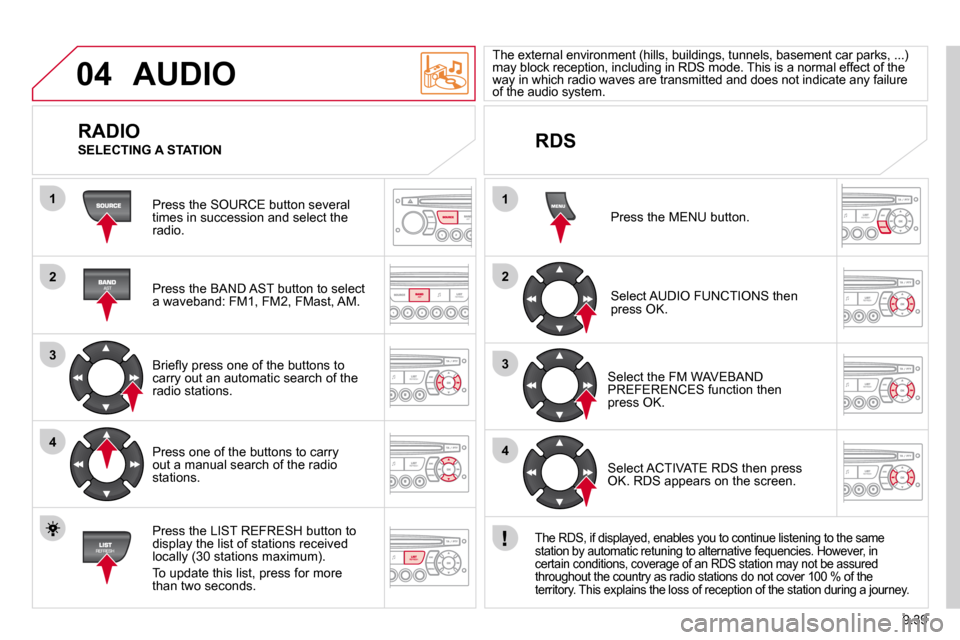
9.39
04
1
2
3
4
1
2
3
4
AUDIO
Press the SOURCE button several times in succession and select the radio.
Press the BAND AST button to select �a� �w�a�v�e�b�a�n�d�:� �F�M�1�,� �F�M�2�,� �F�M�a�s�t�,� �A�M�.� �
� � �B�r�i�e�fl� �y� �p�r�e�s�s� �o�n�e� �o�f� �t�h�e� �b�u�t�t�o�n�s� �t�o� carry out an automatic search of the radio stations.
Press one of the buttons to carry out a manual search of the radio stations.
Press the LIST REFRESH button to display the list of stations received locally (30 stations maximum).
To update this list, press for more than two seconds.
� �T�h�e� �e�x�t�e�r�n�a�l� �e�n�v�i�r�o�n�m�e�n�t� �(�h�i�l�l�s�,� �b�u�i�l�d�i�n�g�s�,� �t�u�n�n�e�l�s�,� �b�a�s�e�m�e�n�t� �c�a�r� �p�a�r�k�s�,� �.�.�.�)� �m�a�y� �b�l�o�c�k� �r�e�c�e�p�t�i�o�n�,� �i�n�c�l�u�d�i�n�g� �i�n� �R�D�S� �m�o�d�e�.� �T�h�i�s� �i�s � �a� �n�o�r�m�a�l� �e�f�f�e�c�t� �o�f� �t�h�e� way in which radio waves are transmitted and does n ot indicate any failure of the audio system.
RDS
RADIO SELECTING A STATION
Press the MENU button.
Select AUDIO FUNCTIONS then press OK.
Select the FM WAVEBAND PREFERENCES function then press OK.
Select ACTIVATE RDS then press OK. RDS appears on the screen.
� �T�h�e� �R�D�S�,� �i�f� �d�i�s�p�l�a�y�e�d�,� �e�n�a�b�l�e�s� �y�o�u� �t�o� �c�o�n�t�i�n�u�e� �l�i�s
�t�e�n�i�n�g� �t�o� �t�h�e� �s�a�m�e� �s�t�a�t�i�o�n� �b�y� �a�u�t�o�m�a�t�i�c� �r�e�t�u�n�i�n�g� �t�o� �a�l�t�e�r�n�a�t�i�v�e� �f�e�q�u�e�n �c�i�e�s�.� �H�o�w�e�v�e�r�,� �i�n� �c�e�r�t�a�i�n� �c�o�n�d�i�t�i�o�n�s�,� �c�o�v�e�r�a�g�e� �o�f� �a�n� �R�D�S� �s�t�a�t�i�o�n� �m�a�y� �n�o�t� �b�e� �a�s�s�u�r�e�d� �t�h�r�o�u�g�h�o�u�t� �t�h�e� �c�o�u�n�t�r�y� �a�s� �r�a�d�i�o� �s�t�a�t�i�o�n�s� �d�o� �n�o�t� �c�o�v�e�r� �1�0�0� �%� �o�f� �t�h�e� �t�e�r�r�i�t�o�r�y�.� �T�h�i�s� �e�x�p�l�a�i�n�s� �t�h�e� �l�o�s�s� �o�f� �r�e�c�e�p�t�i�o�n� �o�f� �t�h�e� �s�t�a�t�i�o�n� �d�u�r�i�n�g� �a� �j�o�u�r�n�e�y�.� �
Page 208 of 223
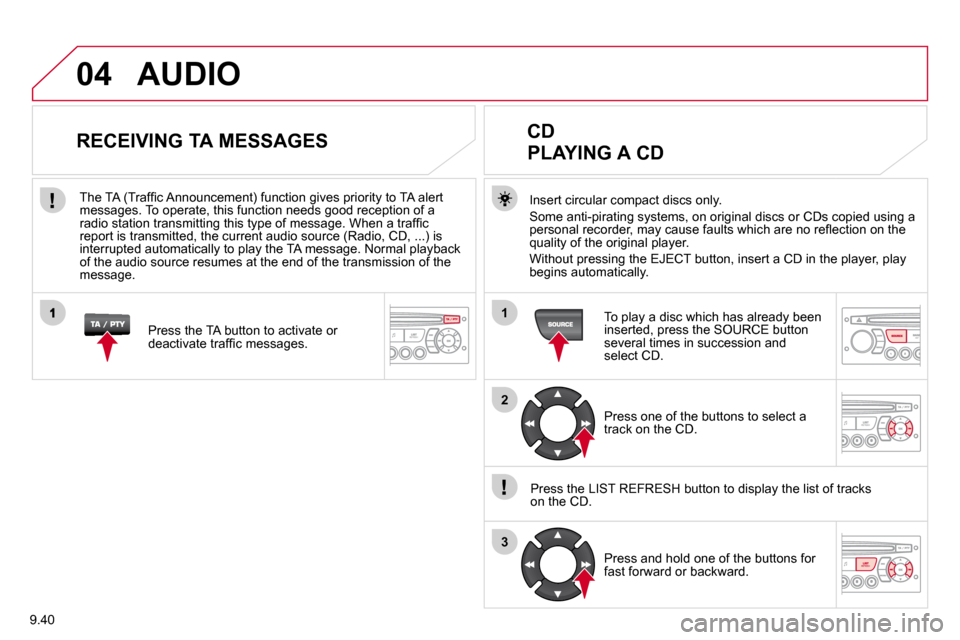
9.40
04
1
2
3
AUDIO
Insert circular compact discs only.
� �S�o�m�e� �a�n�t�i�-�p�i�r�a�t�i�n�g� �s�y�s�t�e�m�s�,� �o�n� �o�r�i�g�i�n�a�l� �d�i�s�c�s� �o�r� �C�D�s� �c�o�p�i�e�d� �u�s�i�n�g� �a� �p�e�r�s�o�n�a�l� �r�e�c�o�r�d�e�r�,� �m�a�y� �c�a�u�s�e� �f�a�u�l�t�s� �w�h�i�c�h� �a�r�e� �n�o� �r�e�fl� �e�c�t�i�o�n� �o�n� �t�h�e� �q�u�a�l�i�t�y� �o�f� �t�h�e� �o�r�i�g�i�n�a�l� �p�l�a�y�e�r�.�
� �W�i�t�h�o�u�t� �p�r�e�s�s�i�n�g� �t�h�e� �E�J�E�C�T� �b�u�t�t�o�n�,� �i�n�s�e�r�t� �a� �C�D� �i�n� �t�h�e� �p�l�a�y�e�r�,� �p�l�a�y� �b�e�g�i�n�s� �a�u�t�o�m�a�t�i�c�a�l�l�y�.� �
CD
PLAYING A CD
To play a disc which has already been inserted, press the SOURCE button several times in succession and select CD.
Press one of the buttons to select a track on the CD.
Press the LIST REFRESH button to display the list of tracks on the CD.
Press and hold one of the buttons for fast forward or backward.
RECEIVING TA MESSAGES
Press the TA button to activate or �d�e�a�c�t�i�v�a�t�e� �t�r�a�f�fi� �c� �m�e�s�s�a�g�e�s�.� � �
� � �T�h�e� �T�A� �(�T�r�a�f�fi� �c� �A�n�n�o�u�n�c�e�m�e�n�t�)� �f�u�n�c�t�i�o�n� �g�i�v�e�s� �p�r�i�o�r�i�t�y� �t�o� �T�A� �a�l �e�r�t� �m�e�s�s�a�g�e�s�.� �T�o� �o�p�e�r�a�t�e�,� �t�h�i�s� �f�u�n�c�t�i�o�n� �n�e�e�d�s� �g�o�o�d� �r�e�c�e�p�t�i�o�n� �o�f� �a � �r�a�d�i�o� �s�t�a�t�i�o�n� �t�r�a�n�s�m�i�t�t�i�n�g� �t�h�i�s� �t�y�p�e� �o�f� �m�e�s�s�a�g�e�.� �W�h�e�n� �a� �t�r�a�f�fi� �c� report is transmitted, the current audio source (Radio, CD, ...) is �i�n�t�e�r�r�u�p�t�e�d� �a�u�t�o�m�a�t�i�c�a�l�l�y� �t�o� �p�l�a�y� �t�h�e� �T�A� �m�e�s�s�a�g�e�.� �N�o�r�m�a�l� �p�l�a�y�b�a �c�k� of the audio source resumes at the end of the transmission of the �m�e�s�s�a�g�e�.� �
Page 209 of 223
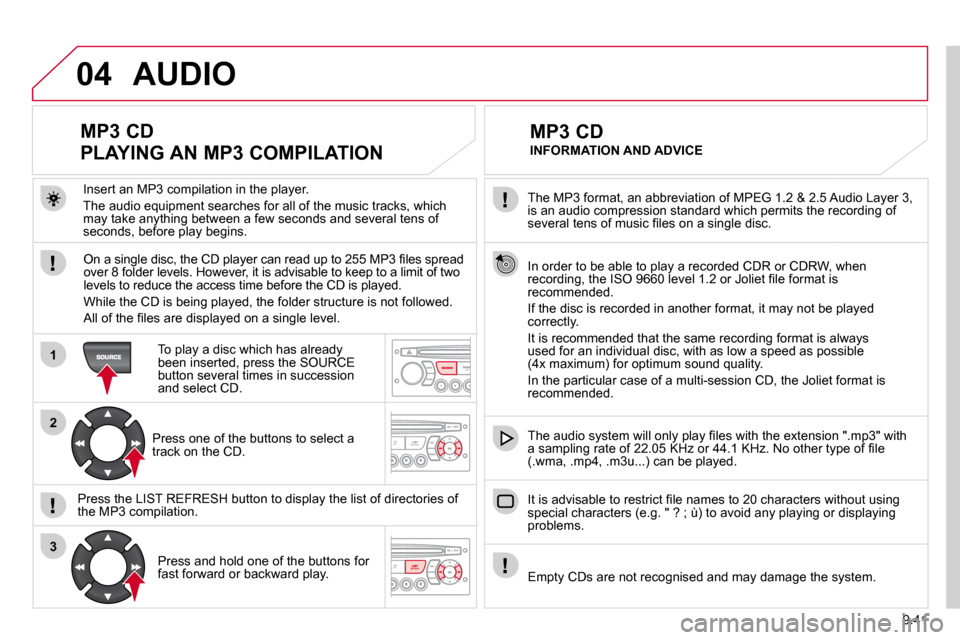
9.41
04
1
2
3
The MP3 format, an abbreviation of MPEG 1.2 & 2.5 Audio Layer 3, �i�s� �a�n� �a�u�d�i�o� �c�o�m�p�r�e�s�s�i�o�n� �s�t�a�n�d�a�r�d� �w�h�i�c�h� �p�e�r�m�i�t�s� �t�h�e� �r�e�c�o�r�d�i�n�g� �o�f� �s�e�v�e�r�a�l� �t�e�n�s� �o�f� �m�u�s�i�c� �fi� �l�e�s� �o�n� �a� �s�i�n�g�l�e� �d�i�s�c�.� �
In order to be able to play a recorded CDR or CDRW, when �r�e�c�o�r�d�i�n�g�,� �t�h�e� �I�S�O� �9�6�6�0� �l�e�v�e�l� �1�.�2� �o�r� �J�o�l�i�e�t� �fi� �l�e� �f�o�r�m�a�t� �i�s� recommended.
If the disc is recorded in another format, it may not be playe d correctly.
� �I�t� �i�s� �r�e�c�o�m�m�e�n�d�e�d� �t�h�a�t� �t�h�e� �s�a�m�e� �r�e�c�o�r�d�i�n�g� �f�o�r�m�a�t� �i�s� �a�l�w�a�y�s� used for an individual disc, with as low a speed as possible (4x maximum) for optimum sound quality.
In the particular case of a multi-session CD, the Joliet format is recommended.
� � �T�h�e� �a�u�d�i�o� �s�y�s�t�e�m� �w�i�l�l� �o�n�l�y� �p�l�a�y� �fi� �l�e�s� �w�i�t�h� �t�h�e� �e�x�t�e�n�s�i�o�n� �"�.�m�p�3�"� �w�i�t�h� �a� �s�a�m�p�l�i�n�g� �r�a�t�e� �o�f� �2�2�.�0�5� �K�H�z� �o�r� �4�4�.�1� �K�H�z�.� �N�o� �o�t�h�e�r� �t�y�p�e� �o�f� �fi� �l�e� (.wma, .mp4, .m3u...) can be played.
� � �I�t� �i�s� �a�d�v�i�s�a�b�l�e� �t�o� �r�e�s�t�r�i�c�t� �fi� �l�e� �n�a�m�e�s� �t�o� �2�0� �c�h�a�r�a�c�t�e�r�s� �w�i�t�h�o�u�t� �u�s�i�n�g� �s�p�e�c�i�a�l� �c�h�a�r�a�c�t�e�r�s� �(�e�.�g�.� �"� �?� �;� �ù�)� �t�o� �a�v�o�i�d� �a�n�y� �p�l�a�y�i�n�g� �o�r� �d�i�s�p�l�a�y�i�n �g� problems.
MP3 CD
INFORMATION AND ADVICE
AUDIO
� � �E�m�p�t�y� �C�D�s� �a�r�e� �n�o�t� �r�e�c�o�g�n�i�s�e�d� �a�n�d� �m�a�y� �d�a�m�a�g�e� �t�h�e� �s�y�s�t�e�m�.� �
Insert an MP3 compilation in the player.
The audio equipment searches for all of the music tracks, which �m�a�y� �t�a�k�e� �a�n�y�t�h�i�n�g� �b�e�t�w�e�e�n� �a� �f�e�w� �s�e�c�o�n�d�s� �a�n�d� �s�e�v�e�r�a�l� �t�e�n�s� �o�f� �s�e�c�o�n�d�s�,� �b�e�f�o�r�e� �p�l�a�y� �b�e�g�i�n�s�.� �
MP3 CD
PLAYING AN MP3 COMPILATION
� � �O�n� �a� �s�i�n�g�l�e� �d�i�s�c�,� �t�h�e� �C�D� �p�l�a�y�e�r� �c�a�n� �r�e�a�d� �u�p� �t�o� �2�5�5� �M�P�3� �fi� �l�e�s� �s�p�r�e�a�d� over 8 folder levels. However, it is advisable to keep to a limit of two levels to reduce the access time before the CD is p layed.
� �W�h�i�l�e� �t�h�e� �C�D� �i�s� �b�e�i�n�g� �p�l�a�y�e�d�,� �t�h�e� �f�o�l�d�e�r� �s�t�r�u�c�t�u�r�e� �i�s� �n�o�t� �f�o�l�l�o�w�e�d�.� �
�A�l�l� �o�f� �t�h�e� �fi� �l�e�s� �a�r�e� �d�i�s�p�l�a�y�e�d� �o�n� �a� �s�i�n�g�l�e� �l�e�v�e�l�.� �
To play a disc which has already been inserted, press the SOURCE button several times in succession and select CD.
Press one of the buttons to select a track on the CD.
Press the LIST REFRESH button to display the list of directorie s of the MP3 compilation.
Press and hold one of the buttons for fast forward or backward play.
Page 210 of 223
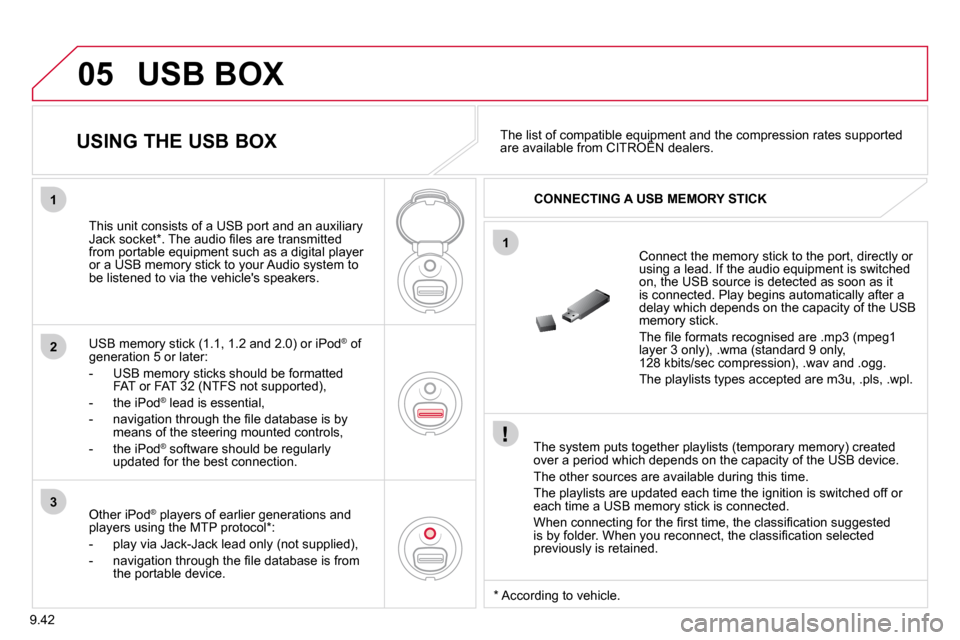
9.42
05
1
1
2
3
USB BOX
� � �T�h�e� �s�y�s�t�e�m� �p�u�t�s� �t�o�g�e�t�h�e�r� �p�l�a�y�l�i�s�t�s� �(�t�e�m�p�o�r�a�r�y� �m�e�m�o�r�y�)� �c�r�e�a�t�e�d� over a period which depends on the capacity of the USB device.
� �T�h�e� �o�t�h�e�r� �s�o�u�r�c�e�s� �a�r�e� �a�v�a�i�l�a�b�l�e� �d�u�r�i�n�g� �t�h�i�s� �t�i�m�e�.�
� �T�h�e� �p�l�a�y�l�i�s�t�s� �a�r�e� �u�p�d�a�t�e�d� �e�a�c�h� �t�i�m�e� �t�h�e� �i�g�n�i�t�i�o�n� �i�s� �s�w�i�t�c�h�e�d� �o�f�f� �o�r� each time a USB memory stick is connected.
� �W�h�e�n� �c�o�n�n�e�c�t�i�n�g� �f�o�r� �t�h�e� �fi� �r�s�t� �t�i�m�e�,� �t�h�e� �c�l�a�s�s�i�fi� �c�a�t�i�o�n� �s�u�g�g�e�s�t �e�d� �i�s� �b�y� �f�o�l�d�e�r�.� �W�h�e�n� �y�o�u� �r�e�c�o�n�n�e�c�t�,� �t�h�e� �c�l�a�s�s�i�fi� �c�a�t�i�o�n� �s�e�l�e�c�t�e�d� previously is retained.
Connect the memory stick to the port, directly or �u�s�i�n�g� �a� �l�e�a�d�.� �I�f� �t�h�e� �a�u�d�i�o� �e�q�u�i�p�m�e�n�t� �i�s� �s�w�i�t�c�h�e�d� on, the USB source is detected as soon as it �i�s� �c�o�n�n�e�c�t�e�d�.� �P�l�a�y� �b�e�g�i�n�s� �a�u�t�o�m�a�t�i�c�a�l�l�y� �a�f�t�e�r� �a� delay which depends on the capacity of the USB memory stick.
� �T�h�e� �fi� �l�e� �f�o�r�m�a�t�s� �r�e�c�o�g�n�i�s�e�d� �a�r�e� �.�m�p�3� �(�m�p�e�g�1� layer 3 only), .wma (standard 9 only, �1�2�8� �k�b�i�t�s�/�s�e�c� �c�o�m�p�r�e�s�s�i�o�n�)�,� �.�w�a�v� �a�n�d� �.�o�g�g�.�
The playlists types accepted are m3u, .pls, .wpl.
This unit consists of a USB port and an auxiliary �J�a�c�k� �s�o�c�k�e�t� �*� �.� �T�h�e� �a�u�d�i�o� �fi� �l�e�s� �a�r�e� �t�r�a�n�s�m�i�t�t�e�d� �f�r�o�m� �p�o�r�t�a�b�l�e� �e�q�u�i�p�m�e�n�t� �s�u�c�h� �a�s� �a� �d�i�g�i�t�a�l� �p�l�a�y�e�r� or a USB memory stick to your Audio system to be listened to via the vehicle's speakers.
USB memory stick (1.1, 1.2 and 2.0) or iPod ® of �g�e�n�e�r�a�t�i�o�n� �5� �o�r� �l�a�t�e�r�:�
- USB memory sticks should be formatted FAT or FAT 32 (NTFS not supported),
- the iPod ® lead is essential, ®
� � �-� � �n�a�v�i�g�a�t�i�o�n� �t�h�r�o�u�g�h� �t�h�e� �fi� �l�e� �d�a�t�a�b�a�s�e� �i�s� �b�y� �m�e�a�n�s� �o�f� �t�h�e� �s�t�e�e�r�i�n�g� �m�o�u�n�t�e�d� �c�o�n�t�r�o�l�s�,�
- the iPod ®� � �s�o�f�t�w�a�r�e� �s�h�o�u�l�d� �b�e� �r�e�g�u�l�a�r�l�y� ®
updated for the best connection.
The list of compatible equipment and the compression rates su pported are available from CITROËN dealers. The list of compatible equipment and the compression rates supported The list of compatible equipment and the compression rates supp orted USING THE USB BOX
CONNECTING A USB MEMORY STICK
Other iPod ®� � �p�l�a�y�e�r�s� �o�f� �e�a�r�l�i�e�r� �g�e�n�e�r�a�t�i�o�n�s� �a�n�d� ®
�p�l�a�y�e�r�s� �u�s�i�n�g� �t�h�e� �M�T�P� �p�r�o�t�o�c�o�l� �*� �:�
- play via Jack-Jack lead only (not supplied),
� � �-� � �n�a�v�i�g�a�t�i�o�n� �t�h�r�o�u�g�h� �t�h�e� �fi� �l�e� �d�a�t�a�b�a�s�e� �i�s� �f�r�o�m� the portable device.
� � �*� � � �A�c�c�o�r�d�i�n�g� �t�o� �v�e�h�i�c�l�e�.� �