date Citroen BERLINGO FIRST RHD 2011 1.G Owner's Manual
[x] Cancel search | Manufacturer: CITROEN, Model Year: 2011, Model line: BERLINGO FIRST RHD, Model: Citroen BERLINGO FIRST RHD 2011 1.GPages: 132, PDF Size: 5.66 MB
Page 2 of 132
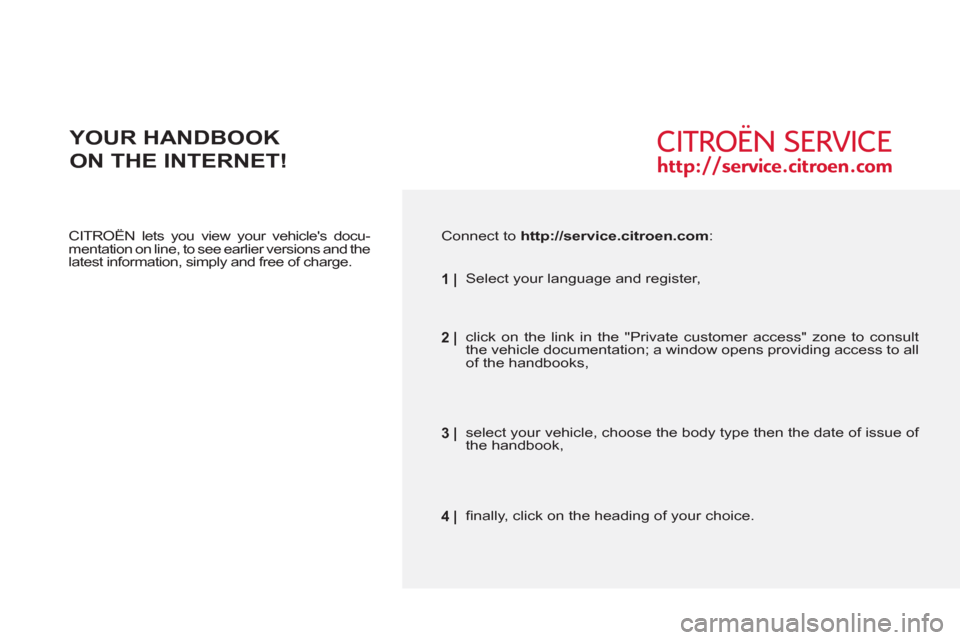
CITROËN lets you view your vehicle's docu-
mentation on line, to see earlier versions and the
latest information, simply and free of charge.
YOUR HANDBOOK
ON THE INTERNET!
Connect to http://service.citroen.com
:
1|
Select your language and register,
click on the link in the "Private customer access" zone to consult
the vehicle documentation; a window opens providing access to all
of the handbooks,
select your vehicle, choose the body type then the date of issue of
the handbook,
fi nally, click on the heading of your choice.
2|
3 |
4 |
Page 27 of 132

25MONITORING and DISPLAY SCREENS
-
DISPLAY A
This displays the following information:
- the time,
- the date,
- the audio system displays,
- a door check (e.g.: ''left front door
open''),
- warning messages (e.g.: ''remote
control battery fl at'') or information
messages (e.g.: ''economy mode
active''), displayed temporarily.
Adjusting the parameters display A
Press and hold button A
for two
seconds to access the settings; the
data fl ashes, indicating it is ready to
be modifi ed.
Then, each press of button A
scrolls
through the various data in the follow-
ing order:
- language of information displayed,
- hours (12 then 24 hour mode),
- minutes,
- year,
- month,
- day.
Pressing button B
alters the value of
the parameter selected. Press and
hold for rapid advance (return to start
after the last possible value).
After 7 seconds with no action, the
standard display returns; the modifi ed
data is now recorded.
Page 36 of 132
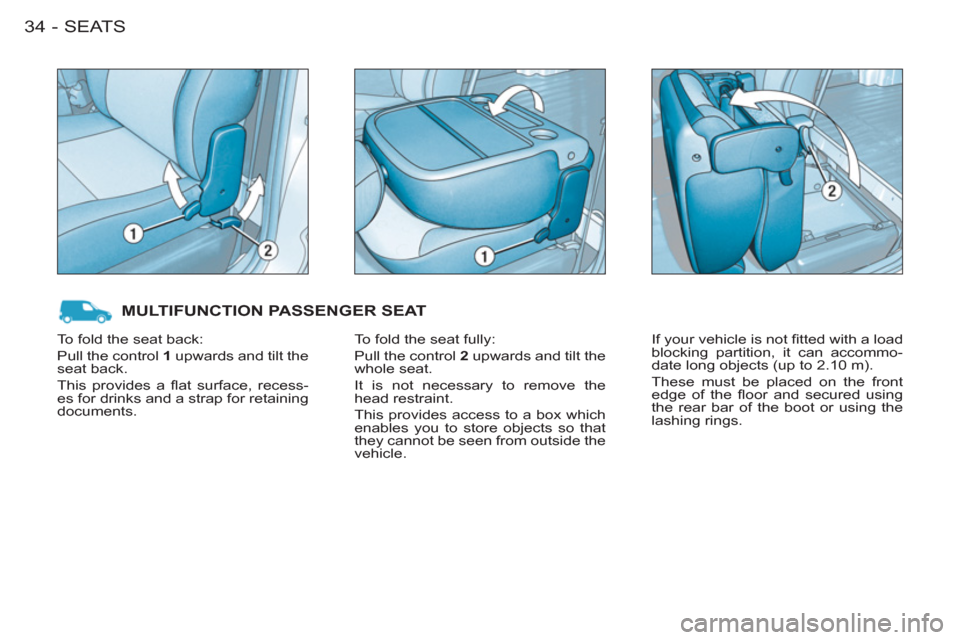
SEATS34-
MULTIFUNCTION PASSENGER SEAT
To fold the seat fully:
Pull the control 2
upwards and tilt the
whole seat.
It is not necessary to remove the
head restraint.
This provides access to a box which
enables you to store objects so that
they cannot be seen from outside the
vehicle. If your vehicle is not fi tted with a load
blocking partition, it can accommo-
date long objects (up to 2.10 m).
These must be placed on the front
edge of the fl oor and secured using
the rear bar of the boot or using the
lashing rings. To fold the seat back:
Pull the control 1
upwards and tilt the
seat back.
This provides a fl at surface, recess-
es for drinks and a strap for retaining
documents.
Page 115 of 132
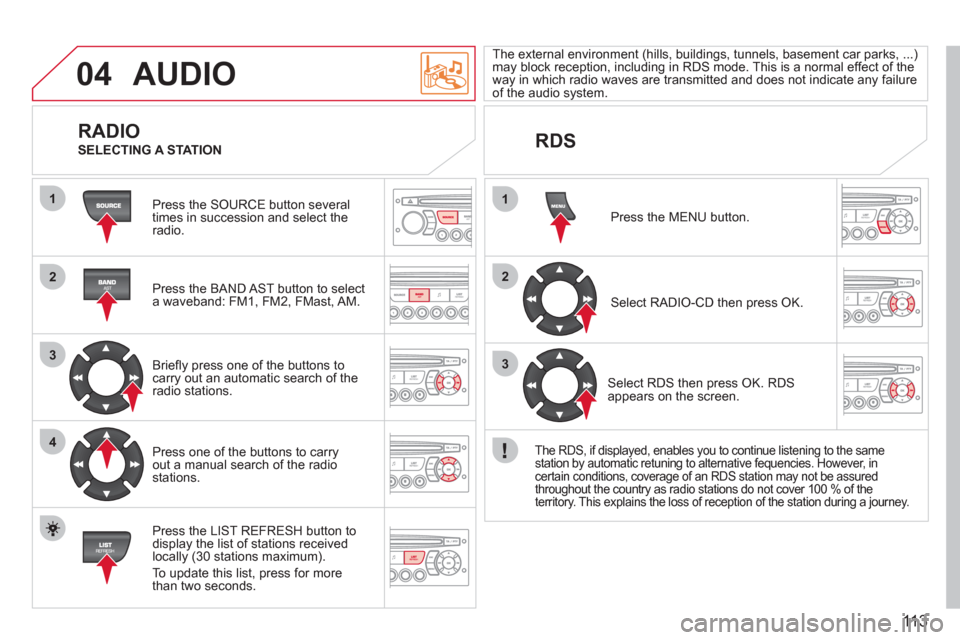
113
04
1
2
3
4
1
2
3
AUDIO
Press the SOURCE button several
times in succession and select theradio.
Press the BAND A
ST button to select
a waveband: FM1, FM2, FMast, AM.
Briefl
y press one of the buttons tocarry out an automatic search of theradio stations.
Press one o
f the buttons to carry out a manual search of the radio stations.
Press the LI
ST REFRESH button to
display the list of stations received
locally (30 stations maximum).
To update this list, press for more
t
han two seconds. The external environment
(hills, buildings, tunnels, basement car parks, ...)may block reception, including in RDS mode. This is a normal effect of the
way in which radio waves are transmitted and does not indicate any failure of the audio system.
RDS
RADIO
SELECTING A STATION
Pr
ess the MENU button.
Select RADI
O-CD then press OK.
Select RDS then press OK. RDS
appears on the screen.
The RDS, if displayed, enables you to continue listening to the same station by automatic retuning to alternative fequencies. However, incertain conditions, coverage of an RDS station may not be assured
throughout the country as radio stations do not cover 100 % of the
territory. This explains the loss of reception of the station during a journey.
Page 118 of 132
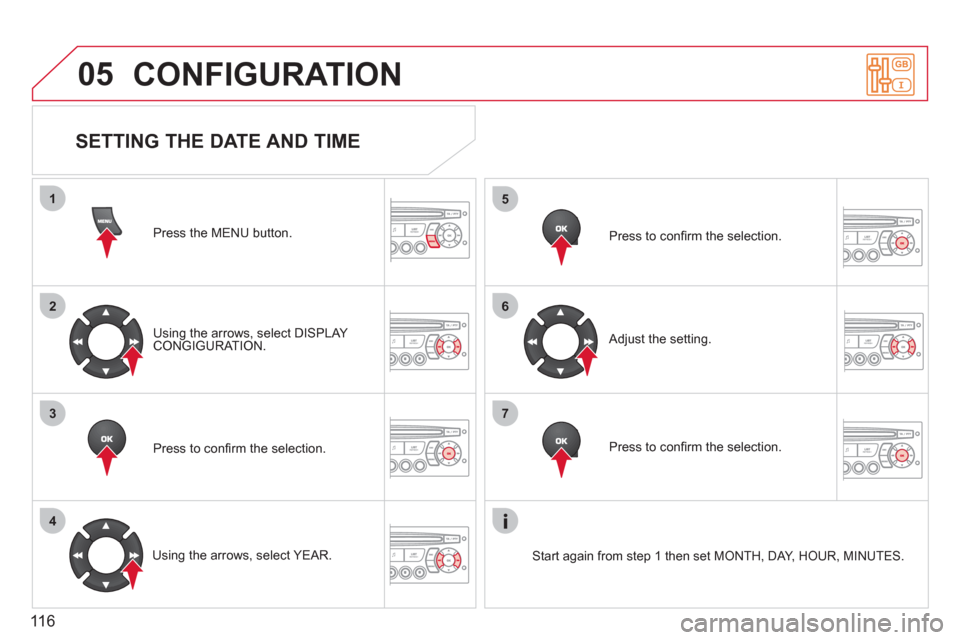
116
05
1
2
3
4
5
6
7
CONFIGURATION
Press the MENU button.
Usin
g the arrows, select DISPLAY CONGIGURATION.
Pr
ess to confi rm the selection.
Using the arrows, select YEAR. Pr
ess to confi rm the selection.
Pr
ess to confi rm the selection.
Ad
just the setting.
Start again from step 1 then set MONTH, DAY, HOUR, MINUTES.
SETTING THE DATE AND TIME
Page 120 of 132
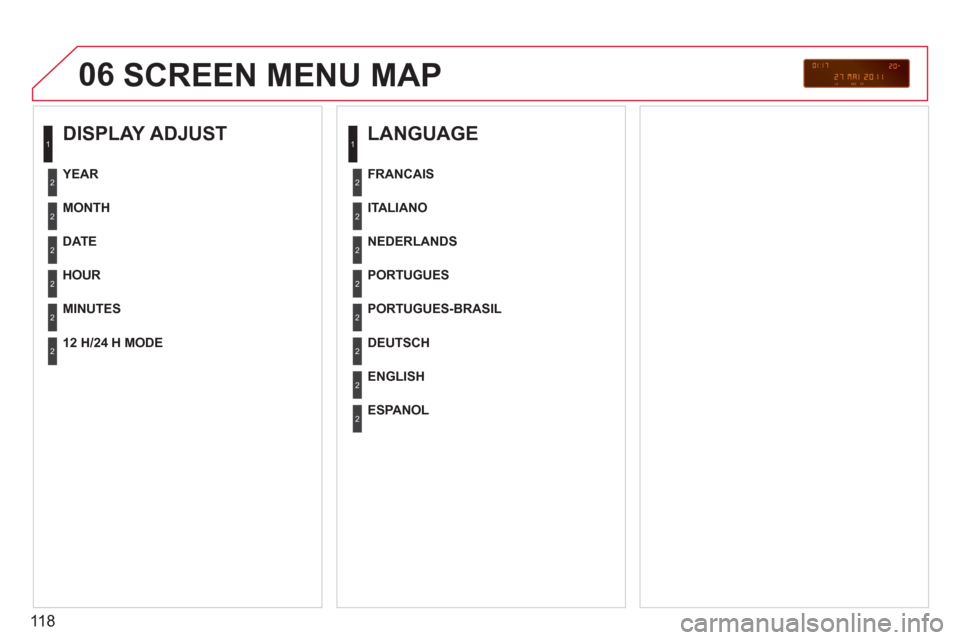
118
06SCREEN MENU MAP
DISPLAY ADJUST
MONTH
DATE
HOUR
MINUTES
YEAR
12 H/24 H MODE
LANGUAGE
ITALIANO
NEDERLANDS
PORTUGUES
PORTUGUES-BRASIL
FRANCAIS
DEUTSCH
ENGLISH
ESPANOL
1
2
2
2
2
2
2
1
2
2
2
2
2
2
2
2
Page 131 of 132

11-10
This handbook describes all of the equipment
available.
Your vehicle will be fi tted with some of this equip-
ment described in this document, depending on
its trim level, version and the specifi cation for the
country in which it is sold.
The descriptions and illustrations are given without
any obligation. Automobiles CITROËN reserves
the right to modify the technical specifi cations,
equipment and accessories without having to up-
date this edition of the handbook.
This document is an integral part of your vehicle. It
should be passed on to the new user in the event
of sale or transfer.
Automobiles CITROËN declares, by application of
the provisions of the European regulation (Directive
2000/53) relating to End of Life Vehicles, that it
achieves the objectives set by this regulation and
that recycled materials are used in the manufacture
of the products that it sells.
Reproduction or translation of all or part of this
handbook is prohibited without written authorisation
from Automobiles CITROËN. Printed in the EU
Anglais
For the attention of users of a vehicle adapted
to electric drive:
You have available the "Electric mode supplement"
which is provided with this Berlingo First document.
Refer to this supplement before using the vehicle
and most particularly before any connection is
made to charge the traction battery.
Ensure that the power socket you intend to use
is standard and compatible with the current rat-
ing (230 V alternating current - 10 A minimum). It
is recommended that in all cases this should be
checked by a skilled electrician.
You must only use the original charging cable and
without any extension lead.
The precautions are the same as for any electric
domestic appliance. Do not touch the metal end of
the normal socket nor that of the charging cable
(risk of malfunction and of electrocution).