audio Citroen BERLINGO MULTISPACE 2010 2.G User Guide
[x] Cancel search | Manufacturer: CITROEN, Model Year: 2010, Model line: BERLINGO MULTISPACE, Model: Citroen BERLINGO MULTISPACE 2010 2.GPages: 213, PDF Size: 7.23 MB
Page 170 of 213

�9�.�6
�1�1
�2�2
�1�1
�2�2
� �S�o�m�e� �a�n�t�i�-�p�i�r�a�t�i�n�g� �s�y�s�t�e�m�s�,� �o�n� �o�r�i�g�i�n�a�l� �d�i�s�c�s� �o�r� �C�D�s� �c�o�p�i�e�d� �u�s�i�n�g� �a� �p�e�r�s�o�n�a�l� �r�e�c�o�r�d�e�r�,� �m�a�y� �c�a�u�s�e� �f�a�u�l�t�s� �w�h�i�c�h� �a�r�e� �n�o� �r�e�fl� �e�c�t�i�o�n� �o�n� �t�h�e� �q�u�a�l�i�t�y� �o�f� �t�h�e� �o�r�i�g�i�n�a�l� player. � �W�i�t�h�o�u�t� �p�r�e�s�s�i�n�g� �t�h�e� �E�J�E�C�T� �b�u�t�t�o�n�,� �i�n�s�e�r�t� �a� �C�D� �i�n� �t�h�e� �p�l�a�y�e�r�,� �p�l�a�y� �b�e�g�i�n�s� �a�u�t�o�m�a�t�i�c�a�l�l�y�.�
To play a disc which has already been inserted, press the SOURCE button several times in succession and select CD.
Press one of the buttons to select a �t�r�a�c�k� �o�n� �t�h�e� �C�D�.� Press the LIST REFRESH button to �d�i�s�p�l�a�y� �t�h�e� �l�i�s�t� �o�f� �t�r�a�c�k�s� �o�n� �t�h�e� �C�D�.� Press and hold one of the buttons for �f�a�s�t� �f�o�r�w�a�r�d� �o�r� �b�a�c�k�w�a�r�d�.� �
Insert an MP3 compilation in the player. The audio equipment searches for all of the �m�u�s�i�c� �t�r�a�c�k�s�,� �w�h�i�c�h� �m�a�y� �t�a�k�e� �a�n�y�t�h�i�n�g� �b�e�t�w�e�e�n� �a� few seconds and several tens of seconds, before pla y �b�e�g�i�n�s�.�
� �O�n� �a� �s�i�n�g�l�e� �d�i�s�c�,� �t�h�e� �C�D� �p�l�a�y�e�r� �c�a�n� �r�e�a�d� �u�p� �t�o� �2�5�5� �M�P�3� �fi� �l�e�s� �s�p�r�e�a�d� �o�v�e�r� �8� �d�i�r�e�c�t�o�r�y� �l�e�v�e�l�s�.� �H�o�w�e�v�e�r�,� �i�t� �i�s� �a�d�v�i�s�a�b�l�e� �t�o� �k�e�e�p� �t�o� �a� �l�i�m�i�t� �o�f� two levels to reduce the access time before the CD is played. � �W�h�i�l�e� �t�h�e� �C�D� �i�s� �b�e�i�n�g� �p�l�a�y�e�d�,� �t�h�e� �d�i�r�e�c�t�o�r�y� �fl� �o�w� �c�h�a�r�t� �i�s� �n�o�t� �f�o�l�l�o�w�e�d�.� � �A�l�l� �o�f� �t�h�e� �fi� �l�e�s� �a�r�e� �d�i�s�p�l�a�y�e�d� �o�n� �a� �s�i�n�g�l�e� �l�e�v�e�l�.�
To play a disc which has already been inserted, press the SOURCE button several times in succession and select CD.
Press one of the buttons to select a �t�r�a�c�k� �o�n� �t�h�e� �C�D�.� Press the LIST REFRESH button to display the list of directories of the MP3 compilation. Press and hold one of the buttons for �f�a�s�t� �f�o�r�w�a�r�d� �o�r� �b�a�c�k�w�a�r�d� �p�l�a�y�.� �
� �C�D�
� � �P�L�A�Y�I�N�G� �A� �C�D�
�M�P�3� �C�D�
� � �P�L�A�Y�I�N�G� �A�N� �M�P�3� �C�O�M�P�I�L�A�T�I�O�N�
Page 171 of 213

9.7
�1�1
�2�2
�3�3
The MP3 format, an abbreviation of MPEG 1.2 & 2.5 Audio Layer 3, is �a�n� �a�u�d�i�o� �c�o�m�p�r�e�s�s�i�o�n� �s�t�a�n�d�a�r�d� �w�h�i�c�h� �p�e�r�m�i�t�s� �t�h�e� �r�e�c �o�r�d�i�n�g� �o�f� �s�e�v�e�r�a�l� �t�e�n�s� �o�f� �m�u�s�i�c� �fi� �l�e�s� �o�n� �a� �s�i�n�g�l�e� �d�i�s�c�.� � �T�h�e� �p�l�a�y�i�n�g� �a�n�d� �d�i�s�p�l�a�y�i�n�g� �o�f� �a�n� �M�P�3� �c�o�m�p�i�l�a�t�i�o�n� �m�a�y� �d�e�p�e�n�d� �o�n� �t�h�e� �r�e�c�o�r�d�i�n�g� �p�r�o�g�r�a�m�m�e� �a�n�d�/�o�r� �t�h�e� �p�a�r�a�m�e�t�e�r�s� �u�s�e�d�.�
� �I�n� �o�r�d�e�r� �t�o� �b�e� �a�b�l�e� �t�o� �p�l�a�y� �a� �r�e�c�o�r�d�e�d� �C�D�R� �o�r� �C�D�R�W �,� �w�h�e�n� �r�e�c�o�r�d�i�n�g� �s�e�l�e�c�t� �s�t�a�n�d�a�r�d�s� �I�S�O� �9�6�6�0� �l�e�v�e�l� �1�.�2� �o�r� �J�o�l�i�e�t�.� If the disc is recorded in another format, it may not be played correctly. � �I�t� �i�s� �r�e�c�o�m�m�e�n�d�e�d� �t�h�a�t� �t�h�e� �s�a�m�e� �r�e�c�o�r�d�i�n�g� �s�t�a�n�d�a�r�d � �i�s� �a�l�w�a�y�s� �u�s�e�d� for an individual disc, with as low a speed as possible for optimum sound quality. � �I�n� �t�h�e� �p�a�r�t�i�c�u�l�a�r� �c�a�s�e� �o�f� �a� �m�u�l�t�i�-�s�e�s�s�i�o�n� �C�D�,� �t�h�e� �J�o�l�i�e�t� �s�t�a�n�d�a�r�d� �i�s� recommended.
� �T�h�e� �a�u�d�i�o� �e�q�u�i�p�m�e�n�t� �w�i�l�l� �o�n�l�y� �p�l�a�y� �fi� �l�e�s� �w�i�t�h� �t�h�e� �e�x�t�e�n�s�i�o�n� �"�.�m�p�3�"�.� �N�o� �o�t�h�e�r� �t�y�p�e� �o�f� �fi� �l�e� �(�.�w�m�a�,� �.�m�p�4�.�.�.�)� �c�a�n� �b�e� �p�l�a�y�e�d�.�
� �I�t� �i�s� �a�d�v�i�s�a�b�l�e� �t�o� �r�e�s�t�r�i�c�t� �fi� �l�e� �n�a�m�e�s� �t�o� �2�0� �c�h�a�r�a�c�t�e�r�s� �w�i�t�h�o�u�t� �u�s�i�n�g� �s�p�e�c�i�a�l� �c�h�a�r�a�c�t�e�r�s� �(�e�.�g�.� �:� �"� �"� �?� �;� �ù�)� �t�o� �a�v�o�i�d� �a�n�y� �p�l�a�y�i�n�g� �o�r� �d�i�s�p�l�a�y�i�n�g� problems.
� �I�n�s�e�r�t� �t�h�e� �C�D�s� �i�n� �a� �m�u�l�t�i�s�l�o�t� �c�h�a�n�g�e�r� one by one. � �O�n� �a� �s�i�n�g�l�e� �s�l�o�t� �c�h�a�n�g�e�r�,� �p�r�e�s�s� LOAD, select the number of the CD, then insert the CD or press and hold LOAD and insert the CDs one by one. Press the SOURCE button several times in succession and select CD CHANGER.
Press one of the buttons on the �n�u�m�e�r�i�c� �k�e�y�p�a�d� �t�o� �s�e�l�e�c�t� �t�h�e� �c�o�r�r�e�s�p�o�n�d�i�n�g� �C�D�.�
Press one of the buttons to select a �t�r�a�c�k� �o�n� �t�h�e� �C�D�.� Press and hold one of the buttons for fast forwards or rewind play.
�M�P�3� �C�D�
� � �I�N�F�O�R�M�A�T�I�O�N� �A�N�D� �A�D�V�I�C�E�
�A�U�D�I�O�/�M�P�3� �C�D� �C�H�A�N�G�E�R� �*� �
� � �P�L�A�Y�I�N�G� �A� �C�D�
� � �*� � � �A�c�c�o�r�d�i�n�g� �t�o� �a�v�a�i�l�a�b�i�l�i�t�y� �o�n� �t�h�e� �v�e�h�i�c�l�e�.� �
Page 173 of 213

9.9
�v�e�h�i�c�l�e� �i�s� �b�e�i�n�g� �d�r�i�v�e�n�.�
How many mobile telephones can be stored in the audio equipment.
� �I�s� �i�t� �p�o�s�s�i�b�l�e� �t�o� �s�c�r�o�l�l� �t�h�r�o�u�g�h� �t�h�e� �p�h�o�n�e� �b�o�o�k� �c�o�n�t�a�c�t�s� �m�o�r�e� �q�u�i�c�k�l�y� �t�h�a�n� line by line.
Are all of the numbers associated with a contact d isplayed on the audio equipment display.
� �F�o�r� �s�a�f�e�t�y� �r�e�a�s�o�n�s� �a�n�d� �b�e�c�a�u�s�e� �t�h�e�y� �r�e�q�u�i�r�e� �p�r�o�l�o�n �g�e�d� �a�t�t�e�n�t�i�o�n� �o�n� �t�h�e� �p�a�r�t� �o�f� �t�h�e� �d�r�i�v�e�r�,� �t�h�e� �o�p�e�r�a�t�i�o�n�s� �f�o�r� �m�a�t�c�h�i�n�g� �t�h�e� �B�l�u�e�t�o�o�t�h� �m�o�b�i�l�e� �t�e�l�e�p�h�o�n�e� �w�i�t�h� �t�h�e� �a�u�d�i�o� �e�q�u�i�p�m�e�n�t� �h�a�n�d�s�-�f�r�e�e� �k�i�t� �m �u�s�t� �b�e� �c�a�r�r�i�e�d� �o�u�t� �w�i�t�h� �t�h�e� �v�e�h�i�c�l�e� �s�t�a�t�i�o�n�a�r�y� �a�n�d� �t�h�e� �i�g�n�i�t�i�o�n� �o�n�.�
Up to 4 different mobile telephones can be stored. The mobile telephone �s�t�o�r�e�d� �a�s� �1� �w�i�l�l� �b�e� �c�o�n�n�e�c�t�e�d� �fi� �r�s�t�,� �t�h�e�n� �n�u�m�b�e�r� �2�,� �…�
� �T�h�e� �c�o�n�t�r�o�l�s� �<�<� �>�>� �o�n� �t�h�e� �c�o�n�t�r�o�l� �p�a�n�e�l� �o�r� �o�n� �t�h�e� �s�t�e�e�r�i�n�g� �w�h�e�e�l� �c�o�n�t�r�o�l� �p�e�r�m�i�t� �d�i�r�e�c�t� �a�c�c�e�s�s� �t�o� �t�h�e� �fi� �r�s�t� �c�o�n�t�a�c�t� �r�e�c�o�r�d�e�d� �s�t�a�r�t�i�n�g� �w�i�t�h� �t�h�e� �n�e�x�t�/previous letter of the alphabet.
A maximum of 4 different numbers for one contact i n Vcard format are �d�i�s�p�l�a�y�e�d�:� �"�H�o�m�e�"�,� �"�W�o�r�k�"�,� �"�M�o�b�i�l�e�"� �a�n�d� �"�C�a�r�"�.� �
� � �C�o�r�r�e�c�t� �u�s�e� �o�f� �t�h�e� �h�a�n�d�s�-�f�r�e�e� �k�i�t� �t�e�l�e�p�h�o�n�e�
Page 174 of 213

9.10
�1�1
�0�4
�1�1
�2�2
�3�3
�U�S�B� �P�l�a�y�e�r�
� � �T�h�e� �s�y�s�t�e�m� �p�u�t�s� �t�o�g�e�t�h�e�r� �p�l�a�y�l�i�s�t�s� �(�t�e�m�p�o�r�a�r�y� �m�e�m�o�r�y�)� �c�r�e�a�t�e�d� �o�v�e�r� �a� �p�e�r�i�o�d� �w�h�i�c�h� �d�e�p�e�n�d�s� �o�n� �t�h�e� �c�a�p�a�c�i�t�y� �o�f� �t�h�e� �U�S�B� �e �q�u�i�p�m�e�n�t�.� � �T�h�e� �o�t�h�e�r� �s�o�u�r�c�e�s� �a�r�e� �a�v�a�i�l�a�b�l�e� �d�u�r�i�n�g� �t�h�i�s� �t�i�m�e�.� � �T�h�e� �p�l�a�y�l�i�s�t�s� �a�r�e� �u�p�d�a�t�e�d� �e�a�c�h� �t�i�m�e� �t�h�e� �i�g�n�i�t�i�o�n� �i�s� �s�w�i�t�c�h�e�d� �o�f�f� �o�r� �e�a�c�h� �t�i�m�e� �a� �U�S�B� �s�t�i�c�k� �i�s� �c�o�n�n�e�c�t�e�d�.� � �W�h�e�n� �c�o�n�n�e�c�t�i�n�g� �f�o�r� �t�h�e� �fi� �r�s�t� �t�i�m�e�,� �t�h�e� �t�r�a�c�k�s� �a�r�e � �c�l�a�s�s�i�fi� �e�d� �b�y� �f�o�l�d�e�r�.� �W�h�e�n� �y�o�u� �r�e�c�o�n�n�e�c�t�,� �t�h�e� �c�l�a�s�s�i�fi� �c�a�t�i�o�n� �s�y�s�t�e�m� �s�e�l�e�c �t�e�d� �p�r�e�v�i�o�u�s�l�y� �i�s� retained.
� �C�o�n�n�e�c�t� �t�h�e� �s�t�i�c�k� �t�o� �t�h�e� �s�o�c�k�e�t�,� �d�i�r�e�c�t�l�y� �o�r� �u�s�i�n�g� �a� �l�e�a�d�.� �I�f� �t�h�e� �a�u�d�i�o� �e�q�u�i�p�m�e�n�t� �i�s� �s�w�i�t�c�h�e�d� �o�n�,� �t�h�e� �U�S�B� �s�o�u�r�c�e� �i�s� �d�e�t�e�c�t�e�d� �a�s� �s�o�o�n� �a�s� �i�t� �i�s� �c�o�n�n�e�c�t�e�d�.� �P�l�a�y� �b�e�g�i�n�s� automatically after a delay which depends �o�n� �t�h�e� �c�a�p�a�c�i�t�y� �o�f� �t�h�e� �U�S�B� �s�t�i�c�k�.� � �T�h�e� �fi� �l�e� �f�o�r�m�a�t�s� �r�e�c�o�g�n�i�s�e�d� �a�r�e� �.�m�p�3� �(�m�p�e�g�1� �l�a�y�e�r� �3� �o�n�l�y�)�,� �.�w�m�a� �(�s�t�a�n�d�a�r�d� �9� �o�n�l�y�)�,� �.�w�a�v� �a�n�d� �.�o�g�g�.� �
� � �T�h�i�s� �u�n�i�t� �c�o�n�s�i�s�t�s� �o�f� �a� �U�S�B� �p�o�r�t� �a�n�d� �a� �J�a�c�k� �s�o�c�k�e�t�.� �I�t� �r�e�a�d�s� �a�u�d�i�o� �fi� �l�e� �f�o�r�m�a�t�s� �(�.�m�p�3�,� �.�o�g�g�,� �.�w�m�a�,� �.�w�a�v�.�.�.�)� �w�h�i�c�h� �a�r�e� transmitted from portable equipment �s�u�c�h� �a�s� �a� �d�i�g�i�t�a�l� �p�l�a�y�e�r� �o�r� �a� �U�S�B� �s�t�i�c�k� �t�o� your Audio system to be listened to via �t�h�e� �v�e�h�i�c�l�e�'�s� �s�p�e�a�k�e�r�s�.�
� �U�S�B� �s�t�i�c�k� �(�1�.�1�,� �1�.�2� �a�n�d� �2�.�0�)� �o�r� �I�p�o�d� ® of ®
�g�e�n�e�r�a�t�i�o�n� �5� �o�r� �l�a�t�e�r�:� - the playlists accepted are of the type m3u, .pls, .wpl., - the Ipod ® lead is essential, ®
� � �-� � �n�a�v�i�g�a�t�i�o�n� �t�h�r�o�u�g�h� �t�h�e� �fi� �l�e� �b�a�s�e� �i�s� �b�y� �m�e�a�n�s� �o�f� �t�h�e� �s�t�e�e�r�i�n�g� �w�h�e�e�l� �c�o�n�t�r�o�l�s�,� - the battery of the portable equipment �c�a�n� �c�h�a�r�g�e� �a�u�t�o�m�a�t�i�c�a�l�l�y�.� �
Other Ipod ®� � �p�l�a�y�e�r�s� �o�f� �e�a�r�l�i�e�r� �g�e�n�e�r�a�t�i�o�n�s� ®
�a�n�d� �p�l�a�y�e�r�s� �u�s�i�n�g� �t�h�e� �M�T�P� �p�r�o�t�o�c�o�l�:� � � � �-� � �p�l�a�y� �v�i�a� �J�a�c�k�-�J�a�c�k� �l�e�a�d� �o�n�l�y� (not supplied), � � �-� � �n�a�v�i�g�a�t�i�o�n� �t�h�r�o�u�g�h� �t�h�e� �fi� �l�e� �b�a�s�e� �i�s� �f�r�o�m� the portable equipment.
The list of compatible equipment is available from CITROËN dealers. � � �U�S�I�N�G� �T�H�E� �U�S�B� �S�O�C�K�E�T�
� � �C�O�N�N�E�C�T�I�N�G� �A� �U�S�B� �S�T�I�C�K�
Page 176 of 213

9.12
�1�1
�2�2
�2�2
�1�1
� �T�h�e� �c�o�n�t�r�o�l�s� �a�r�e� �d�i�s�p�l�a�y�e�d� �a�n�d� �m�a�n�a�g�e�d� �v�i�a� �t�h�e� portable equipment.
First adjust the volume of your portable equipment.
Then adjust the volume of your audio equipment.
� �T�h�e� �a�u�x�i�l�i�a�r�y� �i�n�p�u�t�,� �J�A�C�K� �a�n�d� �R�C�A�,� �p�e�r�m�i�t�s� �t�h�e� �c�o�n �n�e�c�t�i�o�n� �o�f� portable equipment (MP3 player...).
Connect the portable equipment (MP3 �p�l�a�y�e�r�…�)� �t�o� �t�h�e� �J�A�C�K� �s�o�c�k�e�t� �o�r� �t�o� �t�h�e� �a�u�d�i�o� �s�o�c�k�e�t�s� �(�w�h�i�t�e� �a�n�d� �r�e�d�,� �R�C�A� �t�y�p�e�)� �u�s�i�n�g� �a� �s�u�i�t�a�b�l�e� �c�a�b�l�e� �(�n�o�t� supplied).
Press the SOURCE button several times in succession and select AUX.
�U�S�I�N�G� �T�H�E� �A�U�X�I�L�I�A�R�Y� �I�N�P�U�T� �(�A�U�X�)�
�J�A�C�K� �S�O�C�K�E�T� �O�R� �R�C�A� �S�O�C�K�E�T� �(�a�c�c�o�r�d�i�n�g� �t�o� �v�e�h�i�c�l�e�)�
� �A�D�J�U�S�T�I�N�G� �T�H�E� �V�O�L�U�M�E� �O�F� �T�H�E� �A�U�X�I�L�I�A�R�Y� �S�O�U�R�C�E�
� �D�o� �n�o�t� �c�o�n�n�e�c�t� �a� �s�i�n�g�l�e� �p�i�e�c�e� �o�f� �e�q�u�i�p�m�e�n�t� �v�i�a� �t�h�e� �U�S�B� �p�o�r�t� �a�n�d� �t�h�e� �J�A�C�K� �s�o�c�k�e�t� �a�t� �t�h�e� �s�a�m�e� �t�i�m�e�.�
Page 178 of 213
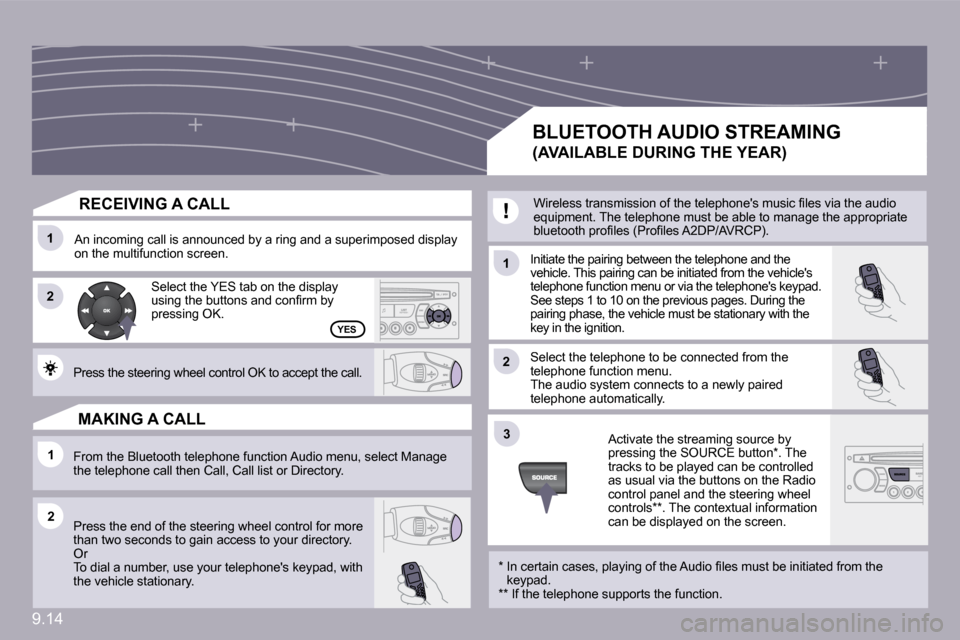
9.14
�1�1
�2�2
�1�1
�1�1
�2�2
�3�3
�2�2
�Y�E�S
� � �R�E�C�E�I�V�I�N�G� �A� �C�A�L�L�
� �A�n� �i�n�c�o�m�i�n�g� �c�a�l�l� �i�s� �a�n�n�o�u�n�c�e�d� �b�y� �a� �r�i�n�g� �a�n�d� �a� �s�u�p�e�r�i�m�p�o�s�e�d� �d�i�s�p�l�a�y� on the multifunction screen. � �I�n�i�t�i�a�t�e� �t�h�e� �p�a�i�r�i�n�g� �b�e�t�w�e�e�n� �t�h�e� �t�e�l�e�p�h�o�n�e� �a�n�d� �t�h�e� �v�e�h�i�c�l�e�.� �T�h�i�s� �p�a�i�r�i�n�g� �c�a�n� �b�e� �i�n�i�t�i�a�t�e�d� �f�r�o�m� �t�h�e� �v�e�h�i�c�l�e�'�s� �t�e�l�e�p�h�o�n�e� �f�u�n�c�t�i�o�n� �m�e�n�u� �o�r� �v�i�a� �t�h�e� �t�e�l�e�p�h�o�n�e�'�s� �k�e�y�p �a�d�.� �S�e�e� �s�t�e�p�s� �1� �t�o� �1�0� �o�n� �t�h�e� �p�r�e�v�i�o�u�s� �p�a�g�e�s�.� �D�u�r�i�n�g� �t�h�e � �p�a�i�r�i�n�g� �p�h�a�s�e�,� �t�h�e� �v�e�h�i�c�l�e� �m�u�s�t� �b�e� �s�t�a�t�i�o�n�a�r�y� �w�i�t�h� �t�h�e� �k�e�y� �i�n� �t�h�e� �i�g�n�i�t�i�o�n�.�
Select the telephone to be connected from the telephone function menu. The audio system connects to a newly paired telephone automatically.
� �S�e�l�e�c�t� �t�h�e� �Y�E�S� �t�a�b� �o�n� �t�h�e� �d�i�s�p�l�a�y� �u�s�i�n�g� �t�h�e� �b�u�t�t�o�n�s� �a�n�d� �c�o�n�fi� �r�m� �b�y� �p�r�e�s�s�i�n�g� �O�K�.�
� �P�r�e�s�s� �t�h�e� �s�t�e�e�r�i�n�g� �w�h�e�e�l� �c�o�n�t�r�o�l� �O�K� �t�o� �a�c�c�e�p�t� �t�h�e� �c�a�l�l�.� �
� �F�r�o�m� �t�h�e� �B�l�u�e�t�o�o�t�h� �t�e�l�e�p�h�o�n�e� �f�u�n�c�t�i�o�n� �A�u�d�i�o� �m�e�n�u�,� �s�e�l�e�c�t� �M�a�n�a�g�e� the telephone call then Call, Call list or Directory.
� �P�r�e�s�s� �t�h�e� �e�n�d� �o�f� �t�h�e� �s�t�e�e�r�i�n�g� �w�h�e�e�l� �c�o�n�t�r�o�l� �f�o�r� �m�o �r�e� �t�h�a�n� �t�w�o� �s�e�c�o�n�d�s� �t�o� �g�a�i�n� �a�c�c�e�s�s� �t�o� �y�o�u�r� �d�i�r�e�c�t�o�r�y�.� Or � �T�o� �d�i�a�l� �a� �n�u�m�b�e�r�,� �u�s�e� �y�o�u�r� �t�e�l�e�p�h�o�n�e�'�s� �k�e�y�p�a�d�,� �w�i�t �h� the vehicle stationary.
� � �M�A�K�I�N�G� �A� �C�A�L�L�
�B�L�U�E�T�O�O�T�H� �A�U�D�I�O� �S�T�R�E�A�M�I�N�G� �
�(�A�V�A�I�L�A�B�L�E� �D�U�R�I�N�G� �T�H�E� �Y�E�A�R�)�
� �W�i�r�e�l�e�s�s� �t�r�a�n�s�m�i�s�s�i�o�n� �o�f� �t�h�e� �t�e�l�e�p�h�o�n�e�'�s� �m�u�s�i�c� �fi� �l�e�s� �v�i�a� �t�h�e� �a�u�d�i�o� �e�q�u�i�p�m�e�n�t�.� �T�h�e� �t�e�l�e�p�h�o�n�e� �m�u�s�t� �b�e� �a�b�l�e� �t�o� �m�a�n�a�g�e� �t�h�e � �a�p�p�r�o�p�r�i�a�t�e� �b�l�u�e�t�o�o�t�h� �p�r�o�fi� �l�e�s� �(�P�r�o�fi� �l�e�s� �A�2�D�P�/�A�V�R�C�P�)�.�
� � �*� � � � �I�n� �c�e�r�t�a�i�n� �c�a�s�e�s�,� �p�l�a�y�i�n�g� �o�f� �t�h�e� �A�u�d�i�o� �fi� �l�e�s� �m�u�s�t� �b�e� �i�n�i�t�i�a�t�e�d� �f�r�o�m� �t�h�e� �k�e�y�p�a�d�.� � ** If the telephone supports the function.
� �A�c�t�i�v�a�t�e� �t�h�e� �s�t�r�e�a�m�i�n�g� �s�o�u�r�c�e� �b�y� �p�r�e�s�s�i�n�g� �t�h�e� �S�O�U�R�C�E� �b�u�t�t�o�n� �*� �.� �T�h�e� �t�r�a�c�k�s� �t�o� �b�e� �p�l�a�y�e�d� �c�a�n� �b�e� �c�o�n�t�r�o�l�l�e�d� as usual via the buttons on the Radio �c�o�n�t�r�o�l� �p�a�n�e�l� �a�n�d� �t�h�e� �s�t�e�e�r�i�n�g� �w�h�e�e�l� controls ** . The contextual information can be displayed on the screen.
Page 184 of 213

9.19
QUESTION SOLUTION ANSWER
There is a difference in sound quality between the different audio sources (radio, CD, �C�D� �c�h�a�n�g�e�r�.�.�.�)�.�
� �C�h�e�c�k� �t�h�a�t� �t�h�e� �a�u�d�i�o� �s�e�t�t�i�n�g�s� �(�V�o�l�u�m�e�,� �B�a�s�s�,� Treble, Ambience, Loudness) are adapted to the sources listened to. It is advisable to set �t�h�e� �A�U�D�I�O� �f�u�n�c�t�i�o�n�s� �(�B�a�s�s�,� �T�r�e�b�l�e�,� �F�r�o�n�t�-�R�e�a�r� �B�a�l�a�n�c�e�,� �L�e�f�t�-�R�i�g�h�t� �B�a�l�a�n�c�e�)� �t�o� �t�h�e� �m�i�d�d�l�e� position, select the musical ambience "None" and set the loudness correction to the "Active" position in CD mode or to the "Inactive" position in radio mode.
� �F�o�r� �o�p�t�i�m�u�m� �s�o�u�n�d� �q�u�a�l�i�t�y�,� �t�h�e� �a�u�d�i�o� �s�e�t�t�i�n�g�s� �(�V�o�l�u�m�e�,� �B�a�s�s�,� �T�r�e�b�l�e�,� Ambience, Loudness) can be adapted to the different sound sources, �w�h�i�c�h� �m�a�y� �r�e�s�u�l�t� �i�n� �a�u�d�i�b�l�e� �d�i�f�f�e�r�e�n�c�e�s� �w�h�e�n� �c�h�a�n�g�i�n�g� �s�o�u�r�c�e� �(�r�a�d�i�o�,� �C�D�,� �C�D� �c�h�a�n�g�e�r�.�.�.�)�.�
The CD is ejected automatically or is not played by the player.
� � � �-� � �C�h�e�c�k� �t�h�a�t� �t�h�e� �C�D� �i�s� �i�n�s�e�r�t�e�d� �i�n� �t�h�e� �p�l�a�y�e�r� �t�h�e� �r�i�g�h�t� �w�a�y� �u�p�.� � � �-� � �C�h�e�c�k� �t�h�e� �c�o�n�d�i�t�i�o�n� �o�f� �t�h�e� �C�D�:� �t�h�e� �C�D� �c�a�n�n�o�t� �b�e� �p�l�a�y�e�d� �i�f� �i�t� �i�s� �t�o�o� �d�a�m�a�g�e�d�.� � � �-� � �C�h�e�c�k� �t�h�e� �c�o�n�t�e�n�t� �i�n� �t�h�e� �c�a�s�e� �o�f� �a� �r�e�c�o�r�d�e�d� CD: consult the advice in the "Audio" section. - The audio equipment's CD player does not play DVDs. - Due to inadequate quality, certain recorded CDs will not be played by the audio system.
The CD is inserted upside down, is unplayable, doe s not contain any audio data or contains an audio format which the player cannot play.
� �T�h�e� �C�D� �i�s� �p�r�o�t�e�c�t�e�d� �b�y� �a�n� �a�n�t�i�-�p�i�r�a�t�i�n�g� �p�r�o�t�e�c�t�i�o�n� �s�y�s�t�e�m� �w�h�i�c�h� �i�s� �n�o�t� �r�e�c�o�g�n�i�s�e�d� �b�y� �t�h�e� �a�u�d�i�o� �e�q�u�i�p�m�e�n�t�.�
� �F�R�E�Q�U�E�N�T�L�Y� �A�S�K�E�D� �Q�U�E�S�T�I�O�N�S�
The CD player sound is poor. The CD used is scratched or of poor quality. � �I�n�s�e�r�t� �g�o�o�d� �q�u�a�l�i�t�y� �C�D�s� �a�n�d� �s�t�o�r�e� �t�h�e�m� �i�n� suitable conditions.
� �T�h�e� �a�u�d�i�o� �e�q�u�i�p�m�e�n�t� �s�e�t�t�i�n�g�s� �(�b�a�s�s�,� �t�r�e�b�l�e�,� �a�m�b�i�e�n �c�e�s�)� �a�r�e� �u�n�s�u�i�t�a�b�l�e�.� � �S�e�t� �t�h�e� �t�r�e�b�l�e� �o�r� �b�a�s�s� �l�e�v�e�l� �t�o� �0�,� �w�i�t�h�o�u�t� �s�e�l�e�c�t�i�n�g� an ambience.
Page 185 of 213

9.20
QUESTION SOLUTION ANSWER
The stored stations do not function (no sound, 87.5 Mhz is displayed...)
An incorrect waveband is selected. � �P�r�e�s�s� �t�h�e� �B�A�N�D� �A�S�T� �b�u�t�t�o�n� �t�o� �r�e�t�u�r�n� �t�o� �t�h�e� waveband (AM, FM1, FM2, FMAST) on which the stations are stored.
� �T�h�e� �t�r�a�f�fi� �c� �a�n�n�o�u�n�c�e�m�e�n�t� (TA) is displayed. I do �n�o�t� �r�e�c�e�i�v�e� �a�n�y� �t�r�a�f�fi� �c� information.
� �T�u�n�e� �t�o� �a� �r�a�d�i�o� �s�t�a�t�i�o�n� �w�h�i�c�h� �b�r�o�a�d�c�a�s�t�s� �t�r�a�f�fi� �c� information. � �T�h�e� �r�a�d�i�o� �s�t�a�t�i�o�n� �i�s� �n�o�t� �p�a�r�t� �o�f� �t�h�e� �r�e�g�i�o�n�a�l� �t�r�a�f�fi� �c� �i�n�f�o�r�m�a�t�i�o�n� �n�e�t�w�o�r�k�.�
The quality of reception of the radio station �l�i�s�t�e�n�e�d� �t�o� �g�r�a�d�u�a�l�l�y� deteriorates or the stored stations do not function (no sound, 87.5 Mhz is displayed...).
The vehicle is too far from the transmitter used b y the station listened to or �t�h�e�r�e� �i�s� �n�o� �t�r�a�n�s�m�i�t�t�e�r� �i�n� �t�h�e� �g�e�o�g�r�a�p�h�i�c�a�l� �a�r�e�a� �t�h �r�o�u�g�h� �w�h�i�c�h� �t�h�e� �v�e�h�i�c�l�e� �i�s� �t�r�a�v�e�l�l�i�n�g�.�
� �T�h�e� �e�n�v�i�r�o�n�m�e�n�t� �(�h�i�l�l�s�,� �b�u�i�l�d�i�n�g�s�,� �t�u�n�n�e�l�s�,� �b�a�s�e�m�e �n�t� �c�a�r� �p�a�r�k�s�.�.�.�)� �b�l�o�c�k� �r�e�c�e�p�t�i�o�n�,� �i�n�c�l�u�d�i�n�g� �i�n� �R�D�S� �m�o�d�e�.�
� �T�h�e� �a�e�r�i�a�l� �i�s� �a�b�s�e�n�t� �o�r� �h�a�s� �b�e�e�n� �d�a�m�a�g�e�d� �(�f�o�r� �e�x�a�m �p�l�e� �w�h�e�n� �g�o�i�n�g� �t�h�r�o�u�g�h� �a� �c�a�r� �w�a�s�h� �o�r� �i�n�t�o� �a�n� �u�n�d�e�r�g�r�o�u�n�d� �c�a�r� �p�a�r�k�)�.�
Activate the RDS function to enable the system �t�o� �c�h�e�c�k� �w�h�e�t�h�e�r� �t�h�e�r�e� �i�s� �a� �m�o�r�e� �p�o�w�e�r�f�u�l� �t�r�a�n�s�m�i�t�t�e�r� �i�n� �t�h�e� �g�e�o�g�r�a�p�h�i�c�a�l� �a�r�e�a�.�
This phenomenon is normal and does not indicate a failure of the audio equipment.
� �H�a�v�e� �t�h�e� �a�e�r�i�a�l� �c�h�e�c�k�e�d� �b�y� �a� �C�I�T�R�O��N� �d�e�a�l�e�r�.�
Sound cut-outs of 1 to 2 seconds in radio mode.
� �D�u�r�i�n�g� �t�h�i�s� �b�r�i�e�f� �s�o�u�n�d� �c�u�t�-�o�u�t�,� �t�h�e� �R�D�S� �s�e�a�r�c�h�e�s� �f�o�r� �a�n�y� �f�r�e�q�u�e�n�c�y� �p�e�r�m�i�t�t�i�n�g� �b�e�t�t�e�r� �r�e�c�e�p�t�i�o�n� �o�f� �t�h�e� �s�t�a�t�i�o�n�.� Deactivate the RDS function if the phenomenon is too frequent and always on the same route.
� �W�i�t�h� �t�h�e� �e�n�g�i�n�e� �o�f�f�,� the audio equipment switches off after a few minutes of use.
� �W�h�e�n� �t�h�e� �e�n�g�i�n�e� �i�s� �s�w�i�t�c�h�e�d� �o�f�f�,� �t�h�e� �a�u�d�i�o� �e�q�u�i�p�m�e �n�t� �o�p�e�r�a�t�i�n�g� �t�i�m�e� �d�e�p�e�n�d�s� �o�n� �t�h�e� �b�a�t�t�e�r�y� �c�h�a�r�g�e�.� The switch-off is normal: the audio equipment switches to economy mode �a�n�d� �s�w�i�t�c�h�e�s� �o�f�f� �t�o� �p�r�e�v�e�n�t� �d�i�s�c�h�a�r�g�i�n�g� �o�f� �t�h�e� �v�e�h�i�c�l�e�'�s� �b�a�t�t�e�r�y�.�
� �S�t�a�r�t� �t�h�e� �v�e�h�i�c�l�e�'�s� �e�n�g�i�n�e� �t�o� �i�n�c�r�e�a�s�e� �t�h�e� �b�a�t�t�e�r�y� �c�h�a�r�g�e�.�
� �T�h�e� �m�e�s�s�a�g�e� �"�t�h�e� �a�u�d�i�o� system is overheated" appears on the display.
Switch the audio system off for a few minutes to allow the system to cool. � �I�n� �o�r�d�e�r� �t�o� �p�r�o�t�e�c�t� �t�h�e� �i�n�s�t�a�l�l�a�t�i�o�n� �i�f� �t�h�e� �s�u�r�r�o�u�n�d�i�n�g� �t�e�m�p�e�r�a�t�u�r�e� �i�s� �t�o�o� �h�i�g�h�,� �t�h�e� �a�u�d�i�o� �e�q�u�i�p�m�e�n�t� �s�w�i�t�c�h�e�s� �t�o� �a�n� �a�u�t�o�m�a�t�i�c� �t�h�e�r�m�a�l� �p�r�o�t�e�c�t�i�o�n� �m�o�d�e� �l�e�a�d�i�n�g� �t�o� �a� �r�e�d�u�c�t�i�o�n� �o�f� �t�h�e� �v�o�l�u�m�e� �o�r� �s�t�o�p�p�i�n�g� �o�f� �t�h�e� �p�l�a�y�i�n�g� of the CD.
Page 193 of 213

9.28
�0�3
�5
�6
�7
�1
�2
�3
�4
� �N�A�V�I�G�A�T�I�O�N� �-� �G�U�I�D�A�N�C�E�
� � �R�O�U�T�E� �O�P�T�I�O�N�S�
Select the "Route dynamics" function. � �T�h�i�s� �f�u�n�c�t�i�o�n� �g�i�v�e�s� �a�c�c�e�s�s� �t�o� �t�h�e� �"�T�r�a�f�fi� �c� �i�n�d�e�p�e�n�d�e�n�t�"� �o�r� �"�S�e�m�i�-dynamic" options.
Select the "Avoidance criteria" function. This function provides �a�c�c�e�s�s� �t�o� �t�h�e� �A�V�O�I�D� �o�p�t�i�o�n�s� �(�m�o�t�o�r�w�a�y�s�,� �t�o�l�l� �r�o�a�d�s�,� �f�e�r�r�i�e�s�)�.�
Turn the dial and select the "Recalculate" function to take into account the route options selected. �P�r�e�s�s� �t�h�e� �d�i�a�l� �t�o� �c�o�n�fi� �r�m�.�
� �P�r�e�s�s� �t�h�e� �N�A�V� �b�u�t�t�o�n�.�
� �P�r�e�s�s� �t�h�e� �N�A�V� �b�u�t�t�o�n� �a�g�a�i�n� �o�r� �s�e�l�e�c�t� �t�h�e� �"�N�a�v�i�g�a�t�i�o�n�"� �M�e�n�u� �f�u�n�c�t�i�o�n� �a�n�d� �p�r�e�s�s� �t�h�e� �d�i�a�l� �t�o� �c�o�n�fi� �r�m�.�
Select the "Route type" function and �p�r�e�s�s� �t�h�e� �d�i�a�l� �t�o� �c�o�n�fi� �r�m�.� �T�h�i�s� �f�u�n�c�t�i�o�n� �a�l�l�o�w�s� �y�o�u� �t�o� �c�h�a�n�g�e� �t�h�e� �r�o�u�t�e� �t�y�p�e�.�
Select the "Route options" function �a�n�d� �p�r�e�s�s� �t�h�e� �d�i�a�l� �t�o� �c�o�n�fi� �r�m�.�
� �"�N�A�V�I�G�A�T�I�O�N�"� �M�E�N�U�
� �R�O�U�T�E� �O�P�T�I�O�N�S�
� �R�O�U�T�E� �T�Y�P�E�
� �R�O�U�T�E� �D�Y�N�A�M�I�C�S�
� �A�V�O�I�D�A�N�C�E� �C�R�I�T�E�R�I�A�
� �R�E�C�A�L�C�U�L�A�T�E� �
The route selected by the MyWay audio/telephone depends directly on the route options. � �C�h�a�n�g�i�n�g� �t�h�e�s�e� �o�p�t�i�o�n�s� �m�a�y� �c�h�a�n�g�e� �t�h�e� �r�o�u�t�e� �c�o�m�p�l�e �t�e�l�y�.�
Page 199 of 213

9.34
�1�1
�2
�3
�0�5
� � �S�E�L�E�C�T�I�N�G� �A� �S�T�A�T�I�O�N�
When the current radio station is displayed on the screen, press the dial.
The radio source short-cuts menu appears and providesovides access to �t�h�e� �f�o�l�l�o�w�i�n�g� �s�h�o�r�t�-�c�u�t�s�:�
Select the function required and press �t�h�e� �d�i�a�l� �t�o� �c�o�n�fi� �r�m� �t�o� �g�a�i�n� �a�c�c�e�s�s� �t�o� �t�h�e� �c�o�r�r�e�s�p�o�n�d�i�n�g� �s�e�t�t�i�n�g�s�.�
� �T�R�A�F�F�I�C� �I�N�F�O� �(�T�A�)�
� �T�h�e� �R�D�S�,� �i�f� �d�i�s�p�l�a�y�e�d�,� �a�l�l�o�w�s� �y�o�u� �t�o� �c�o�n�t�i�n�u�e� �l�i�s�t�e�n�i�n�g� �t�o� �t�h�e� �s�a�m�e� � �T�h�e� �R�D�S�,� �i�f� �d�i�s�p�l�a�y�e�d�,� �a�l�l�o�w�s� �y�o�u� �t�o� �c�o�n�t�i�n�u�e� �l�i�s�t�e�n�i�n�g� �t�o� �t�h�e� �s�a�m�e� �s�t�a�t�i�o�n� �b�y� �a�u�t�o�m�a�t�i�c� �r�e�t�u�n�i�n�g� �t�o� �a�l�t�e�r�n�a�t�i�v�e� �f�r�e�q�u�e �n�c�i�e�s�.� �H�o�w�e�v�e�r�,� �i�n� �s�t�a�t�i�o�n� �b�y� �a�u�t�o�m�a�t�i�c� �r�e�t�u�n�i�n�g� �t�o� �a�l�t�e�r�n�a�t�i�v�e� �f�r�e�q�u�e�n�c�i�e�s�.� �H�o�w�e�v�e�r�,� �i�n� �c�e�r�t�a�i�n� �c�o�n�d�i�t�i�o�n�s�,� �c�o�v�e�r�a�g�e� �o�f� �a�n� �R�D�S� �s�t�a�t�i�o�n� �m�a�y� �n�o�t� �b�e� �a�s�s�u�r�e�d� �c�e�r�t�a�i�n� �c�o�n�d�i�t�i�o�n�s�,� �c�o�v�e�r�a�g�e� �o�f� �a�n� �R�D�S� �s�t�a�t�i�o�n� �m�a�y� �n�o�t� �b�e� �a�s�s�u�r�e�d� �t�h�r�o�u�g�h�o�u�t� �t�h�e� �e�n�t�i�r�e� �c�o�u�n�t�r�y� �a�s� �r�a�d�i�o� �s�t�a�t�i�o�n�s� �d�o� �n�o�t� �c�o�v�e�r� �1�0�0� �%� �o�f� �t�h�r�o�u�g�h�o�u�t� �t�h�e� �e�n�t�i�r�e� �c�o�u�n�t�r�y� �a�s� �r�a�d�i�o� �s�t�a�t�i�o�n�s� �d�o� �n�o�t� �c�o�v�e�r� �1�0�0� �%� �o�f� �t�h�e� �t�e�r�r�i�t�o�r�y�.� �T�h�i�s� �e�x�p�l�a�i�n�s� �t�h�e� �l�o�s�s� �o�f� �r�e�c�e�p�t�i�o�n� �o�f� �t�h�e� �s�t�a�t�i�o�n� �d�u�r�i�n�g� �t�h�e� �t�e�r�r�i�t�o�r�y�.� �T�h�i�s� �e�x�p�l�a�i�n�s� �t�h�e� �l�o�s�s� �o�f� �r�e�c�e�p�t�i�o�n� �o�f� �t�h�e� �s�t�a�t�i�o�n� �d�u�r�i�n�g� a journey.
� �T�h�e� �e�x�t�e�r�n�a�l� �e�n�v�i�r�o�n�m�e�n�t� �(�h�i�l�l�,� �b�u�i�l�d�i�n�g�,� �t�u�n�n�e�l�,� �u�n�d�e�r�g�r�o�u�n�d� �c�a�r� �p�a�r�k�.�.�.�)� �m�a�y� �i�n�t�e�r�f�e�r�e� �w�i�t�h� �t�h�e� �r�e�c�e�p�t�i�o�n�,� �i�n�c�l�u�d�i�n�g� �i�n� �R�D�S� �f�o�l�l�o�w�i�n�g� �m�o�d�e�.� �T�h�i �s� �p�h�e�n�o�m�e�n�o�n� �i�s� �a� �n�o�r�m�a�l� �r�e�s�u�l�t� �o�f� �t�h�e� way in which radio waves are transmitted and does n ot in any way indicate a failure of the audio equipment.
� � �R�D�S� �-� �R�E�G�I�O�N�A�L� �M�O�D�E� �-� �T�R�A�F�F�I�C� �I�N�F�O�
� �P�r�e�s�s� �t�h�e� �R�A�D�I�O� �b�u�t�t�o�n� �t�o� �d�i�s�p�l�a�y� the list of stations received locally sorted in alphabetical order. � �S�e�l�e�c�t� �t�h�e� �s�t�a�t�i�o�n� �r�e�q�u�i�r�e�d� �b�y� �t�u�r�n�i�n�g� �t�h�e� �d�i�a�l� �a�n�d� �p�r�e�s�s� �t�o� �c�o�n�fi� �r�m�.�
� �W�h�i�l�e� �l�i�s�t�e�n�i�n�g� �t�o� �t�h�e� �r�a�d�i�o�,� �p�r�e�s�s� �o�n�e� �o�f� �t�h�e� buttons to select the previous or next station on the list.
� �P�r�e�s�s� �o�n�e� �o�f� �t�h�e� �b�u�t�t�o�n�s� �o�n� �t�h�e� �n�u�m�e�r�i�c� �k�e�y�p�a�d� �f�o�r � �m�o�r�e� �t�h�a�n� � �P�r�e�s�s� �o�n�e� �o�f� �t�h�e� �b�u�t�t�o�n�s� �o�n� �t�h�e� �n�u�m�e�r�i�c� �k�e�y�p�a�d� �f�o�r� �m�o�r�e� �t�h�a�n� 2 seconds to store the current station. � �P�r�e�s�s� �t�h�e� �b�u�t�t�o�n� �o�n� �t�h�e� �n�u�m�e�r�i�c� �k�e�y�p�a�d� �t�o� �r�e�c�a�l�l� �t�h�e� �s�t�o�r�e�d� �r�a�d�i�o� � �P�r�e�s�s� �t�h�e� �b�u�t�t�o�n� �o�n� �t�h�e� �n�u�m�e�r�i�c� �k�e�y�p�a�d� �t�o� �r�e�c�a�l�l� �t�h�e� �s�t�o�r�e�d� �r�a�d�i�o� station.
� �R�D�S�
� �R�A�D�I�O�T�E�X�T�
� �R�E�G�I�O�N�A�L� �P�R�O�G�.�
� �A�M�
�R�A�D�I�O�
� �A� �l�o�n�g� �p�r�e�s�s� �o�f� �o�n�e� �o�f� �t�h�e� �b�u�t�t�o�n�s� �s�t�a�r�t�s� �t�h�e� automatic search for a station with a lower or �h�i�g�h�e�r� �f�r�e�q�u�e�n�c�y�.�