navigation Citroen BERLINGO MULTISPACE 2011 2.G Owner's Manual
[x] Cancel search | Manufacturer: CITROEN, Model Year: 2011, Model line: BERLINGO MULTISPACE, Model: Citroen BERLINGO MULTISPACE 2011 2.GPages: 227, PDF Size: 6.87 MB
Page 137 of 227
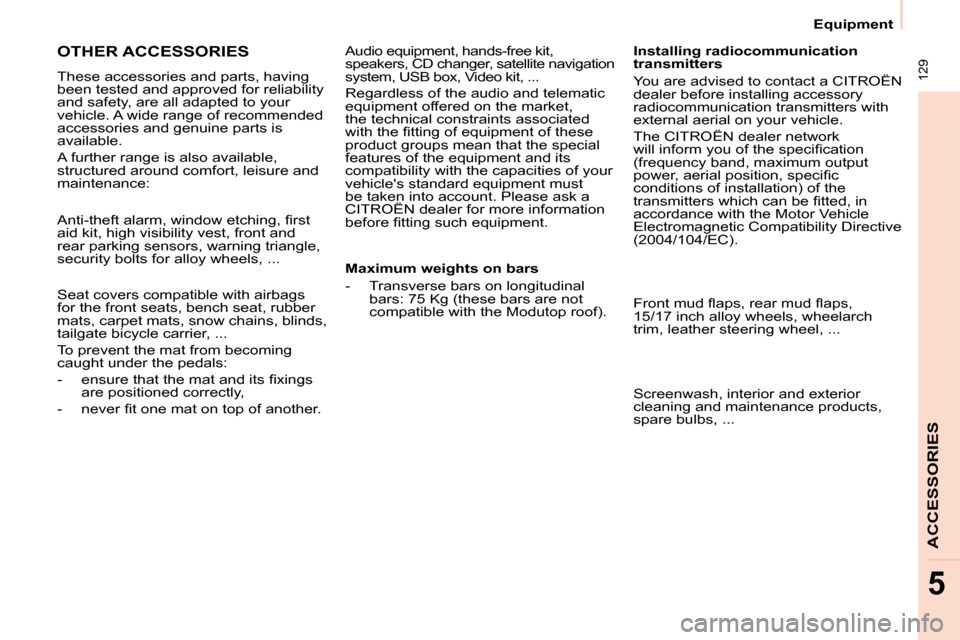
Equipment
129
ACCESSORIES
5
OTHER ACCESSORIES
These accessories and parts, having
been tested and approved for reliability
and safety, are all adapted to your
vehicle. A wide range of recommended
accessories and genuine parts is
available.
A further range is also available,
structured around comfort, leisure and
maintenance:
� � �A�n�t�i�-�t�h�e�f�t� �a�l�a�r�m�,� �w�i�n�d�o�w� �e�t�c�h�i�n�g�,� �fi� �r�s�t�
aid kit, high visibility vest, front and
rear parking sensors, warning triangle,
security bolts for alloy wheels, ...
Seat covers compatible with airbags
for the front seats, bench seat, rubber
mats, carpet mats, snow chains, blinds,
tailgate bicycle carrier, ...
To prevent the mat from becoming
caught under the pedals:
� � � �-� � �e�n�s�u�r�e� �t�h�a�t� �t�h�e� �m�a�t� �a�n�d� �i�t�s� �fi� �x�i�n�g�s� are positioned correctly,
� � �-� � �n�e�v�e�r� �fi� �t� �o�n�e� �m�a�t� �o�n� �t�o�p� �o�f� �a�n�o�t�h�e�r�.� � � � � �A�u�d�i�o� �e�q�u�i�p�m�e�n�t�,� �h�a�n�d�s�-�f�r�e�e� �k�i�t�,�
speakers, CD changer, satellite navigation
system, USB box, Video kit, ...
Regardless of the audio and telematic
�e�q�u�i�p�m�e�n�t� �o�f�f�e�r�e�d� �o�n� �t�h�e� �m�a�r�k�e�t�,�
the technical constraints associated
�w�i�t�h� �t�h�e� �fi� �t�t�i�n�g� �o�f� �e�q�u�i�p�m�e�n�t� �o�f� �t�h�e�s�e�
product groups mean that the special
�f�e�a�t�u�r�e�s� �o�f� �t�h�e� �e�q�u�i�p�m�e�n�t� �a�n�d� �i�t�s�
compatibility with the capacities of your
�v�e�h�i�c�l�e�'�s� �s�t�a�n�d�a�r�d� �e�q�u�i�p�m�e�n�t� �m�u�s�t�
be taken into account. Please ask a
CITROËN dealer for more information
�b�e�f�o�r�e� �fi� �t�t�i�n�g� �s�u�c�h� �e�q�u�i�p�m�e�n�t�.� �
Maximum weights on bars
� � � �-� � �T�r�a�n�s�v�e�r�s�e� �b�a�r�s� �o�n� �l�o�n�g�i�t�u�d�i�n�a�l�
bars: 75 Kg (these bars are not
compatible with the Modutop roof). Installing radiocommunication
transmitters
You are advised to contact a CITROËN
dealer before installing accessory
radiocommunication transmitters with
external aerial on your vehicle.
The CITROËN dealer network
�w�i�l�l� �i�n�f�o�r�m� �y�o�u� �o�f� �t�h�e� �s�p�e�c�i�fi� �c�a�t�i�o�n�
�(�f�r�e�q�u�e�n�c�y� �b�a�n�d�,� �m�a�x�i�m�u�m� �o�u�t�p�u�t�
�p�o�w�e�r�,� �a�e�r�i�a�l� �p�o�s�i�t�i�o�n�,� �s�p�e�c�i�fi� �c�
conditions of installation) of the
�t�r�a�n�s�m�i�t�t�e�r�s� �w�h�i�c�h� �c�a�n� �b�e� �fi� �t�t�e�d�,� �i�n�
accordance with the Motor Vehicle
Electromagnetic Compatibility Directive
(2004/104/EC).
� � �F�r�o�n�t� �m�u�d� �fl� �a�p�s�,� �r�e�a�r� �m�u�d� �fl� �a�p�s�,�
15/17 inch alloy wheels, wheelarch
trim, leather steering wheel, ...
Screenwash, interior and exterior
cleaning and maintenance products,
spare bulbs, ...
Page 175 of 227
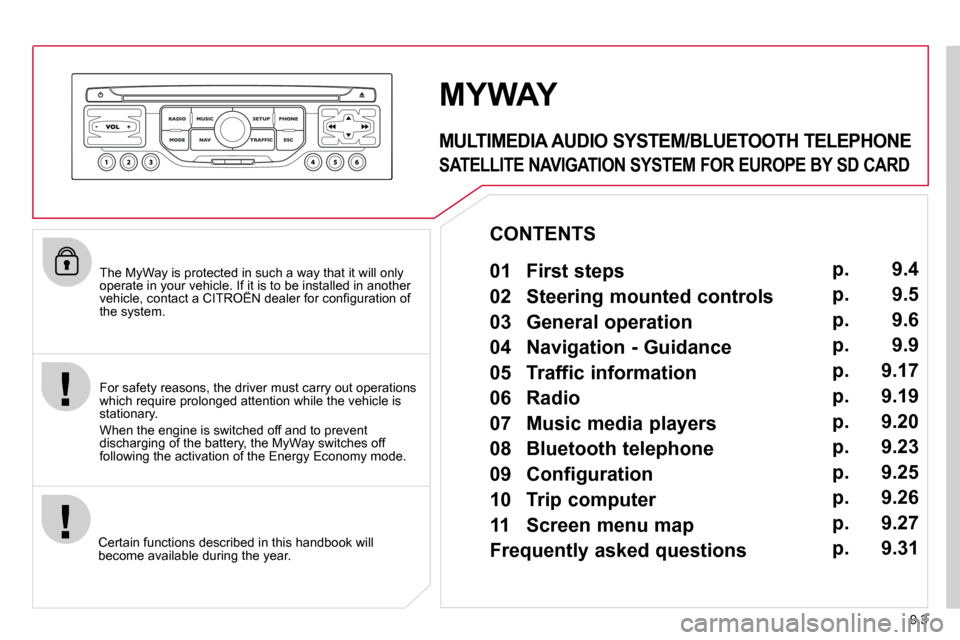
9.3
The MyWay is protected in such a way that it will only operate in your vehicle. If it is to be installed in another �v�e�h�i�c�l�e�,� �c�o�n�t�a�c�t� �a� �C�I�T�R�O��N� �d�e�a�l�e�r� �f�o�r� �c�o�n�fi� �g�u�r�a�t�i�o�n� �o�f� operate in your vehicle. If it is to be installed in another operate in your vehicle. If it is to be installed in another
the system.
Certain functions described in this handbook will become available during the year.
MYWAY
For safety reasons, the driver must carry out operations which require prolonged attention while the vehicle is stationary.
When the engine is switched off and to prevent discharging of the battery, the MyWay switches off following the activation of the Energy Economy mode.
MULTIMEDIA AUDIO SYSTEM/BLUETOOTH TELEPHONE
SATELLITE NAVIGATION SYSTEM FOR EUROPE BY SD CARD
01 First steps
CONTENTS
02 Steering mounted controls
03 General operation
04 Navigation - Guidance
05 Traffic information
06 Radio
07 Music media players
08 Bluetooth telephone
09 Configuration
10 Trip computer p.
p.
p.
p.
p.
p.
p.
p.
p.
p.
11 Screen menu map
Frequently asked questions p.
p. 9.4
9.5
9.6
9.9
9.17
9.19
9.20
9.23
9.25
9.26
9.27
9.31
Page 176 of 227
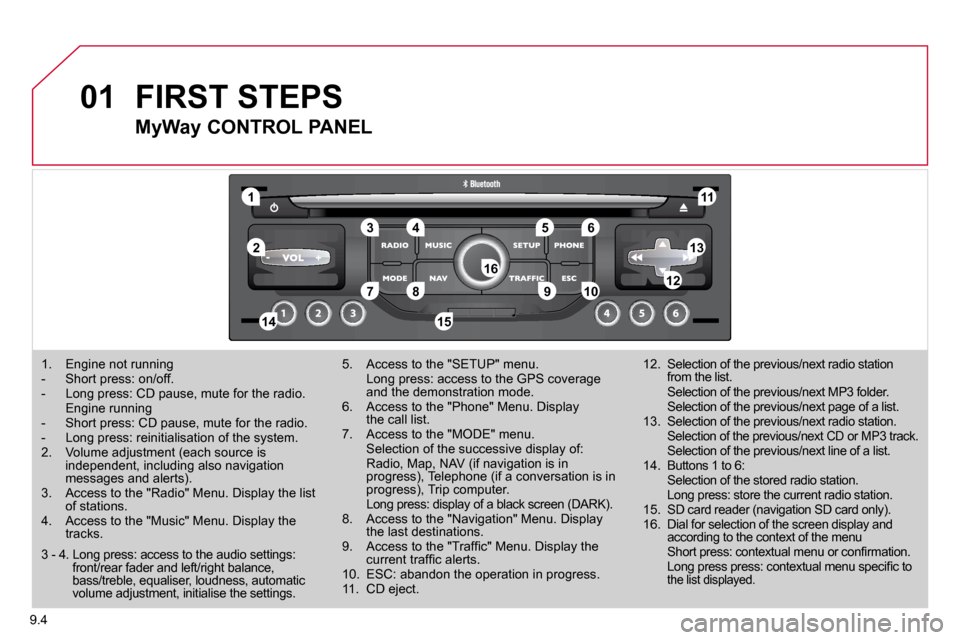
01
11
55
1010
22
334466
1313
1111
99
14141515
778812121616
9.4
1. Engine not running �-� �S�h�o�r�t� �p�r�e�s�s�:� �o�n�/�o�f�f�.� � �-� �L�o�n�g� �p�r�e�s�s�:� �C�D� �p�a�u�s�e�,� �m�u�t�e� �f�o�r� �t�h�e� �r�a�d�i�o�.� � Engine running �-� �S�h�o�r�t� �p�r�e�s�s�:� �C�D� �p�a�u�s�e�,� �m�u�t�e� �f�o�r� �t�h�e� �r�a�d�i�o�.� � �-� �L�o�n�g� �p�r�e�s�s�:� �r�e�i�n�i�t�i�a�l�i�s�a�t�i�o�n� �o�f� �t�h�e� �s�y�s�t�e�m�.� 2. Volume adjustment (each source is independent, including also navigation �m�e�s�s�a�g�e�s� �a�n�d� �a�l�e�r�t�s�)�.� � � �3�.� � �A�c�c�e�s�s� �t�o� �t�h�e� �"�R�a�d�i�o�"� �M�e�n�u�.� �D�i�s�p�l�a�y� �t�h�e� �l�i�s�t� of stations. � � �4�.� � �A�c�c�e�s�s� �t�o� �t�h�e� �"�M�u�s�i�c�"� �M�e�n�u�.� �D�i�s�p�l�a�y� �t�h�e� tracks.
� � �5�.� � �A�c�c�e�s�s� �t�o� �t�h�e� �"�S�E�T�U�P�"� �m�e�n�u�.� � � �L�o�n�g� �p�r�e�s�s�:� �a�c�c�e�s�s� �t�o� �t�h�e� �G�P�S� �c�o�v�e�r�a�g�e� and the demonstration mode. � � �6�.� � �A�c�c�e�s�s� �t�o� �t�h�e� �"�P�h�o�n�e�"� �M�e�n�u�.� �D�i�s�p�l�a�ythe call list. � � �7�.� � �A�c�c�e�s�s� �t�o� �t�h�e� �"�M�O�D�E�"� �m�e�n�u�.� � � �S�e�l�e�c�t�i�o�n� �o�f� �t�h�e� �s�u�c�c�e�s�s�i�v�e� �d�i�s�p�l�a�y� �o�f�:� � Radio, Map, NAV (if navigation is in �p�r�o�g�r�e�s�s�)�,� �T�e�l�e�p�h�o�n�e� �(�i�f� �a� �c�o�n�v�e�r�s�a�t�i�o�n� �i�s� �i�n� �p�r�o�g�r�e�s�s�)�,� �T�r�i�p� �c�o�m�p�u�t�e�r�.� � � �L�o�n�g� �p�r�e�s�s�:� �d�i�s�p�l�a�y� �o�f� �a� �b�l�a�c�k� �s�c�r�e�e�n� �(�D�A�R�K�)�.� � � �8�.� � �A�c�c�e�s�s� �t�o� �t�h�e� �"�N�a�v�i�g�a�t�i�o�n�"� �M�e�n�u�.� �D�i�s�p�l�a�y� the last destinations. � � �9�.� � �A�c�c�e�s�s� �t�o� �t�h�e� �"�T�r�a�f�fi� �c�"� �M�e�n�u�.� �D�i�s�p�l�a�y� �t�h�e� �c�u�r�r�e�n�t� �t�r�a�f�fi� �c� �a�l�e�r�t�s�.� � � �1�0�.� � �E�S�C�:� �a�b�a�n�d�o�n� �t�h�e� �o�p�e�r�a�t�i�o�n� �i�n� �p�r�o�g�r�e�s�s�.� � � �1�1�.� � �C�D� �e�j�e�c�t�.�
� � �1�2�.� � �S�e�l�e�c�t�i�o�n� �o�f� �t�h�e� �p�r�e�v�i�o�u�s�/�n�e�x�t� �r�a�d�i�o� �s�t�a�t�i�o�n� from the list. � �S�e�l�e�c�t�i�o�n� �o�f� �t�h�e� �p�r�e�v�i�o�u�s�/�n�e�x�t� �M�P�3� �f�o�l�d�e�r�.� � � �S�e�l�e�c�t�i�o�n� �o�f� �t�h�e� �p�r�e�v�i�o�u�s�/�n�e�x�t� �p�a�g�e� �o�f� �a� �l�i�s�t�.� � � �1�3�.� � �S�e�l�e�c�t�i�o�n� �o�f� �t�h�e� �p�r�e�v�i�o�u�s�/�n�e�x�t� �r�a�d�i�o� �s�t�a�t�i�o�n�.� � �S�e�l�e�c�t�i�o�n� �o�f� �t�h�e� �p�r�e�v�i�o�u�s�/�n�e�x�t� �C�D� �o�r� �M�P�3� �t�r�a�c�k�.� �S�e�l�e�c�t�i�o�n� �o�f� �t�h�e� �p�r�e�v�i�o�u�s�/�n�e�x�t� �l�i�n�e� �o�f� �a� �l�i�s�t�.� � � �1�4�.� � �B�u�t�t�o�n�s� �1� �t�o� �6�:� � � �S�e�l�e�c�t�i�o�n� �o�f� �t�h�e� �s�t�o�r�e�d� �r�a�d�i�o� �s�t�a�t�i�o�n�.� � � �L�o�n�g� �p�r�e�s�s�:� �s�t�o�r�e� �t�h�e� �c�u�r�r�e�n�t� �r�a�d�i�o� �s�t�a�t�i�o�n�.� � � �1�5�.� � �S�D� �c�a�r�d� �r�e�a�d�e�r� �(�n�a�v�i�g�a�t�i�o�n� �S�D� �c�a�r�d� �o�n�l�y�)�.� � � �1�6�.� � �D�i�a�l� �f�o�r� �s�e�l�e�c�t�i�o�n� �o�f� �t�h�e� �s�c�r�e�e�n� �d�i�s�p�l�a�y� �a�n�d� according to the context of the menu � �S�h�o�r�t� �p�r�e�s�s�:� �c�o�n�t�e�x�t�u�a�l� �m�e�n�u� �o�r� �c�o�n�fi� �r�m�a�t�i�o�n�.� � � �L�o�n�g� �p�r�e�s�s� �p�r�e�s�s�:� �c�o�n�t�e�x�t�u�a�l� �m�e�n�u� �s�p�e�c�i�fi� �c� �t�o� the list displayed.
FIRST STEPS
MyWay CONTROL PANEL
� �3� �-� �4�.� � �L�o�n�g� �p�r�e�s�s�:� �a�c�c�e�s�s� �t�o� �t�h�e� �a�u�d�i�o� �s�e�t�t�i�n�g�s�:� �f�r�o�n�t�/�r�e�a�r� �f�a�d�e�r� �a�n�d� �l�e�f�t�/�r�i�g�h�t� �b�a�l�a�n�c�e�,� �b�a�s�s�/�t�r�e�b�l�e�,� �e�q�u�a�l�i�s�e�r�,� �l�o�u�d�n�e�s�s�,� �a�u�t�o�m�a�t�i�c� volume adjustment, initialise the settings.
Page 178 of 227
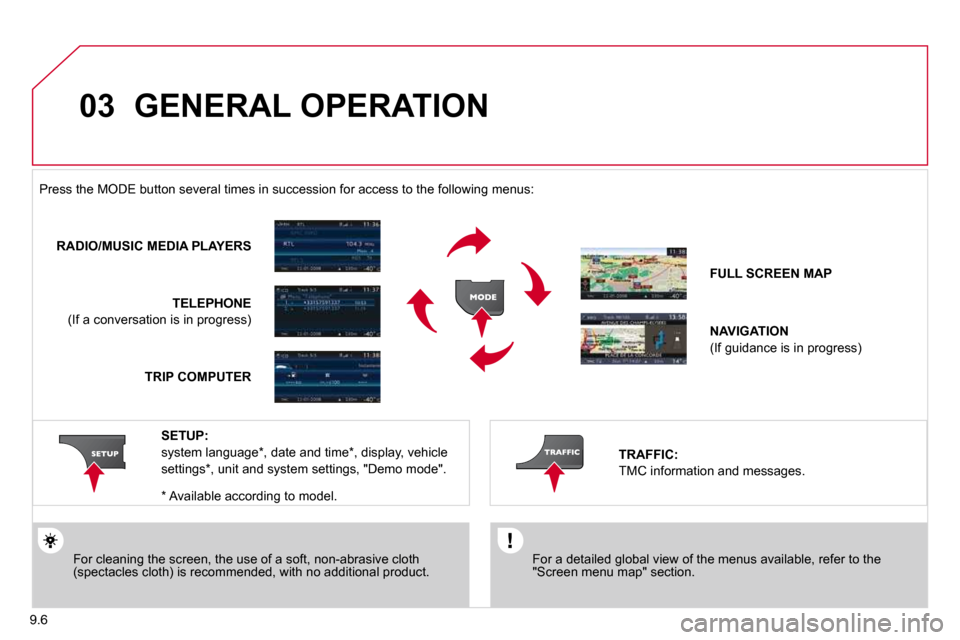
03
9.6
GENERAL OPERATION
For a detailed global view of the menus available, refer to the �"�S�c�r�e�e�n� �m�e�n�u� �m�a�p�"� �s�e�c�t�i�o�n�.� � �
�P�r�e�s�s� �t�h�e� �M�O�D�E� �b�u�t�t�o�n� �s�e�v�e�r�a�l� �t�i�m�e�s� �i�n� �s�u�c�c�e�s�s�i�o�n� �f�o�r� �a�c�c�e�s�s� �t�o� �t�h�e� �f�o�l�l �o�w�i�n�g� �m�e�n�u�s�:� �
� � �F�o�r� �c�l�e�a�n�i�n�g� �t�h�e� �s�c�r�e�e�n�,� �t�h�e� �u�s�e� �o�f� �a� �s�o�f�t�,� �n�o�n�-�a�b�r�a�s�i�v�e� �c�l�o�t�h� �(�s�p�e�c�t�a�c�l�e�s� �c�l�o�t�h�)� �i�s� �r�e�c�o�m�m�e�n�d�e�d�,� �w�i�t�h� �n�o� �a�d�d�i�t�i�o�n�a�l� �p�r�o�d�u�c�t�.� �
RADIO/MUSIC MEDIA PLAYERS
TELEPHONE
�(�I�f� �a� �c�o�n�v�e�r�s�a�t�i�o�n� �i�s� �i�n� �p�r�o�g�r�e�s�s�)� �
FULL SCREEN MAP
NAVIGATION
�(�I�f� �g�u�i�d�a�n�c�e� �i�s� �i�n� �p�r�o�g�r�e�s�s�)� �
SETUP:
system language * , date and time * , display, vehicle
�s�e�t�t�i�n�g�s� �*� �,� �u�n�i�t� �a�n�d� �s�y�s�t�e�m� �s�e�t�t�i�n�g�s�,� �"�D�e�m�o� �m�o�d�e�"�.� � TRAFFIC:
TMC information and messages.
* Available according to model.
TRIP COMPUTER
Page 179 of 227

03
9.7
GENERAL OPERATION
� �A� �p�r�e�s�s� �o�n� �t�h�e� �O�K� �d�i�a�l� �g�i�v�e�s� �a�c�c�e�s�s� �t�o� �s�h�o�r�t�-�c�u�t� �m�e�n�u�s� �a�c�c�o�r�d�i�n�g� �t�o� �t�h�e� �d�i�s�p�l�a�y� on the screen.
DISPLAY ACCORDING TO THE CONTEXT
NAVIGATION (IF GUIDANCE IS IN PROGRESS):
TRIP COMPUTER:
Abort guidance
Repeat advice
Block road
Route info
� �S�h�o�w� �d�e�s�t�i�n�a�t�i�o�n�
Trip info
Route type
Avoid
� �S�a�t�e�l�l�i�t�e�s�
� �Z�o�o�m�/�S�c�r�o�l�l�
Voice advice
Route options
Alert log
Status of functions
1
2
3
3
2
1
1
1
3
1
1
1
1
2 TELEPHONE:
End call
Hold call
Dial
DTMF-Tones
Private mode
Micro off
1
1
1
1
1
1
Page 181 of 227

04
1
2
3
5
6
4
NAVIGATION - GUIDANCE
SELECTING A DESTINATION
Press the NAV button again or select the Navigation Menu function and �p�r�e�s�s� �t�h�e� �d�i�a�l� �t�o� �c�o�n�fi� �r�m�.�
� � �S�e�l�e�c�t� �t�h�e� �"�D�e�s�t�i�n�a�t�i�o�n� �i�n�p�u�t�"� function and press the dial to �c�o�n�fi� �r�m�.�
Press the NAV button.
� � �S�e�l�e�c�t� �t�h�e� �l�e�t�t�e�r�s� �o�f� �t�h�e� �t�o�w�n� �o�n�e� �b�y� �o�n�e� �c�o�n�fi� �r�m�i�n�g� �e�a�c�h� �t�i�m�e� �b�y� pressing the dial.
Once the country has been selected, turn the dial and select the town �f�u�n�c�t�i�o�n�.� �P�r�e�s�s� �t�h�e� �d�i�a�l� �t�o� �c�o�n�fi� �r�m�.� �
� � �I�n�s�e�r�t� �t�h�e� �S�D� �c�a�r�d� �i�n� �t�h�e� �f�r�o�n�t� �p�a�n�e�l� �r�e�a�d�e�r� �a�n�d� �l�e�a�v�e� �i�t� �t�h�e�r�e� �t�o� �u�s�e� �t�h�e� Navigation functions.
� �T�h�e� �n�a�v�i�g�a�t�i�o�n� �S�D� �c�a�r�d� �d�a�t�a� �m�u�s�t� �n�o�t� �b�e� �m�o�d�i�fi� �e�d�.�
Map data updates are available from CITROËN dealers.
� � �A� �p�r�e�-�s�e�t� �l�i�s�t� �(�b�y� �e�n�t�e�r�i�n�g� �t�h�e� �fi� �r�s�t� �f�e�w� �l�e�t�t�e�r�s�)� �o�f� �t�h�e� �t�o�w�n�s� �i�n� �t�h�e� �c�o�u�n�t�r�y� �s�e�l�e�c�t�e�d� �c�a�n� �b�e� �a�c�c�e�s�s�e�d� �v�i�a� �t�h�e� �L�I�S�T� �b�u�t�t�o�n� �o�n� �t�h�e� �v�i�r�t�u �a�l� keypad.
� � �S�e�l�e�c�t� �t�h�e� �"�A�d�d�r�e�s�s� �i�n�p�u�t�"� �f�u�n�c�t�i�o�n� �a�n�d� �p�r�e�s�s� �t�h�e� �d�i�a�l� �t�o� �c�o�n�fi� �r�m�.�
The list of the last 20 destinations appears under the Navigation Menu function.
Navigation Menu
Destination input
Address input
Page 182 of 227

04
7
8
9
9.10
To clear a destination; from steps 1 to 3, select "Choose from last destinations".
� �A� �l�o�n�g� �p�r�e�s�s� �o�n� �o�n�e� �o�f� �t�h�e� �d�e�s�t�i�n�a�t�i�o�n�s� �d�i�s�p�l�a�y�s� �a� �l�i�s�t� �o�f� �a�c�t�i�o�n�s� �f�r�o�m� �w�h�i�c�h� �y�o�u� �c�a�n� �s�e�l�e�c�t�:�
� �D�e�l�e�t�e� �e�n�t�r�y�
� �D�e�l�e�t�e� �l�i�s�t� � �
� � �R�e�p�e�a�t� �s�t�e�p�s� �5� �t�o� �7� �f�o�r� �t�h�e� �"�S�t�r�e�e�t�"� �a�n�d� �"�H�o�u�s�e� �n�u�m�b�e�r�"� �f�u�n�c�t�i�o�n�s�.� �
� � �T�u�r�n� �t�h�e� �d�i�a�l� �a�n�d� �s�e�l�e�c�t� �O�K�.�
� �P�r�e�s�s� �t�h�e� �d�i�a�l� �t�o� �c�o�n�fi� �r�m�.� �
� � �S�e�l�e�c�t� �t�h�e� �"�S�a�v�e� �t�o� �a�d�d�r�e�s�s� �b�o�o�k�"� �f�u�n�c�t�i�o�n� �t�o� �r�e�c�o�r�d� �t�h�e� �a�d�d�r�e�s�s� �e�n�t�e�r�e�d� �i�n� �a� �d�i�r�e�c�t�o�r�y� �fi� �l�e�.� �P�r�e�s�s� �t�h�e� �d�i�a�l� �t�o� �c�o�n�fi� �r�m� �t�h�e� �s�e�l�e�c�t �i�o�n�.�
� �M�y�W�a�y� �a�l�l�o�w�s� �u�p� �t�o� �5�0�0� �c�o�n�t�a�c�t� �fi� �l�e�s� �t�o� �b�e� �r�e�c�o�r�d�e�d�.� �
To speed up the process, the post code can be entered direct ly after selecting the "Postal code" function.
Use the virtual keypad to enter the letters and digits.
� � �T�h�e�n� �s�e�l�e�c�t� �"�S�t�a�r�t� �r�o�u�t�e� �g�u�i�d�a�n�c�e�"� �a�n�d� �t�h�e� �p�r�e�s�s� �t�h�e� �d�i�a�l� �t�o� �c�o�n�fi� �r�m�.�
� � �D�u�r�i�n�g� �g�u�i�d�a�n�c�e�,� �p�r�e�s�s�i�n�g� �t�h�e� �e�n�d� of the lighting stalk repeats the last guidance instruction.
Map settings
� �Y�o�u� �c�a�n� �z�o�o�m� �i�n�/�z�o�o�m� �o�u�t� �o�n� �t�h�e� �m�a�p� �u�s�i�n�g� �t�h�e� �d�i�a�l�.�
� �I�t� �i�s� �p�o�s�s�i�b�l�e� �t�o� �m�o�v�e� �t�h�e� �m�a�p� �o�r� �s�e�l�e�c�t� �i�t�s� �o�r�i�e�n�t�a�t�i�o�n� �v�i�a� �t�h�e� �s�h�o�r�t�-�c�u�t� �m�e�n�u� �o�f� �t�h�e� �F�U�L�L� �S�C�R�E�E�N� �M�A�P�.�
� �P�r�e�s�s� �M�O�D�E� �u�n�t�i�l� �t�h�e� �m�a�p� �i�s� �d�i�s�p�l�a�y�e�d� �f�u�l�l� �s�c�r�e�e�n�.� �P�r�e�s�s� �t�h�e� �d�i�a�l� �t�h�e�n� �s�e�l�e�c�t� �"�M�a�p� �s�e�t�t�i�n�g�s�"�.� �S�e�l�e�c�t� �"�2�.�5�D� �M�a�p�"� �o�r� �"�2�D� �M�a�p�"� �a�n�d� �i�n� �t�h�e� �l�a�t�t�e�r� �c�a�s�e�,� �s�e�l�e�c�t� �"�N�o�r�t�h� �U�p�"� �o�r� �"�H�e�a�d�i�n�g� �U�p�"�.� �
� � �S�e�l�e�c�t� �t�h�e� �r�o�u�t�e� �t�y�p�e�:�
� �"�F�a�s�t� �r�o�u�t�e�"�,� �"�S�h�o�r�t� �r�o�u�t�e�"� �o�r� �"�O�p�t�i�m�i�z�e�d� �r�o�u�t�e�"� �a�n�d� �p�r�e�s�s� �t�h�e� �d�i�a�l� �t�o� �c�o�n�fi� �r�m�.�
It is also possible to select a destination via "Choose from a ddress book" or "Choose from last destinations".
Choose from last destinationsChoose from address book
Start route guidance
NAVIGATION - GUIDANCE
Page 183 of 227

04
1
2
3
5
4
9.11
NAVIGATION - GUIDANCE
SETTING AND NAVIGATING TO MY
"HOME ADDRESS"
Press the NAV button twice to display the Navigation Menu.
� � �T�o� �b�e� �s�e�t� �a�s� �t�h�e� �"�H�o�m�e� �a�d�d�r�e�s�s�"�,� �a�n� �a�d�d�r�e�s�s� �m�u�s�t� �fi� �r�s�t� �b�e� �e�n�t�e�r�e�d� �i�n� �t�h�e� �a�d�d�r�e�s�s� �b�o�o�k�,� �f�o�r� �e�x�a�m�p�l�e� �f�r�o�m� �"�D�e�s�t�i�n�a�t�i�o�n� �i�n�p�u�t�"�/�"�A�d�d�r�e�s�s� �i�n�p�u�t�"� �t�h�e�n� �"�S�a�v�e� �t�o� �a�d�d�r�e�s�s� �b�o�o�k�"�.� �
� � �S�e�l�e�c�t� �"�A�d�d�r�e�s�s� �b�o�o�k�"� �a�n�d� �c�o�n�fi� �r�m�.� �T�h�e�n� �s�e�l�e�c�t� �"�S�e�a�r�c�h� �e�n�t�r�y� �(�c�o�m�p�l�e�t�e� �a�d�d�r�e�s�s� �b�o�o�k�)�"� �a�n�d� �c�o�n�fi� �r�m�.�
� � �S�e�l�e�c�t� �"�D�e�s�t�i�n�a�t�i�o�n� �i�n�p�u�t�"� �a�n�d� �c�o�n�fi� �r�m�.� Then select "Choose from address �b�o�o�k�"� �a�n�d� �c�o�n�fi� �r�m�.�
� � �S�e�l�e�c�t� �"�S�e�t� �a�s� �h�o�m�e� �a�d�d�r�e�s�s�"� �a�n�d� �c�o�n�fi� �r�m� �t�o� �s�a�v�e�.�
� � �S�e�l�e�c�t� �y�o�u�r� �h�o�m�e� �a�d�d�r�e�s�s� �a�n�d� �c�o�n�fi� �r�m�.� �T�h�e�n� �s�e�l�e�c�t� �"�E�d�i�t� �e�n�t�r�y�"� �a�n�d� �c�o�n�fi� �r�m�.�
� � �T�o� �s�t�a�r�t� �n�a�v�i�g�a�t�i�o�n� �t�o�w�a�r�d�s� �"�H�o�m�e� �a�d�d�r�e�s�s�"�,� �p�r�e�s�s� �N�A�V� �t�w�i�c�e� �t�o� �d�i�s�p�l�a�y� �t�h�e� �N�a�v�i�g�a�t�i�o�n� �M�e�n�u�,� �s�e�l�e�c�t� �"�D�e�s�t�i�n�a�t�i�o�n� �i�n�p�u�t�"� �a�n�d� �c�o�n�fi� �r�m�.�
� �T�h�e�n� �s�e�l�e�c�t� �"�N�a�v�i�g�a�t�e� �H�O�M�E�"� �a�n�d� �c�o�n�fi� �r�m� �t�o� �s�t�a�r�t� �g�u�i�d�a�n�c�e�.� � �
Navigation Menu
Destination input
Address book
Edit entry
Set as "Home address"
Page 184 of 227

04
4
3
2
1
7
6
5
9.12
NAVIGATION - GUIDANCE
ROUTE OPTIONS
� � �S�e�l�e�c�t� �t�h�e� �"�R�o�u�t�e� �d�y�n�a�m�i�c�s�"� function.
This function gives access to the �"�T�r�a�f�fi� �c� �i�n�d�e�p�e�n�d�e�n�t�"� �o�r� �"�S�e�m�i�-dynamic" options.
� � �S�e�l�e�c�t� �t�h�e� �"�A�v�o�i�d�a�n�c�e� �c�r�i�t�e�r�i�a�"� function. This function provides �a�c�c�e�s�s� �t�o� �t�h�e� �A�V�O�I�D� �o�p�t�i�o�n�s� �(�m�o�t�o�r�w�a�y�s�,� �t�o�l�l� �r�o�a�d�s�,� �f�e�r�r�i�e�s�)�.�
Turn the dial and select the "Recalculate" function to take into account the route options selected. �P�r�e�s�s� �t�h�e� �d�i�a�l� �t�o� �c�o�n�fi� �r�m�.�
Press the NAV button.
Press the NAV button again or select the Navigation Menu function and �p�r�e�s�s� �t�h�e� �d�i�a�l� �t�o� �c�o�n�fi� �r�m�.�
� � �S�e�l�e�c�t� �t�h�e� �"�R�o�u�t�e� �t�y�p�e�"� �f�u�n�c�t�i�o�n� �a�n�d� �p�r�e�s�s� �t�h�e� �d�i�a�l� �t�o� �c�o�n�fi� �r�m�.� �T�h�i�s� function allows you to change the route type.
� � �S�e�l�e�c�t� �t�h�e� �"�R�o�u�t�e� �o�p�t�i�o�n�s�"� �f�u�n�c�t�i�o�n� �a�n�d� �p�r�e�s�s� �t�h�e� �d�i�a�l� �t�o� �c�o�n�fi� �r�m�.�
Recalculate
Avoidance criteria
Route dynamics
Route type
Route options
Navigation Menu
The route selected by the MyWay system depends directly on the route options.
Changing these options may change the route completely.
Page 185 of 227

04
7
6
5
4
3
2
1
9.13
ADDING A STOPOVER
Enter a new address, for example.
Once the new address has been �e�n�t�e�r�e�d�,� �s�e�l�e�c�t� �O�K� �a�n�d� �p�r�e�s�s� �t�h�e� �d�i�a�l� �t�o� �c�o�n�fi� �r�m�.�
� � �S�e�l�e�c�t� �"�R�e�c�a�l�c�u�l�a�t�e�"� �a�n�d� �p�r�e�s�s� �t�h�e� �d�i�a�l� �t�o� �c�o�n�fi� �r�m�.�
Press the NAV button.
Press the NAV button again or select the Navigation Menu function and �p�r�e�s�s� �t�h�e� �d�i�a�l� �t�o� �c�o�n�fi� �r�m�.�
� � �S�e�l�e�c�t� �t�h�e� �"�A�d�d� �s�t�o�p�o�v�e�r�"� �f�u�n�c�t�i�o�n� �(�5� �s�t�o�p�o�v�e�r�s� �m�a�x�i�m�u�m�)� �a�n�d� �p�r�e�s�s� �t�h�e� �d�i�a�l� �t�o� �c�o�n�fi� �r�m�.�
� � �S�e�l�e�c�t� �t�h�e� �"�S�t�o�p�o�v�e�r�s�"� �f�u�n�c�t�i�o�n� �a�n�d� �p�r�e�s�s� �t�h�e� �d�i�a�l� �t�o� �c�o�n�fi� �r�m�.�
OK
Address input
Add stopover
Stopovers
Navigation Menu
Recalculate
The stopover must be completed or deleted in order forthe guidance to continue to the next destination. Otherwise,the MyWay will always return you to the previous stopover.
� � �S�t�o�p�o�v�e�r�s� �c�a�n� �b�e� �a�d�d�e�d� �t�o� �t�h�e� �r�o�u�t�e� �o�n�c�e� �t�h�e� �d�e�s�t�i�n�a�t�i�o�n� �h�a�s� �b�e�e�n� selected.
NAVIGATION - GUIDANCE