Citroen BERLINGO MULTISPACE RHD 2012 2.G Repair Manual
Manufacturer: CITROEN, Model Year: 2012, Model line: BERLINGO MULTISPACE RHD, Model: Citroen BERLINGO MULTISPACE RHD 2012 2.GPages: 238, PDF Size: 7.53 MB
Page 61 of 238

59
Steering mounted controls
an
dCOMFOR
T
3
Selecting the function
- Place the switch in the LIMIT
position. The limiter is selected
but is not yet active. The screen
indicates the last programmed
speed.
Programming a speed
A speed can be programmed without
activating the limiter but with the
engine running.
To memorise a speed higher than the
previous one:
- press the Set +
button.
A brief press increases the speed by
1 mph (km/h).
A maintained press increases the
speed in steps of 5 mph (km/h).
To memorise a speed lower than the
previous one:
- press the Set -
button.
A brief press decreases the speed by
1 mph (km/h).
A maintained press decreases the
speed in steps of 5 mph (km/h).
Activation/Deactivation (off)
Pressing this button once activates
the limiter, pressing the button again
deactivates it (OFF).
Page 62 of 238

60
Steering mounted controls
Exceeding the programmed
speed
Pressing the accelerator pedal in order
to exceed the programmed speed
will have no effect unless you press
the pedal fi rmly
beyond the point of
resistance
.
The limiter is deactivated temporarily
and the programmed speed fl ashes.
To return to the limiter function, reduce
your speed to below the programmed
speed.
Switching the function off
- Place the switch in position 0
or
switch off the ignition to switch the
system off.
The last programmed speed remains in
the memory.
Operating fault
The programmed speed is cleared
then replaced by three dashes.
Contact a CITROËN dealer or a
qualifi ed workshop to have the system
checked.
Good practice
Flashing of the speed
The speed fl ashes:
- following forcing of the accelerator
point of resistance,
- when the limiter cannot prevent an
increase in the vehicle speed due
to the profi le of the road or on a
steep descent,
- in the event of sharp acceleration.
In any event, the speed limiter cannot
replace the need to observe speed
limits, nor can it replace the need for
vigilance and responsibility on the part
of the driver.
Always pay attention to the profi le
of the road and sharp acceleration
and stay in complete control of your
vehicle.
To avoid any jamming under the
pedals:
- ensure that the mat and its fi xings
on the fl oor are positioned correctly,
- never place one mat on top of
another.
Page 63 of 238

61
EASE OF US
E an
dCOMFOR
T
3
Ventilation
VENTILATION
the side vents and the central
vents,
Air flow
the footwells,
the windscreen and the footwells,
the windscreen.
The air distribution can be
modulated by placing the
control in the intermediate
positions, marked "●".
Manual settings:
Air distribution
The air supply distribution is
determined by the following symbols: in the red zone, provides
heating of the passenger
compartment. in the blue zone, provides
ambient air, The speed of the blown air at
the vents varies from 1 to the
fastest 4. Position 0 switches
it off.
Adjust this control in order
to attain the desired comfort
level.
Heating control panel
Air conditioning control panel
Temperature
Control positioned:
Page 64 of 238

62
Ventilation
Intake of exterior air
Recirculation of interior air
Air conditioning A/C
The LED in the button is
off. This is the preferred
operating position.
Pressing the button starts
the air conditioning system,
the LED is on. Pressing the
button again switches the
function off and the LED goes
off.
The air conditioning does not operate if
the fan speed is set to 0. The air conditioning can only operate
with the engine running.
The LED in the button is on.
Recirculation temporarily
prevents exterior odours
and smoke from entering the
passenger compartment.
Used with the setting of the fan speed
(from 1 to 4), recirculation enables you
to attain the desired comfort level more
quickly with both hot or cold settings.
This position should only be temporary.
When your desired comfort level has
been reached, return to the intake
of exterior air position to permit
renewal of the air in the passenger
compartment and avoid misting. This is
the preferred operating mode.
Page 65 of 238
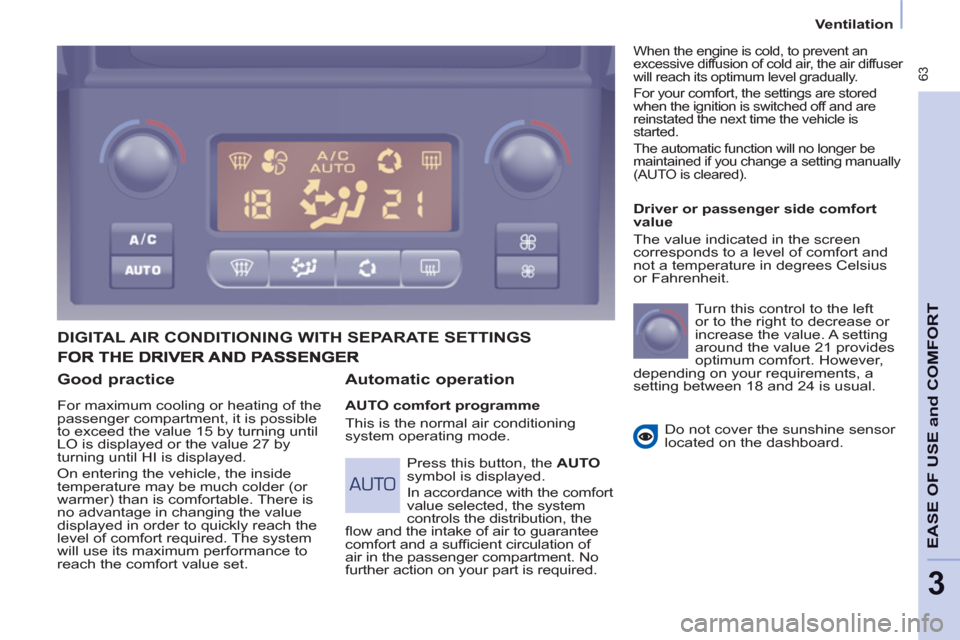
63
EASE OF US
E an
dCOMFOR
T
3
Ventilation
Good practice
For maximum cooling or heating of the
passenger compartment, it is possible
to exceed the value 15 by turning until
LO is displayed or the value 27 by
turning until HI is displayed.
On entering the vehicle, the inside
temperature may be much colder (or
warmer) than is comfortable. There is
no advantage in changing the value
displayed in order to quickly reach the
level of comfort required. The system
will use its maximum performance to
reach the comfort value set.
DIGITAL AIR CONDITIONING WITH SEPARATE SETTINGS
Automatic operation
AUTO comfort programme
This is the normal air conditioning
system operating mode.
Driver or passenger side comfort
value
The value indicated in the screen
corresponds to a level of comfort and
not a temperature in degrees Celsius
or Fahrenheit.
Turn this control to the left
or to the right to decrease or
increase the value. A setting
around the value 21 provides
optimum comfort. However,
depending on your requirements, a
setting between 18 and 24 is usual.
Do not cover the sunshine sensor
located on the dashboard.
Press this button, the AUTO
symbol is displayed.
In accordance with the comfort
value selected, the system
controls the distribution, the
fl ow and the intake of air to guarantee
comfort and a suffi cient circulation of
air in the passenger compartment. No
further action on your part is required.
When the engine is cold, to prevent an
excessive diffusion of cold air, the air diffuser
will reach its optimum level gradually.
For your comfort, the settings are stored
when the ignition is switched off and are
reinstated the next time the vehicle is
started.
The automatic function will no longer be
maintained if you change a setting manually
(AUTO is cleared).
Page 66 of 238
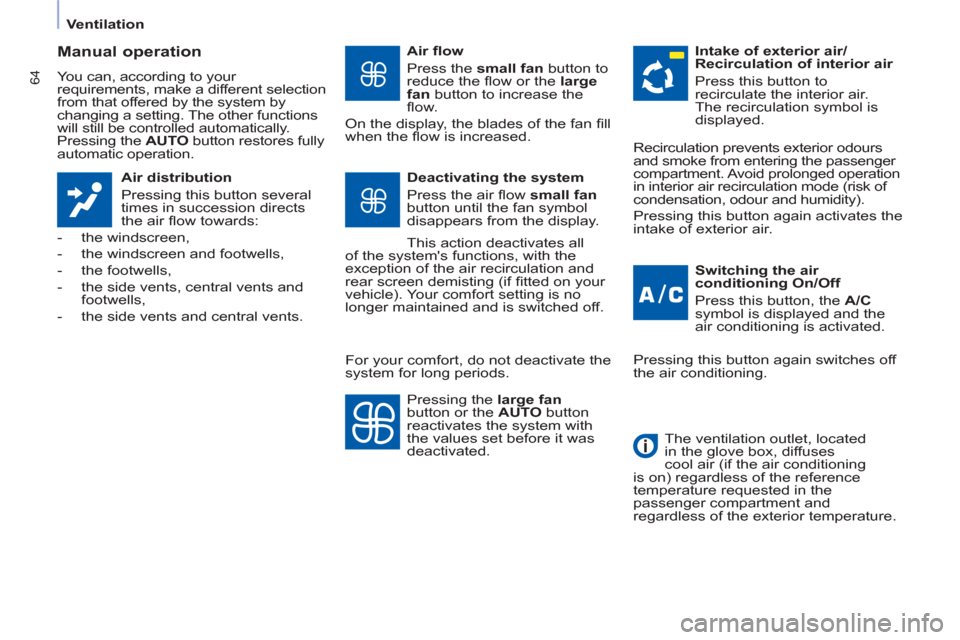
64
Ventilation
Manual operation
You can, according to your
requirements, make a different selection
from that offered by the system by
changing a setting. The other functions
will still be controlled automatically.
Pressing the AUTO
button restores fully
automatic operation.
Air distribution
Pressing this button several
times in succession directs
the air fl ow towards:
- the windscreen,
- the windscreen and footwells,
- the footwells,
- the side vents, central vents and
footwells,
- the side vents and central vents.
Air fl ow
Press the small fan
button to
reduce the fl ow or the large
fan
button to increase the
fl ow.
On the display, the blades of the fan fi ll
when the fl ow is increased.
Switching the air
conditioning On/Off
Press this button, the A/C
symbol is displayed and the
air conditioning is activated.
Deactivating the system
Press the air fl ow small fan
button until the fan symbol
disappears from the display.
This action deactivates all
of the system's functions, with the
exception of the air recirculation and
rear screen demisting (if fi tted on your
vehicle). Your comfort setting is no
longer maintained and is switched off.
Intake of exterior air/
Recirculation of interior air
Press this button to
recirculate the interior air.
The recirculation symbol is
displayed.
Pressing the large fan
button or the AUTO
button
reactivates the system with
the values set before it was
deactivated. Recirculation prevents exterior odours
and smoke from entering the passenger
compartment. Avoid prolonged operation
in interior air recirculation mode (risk of
condensation, odour and humidity).
Pressing this button again activates the
intake of exterior air.
Pressing this button again switches off
the air conditioning.
The ventilation outlet, located
in the glove box, diffuses
cool air (if the air conditioning
is on) regardless of the reference
temperature requested in the
passenger compartment and
regardless of the exterior temperature.
For your comfort, do not deactivate the
system for long periods.
Page 67 of 238

65
EASE OF US
E an
dCOMFOR
T
3
Ventilation
DEMISTING AND DEFROSTING
Manual mode
Turn the control to this
temperature setting.
Increase the air fl ow setting. Press the air conditioning
button.
Returning to exterior air
intake open permits renewal
of the air in the passenger
compartment (LED off). Turn the control to this air
distribution setting.
Demisting the rear screen and/
or mirrors
Pressing this button, with the
engine running, activates the
rapid demisting - defrosting of
the rear screen and/or electric
mirrors.
This function switches off:
- when the button is pressed,
- when the engine is switched off,
- automatically to prevent excessive
energy consumption.
Page 68 of 238

66
Ventilation
DEMISTING AND DEFROSTING GOOD PRACTICE
Vents
"Leave them open"
For optimum distribution and diffusion
of hot or cool air in the passenger
compartment, there are adjustable
central and side vents which can
be directed sideways (right or left)
or vertically (up or down). For your
comfort while driving, do not close
them and direct the fl ow of air towards
the windows instead.
Air vents in the footwells and directed
towards the windscreen complete the
equipment.
Do not block the vents located at the
windscreen or the air extractor located
in the boot.
Dust filter, odour filter (activated
carbon)
This fi lter traps certain dust and limits
odours.
Ensure that this fi lter is in good
condition and have all of the fi lter
elements replaced regularly.
Refer to the "Checks" section of chapter 6.
Air conditioning
In all seasons, the air conditioning
should only be used with the windows
closed. However, if the interior
temperature remains high after a
prolonged period parked in the sun, do
not hesitate to ventilate the passenger
compartment for a few minutes.
Use the AUTO mode as much as
possible as it permits optimised
control of all of the functions: air fl ow,
passenger compartment comfort
temperature, air distribution, air
intake mode or air recirculation in the
passenger compartment.
Operate the air conditioning system for
5 to 10 minutes, once or twice a month,
to keep it in good working order.
It is normal that the condensation
created by the air conditioning system
results in a fl ow of water which may
form a puddle under the vehicle when
parked.
If the system does not produce cold air,
do not use it and contact a CITROËN
dealer or a qualifi ed workshop.
Automatic mode: visibility
programme
The comfort programme (AUTO) may
not be suffi cient to quickly demist or
defrost the windows (humidity, several
passengers, ice).
In this case, select the visibility
programme. The visibility programme
indicator comes on.
It activates the air conditioning, the air
fl ow and provides optimum distribution
of the ventilation to the windscreen and
side windows.
It deactivates the air recirculation.
Page 69 of 238
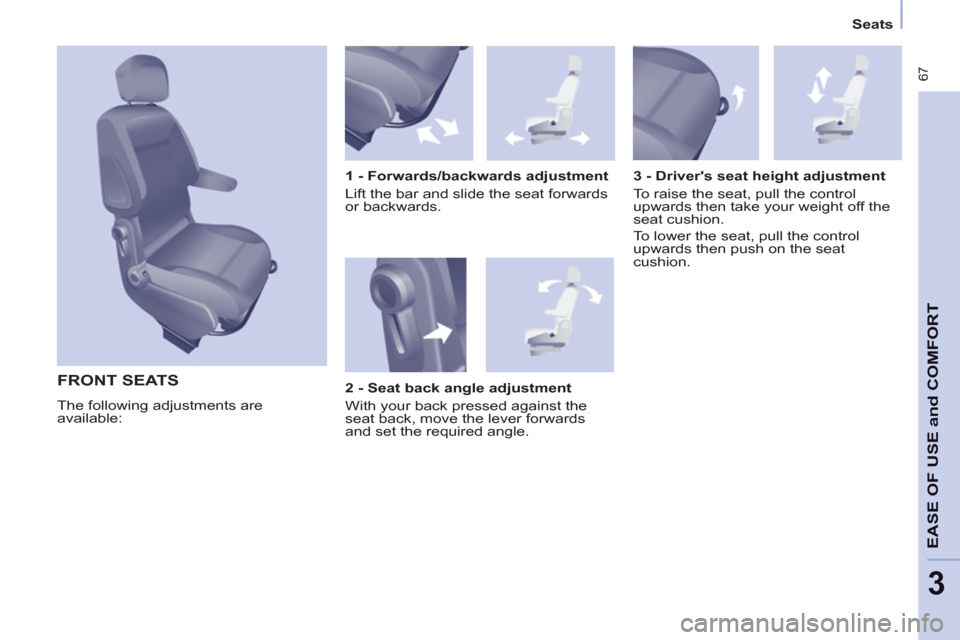
67
EASE OF US
E an
dCOMFOR
T
3
Seats
FRONT SEATS
The following adjustments are
available:
1 - Forwards/backwards adjustment
Lift the bar and slide the seat forwards
or backwards.
3 - Driver's seat height adjustment
To raise the seat, pull the control
upwards then take your weight off the
seat cushion.
To lower the seat, pull the control
upwards then push on the seat
cushion.
2 - Seat back angle adjustment
With your back pressed against the
seat back, move the lever forwards
and set the required angle.
Page 70 of 238
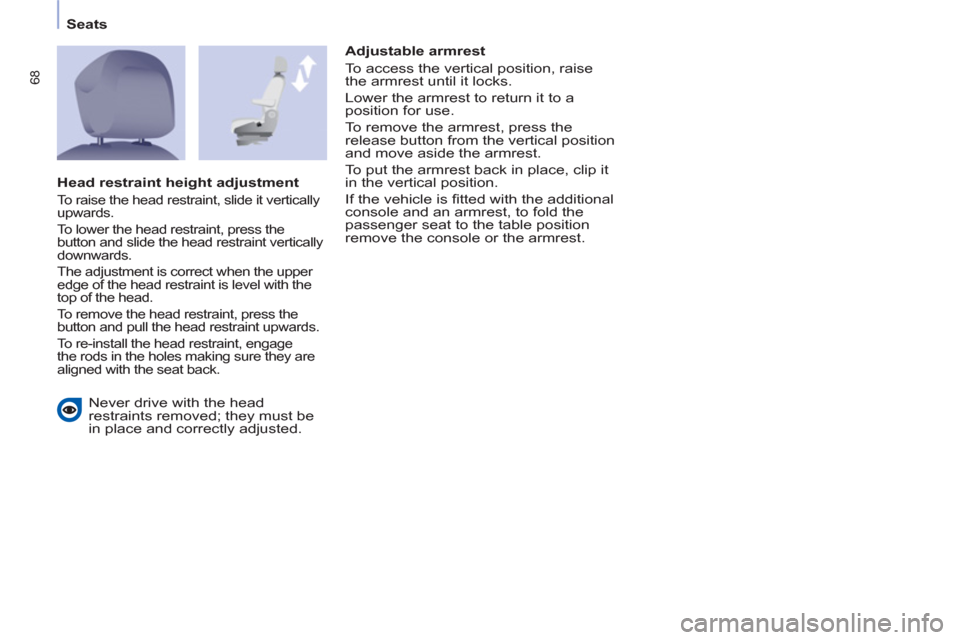
68
Seats
Never drive with the head
restraints removed; they must be
in place and correctly adjusted.
Adjustable armrest
To access the vertical position, raise
the armrest until it locks.
Lower the armrest to return it to a
position for use.
To remove the armrest, press the
release button from the vertical position
and move aside the armrest.
To put the armrest back in place, clip it
in the vertical position.
If the vehicle is fi tted with the additional
console and an armrest, to fold the
passenger seat to the table position
remove the console or the armrest.
Head restraint height adjustment
To raise the head restraint, slide it vertically
upwards.
To lower the head restraint, press the
button and slide the head restraint vertically
downwards.
The adjustment is correct when the upper
edge of the head restraint is level with the
top of the head.
To remove the head restraint, press the
button and pull the head restraint upwards.
To re-install the head restraint, engage
the rods in the holes making sure they are
aligned with the seat back.