instrument panel Citroen BERLINGO MULTISPACE RHD 2014.5 2.G Owner's Guide
[x] Cancel search | Manufacturer: CITROEN, Model Year: 2014.5, Model line: BERLINGO MULTISPACE RHD, Model: Citroen BERLINGO MULTISPACE RHD 2014.5 2.GPages: 276, PDF Size: 12.15 MB
Page 108 of 276

106
Berlingo_2_VP_en_Chap05_Securite_ed02-2014
HAZArd WArnInG LAMPS
HO rn
Press the centre of the steering wheel.
PArKInG BrAKE
Applying
Pull the parking brake lever up to immobilise your vehicle.
Check
that the parking brake is applied
firmly
before leaving the vehicle.Pull
on the parking brake lever, only
with the vehicle stationary.
In the exceptional case of use of the
parking
brake when the vehicle is
moving,
apply the brake by pulling
gently
to avoid locking the rear wheels
(risk
of skidding).
Press this button, the direction
indicators
flash.
They
can
operate
with
the
ignition
off.
The
hazard
warning
lamps
should
only
be used in dangerous situations, when
stopping
in
an
emergency
or
when
driving
in
unusual
conditions.
When
parking on a slope, direct your
wheels
towards the pavement and pull
the
parking brake lever up.
There is no advantage in engaging
a
gear after parking the vehicle,
particularly
if the vehicle is loaded.
If the parking brake is still on or has not been released properly, this is
indicated
by this warning lamp which
comes
on on the instrument panel.
Automatic operation of hazard
warning lamps
When braking in an emergency, depending on the force of deceleration,
the hazard warning lamps come
on
automatically.
They
switch off
automatically
the first time you
accelerate.
It
is also possible to switch them off by
pressing
the switch on the dashboard.releasing
Pull the lever and press the button to
lower the parking brake lever.
driving safely
Page 120 of 276

11 8
Berlingo_2_VP_en_Chap05_Securite_ed02-2014
curtain airbags
This is a system which protects the driver and passengers (with the
exception of the centre seat of row 2)
in the event of a serious side impact in
order
to limit the risk of head injuries.
Each curtain airbag is incorporated in
the pillars and the upper part of the
passenger
compartment.
Activation
It
is triggered at the same time as the
corresponding lateral airbag in the
event
of a serious side impact applied
to
all or part of the side impact zone B,
perpendicular to the longitudinal
centreline of the vehicle on a horizontal
plane
and directed from the outside
towards
the inside of the vehicle.
The
curtain airbag inflates between the
front or rear occupant of the vehicle
and
the windows.
Lateral airbags
This is a system which protects the driver and front passenger in the event
of a serious side impact in order to limit
the
risk of injury to the chest.
Each
lateral airbag is fitted in the front
seat
backrest frame, on the door side.
d
eployment
It is deployed unilaterally in the event
of
a serious side impact applied to
all
or part of the side impact zone B,
perpendicular to the longitudinal
centreline of the vehicle on a horizontal
plane
and directed from the outside
towards
the inside of the vehicle.
The
lateral airbag inflates between the
front occupant of the vehicle and the
corresponding
door trim panel.Impact detection zones
A.
Front impact zone.
B. Side impact zone.Operating fault
If this warning lamp comes
on
in the instrument panel,
accompanied
by an audible
signal
and a message in the
screen, contact a CITR
o Ë n
dealer or a qualified workshop to have
the
system checked.
The
airbags may
no longer be deployed in the event of a
serious
impact.
In the event of a minor impact or
bump
on the side of the vehicle or
if the vehicle rolls over
, the airbag
may
not be deployed.
airbags
Page 121 of 276

119
Berlingo_2_VP_en_Chap05_Securite_ed02-2014
Front airbags
The front airbags are fitted in the centre of the steering wheel for the
driver and in the dashboard for the
front passenger.
d
eployment
They are deployed, except the
passenger's front airbag if it has been
deactivated, in the event of a serious
front
impact applied to all or part of the
front
impact zone A in the longitudinal
centreline of the vehicle on a horizontal
plane
directed from the front towards
the
rear of the vehicle.
The
front airbag inflates between the
front occupant of the vehicle and the
dashboard to cushion their forward
movement.
d
eactivationo
nly the passenger's front airbag can
be deactivated:
-
with the ignition switched off
,
insert
the key into the passenger's
front airbag deactivation switch,
-
turn it to the of
f "OFF" position,
-
then
remove the key, keeping the
switch
in the new position.
The passenger's front
airbag
warning lamp in the
instrument
panel is on while
the
airbag is deactivated.If
the two airbag warning lamps
are on continuously
, do not install
a rear-facing child seat, contact
a
CITROËN dealer or a qualified
workshop.
Front airbag fault
T
o ensure the safety of your child,
it is essential to deactivate the
passenger's front airbag when you
install a rear-facing child seat on the
front
passenger seat. Otherwise, the
child
would
risk
being
kille
d
or
seriously
injured
if the airbag were to inflate.
r
eactivation
In the "OFF" position, the passenger's
front airbag will not be deployed in the
event of an impact.
As soon as the child seat is removed,
turn the airbag switch to the
"O n "
position to re-activate the passenger's
front airbag and so ensure the safety
of your passenger in the event of an
impact.
If this warning lamp comes on,
accompanied by an
audible
signal and a message
in the screen, contact a
CITR
o Ë n dealer or a
qualified
workshop to have
the
system checked.
airbags
SaFETY
5
Page 145 of 276

Berlingo_2_VP_en_Chap07_Verification_ed02-2014
143
LEVELSOil change
This must be carried out at the intervals specified in the
manufacturer's
servicing schedule.
Ask
for
advice
from
a
CITROËN
dealer
.
Remove
the dipstick before filling.
Check
the level after filling (never
exceed
the max mark).
Refit
the oil filler cap before closing the
bonnet.
changing the brake fluid
The brake fluid must be changed at the intervals stated, according to the
manufacturer's servicing schedule.
Use
fluids recommended by the
manufacturer
, which meet the DOT4
standard.
The
level must be between the MIN
and
MAX marks on the reservoir.
If
fluid has to be added frequently,
this
indicates a fault which must be
checked
by a CITROËN dealer or
a
qualified workshop as soon as
possible.
Warning lamps
If you have to remove / refit
the engine style cover , handle it
with
care to avoid damaging the
fixing
clips.
Oil level
It is recommended that the oil level be checked every 3 000 miles (5 000 km)
and topped up if necessary between oil
changes.
Check
the level with the vehicle level,
engine
cold, using the dipstick.
d
ipstick
Viscosity selection
In
all cases, the oil selected must
meet
the requirements specified in the
manufacturer's
service schedule.
These
regular maintenance
operations
will keep your vehicle
in
good working order.
Ask
for
advice
from a CITROËN dealer or refer
to
the maintenance and warranty guide
in
the handbook pack.
Checks using the warning
lamps
in the instrument panel
is described in chapter 3,
"Instruments
and controls"
section.
There
are two marks on
the
dipstick:
A
= maximum
If
you fill past this mark,
contact a CITR
o Ë n
dealer
or a qualified
workshop.
B
= minimum
n
ever allow the level to
fall
below this mark.
To
maintain the reliability
of
engines and emission
control
systems, the use
of additives in engine oil
is
prohibited.
Levels
CHECkS
7
Page 152 of 276
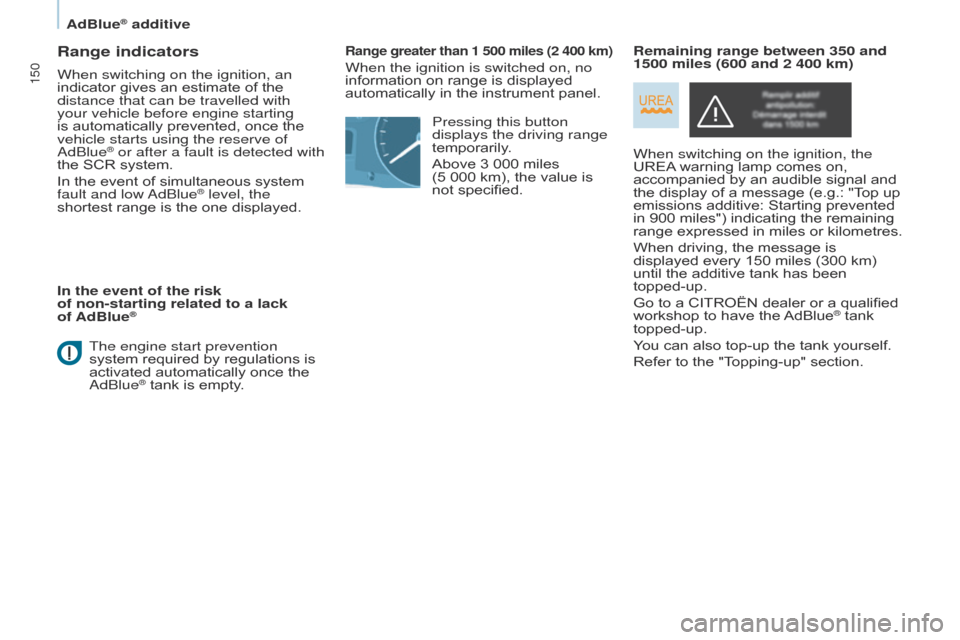
Berlingo_2_VP_en_Chap07_Verification_ed02-2014
150
range indicators
When switching on the ignition, an
indicator gives an estimate of the
distance that can be travelled with
your vehicle before engine starting
is
automatically prevented, once the
vehicle starts using the reserve of a
dBlue
® or after a fault is detected with
the
SCR system.
In
the
event of simultaneous system
fault and low a
dBlue
® level, the
shortest
range
is
the
one displayed.
In the event of the risk
of non-starting related to a lack
of AdBlue
®
The engine start prevention
system required by regulations is
activated
automatically once the
a
dBlue
® tank is empty.
range greater than 1 500 miles (2 400 km)
When the ignition is switched on, no
information on range is displayed
automatically
in the instrument panel.
Pressing this button
displays the driving range
temporarily.
Above
3 000 miles
(5
000 km), the value is
not
specified. When switching on the ignition, the
UREA warning
lamp comes on,
accompanied
by an audible signal and
the
display of a message (e.g.: "Top up
emissions
additive: Starting prevented
in
900 miles") indicating the remaining
range
expressed in miles or kilometres.
When
driving, the message is
displayed
every 150 miles (300 km)
until
the additive tank has been
topped-up.
Go
to a CITROËN dealer or a qualified
workshop
to have the
AdBlue® tank topped-up.
Y
ou
can
also
top-up
the
tank
yourself.
Refer
to
the
"Topping-up"
section.
r
emaining range between 350 and
1500 miles (600 and 2 400 km)
adBlue® additive
Page 176 of 276
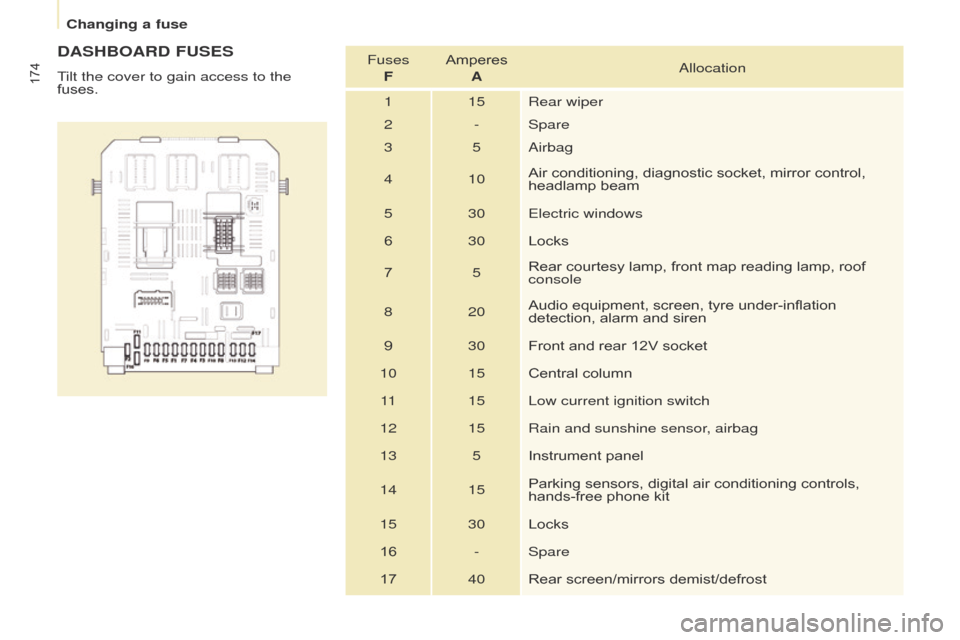
Berlingo_2_VP_en_Chap08_aide-rapide_ed02-2014
174
dASHBOArd FuSES
Tilt the cover to gain access to the
fuses.Fuses
F Amperes Aa
llocation
1 15 Rear wiper
2 - Spare
3 5
a
irbag
4 10 Air
conditioning, diagnostic socket, mirror control,
headlamp
beam
5 30 Electric windows
6 30Locks
7 5Rear
courtesy lamp, front map reading lamp, roof
console
8 20 Audio
equipment, screen, tyre under-inflation
detection,
alarm and siren
9 30Front
and rear 12V socket
10 15 Central
column
11 15 Low current ignition switch
12 15 Rain and sunshine sensor, airbag
13 5 Instrument
panel
14 15 Parking
sensors, digital air conditioning controls,
hands-free
phone kit
15 30 Locks
16 - Spare
17 40Rear
screen/mirrors demist/defrost
Changing a fuse
Page 234 of 276

09
10.44
Berlingo_2_VP_en_Chap10b_RT6-2-8_ed02-2014
AudIO SEttInGS
They are accessible by the M u SI c
button in the control panel or by a long
press on
r A d IO according to the source
in
use.
-
"Equalizer" (choice of 6 musical ambiences)
-
"Bass "
-
"
t
reble
"
-
"Loudness" (Activate/Deactivate)
-
"
d
istribution " ("
d river", "All passengers")
-
"Le-
r
i balance" (Left/Right)
-
"Fr-
r
e balance" (Front/Rear)
-
"Auto. Volume" depending on road speed (Activate/Deactivate)The audio settings (
Equalizer, Bass,
treble and Loudness) are
different
and independent for each sound source.
The
settings for distribution and balance are common to all sources.
The
distribution (or spatialisation using the
Arkamys© system) of sound is
an
audio
process
that
allows
the
audio
quality
to
be adapted to the number
of
listeners
in
the
vehicle. On-board
audio:
Arkamys© Sound Staging.
With
Sound
Staging,
the
driver and passengers are immersed in an
"audio
scene"
recreating
the natural atmosphere of an auditorium:
truly
a
part
of
the
scene
and its surroundings.
This
new
sensation
is
made possible by software in the audio system
which
processes
the
digital signals from the media players (radio,
CD,
MP3…)
without
changing the audio settings.
This
processing
takes
account
of
the
characteristics of the passenger compartment to
produce
optimum
results.
The
Arkamys© software installed in your audio system processes the
digital
signal from the media players (radio, CD, MP3, ...) and
recreates
a
natural musical scene, with harmonious placement of
instruments
and voices in the space in front of passengers, level with
the
windscreen.