language Citroen BERLINGO MULTISPACE RHD 2014.5 2.G Owner's Manual
[x] Cancel search | Manufacturer: CITROEN, Model Year: 2014.5, Model line: BERLINGO MULTISPACE RHD, Model: Citroen BERLINGO MULTISPACE RHD 2014.5 2.GPages: 276, PDF Size: 12.15 MB
Page 2 of 276
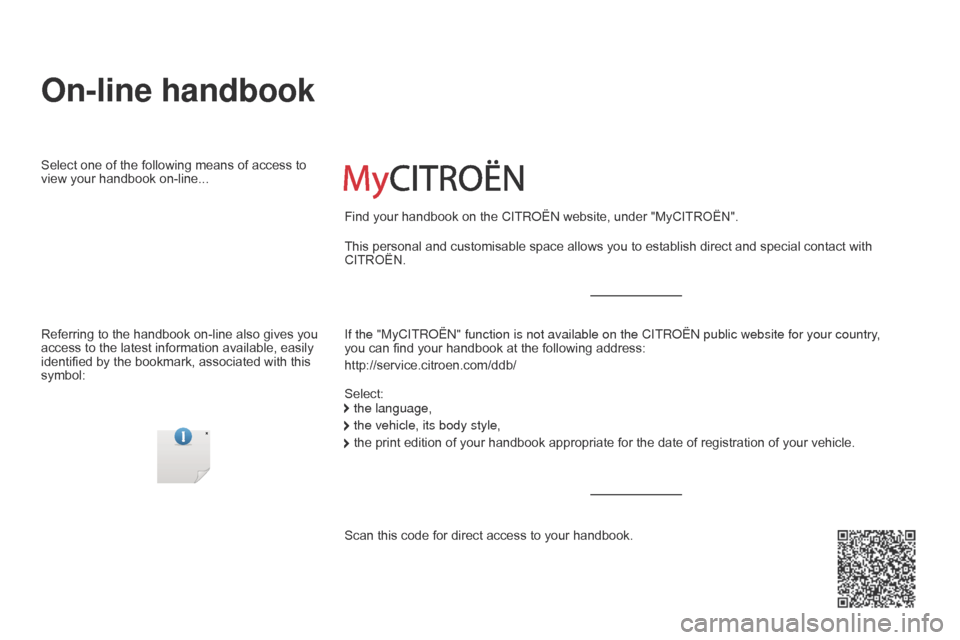
Berlingo_2_VP_en_Chap00_couv-debut_ed02-2014
On-line handbook
If the "MyCITRoËn" function is not available on the CITR o Ë n public website for your country,
you can find your handbook at the following address:
http://service.citroen.com/ddb/ Find your handbook on the
C
ITR o Ë n website, under "MyCITROËN".
Select:
Select
one
of
the
following
means
of
access
to
view
your
handbook
on-line...
This personal and customisable space allows you to establish direct and special contact with
CITROËN.
the language,
the vehicle, its body style,
the
print edition of your handbook appropriate for the date of registration of your vehicle.
Scan
this code for direct access to your handbook.
Referring
to
the
handbook
on-line
also
gives
you
access
to
the
latest
information
available,
easily
identified
by
the
bookmark,
associated
with
this
symbol:
Page 125 of 276

123
Berlingo_2_VP_en_Chap05_Securite_ed02-2014
dEActIVAtI n G t HE
P
ASSE n GE r' S
F
r O nt AI r BAG
never install a rearward facing
child restraint system on a seat
protected
by
an
active
front
airbag.
This could cause the death of the child
or
serious injury.
The warning label present on both
sides of the passenger's sun visor
repeats
this advice. In line with current
legislation, the following tables contain
this warning in all of the languages
required.
For information on deactivating the passenger's front airbag, refer to
the "Airbags" section in chapter 5.
Child safety
SaFETY
5
Page 192 of 276

10.2
Berlingo_2_VP_en_Chap10a_BTa_ed02-2014
EMErGEncY O r ASSIS tA nc E c ALL
cItrOËn Localised Emergency call
In an emergency, press this button for more than 2 seconds. Flashing
of the green LED and a voice message confirm
that
the call has been made to the CITROËN Localised
Emergency
Call centre*.
Pressing
this button again immediately cancels the call.
The
green LED
goes
off.
Pressing
this button (at any time) for more than 8 seconds cancels the
call.
cItrOËn Localised Assistance call
When the ignition is switched on, the green
LED comes on for 3 seconds indicating that
the
system is operating correctly.
If
the orange LED flashes: there is a system
fault.
If
the orange LED is on continuously: the
backup
battery must be replaced.
In
either case, contact a CITROËN dealer.
Pressing
this
button
again
immediately cancels the request.
The
cancellation
is
confirmed
by a voice message.
Press
this
button for more than 2 seconds to request
assistance
if
the vehicle breaks down.
A
voice
message confirms that the call has been made*.
Operation of the system
The green LED remains on (without flashing) when communication is established.
It goes off at the end of communication.
This
call is dealt with by the CITROËN Localised Emergency Call centre
which
receives locating information from the vehicle and can send a
detailed
alert to the appropriate emergency services. In countries in
which
the team is not operational, or when the locating service has
been
expressly declined, the call is dealt with directly by the emergency
services
(112) without the vehicle location.
If
an impact is detected by the airbag control unit, and
independently
of the deployment of any airbags, an emergency
call
is made automatically.
*
These
services are subject to conditions and availability.
Consult
a CITROËN dealer. If
you purchased your vehicle outside the CITROËN dealer network,
we
invite you to have a dealer check the configuration of these services
and,
if desired, modified to suit your wishes. In a multi-lingual country,
configuration
is possible in the official national language of your choice.
For
technical reasons, particularly to improve the quality of
T
elematic
services
to customers, the manufacturer reserves the right to carry out
updates
to the vehicle's on-board telematic system.
If
you benefit from the CITROËN eTouch offer, you also have available
additional
services in your MyCITR o Ë n personal space, via the CITR o Ë n
Internet
website in your country, accessible on www.citroen.com.
Page 241 of 276

12
10.51
Berlingo_2_VP_en_Chap10b_RT6-2-8_ed02-2014
2
3
3
1
4
2
2
1
4
4
2
2
Night mode
Auto Day/Night
Adjust luminosity
Set date and time
"SEtuP" MEnu
d isplay configuration
choose colour
Harmony:
Cartography: Day
mode
Speech synthesis setting
Guidance instructions volume
Select male voice/Select female voice
2Select units
1define vehicle parameters*
* The settings vary according to the vehicle.
2Alert log
1trip computer
2Status of functions
2Français
1Select language
2English
2Italiano
2Portuguese
2Español
2deutsch
2nederlands
2
2
turkçe
c
estina
2
2
Polski
Hrvatski
2
2
Русский
Magyar
ScrEEn MEnu MAP(S)
Page 252 of 276

03
10.62
Berlingo_2_VP_en_Chap10c_Rd45_ed02_2014
MAIn MEnu
AudIO FunctIOnS: radio, CD, USB, options.
Screen c
For a detailed global view of the
menus available, refer to the
"Screen
menu map" section.
t
ELEPHO
n
E:
Bluetooth hands-free,
pairing,
management
of
a
call.
PE
r
SO
n
ALISA
t
IO
n
-
c
O
n
FIG
ur
A
t
IO
n
:
vehicle
parameters,
display
,
languages.
tr
IP
c
OMP
ut
E
r
:
entering
of distances, alerts, status of
functions.
Screen A
Page 265 of 276

09
10.75
Berlingo_2_VP_en_Chap10c_Rd45_ed02_2014
units
temperature: °c elsius / °Fahrenheit
Fuel consumption:
KM/L - L/100 - MPG
1
2
2
ScrEEn MEnu MAP(S)
display adjust
Month
d
ay
Hour
Minutes Year
12 H/24 H mode
Language
Italiano
n
ederlands
Portuguès
Portuguès-Brasil Français
d
eutsch
c
estina
English
Hrvatski Español
Magyar
1
2
2
2
2
2
2
2
1
2
2
2
2
2
2
2
2
2
2
Page 268 of 276

09
10.78
Berlingo_2_VP_en_Chap10c_Rd45_ed02_2014
ScrEEn MEnu MAP(S)
Bluetooth telephone
Connect/Disconnect an equipment
Consult the paired equipment
Bluetooth configuration
Telephone function
Audio Streaming function
Delete
a paired equipment
Perform
a Bluetooth search
Calls list
c
all
d
irectory
Terminate
the current call
Manage the telephone call
Activate
secret mode
1
2
3
3
3
4
4
4
2
3
4
2
3
3
Video-brightness adjustment
Display configuration Define vehicle settings *
Personalisation-configuration
normal video
inverse video
brightness
(- +) adjustment
Setting
the date and time
setting
day/month/year
hour/minute
adjustment
choice
of 12 h / 24 h mode
Choice of units l/100
km - mpg - km/l
°Celsius
/ °Fahrenheit
c
hoice of language
1
2
4
3
2
4
4
3
4
4
2
3
4
4
4
* The settings vary according to vehicle.