navigation update Citroen BERLINGO MULTISPACE RHD 2015 2.G Owner's Manual
[x] Cancel search | Manufacturer: CITROEN, Model Year: 2015, Model line: BERLINGO MULTISPACE RHD, Model: Citroen BERLINGO MULTISPACE RHD 2015 2.GPages: 276, PDF Size: 12.21 MB
Page 199 of 276
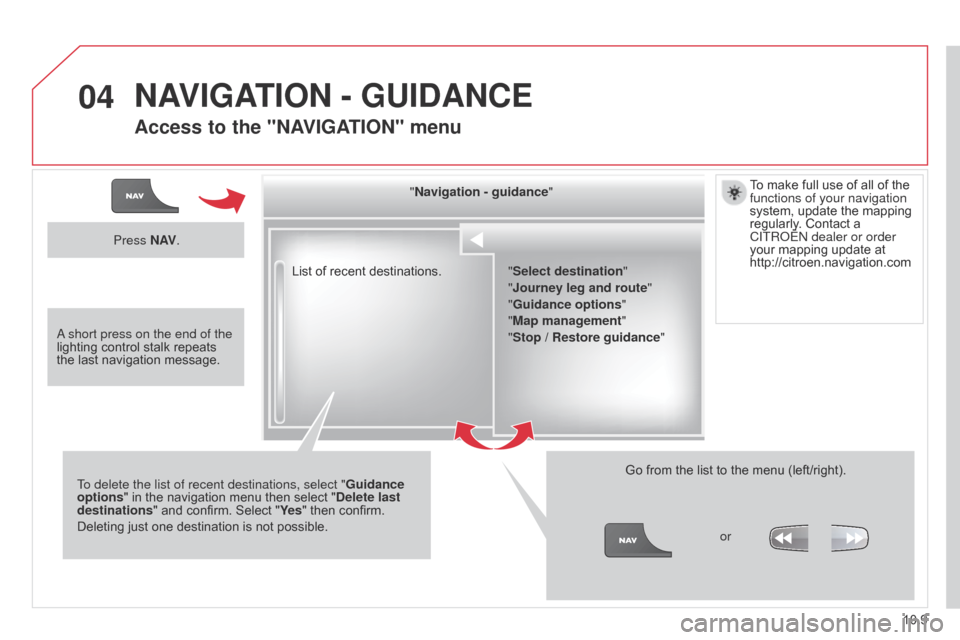
04
10.9
Berlingo_2_VP_en_Chap10b_RT6-2-8_ed02-2014
List of recent destinations." n avigation - guidance
"
To delete the list of recent destinations, select " Guidance
options "
in
the
navigation
menu
then
select "
d
elete last
destinations"
and
confirm.
Select
"Ye s "
then confirm.
Deleting
just
one
destination
is
not
possible. Go
from the list to the menu (left/right).
"Select destination"
"Journey leg and route
"
"Guidance options "
"Map management"
"Stop /
r estore guidance"
Press
n
AV
.
orT
o make full use of all of the
functions of your navigation
system,
update the mapping
regularly
. Contact a
CITR
o Ë n dealer or order
your mapping update at http://citroen.navigation.com
a short press on the end of the
lighting
control
stalk
repeats
the
last
navigation
message.
nAVIGAt IO n - Gu I d A nc E
Access to the "nAVIGAt IO n" menu
Page 204 of 276
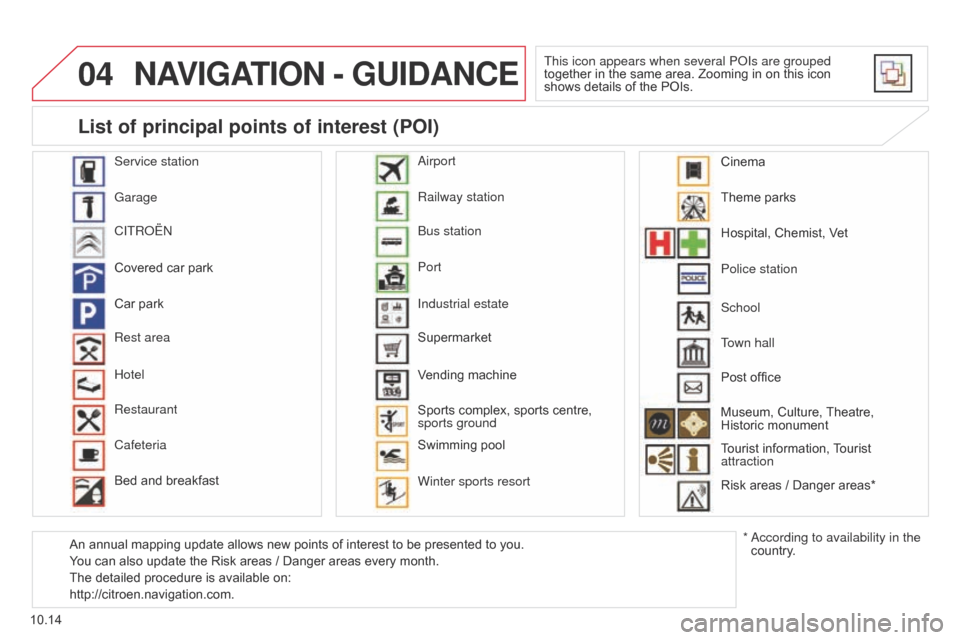
04
10.14
Berlingo_2_VP_en_Chap10b_RT6-2-8_ed02-2014
nAVIGAtIO n - Gu I d A nc E
This icon appears when several PoIs are grouped
together in the same area. Zooming in on this icon
shows
details of the POIs.
Service station
Garage
CITR
o
Ë
n
Covered
car
park
Car
park
Rest area
Hotel
Restaurant
Cafeteria
Bed
and
breakfast Railway station
Bus station
Port
Industrial estate
Supermarket
Vending
machine
Sports
complex,
sports centre,
sports ground
Swimming
pool
Winter sports resort
a
irport Theme
parks
Hospital,
Chemist, Vet
Police station
Town hall
Post
office
Museum,
Culture,
Theatre,
Historic
monument
Tourist
information,
T
ourist
attraction
Risk
areas / Danger areas*
List of principal points of interest (POI)
* according to availability in the
country.
School
An
annual
mapping
update
allows
new
points
of
interest
to
be
presented
to
you.
You
can
also
update
the
Risk
areas
/
Danger
areas
every
month.
The
detailed
procedure
is
available
on:
http://citroen.navigation.com. Cinema
Page 256 of 276
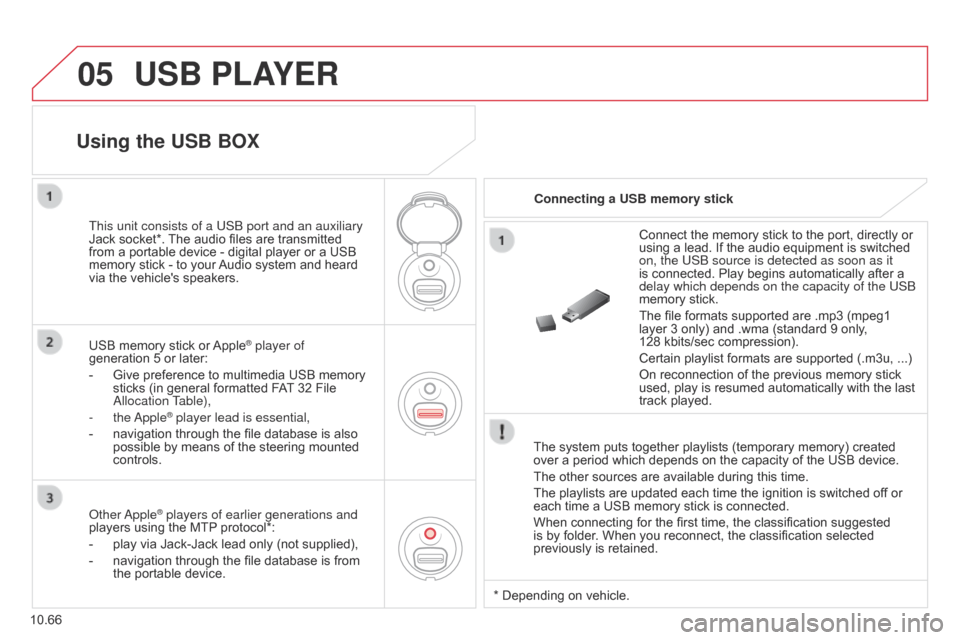
05
10.66
Berlingo_2_VP_en_Chap10c_Rd45_ed02_2014
uSB PLAYEr
The system puts together playlists (temporary memory) created over a period which depends on the capacity of the USB device.
The
other sources are available during this time.
The
playlists are updated each time the ignition is switched off or
each
time a USB memory stick is connected.
When
connecting for the first time, the classification suggested
is
by folder. When you reconnect, the classification selected
previously
is retained.Connect
the memory stick to the port, directly or
using
a lead. If the audio equipment is switched
on, the USB source is detected as soon as it
is
connected. Play begins automatically after a
delay which depends on the capacity of the USB
memory
stick.
The file formats supported are .mp3 (mpeg1
layer
3 only) and .wma (standard 9 only,
128 kbits/sec
compression).
Certain playlist formats are supported (.m3u, ...)
On reconnection of the previous memory stick
used,
play is resumed automatically with the last
track
played.
This unit consists of a USB port and an auxiliary
Jack
socket*.
The
audio
files
are
transmitted
from
a
portable
device
-
digital
player
or
a
USB
memory
stick
-
to
your
Audio
system
and
heard
via
the
vehicle's
speakers.
USB
memory
stick
or
Apple® player of
generation
5
or
later:
-
Give
preference
to
multimedia USB memory
sticks
(in
general
formatted FAT
32 File
a
llocation Table),
-
the
a
pple
® player lead is essential,
-
navigation
through the file database is also
possible
by means of the steering mounted
controls.
using the uSB BOX
connecting a uSB memory stick
o
ther
a
pple
® players of earlier generations and
players
using the MTP protocol*:
-
play
via
Jack-Jack lead only (not supplied),
-
navigation
through the file database is from
the
portable device. *
Depending on vehicle.