heating Citroen BERLINGO RHD 2014 2.G Owner's Manual
[x] Cancel search | Manufacturer: CITROEN, Model Year: 2014, Model line: BERLINGO RHD, Model: Citroen BERLINGO RHD 2014 2.GPages: 240, PDF Size: 12.09 MB
Page 4 of 240
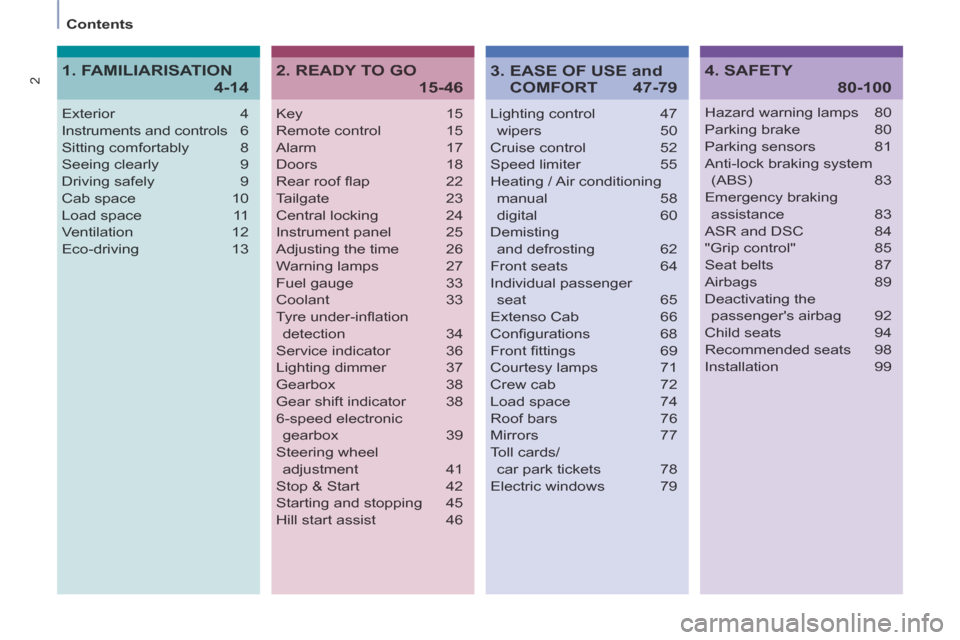
2
Contents
Key 15
Remote control 15
Alarm 17
Doors 18
Rear roof fl ap 22
Tailgate 23
Central locking 24
Instrument panel 25
Adjusting the time 26
Warning lamps 27
Fuel gauge 33
Coolant 33
Tyre under-infl ation
detection 34
Service indicator 36
Lighting dimmer 37
Gearbox 38
Gear shift indicator 38
6-speed electronic
gearbox 39
Steering wheel
adjustment 41
Stop & Start 42
Starting and stopping 45
Hill start assist 46
Lighting control 47
wipers 50
Cruise control 52
Speed limiter 55
Heating / Air conditioning
manual 58
digital 60
Demisting
and defrosting 62
Front seats 64
Individual passenger
seat 65
Extenso Cab 66
Confi gurations 68
Front fi ttings 69
Courtesy lamps 71
Crew cab 72
Load space 74
Roof bars 76
Mirrors 77
Toll cards/
car park tickets 78
Electric windows 79
Exterior 4
Instruments and controls 6
Sitting comfortably 8
Seeing clearly 9
Driving safely 9
Cab space 10
Load space 11
Ventilation 12
Eco-driving 13
Hazard warning lamps 80
Parking brake 80
Parking sensors 81
Anti-lock braking system
(ABS) 83
Emergency braking
assistance 83
ASR and DSC 84
"Grip control" 85
Seat belts 87
Airbags 89
Deactivating the
passenger's airbag 92
Child seats 94
Recommended seats 98
Installation 99
2. READY TO GO
15-46
4. SAFETY
80-100
1. FAMILIARISATION
4-14
3. EASE OF USE and
COMFORT 47-79
Page 8 of 240
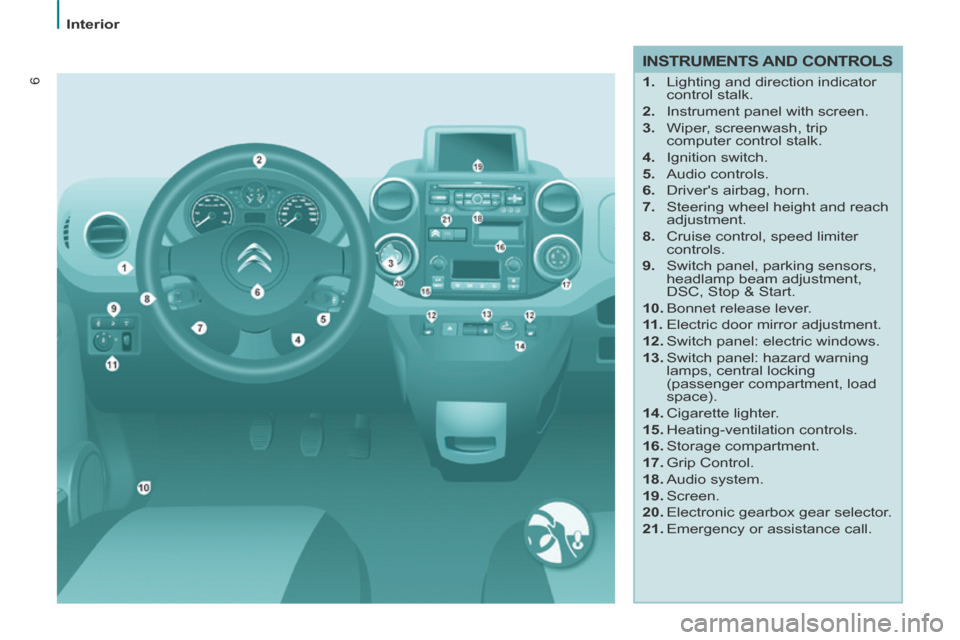
6
Interior
INSTRUMENTS AND CONTROLS
1. Lighting and direction indicator control stalk.
2. Instrument panel with screen.
3. Wiper, screenwash, trip computer control stalk.
4. Ignition switch.
5. Audio controls.
6. Driver's airbag, horn.
7. Steering wheel height and reach adjustment.
8. Cruise control, speed limiter controls.
9. Switch panel, parking sensors, headlamp beam adjustment,
DSC, Stop & Start.
10. Bonnet release lever.
11 . Electric door mirror adjustment.
12. Switch panel: electric windows.
13. Switch panel: hazard warning lamps, central locking
(passenger compartment, load
space).
14. Cigarette lighter.
15. Heating-ventilation controls.
16. Storage compartment.
17. Grip Control.
18. Audio system.
19. Screen.
20. Electronic gearbox gear selector.
21. Emergency or assistance call.
Page 9 of 240
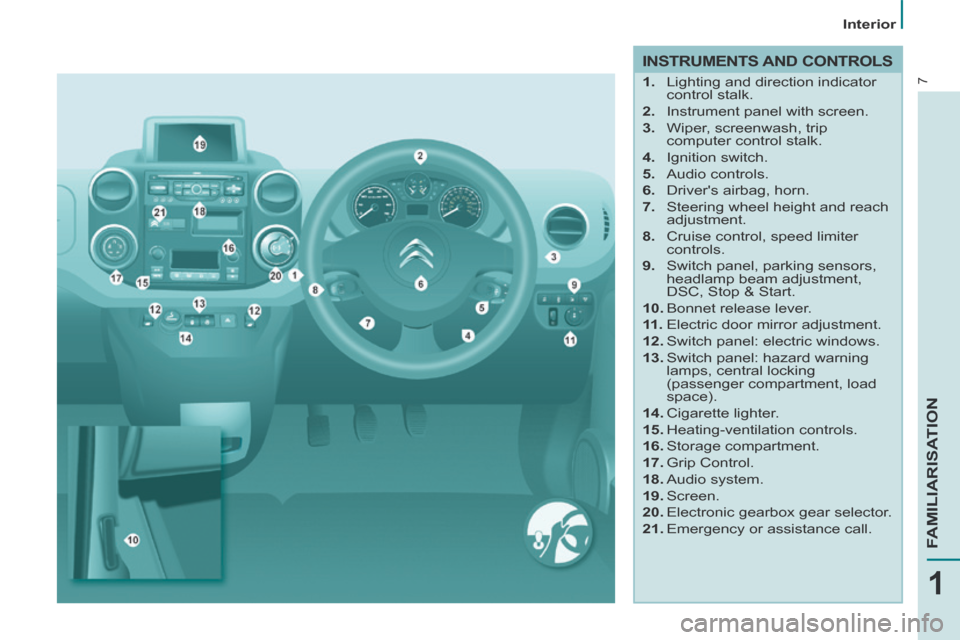
7
1
FAMILIARISATION
Interior
1. Lighting and direction indicator control stalk.
2. Instrument panel with screen.
3. Wiper, screenwash, trip computer control stalk.
4. Ignition switch.
5. Audio controls.
6. Driver's airbag, horn.
7. Steering wheel height and reach adjustment.
8. Cruise control, speed limiter controls.
9. Switch panel, parking sensors, headlamp beam adjustment,
DSC, Stop & Start.
10. Bonnet release lever.
11 . Electric door mirror adjustment.
12. Switch panel: electric windows.
13. Switch panel: hazard warning lamps, central locking
(passenger compartment, load
space).
14. Cigarette lighter.
15. Heating-ventilation controls.
16. Storage compartment.
17. Grip Control.
18. Audio system.
19. Screen.
20. Electronic gearbox gear selector.
21. Emergency or assistance call.
INSTRUMENTS AND CONTROLS
Page 14 of 240
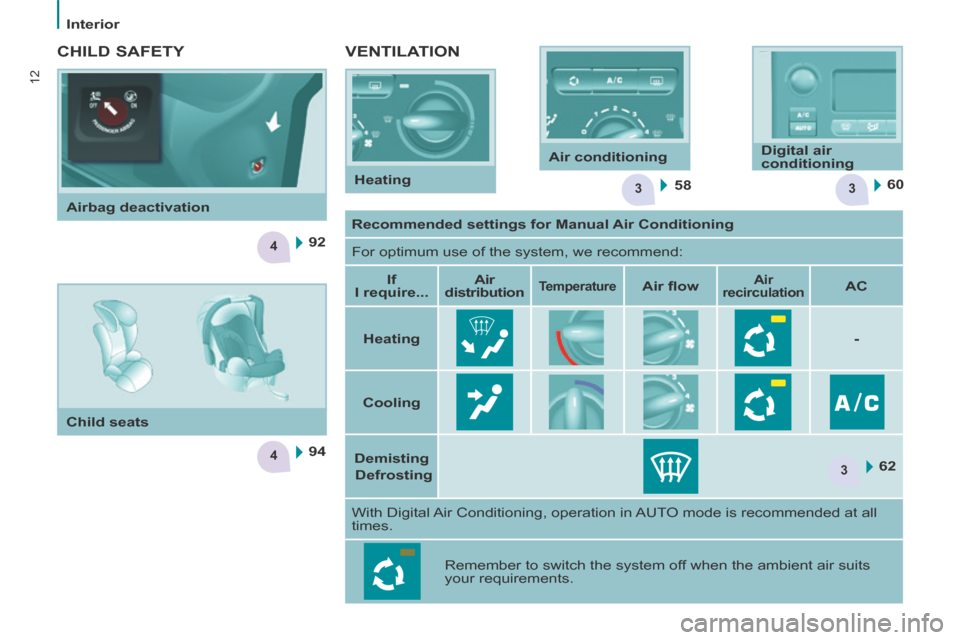
3
4
4
58360
362
94 92
12
Interior
VENTILATION
CHILD SAFETY
Recommended settings for Manual Air Conditioning
For optimum use of the system, we recommend:
If
I require... Air
distribution
Temperature Air fl ow Air
recirculation AC
Heating -
Cooling
Demisting
Defrosting
With Digital Air Conditioning, operation in AUTO mode is recommended at all
times.
Remember to switch the system off when the ambient air suits
your requirements.
Airbag deactivation
Child seats
Heating
Air conditioning
Digital air
conditioning
Page 27 of 240

2
Instruments and controls
25
READY TO GO
INSTRUMENTS AND CONTROLS
INSTRUMENT PANEL
Dials
1. Distance recorder in kilometres / miles.
2. Screen.
3. Fuel level, coolant temperature.
4. Rev counter.
5. Trip distance recorder / service indicator zero reset.
6. Instrument panel lighting dimmer. Displays
- Speed limiter / cruise control.
- Kilometres / Miles travelled.
- Service indicator, engine oil level
indicator, total kilometres / miles.
- Presence of water in the Diesel fi lter.
- Diesel pre-heating. Screens
The format of the information
presented in the screen depends on
the vehicle's equipment.
Page 34 of 240
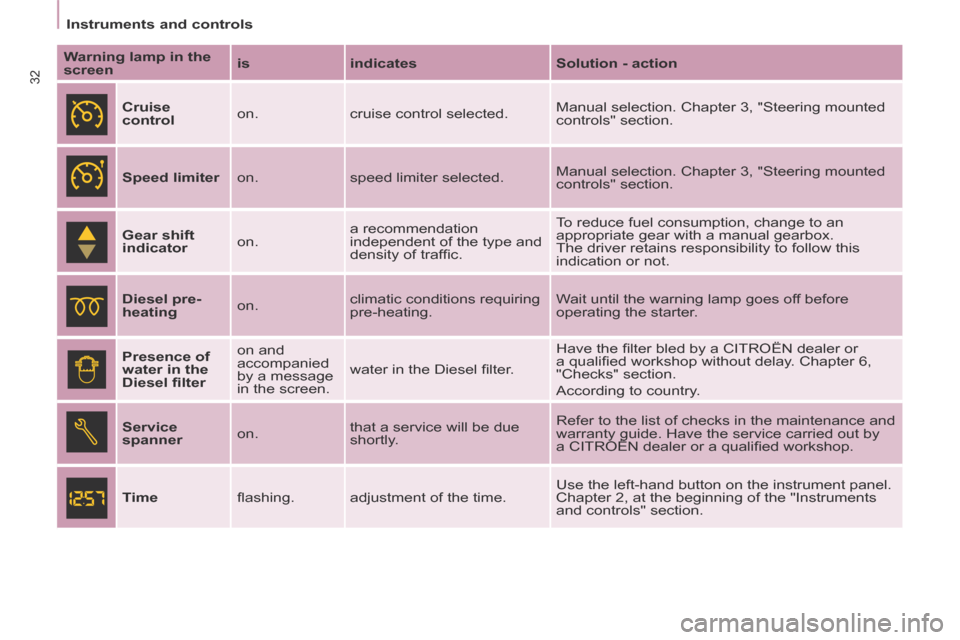
Instruments and controls
32
Warning lamp in the
screen is
indicates Solution - action
Cruise
control on.
cruise control selected. Manual selection. Chapter 3, "Steering mounted
controls" section.
Speed limiter on. speed limiter selected. Manual selection. Chapter 3, "Steering mounted
controls" section.
Gear shift
indicator on. a recommendation
independent of the type and
density of traffi c. To reduce fuel consumption, change to an
appropriate gear with a manual gearbox.
The driver retains responsibility to follow this
indication or not.
Diesel pre-
heating on. climatic conditions requiring
pre-heating. Wait until the warning lamp goes off before
operating the starter.
Presence of
water in the
Diesel fi lter on and
accompanied
by a message
in the screen.
water in the Diesel fi lter. Have the fi lter bled by a CITROËN dealer or
a qualifi ed workshop without delay. Chapter 6,
"Checks" section.
According to country.
Service
spanner on. that a service will be due
shortly. Refer to the list of checks in the maintenance and
warranty guide. Have the service carried out by
a CITROËN dealer or a qualifi ed workshop.
Time fl ashing. adjustment of the time. Use the left-hand button on the instrument panel.
Chapter 2, at the beginning of the "Instruments
and controls" section.
Page 47 of 240
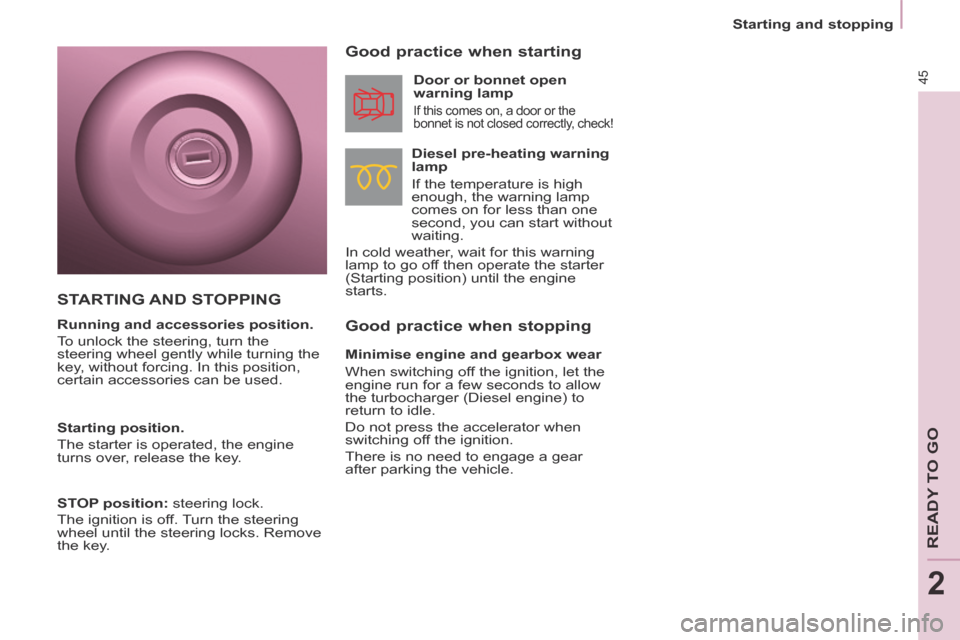
2
Starting and stopping
45
READY TO GO
Good practice when stopping Good practice when starting
Diesel pre-heating warning
lamp
If the temperature is high
enough, the warning lamp
comes on for less than one
second, you can start without
waiting.
In cold weather, wait for this warning
lamp to go off then operate the starter
(Starting position) until the engine
starts. Door or bonnet open
warning lamp
If this comes on, a door or the
bonnet is not closed correctly, check!
Minimise engine and gearbox wear
When switching off the ignition, let the
engine run for a few seconds to allow
the turbocharger (Diesel engine) to
return to idle.
Do not press the accelerator when
switching off the ignition.
There is no need to engage a gear
after parking the vehicle.
STARTING AND STOPPING
Running and accessories position.
To unlock the steering, turn the
steering wheel gently while turning the
key, without forcing. In this position,
certain accessories can be used.
Starting position.
The starter is operated, the engine
turns over, release the key.
STOP position: steering lock.
The ignition is off. Turn the steering
wheel until the steering locks. Remove
the key.
Page 60 of 240

Ventilation
58
VENTILATION
the side vents and the central
vents,
Air flow
the footwells,
the windscreen and the
footwells,
the windscreen.
The air distribution can be
modulated by placing the
control in the intermediate
positions, marked "●".
Manual settings: Air distribution
The air supply distribution is
determined by the following symbols:
in the red zone, provides
heating of the passenger
compartment. in the blue zone, provides
ambient air, The speed of the blown air at
the vents varies from 1 to the
fastest 4. Position 0 switches
it off.
Heating control panel
Air conditioning control panel
Adjust this control in order to attain the
desired comfort level.
Temperature
Control positioned:
Page 62 of 240
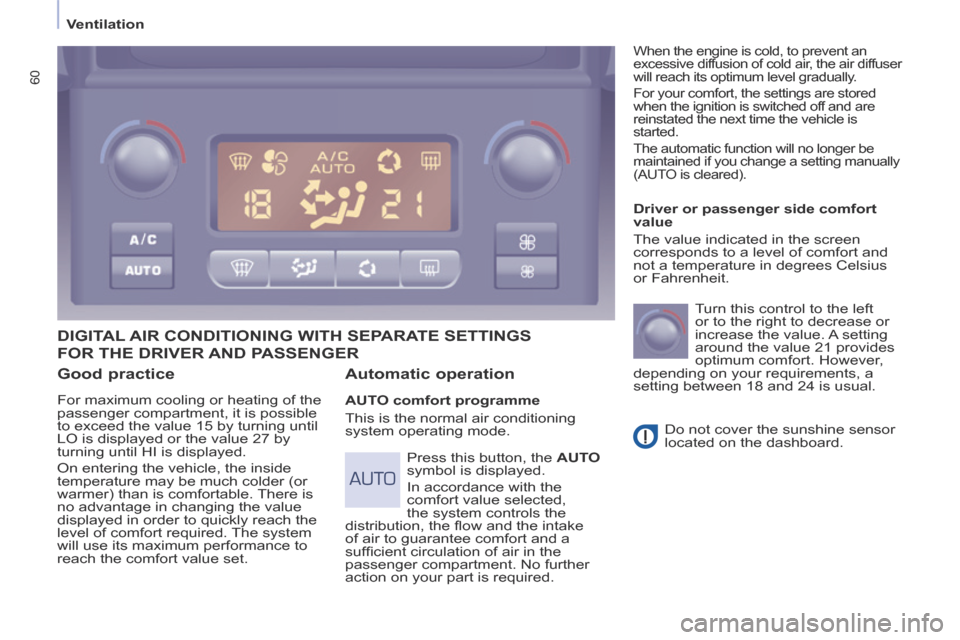
Ventilation
60
Good practice
For maximum cooling or heating of the
passenger compartment, it is possible
to exceed the value 15 by turning until
LO is displayed or the value 27 by
turning until HI is displayed.
On entering the vehicle, the inside
temperature may be much colder (or
warmer) than is comfortable. There is
no advantage in changing the value
displayed in order to quickly reach the
level of comfort required. The system
will use its maximum performance to
reach the comfort value set.
DIGITAL AIR CONDITIONING WITH SEPARATE SETTINGS
Automatic operation
AUTO comfort programme
This is the normal air conditioning
system operating mode. Driver or passenger side comfort
value
The value indicated in the screen
corresponds to a level of comfort and
not a temperature in degrees Celsius
or Fahrenheit.
Turn this control to the left
or to the right to decrease or
increase the value. A setting
around the value 21 provides
optimum comfort. However,
depending on your requirements, a
setting between 18 and 24 is usual.
Do not cover the sunshine sensor
located on the dashboard.
Press this button, the AUTO
symbol is displayed.
In accordance with the
comfort value selected,
the system controls the
distribution, the fl ow and the intake
of air to guarantee comfort and a
suffi cient circulation of air in the
passenger compartment. No further
action on your part is required.
When the engine is cold, to prevent an
excessive diffusion of cold air, the air diffuser
will reach its optimum level gradually.
For your comfort, the settings are stored
when the ignition is switched off and are
reinstated the next time the vehicle is
started.
The automatic function will no longer be
maintained if you change a setting manually
(AUTO is cleared).
FOR THE DRIVER AND PASSENGER
Page 67 of 240
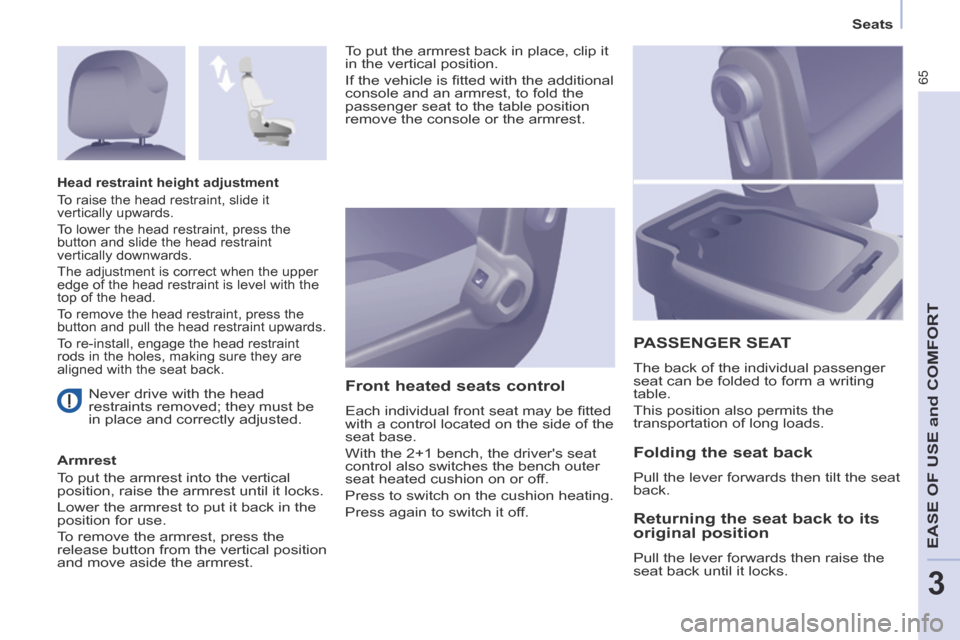
3
Seats
65
EASE OF USE and COMFORT
Never drive with the head
restraints removed; they must be
in place and correctly adjusted.
Armrest
To put the armrest into the vertical
position, raise the armrest until it locks.
Lower the armrest to put it back in the
position for use.
To remove the armrest, press the
release button from the vertical position
and move aside the armrest. Front heated seats control
Each individual front seat may be fi tted
with a control located on the side of the
seat base.
With the 2+1 bench, the driver's seat
control also switches the bench outer
seat heated cushion on or off.
Press to switch on the cushion heating.
Press again to switch it off.
PASSENGER SEAT
The back of the individual passenger
seat can be folded to form a writing
table.
This position also permits the
transportation of long loads.
Head restraint height adjustment
To raise the head restraint, slide it
vertically upwards.
To lower the head restraint, press the
button and slide the head restraint
vertically downwards.
The adjustment is correct when the upper
edge of the head restraint is level with the
top of the head.
To remove the head restraint, press the
button and pull the head restraint upwards.
To re-install, engage the head restraint
rods in the holes, making sure they are
aligned with the seat back.
Folding the seat back
Pull the lever forwards then tilt the seat
back.
Returning the seat back to its
original position
Pull the lever forwards then raise the
seat back until it locks.
To put the armrest back in place, clip it
in the vertical position.
If the vehicle is fi tted with the additional
console and an armrest, to fold the
passenger seat to the table position
remove the console or the armrest.