steering Citroen C CROSSER 2008 1.G User Guide
[x] Cancel search | Manufacturer: CITROEN, Model Year: 2008, Model line: C CROSSER, Model: Citroen C CROSSER 2008 1.GPages: 216, PDF Size: 4.85 MB
Page 110 of 216
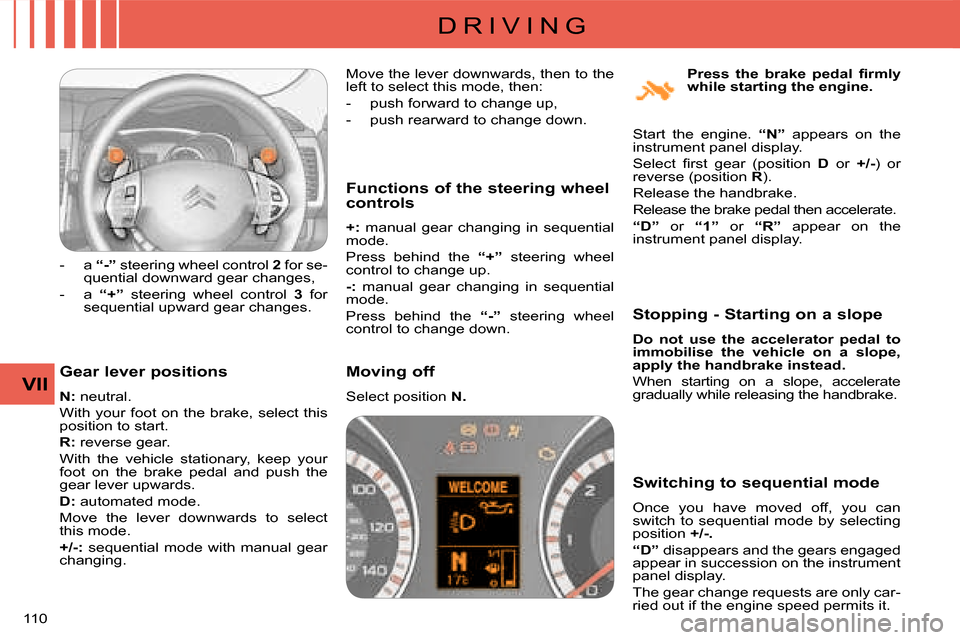
D R I V I N G
VII
110
Gear lever positions
N : neutral.
With your foot on the brake, select this
position to start.
R : reverse gear.
With the vehicle stationary, keep your
foot on the brake pedal and push the
gear lever upwards.
D : automated mode.
Move the lever downwards to select
this mode.
+/-: sequential mode with manual gear
changing. Functions of the steering wheel
controls
+ : manual gear changing in sequential
mode.
Press behind the “+” steering wheel
control to change up.
- : manual gear changing in sequential
mode.
Press behind the “-” steering wheel
control to change down. Stopping - Starting on a slope
Do not use the accelerator pedal to
immobilise the vehicle on a slope,
apply the handbrake instead.
When starting on a slope, accelerate
gradually while releasing the handbrake.
Switching to sequential mode
Once you have moved off, you can
switch to sequential mode by selecting
position +/-.
“D” disappears and the gears engaged
appear in succession on the instrument
panel display.
The gear change requests are only car-
ried out if the engine speed permits it.
- a
“-” steering wheel control 2 for se-
quential downward gear changes,
- a “+” steering wheel control 3 for
sequential upward gear changes.
�P�r�e�s�s� �t�h�e� �b�r�a�k�e� �p�e�d�a�l� �fi� �r�m�l�y�
while starting the engine.
Start the engine. “N” appears on the
instrument panel display.
� �S�e�l�e�c�t� �fi� �r�s�t� �g�e�a�r� �(�p�o�s�i�t�i�o�n� � D or +/-) or
reverse (position R ).
Release the handbrake.
Release the brake pedal then accelerate.
“D” or
“1” or
“R” appear on the
instrument panel display.
Move the lever downwards, then to the
left to select this mode, then:
- push forward to change up,
- push rearward to change down.
Moving off
Select position
N .
Page 111 of 216
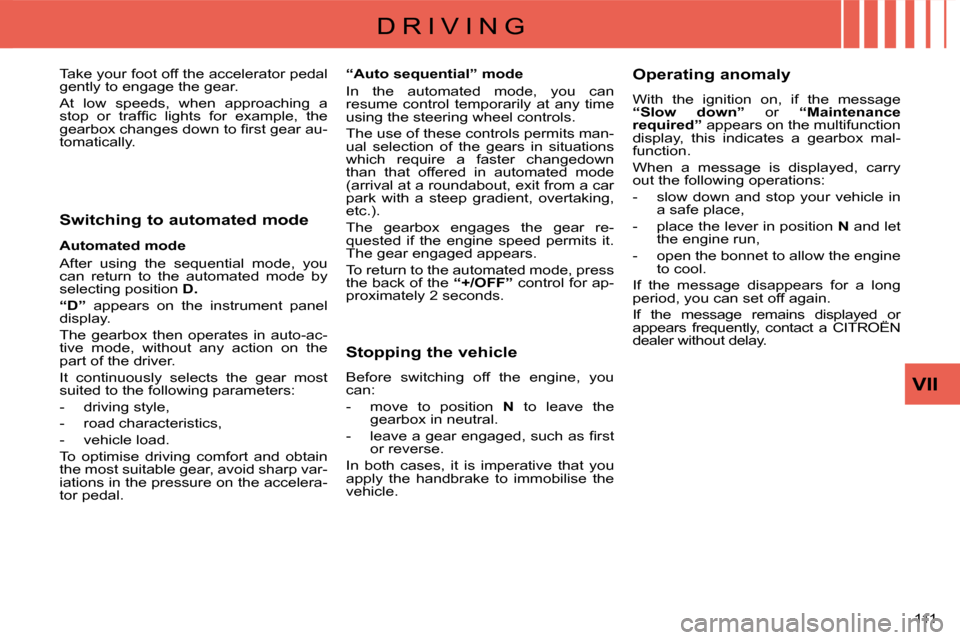
D R I V I N G
VII
111
Switching to automated mode
Automated mode
After using the sequential mode, you
can return to the automated mode by
selecting position D .
“D” appears on the instrument panel
display.
� �T�h�e� �g�e�a�r�b�o�x� �t�h�e�n� �o�p�e�r�a�t�e�s� �i�n� �a�u�t�o�-�a�c�-
tive mode, without any action on the
part of the driver.
It continuously selects the gear most
suited to the following parameters:
- driving style,
- road characteristics,
- vehicle load.
To optimise driving comfort and obtain
the most suitable gear, avoid sharp var-
iations in the pressure on the accelera-
tor pedal. “Auto sequential” mode
In the automated mode, you can
resume control temporarily at any time
using the steering wheel controls.
The use of these controls permits man-
ual selection of the gears in situations
which require a faster changedown
than that offered in automated mode
�(�a�r�r�i�v�a�l� �a�t� �a� �r�o�u�n�d�a�b�o�u�t�,� �e�x�i�t� �f�r�o�m� �a� �c�a�r�
park with a steep gradient, overtaking,
etc.).
� �T�h�e� �g�e�a�r�b�o�x� �e�n�g�a�g�e�s� �t�h�e� �g�e�a�r� �r�e�-
quested if the engine speed permits it.
The gear engaged appears.
To return to the automated mode, press
the back of the
“+/OFF” control for ap-
�p�r�o�x�i�m�a�t�e�l�y� �2� �s�e�c�o�n�d�s�.� � �
Stopping the vehicle
Before switching off the engine, you
can:
- move to position N to leave the
�g�e�a�r�b�o�x� �i�n� �n�e�u�t�r�a�l�.�
� � �-� � �l�e�a�v�e� �a� �g�e�a�r� �e�n�g�a�g�e�d�,� �s�u�c�h� �a�s� �fi� �r�s�t� or reverse.
In both cases, it is imperative that you
apply the handbrake to immobilise the
vehicle. Operating anomaly
With the ignition on, if the message
“Slow down” or
“Maintenance
required” appears on the multifunction
�d�i�s�p�l�a�y�,� �t�h�i�s� �i�n�d�i�c�a�t�e�s� �a� �g�e�a�r�b�o�x� �m�a�l�-
function.
When a message is displayed, carry
out the following operations:
- slow down and stop your vehicle in a safe place,
- place the lever in position N and let
the engine run,
- open the bonnet to allow the engine to cool.
If the message disappears for a long
period, you can set off again.
If the message remains displayed or
appears frequently, contact a CITROËN
dealer without delay.
Take your foot off the accelerator pedal
gently to engage the gear.
At low speeds, when approaching a
�s�t�o�p� �o�r� �t�r�a�f�fi� �c� �l�i�g�h�t�s� �f�o�r� �e�x�a�m�p�l�e�,� �t�h�e�
�g�e�a�r�b�o�x� �c�h�a�n�g�e�s� �d�o�w�n� �t�o� �fi� �r�s�t� �g�e�a�r� �a�u�-
tomatically.
Page 114 of 216
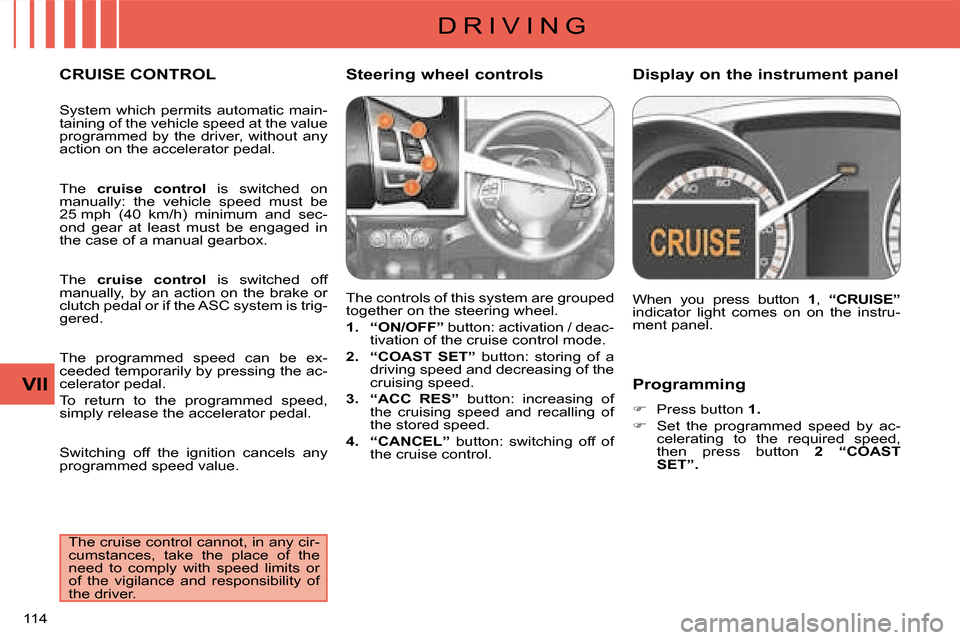
D R I V I N G
VII
114
Programming
�� � Press button 1 .
�� � Set the programmed speed by ac-
celerating to the required speed,
then press button 2 “COAST
SET” .
CRUISE CONTROL
The controls of this system are grouped
together on the steering wheel.
1.
“ON/OFF” button: activation / deac-
tivation of the cruise control mode.
2.
“COAST SET” button: storing of a
driving speed and decreasing of the
cruising speed.
3.
“ACC RES” button: increasing of
the cruising speed and recalling of
the stored speed.
4.
“CANCEL” button: switching off of
the cruise control. When you press button
1 , “CRUISE”
indicator light comes on on the instru-
ment panel.
Steering wheel controls Display on the instrument pan
el
The cruise control cannot, in any cir-
cumstances, take the place of the
need to comply with speed limits or
of the vigilance and responsibility of
the driver.
System which permits automatic main-
taining of the vehicle speed at the value
programmed by the driver, without any
action on the accelerator pedal.
The
cruise control is switched on
manually: the vehicle speed must be
25 mph (40 km/h) minimum and sec-
ond gear at least must be engaged in
�t�h�e� �c�a�s�e� �o�f� �a� �m�a�n�u�a�l� �g�e�a�r�b�o�x�.�
The cruise control is switched off
manually, by an action on the brake or
clutch pedal or if the ASC system is trig-
gered.
� �T�h�e� �p�r�o�g�r�a�m�m�e�d� �s�p�e�e�d� �c�a�n� �b�e� �e�x�-
ceeded temporarily by pressing the ac-
celerator pedal.
To return to the programmed speed,
simply release the accelerator pedal.
Switching off the ignition cancels any
programmed speed value.
Page 122 of 216
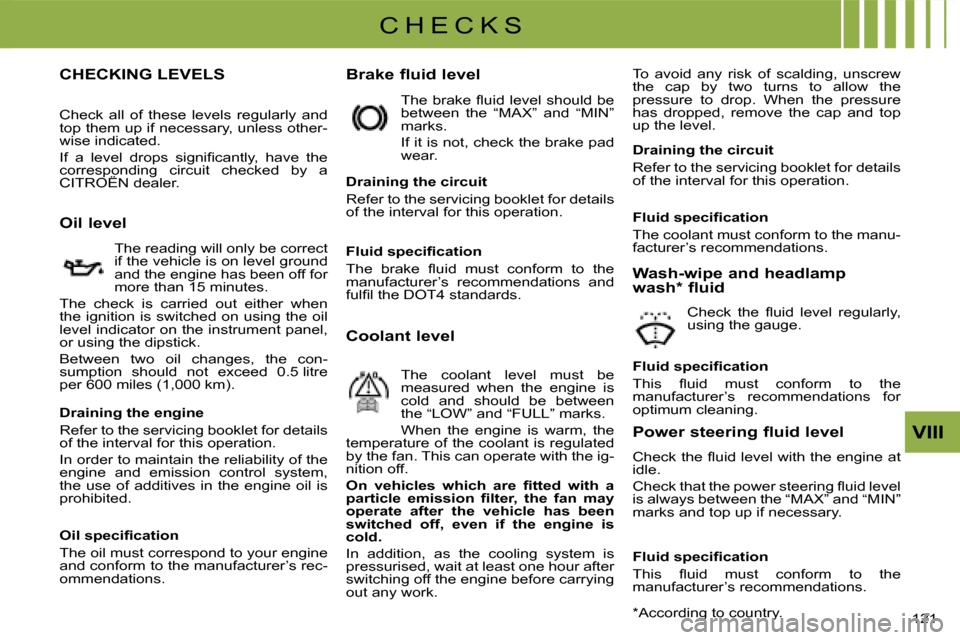
C H E C K S
VIII
121
CHECKING LEVELS Brake fluid level To avoid any risk of scalding, unscrew
the cap by two turns to allow the
pressure to drop. When the pressure
has dropped, remove the cap and top
up the level.
Oil level The reading will only be correct
if the vehicle is on level ground
and the engine has been off for
more than 15 minutes.
The check is carried out either when
the ignition is switched on using the oil
level indicator on the instrument panel,
or using the dipstick.
Between two oil changes, the con-
�s�u�m�p�t�i�o�n� �s�h�o�u�l�d� �n�o�t� �e�x�c�e�e�d� �0�.�5� �l�i�t�r�e�
per 600 miles (1,000 km). � �T�h�e� �b�r�a�k�e� �fl� �u�i�d� �l�e�v�e�l� �s�h�o�u�l�d� �b�e�
between the “MAX” and “MIN”
marks.
If it is not, check the brake pad
wear.
Draining the circuit
Refer to the servicing booklet for details
of the interval for this operation.
Coolant level
The coolant level must be
measured when the engine is
cold and should be between
the “LOW” and “FULL” marks.
When the engine is warm, the
temperature of the coolant is regulated
by the fan. This can operate with the ig-
nition off.
�O�n� �v�e�h�i�c�l�e�s� �w�h�i�c�h� �a�r�e� �fi� �t�t�e�d� �w�i�t�h� �a�
�p�a�r�t�i�c�l�e� �e�m�i�s�s�i�o�n� �fi� �l�t�e�r�,� �t�h�e� �f�a�n� �m�a�y�
operate after the vehicle has been
switched off, even if the engine is
cold.
In addition, as the cooling system is
pressurised, wait at least one hour after
switching off the engine before carrying
out any work. Wash-wipe and headlamp
�w�a�s�h� �*� � �f�l�u�i�d�
� �C�h�e�c�k� �t�h�e� �fl� �u�i�d� �l�e�v�e�l� �r�e�g�u�l�a�r�l�y�,�
using the gauge.
� � �*� � �A�c�c�o�r�d�i�n�g� �t�o� �c�o�u�n�t�r�y�.� �
Draining the engine
Refer to the servicing booklet for details
of the interval for this operation.
In order to maintain the reliability of the
engine and emission control system,
the use of additives in the engine oil is
prohibited.
� � �O�i�l� �s�p�e�c�i�fi� �c�a�t�i�o�n�
The oil must correspond to your engine
and conform to the manufacturer’s rec-
ommendations. � � �F�l�u�i�d� �s�p�e�c�i�fi� �c�a�t�i�o�n�
� �T�h�e� �b�r�a�k�e� �fl� �u�i�d� �m�u�s�t� �c�o�n�f�o�r�m� �t�o� �t�h�e�
manufacturer’s recommendations and
�f�u�l�fi� �l� �t�h�e� �D�O�T�4� �s�t�a�n�d�a�r�d�s�.� � �
Draining the circuit
Refer to the servicing booklet for details
of the interval for this operation.
� � �F�l�u�i�d� �s�p�e�c�i�fi� �c�a�t�i�o�n�
The coolant must conform to the manu-
facturer’s recommendations.
� � �F�l�u�i�d� �s�p�e�c�i�fi� �c�a�t�i�o�n�
� �T�h�i�s� �fl� �u�i�d� �m�u�s�t� �c�o�n�f�o�r�m� �t�o� �t�h�e�
manufacturer’s recommendations for
optimum cleaning.
Power steering fluid level
� �C�h�e�c�k� �t�h�e� �fl� �u�i�d� �l�e�v�e�l� �w�i�t�h� �t�h�e� �e�n�g�i�n�e� �a�t�
idle.
� �C�h�e�c�k� �t�h�a�t� �t�h�e� �p�o�w�e�r� �s�t�e�e�r�i�n�g� �fl� �u�i�d� �l�e�v�e�l�
is always between the “MAX” and “MIN”
marks and top up if necessary.
� � �F�l�u�i�d� �s�p�e�c�i�fi� �c�a�t�i�o�n�
� �T�h�i�s� �fl� �u�i�d� �m�u�s�t� �c�o�n�f�o�r�m� �t�o� �t�h�e�
manufacturer’s recommendations.
Check all of these levels regularly and
top them up if necessary, unless other-
wise indicated.
� � � �I�f� �a� �l�e�v�e�l� �d�r�o�p�s� �s�i�g�n�i�fi� �c�a�n�t�l�y�,� �h�a�v�e� �t�h�e�
corresponding circuit checked by a
CITROËN dealer.
Page 141 of 216
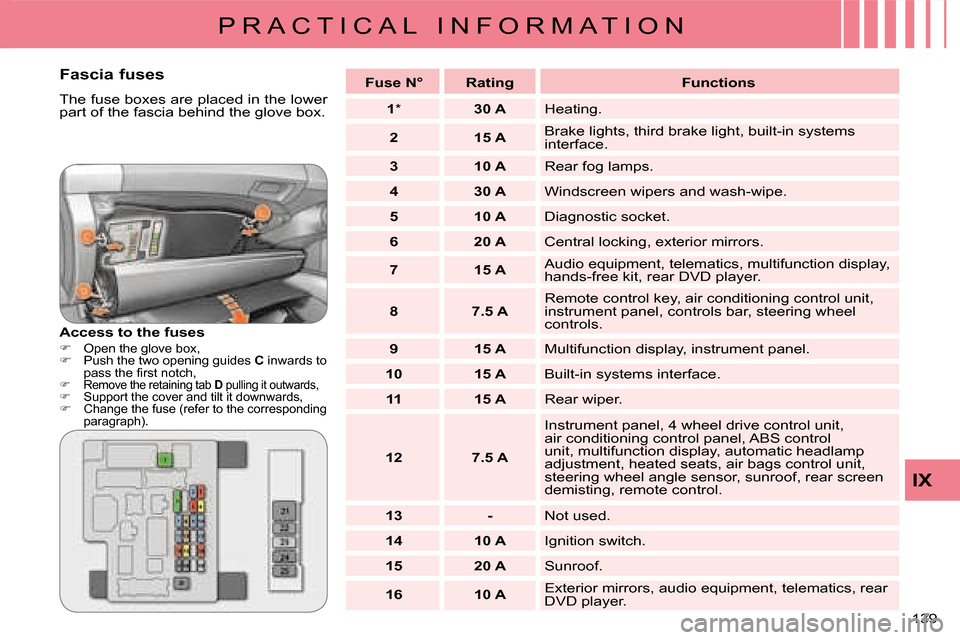
P R A C T I C A L I N F O R M A T I O N
IX
139
Fascia fuses
� �T�h�e� �f�u�s�e� �b�o�x�e�s� �a�r�e� �p�l�a�c�e�d� �i�n� �t�h�e� �l�o�w�e�r�
�p�a�r�t� �o�f� �t�h�e� �f�a�s�c�i�a� �b�e�h�i�n�d� �t�h�e� �g�l�o�v�e� �b�o�x�.�
Access to the fuses
�� � �O�p�e�n� �t�h�e� �g�l�o�v�e� �b�o�x�,�
�� � Push the two opening guides C inwards to
�p�a�s�s� �t�h�e� �fi� �r�s�t� �n�o�t�c�h�,�
�� � Remove the retaining tab D pulling it outwards,
� Support the cover and tilt it downwards,
� Change the fuse (refer to the corresponding
paragraph).
Fuse N° Rating Functions
1 � � �*� � �
30 A Heating.
2 15 A Brake lights, third brake light, built-in systems
interface.
3 10 A Rear fog lamps.
4 30 A Windscreen wipers and wash-wipe.
5 10 A Diagnostic socket.
6 20 A � �C�e�n�t�r�a�l� �l�o�c�k�i�n�g�,� �e�x�t�e�r�i�o�r� �m�i�r�r�o�r�s�.�
7 15 A Audio equipment, telematics, multifunction display,
hands-free kit, rear DVD player.
8 7.5 A Remote control key, air conditioning control unit,
instrument panel, controls bar, steering wheel
controls.
9 15 A Multifunction display, instrument panel.
10 15 A Built-in systems interface.
11 15 A Rear wiper.
12 7.5 A Instrument panel, 4 wheel drive control unit,
air conditioning control panel, ABS control
unit, multifunction display, automatic headlamp
adjustment, heated seats, air bags control unit,
steering wheel angle sensor, sunroof, rear screen
demisting, remote control.
13 - Not used.
14 10 A Ignition switch.
15 20 A Sunroof.
16 10 A � �E�x�t�e�r�i�o�r� �m�i�r�r�o�r�s�,� �a�u�d�i�o� �e�q�u�i�p�m�e�n�t�,� �t�e�l�e�m�a�t�i�c�s�,� �r�e�a�r�
DVD player.
Page 148 of 216
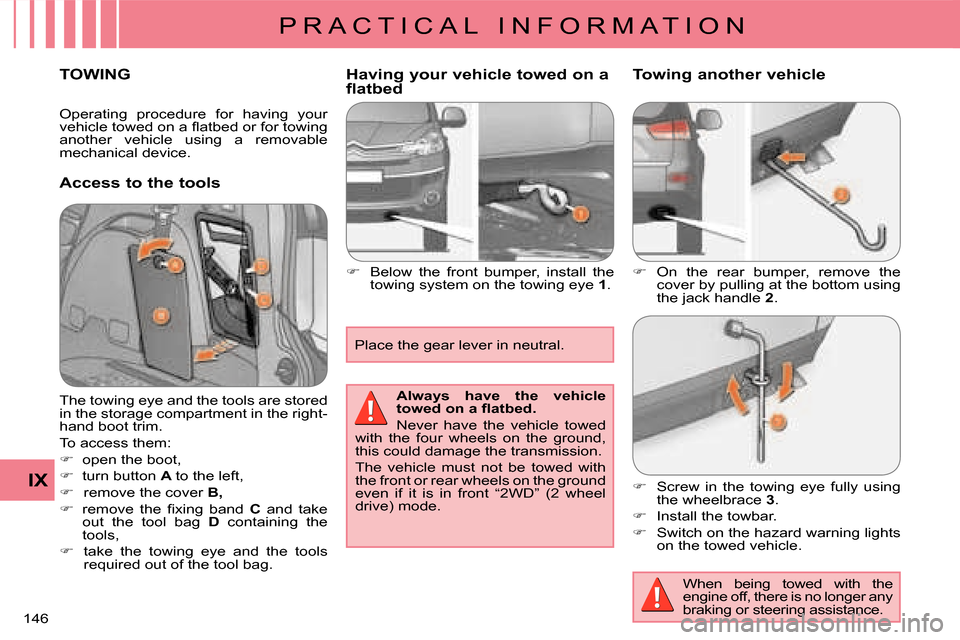
P R A C T I C A L I N F O R M A T I O N
IX
146
TOWING
Access to the tools Having your vehicle towed on a
flatbed
�� � Below the front bumper, install the
towing system on the towing eye 1 .
�� � On the rear bumper, remove the
cover by pulling at the bottom using
the jack handle 2 .
Towing another vehicle
The towing eye and the tools are stored
in the storage compartment in the right-
hand boot trim.
To access them:
�� � open the boot,
�� turn button A to the left,
�� remove the cover B ,
�� � � �r�e�m�o�v�e� �t�h�e� �fi� �x�i�n�g� �b�a�n�d� � C and take
out the tool bag
D containing the
tools,
�� take the towing eye and the tools
required out of the tool bag.
When being towed with the
engine off, there is no longer any
braking or steering assistance.
Place the gear lever in neutral.
Always have the vehicle
�t�o�w�e�d� �o�n� �a� �fl� �a�t�b�e�d�.�
Never have the vehicle towed
with the four wheels on the ground,
this could damage the transmission.
The vehicle must not be towed with
the front or rear wheels on the ground
even if it is in front “2WD” (2 wheel
drive) mode.
�� � Screw in the towing eye fully using
the wheelbrace 3 .
�� Install the towbar.
�� Switch on the hazard warning lights
on the towed vehicle.
Operating procedure for having your
�v�e�h�i�c�l�e� �t�o�w�e�d� �o�n� �a� �fl� �a�t�b�e�d� �o�r� �f�o�r� �t�o�w�i�n�g�
another vehicle using a removable
mechanical device.
Page 156 of 216
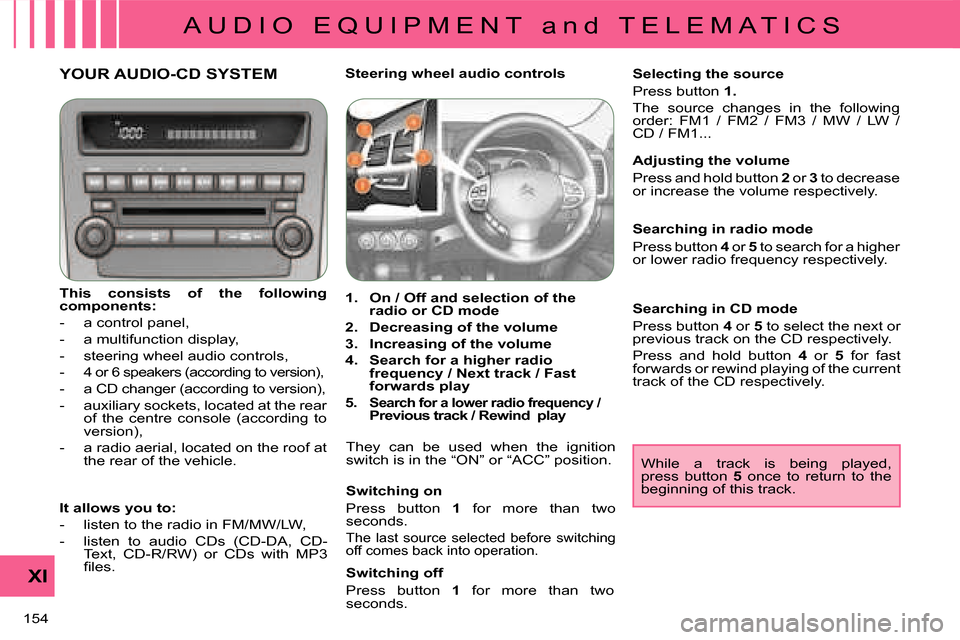
A U D I O E Q U I P M E N T a n d T E L E M A T I C S
XI
154
YOUR AUDIO-CD SYSTEM
This consists of the following
components:
- a control panel,
- a multifunction display,
- steering wheel audio controls,
- 4 or 6 speakers (according to version),
- a CD changer (according to version),
� � �-� � �a�u�x�i�l�i�a�r�y� �s�o�c�k�e�t�s�,� �l�o�c�a�t�e�d� �a�t� �t�h�e� �r�e�a�r� of the centre console (according to
version),
- a radio aerial, located on the roof at the rear of the vehicle. Steering wheel audio controls
1.
On / Off and selection of the
radio or CD mode
2.
Decreasing of the volume
3.
Increasing of the volume
4.
Search for a higher radio
frequency / Next track / Fast
forwards play
5
.
Search for a lower radio frequency / Previous track / Rewind play
They can be used when the ignition
switch is in the “ON” or “ACC” position.
Switching on
Press button 1 for more than two
seconds.
The last source selected before switching
off comes back into operation.
Selecting the source
Press button 1 .
The source changes in the following
order: FM1 / FM2 / FM3 / MW / LW /
CD / FM1...
Searching in radio mode
Press button 4 or
5 to search for a higher
or lower radio frequency respectively.
While a track is being played,
press button 5 once to return to the
beginning of this track.
Adjusting the volume
Press and hold button
2 or
3 to decrease
or increase the volume respectively.
It allows you to:
- listen to the radio in FM/MW/LW,
- listen to audio CDs (CD-DA, CD- �T�e�x�t�,� �C�D�-�R�/�R�W�)� �o�r� �C�D�s� �w�i�t�h� �M�P�3�
�fi� �l�e�s�.� � Switching off
Press button 1 for more than two
seconds. Searching in CD mode
Press button
4 or
5 �t�o� �s�e�l�e�c�t� �t�h�e� �n�e�x�t� �o�r�
previous track on the CD respectively.
Press and hold button 4 or 5 for fast
forwards or rewind playing of the current
track of the CD respectively.
Page 172 of 216
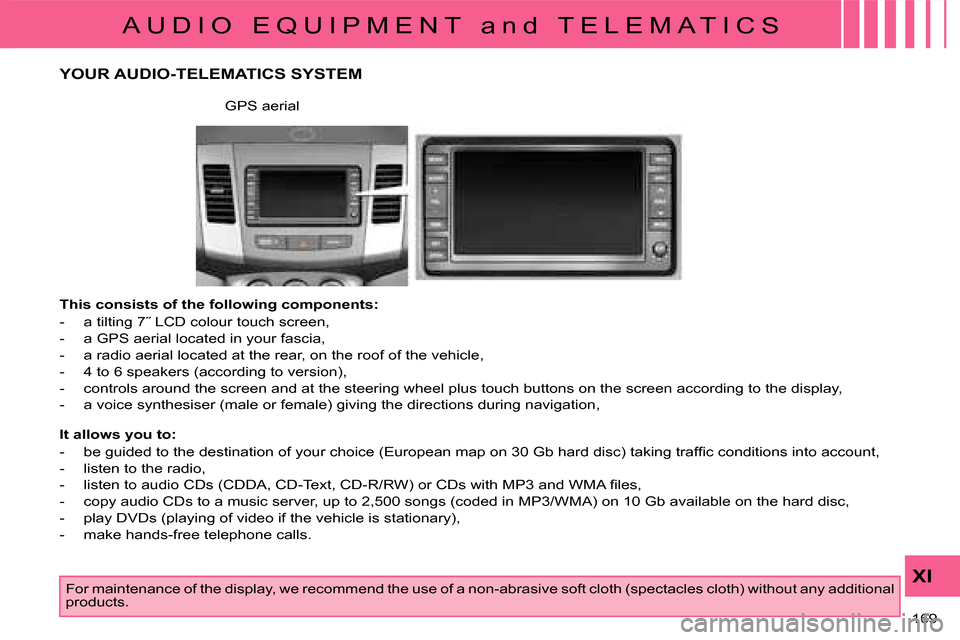
A U D I O E Q U I P M E N T a n d T E L E M A T I C S
XI
169
YOUR AUDIO-TELEMATICS SYSTEM
This consists of the following components:
� � � �-� � �a� �t�i�l�t�i�n�g� �7�˝� �L�C�D� �c�o�l�o�u�r� �t�o�u�c�h� �s�c�r�e�e�n�,�
- a GPS aerial located in your fascia,
- a radio aerial located at the rear, on the roof of the vehicle,
- 4 to 6 speakers (according to version),
- controls around the screen and at the steering wheel plu s touch buttons on the screen according to the display,
- a voice synthesiser (male or female) giving the directions duri ng navigation,
GPS aerial
It allows you to:
� � � �-� � �b�e� �g�u�i�d�e�d� �t�o� �t�h�e� �d�e�s�t�i�n�a�t�i�o�n� �o�f� �y�o�u�r� �c�h�o�i�c�e� �(�E�u�r�o�p�e�a�n� �m�a�p� �o�n� �3�0� �G�b� �h�a�r�d� �d�i�s�c�)� �t�a�k�i�n�g� �t�r�a�f�fi� �c� �c�o�n�d�i�t�i�o�n�s� �i�n�t�o� �a�c�c�o�u�n�t�, �
- listen to the radio,
� � �-� � �l�i�s�t�e�n� �t�o� �a�u�d�i�o� �C�D�s� �(�C�D�D�A�,� �C�D�-�T�e�x�t�,� �C�D�-�R�/�R�W�)� �o�r� �C�D�s� �w�i�t�h� �M�P�3� �a�n�d� �W�M�A� �fi� �l�e�s�,�
- copy audio CDs to a music server, up to 2,500 songs (coded i n MP3/WMA) on 10 Gb available on the hard disc,
- play DVDs (playing of video if the vehicle is stationary),
- make hands-free telephone calls.
For maintenance of the display, we recommend the use of a n on-abrasive soft cloth (spectacles cloth) without any additional
products.
Page 209 of 216
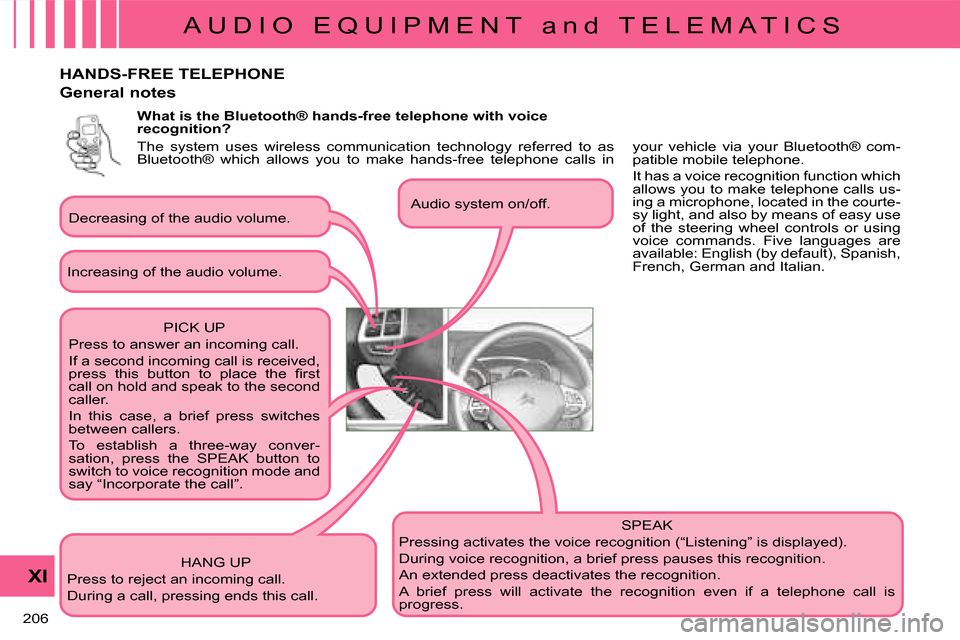
A U D I O E Q U I P M E N T a n d T E L E M A T I C S
XI
206
HANDS-FREE TELEPHONE
What is the Bluetooth® hands-free telephone with voice
recognition?
The system uses wireless communication technology referred to as
Bluetooth® which allows you to make hands-free telephone calls in
SPEAK
Pressing activates the voice recognition (“Listening” is displayed).
During voice recognition, a brief press pauses this recognition.
� �A�n� �e�x�t�e�n�d�e�d� �p�r�e�s�s� �d�e�a�c�t�i�v�a�t�e�s� �t�h�e� �r�e�c�o�g�n�i�t�i�o�n�.�
A brief press will activate the recognition even if a telep hone call is
progress.
Increasing of the audio volume.
PICK UP
Press to answer an incoming call.
If a second incoming call is received,
�p�r�e�s�s� �t�h�i�s� �b�u�t�t�o�n� �t�o� �p�l�a�c�e� �t�h�e� �fi� �r�s�t�
call on hold and speak to the second
caller.
In this case, a brief press switches
between callers.
To establish a three-way conver-
sation, press the SPEAK button to
switch to voice recognition mode and
say “Incorporate the call”.
HANG UP
Press to reject an incoming call.
During a call, pressing ends this call.
General notes
Decreasing of the audio volume. Audio system on/off. your vehicle via your Bluetooth® com-
patible mobile telephone.
It has a voice recognition function which
allows you to make telephone calls us-
ing a microphone, located in the courte-
sy light, and also by means of easy use
of the steering wheel controls or using
voice commands. Five languages are
available: English (by default), Spanish,
French, German and Italian.