4WD Citroen C CROSSER 2008 1.G Owner's Manual
[x] Cancel search | Manufacturer: CITROEN, Model Year: 2008, Model line: C CROSSER, Model: Citroen C CROSSER 2008 1.GPages: 216, PDF Size: 4.85 MB
Page 15 of 216
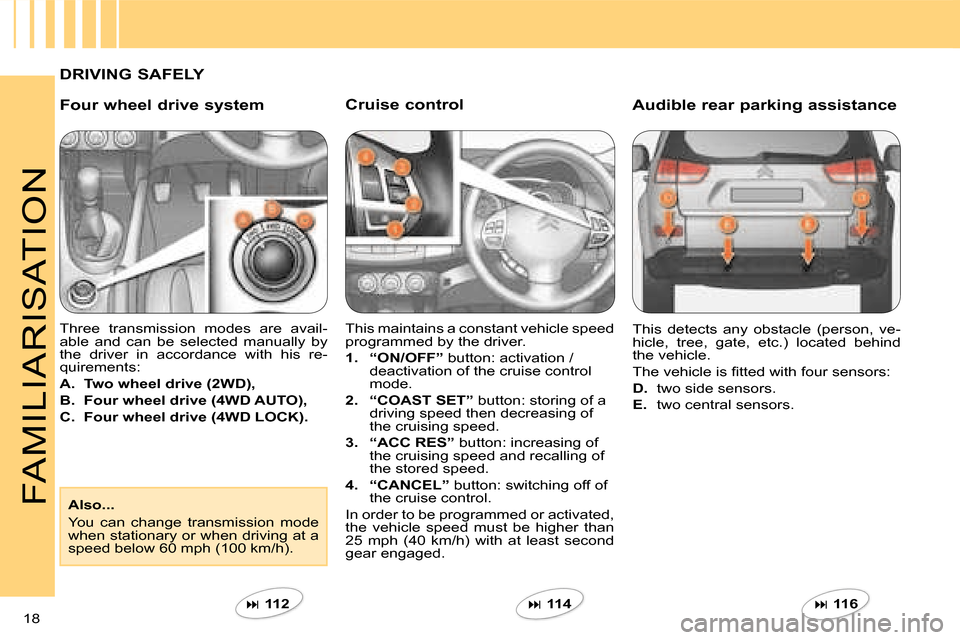
18
FAMILIARISATION
Cruise control
This maintains a constant vehicle speed
programmed by the driver.
1. “ON/OFF” button: activation /
deactivation of the cruise control
mode.
2. “COAST SET” button: storing of a
driving speed then decreasing of
the cruising speed.
3. “ACC RES” button: increasing of
the cruising speed and recalling of
the stored speed.
4. “CANCEL” button: switching off of
the cruise control.
In order to be programmed or activated,
the vehicle speed must be higher than
25 mph (40 km/h) with at least second
gear engaged. This detects any obstacle (person, ve-
hicle, tree, gate, etc.) located behind
the vehicle.
� �T�h�e� �v�e�h�i�c�l�e� �i�s� �fi� �t�t�e�d� �w�i�t�h� �f�o�u�r� �s�e�n�s�o�r�s�:�
D. two side sensors.
E. two central sensors.
Audible rear parking assistance
� 114 � 116
DRIVING SAFELY
Four wheel drive system
Three transmission modes are avail-
able and can be selected manually by
the driver in accordance with his re-
quirements:
A. Two wheel drive (2WD),
B. Four wheel drive (4WD AUTO),
C. Four wheel drive (4WD LOCK).
� 112
Also...
You can change transmission mode
when stationary or when driving at a
speed below 60 mph (100 km/h).
Page 25 of 216
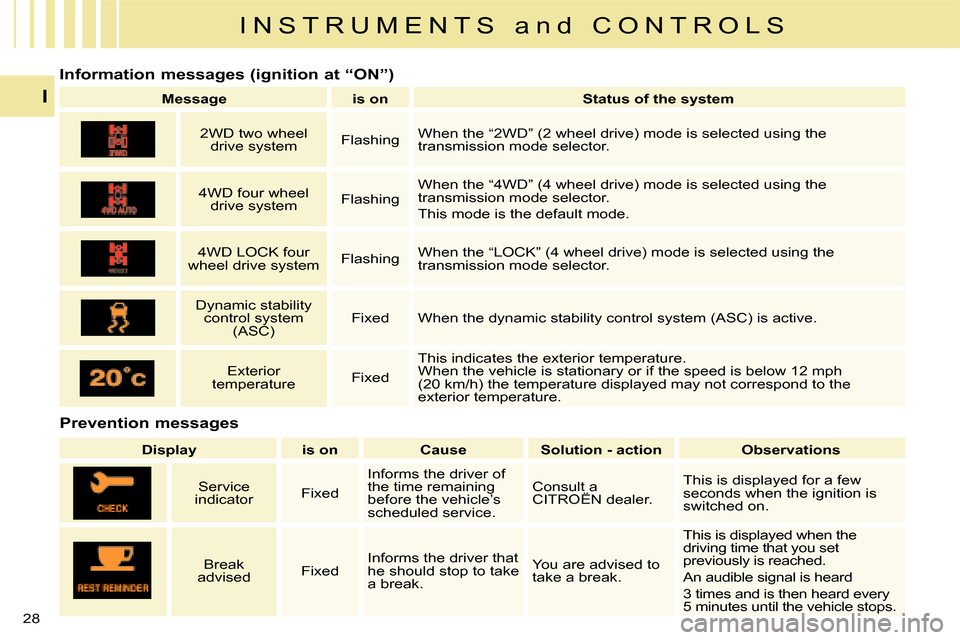
I N S T R U M E N T S a n d C O N T R O L S
I
28
Prevention messages
Information messages (ignition at “ON”)
Message is on Status of the system
2WD two wheel
drive system Flashing When the “2WD” (2 wheel drive) mode is selected using the
transmission mode selector.
4WD four wheel
drive system Flashing When the “4WD” (4 wheel drive) mode is selected using the
transmission mode selector.
This mode is the default mode.
4WD LOCK four
wheel drive system Flashing When the “LOCK” (4 wheel drive) mode is selected using the
transmission mode selector.
Dynamic stability
control system (ASC) � � �F�i�x�e�d� �
When the dynamic stability control system (ASC) is active.
� � �E�x�t�e�r�i�o�r�
temperature � � �F�i�x�e�d� � � �T�h�i�s� �i�n�d�i�c�a�t�e�s� �t�h�e� �e�x�t�e�r�i�o�r� �t�e�m�p�e�r�a�t�u�r�e�.� �
When the vehicle is stationary or if the speed is below 12 mp
h
(20 km/h) the temperature displayed may not correspond to the
�e�x�t�e�r�i�o�r� �t�e�m�p�e�r�a�t�u�r�e�.�
Display is on Cause Solution - action Observations
Service
indicator � � �F�i�x�e�d� � Informs the driver of
the time remaining
before the vehicle’s
scheduled service. Consult a
CITROËN dealer.
This is displayed for a few
seconds when the ignition is
switched on.
Break
advised � � �F�i�x�e�d� � Informs the driver that
he should stop to take
a break. You are advised to
take a break. This is displayed when the
driving time that you set
previously is reached.
An audible signal is heard
3 times and is then heard every
5 minutes until the vehicle stops.
Page 112 of 216
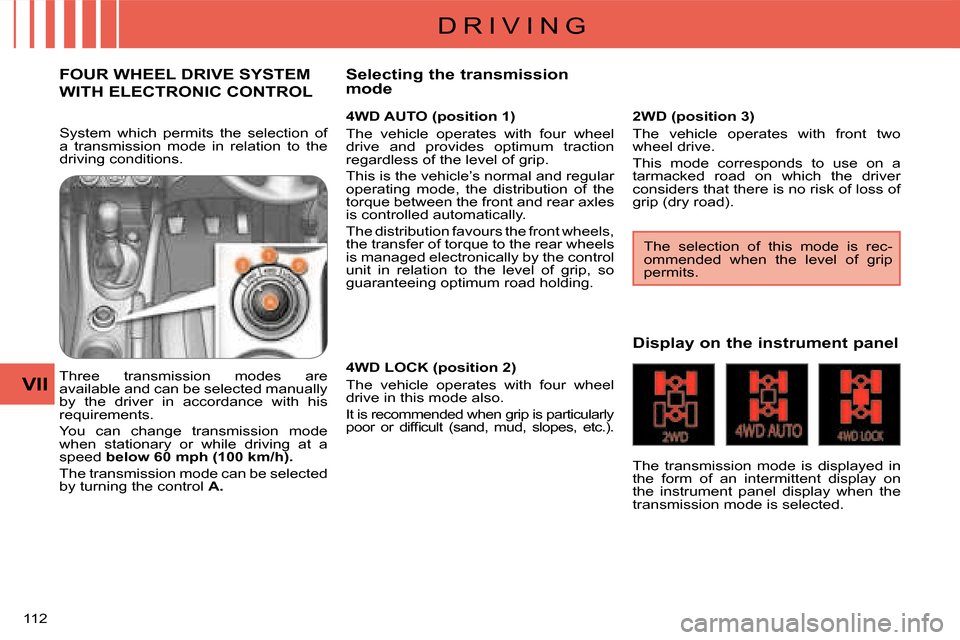
D R I V I N G
VII
112
FOUR WHEEL DRIVE SYSTEM
WITH ELECTRONIC CONTROL
4WD AUTO (position 1)
The vehicle operates with four wheel
drive and provides optimum traction
regardless of the level of grip.
This is the vehicle’s normal and regular
operating mode, the distribution of the
�t�o�r�q�u�e� �b�e�t�w�e�e�n� �t�h�e� �f�r�o�n�t� �a�n�d� �r�e�a�r� �a�x�l�e�s�
is controlled automatically.
The distribution favours the front wheels,
the transfer of torque to the rear wheels
is managed electronically by the control
unit in relation to the level of grip, so
guaranteeing optimum road holding.
Three transmission modes are
available and can be selected manually
by the driver in accordance with his
requirements.
You can change transmission mode
when stationary or while driving at a
speed below 60 mph (100 km/h) .
The transmission mode can be selected
by turning the control A . Display on the instrument panel
The transmission mode is displayed in
the form of an intermittent display on
the instrument panel display when the
transmission mode is selected.
Selecting the transmission
mode
The selection of this mode is rec-
ommended when the level of grip
permits.
2WD (position 3)
The vehicle operates with front two
wheel drive.
This mode corresponds to use on a
tarmacked road on which the driver
considers that there is no risk of loss of
grip (dry road).
4WD LOCK (position 2)
The vehicle operates with four wheel
drive in this mode also.
It is recommended when grip is particularly
�p�o�o�r� �o�r� �d�i�f�fi� �c�u�l�t� �(�s�a�n�d�,� �m�u�d�,� �s�l�o�p�e�s�,� �e�t�c�.�)�.� �
System which permits the selection of
a transmission mode in relation to the
driving conditions.
Page 113 of 216
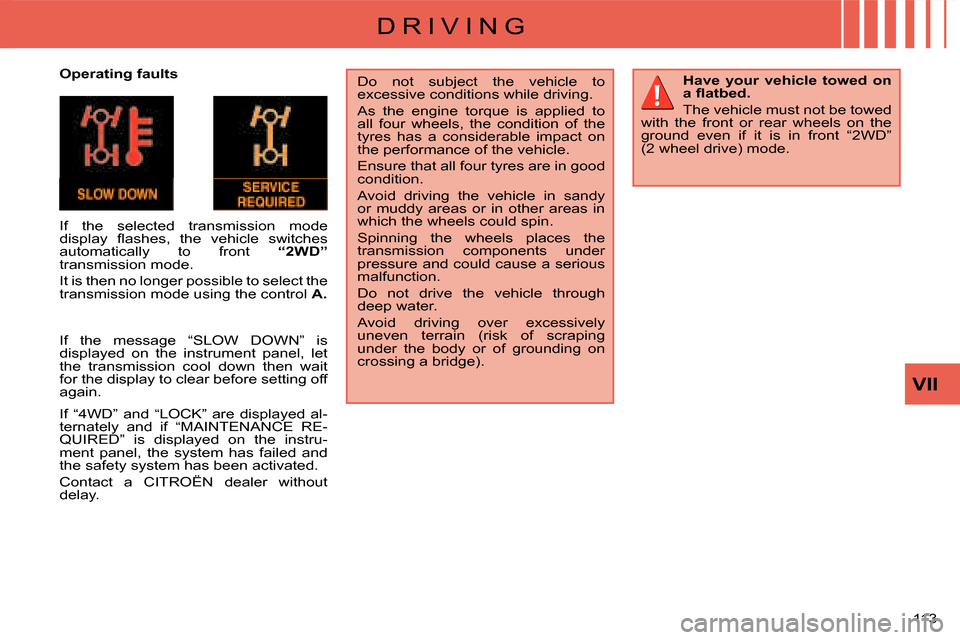
D R I V I N G
VII
113
Operating faults
If the selected transmission mode
�d�i�s�p�l�a�y� �fl� �a�s�h�e�s�,� �t�h�e� �v�e�h�i�c�l�e� �s�w�i�t�c�h�e�s�
automatically to front “2WD”
transmission mode.
It is then no longer possible to select the
transmission mode using the control A . Do not subject the vehicle to
�e�x�c�e�s�s�i�v�e� �c�o�n�d�i�t�i�o�n�s� �w�h�i�l�e� �d�r�i�v�i�n�g�.�
As the engine torque is applied to
all four wheels, the condition of the
tyres has a considerable impact on
the performance of the vehicle.
Ensure that all four tyres are in good
condition.
Avoid driving the vehicle in sandy
or muddy areas or in other areas in
which the wheels could spin.
Spinning the wheels places the
transmission components under
pressure and could cause a serious
malfunction.
Do not drive the vehicle through
deep water.
� �A�v�o�i�d� �d�r�i�v�i�n�g� �o�v�e�r� �e�x�c�e�s�s�i�v�e�l�y�
uneven terrain (risk of scraping
under the body or of grounding on
crossing a bridge).
Have your vehicle towed on
�a� �fl� �a�t�b�e�d�.�
The vehicle must not be towed
with the front or rear wheels on the
ground even if it is in front “2WD”
(2 wheel drive) mode.
If the message “SLOW DOWN” is
displayed on the instrument panel, let
the transmission cool down then wait
for the display to clear before setting off
again.
If “4WD” and “LOCK” are displayed al-
ternately and if “MAINTENANCE RE-
QUIRED” is displayed on the instru-
ment panel, the system has failed and
the safety system has been activated.
Contact a CITROËN dealer without
delay.