CD player Citroen C CROSSER 2008 1.G Owner's Manual
[x] Cancel search | Manufacturer: CITROEN, Model Year: 2008, Model line: C CROSSER, Model: Citroen C CROSSER 2008 1.GPages: 216, PDF Size: 4.85 MB
Page 36 of 216
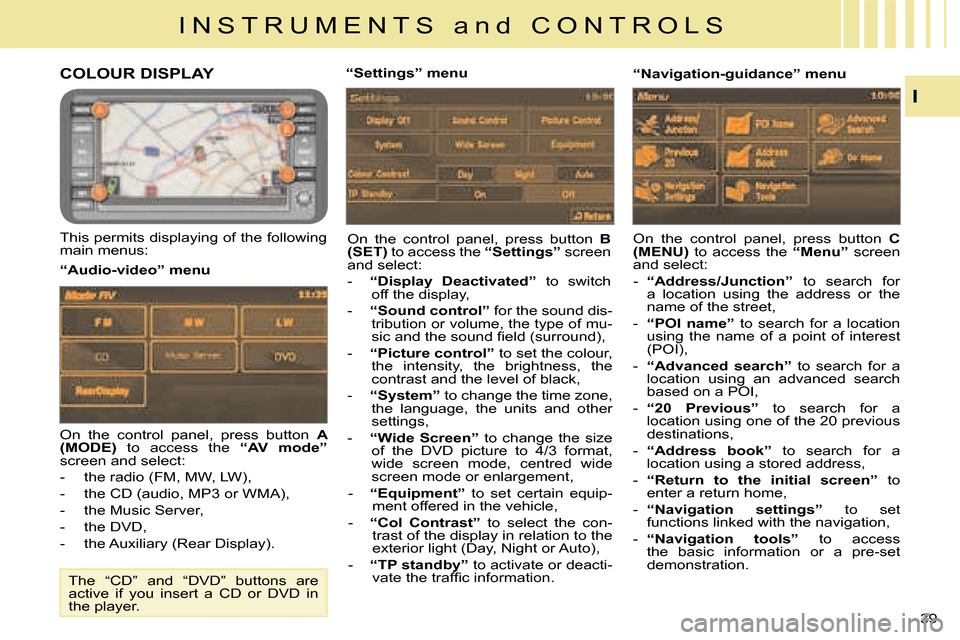
I N S T R U M E N T S a n d C O N T R O L S
I
39
COLOUR DISPLAY
This permits displaying of the following
main menus: On the control panel, press button
B
(SET) to access the ‚ÄúSettings‚ÄĚ screen
and select:
- ‚ÄúDisplay Deactivated‚ÄĚ to switch
off the display,
- ‚ÄúSound control‚ÄĚ for the sound dis-
tribution or volume, the type of mu-
�s�i�c� �a�n�d� �t�h�e� �s�o�u�n�d� �Ô¨Ā� �e�l�d� �(�s�u�r�r�o�u�n�d�)�,�
- ‚ÄúPicture control‚ÄĚ to set the colour,
the intensity, the brightness, the
contrast and the level of black,
- ‚ÄúSystem‚ÄĚ to change the time zone,
the language, the units and other
settings,
- ‚ÄúWide Screen‚ÄĚ to change the size
of the DVD picture to 4/3 format,
wide screen mode, centred wide
screen mode or enlargement,
- ‚ÄúEquipment‚ÄĚ to set certain equip-
ment offered in the vehicle,
- ‚ÄúCol Contrast‚ÄĚ to select the con-
trast of the display in relation to the
�e�x�t�e�r�i�o�r� �l�i�g�h�t� �(�D�a�y�,� �N�i�g�h�t� �o�r� �A�u�t�o�)�,�
- ‚ÄúTP standby‚ÄĚ to activate or deacti-
�v�a�t�e� �t�h�e� �t�r�a�f�Ô¨Ā� �c� �i�n�f�o�r�m�a�t�i�o�n�.� � �
‚ÄúAudio-video‚ÄĚ menu
‚ÄúNavigation-guidance‚ÄĚ menu
On the control panel, press button A
(MODE) to access the ‚ÄúAV mode‚ÄĚ
screen and select:
- the radio (FM, MW, LW),
- the CD (audio, MP3 or WMA),
- the Music Server,
- the DVD,
� � �-� � �t�h�e� �A�u�x�i�l�i�a�r�y� �(�R�e�a�r� �D�i�s�p�l�a�y�)�.� � ‚ÄúSettings‚ÄĚ menu
On the control panel, press button C
(MENU) to access the ‚ÄúMenu‚ÄĚ screen
and select:
- ‚ÄúAddress/Junction‚ÄĚ to search for
a location using the address or the
name of the street,
- ‚ÄúPOI name‚ÄĚ to search for a location
using the name of a point of interest
(POI),
- ‚ÄúAdvanced search‚ÄĚ to search for a
location using an advanced search
based on a POI,
- ‚Äú20 Previous‚ÄĚ to search for a
location using one of the 20 previous
destinations,
- ‚ÄúAddress book‚ÄĚ to search for a
location using a stored address,
- ‚ÄúReturn to the initial screen‚ÄĚ to
enter a return home,
- ‚ÄúNavigation settings‚ÄĚ to set
functions linked with the navigation,
- ‚ÄúNavigation tools‚ÄĚ to access
the basic information or a pre-set
demonstration.
The ‚ÄúCD‚ÄĚ and ‚ÄúDVD‚ÄĚ buttons are
active if you insert a CD or DVD in
the player.
Page 64 of 216
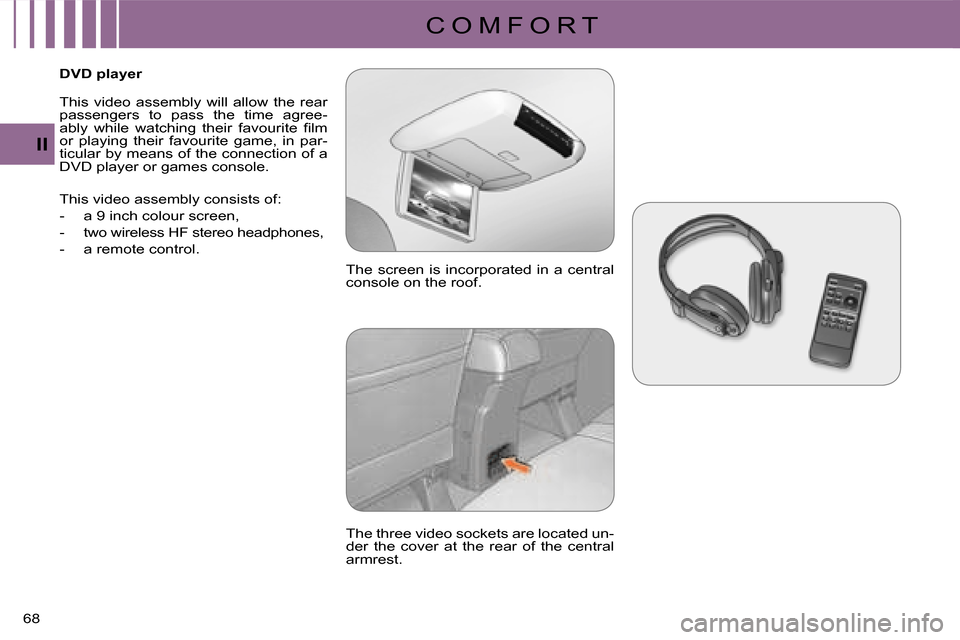
C O M F O R T
II
68
DVD player
This video assembly will allow the rear
passengers to pass the time agree-
�a�b�l�y� �w�h�i�l�e� �w�a�t�c�h�i�n�g� �t�h�e�i�r� �f�a�v�o�u�r�i�t�e� �Ô¨Ā� �l�m�
or playing their favourite game, in par-
ticular by means of the connection of a
DVD player or games console. The screen is incorporated in a central
console on the roof.
The three video sockets are located un-
der the cover at the rear of the central
armrest.
This video assembly consists of:
- a 9 inch colour screen,
- two wireless HF stereo headphones,
- a remote control.
Page 141 of 216
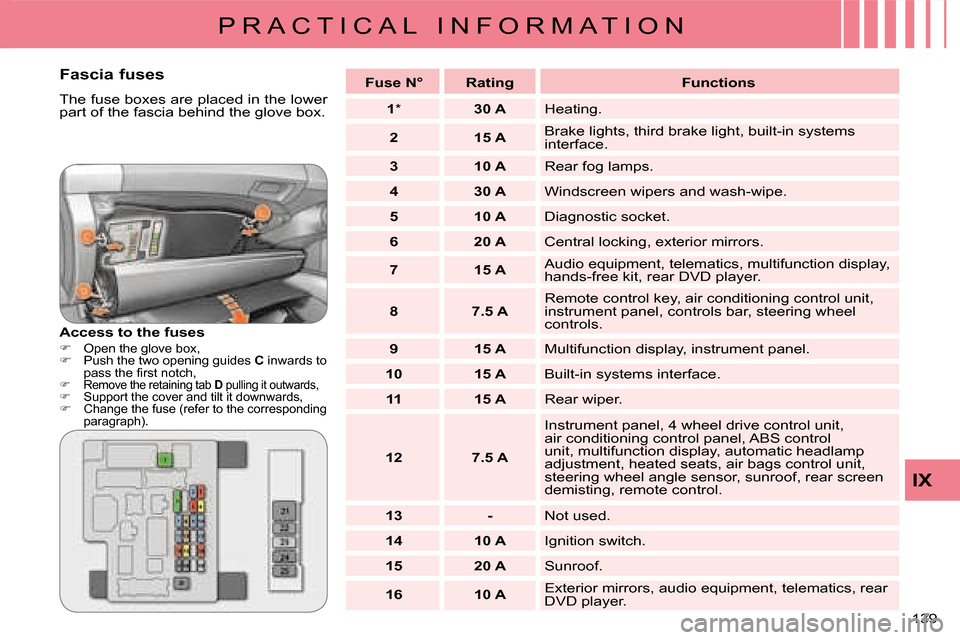
P R A C T I C A L I N F O R M A T I O N
IX
139
Fascia fuses
� �T�h�e� �f�u�s�e� �b�o�x�e�s� �a�r�e� �p�l�a�c�e�d� �i�n� �t�h�e� �l�o�w�e�r�
�p�a�r�t� �o�f� �t�h�e� �f�a�s�c�i�a� �b�e�h�i�n�d� �t�h�e� �g�l�o�v�e� �b�o�x�.�
Access to the fuses
�ÔĀÜ� � �O�p�e�n� �t�h�e� �g�l�o�v�e� �b�o�x�,�
�ÔĀÜ� � Push the two opening guides C inwards to
�p�a�s�s� �t�h�e� �Ô¨Ā� �r�s�t� �n�o�t�c�h�,�
�ÔĀÜ� � Remove the retaining tab D pulling it outwards,
�ÔĀÜ Support the cover and tilt it downwards,
�ÔĀÜ Change the fuse (refer to the corresponding
paragraph).
Fuse N¬į Rating Functions
1 � � �*� � �
30 A Heating.
2 15 A Brake lights, third brake light, built-in systems
interface.
3 10 A Rear fog lamps.
4 30 A Windscreen wipers and wash-wipe.
5 10 A Diagnostic socket.
6 20 A � �C�e�n�t�r�a�l� �l�o�c�k�i�n�g�,� �e�x�t�e�r�i�o�r� �m�i�r�r�o�r�s�.�
7 15 A Audio equipment, telematics, multifunction display,
hands-free kit, rear DVD player.
8 7.5 A Remote control key, air conditioning control unit,
instrument panel, controls bar, steering wheel
controls.
9 15 A Multifunction display, instrument panel.
10 15 A Built-in systems interface.
11 15 A Rear wiper.
12 7.5 A Instrument panel, 4 wheel drive control unit,
air conditioning control panel, ABS control
unit, multifunction display, automatic headlamp
adjustment, heated seats, air bags control unit,
steering wheel angle sensor, sunroof, rear screen
demisting, remote control.
13 - Not used.
14 10 A Ignition switch.
15 20 A Sunroof.
16 10 A � �E�x�t�e�r�i�o�r� �m�i�r�r�o�r�s�,� �a�u�d�i�o� �e�q�u�i�p�m�e�n�t�,� �t�e�l�e�m�a�t�i�c�s�,� �r�e�a�r�
DVD player.
Page 164 of 216
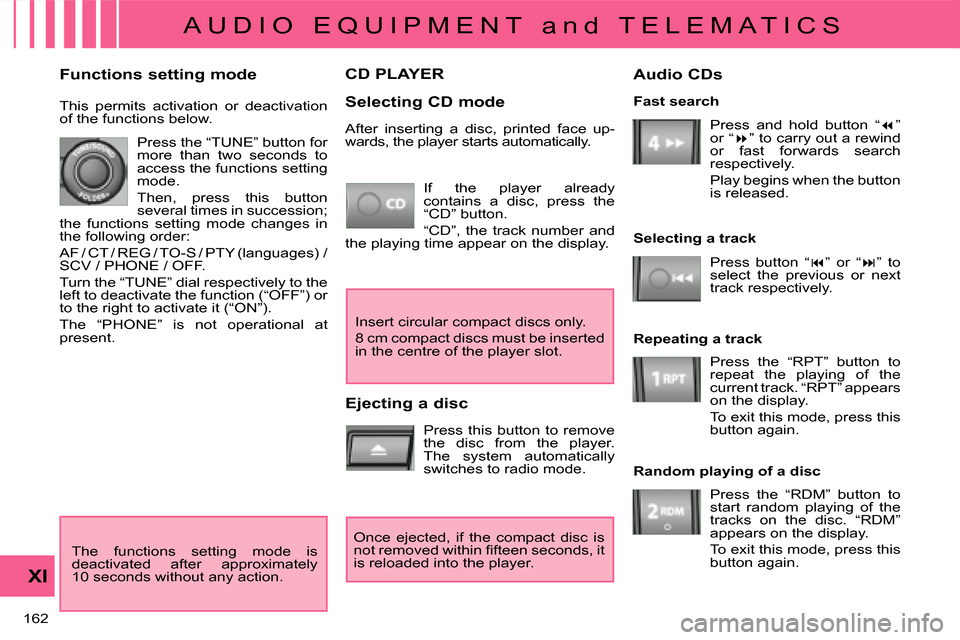
A U D I O E Q U I P M E N T a n d T E L E M A T I C S
XI
162
CD PLAYER
Selecting CD mode If the player already
contains a disc, press the
‚ÄúCD‚ÄĚ button.
‚ÄúCD‚ÄĚ, the track number and
the playing time appear on the display.
Functions setting mode
This permits activation or deactivation
of the functions below.
Press the ‚ÄúTUNE‚ÄĚ button for
more than two seconds to
access the functions setting
mode.
Then, press this button
several times in succession;
the functions setting mode changes in
the following order:
AF / CT / REG / TO-S / PTY (languages) /
SCV / PHONE / OFF.
Turn the ‚ÄúTUNE‚ÄĚ dial respectively to the
left to deactivate the function (‚ÄúOFF‚ÄĚ) or
to the right to activate it (‚ÄúON‚ÄĚ).
The ‚ÄúPHONE‚ÄĚ is not operational at
present.
The functions setting mode is
�d�e�a�c�t�i�v�a�t�e�d� �a�f�t�e�r� �a�p�p�r�o�x�i�m�a�t�e�l�y�
10 seconds without any action. After inserting a disc, printed face up-
wards, the player starts automatically.
Ejecting a disc
Press this button to remove
the disc from the player.
The system automatically
switches to radio mode. Fast search
�
�
Press and hold button ‚Äú �ÔÄ∑ ‚ÄĚ
or ‚Äú �ÔÄł ‚ÄĚ to carry out a rewind
or fast forwards search
respectively.
Play begins when the button
is released.
Selecting a track
�
�
Press button ‚Äú �ÔÄĻ ‚ÄĚ or ‚Äú �ÔÄļ ‚ÄĚ to
�s�e�l�e�c�t� �t�h�e� �p�r�e�v�i�o�u�s� �o�r� �n�e�x�t�
track respectively.
Repeating a track Press the ‚ÄúRPT‚ÄĚ button to
repeat the playing of the
current track. ‚ÄúRPT‚ÄĚ appears
on the display.
� �T�o� �e�x�i�t� �t�h�i�s� �m�o�d�e�,� �p�r�e�s�s� �t�h�i�s�
button again.
Random playing of a disc Press the ‚ÄúRDM‚ÄĚ button to
start random playing of the
tracks on the disc. ‚ÄúRDM‚ÄĚ
appears on the display.
� �T�o� �e�x�i�t� �t�h�i�s� �m�o�d�e�,� �p�r�e�s�s� �t�h�i�s�
button again.
Insert circular compact discs only.
8 cm compact discs must be inserted
in the centre of the player slot.
Once ejected, if the compact disc is
�n�o�t� �r�e�m�o�v�e�d� �w�i�t�h�i�n� �Ô¨Ā� �f�t�e�e�n� �s�e�c�o�n�d�s�,� �i�t�
is reloaded into the player. Audio CDs
Page 165 of 216
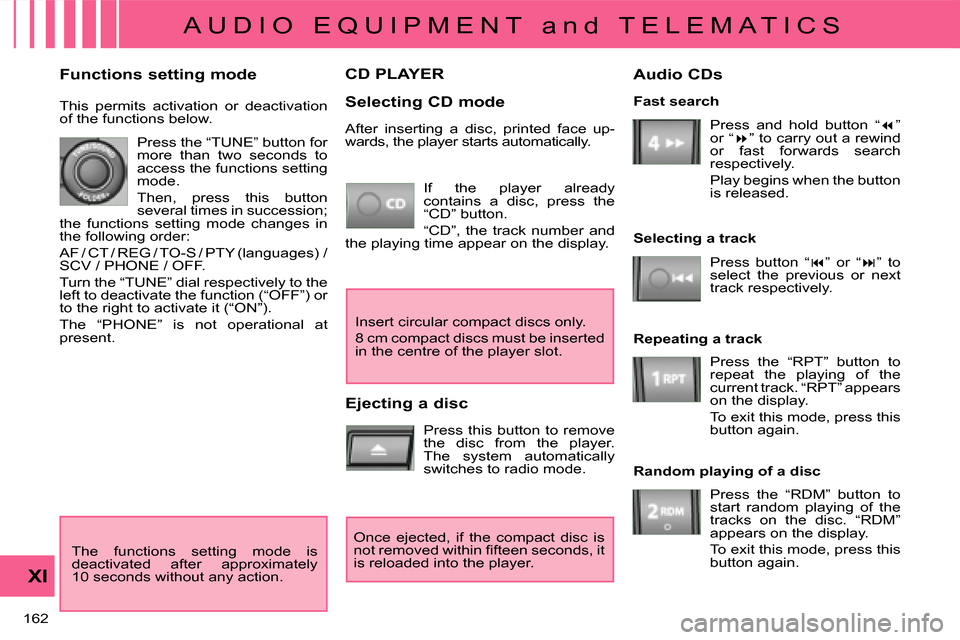
A U D I O E Q U I P M E N T a n d T E L E M A T I C S
XI
162
CD PLAYER
Selecting CD mode If the player already
contains a disc, press the
‚ÄúCD‚ÄĚ button.
‚ÄúCD‚ÄĚ, the track number and
the playing time appear on the display.
Functions setting mode
This permits activation or deactivation
of the functions below.
Press the ‚ÄúTUNE‚ÄĚ button for
more than two seconds to
access the functions setting
mode.
Then, press this button
several times in succession;
the functions setting mode changes in
the following order:
AF / CT / REG / TO-S / PTY (languages) /
SCV / PHONE / OFF.
Turn the ‚ÄúTUNE‚ÄĚ dial respectively to the
left to deactivate the function (‚ÄúOFF‚ÄĚ) or
to the right to activate it (‚ÄúON‚ÄĚ).
The ‚ÄúPHONE‚ÄĚ is not operational at
present.
The functions setting mode is
�d�e�a�c�t�i�v�a�t�e�d� �a�f�t�e�r� �a�p�p�r�o�x�i�m�a�t�e�l�y�
10 seconds without any action. After inserting a disc, printed face up-
wards, the player starts automatically.
Ejecting a disc
Press this button to remove
the disc from the player.
The system automatically
switches to radio mode. Fast search
�
�
Press and hold button ‚Äú �ÔÄ∑ ‚ÄĚ
or ‚Äú �ÔÄł ‚ÄĚ to carry out a rewind
or fast forwards search
respectively.
Play begins when the button
is released.
Selecting a track
�
�
Press button ‚Äú �ÔÄĻ ‚ÄĚ or ‚Äú �ÔÄļ ‚ÄĚ to
�s�e�l�e�c�t� �t�h�e� �p�r�e�v�i�o�u�s� �o�r� �n�e�x�t�
track respectively.
Repeating a track Press the ‚ÄúRPT‚ÄĚ button to
repeat the playing of the
current track. ‚ÄúRPT‚ÄĚ appears
on the display.
� �T�o� �e�x�i�t� �t�h�i�s� �m�o�d�e�,� �p�r�e�s�s� �t�h�i�s�
button again.
Random playing of a disc Press the ‚ÄúRDM‚ÄĚ button to
start random playing of the
tracks on the disc. ‚ÄúRDM‚ÄĚ
appears on the display.
� �T�o� �e�x�i�t� �t�h�i�s� �m�o�d�e�,� �p�r�e�s�s� �t�h�i�s�
button again.
Insert circular compact discs only.
8 cm compact discs must be inserted
in the centre of the player slot.
Once ejected, if the compact disc is
�n�o�t� �r�e�m�o�v�e�d� �w�i�t�h�i�n� �Ô¨Ā� �f�t�e�e�n� �s�e�c�o�n�d�s�,� �i�t�
is reloaded into the player. Audio CDs
Page 166 of 216
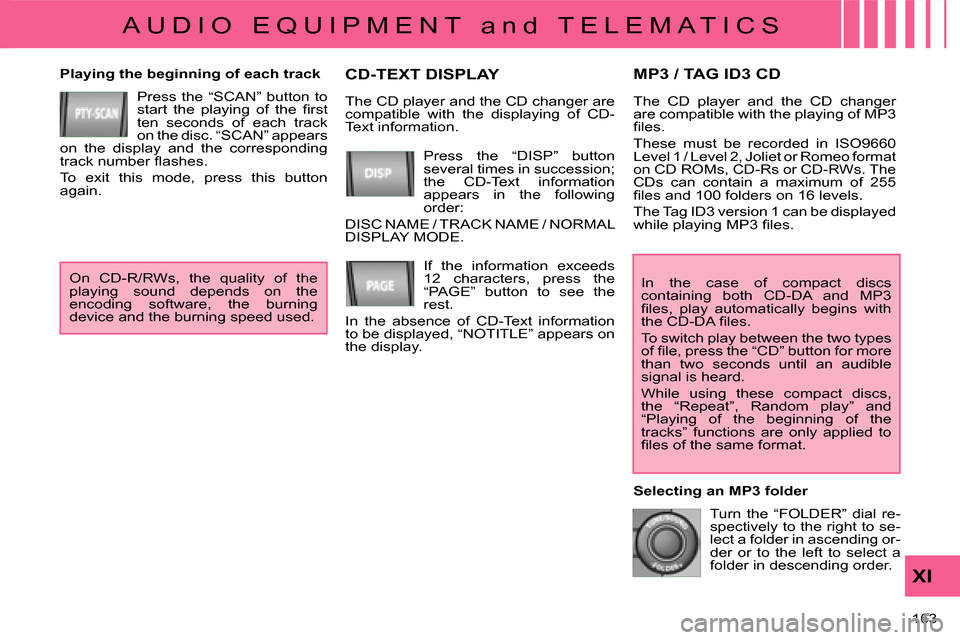
A U D I O E Q U I P M E N T a n d T E L E M A T I C S
XI
163
MP3 / TAG ID3 CD Playing the beginning of each track Press the ‚ÄúSCAN‚ÄĚ button to
�s�t�a�r�t� �t�h�e� �p�l�a�y�i�n�g� �o�f� �t�h�e� �Ô¨Ā� �r�s�t�
ten seconds of each track
on the disc. ‚ÄúSCAN‚ÄĚ appears
on the display and the corresponding
�t�r�a�c�k� �n�u�m�b�e�r� �Ô¨ā� �a�s�h�e�s�.�
� �T�o� �e�x�i�t� �t�h�i�s� �m�o�d�e�,� �p�r�e�s�s� �t�h�i�s� �b�u�t�t�o�n�
again. The CD player and the CD changer
are compatible with the playing of MP3
�Ô¨Ā� �l�e�s�.�
These must be recorded in ISO9660
Level 1 / Level 2, Joliet or Romeo format
on CD ROMs, CD-Rs or CD-RWs. The
�C�D�s� �c�a�n� �c�o�n�t�a�i�n� �a� �m�a�x�i�m�u�m� �o�f� �2�5�5�
�Ô¨Ā� �l�e�s� �a�n�d� �1�0�0� �f�o�l�d�e�r�s� �o�n� �1�6� �l�e�v�e�l�s�.�
The Tag ID3 version 1 can be displayed
�w�h�i�l�e� �p�l�a�y�i�n�g� �M�P�3� �Ô¨Ā� �l�e�s�.�
In the case of compact discs
containing both CD-DA and MP3
�Ô¨Ā� �l�e�s�,� �p�l�a�y� �a�u�t�o�m�a�t�i�c�a�l�l�y� �b�e�g�i�n�s� �w�i�t�h�
�t�h�e� �C�D�-�D�A� �Ô¨Ā� �l�e�s�.�
To switch play between the two types
�o�f� �Ô¨Ā� �l�e�,� �p�r�e�s�s� �t�h�e� �‚Äú�C�D�‚ÄĚ� �b�u�t�t�o�n� �f�o�r� �m�o�r�e�
than two seconds until an audible
signal is heard.
While using these compact discs,
the ‚ÄúRepeat‚ÄĚ, Random play‚ÄĚ and
“Playing of the beginning of the
tracks‚ÄĚ functions are only applied to
�Ô¨Ā� �l�e�s� �o�f� �t�h�e� �s�a�m�e� �f�o�r�m�a�t�.� �
Selecting an MP3 folder Turn the ‚ÄúFOLDER‚ÄĚ dial re-
spectively to the right to se-
lect a folder in ascending or-
der or to the left to select a
folder in descending order.
Press the ‚ÄúDISP‚ÄĚ button
several times in succession;
�t�h�e� �C�D�-�T�e�x�t� �i�n�f�o�r�m�a�t�i�o�n�
appears in the following
order:
DISC NAME / TRACK NAME / NORMAL
DISPLAY MODE. CD-TEXT DISPLAY
� �I�f� �t�h�e� �i�n�f�o�r�m�a�t�i�o�n� �e�x�c�e�e�d�s�
12 characters, press the
‚ÄúPAGE‚ÄĚ button to see the
rest.
� �I�n� �t�h�e� �a�b�s�e�n�c�e� �o�f� �C�D�-�T�e�x�t� �i�n�f�o�r�m�a�t�i�o�n�
to be displayed, ‚ÄúNOTITLE‚ÄĚ appears on
the display.
The CD player and the CD changer are
compatible with the displaying of CD-
�T�e�x�t� �i�n�f�o�r�m�a�t�i�o�n�.�
On CD-R/RWs, the quality of the
playing sound depends on the
encoding software, the burning
device and the burning speed used.
Page 187 of 216
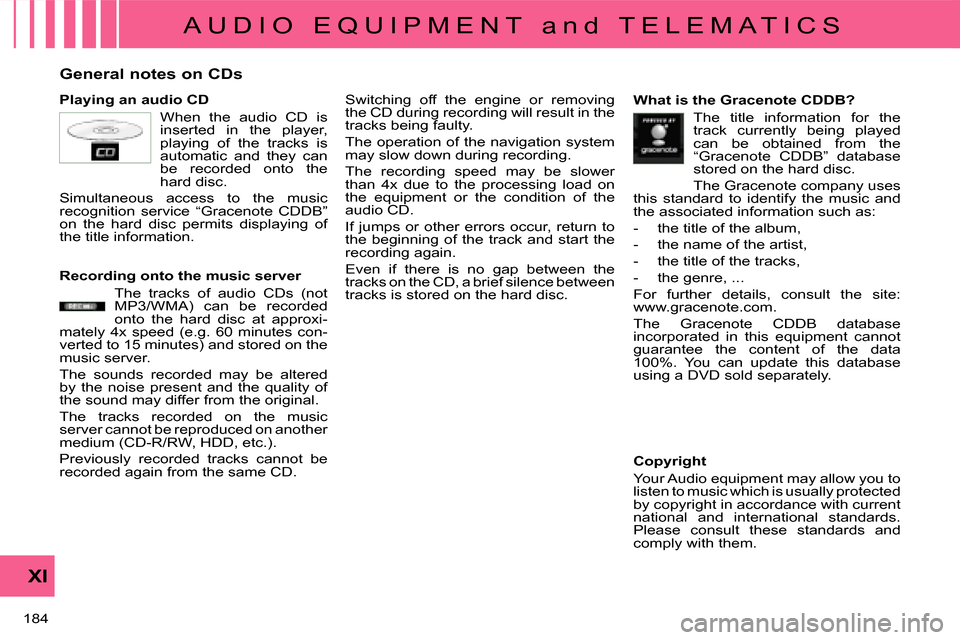
A U D I O E Q U I P M E N T a n d T E L E M A T I C S
XI
184
General notes on CDs
Playing an audio CD When the audio CD is
inserted in the player,
playing of the tracks is
automatic and they can
be recorded onto the
hard disc.
Simultaneous access to the music
recognition service ‚ÄúGracenote CDDB‚ÄĚ
on the hard disc permits displaying of
the title information. Switching off the engine or removing
the CD during recording will result in the
tracks being faulty.
The operation of the navigation system
may slow down during recording.
The recording speed may be slower
�t�h�a�n� �4�x� �d�u�e� �t�o� �t�h�e� �p�r�o�c�e�s�s�i�n�g� �l�o�a�d� �o�n�
the equipment or the condition of the
audio CD.
If jumps or other errors occur, return to
the beginning of the track and start the
recording again.
Even if there is no gap between the
tracks on the CD, a brief silence between
tracks is stored on the hard disc. What is the Gracenote CDDB?
The title information for the
track currently being played
can be obtained from the
‚ÄúGracenote CDDB‚ÄĚ database
stored on the hard disc.
The Gracenote company uses
this standard to identify the music and
the associated information such as:
- the title of the album,
- the name of the artist,
- the title of the tracks,
- the genre, ...
For further details, consult the site:
www.gracenote.com.
The Gracenote CDDB database
incorporated in this equipment cannot
guarantee the content of the data
100%. You can update this database
using a DVD sold separately.
Copyright
Your Audio equipment may allow you to
listen to music which is usually protected
by copyright in accordance with current
national and international standards.
Please consult these standards and
comply with them.
Recording onto the music server
The tracks of audio CDs (not
MP3/WMA) can be recorded
�o�n�t�o� �t�h�e� �h�a�r�d� �d�i�s�c� �a�t� �a�p�p�r�o�x�i�-
�m�a�t�e�l�y� �4�x� �s�p�e�e�d� �(�e�.�g�.� �6�0� �m�i�n�u�t�e�s� �c�o�n�-
verted to 15 minutes) and stored on the
music server.
The sounds recorded may be altered
by the noise present and the quality of
the sound may differ from the original.
The tracks recorded on the music
server cannot be reproduced on another
medium (CD-R/RW, HDD, etc.).
Previously recorded tracks cannot be
recorded again from the same CD.
Page 189 of 216
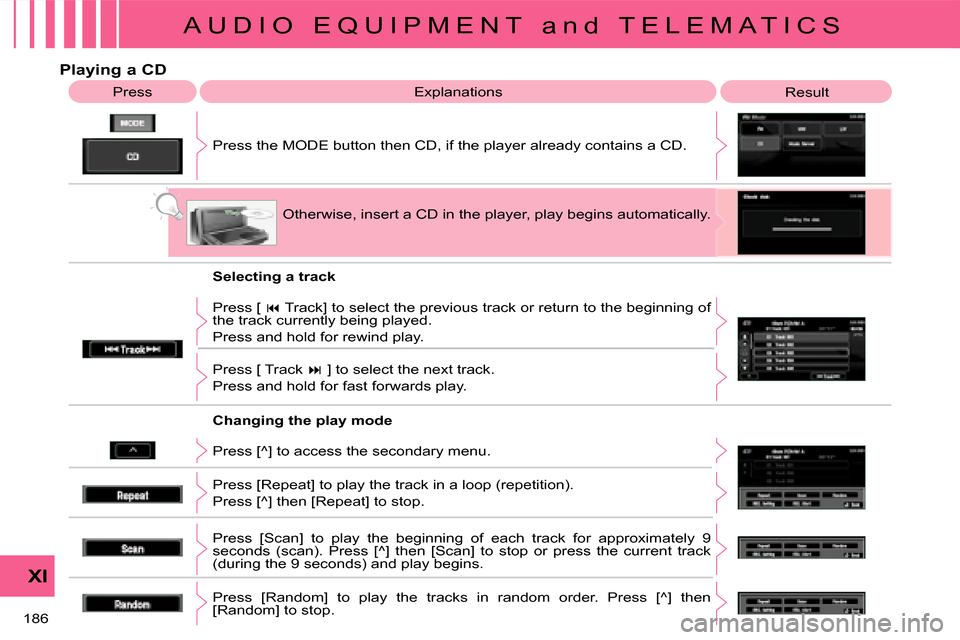
A U D I O E Q U I P M E N T a n d T E L E M A T I C S
XI
186
Playing a CD Press the MODE button then CD, if the player already contains a CD.
Press
� �E�x�p�l�a�n�a�t�i�o�n�s�
Result
Otherwise, insert a CD in the player, play begins automati cally.
Press [ �ÔÄĻ Track] to select the previous track or return to the beginning of
the track currently being played.
Press and hold for rewind play.
Press [ Track �ÔÄļ� � �]� �t�o� �s�e�l�e�c�t� �t�h�e� �n�e�x�t� �t�r�a�c�k�.�
Press and hold for fast forwards play.
Press [^] to access the secondary menu.
Press [Repeat] to play the track in a loop (repetition).
Press [^] then [Repeat] to stop.
� �P�r�e�s�s� �[�S�c�a�n�]� �t�o� �p�l�a�y� �t�h�e� �b�e�g�i�n�n�i�n�g� �o�f� �e�a�c�h� �t�r�a�c�k� �f�o�r� �a�p�p�r�o�x�i�m�a�t�e�l �y� �9�
seconds (scan). Press [^] then [Scan] to stop or press the current track
(during the 9 seconds) and play begins.
Press [Random] to play the tracks in random order. Press [^] then
[Random] to stop.
Selecting a track
Changing the play mode
Page 197 of 216
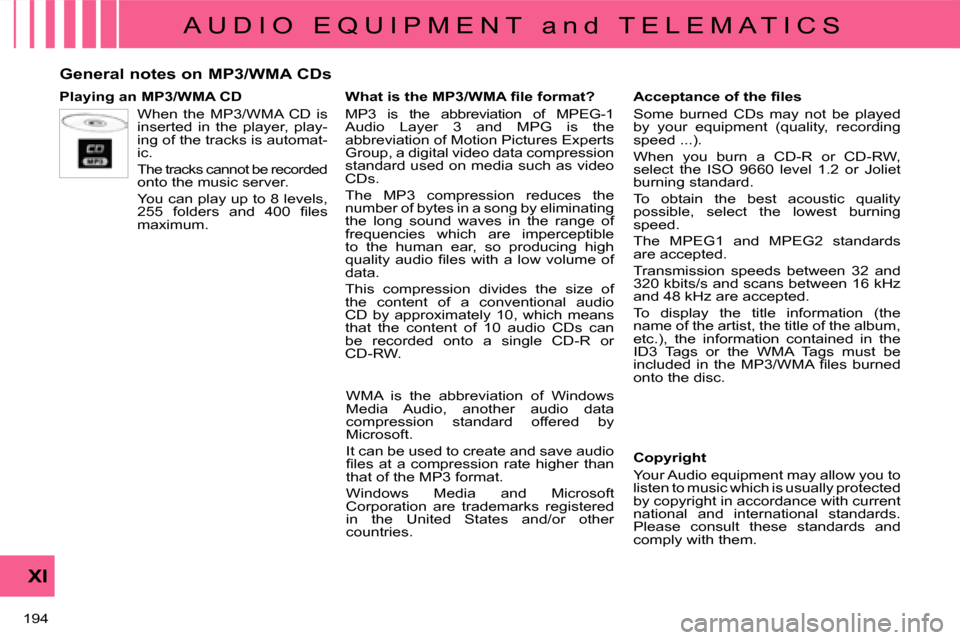
A U D I O E Q U I P M E N T a n d T E L E M A T I C S
XI
194
General notes on MP3/WMA CDs
Playing an MP3/WMA CD When the MP3/WMA CD is
inserted in the player, play-
ing of the tracks is automat-
ic.
The tracks cannot be recorded
onto the music server.
You can play up to 8 levels,
�2�5�5� �f�o�l�d�e�r�s� �a�n�d� �4�0�0� �Ô¨Ā� �l�e�s�
�m�a�x�i�m�u�m�.� �
Copyright
Your Audio equipment may allow you to
listen to music which is usually protected
by copyright in accordance with current
national and international standards.
Please consult these standards and
comply with them.
� � �A�c�c�e�p�t�a�n�c�e� �o�f� �t�h�e� �Ô¨Ā� �l�e�s�
Some burned CDs may not be played
by your equipment (quality, recording
speed ...).
When you burn a CD-R or CD-RW,
select the ISO 9660 level 1.2 or Joliet
burning standard.
To obtain the best acoustic quality
possible, select the lowest burning
speed.
The MPEG1 and MPEG2 standards
are accepted.
Transmission speeds between 32 and
320 kbits/s and scans between 16 kHz
and 48 kHz are accepted.
To display the title information (the
name of the artist, the title of the album,
etc.), the information contained in the
ID3 Tags or the WMA Tags must be
�i�n�c�l�u�d�e�d� �i�n� �t�h�e� �M�P�3�/�W�M�A� �Ô¨Ā� �l�e�s� �b�u�r�n�e�d�
onto the disc.
� � �W�h�a�t� �i�s� �t�h�e� �M�P�3�/�W�M�A� �Ô¨Ā� �l�e� �f�o�r�m�a�t�?�
MP3 is the abbreviation of MPEG-1
Audio Layer 3 and MPG is the
�a�b�b�r�e�v�i�a�t�i�o�n� �o�f� �M�o�t�i�o�n� �P�i�c�t�u�r�e�s� �E�x�p�e�r�t�s�
Group, a digital video data compression
standard used on media such as video
CDs.
The MP3 compression reduces the
number of bytes in a song by eliminating
the long sound waves in the range of
frequencies which are imperceptible
to the human ear, so producing high
�q�u�a�l�i�t�y� �a�u�d�i�o� �Ô¨Ā� �l�e�s� �w�i�t�h� �a� �l�o�w� �v�o�l�u�m�e� �o�f�
data.
This compression divides the size of
the content of a conventional audio
�C�D� �b�y� �a�p�p�r�o�x�i�m�a�t�e�l�y� �1�0�,� �w�h�i�c�h� �m�e�a�n�s�
that the content of 10 audio CDs can
be recorded onto a single CD-R or
CD-RW.
WMA is the abbreviation of Windows
Media Audio, another audio data
compression standard offered by
Microsoft.
It can be used to create and save audio
�Ô¨Ā� �l�e�s� �a�t� �a� �c�o�m�p�r�e�s�s�i�o�n� �r�a�t�e� �h�i�g�h�e�r� �t�h�a�n�
that of the MP3 format.
Windows Media and Microsoft
Corporation are trademarks registered
in the United States and/or other
countries.
Page 199 of 216
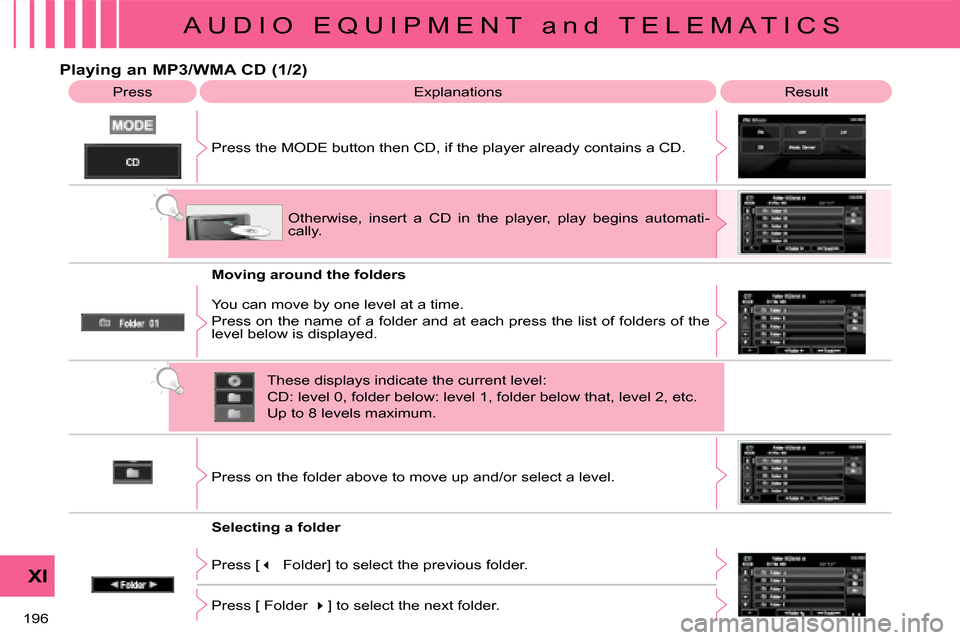
A U D I O E Q U I P M E N T a n d T E L E M A T I C S
XI
196
Playing an MP3/WMA CD (1/2) Press � �E�x�p�l�a�n�a�t�i�o�n�s� Result
Press the MODE button then CD, if the player already contains a CD.
Moving around the folders
Selecting a folder Otherwise, insert a CD in the player, play begins automati
-
cally.
You can move by one level at a time.
Press on the name of a folder and at each press the list of f olders of the
level below is displayed.
Press on the folder above to move up and/or select a level.
Press [ �ÔÄ≥� � Folder] to select the previous folder.
Press [ Folder �ÔÄī� �]� �t�o� �s�e�l�e�c�t� �t�h�e� �n�e�x�t� �f�o�l�d�e�r�.� � �
These displays indicate the current level:
CD: level 0, folder below: level 1, folder below that,
level 2, etc.
� �U�p� �t�o� �8� �l�e�v�e�l�s� �m�a�x�i�m�u�m�.�