light Citroen C CROSSER 2009.5 1.G User Guide
[x] Cancel search | Manufacturer: CITROEN, Model Year: 2009.5, Model line: C CROSSER, Model: Citroen C CROSSER 2009.5 1.GPages: 230, PDF Size: 7.51 MB
Page 22 of 230
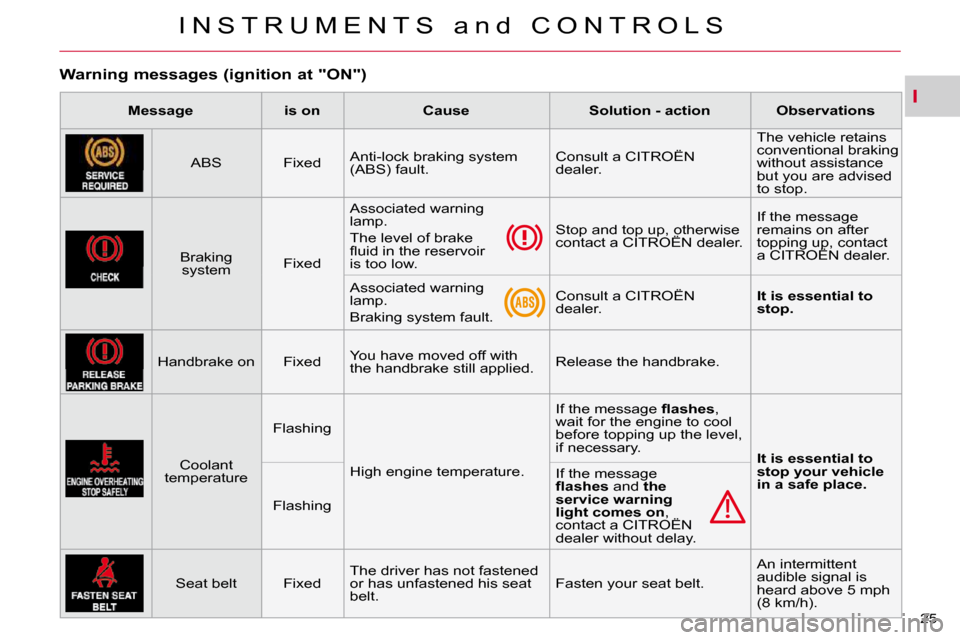
I
I N S T R U M E N T S a n d C O N T R O L S
25
Warning messages (ignition at "ON")
Message is on Cause Solution - action Observations
ABS Fixed Anti-lock braking system
(ABS) fault. Consult a CITROËN
dealer. The vehicle retains
conventional braking
without assistance
but you are advised
to stop.
Braking system Fixed Associated warning
lamp.
The level of brake
�fl� �u�i�d� �i�n� �t�h�e� �r�e�s�e�r�v�o�i�r�
is too low.
Stop and top up, otherwise
contact a CITROËN dealer.
If the message
remains on after
topping up, contact
a CITROËN dealer.
Associated warning
lamp.
Braking system fault. Consult a CITROËN
dealer.
It is essential to
�s�t�o�p�.
Handbrake on Fixed You have moved off with
the handbrake still applied. Release the handbrake.
Coolant
temperature Flashing
High engine temperature. If the message
�fl� �a�s�h�e�s ,
wait for the engine to cool
before topping up the level,
if necessary.
It is essential to
�s�t�o�p� �y�o�u�r� �v�e�h�i�c�l�e�
�i�n� �a� �s�a�f�e� �p�l�a�c�e�.
Flashing If the message
�fl� �a�s�h�e�s and the
�s�e�r�v�i�c�e� �w�a�r�n�i�n�g�
light comes on ,
contact a CITROËN
dealer without delay.
Seat belt Fixed The driver has not fastened
or has unfastened his seat
belt. Fasten your seat belt. An intermittent
audible signal is
heard above 5 mph
(8 km/h).
Page 39 of 230
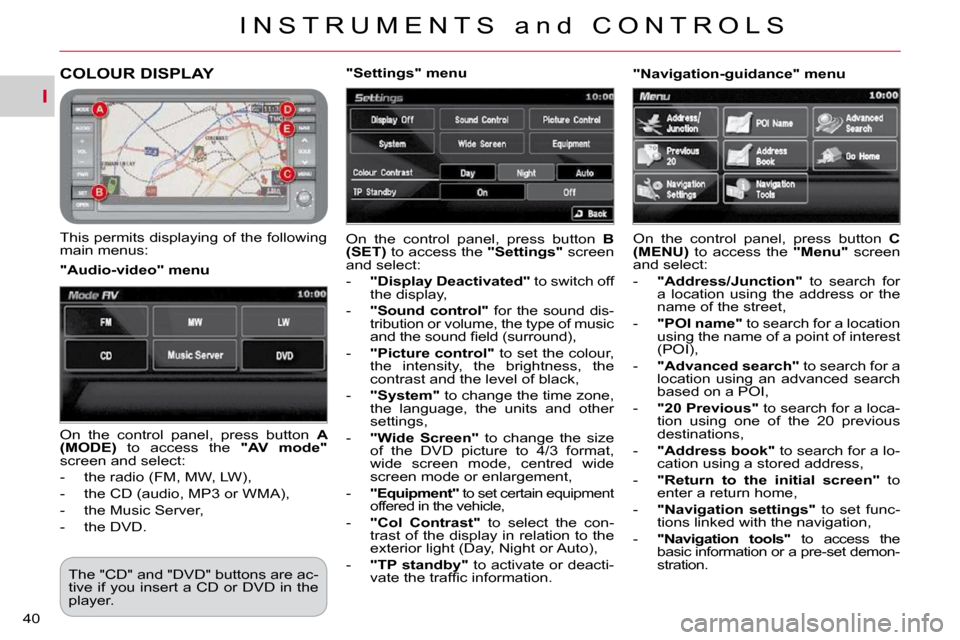
I
I N S T R U M E N T S a n d C O N T R O L S
40
COLOUR DISPLAY
This permits displaying of the following
main menus: On the control panel, press button
B
(SET) to access the "Settings" screen
and select:
- �"�D�i�s�p�l�a�y� �D�e�a�c�t�i�v�a�t�e�d�" to switch off
the display,
- "Sound control" for the sound dis-
tribution or volume, the type of music
�a�n�d� �t�h�e� �s�o�u�n�d� �fi� �e�l�d� �(�s�u�r�r�o�u�n�d�)�,�
- "Picture control" to set the colour,
the intensity, the brightness, the
contrast and the level of black,
- �"�S�y�s�t�e�m�" to change the time zone,
the language, the units and other
settings,
- "Wide Screen" to change the size
of the DVD picture to 4/3 format,
wide screen mode, centred wide
screen mode or enlargement,
- �"�E�q�u�i�p�m�e�n�t�"� � �t�o� �s�e�t� �c�e�r�t�a�i�n� �e�q�u�i�p�m�e�n�t�
offered in the vehicle,
- "Col Contrast" to select the con-
trast of the display in relation to the
exterior light (Day, Night or Auto),
- �"�T�P� �s�t�a�n�d�b�y�" to activate or deacti-
�v�a�t�e� �t�h�e� �t�r�a�f�fi� �c� �i�n�f�o�r�m�a�t�i�o�n�.� � �
"Audio-video" menu
"Navigation-guidance" menu
On the control panel, press button A
(MODE) to access the "AV mode"
screen and select:
- the radio (FM, MW, LW),
- the CD (audio, MP3 or WMA),
- the Music Server,
- the DVD. "Settings" menu
On the control panel, press button C
(MENU) to access the "Menu" screen
and select:
- "Address/Junction" to search for
a location using the address or the
name of the street,
- "POI name" to search for a location
using the name of a point of interest
(POI),
- "Advanced search" to search for a
location using an advanced search
based on a POI,
- "20 Previous" to search for a loca-
tion using one of the 20 previous
destinations,
- "Address book" to search for a lo-
cation using a stored address,
- "Return to the initial screen" to
enter a return home,
- "Navigation settings" to set func-
tions linked with the navigation,
- "Navigation tools" to access the
basic information or a pre-set demon-
stration.
The "CD" and "DVD" buttons are ac-
tive if you insert a CD or DVD in the
player.
Page 42 of 230
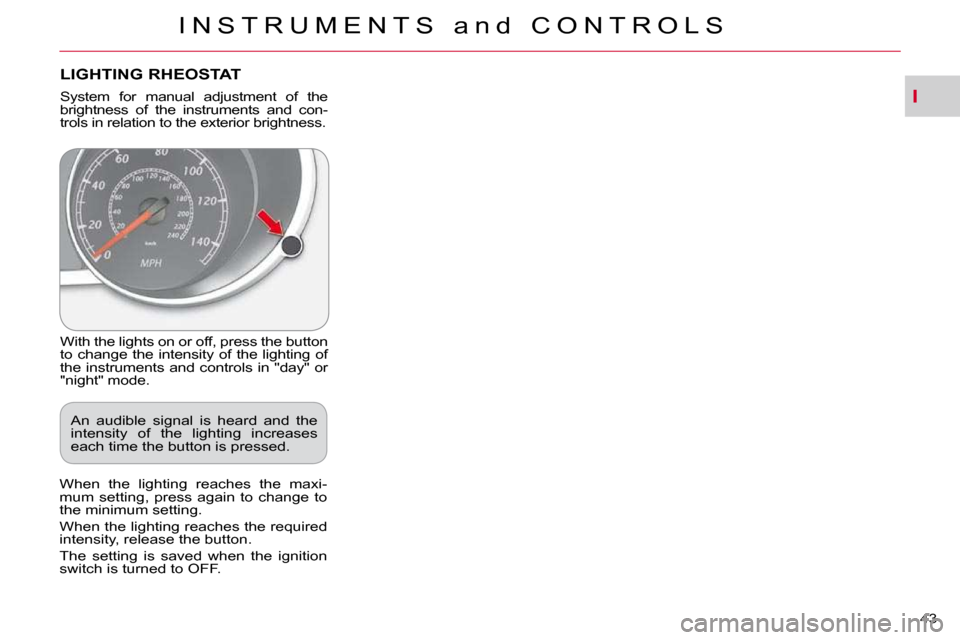
I
I N S T R U M E N T S a n d C O N T R O L S
43
LIGHTING RHEOSTAT
With the lights on or off, press the button
to change the intensity of the lighting of
the instruments and controls in "day" or
"night" mode.
When the lighting reaches the maxi-
mum setting, press again to change to
the minimum setting.
� �W�h�e�n� �t�h�e� �l�i�g�h�t�i�n�g� �r�e�a�c�h�e�s� �t�h�e� �r�e�q�u�i�r�e�d�
intensity, release the button.
The setting is saved when the ignition
switch is turned to OFF. An audible signal is heard and the
intensity of the lighting increases
each time the button is pressed.
System for manual adjustment of the
brightness of the instruments and con-
trols in relation to the exterior brightness.
Page 47 of 230
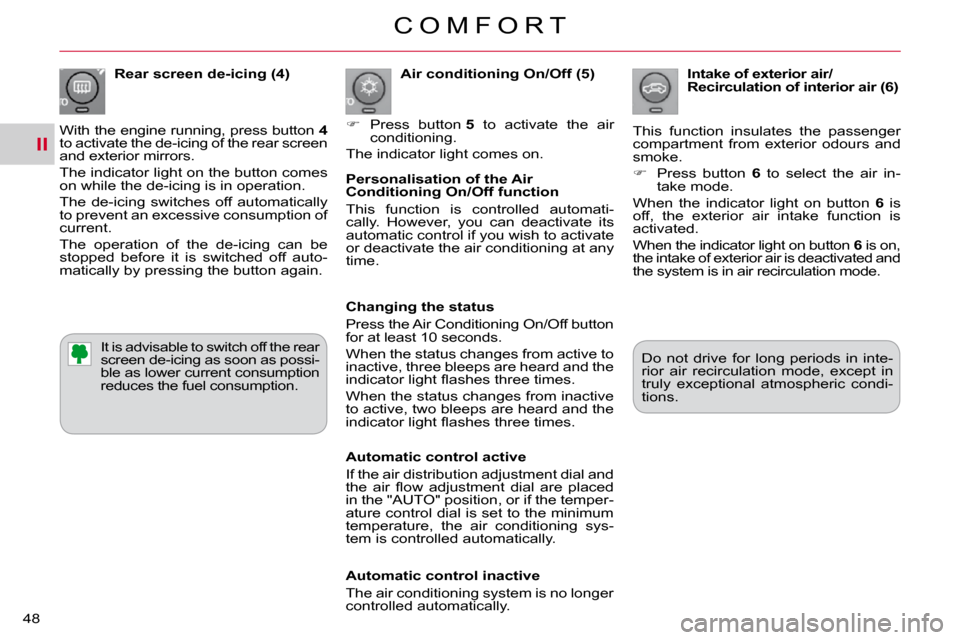
II
C O M F O R T
48
Air conditioning On/Off (5)
� Press button 5 to activate the air
�c�o�n�d�i�t�i�o�n�i�n�g�.� �
� �T�h�e� �i�n�d�i�c�a�t�o�r� �l�i�g�h�t� �c�o�m�e�s� �o�n�.� � Intake of exterior air/
Recirculation of interior air (6)
� �T�h�i�s� �f�u�n�c�t�i�o�n� �i�n�s�u�l�a�t�e�s� �t�h�e� �p�a�s�s�e�n�g�e�r�
�c�o�m�p�a�r�t�m�e�n�t� �f�r�o�m� �e�x�t�e�r�i�o�r� �o�d�o�u�r�s� �a�n�d�
�s�m�o�k�e�.�
� Press button 6 to select the air in-
�t�a�k�e� �m�o�d�e�.� �
When the indicator light on button 6 is
off, the exterior air intake function is
�a�c�t�i�v�a�t�e�d�.�
When the indicator light on button 6 is on,
the intake of exterior air is deactivated and
�t�h�e� �s�y�s�t�e�m� �i�s� �i�n� �a�i�r� �r�e�c�i�r�c�u�l�a�t�i�o�n� �m�o�d�e�.�
� �D�o� �n�o�t� �d�r�i�v�e� �f�o�r� �l�o�n�g� �p�e�r�i�o�d�s� �i�n� �i�n�t�e�-
�r�i�o�r� �a�i�r� �r�e�c�i�r�c�u�l�a�t�i�o�n� �m�o�d�e�,� �e�x�c�e�p�t� �i�n�
�t�r�u�l�y� �e�x�c�e�p�t�i�o�n�a�l� �a�t�m�o�s�p�h�e�r�i�c� �c�o�n�d�i�-
�t�i�o�n�s�.� �
Personalisation of the Air
Conditioning On/Off function
This function is controlled automati-
�c�a�l�l�y�.� �H�o�w�e�v�e�r�,� �y�o�u� �c�a�n� �d�e�a�c�t�i�v�a�t�e� �i�t�s�
automatic control if you wish to activate
or deactivate the air conditioning at any
�t�i�m�e�.� �
Changing the status
Press the Air Conditioning On/Off button
�f�o�r� �a�t� �l�e�a�s�t� �1�0� �s�e�c�o�n�d�s�.�
When the status changes from active to
�i�n�a�c�t�i�v�e�,� �t�h�r�e�e� �b�l�e�e�p�s� �a�r�e� �h�e�a�r�d� �a�n�d� �t�h�e�
�i�n�d�i�c�a�t�o�r� �l�i�g�h�t� �fl� �a�s�h�e�s� �t�h�r�e�e� �t�i�m�e�s�.�
When the status changes from inactive
�t�o� �a�c�t�i�v�e�,� �t�w�o� �b�l�e�e�p�s� �a�r�e� �h�e�a�r�d� �a�n�d� �t�h�e�
�i�n�d�i�c�a�t�o�r� �l�i�g�h�t� �fl� �a�s�h�e�s� �t�h�r�e�e� �t�i�m�e�s�.� �
Automatic control active
If the air distribution adjustment dial and
�t�h�e� �a�i�r� �fl� �o�w� �a�d�j�u�s�t�m�e�n�t� �d�i�a�l� �a�r�e� �p�l�a�c�e�d�
�i�n� �t�h�e� �"�A�U�T�O�"� �p�o�s�i�t�i�o�n�,� �o�r� �i�f� �t�h�e� �t�e�m�p�e�r�-
ature control dial is set to the minimum
�t�e�m�p�e�r�a�t�u�r�e�,� �t�h�e� �a�i�r� �c�o�n�d�i�t�i�o�n�i�n�g� �s�y�s�-
�t�e�m� �i�s� �c�o�n�t�r�o�l�l�e�d� �a�u�t�o�m�a�t�i�c�a�l�l�y�.� �
Automatic control inactive
The air conditioning system is no longer
�c�o�n�t�r�o�l�l�e�d� �a�u�t�o�m�a�t�i�c�a�l�l�y�.� �
Rear screen de-icing (4)
� �W�i�t�h� �t�h�e� �e�n�g�i�n�e� �r�u�n�n�i�n�g�,� �p�r�e�s�s� �b�u�t�t�o�n� � 4
to activate the de-icing of the rear screen
�a�n�d� �e�x�t�e�r�i�o�r� �m�i�r�r�o�r�s�.�
The indicator light on the button comes
�o�n� �w�h�i�l�e� �t�h�e� �d�e�-�i�c�i�n�g� �i�s� �i�n� �o�p�e�r�a�t�i�o�n�.�
The de-icing switches off automatically
�t�o� �p�r�e�v�e�n�t� �a�n� �e�x�c�e�s�s�i�v�e� �c�o�n�s�u�m�p�t�i�o�n� �o�f�
�c�u�r�r�e�n�t�.�
� �T�h�e� �o�p�e�r�a�t�i�o�n� �o�f� �t�h�e� �d�e�-�i�c�i�n�g� �c�a�n� �b�e�
�s�t�o�p�p�e�d� �b�e�f�o�r�e� �i�t� �i�s� �s�w�i�t�c�h�e�d� �o�f�f� �a�u�t�o�-
�m�a�t�i�c�a�l�l�y� �b�y� �p�r�e�s�s�i�n�g� �t�h�e� �b�u�t�t�o�n� �a�g�a�i�n�.�
It is advisable to switch off the rear
�s�c�r�e�e�n� �d�e�-�i�c�i�n�g� �a�s� �s�o�o�n� �a�s� �p�o�s�s�i�-
�b�l�e� �a�s� �l�o�w�e�r� �c�u�r�r�e�n�t� �c�o�n�s�u�m�p�t�i�o�n�
�r�e�d�u�c�e�s� �t�h�e� �f�u�e�l� �c�o�n�s�u�m�p�t�i�o�n�.� �
Page 50 of 230
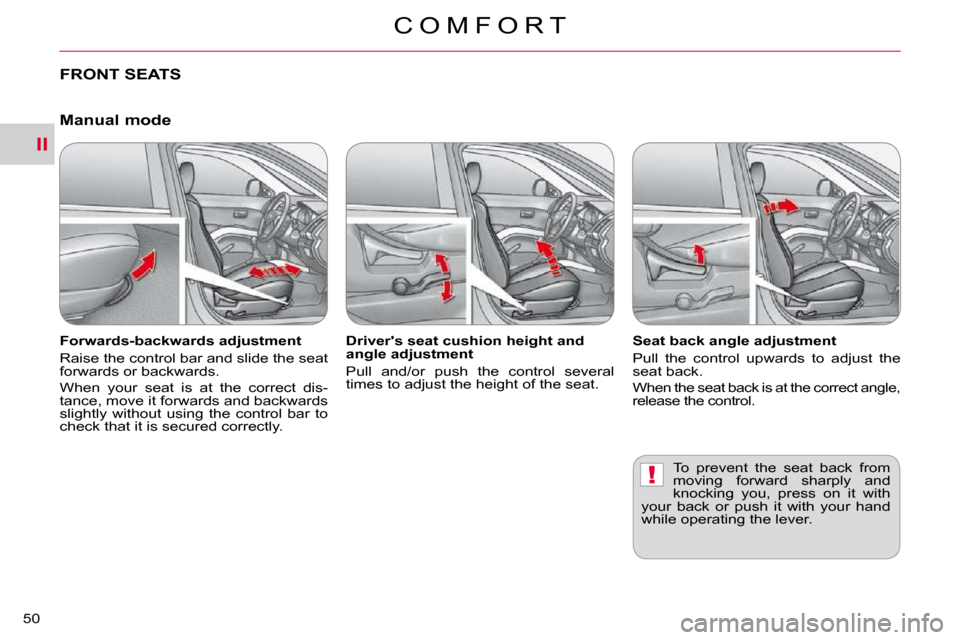
II
!
C O M F O R T
50
FRONT SEATS
� � �F�o�r�w�a�r�d�s�-�b�a�c�k�w�a�r�d�s� �a�d�j�u�s�t�m�e�n�t�
Raise the control bar and slide the seat
�f�o�r�w�a�r�d�s� �o�r� �b�a�c�k�w�a�r�d�s�.�
When your seat is at the correct dis-
tance, move it forwards and backwards
slightly without using the control bar to
�c�h�e�c�k� �t�h�a�t� �i�t� �i�s� �s�e�c�u�r�e�d� �c�o�r�r�e�c�t�l�y�.� � Driver's seat cushion height and
angle adjustment
� �P�u�l�l� �a�n�d�/�o�r� �p�u�s�h� �t�h�e� �c�o�n�t�r�o�l� �s�e�v�e�r�a�l�
�t�i�m�e�s� �t�o� �a�d�j�u�s�t� �t�h�e� �h�e�i�g�h�t� �o�f� �t�h�e� �s�e�a�t�.� �
Seat back angle adjustment
� �P�u�l�l� �t�h�e� �c�o�n�t�r�o�l� �u�p�w�a�r�d�s� �t�o� �a�d�j�u�s�t� �t�h�e�
�s�e�a�t� �b�a�c�k�.�
When the seat back is at the correct angle,
�r�e�l�e�a�s�e� �t�h�e� �c�o�n�t�r�o�l�.�
Manual mode
� �T�o� �p�r�e�v�e�n�t� �t�h�e� �s�e�a�t� �b�a�c�k� �f�r�o�m�
�m�o�v�i�n�g� �f�o�r�w�a�r�d� �s�h�a�r�p�l�y� �a�n�d�
�k�n�o�c�k�i�n�g� �y�o�u�,� �p�r�e�s�s� �o�n� �i�t� �w�i�t�h�
�y�o�u�r� �b�a�c�k� �o�r� �p�u�s�h� �i�t� �w�i�t�h� �y�o�u�r� �h�a�n�d�
�w�h�i�l�e� �o�p�e�r�a�t�i�n�g� �t�h�e� �l�e�v�e�r�.� � �
Page 52 of 230
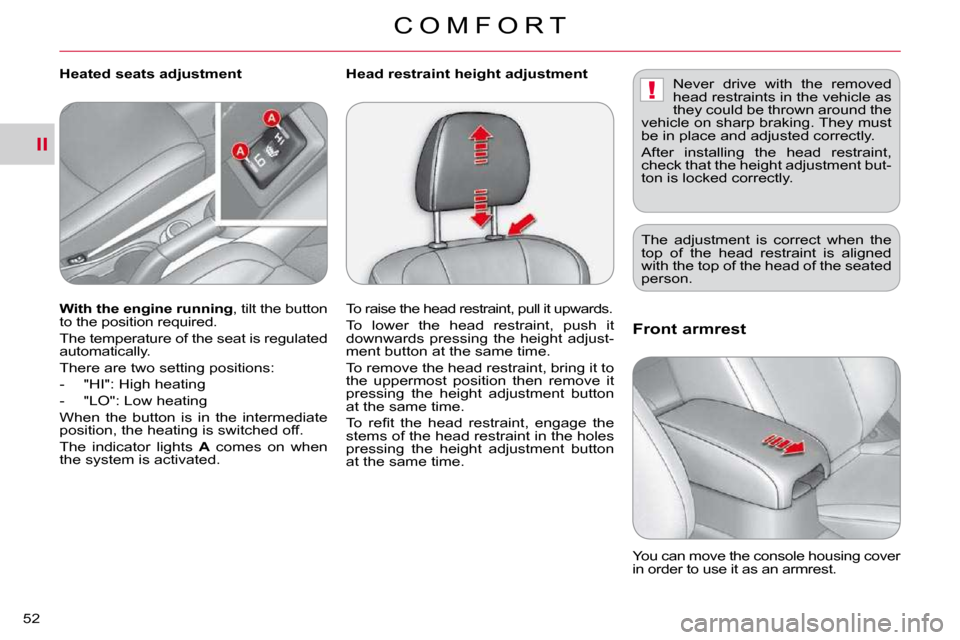
II
!
C O M F O R T
52
Front armrest
You can move the console housing cover
�i�n� �o�r�d�e�r� �t�o� �u�s�e� �i�t� �a�s� �a�n� �a�r�m�r�e�s�t�.� �
With the engine running , tilt the button
�t�o� �t�h�e� �p�o�s�i�t�i�o�n� �r�e�q�u�i�r�e�d�.�
� �T�h�e� �t�e�m�p�e�r�a�t�u�r�e� �o�f� �t�h�e� �s�e�a�t� �i�s� �r�e�g�u�l�a�t�e�d�
�a�u�t�o�m�a�t�i�c�a�l�l�y�.�
� �T�h�e�r�e� �a�r�e� �t�w�o� �s�e�t�t�i�n�g� �p�o�s�i�t�i�o�n�s�:�
� � � �-� � �"�H�I�"�:� �H�i�g�h� �h�e�a�t�i�n�g�
- "LO": Low heating
When the button is in the intermediate
�p�o�s�i�t�i�o�n�,� �t�h�e� �h�e�a�t�i�n�g� �i�s� �s�w�i�t�c�h�e�d� �o�f�f�.�
The indicator lights A comes on when
�t�h�e� �s�y�s�t�e�m� �i�s� �a�c�t�i�v�a�t�e�d�.� � �
Heated seats adjustment
� �T�o� �r�a�i�s�e� �t�h�e� �h�e�a�d� �r�e�s�t�r�a�i�n�t�,� �p�u�l�l� �i�t� �u�p�w�a�r�d�s�.�
� �T�o� �l�o�w�e�r� �t�h�e� �h�e�a�d� �r�e�s�t�r�a�i�n�t�,� �p�u�s�h� �i�t�
�d�o�w�n�w�a�r�d�s� �p�r�e�s�s�i�n�g� �t�h�e� �h�e�i�g�h�t� �a�d�j�u�s�t�-
�m�e�n�t� �b�u�t�t�o�n� �a�t� �t�h�e� �s�a�m�e� �t�i�m�e�.�
To remove the head restraint, bring it to
�t�h�e� �u�p�p�e�r�m�o�s�t� �p�o�s�i�t�i�o�n� �t�h�e�n� �r�e�m�o�v�e� �i�t�
�p�r�e�s�s�i�n�g� �t�h�e� �h�e�i�g�h�t� �a�d�j�u�s�t�m�e�n�t� �b�u�t�t�o�n�
�a�t� �t�h�e� �s�a�m�e� �t�i�m�e�.�
� �T�o� �r�e�fi� �t� �t�h�e� �h�e�a�d� �r�e�s�t�r�a�i�n�t�,� �e�n�g�a�g�e� �t�h�e�
stems of the head restraint in the holes
�p�r�e�s�s�i�n�g� �t�h�e� �h�e�i�g�h�t� �a�d�j�u�s�t�m�e�n�t� �b�u�t�t�o�n�
�a�t� �t�h�e� �s�a�m�e� �t�i�m�e�.�
Head restraint height adjustment
Never drive with the removed
head restraints in the vehicle as
they could be thrown around the
�v�e�h�i�c�l�e� �o�n� �s�h�a�r�p� �b�r�a�k�i�n�g�.� �T�h�e�y� �m�u�s�t�
�b�e� �i�n� �p�l�a�c�e� �a�n�d� �a�d�j�u�s�t�e�d� �c�o�r�r�e�c�t�l�y�.�
After installing the head restraint,
check that the height adjustment but-
�t�o�n� �i�s� �l�o�c�k�e�d� �c�o�r�r�e�c�t�l�y�.�
The adjustment is correct when the
�t�o�p� �o�f� �t�h�e� �h�e�a�d� �r�e�s�t�r�a�i�n�t� �i�s� �a�l�i�g�n�e�d�
�w�i�t�h� �t�h�e� �t�o�p� �o�f� �t�h�e� �h�e�a�d� �o�f� �t�h�e� �s�e�a�t�e�d�
�p�e�r�s�o�n�.� � �
Page 56 of 230
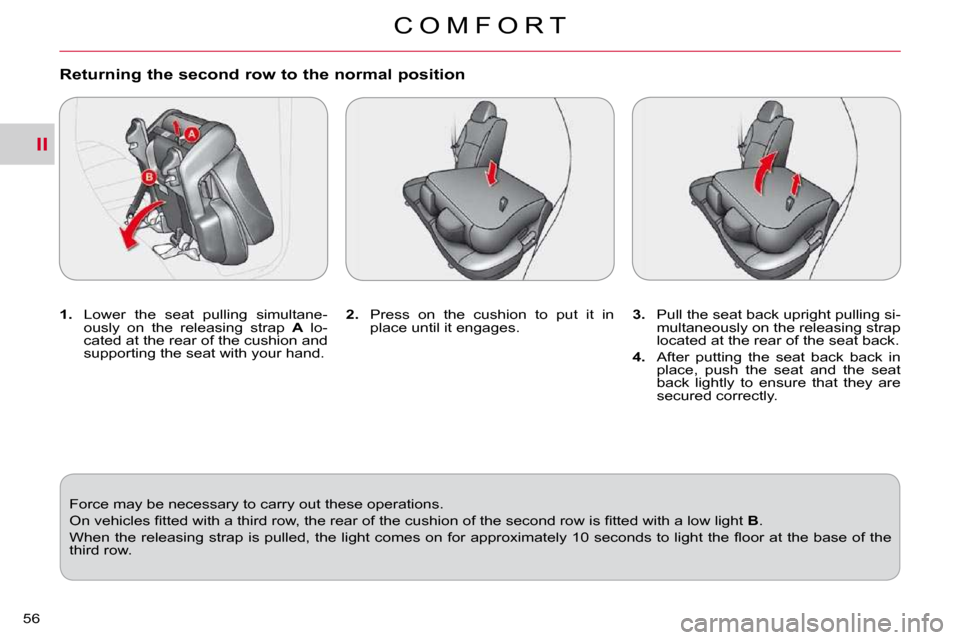
II
C O M F O R T
56
� � �R�e�t�u�r�n�i�n�g� �t�h�e� �s�e�c�o�n�d� �r�o�w� �t�o� �t�h�e� �n�o�r�m�a�l� �p�o�s�i�t�i�o�n�
1. � � �L�o�w�e�r� �t�h�e� �s�e�a�t� �p�u�l�l�i�n�g� �s�i�m�u�l�t�a�n�e�-
�o�u�s�l�y� �o�n� �t�h�e� �r�e�l�e�a�s�i�n�g� �s�t�r�a�p� � A lo-
cated at the rear of the cushion and
�s�u�p�p�o�r�t�i�n�g� �t�h�e� �s�e�a�t� �w�i�t�h� �y�o�u�r� �h�a�n�d�.�
� �F�o�r�c�e� �m�a�y� �b�e� �n�e�c�e�s�s�a�r�y� �t�o� �c�a�r�r�y� �o�u�t� �t�h�e�s�e� �o�p�e�r�a�t�i�o�n�s�.�
� �O�n� �v�e�h�i�c�l�e�s� �fi� �t�t�e�d� �w�i�t�h� �a� �t�h�i�r�d� �r�o�w�,� �t�h�e� �r�e�a�r� �o�f� �t�h�e� �c�u�s�h�i�o �n� �o�f� �t�h�e� �s�e�c�o�n�d� �r�o�w� �i�s� �fi� �t�t�e�d� �w�i�t�h� �a� �l�o�w� �l�i�g�h�t� � B� �.�
� �W�h�e�n� �t�h�e� �r�e�l�e�a�s�i�n�g� �s�t�r�a�p� �i�s� �p�u�l�l�e�d�,� �t�h�e� �l�i�g�h�t� �c�o�m�e�s� �o�n� �f�o�r� �a�p�p�r�o�x�i�m�a�t�e�l�y� �1�0� �s�e�c�o�n�d�s� �t�o� �l�i�g�h�t� �t�h�e� �fl� �o�o�r� �a�t� �t�h�e� �b�a�s�e� �o�f� �t �h�e�
�t�h�i�r�d� �r�o�w�.� �
2. � � �P�r�e�s�s� �o�n� �t�h�e� �c�u�s�h�i�o�n� �t�o� �p�u�t� �i�t� �i�n�
�p�l�a�c�e� �u�n�t�i�l� �i�t� �e�n�g�a�g�e�s�.�
3. � � �P�u�l�l� �t�h�e� �s�e�a�t� �b�a�c�k� �u�p�r�i�g�h�t� �p�u�l�l�i�n�g� �s�i�-
�m�u�l�t�a�n�e�o�u�s�l�y� �o�n� �t�h�e� �r�e�l�e�a�s�i�n�g� �s�t�r�a�p�
�l�o�c�a�t�e�d� �a�t� �t�h�e� �r�e�a�r� �o�f� �t�h�e� �s�e�a�t� �b�a�c�k�.�
4. � � �A�f�t�e�r� �p�u�t�t�i�n�g� �t�h�e� �s�e�a�t� �b�a�c�k� �b�a�c�k� �i�n�
�p�l�a�c�e�,� �p�u�s�h� �t�h�e� �s�e�a�t� �a�n�d� �t�h�e� �s�e�a�t�
back lightly to ensure that they are
�s�e�c�u�r�e�d� �c�o�r�r�e�c�t�l�y�.� �
Page 73 of 230
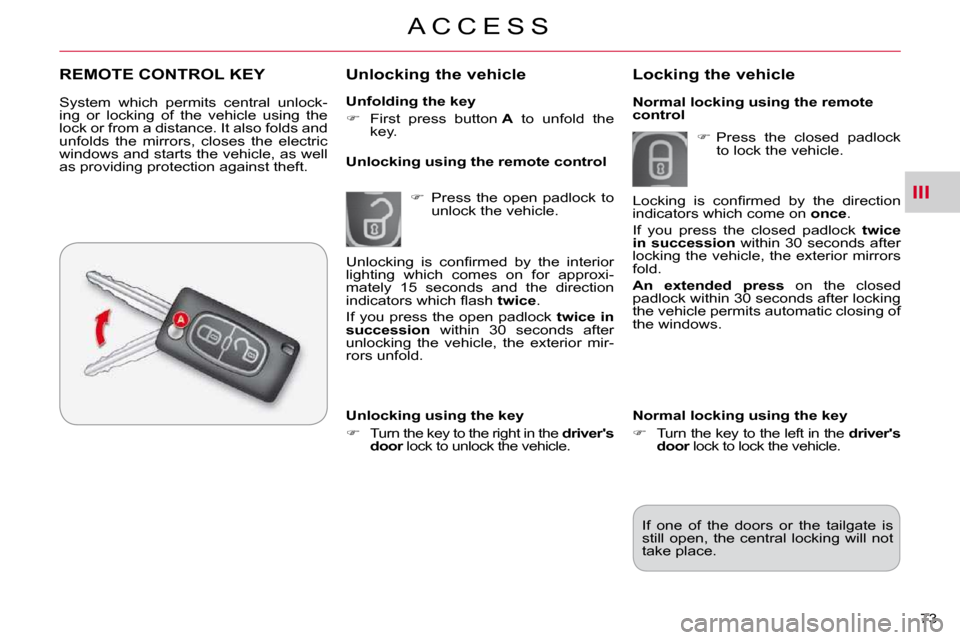
III
A C C E S S
73
Unfolding the key
� First press button A to unfold the
key.
Unlocking the vehicle
� Press the open padlock to
unlock the vehicle.
Unlocking using the remote control
REMOTE CONTROL KEY
System which permits central unlock-
ing or locking of the vehicle using the
lock or from a distance. It also folds and
unfolds the mirrors, closes the electric
windows and starts the vehicle, as well
as providing protection against theft.
Locking the vehicle
Unlocking using the key
� Turn the key to the right in the driver's
door lock to unlock the vehicle.
� Press the closed padlock
to lock the vehicle.
If one of the doors or the tailgate is
still open, the central locking will not
take place.
� �U�n�l�o�c�k�i�n�g� �i�s� �c�o�n�fi� �r�m�e�d� �b�y� �t�h�e� �i�n�t�e�r�i�o�r�
lighting which comes on for approxi-
mately 15 seconds and the direction
�i�n�d�i�c�a�t�o�r�s� �w�h�i�c�h� �fl� �a�s�h� �
twice .
If you press the open padlock twice in
succession within 30 seconds after
unlocking the vehicle, the exterior mir-
rors unfold.
Normal locking using the key
� Turn the key to the left in the driver's
door lock to lock the vehicle.
� �L�o�c�k�i�n�g� �i�s� �c�o�n�fi� �r�m�e�d� �b�y� �t�h�e� �d�i�r�e�c�t�i�o�n�
indicators which come on
once .
If you press the closed padlock twice
in succession within 30 seconds after
locking the vehicle, the exterior mirrors
fold.
An extended press on the closed
padlock within 30 seconds after locking
the vehicle permits automatic closing of
the windows.
Normal locking using the remote
control
Page 82 of 230
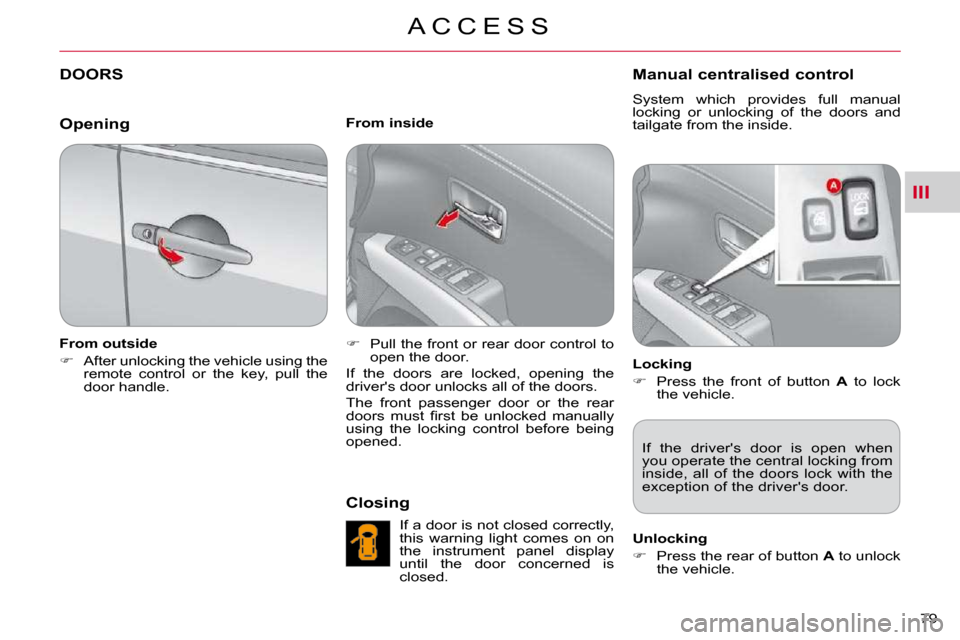
III
A C C E S S
79
DOORS
From outside
� After unlocking the vehicle using the
remote control or the key, pull the
door handle. From inside
� Pull the front or rear door control to
open the door.
If the doors are locked, opening the
driver's door unlocks all of the doors.
The front passenger door or the rear
�d�o�o�r�s� �m�u�s�t� �fi� �r�s�t� �b�e� �u�n�l�o�c�k�e�d� �m�a�n�u�a�l�l�y�
using the locking control before being
opened.
Closing
If a door is not closed correctly,
this warning light comes on on
the instrument panel display
until the door concerned is
closed.
Manual centralised control
System which provides full manual
locking or unlocking of the doors and
tailgate from the inside.
Locking
� Press the front of button A to lock
the vehicle.
If the driver's door is open when
you operate the central locking from
inside, all of the doors lock with the
exception of the driver's door.
Unlocking
� Press the rear of button A to unlock
the vehicle.
Opening
Page 85 of 230
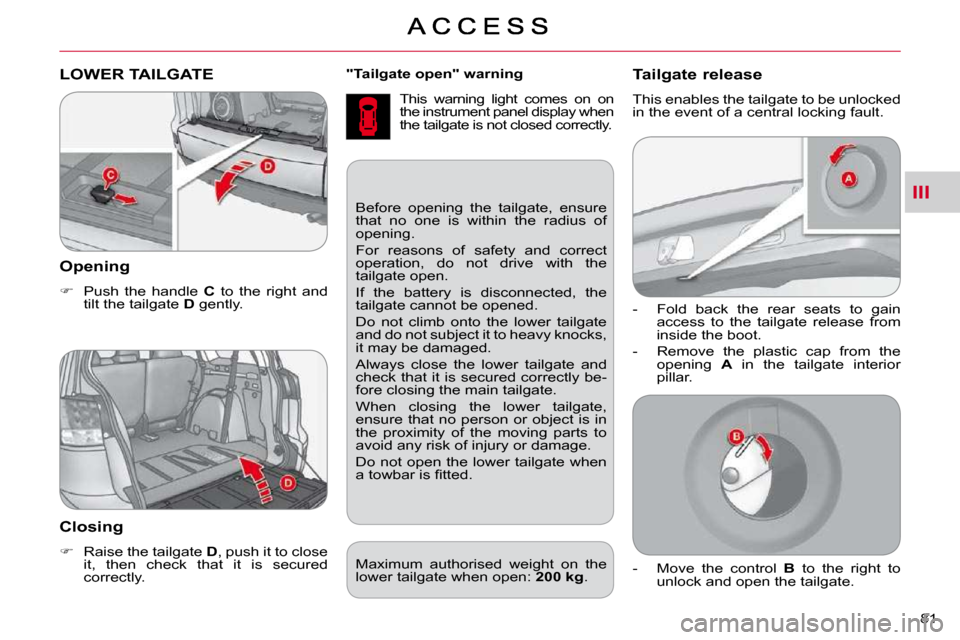
III
81
"Tailgate open" warning
This warning light comes on on
the instrument panel display when
the tailgate is not closed correctly. LOWER TAILGATE
Opening
� Push the handle C to the right and
tilt the tailgate D gently.
Closing
� Raise the tailgate D , push it to close
it, then check that it is secured
correctly. Before opening the tailgate, ensure
that no one is within the radius of
opening.
For reasons of safety and correct
operation, do not drive with the
tailgate open.
If the battery is disconnected, the
tailgate cannot be opened.
Do not climb onto the lower tailgate
and do not subject it to heavy knocks,
it may be damaged.
Always close the lower tailgate and
check that it is secured correctly be-
fore closing the main tailgate.
When closing the lower tailgate,
ensure that no person or object is in
the proximity of the moving parts to
avoid any risk of injury or damage.
Do not open the lower tailgate when
�a� �t�o�w�b�a�r� �i�s� �fi� �t�t�e�d�.�
Maximum authorised weight on the
lower tailgate when open:
200 kg .
Tailgate release
This enables the tailgate to be unlocked
in the event of a central locking fault.
- Fold back the rear seats to gain
access to the tailgate release from
inside the boot.
- Remove the plastic cap from the opening A in the tailgate interior
pillar.
- Move the control B to the right to
unlock and open the tailgate.