steering Citroen C CROSSER 2009.5 1.G User Guide
[x] Cancel search | Manufacturer: CITROEN, Model Year: 2009.5, Model line: C CROSSER, Model: Citroen C CROSSER 2009.5 1.GPages: 230, PDF Size: 7.51 MB
Page 125 of 230
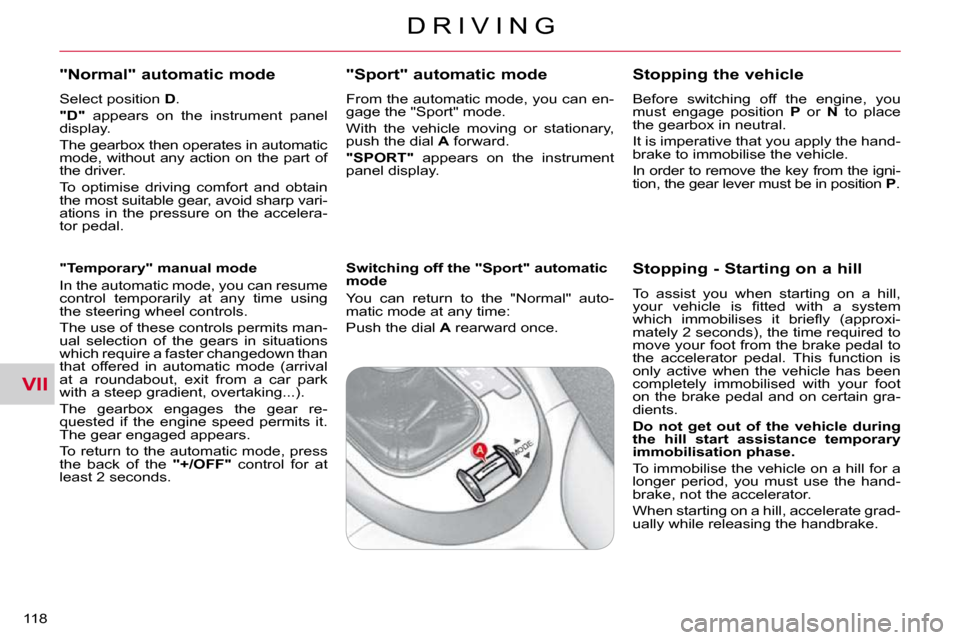
VII
D R I V I N G
118
"Normal" automatic mode
Select position D .
"D" appears on the instrument panel
display.
The gearbox then operates in automatic
mode, without any action on the part of
the driver.
To optimise driving comfort and obtain
the most suitable gear, avoid sharp vari-
ations in the pressure on the accelera-
tor pedal.
"Temporary" manual mode
In the automatic mode, you can resume
control temporarily at any time using
the steering wheel controls.
The use of these controls permits man-
ual selection of the gears in situations
which require a faster changedown than
that offered in automatic mode (arrival
at a roundabout, exit from a car park
with a steep gradient, overtaking...).
The gearbox engages the gear re-
quested if the engine speed permits it.
The gear engaged appears.
To return to the automatic mode, press
the back of the "+/OFF" control for at
least 2 seconds.
"Sport" automatic mode
From the automatic mode, you can en-
gage the "Sport" mode.
With the vehicle moving or stationary,
push the dial A forward.
"SPORT" appears on the instrument
panel display.
Switching off the "Sport" automatic
mode
You can return to the "Normal" auto-
matic mode at any time:
Push the dial A rearward once. Before switching off the engine, you
must engage position
P or N to place
the gearbox in neutral.
It is imperative that you apply the hand-
brake to immobilise the vehicle.
In order to remove the key from the igni-
tion, the gear lever must be in position P .
Stopping the vehicle
Stopping - Starting on a hill
To assist you when starting on a hill,
�y�o�u�r� �v�e�h�i�c�l�e� �i�s� �fi� �t�t�e�d� �w�i�t�h� �a� �s�y�s�t�e�m�
�w�h�i�c�h� �i�m�m�o�b�i�l�i�s�e�s� �i�t� �b�r�i�e�fl� �y� �(�a�p�p�r�o�x�i�-
mately 2 seconds), the time required to
move your foot from the brake pedal to
the accelerator pedal. This function is
only active when the vehicle has been
completely immobilised with your foot
on the brake pedal and on certain gra-
dients.
Do not get out of the vehicle during
the hill start assistance temporary
immobilisation phase.
To immobilise the vehicle on a hill for a
longer period, you must use the hand-
brake, not the accelerator.
When starting on a hill, accelerate grad-
ually while releasing the handbrake.
Page 129 of 230
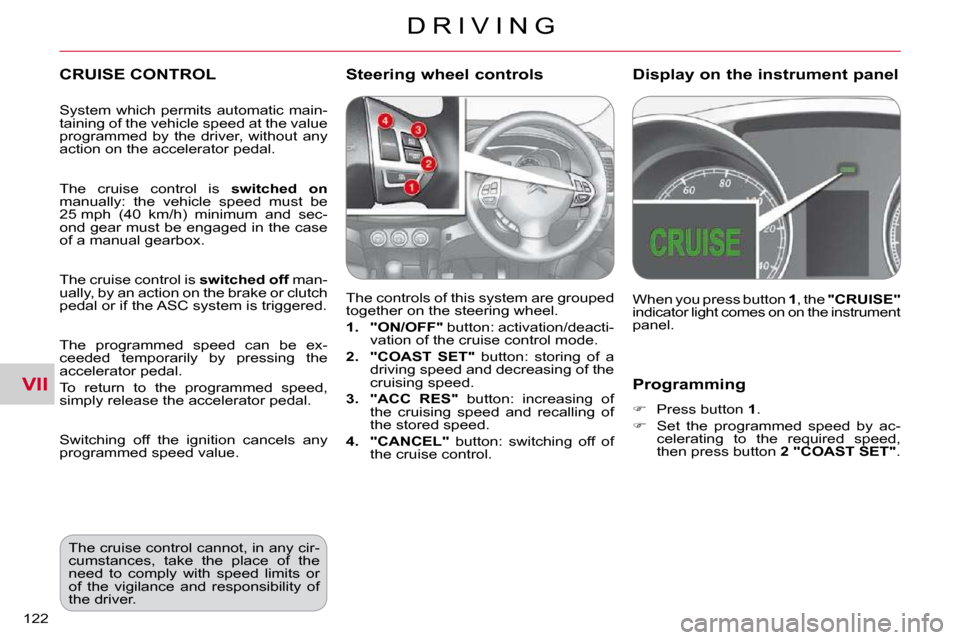
VII
D R I V I N G
122
Programming
� Press button 1 .
� Set the programmed speed by ac-
celerating to the required speed,
then press button 2 "COAST SET" .
CRUISE CONTROL
The controls of this system are grouped
together on the steering wheel.
1. "ON/OFF" button: activation/deacti-
vation of the cruise control mode.
2. "COAST SET" button: storing of a
driving speed and decreasing of the
cruising speed.
3. "ACC RES" button: increasing of
the cruising speed and recalling of
the stored speed.
4. "CANCEL" button: switching off of
the cruise control. When you press button
1 , the "CRUISE"
indicator light comes on on the instrument
panel.
Steering wheel controls Display on the instrument panel
The cruise control cannot, in any cir-
cumstances, take the place of the
need to comply with speed limits or
of the vigilance and responsibility of
the driver.
System which permits automatic main-
taining of the vehicle speed at the value
programmed by the driver, without any
action on the accelerator pedal.
The cruise control is
switched on
manually: the vehicle speed must be
25 mph (40 km/h) minimum and sec-
ond gear must be engaged in the case
of a manual gearbox.
The cruise control is switched off man-
ually, by an action on the brake or clutch
pedal or if the ASC system is triggered.
The programmed speed can be ex-
ceeded temporarily by pressing the
accelerator pedal.
To return to the programmed speed,
simply release the accelerator pedal.
Switching off the ignition cancels any
programmed speed value.
Page 137 of 230
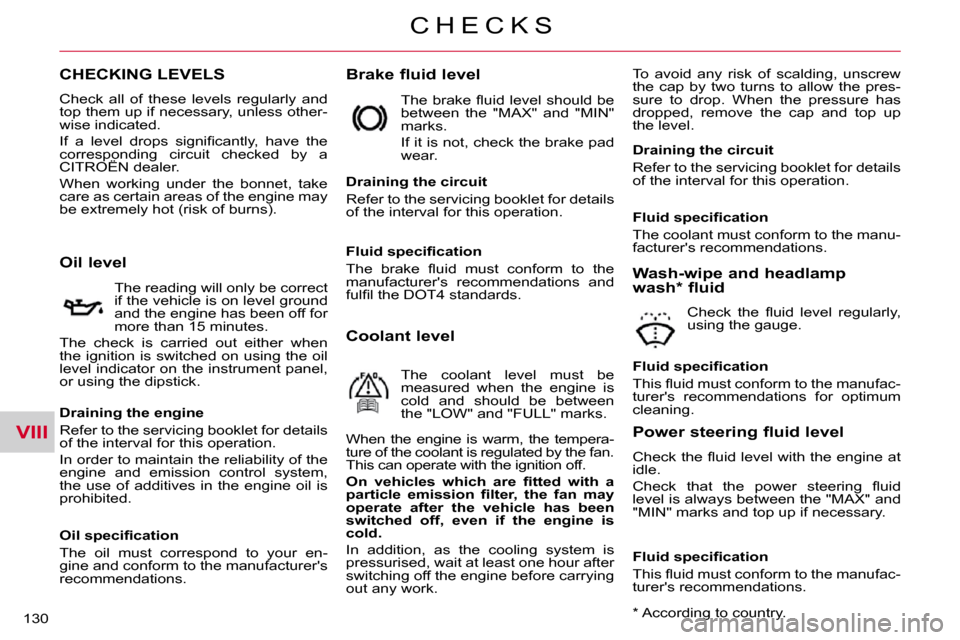
VIII
C H E C K S
130
CHECKING LEVELS Brake fluid level To avoid any risk of scalding, unscrew
the cap by two turns to allow the pres-
sure to drop. When the pressure has
dropped, remove the cap and top up
the level.
Oil level
The reading will only be correct
if the vehicle is on level ground
and the engine has been off for
more than 15 minutes.
The check is carried out either when
the ignition is switched on using the oil
level indicator on the instrument panel,
or using the dipstick. � �T�h�e� �b�r�a�k�e� �fl� �u�i�d� �l�e�v�e�l� �s�h�o�u�l�d� �b�e�
between the "MAX" and "MIN"
marks.
If it is not, check the brake pad
wear.
Draining the circuit
Refer to the servicing booklet for details
of the interval for this operation.
Coolant level
The coolant level must be
measured when the engine is
cold and should be between
the "LOW" and "FULL" marks.
When the engine is warm, the tempera-
ture of the coolant is regulated by the fan.
This can operate with the ignition off.
� �O�n� �v�e�h�i�c�l�e�s� �w�h�i�c�h� �a�r�e� �fi� �t�t�e�d� �w�i�t�h� �a�
�p�a�r�t�i�c�l�e� �e�m�i�s�s�i�o�n� �fi� �l�t�e�r�,� �t�h�e� �f�a�n� �m�a�y�
operate after the vehicle has been
�s�w�i�t�c�h�e�d� �o�f�f�,� �e�v�e�n� �i�f� �t�h�e� �e�n�g�i�n�e� �i�s�
cold.
In addition, as the cooling system is
pressurised, wait at least one hour after
switching off the engine before carrying
out any work.
Wash-wipe and headlamp wash * fluid
� �C�h�e�c�k� �t�h�e� �fl� �u�i�d� �l�e�v�e�l� �r�e�g�u�l�a�r�l�y�,�
using the gauge.
* According to country.
Draining the engine
Refer to the servicing booklet for details
of the interval for this operation.
In order to maintain the reliability of the
engine and emission control system,
the use of additives in the engine oil is
prohibited.
� � �O�i�l� �s�p�e�c�i�fi� �c�a�t�i�o�n�
The oil must correspond to your en-
gine and conform to the manufacturer's
recommendations. � � �F�l�u�i�d� �s�p�e�c�i�fi� �c�a�t�i�o�n�
� �T�h�e� �b�r�a�k�e� �fl� �u�i�d� �m�u�s�t� �c�o�n�f�o�r�m� �t�o� �t�h�e�
manufacturer's recommendations and
�f�u�l�fi� �l� �t�h�e� �D�O�T�4� �s�t�a�n�d�a�r�d�s�.� � �
Draining the circuit
Refer to the servicing booklet for details
of the interval for this operation.
� � �F�l�u�i�d� �s�p�e�c�i�fi� �c�a�t�i�o�n�
The coolant must conform to the manu-
facturer's recommendations.
� � �F�l�u�i�d� �s�p�e�c�i�fi� �c�a�t�i�o�n�
� �T�h�i�s� �fl� �u�i�d� �m�u�s�t� �c�o�n�f�o�r�m� �t�o� �t�h�e� �m�a�n�u�f�a�c�-
turer's recommendations for optimum
cleaning.
Power steering fluid level
� �C�h�e�c�k� �t�h�e� �fl� �u�i�d� �l�e�v�e�l� �w�i�t�h� �t�h�e� �e�n�g�i�n�e� �a�t�
idle.
� �C�h�e�c�k� �t�h�a�t� �t�h�e� �p�o�w�e�r� �s�t�e�e�r�i�n�g� �fl� �u�i�d�
level is always between the "MAX" and
"MIN" marks and top up if necessary.
� � �F�l�u�i�d� �s�p�e�c�i�fi� �c�a�t�i�o�n�
� �T�h�i�s� �fl� �u�i�d� �m�u�s�t� �c�o�n�f�o�r�m� �t�o� �t�h�e� �m�a�n�u�f�a�c�-
turer's recommendations.
Check all of these levels regularly and
top them up if necessary, unless other-
wise indicated.
� �I�f� �a� �l�e�v�e�l� �d�r�o�p�s� �s�i�g�n�i�fi� �c�a�n�t�l�y�,� �h�a�v�e� �t�h�e�
corresponding circuit checked by a
CITROËN dealer.
When working under the bonnet, take
care as certain areas of the engine may
be extremely hot (risk of burns).
Page 174 of 230

XI
A U D I O E Q U I P M E N T a n d T E L E M A T I C S
166
STEERING WHEEL CONTROLS
1. On/Off and selection of the radio
or CD mode
2. Decreasing of the volume
3. Increasing of the volume
4. Search for a higher radio frequency/
Next track/Fast forwards play
5.
Search for a lower radio frequency/
Previous track/Fast backwards play
They can be used when the ignition
switch is in the "ON" or "ACC" position. Switching off
Press button
1 for more than two seconds.
Selecting the source
Press button 1 .
The source changes in the following order: FM1/FM2/FM3/MW/LW/CD/FM1... Searching in radio mode
Press button
4 or 5 to search for a
higher or lower radio frequency respec-
tively.
Searching in CD mode
Press button 4 or 5 to select the next or
previous track on the CD respectively.
Press and hold button 4 or 5 for fast for-
wards or fast backwards playing of the
current track of the CD respectively.
Switching on
Press button
1 for more than two seconds.
The last source selected before switching
off comes back into operation.
Adjusting the volume
Press and hold button 2 or 3 to decrease
or increase the volume respectively. While a track is being played, press
button
5 once to return to the begin-
ning of this track.
Page 223 of 230
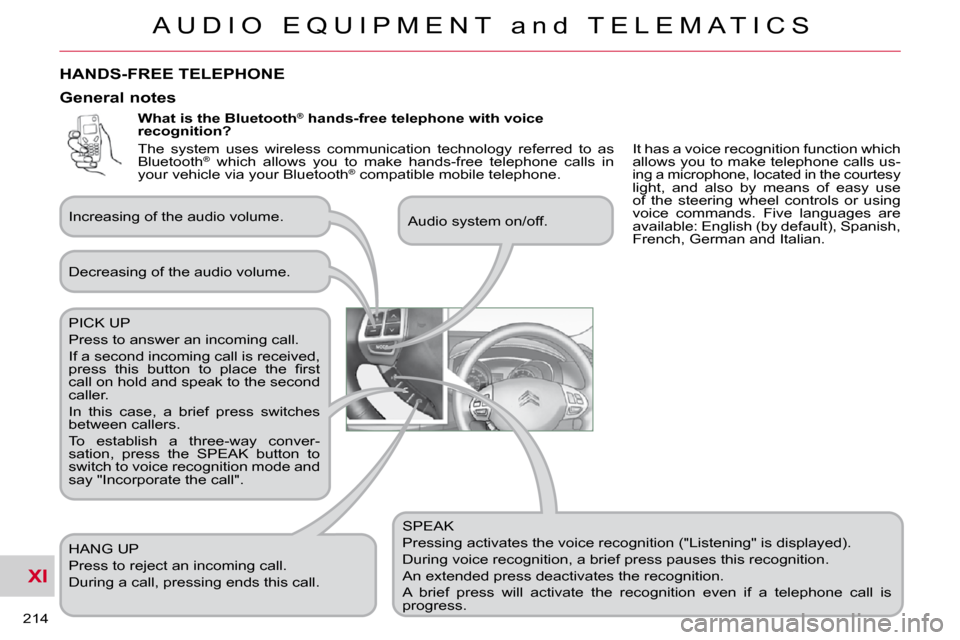
XI
A U D I O E Q U I P M E N T a n d T E L E M A T I C S
214
What is the Bluetooth®
hands-free telephone with voice
recognition?
SPEAK
Pressing activates the voice recognition ("Listening" is displayed).
During voice recognition, a brief press pauses this recognition.
An extended press deactivates the recognition.
A brief press will activate the recognition even if a telep hone call is
progress.
Decreasing of the audio volume.
PICK UP
Press to answer an incoming call.
If a second incoming call is received,
�p�r�e�s�s� �t�h�i�s� �b�u�t�t�o�n� �t�o� �p�l�a�c�e� �t�h�e� �fi� �r�s�t�
call on hold and speak to the second
caller.
In this case, a brief press switches
between callers.
To establish a three-way conver-
sation, press the SPEAK button to
switch to voice recognition mode and
say "Incorporate the call".
HANG UP
Press to reject an incoming call.
During a call, pressing ends this call.
General notes
Increasing of the audio volume.
Audio system on/off.
HANDS-FREE TELEPHONE
It has a voice recognition function which
allows you to make telephone calls us-
ing a microphone, located in the courtesy
light, and also by means of easy use
of the steering wheel controls or using
voice commands. Five languages are
available: English (by default), Spanish,
French, German and Italian.
The system uses wireless communication technology referred to as
Bluetooth
®
which allows you to make hands-free telephone calls in
your vehicle via your Bluetooth ®
compatible mobile telephone.