Direction CITROEN C CROSSER 2010 User Guide
[x] Cancel search | Manufacturer: CITROEN, Model Year: 2010, Model line: C CROSSER, Model: CITROEN C CROSSER 2010Pages: 217, PDF Size: 6.48 MB
Page 130 of 217

IX
!
!
P R A C T I C A L I N F O R M A T I O N
134
CHANGING A BULB
� � �H�a�n�d�l�e� �t�h�e� �b�u�l�b�s� �u�s�i�n�g� �a� �d�r�y�
cloth.
Do not clean the headlamps using
a dry or abrasive cloth, or using
detergent or solvent products, � �u�s�e�
�a� �s�p�o�n�g�e� �a�n�d� �s�o�a�p�y� �w�a�t�e�r�.� � � �I�n� �s�o�m�e� �w�e�a�t�h�e�r� �c�o�n�d�i�t�i�o�n�s� �(�e�.�g�.� �l�o�w�
�t�e�m�p�e�r�a�t�u�r�e� �o�r� �h�u�m�i�d�i�t�y�)�,� �t�h�e� �p�r�e�s�e�n�c�e�
�o�f� �m�i�s�t�i�n�g� �o�n� �t�h�e� �i�n�t�e�r�n�a�l� �s�u�r�f�a�c�e� �o�f� �t�h�e�
�g�l�a�s�s� �o�f� �t�h�e� �h�e�a�d�l�a�m�p�s� �a�n�d� �r�e�a�r� �l�a�m�p�s�
�i�s� �n�o�r�m�a�l�;� �i�t� �d�i�s�a�p�p�e�a�r�s� �a�f�t�e�r� �t�h�e� �l�a�m�p�s�
�h�a�v�e� �b�e�e�n� �o�n� �f�o�r� �a� �f�e�w� �m�i�n�u�t�e�s�.� � �
Front lamps
1. Direction indicators
(PY21W - 21 W).
2. Dipped
beam
headlamps
(H11 - 55 W)
or xenon bulb (D2S - 35 W).
3. Sidelamps
(W5W - 5 W).
4. Main beam headlamps
(H7 - 55 W).
5. Front
foglamps
(H11 - 55 W). WARNING: RISK OF
ELECTROCUTION
� �X�e�n�o�n� �b�u�l�b�s� �m�u�s�t� �b�e� �r�e�p�l�a�c�e�d� �b�y� �a�
�C�I�T�R�O��N� �d�e�a�l�e�r�.� � �
Page 131 of 217
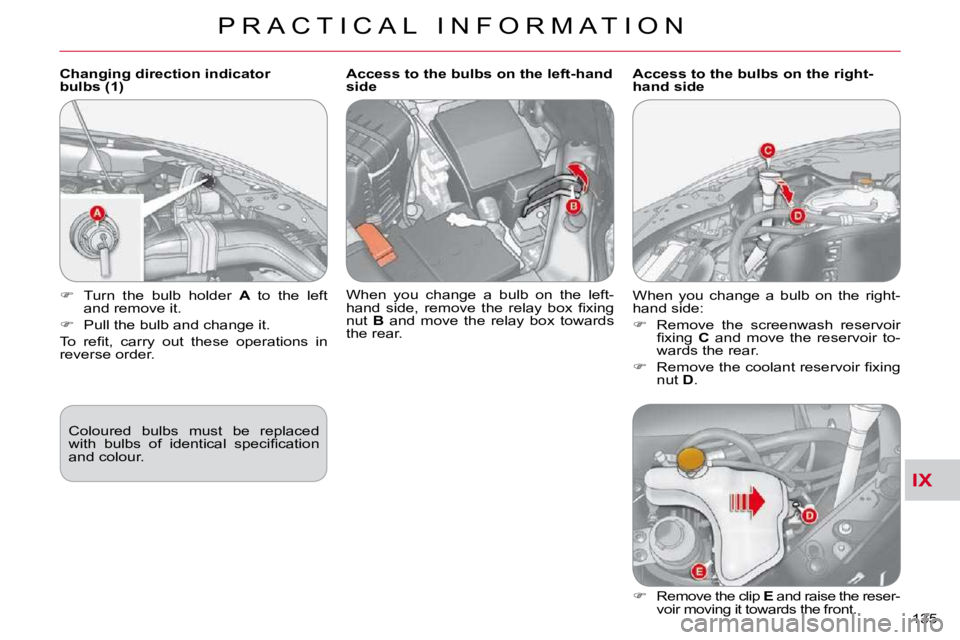
IX
P R A C T I C A L I N F O R M A T I O N
135
Changing direction indicator
bulbs (1) � �C�o�l�o�u�r�e�d� �b�u�l�b�s� �m�u�s�t� �b�e� �r�e�p�l�a�c�e�d�
�w�i�t�h� �b�u�l�b�s� �o�f� �i�d�e�n�t�i�c�a�l� �s�p�e�c�i�fi� �c�a�t�i�o�n�
�a�n�d� �c�o�l�o�u�r�.� �
� � � �T�u�r�n� �t�h�e� �b�u�l�b� �h�o�l�d�e�r� � A to the left
and remove it.
� � � �P�u�l�l� �t�h�e� �b�u�l�b� �a�n�d� �c�h�a�n�g�e� �i�t�.� �
� �T�o� �r�e�fi� �t�,� �c�a�r�r�y� �o�u�t� �t�h�e�s�e� �o�p�e�r�a�t�i�o�n�s� �i�n�
reverse order. Access to the bulbs on the left-hand
side
� �W�h�e�n� �y�o�u� �c�h�a�n�g�e� �a� �b�u�l�b� �o�n� �t�h�e� �l�e�f�t�-
�h�a�n�d� �s�i�d�e�,� �r�e�m�o�v�e� �t�h�e� �r�e�l�a�y� �b�o�x� �fi� �x�i�n�g�
�n�u�t�
B� � �a�n�d� �m�o�v�e� �t�h�e� �r�e�l�a�y� �b�o�x� �t�o�w�a�r�d�s�
the rear. Access to the bulbs on the right-
hand side
� �W�h�e�n� �y�o�u� �c�h�a�n�g�e� �a� �b�u�l�b� �o�n� �t�h�e� �r�i�g�h�t�-
�h�a�n�d� �s�i�d�e�:�
� Remove the screenwash reservoir
�fi� �x�i�n�g� � C � �a�n�d� �m�o�v�e� �t�h�e� �r�e�s�e�r�v�o�i�r� �t�o�-
wards the rear.
� � � �R�e�m�o�v�e� �t�h�e� �c�o�o�l�a�n�t� �r�e�s�e�r�v�o�i�r� �fi� �x�i�n�g�
�n�u�t� � D .
� � � �R�e�m�o�v�e� �t�h�e� �c�l�i�p� E� � �a�n�d� �r�a�i�s�e� �t�h�e� �r�e�s�e�r�-
�v�o�i�r� �m�o�v�i�n�g� �i�t� �t�o�w�a�r�d�s� �t�h�e� �f�r�o�n�t�.� � �
Page 133 of 217
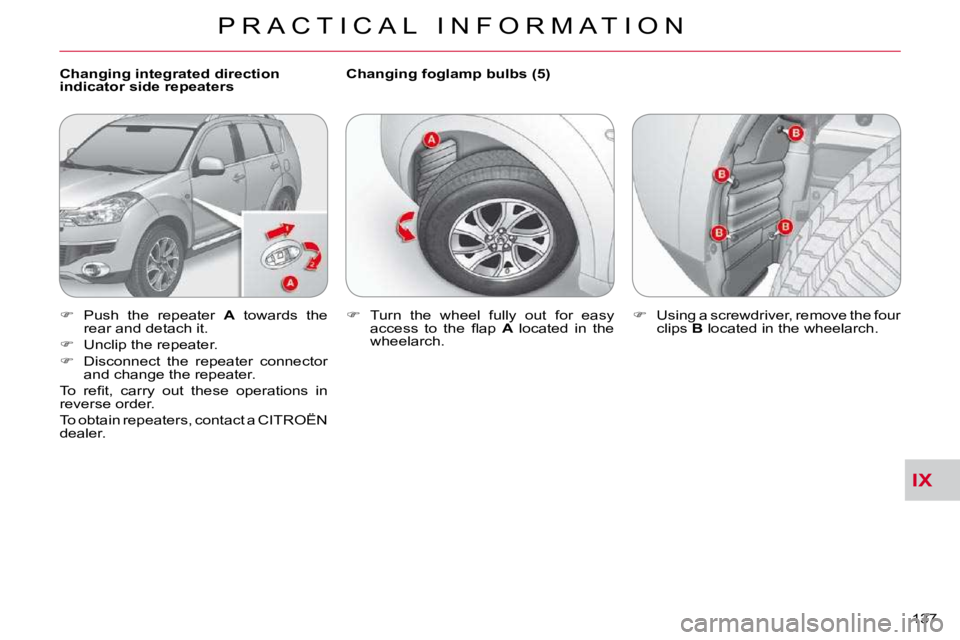
IX
P R A C T I C A L I N F O R M A T I O N
137
Changing integrated direction
indicator side repeaters Changing foglamp bulbs (5)
� � � �P�u�s�h� �t�h�e� �r�e�p�e�a�t�e�r� � A towards the
rear and detach it.
� � � �U�n�c�l�i�p� �t�h�e� �r�e�p�e�a�t�e�r�.�
� � � �D�i�s�c�o�n�n�e�c�t� �t�h�e� �r�e�p�e�a�t�e�r� �c�o�n�n�e�c�t�o�r�
�a�n�d� �c�h�a�n�g�e� �t�h�e� �r�e�p�e�a�t�e�r�.� �
� �T�o� �r�e�fi� �t�,� �c�a�r�r�y� �o�u�t� �t�h�e�s�e� �o�p�e�r�a�t�i�o�n�s� �i�n�
reverse order.
� �T�o� �o�b�t�a�i�n� �r�e�p�e�a�t�e�r�s�,� �c�o�n�t�a�c�t� �a� �C�I�T�R�O��N�
dealer.
� � � �T�u�r�n� �t�h�e� �w�h�e�e�l� �f�u�l�l�y� �o�u�t� �f�o�r� �e�a�s�y�
�a�c�c�e�s�s� �t�o� �t�h�e� �fl� �a�p� � A located in the
wheelarch.
� � � �U�s�i�n�g� �a� �s�c�r�e�w�d�r�i�v�e�r�,� �r�e�m�o�v�e� �t�h�e� �f�o�u�r�
�c�l�i�p�s� � B located in the wheelarch.
Page 135 of 217
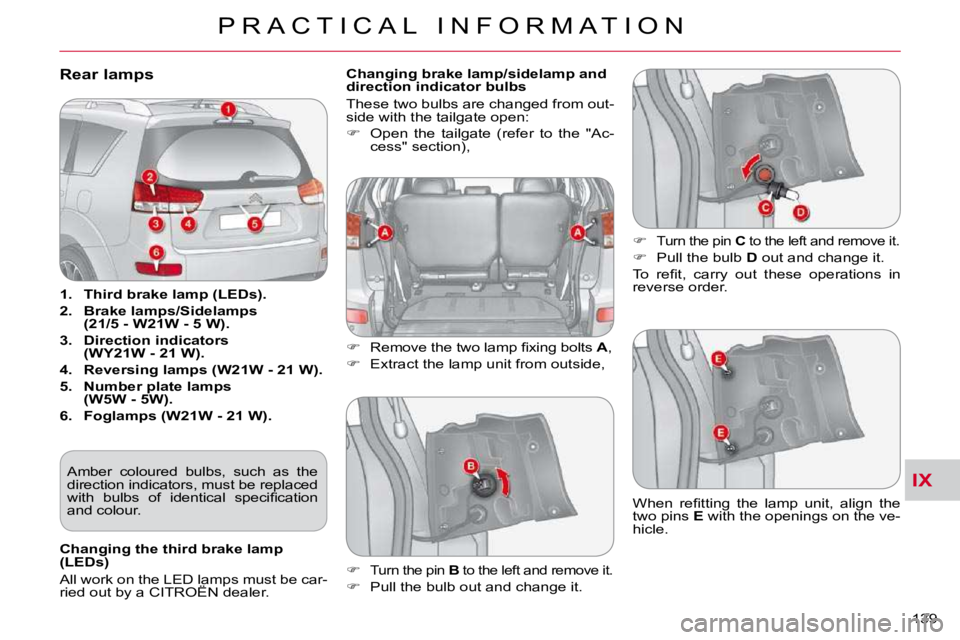
IX
P R A C T I C A L I N F O R M A T I O N
139
Rear lamps
1. Third brake
lamp
(
LEDs
).
2. Brake
lamps
/
Sidelamps
(21/5 - W21W - 5 W).
3. Direction indicators
(WY21W - 21 W).
4. Reversing
lamps
(W21W - 21 W).
5. Number plate
lamps
(W5W - 5W).
6. Foglamps
(W21W - 21 W). Changing brake lamp/sidelamp and
direction indicator bulbs
� �T�h�e�s�e� �t�w�o� �b�u�l�b�s� �a�r�e� �c�h�a�n�g�e�d� �f�r�o�m� �o�u�t�-
�s�i�d�e� �w�i�t�h� �t�h�e� �t�a�i�l�g�a�t�e� �o�p�e�n�:�
� � � �O�p�e�n� �t�h�e� �t�a�i�l�g�a�t�e� �(�r�e�f�e�r� �t�o� �t�h�e� �"�A�c�-
cess" section),
� � � �R�e�m�o�v�e� �t�h�e� �t�w�o� �l�a�m�p� �fi� �x�i�n�g� �b�o�l�t�s� � A ,
� � � �E�x�t�r�a�c�t� �t�h�e� �l�a�m�p� �u�n�i�t� �f�r�o�m� �o�u�t�s�i�d�e�,�
�
�T�u�r�n� �t�h�e� �p�i�n� � C to the left and remove it.
� � � �P�u�l�l� �t�h�e� �b�u�l�b� � D� � �o�u�t� �a�n�d� �c�h�a�n�g�e� �i�t�.� �
� �T�o� �r�e�fi� �t�,� �c�a�r�r�y� �o�u�t� �t�h�e�s�e� �o�p�e�r�a�t�i�o�n�s� �i�n�
reverse order.
�
�T�u�r�n� �t�h�e� �p�i�n� � B to the left and remove it.
� � � �P�u�l�l� �t�h�e� �b�u�l�b� �o�u�t� �a�n�d� �c�h�a�n�g�e� �i�t�.� � �W�h�e�n� �r�e�fi� �t�t�i�n�g� �t�h�e� �l�a�m�p� �u�n�i�t�,� �a�l�i�g�n� �t�h�e�
�t�w�o� �p�i�n�s� �
E� � �w�i�t�h� �t�h�e� �o�p�e�n�i�n�g�s� �o�n� �t�h�e� �v�e�-
hicle.
� �A�m�b�e�r� �c�o�l�o�u�r�e�d� �b�u�l�b�s�,� �s�u�c�h� �a�s� �t�h�e�
�d�i�r�e�c�t�i�o�n� �i�n�d�i�c�a�t�o�r�s�,� �m�u�s�t� �b�e� �r�e�p�l�a�c�e�d�
�w�i�t�h� �b�u�l�b�s� �o�f� �i�d�e�n�t�i�c�a�l� �s�p�e�c�i�fi� �c�a�t�i�o�n�
�a�n�d� �c�o�l�o�u�r�.�
Changing the third brake lamp
(LEDs)
� �A�l�l� �w�o�r�k� �o�n� �t�h�e� �L�E�D� �l�a�m�p�s� �m�u�s�t� �b�e� �c�a�r�-
�r�i�e�d� �o�u�t� �b�y� �a� �C�I�T�R�O��N� �d�e�a�l�e�r�.� �
Page 159 of 217

XI
164
A U D I O a n d T E L E M A T I C S
Selecting the surround effect "FIELD"
Turn the "SOUND" dial; the
surround effects change in
the following order:
NORMAL/STAGE/LIVE/HALL.
"NORMAL": produces a sound in which
the voices are at the front and the in-
struments surround the listener.
"STAGE": produces a sound in which
the voices are immediately facing the
listener, as on a stage.
"LIVE": produces a sound similar to
that of a live show, in which the sound
reaches the listener from all directions.
"HALL": produces a sound similar to
�t�h�a�t� �o�f� �a� �c�o�n�c�e�r�t� �h�a�l�l� �w�i�t�h� �d�e�fl� �e�c�t�i�o�n� �o�f�
the sound.
Setting the bass "BASS"
Turn the "SOUND" dial to
set the required bass value.
Setting the mid tone "MID"
Turn the "SOUND" dial to set the
required mid tone value.
Setting the treble "TREBLE"
Turn the "SOUND" dial to set the re-
quired treble value.
Setting the front/rear sound distribution "FADER"
Turn the "SOUND" dial to set the bal-
ance of the volume of the front and rear
speakers.
Setting the right/left sound distribution "BALANCE"
Turn the "SOUND" dial to set the bal-
ance of the volume of the right and left
speakers.
If the "FIELD" is changed, the sound
�c�u�t�s� �o�u�t� �b�r�i�e�fl� �y�.� � If the value "0" is set, an audible signal
will be heard.
Automatic volume adjustment "SCV"
This permits automatic adjustment of
the "VOLUME", "BASS", "MID" and
"TREBLE" settings in relation to the
vehicle speed.
Press the "SOUND" button
for more than two seconds to
gain access to the functions
setting mode.
Then, press this same button
several times; the functions
setting mode changes in the following
order:
AF/CT/REG/TP-S/PTY (languages)/SCV/
PHONE/OFF.
Turn the "SOUND" dial respectively to
the left to deactivate the function or to
the right to activate it. If the "SUB PUNCH" is changed, the
�s�o�u�n�d� �c�u�t�s� �o�u�t� �b�r�i�e�fl� �y�.� �
Setting the volume of the bass unit "SUB PUNCH"
Turn the "SOUND" dial to set the vol-
ume of the bass unit.
� �O�n�l�y� �v�e�h�i�c�l�e�s� �fi� �t�t�e�d� �w�i�t�h� �t�h�e� �"�P�r�e�m�i�u�m�
Sound" system can offer the "SUB
PUNCH" setting.
Once the surround effect has been se-
lected, press the "SOUND" button to
�c�o�n�fi� �r�m�.�
Page 173 of 217
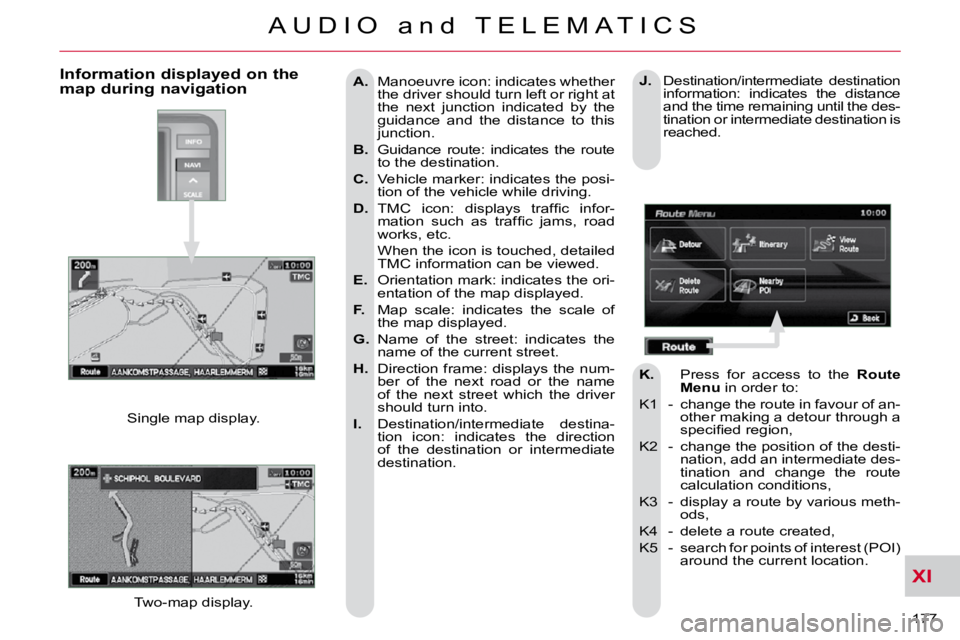
XI
177
A U D I O a n d T E L E M A T I C S
A. Manoeuvre icon: indicates whether
the driver should turn left or right at
the next junction indicated by the
guidance and the distance to this
junction.
B. Guidance route: indicates the route
to the destination.
C. Vehicle marker: indicates the posi-
tion of the vehicle while driving.
D. � � �T�M�C� �i�c�o�n�:� �d�i�s�p�l�a�y�s� �t�r�a�f�fi� �c� �i�n�f�o�r�-
�m�a�t�i�o�n� �s�u�c�h� �a�s� �t�r�a�f�fi� �c� �j�a�m�s�,� �r�o�a�d�
works, etc.
When the icon is touched, detailed TMC information can be viewed.
E. Orientation mark: indicates the ori-
entation of the map displayed.
F. Map scale: indicates the scale of
the map displayed.
G. Name of the street: indicates the
name of the current street.
H. Direction frame: displays the num-
ber of the next road or the name
of the next street which the driver
should turn into.
I. Destination/intermediate destina-
tion icon: indicates the direction
of the destination or intermediate
destination.
Two-map display.
Single map display. Information displayed on the map during navigation
J. Destination/intermediate destination
information: indicates the distance
and the time remaining until the des-
tination or intermediate destination is
reached.
K. Press for access to the Route
Menu in order to:
K1 - change the route in favour of an- other making a detour through a
�s�p�e�c�i�fi� �e�d� �r�e�g�i�o�n�,� � �
K2 - change the position of the desti- nation, add an intermediate des-
tination and change the route
calculation conditions,
K3 - display a route by various meth- ods,
K4 - delete a route created,
K5 - search for points of interest (POI) around the current location.
Page 204 of 217
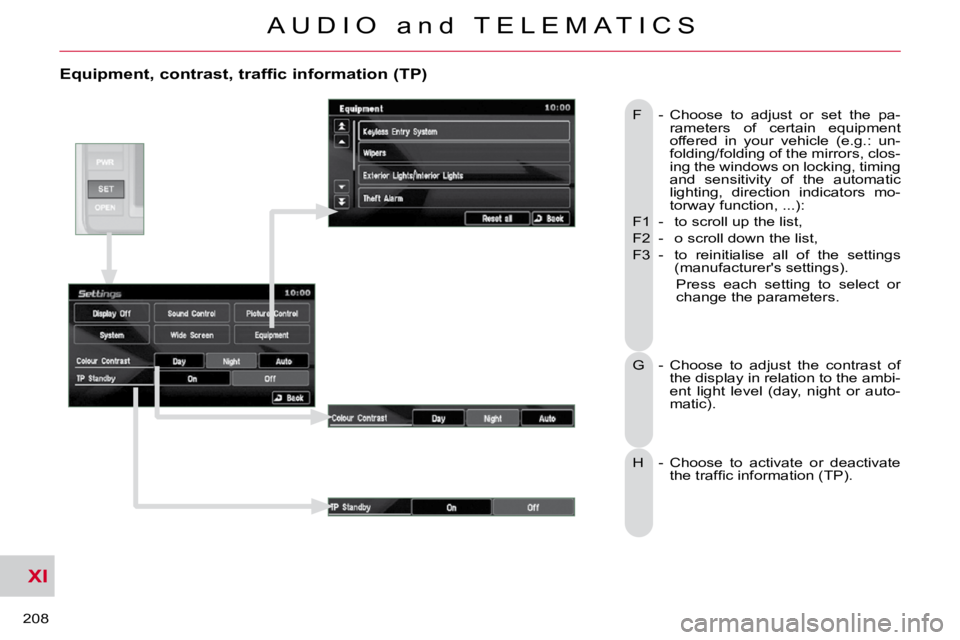
XI
208
A U D I O a n d T E L E M A T I C S
Equipment, contrast, traffic information (TP)
F - Choose to adjust or set the pa-rameters of certain equipment
offered in your vehicle (e.g.: un-
folding/folding of the mirrors, clos-
ing the windows on locking, timing
and sensitivity of the automatic
lighting, direction indicators mo-
torway function, ...):
F1 - to scroll up the list,
F2 - o scroll down the list,
F3 - to reinitialise all of the settings (manufacturer's settings).
Press each setting to select or change the parameters.
G - Choose to adjust the contrast of the display in relation to the ambi-
ent light level (day, night or auto-
matic).
H - Choose to activate or deactivate �t�h�e� �t�r�a�f�fi� �c� �i�n�f�o�r�m�a�t�i�o�n� �(�T�P�)�.� �
Page 205 of 217
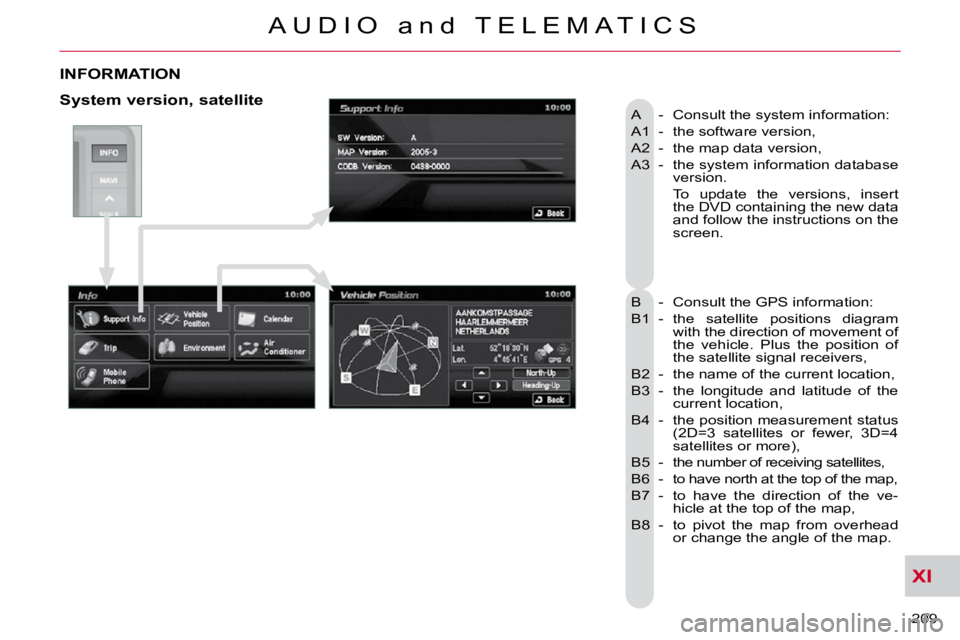
XI
209
A U D I O a n d T E L E M A T I C S
INFORMATION
A - Consult the system information:
A1 - the software version,
A2 - the map data version,
A3 - the system information database version.
To update the versions, insert the DVD containing the new data
and follow the instructions on the
screen.
B - Consult the GPS information:
B1 - the satellite positions diagram with the direction of movement of
the vehicle. Plus the position of
the satellite signal receivers,
B2 - the name of the current location,
B3 - the longitude and latitude of the current location,
B4 - the position measurement status �(�2�D�=�3� �s�a�t�e�l�l�i�t�e�s� �o�r� �f�e�w�e�r�,� �3�D�=�4�
satellites or more),
B5 - the number of receiving satellites,
B6 - to have north at the top of the map,
B7 - to have the direction of the ve- hicle at the top of the map,
B8 - to pivot the map from overhead or change the angle of the map. System version, satellite