steering CITROEN C CROSSER 2010 User Guide
[x] Cancel search | Manufacturer: CITROEN, Model Year: 2010, Model line: C CROSSER, Model: CITROEN C CROSSER 2010Pages: 217, PDF Size: 6.48 MB
Page 157 of 217

XI
162
A U D I O a n d T E L E M A T I C S
STEERING MOUNTED CONTROLS
1. On/Off and selection of
radio or
CD mode
2. Volume decrease
3. Volume increase
4.
Search for a higher radio frequency/
Next track/Fast forwards play
5.
Search for a lower radio frequency/
Previous track/Fast backwards play
Switching off
Press button 1 for more than two seconds.
Selecting the source
Press button 1 .
The source changes in the following order: FM1/FM2/FM3/MW/LW/CD/FM1... Searching in radio mode
Press button
4 or 5 to search for a
higher or lower radio frequency respec-
tively.
Searching in CD mode
Press button 4 or 5 to select the next or
previous track on the CD respectively.
Press and hold button 4 or 5 for fast for-
wards or fast backwards playing of the
current track of the CD respectively.
Switching on
Press button
1 for more than two seconds.
The last source selected before switching
off comes back into operation.
Adjusting the volume
Press and hold button 2 or 3 to decrease
or increase the volume respectively. While a track is being played, press
button
5 once to return to the beginning
of this track.
They can be used when the ignition
switch is in the "ON" or "ACC" position.
Page 208 of 217
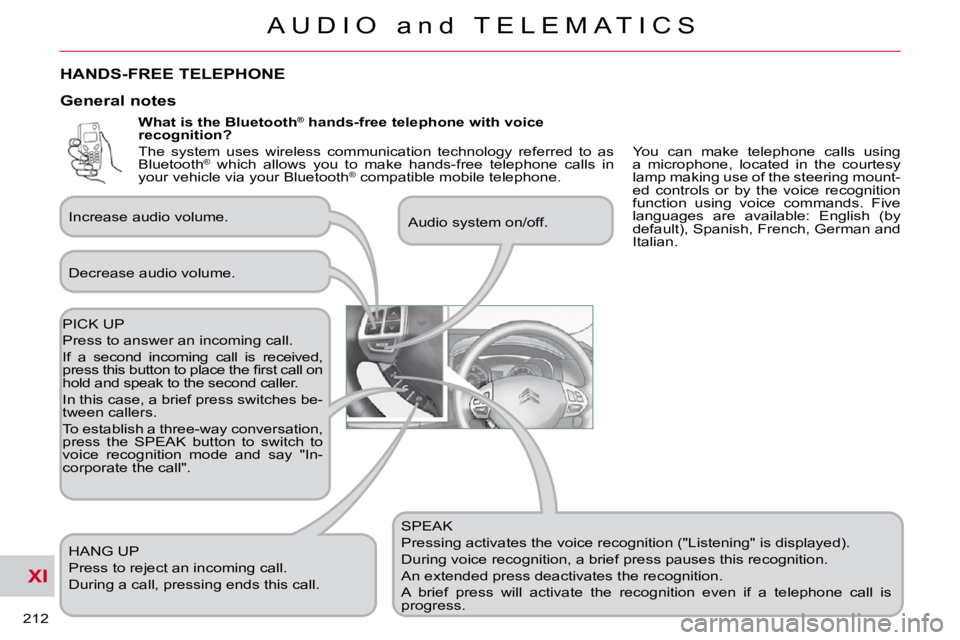
XI
212
A U D I O a n d T E L E M A T I C S
What is the Bluetooth®
hands-free telephone with voice
recognition?
SPEAK
Pressing activates the voice recognition ("Listening" is displayed).
During voice recognition, a brief press pauses this recognition.
An extended press deactivates the recognition.
A brief press will activate the recognition even if a telep hone call is
progress. Audio system on/off.
PICK UP
Press to answer an incoming call.
If a second incoming call is received,
�p�r�e�s�s� �t�h�i�s� �b�u�t�t�o�n� �t�o� �p�l�a�c�e� �t�h�e� �fi� �r�s�t� �c�a�l�l� �o�n�
hold and speak to the second caller.
In this case, a brief press switches be-
tween callers.
To establish a three-way conversation,
press the SPEAK button to switch to
voice recognition mode and say "In-
corporate the call". HANG UP
Press to reject an incoming call.
During a call, pressing ends this call.
General notes
Decrease audio volume.
Increase audio volume.
HANDS-FREE TELEPHONE
You can make telephone calls using
a microphone, located in the courtesy
lamp making use of the steering mount-
ed controls or by the voice recognition
function using voice commands. Five
languages are available: English (by
default), Spanish, French, German and
Italian.
The system uses wireless communication technology referred to as
Bluetooth
®
which allows you to make hands-free telephone calls in
your vehicle via your Bluetooth ®
compatible mobile telephone.