Citroen C CROSSER DAG 2010.5 1.G User Guide
Manufacturer: CITROEN, Model Year: 2010.5, Model line: C CROSSER DAG, Model: Citroen C CROSSER DAG 2010.5 1.GPages: 217, PDF Size: 6.56 MB
Page 11 of 217
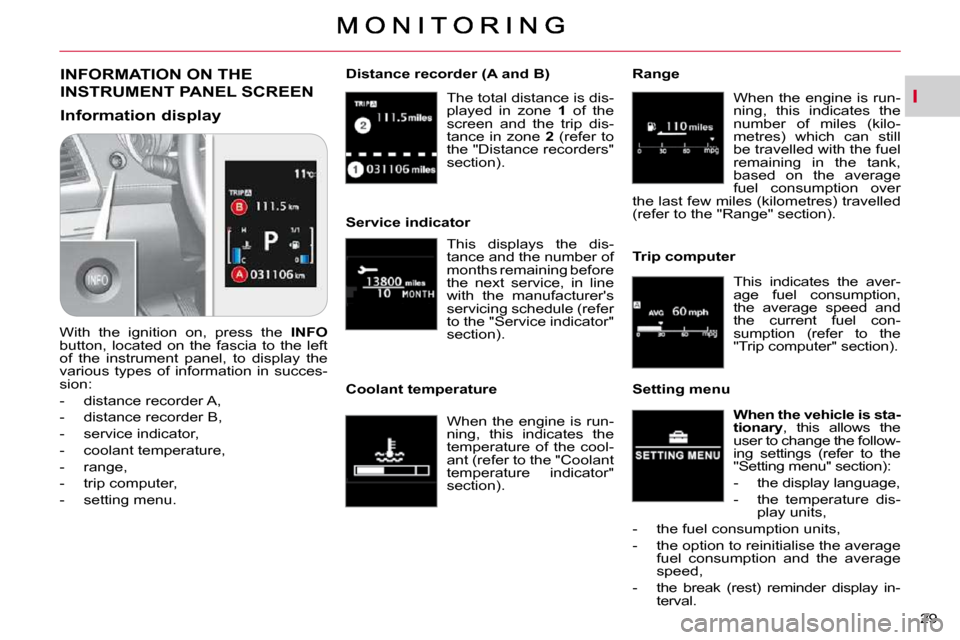
I
29
The total distance is dis-
played in zone 1 of the
screen and the trip dis-
tance in zone 2 (refer to
the "Distance recorders"
section).
Distance recorder (A and B)
INFORMATION ON THE
INSTRUMENT PANEL SCREEN
� � �I�n�f�o�r�m�a�t�i�o�n� �d�i�s�p�l�a�y�
� �W�i�t�h� �t�h�e� �i�g�n�i�t�i�o�n� �o�n�,� �p�r�e�s�s� �t�h�e� �
INFO
� �b�u�t�t�o�n�,� �l�o�c�a�t�e�d� �o�n� �t�h�e� �f�a�s�c�i�a� �t�o� �t�h�e� �l�e�f�t�
�o�f� �t�h�e� �i�n�s�t�r�u�m�e�n�t� �p�a�n�e�l�,� �t�o� �d�i�s�p�l�a�y� �t�h�e�
various types of information in succes-
sion:
� � � �-� � �d�i�s�t�a�n�c�e� �r�e�c�o�r�d�e�r� �A�,�
� � �-� � �d�i�s�t�a�n�c�e� �r�e�c�o�r�d�e�r� �B�,�
� � �-� � �s�e�r�v�i�c�e� �i�n�d�i�c�a�t�o�r�,�
� � �-� � �c�o�o�l�a�n�t� �t�e�m�p�e�r�a�t�u�r�e�,�
� � �-� � �r�a�n�g�e�,�
� � �-� � �t�r�i�p� �c�o�m�p�u�t�e�r�,�
- setting menu. This displays the dis-
tance and the number of
months remaining before
�t�h�e� �n�e�x�t� �s�e�r�v�i�c�e�,� �i�n� �l�i�n�e�
with the manufacturer's
servicing schedule (refer
to the "Service indicator"
section).
Service indicator
When the engine is run-
�n�i�n�g�,� �t�h�i�s� �i�n�d�i�c�a�t�e�s� �t�h�e�
temperature of the cool-
ant (refer to the "Coolant
temperature indicator"
section).
Coolant temperature When the engine is run-
�n�i�n�g�,� �t�h�i�s� �i�n�d�i�c�a�t�e�s� �t�h�e�
number of miles (kilo-
metres) which can still
be travelled with the fuel
�r�e�m�a�i�n�i�n�g� �i�n� �t�h�e� �t�a�n�k�,�
based on the average
fuel consumption over
the last few miles (kilometres) travelled
(refer to the "Range" section).
Range
This indicates the aver-
�a�g�e� �f�u�e�l� �c�o�n�s�u�m�p�t�i�o�n�,�
the average speed and
the current fuel con-
sumption (refer to the
"Trip computer" section).
Trip computer
When the vehicle is sta-
�t�i�o�n�a�r�y � �,� �t�h�i�s� �a�l�l�o�w�s� �t�h�e�
user to change the follow-
ing settings (refer to the
"Setting menu" section):
� � � �-� � �t�h�e� �d�i�s�p�l�a�y� �l�a�n�g�u�a�g�e�,�
- the temperature dis- �p�l�a�y� �u�n�i�t�s�,�
� � �-� � �t�h�e� �f�u�e�l� �c�o�n�s�u�m�p�t�i�o�n� �u�n�i�t�s�,�
- the option to reinitialise the average fuel consumption and the average
�s�p�e�e�d�,�
- the break (rest) reminder display in- terval.
Setting menu
Page 12 of 217
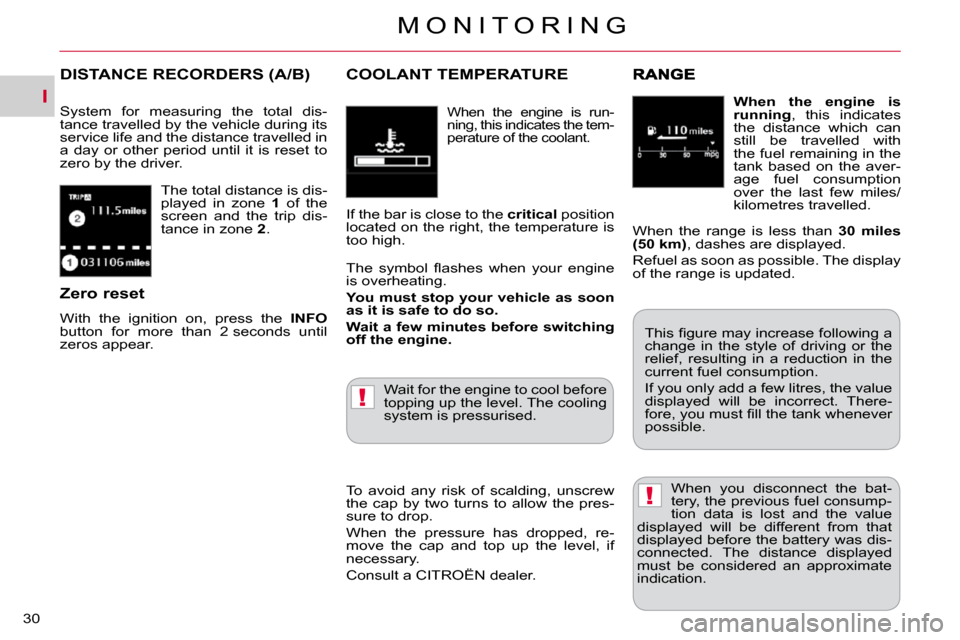
I
!
!
M O N I T O R I N G
30
The total distance is dis-
played in zone 1 of the
screen and the trip dis-
tance in zone 2 .
DISTANCE RECORDERS (A/B)
System for measuring the total dis-
tance travelled by the vehicle during its
service life and the distance travelled in
a day or other period until it is reset to
zero by the driver.
Zero reset
� �W�i�t�h� �t�h�e� �i�g�n�i�t�i�o�n� �o�n�,� �p�r�e�s�s� �t�h�e� � INFO
button for more than 2 seconds until
zeros appear.
When the engine is run-
�n�i�n�g�,� �t�h�i�s� �i�n�d�i�c�a�t�e�s� �t�h�e� �t�e�m�-
perature of the coolant.
COOLANT TEMPERATURE
If the bar is close to the
critical position
�l�o�c�a�t�e�d� �o�n� �t�h�e� �r�i�g�h�t�,� �t�h�e� �t�e�m�p�e�r�a�t�u�r�e� �i�s�
too high.
� �T�h�e� �s�y�m�b�o�l� �fl� �a�s�h�e�s� �w�h�e�n� �y�o�u�r� �e�n�g�i�n�e�
is overheating.
You must
� �s�t�o�p� �y�o�u�r� �v�e�h�i�c�l�e�
as soon
as it
is
�s�a�f�e� �t�o� �d�o� �s�o
.
�W�a�i�t� �a� �f�e�w� �m�i�n�u�t�e�s� �b�e�f�o�r�e� �s�w�i�t�c�h�i�n�g�
�o�f�f� �t�h�e� �e�n�g�i�n�e�.
Wait for the engine to cool before
topping up the level. The cooling
system is pressurised.
When the engine is
running � �,� �t�h�i�s� �i�n�d�i�c�a�t�e�s�
the distance which can
still be travelled with
the fuel remaining in the
tank based on the aver-
age fuel consumption
over the last few miles/
kilometres travelled.
When the range is less than 30 miles
(50 km) � �,� �d�a�s�h�e�s� �a�r�e� �d�i�s�p�l�a�y�e�d�.�
Refuel as soon as possible. The display
of the range is updated.
� �T�o� �a�v�o�i�d� �a�n�y� �r�i�s�k� �o�f� �s�c�a�l�d�i�n�g�,� �u�n�s�c�r�e�w�
the cap by two turns to allow the pres-
sure to drop.
� �W�h�e�n� �t�h�e� �p�r�e�s�s�u�r�e� �h�a�s� �d�r�o�p�p�e�d�,� �r�e�-
�m�o�v�e� �t�h�e� �c�a�p� �a�n�d� �t�o�p� �u�p� �t�h�e� �l�e�v�e�l�,� �i�f�
necessary.
Consult a CITROËN dealer. � �T�h�i�s� �fi� �g�u�r�e� �m�a�y� �i�n�c�r�e�a�s�e� �f�o�l�l�o�w�i�n�g� �a�
change in the style of driving or the
�r�e�l�i�e�f�,� �r�e�s�u�l�t�i�n�g� �i�n� �a� �r�e�d�u�c�t�i�o�n� �i�n� �t�h�e�
current fuel consumption.
� �I�f� �y�o�u� �o�n�l�y� �a�d�d� �a� �f�e�w� �l�i�t�r�e�s�,� �t�h�e� �v�a�l�u�e�
displayed will be incorrect. There-
�f�o�r�e�,� �y�o�u� �m�u�s�t� �fi� �l�l� �t�h�e� �t�a�n�k� �w�h�e�n�e�v�e�r�
possible.
When you disconnect the bat-
�t�e�r�y�,� �t�h�e� �p�r�e�v�i�o�u�s� �f�u�e�l� �c�o�n�s�u�m�p�-
tion data is lost and the value
displayed will be different from that
displayed before the battery was dis-
connected. The distance displayed
must be considered an approximate
indication.
Page 13 of 217
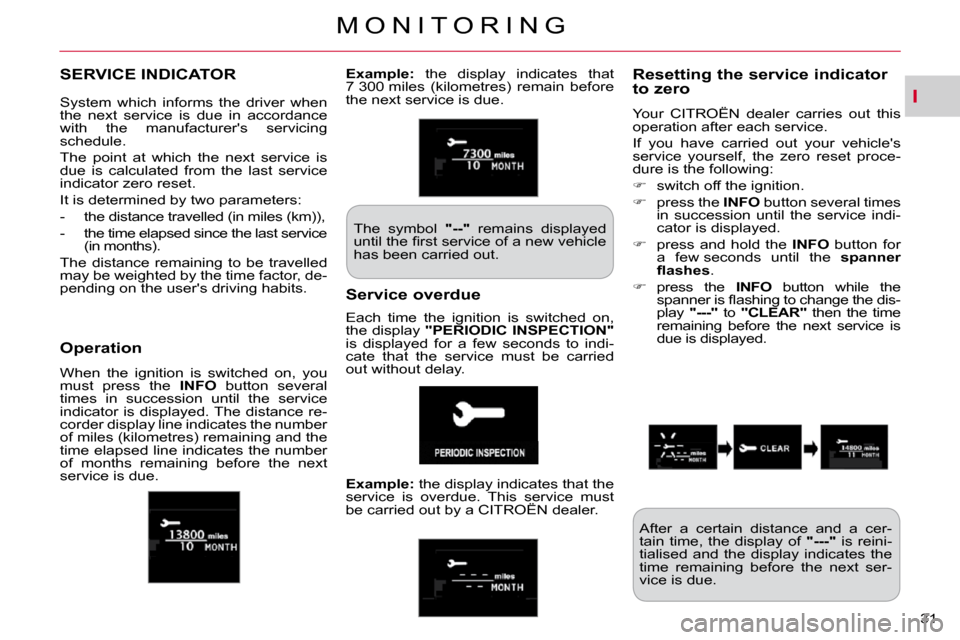
I
M O N I T O R I N G
31
SERVICE INDICATOR Resetting the service indicator to zero
Your CITROËN dealer carries out this
operation after each service.
If you have carried out your vehicle's
�s�e�r�v�i�c�e� �y�o�u�r�s�e�l�f�,� �t�h�e� �z�e�r�o� �r�e�s�e�t� �p�r�o�c�e�-
dure is the following:
� switch off the ignition.
� press the INFO button several times
in succession until the service indi-
cator is displayed.
� press and hold the INFO button for
a few seconds until the spanner
�fl� �a�s�h�e�s .
� press the INFO button while the
�s�p�a�n�n�e�r� �i�s� �fl� �a�s�h�i�n�g� �t�o� �c�h�a�n�g�e� �t�h�e� �d�i�s�-
play "---" to "CLEAR" then the time
remaining before the next service is
due is displayed.
Service overdue
Operation
� �W�h�e�n� �t�h�e� �i�g�n�i�t�i�o�n� �i�s� �s�w�i�t�c�h�e�d� �o�n�,� �y�o�u�
must press the INFO button several
times in succession until the service
indicator is displayed. The distance re-
corder display line indicates the number
of miles (kilometres) remaining and the
time elapsed line indicates the number
of months remaining before the next
service is due.
After a certain distance and a cer-
�t�a�i�n� �t�i�m�e�,� �t�h�e� �d�i�s�p�l�a�y� �o�f� � "---" is reini-
tialised and the display indicates the
time remaining before the next ser-
vice is due.
System which informs the driver when
the next service is due in accordance
with the manufacturer's servicing
schedule.
The point at which the next service is
due is calculated from the last service
indicator zero reset.
It is determined by two parameters:
� � � �-� � �t�h�e� �d�i�s�t�a�n�c�e� �t�r�a�v�e�l�l�e�d� �(�i�n� �m�i�l�e�s� �(�k�m�)�)�,�
- the time elapsed since the last service
(in months).
The distance remaining to be travelled
�m�a�y� �b�e� �w�e�i�g�h�t�e�d� �b�y� �t�h�e� �t�i�m�e� �f�a�c�t�o�r�,� �d�e�-
pending on the user's driving habits.
Example: the display indicates that
7 300 miles (kilometres) remain before
the next service is due.
The symbol "--" remains displayed
�u�n�t�i�l� �t�h�e� �fi� �r�s�t� �s�e�r�v�i�c�e� �o�f� �a� �n�e�w� �v�e�h�i�c�l�e�
has been carried out.
Example: the display indicates that the
service is overdue. This service must
be carried out by a CITROËN dealer.
� �E�a�c�h� �t�i�m�e� �t�h�e� �i�g�n�i�t�i�o�n� �i�s� �s�w�i�t�c�h�e�d� �o�n�,�
the display
"
PERIODIC INSPECTION
"
is displayed for a few seconds to indi-
cate that the service must be carried
out without delay.
Page 14 of 217
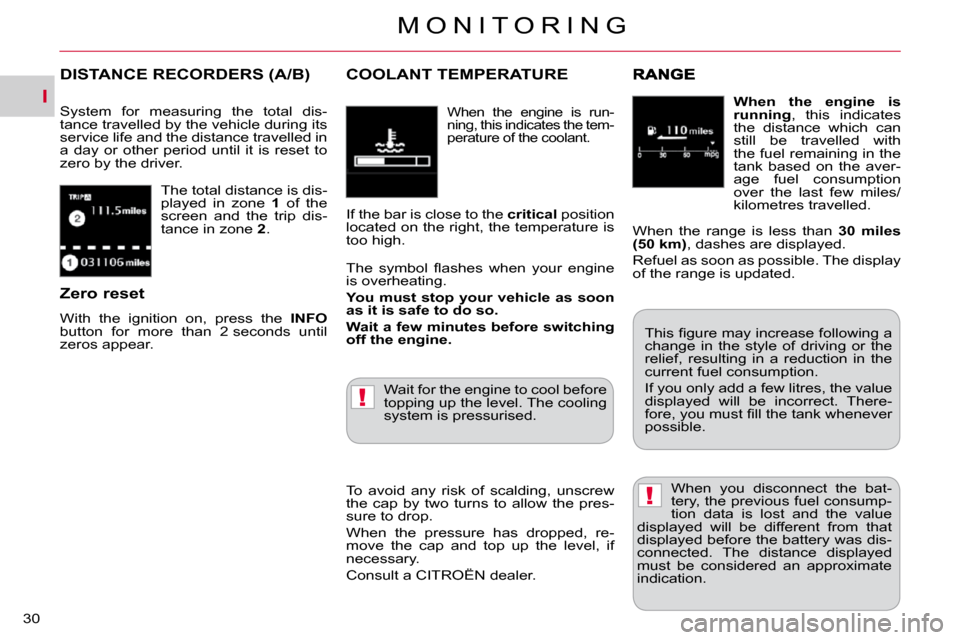
I
!
!
M O N I T O R I N G
30
The total distance is dis-
played in zone 1 of the
screen and the trip dis-
tance in zone 2 .
DISTANCE RECORDERS (A/B)
System for measuring the total dis-
tance travelled by the vehicle during its
service life and the distance travelled in
a day or other period until it is reset to
zero by the driver.
Zero reset
� �W�i�t�h� �t�h�e� �i�g�n�i�t�i�o�n� �o�n�,� �p�r�e�s�s� �t�h�e� � INFO
button for more than 2 seconds until
zeros appear.
When the engine is run-
�n�i�n�g�,� �t�h�i�s� �i�n�d�i�c�a�t�e�s� �t�h�e� �t�e�m�-
perature of the coolant.
COOLANT TEMPERATURE
If the bar is close to the
critical position
�l�o�c�a�t�e�d� �o�n� �t�h�e� �r�i�g�h�t�,� �t�h�e� �t�e�m�p�e�r�a�t�u�r�e� �i�s�
too high.
� �T�h�e� �s�y�m�b�o�l� �fl� �a�s�h�e�s� �w�h�e�n� �y�o�u�r� �e�n�g�i�n�e�
is overheating.
You must
� �s�t�o�p� �y�o�u�r� �v�e�h�i�c�l�e�
as soon
as it
is
�s�a�f�e� �t�o� �d�o� �s�o
.
�W�a�i�t� �a� �f�e�w� �m�i�n�u�t�e�s� �b�e�f�o�r�e� �s�w�i�t�c�h�i�n�g�
�o�f�f� �t�h�e� �e�n�g�i�n�e�.
Wait for the engine to cool before
topping up the level. The cooling
system is pressurised.
When the engine is
running � �,� �t�h�i�s� �i�n�d�i�c�a�t�e�s�
the distance which can
still be travelled with
the fuel remaining in the
tank based on the aver-
age fuel consumption
over the last few miles/
kilometres travelled.
When the range is less than 30 miles
(50 km) � �,� �d�a�s�h�e�s� �a�r�e� �d�i�s�p�l�a�y�e�d�.�
Refuel as soon as possible. The display
of the range is updated.
� �T�o� �a�v�o�i�d� �a�n�y� �r�i�s�k� �o�f� �s�c�a�l�d�i�n�g�,� �u�n�s�c�r�e�w�
the cap by two turns to allow the pres-
sure to drop.
� �W�h�e�n� �t�h�e� �p�r�e�s�s�u�r�e� �h�a�s� �d�r�o�p�p�e�d�,� �r�e�-
�m�o�v�e� �t�h�e� �c�a�p� �a�n�d� �t�o�p� �u�p� �t�h�e� �l�e�v�e�l�,� �i�f�
necessary.
Consult a CITROËN dealer. � �T�h�i�s� �fi� �g�u�r�e� �m�a�y� �i�n�c�r�e�a�s�e� �f�o�l�l�o�w�i�n�g� �a�
change in the style of driving or the
�r�e�l�i�e�f�,� �r�e�s�u�l�t�i�n�g� �i�n� �a� �r�e�d�u�c�t�i�o�n� �i�n� �t�h�e�
current fuel consumption.
� �I�f� �y�o�u� �o�n�l�y� �a�d�d� �a� �f�e�w� �l�i�t�r�e�s�,� �t�h�e� �v�a�l�u�e�
displayed will be incorrect. There-
�f�o�r�e�,� �y�o�u� �m�u�s�t� �fi� �l�l� �t�h�e� �t�a�n�k� �w�h�e�n�e�v�e�r�
possible.
When you disconnect the bat-
�t�e�r�y�,� �t�h�e� �p�r�e�v�i�o�u�s� �f�u�e�l� �c�o�n�s�u�m�p�-
tion data is lost and the value
displayed will be different from that
displayed before the battery was dis-
connected. The distance displayed
must be considered an approximate
indication.
Page 15 of 217
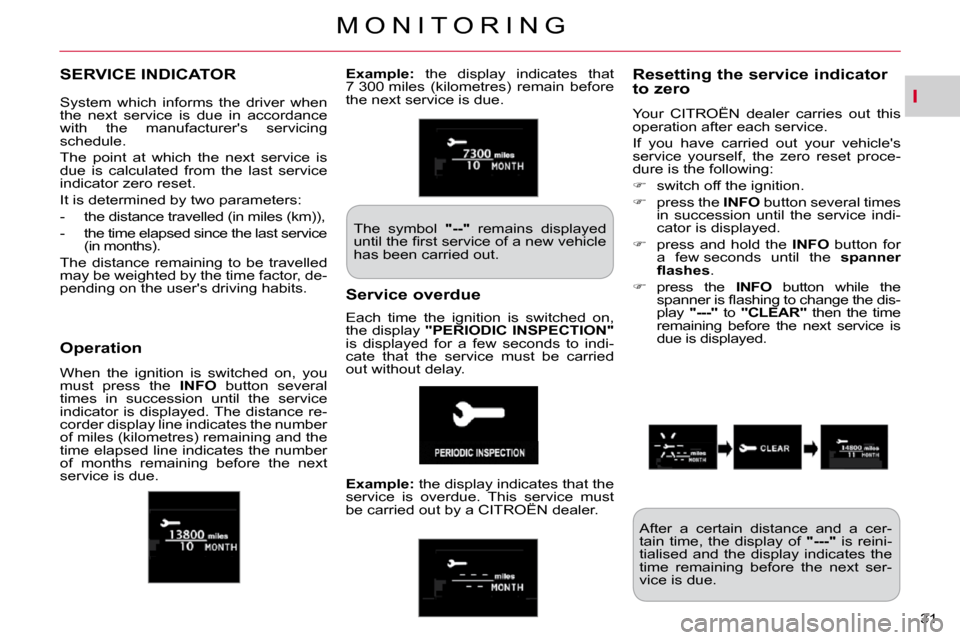
I
M O N I T O R I N G
31
SERVICE INDICATOR Resetting the service indicator to zero
Your CITROËN dealer carries out this
operation after each service.
If you have carried out your vehicle's
�s�e�r�v�i�c�e� �y�o�u�r�s�e�l�f�,� �t�h�e� �z�e�r�o� �r�e�s�e�t� �p�r�o�c�e�-
dure is the following:
� switch off the ignition.
� press the INFO button several times
in succession until the service indi-
cator is displayed.
� press and hold the INFO button for
a few seconds until the spanner
�fl� �a�s�h�e�s .
� press the INFO button while the
�s�p�a�n�n�e�r� �i�s� �fl� �a�s�h�i�n�g� �t�o� �c�h�a�n�g�e� �t�h�e� �d�i�s�-
play "---" to "CLEAR" then the time
remaining before the next service is
due is displayed.
Service overdue
Operation
� �W�h�e�n� �t�h�e� �i�g�n�i�t�i�o�n� �i�s� �s�w�i�t�c�h�e�d� �o�n�,� �y�o�u�
must press the INFO button several
times in succession until the service
indicator is displayed. The distance re-
corder display line indicates the number
of miles (kilometres) remaining and the
time elapsed line indicates the number
of months remaining before the next
service is due.
After a certain distance and a cer-
�t�a�i�n� �t�i�m�e�,� �t�h�e� �d�i�s�p�l�a�y� �o�f� � "---" is reini-
tialised and the display indicates the
time remaining before the next ser-
vice is due.
System which informs the driver when
the next service is due in accordance
with the manufacturer's servicing
schedule.
The point at which the next service is
due is calculated from the last service
indicator zero reset.
It is determined by two parameters:
� � � �-� � �t�h�e� �d�i�s�t�a�n�c�e� �t�r�a�v�e�l�l�e�d� �(�i�n� �m�i�l�e�s� �(�k�m�)�)�,�
- the time elapsed since the last service
(in months).
The distance remaining to be travelled
�m�a�y� �b�e� �w�e�i�g�h�t�e�d� �b�y� �t�h�e� �t�i�m�e� �f�a�c�t�o�r�,� �d�e�-
pending on the user's driving habits.
Example: the display indicates that
7 300 miles (kilometres) remain before
the next service is due.
The symbol "--" remains displayed
�u�n�t�i�l� �t�h�e� �fi� �r�s�t� �s�e�r�v�i�c�e� �o�f� �a� �n�e�w� �v�e�h�i�c�l�e�
has been carried out.
Example: the display indicates that the
service is overdue. This service must
be carried out by a CITROËN dealer.
� �E�a�c�h� �t�i�m�e� �t�h�e� �i�g�n�i�t�i�o�n� �i�s� �s�w�i�t�c�h�e�d� �o�n�,�
the display
"
PERIODIC INSPECTION
"
is displayed for a few seconds to indi-
cate that the service must be carried
out without delay.
Page 16 of 217
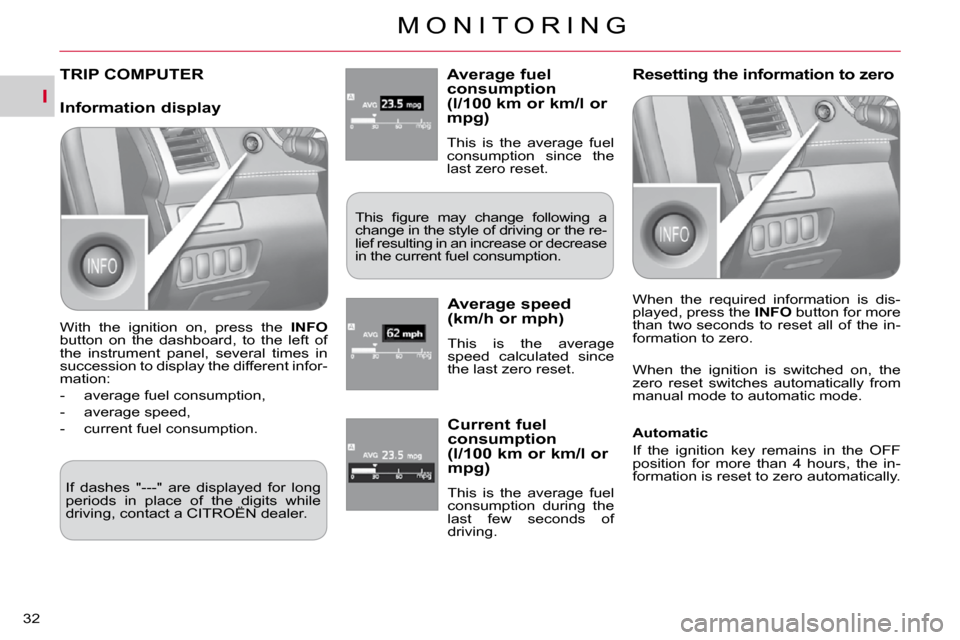
I
M O N I T O R I N G
32
TRIP COMPUTER � � �A�v�e�r�a�g�e� �f�u�e�l� consumption (l/100 km or km/l or mpg)
This is the average fuel
consumption since the
last zero reset.
� �T�h�i�s� �fi� �g�u�r�e� �m�a�y� �c�h�a�n�g�e� �f�o�l�l�o�w�i�n�g� �a�
change in the style of driving or the re-
lief resulting in an increase or decrease
in the current fuel consumption.
Average speed (km/h or mph)
This is the average
speed calculated since
the last zero reset.
�R�e�s�e�t�t�i�n�g� �t�h�e� �i�n�f�o�r�m�a�t�i�o�n� �t�o� �z�e�r�o�
� �W�h�e�n� �t�h�e� �i�g�n�i�t�i�o�n� �i�s� �s�w�i�t�c�h�e�d� �o�n�,� �t�h�e�
zero reset switches automatically from
manual mode to automatic mode.
If dashes "---" are displayed for long
periods in place of the digits while
�d�r�i�v�i�n�g�,� �c�o�n�t�a�c�t� �a� �C�I�T�R�O��N� �d�e�a�l�e�r�.� �
� � �C�u�r�r�e�n�t� �f�u�e�l� consumption (l/100 km or km/l or mpg)
This is the average fuel
consumption during the
last few seconds of
driving.
� � �I�n�f�o�r�m�a�t�i�o�n� �d�i�s�p�l�a�y�
� �W�i�t�h� �t�h�e� �i�g�n�i�t�i�o�n� �o�n�,� �p�r�e�s�s� �t�h�e� � INFO
� �b�u�t�t�o�n� �o�n� �t�h�e� �d�a�s�h�b�o�a�r�d�,� �t�o� �t�h�e� �l�e�f�t� �o�f�
�t�h�e� �i�n�s�t�r�u�m�e�n�t� �p�a�n�e�l�,� �s�e�v�e�r�a�l� �t�i�m�e�s� �i�n�
succession to display the different infor-
mation:
� � � �-� � �a�v�e�r�a�g�e� �f�u�e�l� �c�o�n�s�u�m�p�t�i�o�n�,�
� � �-� � �a�v�e�r�a�g�e� �s�p�e�e�d�,�
- current fuel consumption. � �W�h�e�n� �t�h�e� �r�e�q�u�i�r�e�d� �i�n�f�o�r�m�a�t�i�o�n� �i�s� �d�i�s�-
�p�l�a�y�e�d�,� �p�r�e�s�s� �t�h�e� �
INFO button for more
than two seconds to reset all of the in-
formation to zero.
Automatic
If the ignition key remains in the OFF
�p�o�s�i�t�i�o�n� �f�o�r� �m�o�r�e� �t�h�a�n� �4� �h�o�u�r�s�,� �t�h�e� �i�n�-
formation is reset to zero automatically.
Page 17 of 217
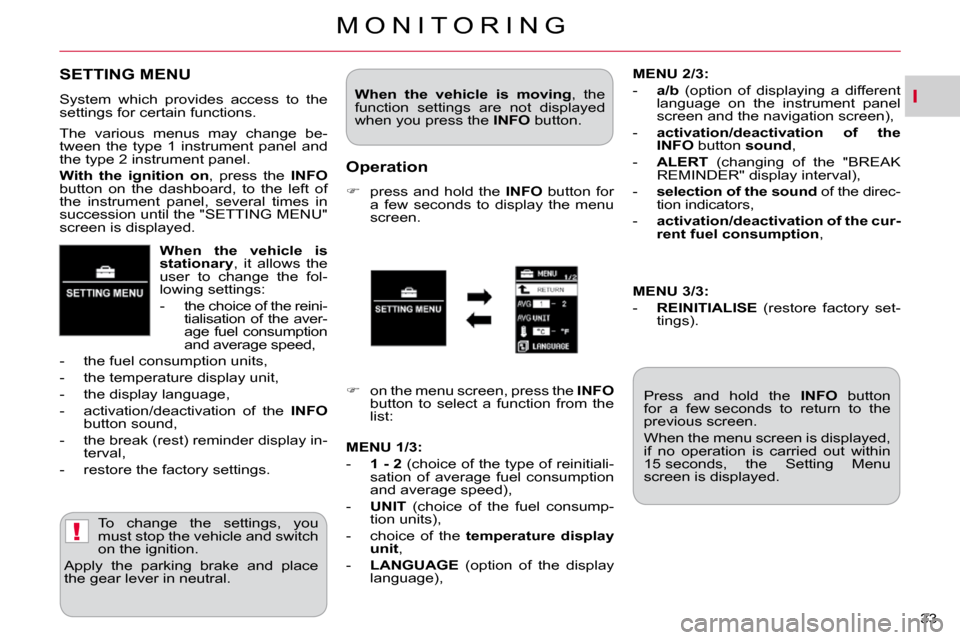
I
!
M O N I T O R I N G
33
When the vehicle is
�s�t�a�t�i�o�n�a�r�y � �,� �i�t� �a�l�l�o�w�s� �t�h�e�
user to change the fol-
lowing settings:
- the choice of the reini- tialisation of the aver-
age fuel consumption
�a�n�d� �a�v�e�r�a�g�e� �s�p�e�e�d�,�
� � �-� � �t�h�e� �f�u�e�l� �c�o�n�s�u�m�p�t�i�o�n� �u�n�i�t�s�,�
� � �-� � �t�h�e� �t�e�m�p�e�r�a�t�u�r�e� �d�i�s�p�l�a�y� �u�n�i�t�,�
� � �-� � �t�h�e� �d�i�s�p�l�a�y� �l�a�n�g�u�a�g�e�,�
- activation/deactivation of the INFO
� �b�u�t�t�o�n� �s�o�u�n�d�,�
- the break (rest) reminder display in- �t�e�r�v�a�l�,�
- restore the factory settings.
SETTING MENU
System which provides access to the
settings for certain functions.
� �T�o� �c�h�a�n�g�e� �t�h�e� �s�e�t�t�i�n�g�s�,� �y�o�u�
must stop the vehicle and switch
on the ignition.
Apply the parking brake and place
the gear lever in neutral.
When the vehicle is moving � �,� �t�h�e�
function settings are not displayed
when you press the INFO button.
The various menus may change be-
tween the type 1 instrument panel and
the type 2 instrument panel.
With the ignition on � �,� �p�r�e�s�s� �t�h�e� � INFO
�b�u�t�t�o�n� �o�n� �t�h�e� �d�a�s�h�b�o�a�r�d�,� �t�o� �t�h�e� �l�e�f�t� �o�f�
�t�h�e� �i�n�s�t�r�u�m�e�n�t� �p�a�n�e�l�,� �s�e�v�e�r�a�l� �t�i�m�e�s� �i�n�
succession until the "SETTING MENU"
screen is displayed.
Operation
� press and hold the INFO button for
a few seconds to display the menu
screen.
Press and hold the INFO button
for a few seconds to return to the
previous screen.
� �W�h�e�n� �t�h�e� �m�e�n�u� �s�c�r�e�e�n� �i�s� �d�i�s�p�l�a�y�e�d�,�
if no operation is carried out within
�1�5� �s�e�c�o�n�d�s�,� �t�h�e� �S�e�t�t�i�n�g� �M�e�n�u�
screen is displayed.
� � � �o�n� �t�h�e� �m�e�n�u� �s�c�r�e�e�n�,� �p�r�e�s�s� �t�h�e� � INFO
button to select a function from the
list:
MENU
2/3:
- a/b (option of displaying a different
language on the instrument panel
�s�c�r�e�e�n� �a�n�d� �t�h�e� �n�a�v�i�g�a�t�i�o�n� �s�c�r�e�e�n�)�,�
- �a�c�t�i�v�a�t�i�o�n�/�d�e�a�c�t�i�v�a�t�i�o�n� �o�f� �t�h�e�
INFO
button sound � �,�
- ALERT (changing of the "BREAK
�R�E�M�I�N�D�E�R�"� �d�i�s�p�l�a�y� �i�n�t�e�r�v�a�l�)�,�
- �s�e�l�e�c�t�i�o�n� �o�f� �t�h�e� �s�o�u�n�d of the direc-
�t�i�o�n� �i�n�d�i�c�a�t�o�r�s�,�
- �a�c�t�i�v�a�t�i�o�n�/�d�e�a�c�t�i�v�a�t�i�o�n� �o�f� �t�h�e� �c�u�r�-
�r�e�n�t� �f�u�e�l� �c�o�n�s�u�m�p�t�i�o�n � �,� �
MENU
1/3
:
- 1 - 2 (choice of the type of reinitiali-
sation of average fuel consumption
�a�n�d� �a�v�e�r�a�g�e� �s�p�e�e�d�)�,�
- UNIT (choice of the fuel consump-
�t�i�o�n� �u�n�i�t�s�)�,�
- choice of the �t�e�m�p�e�r�a�t�u�r�e� �d�i�s�p�l�a�y�
unit � �,�
- LANGUAGE (option of the display
�l�a�n�g�u�a�g�e�)�,� �
MENU 3/3:
- REINITIALISE (restore factory set-
tings).
Page 18 of 217
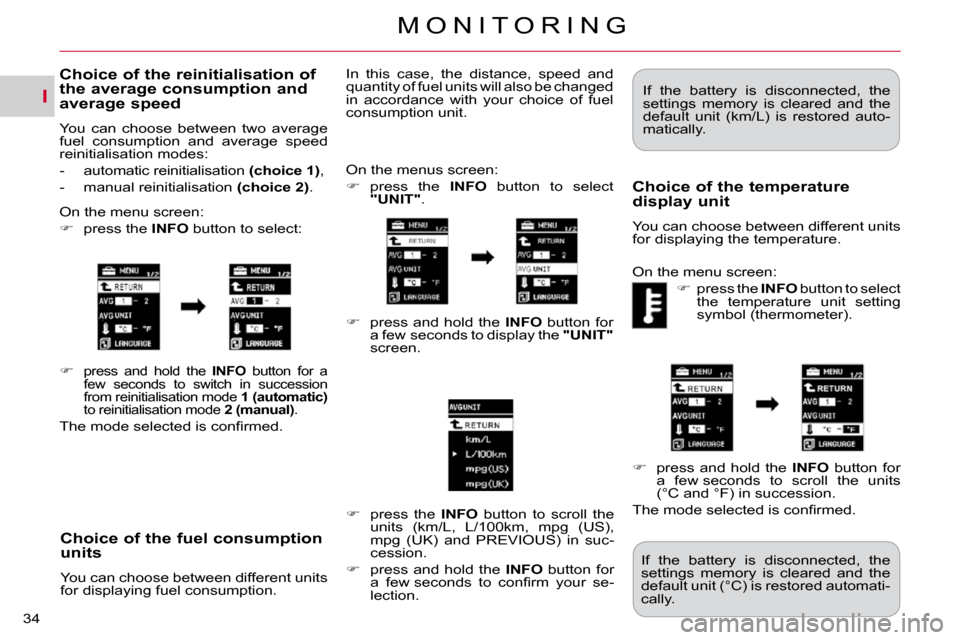
I
M O N I T O R I N G
34
� � �C�h�o�i�c�e� �o�f� �t�h�e� �f�u�e�l� �c�o�n�s�u�m�p�t�i�o�n� units
You can choose between different units
for displaying fuel consumption. On the menus screen:
� press the INFO button to select
"UNIT" .
� press and hold the INFO button for
a few seconds to display the "UNIT"
screen.
� press the INFO button to scroll the
�u�n�i�t�s� �(�k�m�/�L�,� �L�/�1�0�0�k�m�,� �m�p�g� �(�U�S�)�,�
mpg (UK) and PREVIOUS) in suc-
cession.
� press and hold the INFO button for
�a� �f�e�w� �s�e�c�o�n�d�s� �t�o� �c�o�n�fi� �r�m� �y�o�u�r� �s�e�-
lection.
� �I�n� �t�h�i�s� �c�a�s�e�,� �t�h�e� �d�i�s�t�a�n�c�e�,� �s�p�e�e�d� �a�n�d�
�q�u�a�n�t�i�t�y� �o�f� �f�u�e�l� �u�n�i�t�s� �w�i�l�l� �a�l�s�o� �b�e� �c�h�a�n�g�e�d�
in accordance with your choice of fuel
consumption unit.
� �I�f� �t�h�e� �b�a�t�t�e�r�y� �i�s� �d�i�s�c�o�n�n�e�c�t�e�d�,� �t�h�e�
settings memory is cleared and the
default unit (km/L) is restored auto-
matically.
� � �C�h�o�i�c�e� �o�f� �t�h�e� �t�e�m�p�e�r�a�t�u�r�e� �d�i�s�p�l�a�y� �u�n�i�t�
You can choose between different units
for displaying the temperature.
On the menu screen:
� press the INFO button to select
the temperature unit setting
symbol (thermometer).
� press and hold the INFO button for
a few seconds to scroll the units
(°C and °F) in succession.
� �T�h�e� �m�o�d�e� �s�e�l�e�c�t�e�d� �i�s� �c�o�n�fi� �r�m�e�d�.�
� �I�f� �t�h�e� �b�a�t�t�e�r�y� �i�s� �d�i�s�c�o�n�n�e�c�t�e�d�,� �t�h�e�
settings memory is cleared and the
default unit (°C) is restored automati-
cally.
� � �C�h�o�i�c�e� �o�f� �t�h�e� �r�e�i�n�i�t�i�a�l�i�s�a�t�i�o�n� �o�f� the average consumption and average speed
You can choose between two average
fuel consumption and average speed
reinitialisation modes:
- automatic reinitialisation (choice 1)� �,�
- manual reinitialisation (choice 2) .
On the menu screen:
� press the INFO button to select:
�
press and hold the INFO button for a
few seconds to switch in succession
from reinitialisation mode 1
(automatic)
to reinitialisation mode 2 (manual) .
� �T�h�e� �m�o�d�e� �s�e�l�e�c�t�e�d� �i�s� �c�o�n�fi� �r�m�e�d�.� �
Page 19 of 217
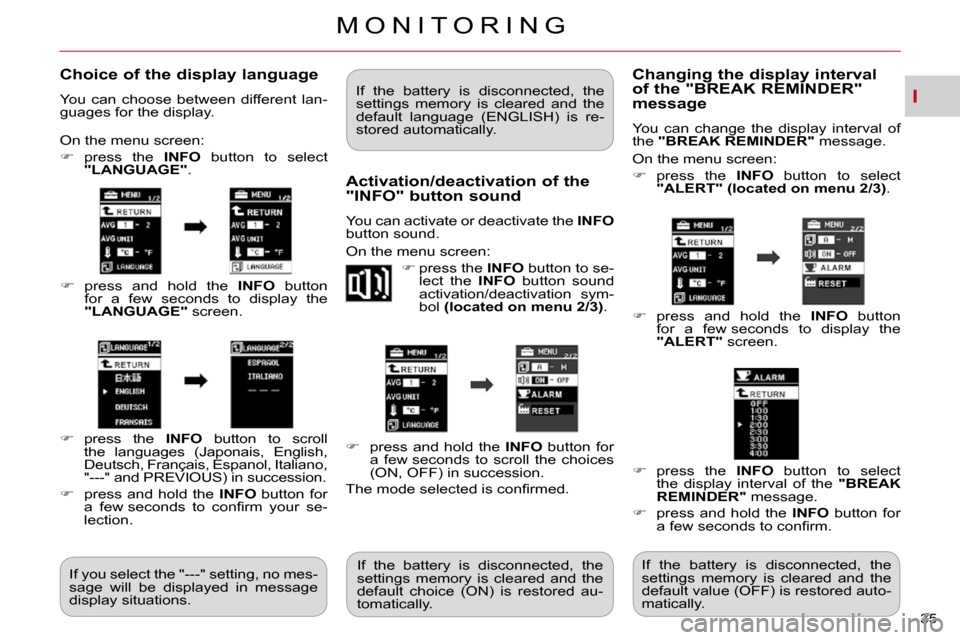
I
M O N I T O R I N G
35
� � �C�h�o�i�c�e� �o�f� �t�h�e� �d�i�s�p�l�a�y� �l�a�n�g�u�a�g�e�
You can choose between different lan-
guages for the display.
On the menu screen:
� press the INFO button to select
"LANGUAGE" .
� press and hold the INFO button
for a few seconds to display the
"LANGUAGE" screen.
� press the INFO button to scroll
�t�h�e� �l�a�n�g�u�a�g�e�s� �(�J�a�p�o�n�a�i�s�,� �E�n�g�l�i�s�h�,�
�D�e�u�t�s�c�h�,� �F�r�a�n�ç�a�i�s�,� �E�s�p�a�n�o�l�,� �I�t�a�l�i�a�n�o�,�
"---" and PREVIOUS) in succession.
� press and hold the INFO button for
�a� �f�e�w� �s�e�c�o�n�d�s� �t�o� �c�o�n�fi� �r�m� �y�o�u�r� �s�e�-
lection.
� �I�f� �y�o�u� �s�e�l�e�c�t� �t�h�e� �"�-�-�-�"� �s�e�t�t�i�n�g�,� �n�o� �m�e�s�-
sage will be displayed in message
display situations. � �I�f� �t�h�e� �b�a�t�t�e�r�y� �i�s� �d�i�s�c�o�n�n�e�c�t�e�d�,� �t�h�e�
settings memory is cleared and the
default language (ENGLISH) is re-
stored automatically.
� � �A�c�t�i�v�a�t�i�o�n�/�d�e�a�c�t�i�v�a�t�i�o�n� �o�f� �t�h�e� "INFO" button sound
You can activate or deactivate the
INFO
button sound.
On the menu screen:
� press the INFO button to se-
lect the INFO button sound
activation/deactivation sym-
bol (located on menu 2/3) .
� press and hold the INFO button for
a few seconds to scroll the choices
�(�O�N�,� �O�F�F�)� �i�n� �s�u�c�c�e�s�s�i�o�n�.� �
� �T�h�e� �m�o�d�e� �s�e�l�e�c�t�e�d� �i�s� �c�o�n�fi� �r�m�e�d�.�
� �I�f� �t�h�e� �b�a�t�t�e�r�y� �i�s� �d�i�s�c�o�n�n�e�c�t�e�d�,� �t�h�e�
settings memory is cleared and the
default choice (ON) is restored au-
tomatically.
� � �C�h�a�n�g�i�n�g� �t�h�e� �d�i�s�p�l�a�y� �i�n�t�e�r�v�a�l� �o�f� �t�h�e� �"�B�R�E�A�K� �R�E�M�I�N�D�E�R�"� message
You can change the display interval of
the "BREAK REMINDER" message.
On the menu screen:
� press the INFO button to select
"ALERT" (located on menu 2/3) .
� press and hold the INFO button
for a few seconds to display the
"ALERT" screen.
� press the INFO button to select
the display interval of the "BREAK
REMINDER" message.
� press and hold the INFO button for
�a� �f�e�w� �s�e�c�o�n�d�s� �t�o� �c�o�n�fi� �r�m�.� �
� �I�f� �t�h�e� �b�a�t�t�e�r�y� �i�s� �d�i�s�c�o�n�n�e�c�t�e�d�,� �t�h�e�
settings memory is cleared and the
default value (OFF) is restored auto-
matically.
Page 20 of 217
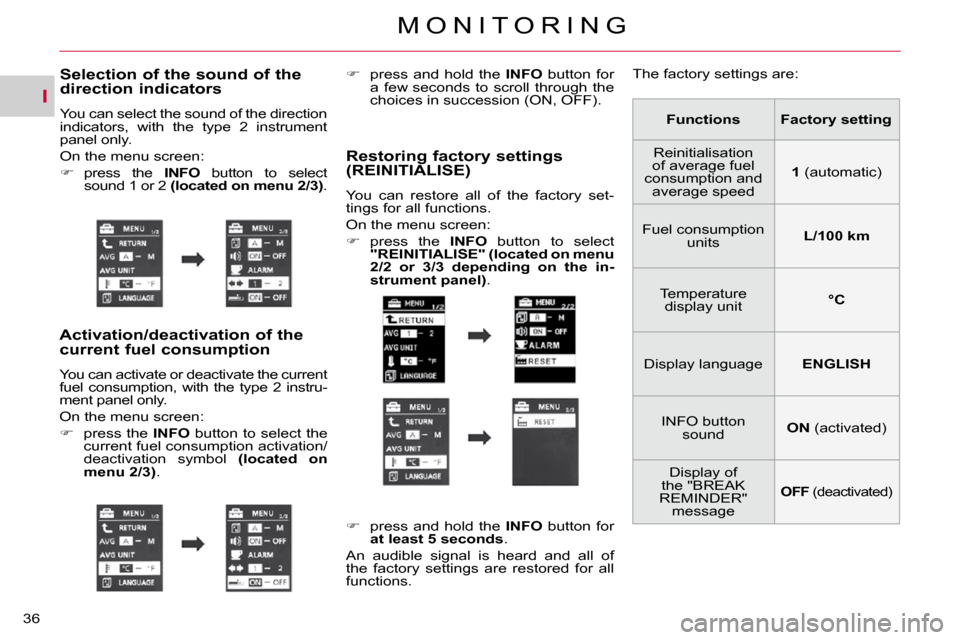
I
M O N I T O R I N G
36
� � �S�e�l�e�c�t�i�o�n� �o�f� �t�h�e� �s�o�u�n�d� �o�f� �t�h�e� direction indicators
You can select the sound of the direction
�i�n�d�i�c�a�t�o�r�s�,� �w�i�t�h� �t�h�e� �t�y�p�e� �2� �i�n�s�t�r�u�m�e�n�t�
panel only.
On the menu screen:
� press the INFO button to select
sound 1 or 2 (located on menu 2/3) .
Functions �F�a�c�t�o�r�y
setting
Reinitialisation
of average fuel
consumption and average speed
1 (automatic)
Fuel consumption units
L/100 km
Temperature display unit
°C
Display language ENGLISH
INFO button sound
ON (activated)
Display of
the "BREAK
REMINDER" message
OFF (deactivated)
� � �A�c�t�i�v�a�t�i�o�n�/�d�e�a�c�t�i�v�a�t�i�o�n� �o�f� �t�h�e� �c�u�r�r�e�n�t� �f�u�e�l� �c�o�n�s�u�m�p�t�i�o�n�
You can activate or deactivate the current
�f�u�e�l� �c�o�n�s�u�m�p�t�i�o�n�,� �w�i�t�h� �t�h�e� �t�y�p�e� �2� �i�n�s�t�r�u�-
ment panel only.
On the menu screen:
� press the INFO button to select the
current fuel consumption activation/
deactivation symbol (located on
menu 2/3) .
� press and hold the INFO button for
a few seconds to scroll through the
�c�h�o�i�c�e�s� �i�n� �s�u�c�c�e�s�s�i�o�n� �(�O�N�,� �O�F�F�)�.� � �
� � �R�e�s�t�o�r�i�n�g� �f�a�c�t�o�r�y� �s�e�t�t�i�n�g�s� (REINITIALISE)
You can restore all of the factory set-
tings for all functions.
On the menu screen:
� press the INFO button to select
"REINITIALISE"
(located on menu
2/2 or 3/3 depending on the in-
strument panel) . The factory settings are:
� press and hold the INFO button for
at least 5 seconds .
An audible signal is heard and all of
the factory settings are restored for all
functions.