radio Citroen C CROSSER DAG 2010.5 1.G User Guide
[x] Cancel search | Manufacturer: CITROEN, Model Year: 2010.5, Model line: C CROSSER DAG, Model: Citroen C CROSSER DAG 2010.5 1.GPages: 217, PDF Size: 6.56 MB
Page 170 of 217
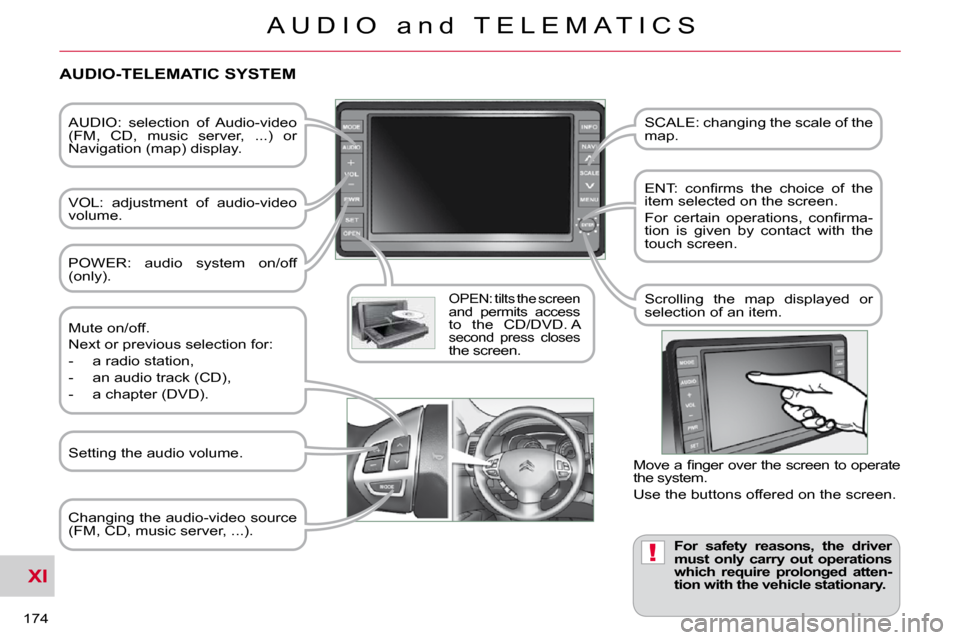
XI
!
174
A U D I O a n d T E L E M A T I C S
AUDIO: selection of Audio-video
(FM, CD, music server, ...) or
Navigation (map) display.
VOL: adjustment of audio-video
volume.
OPEN: tilts the screen and permits access to the CD/DVD. A second press closes the screen. SCALE: changing the scale of the
map.
� � �E�N�T�:� �c�o�n�fi� �r�m�s� �t�h�e� �c�h�o�i�c�e� �o�f� �t�h�e�
item selected on the screen.
� �F�o�r� �c�e�r�t�a�i�n� �o�p�e�r�a�t�i�o�n�s�,� �c�o�n�fi� �r�m�a�-
tion is given by contact with the
touch screen.
Scrolling the map displayed or
selection of an item.
For safety reasons, the driver
must only carry out operations
which require prolonged atten-
tion with the vehicle stationary.
AUDIO-TELEMATIC SYSTEM
Changing the audio-video source
(FM, CD, music server, ...).
Mute on/off.
Next or previous selection for:
- a radio station,
- an audio track (CD),
- a chapter (DVD).
� �M�o�v�e� �a� �fi� �n�g�e�r� �o�v�e�r� �t�h�e� �s�c�r�e�e�n� �t�o� �o�p�e�r�a�t�e�
the system.
Use the buttons offered on the screen.
POWER: audio system on/off
(only).
Setting the audio volume.
Page 171 of 217
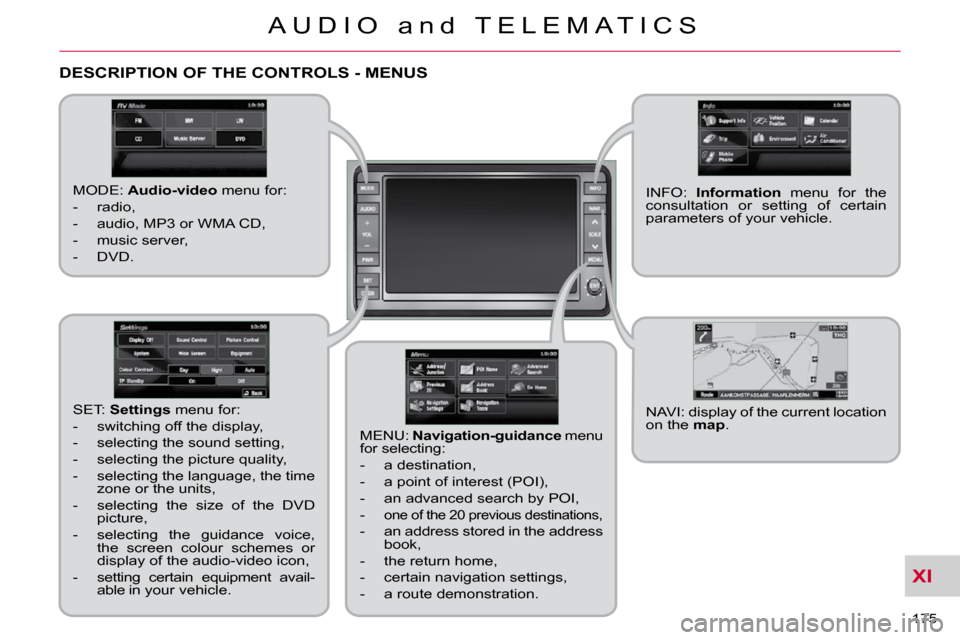
XI
175
A U D I O a n d T E L E M A T I C S
DESCRIPTION OF THE CONTROLS - MENUS
MODE: Audio-video menu for:
- radio,
- audio, MP3 or WMA CD,
- music server,
- DVD.
MENU: Navigation-guidance menu
for selecting:
- a destination,
- a point of interest (POI),
- an advanced search by POI,
-
one of the 20 previous destinations,
- an address stored in the address book,
- the return home,
- certain navigation settings,
- a route demonstration. NAVI: display of the current location
on the
map .
SET:
Settings menu for:
- switching off the display,
- selecting the sound setting,
- selecting the picture quality,
- selecting the language, the time zone or the units,
- selecting the size of the DVD picture,
- selecting the guidance voice, the screen colour schemes or
display of the audio-video icon,
- setting certain equipment avail- able in your vehicle. INFO:
Information menu for the
consultation or setting of certain
parameters of your vehicle.
Page 182 of 217
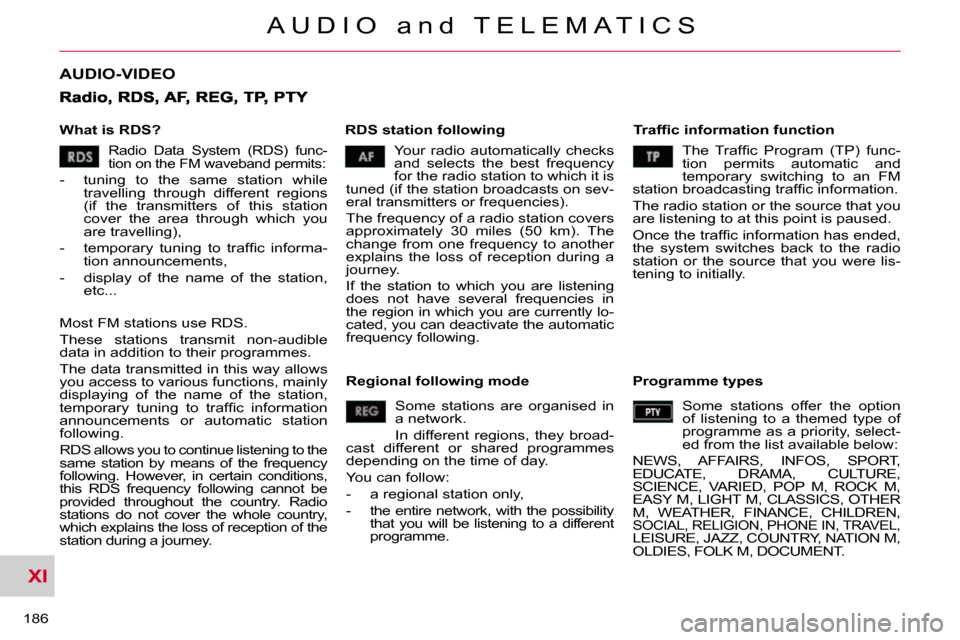
XI
186
A U D I O a n d T E L E M A T I C S
AUDIO-VIDEO
What is RDS? RDS station following � � �T�r�a�f�fi� �c� �i�n�f�o�r�m�a�t�i�o�n� �f�u�n�c�t�i�o�n�
Your radio automatically checks
and selects the best frequency
for the radio station to which it is
tuned (if the station broadcasts on sev-
eral transmitters or frequencies).
The frequency of a radio station covers
approximately 30 miles (50 km). The
change from one frequency to another
explains the loss of reception during a
journey.
If the station to which you are listening
does not have several frequencies in
the region in which you are currently lo-
cated, you can deactivate the automatic
frequency following.
Radio Data System (RDS) func-
tion on the FM waveband permits:
- tuning to the same station while
travelling through different regions
(if the transmitters of this station
cover the area through which you
are travelling),
� � �-� � �t�e�m�p�o�r�a�r�y� �t�u�n�i�n�g� �t�o� �t�r�a�f�fi� �c� �i�n�f�o�r�m�a�- tion announcements,
- display of the name of the station, etc...
Most FM stations use RDS.
These stations transmit non-audible
data in addition to their programmes.
The data transmitted in this way allows
you access to various functions, mainly
displaying of the name of the station,
�t�e�m�p�o�r�a�r�y� �t�u�n�i�n�g� �t�o� �t�r�a�f�fi� �c� �i�n�f�o�r�m�a�t�i�o�n�
announcements or automatic station
following.
RDS allows you to continue listening to the
same station by means of the frequency
following. However, in certain conditions,
this RDS frequency following cannot be
provided throughout the country. Radio
stations do not cover the whole country,
which explains the loss of reception of the
station during a journey. � �T�h�e� �T�r�a�f�fi�c� �P�r�o�g�r�a�m� �(�T�P�)� �f�u�n�c�-
tion permits automatic and
temporary switching to an FM
�s�t�a�t�i�o�n� �b�r�o�a�d�c�a�s�t�i�n�g� �t�r�a�f�fi� �c� �i�n�f�o�r�m�a�t�i�o�n�.�
The radio station or the source that you
are listening to at this point is paused.
� �O�n�c�e� �t�h�e� �t�r�a�f�fi� �c� �i�n�f�o�r�m�a�t�i�o�n� �h�a�s� �e�n�d�e�d�,�
the system switches back to the radio
station or the source that you were lis-
tening to initially.
Regional following mode Some stations are organised in
a network.
In different regions, they broad-
cast different or shared programmes
depending on the time of day.
You can follow:
- a regional station only,
- the entire network, with the possibility that you will be listening to a different
programme. Programme types
Some stations offer the option
of listening to a themed type of
programme as a priority, select-
ed from the list available below:
NEWS, AFFAIRS, INFOS, SPORT,
EDUCATE, DRAMA, CULTURE,
SCIENCE, VARIED, POP M, ROCK M,
EASY M, LIGHT M, CLASSICS, OTHER
M, WEATHER, FINANCE, CHILDREN,
SOCIAL, RELIGION, PHONE IN, TRAVEL, LEISURE, JAZZ, COUNTRY, NATION M,
OLDIES, FOLK M, DOCUMENT.
Page 183 of 217
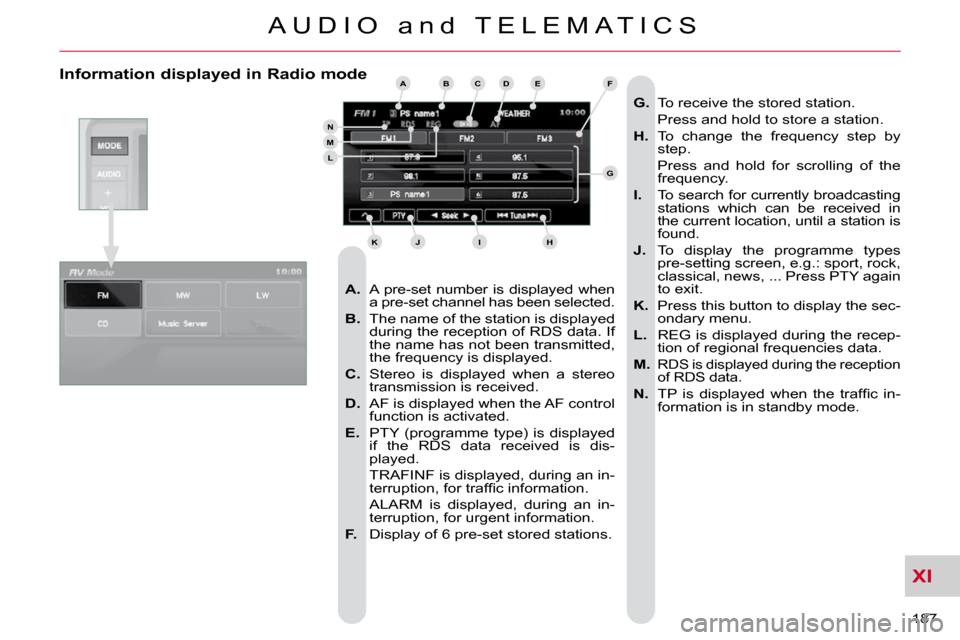
XI
187
A U D I O a n d T E L E M A T I C S
Information displayed in Radio mode
A. A pre-set number is displayed when
a pre-set channel has been selected.
B. The name of the station is displayed
during the reception of RDS data. If
the name has not been transmitted,
the frequency is displayed.
C. Stereo is displayed when a stereo
transmission is received.
D. AF is displayed when the AF control
function is activated.
E. PTY (programme type) is displayed
if the RDS data received is dis-
played.
TRAFINF is displayed, during an in- �t�e�r�r�u�p�t�i�o�n�,� �f�o�r� �t�r�a�f�fi� �c� �i�n�f�o�r�m�a�t�i�o�n�.� �
ALARM is displayed, during an in- terruption, for urgent information.
F. Display of 6 pre-set stored stations.
G. To receive the stored station.
Press and hold to store a station.
H. To change the frequency step by
step.
Press and hold for scrolling of the frequency.
I. To search for currently broadcasting
stations which can be received in
the current location, until a station is
found.
J. To display the programme types
pre-setting screen, e.g.: sport, rock,
classical, news, ... Press PTY again
to exit.
K. Press this button to display the sec-
ondary menu.
L. REG is displayed during the recep-
tion of regional frequencies data.
M.
RDS is displayed during the reception
of RDS data.
N. � � �T�P� �i�s� �d�i�s�p�l�a�y�e�d� �w�h�e�n� �t�h�e� �t�r�a�f�fi� �c� �i�n�-
formation is in standby mode.
ABCDE
G
HIJK
LMN
F
Page 184 of 217
![Citroen C CROSSER DAG 2010.5 1.G User Guide XI
188
A U D I O a n d T E L E M A T I C S
Radio, selecting an FM station and storing
Press the MODE button.
Press
Explanations Result
You can select [ � Seek] or [Seek Citroen C CROSSER DAG 2010.5 1.G User Guide XI
188
A U D I O a n d T E L E M A T I C S
Radio, selecting an FM station and storing
Press the MODE button.
Press
Explanations Result
You can select [ � Seek] or [Seek](/img/9/4234/w960_4234-183.png)
XI
188
A U D I O a n d T E L E M A T I C S
Radio, selecting an FM station and storing
Press the MODE button.
Press
Explanations Result
You can select [ � Seek] or [Seek � ] to start a continuous
search until the stations which can be received in the current
location are detected.
Press FM. By default the screen shows the FM1 stations.
Press [
� Tune] to decrease the frequency or [Tune � ] to increase the
frequency. The frequency is changed in steps of 0.1 MHz.
Continue to press to tune to a station automatically.
Once the frequency has been selected, a long press on the sta tion (e.g. 3)
will store it.
The name of the station is displayed if it is available.
You can start automatic storing on FM3 for 6 stations, which
can be received in the current location, by pressing [^] then
[Auto-Store]. You can also start a search by type of programme by pressing
[PTY].
Page 185 of 217
![Citroen C CROSSER DAG 2010.5 1.G User Guide XI
189
A U D I O a n d T E L E M A T I C S
Radio, RDS settings
Press Explanations Result
Press the MODE button.
Press FM. By default the screen shows the stations on FM1.
Press [^] Citroen C CROSSER DAG 2010.5 1.G User Guide XI
189
A U D I O a n d T E L E M A T I C S
Radio, RDS settings
Press Explanations Result
Press the MODE button.
Press FM. By default the screen shows the stations on FM1.
Press [^]](/img/9/4234/w960_4234-184.png)
XI
189
A U D I O a n d T E L E M A T I C S
Radio, RDS settings
Press Explanations Result
Press the MODE button.
Press FM. By default the screen shows the stations on FM1.
Press [^].
Press [RDS Settings].
Press [On] or [Off] to activate or deactivate the functions:
- AF: automatic search for the best frequency,
- REG: switch to the regional frequencies,
� � �-� � �T�P�:� �a�u�t�o�m�a�t�i�c� �s�e�l�e�c�t�i�o�n� �o�f� �s�t�a�t�i�o�n�s� �b�r�o�a�d�c�a�s�t�i�n�g� �t�r�a�f�fi� �c� �i�n �f�o�r�m�a�t�i�o�n�.� � �
Page 213 of 217
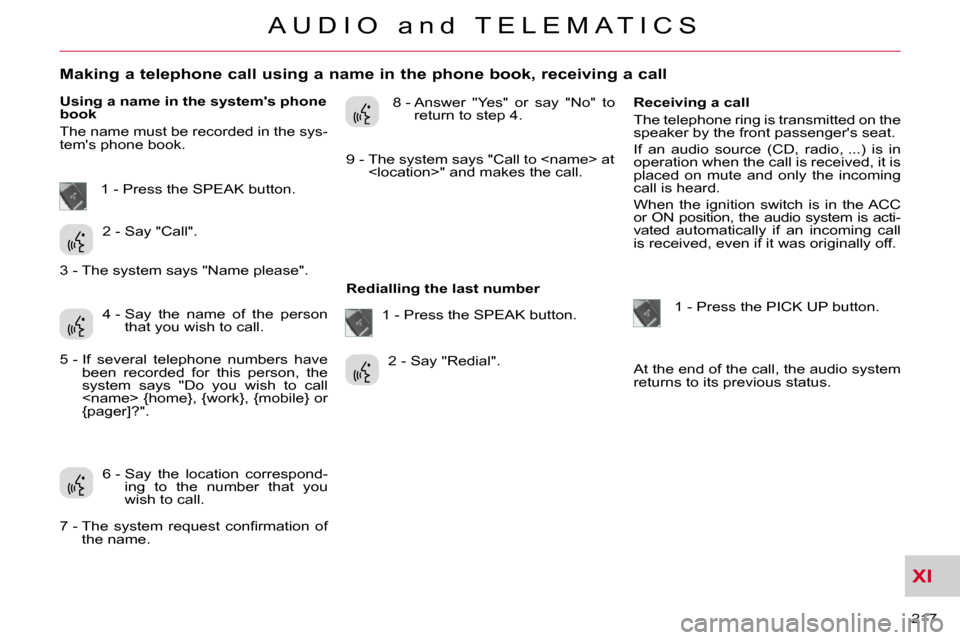
XI
217
A U D I O a n d T E L E M A T I C S
Making a telephone call using a name in the phone book, receiving a call
Using a name in the system's phone
book
The name must be recorded in the sys-
tem's phone book. 8 - Answer "Yes" or say "No" to
return to step 4.
Redialling the last number Receiving a call
The telephone ring is transmitted on the
speaker by the front passenger's seat.
If an audio source (CD, radio, ...) is in
operation when the call is received, it is
placed on mute and only the incoming
call is heard.
When the ignition switch is in the ACC
or ON position, the audio system is acti-
vated automatically if an incoming call
is received, even if it was originally off.
1 - Press the PICK UP button.
At the end of the call, the audio system
returns to its previous status.
1 - Press the SPEAK button.
2 - Say "Call".
4 - Say the name of the person that you wish to call.
6 - Say the location correspond- ing to the number that you
wish to call. 1 - Press the SPEAK button.
2 - Say "Redial".
3 - The system says "Name please".
5 - If several telephone numbers have
been recorded for this person, the
system says "Do you wish to call
{pager]?".
� �7� �-� � �T�h�e� �s�y�s�t�e�m� �r�e�q�u�e�s�t� �c�o�n�fi� �r�m�a�t�i�o�n� �o�f� the name. 9 - The system says "Call to