ECO mode CITROEN C-ELYSÉE 2018 Handbook (in English)
[x] Cancel search | Manufacturer: CITROEN, Model Year: 2018, Model line: C-ELYSÉE, Model: CITROEN C-ELYSÉE 2018Pages: 260, PDF Size: 8.4 MB
Page 89 of 260

87
Invalid value during manual
operation
This symbol is displayed if a gear
is not engaged correctly (selector
between two positions).
Stopping the vehicle
Malfunction
When the ignition is on, the lighting
of this warning lamp, accompanied
by an audible signal and a message
in the screen, indicates a gearbox
fault.
In this case, the gearbox switches to back-up
mode and is locked in 3rd gear. You may feel
a substantial knock when changing from P
to R and from N to R. This will not cause any
damage to the gearbox. There is a risk of damage to the gearbox:
-
i
f you press the accelerator and brake
pedals at the same time,
-
i
f you force the movement of the
selector from position P to another
position when the battery is flat.
To reduce fuel consumption when at
a prolonged standstill with the engine
running (traffic jam, etc.), put the
selector in position N and apply the
parking brake.
D disappears and the gears
engaged appear in succession in
the instrument panel.
If the engine speed is too low or too high, the
selected gear flashes for a few seconds, then
the actual gear engaged is displayed.
It is possible to change from position D
(automatic) to position M (manual) at any time.
When the vehicle is stationary or moving
very slowly, the gearbox engages first gear
automatically.
The sport and snow programmes are
inactive in manual mode. Before switching off the engine, you can
engage position P or N to place the gearbox in
neutral.
In both cases, apply the parking brake to keep
the vehicle stationary.
If the selector is not in position P , when the
driver's door is opened or approximately
45
seconds after the ignition is switched
off, a warning message appears on the
screen.
F
R
eturn the selector to position P
; the
message disappears.
When driving on flooded roads or when
crossing a ford, proceed at walking pace. Do not exceed 60 mph (100 km/h), local speed
restrictions permitting.
Contact a CITROËN dealer or a qualified
workshop as soon as possible.
6
Driving
Page 90 of 260

88
Gear shift indicator
System which reduces fuel consumption by
advising the driver when to change up.With an automatic gearbox, the system is
only active in manual mode.
Operation
Depending on the driving situation and your
vehicle's equipment, the system may advise
you to skip one (or more) gear(s). You can
follow this instruction without engaging the
intermediate gears.
Gearshift recommendations should not be
considered obligatory. The configuration of the
road, the amount of traffic and safety remain
determining factors when choosing the best
gear. The driver thus remains responsible
for deciding whether to follow or ignore the
system's instructions.
This function cannot be deactivated.
Example:
-
Y
ou are in third gear.
-
Y
ou press the accelerator pedal. -
T
he system may suggest that you engage a
higher gear.
The information appears in the instrument
panel in the form of an arrow. With a manual gearbox, the arrow may be
accompanied by the gear recommended.
The system adapts its gear change
recommendation according to driving
conditions (slope, load, etc.) and driver
actions (power demand, acceleration,
b r a k i n g , e t c .) .
The system never suggests:
-
e
ngaging first gear,
-
enga
ging reverse gear,
-
d
own shifting.
Stop & Start
The Stop & Start system puts the engine
temporarily into standby – STOP mode – during
stops in the traffic (red lights, traffic jams, etc.).
The engine restarts automatically – START
mode – as soon as you want to move off.
The restart takes place instantly, quickly and
silently.
Per fect for urban use, the Stop & Start system
reduces fuel consumption and exhaust
emissions as well as the noise level when
stationary.The Stop & Start requires the use of a
12
V battery of special specification and
technology. All work on this type of battery
must only be carried out by a CITROËN
dealer or a qualified workshop. For more
information on the 12
V batter y, refer to
the corresponding section.
Driving
Page 91 of 260
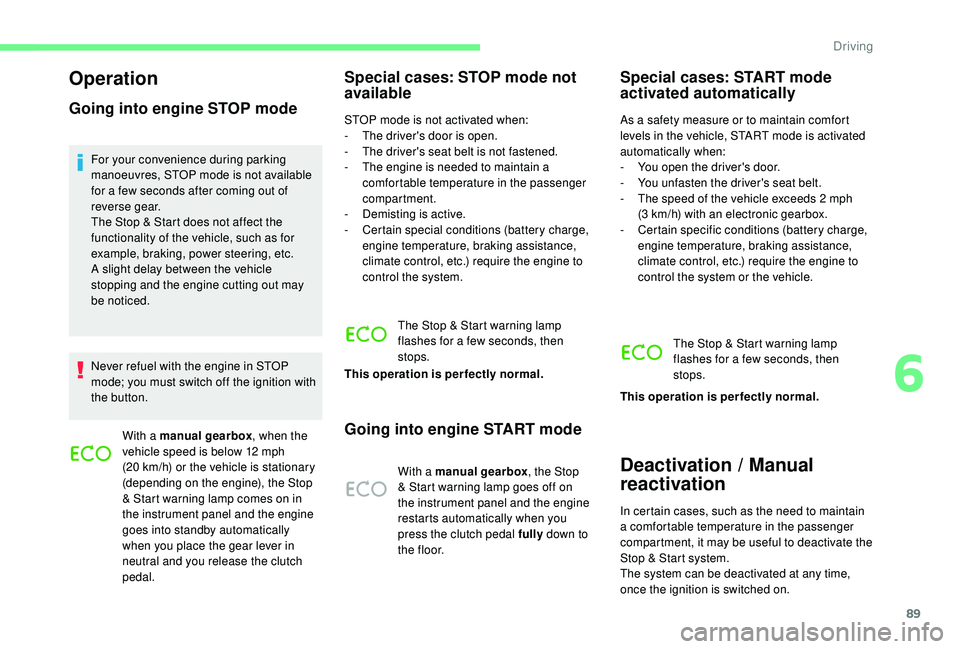
89
Operation
Going into engine STOP mode
For your convenience during parking
manoeuvres, STOP mode is not available
for a few seconds after coming out of
reverse gear.
The Stop & Start does not affect the
functionality of the vehicle, such as for
example, braking, power steering, etc.
A slight delay between the vehicle
stopping and the engine cutting out may
be noticed.
Never refuel with the engine in STOP
mode; you must switch off the ignition with
the button.With a manual gearbox , when the
vehicle speed is below 12 mph
(20 km/h) or the vehicle is stationary
(depending on the engine), the Stop
& Start warning lamp comes on in
the instrument panel and the engine
goes into standby automatically
when you place the gear lever in
neutral and you release the clutch
pedal.
Special cases: STOP mode not
available
STOP mode is not activated when:
- T he driver's door is open.
-
T
he driver's seat belt is not fastened.
-
T
he engine is needed to maintain a
comfortable temperature in the passenger
compartment.
-
D
emisting is active.
-
C
ertain special conditions (battery charge,
engine temperature, braking assistance,
climate control, etc.) require the engine to
control the system.
The Stop & Start warning lamp
flashes for a few seconds, then
stops.
This operation is perfectly normal.
Going into engine START mode
With a manual gearbox , the Stop
& Start warning lamp goes off on
the instrument panel and the engine
restarts automatically when you
press the clutch pedal fully down to
t h e f l o o r.
Special cases: START mode
activated automatically
As a safety measure or to maintain comfort
levels in the vehicle, START mode is activated
automatically when:
-
Y
ou open the driver's door.
-
Y
ou unfasten the driver's seat belt.
-
T
he speed of the vehicle exceeds 2 mph
(3
km/h) with an electronic gearbox.
-
C
ertain specific conditions (battery charge,
engine temperature, braking assistance,
climate control, etc.) require the engine to
control the system or the vehicle.
The Stop & Start warning lamp
flashes for a few seconds, then
stops.
This operation is perfectly normal.
Deactivation / Manual
reactivation
In certain cases, such as the need to maintain
a comfortable temperature in the passenger
compartment, it may be useful to deactivate the
Stop & Start system.
The system can be deactivated at any time,
once the ignition is switched on.
6
Driving
Page 92 of 260

90
If the engine is in STOP mode, it restarts
immediately.
The Stop & Start system is reactivated
automatically every time the ignition is switched
on.
With button
Press this button to deactivate the system.
Deactivation is confirmed by the illumination of
the button indicator lamp and the display of a
message.
Pressing this button again reactivates the
function.
The button indicator lamp goes off and a
message is displayed.
With touch screen
The Stop & Start setting can be
configured in the menu Driving /
Vehicle. Opening the bonnet
Before doing anything under the bonnet,
deactivate the Stop & Start system to
avoid the risk of injury related to an
automatic change to START mode.
Driving on flooded roads
Before driving through a flooded road, it is
strongly recommended that you deactivate
the Stop & Start.
For more information on Driving
recommendations
, particularly on
flooded roads, refer to the corresponding
section.
Malfunction
In the event of a fault in the system,
the indicator lamp in the "ECO OFF"
button flashes for a moment, then
illuminates continuously.
Have them checked by a CITROËN dealer or a
qualified workshop. In the event of a fault in STOP mode, the
vehicle may stall. All of the instrument panel
warning lamps come on. It is then necessary to
switch the ignition off and to restart the engine
using the key.
The Stop & Start system requires a
12 V battery of specific technology and
specification.
All work on this type of battery must be
carried out only by a CITROËN dealer or a
qualified workshop.
For more information on the 12 V batter y
,
refer to the corresponding section.
Driving
Page 96 of 260

94
Programming
You do not have to switch the speed limiter on
in order to set the speed.
F
T
urn thumb wheel 1 to the "LIMIT" position:
the speed limiter mode is selected but is not
switched on (PAUSE).
F
S
et the speed value by pressing button 2 or
3
(e.g. 55 mph (90 km/h)).
You can change the programmed speed further
using buttons 2
and 3:
-
B
y +/- 1 mph (1 km/h) = short press.
-
B
y +/- 5 mph (5 km/h) = long press.
-
I
n steps of +/- 5 mph (5 km/h) = press and
hold.
F
S
witch the speed limiter on by pressing
button 4 .
Pause
F Switch the speed limiter off by pressing
button 4: a message on the screen confirms
the stop (PAUSE).
F
S
witch the speed limiter back on by
pressing button 4
again.
Temporarily exceeding the
programmed speed
Pressing the accelerator pedal in order to
exceed the programmed speed will have
no effect unless you press the pedal firmly
beyond the point of resistance .
The speed limiter is deactivated temporarily
and the programmed speed, which is still
displayed, flashes, accompanied by an audible
signal. Returning to the programmed speed, by means
of intentional or unintentional deceleration of
the vehicle, automatically cancels the flashing
of the programmed speed and the audible
signal stops.
Exiting the limiter mode
F Turn thumb wheel 1
to the 0 position:
the speed limiter mode is deselected.
The display returns to the total distance
recorder.
Operating fault
In the event of a speed limiter fault, the speed
is cleared resulting in flashing of the dashes.
Have it checked by a CITROËN dealer or a
qualified workshop.
Driving
Page 97 of 260

95
On a steep descent or in the event of
sharp acceleration, the speed limiter will
not be able to prevent the vehicle from
exceeding the programmed speed.
To avoid any risk of jamming the pedals:
-
e
nsure that the mat is secured
c o r r e c t l y,
-
d
o not fit one mat on top of another.Cruise control
System which automatically
maintains the speed of the vehicle
at the value programmed by the
driver, without any action on the
accelerator pedal.
The cruise control is switched on manually: it
requires a minimum vehicle speed of 25
mph
(40
km/h).
As well as the engagement of:
-
F
ourth gear on a manual gearbox.
-
S
econd gear on an automatic gearbox, in
sequential mode.
-
Position D with an automatic gearbox.
The cruise control is switched off manually
or by pressing the brake or clutch pedal or on
triggering of the trajectory control systems for
safety reasons.
It is possible to exceed the programmed speed
temporarily by pressing the accelerator pedal.
To return to the programmed speed, simply
release the accelerator pedal.
Switching off the ignition cancels any
programmed speed setting.
Cruise control cannot, in any circumstances, replace
the need to respect speed limits, nor can it replace
the need for vigilance on the part of the driver.
Steering mounted controls
1 Cruise control mode selection wheel.
2 Value decrease button.
3 Value increase button.
4 Cruise control off/resume button.
6
Driving
Page 98 of 260

96
5Cruise control off/resume indication.
6 Cruise control selection indication.
7 Programmed speed value.
Programming
F Turn thumb wheel 1 to the "CRUISE"
position: the cruise control mode is selected
but is not switched on (PAUSE).
F
S
et the programmed speed by
accelerating to the required
speed, then press button 2
or 3
(e.g. 65 mph (110 km/h)).
Pause
F Switch off the cruise control by pressing button 4: a confirmation message appears
on the screen (PAUSE).
You can change the programmed speed further
using buttons 2
and 3
:
-
B
y +/- 1 mph (1 km/h) = short press.
-
B
y +/- 5 mph (5 km/h) = long press.
-
I
n steps of +/- 5 mph (5 km/h) = press and
hold. F
S
witch the cruise control back on by
pressing button 4 again.
Exceeding the programmed
speed
Intentional or unintentional exceeding of the
programmed speed results in flashing of this
speed on the display.
Returning to the programmed speed, by means
of intentional or unintentional deceleration of
the vehicle, automatically cancels the flashing
of the programmed speed.
Leaving cruise control
mode
F Turn thumb wheel 1
to the 0 position:
the cruise control mode is deselected.
The display returns to the total distance
recorder.
Displays on the instrument panel
The programmed information is grouped
together in the instrument panel screen.
Driving
Page 109 of 260

107
Load reduction mode
System which manages the use of certain
functions according to the level of charge
remaining in the battery.
When the vehicle is being driven, the load
reduction function temporarily deactivates
certain functions, such as the air conditioning,
heated rear screen, etc.
The deactivated functions are reactivated
automatically as soon as conditions permit.
Energy economy mode
System which manages the duration of use of
certain functions to conser ve a sufficient level
of charge in the battery.
After the engine has stopped, you can still use
functions such as the audio and telematics
system, windscreen wipers, dipped beam
headlamps, courtesy lamps, etc. for a
maximum combined duration of about forty
minutes.
Switching to economy
mode
Once this period has elapsed, a message
appears in the screen indicating that the
vehicle has switched to economy mode and the
active functions are put on standby.
If a telephone call is in progress at this time,
the connection via the audio system's hands-
free function will be maintained for around
10
minutes.
Exiting the mode
These functions are reactivated automatically
next time the vehicle is driven.
F
T
o restore these functions immediately,
start the engine and let it run for at least five
minutes. A flat battery prevents the engine from
starting (refer to the corresponding
section).
7
Practical information
Page 114 of 260

112
Bonnet
Opening
Do not open the bonnet when there is a
very strong wind.
When the engine is hot, handle the
exterior safety catch and the stay with
care (risk of burns).
Closing
F Take the stay out of the support slot.
F C lip the stay in its housing.
F
L
ower the bonnet and release it near the
end of its travel.
F
P
ull on the bonnet to check that it is fully
latched. The location of the interior bonnet release
lever prevents opening of the bonnet when
the left-hand front door is shut.
When the engine is hot, handle the
exterior safety catch and the stay with
care (risk of burns), using the protected
area.
When the bonnet is open, take care not to
damage the safety catch.
Do not open the bonnet in very windy
conditions.
Before doing anything under the bonnet,
deactivate the Stop & Start system to
avoid any risk of injury resulting from an
automatic change to START mode.
The cooling fan may star t after
switching off the engine: take care
with articles and clothing that might be
caught by the fan blades.
Due to the presence of electrical
equipment under the bonnet, it is
recommended that exposure to water
(rain, washing, etc.) be limited.
F
P
ull the interior release lever, located in the
lower dashboard, towards you.
F
P
ush the exterior safety catch to the left and
raise the bonnet. F
U
nclip the bonnet stay from its housing.
F
F
ix the stay in the notch to hold the bonnet
open.
Practical information
Page 144 of 260

142
Petrol engines and towed
loads
EnginePureTech 82V T i 115
Gearboxes Manual 5-speed
(BVM5) Manual 5-speed
(BVM5) Automatic 6-speed
( E AT 6)
Code EB2FEC5F
Model code: DD, etc. HMZ6NFP0
NFP6NFPT
Cubic capacity (cm
3) 1,1 9 9 1,5 87
Max power: EU standard (kW) 6085
Fuel Unleaded 91
RON to 98 RONUnleaded 91
RON to 98 RON
Braked trailer (within the GTW limit)
on a 10% or 12% gradient (kg) 450
750
Unbraked trailer (kg) 450580
Recommended nose or ball joint weight (kg)
or trailer nose weight 55
55
Technical data