stop start Citroen C ZERO 2010.5 1.G Owner's Manual
[x] Cancel search | Manufacturer: CITROEN, Model Year: 2010.5, Model line: C ZERO, Model: Citroen C ZERO 2010.5 1.GPages: 164, PDF Size: 4.86 MB
Page 4 of 164
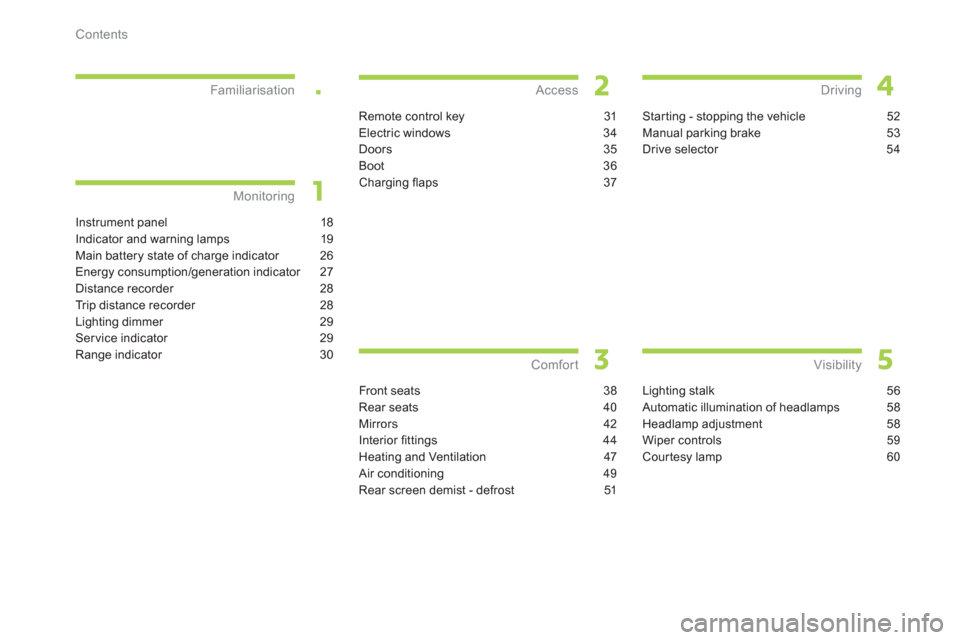
.
Contents
Instrument panel 18
Indicator and warning lamps 19
Main battery state of charge indicator 26
Energy consumption/generation indicator 27
Distance recorder 28
Trip distance recorder 28
Lighting dimmer 29
Ser vice indicator 29
Range indicator 30
Monitoring Familiarisation
Remote control key 31
Electric windows 34
Doors 35
Boot 36
Charging fl aps 37
Access
Front seats 38
Rear seats 40
Mirrors 42
Interior fi ttings 44
Heating and Ventilation 47
Air conditioning 49
Rear screen demist - defrost 51
Comfort
Starting - stopping the vehicle 52
Manual parking brake 53
Drive selector 54
Driving
Lighting stalk 56
Automatic illumination of headlamps 58
Headlamp adjustment 58
Wiper controls 59
Courtesy lamp 60
Visibility
Page 17 of 164
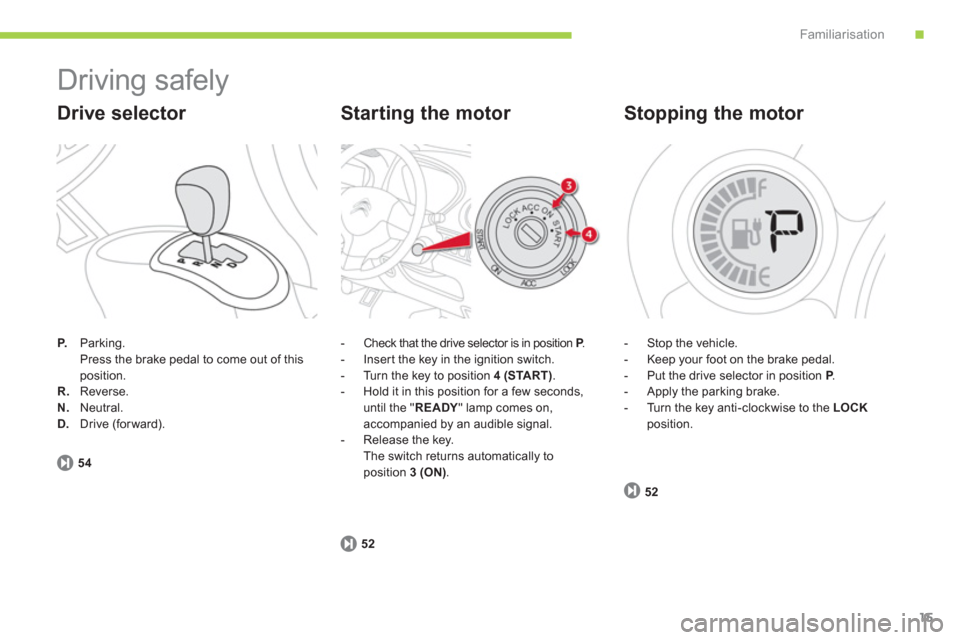
.Familiarisation
15
Driving safely
P.
Parking.
Press the brake pedal to come out of this
position.R.Reverse.N. Neutral. D.Drive (forward).
Drive selector
54- Check that the drive selector is in position
P
. PP- Inser t the key in the ignition switch.
- Turn the key to position 4 (START).- Hold it in this position for a few seconds,until the " READY" lamp comes on,
accompanied by an audible signal.
- Release the key.
The switch returns automatically to
position
3 (ON) .
Starting the motor
52
- Stop the vehicle.
- Keep your foot on the brake pedal.
- Put the drive selector in position P
. P
- Apply the parking brake.
- Turn the key anti-clockwise to the LOCKposition.
Stopping the motor
52
Page 53 of 164

3
i
Comfort
51
�) Switch off the demisting/defrostingof the rear screen and door mirrorsas soon as appropriate, so as tolimit electrical consumption and optimise the range of the vehicle.
Front Demist -
Defrost
Rear screen demist - defrost The control button is located to the right of the steering wheel.
�)Press this button to demist/defrost
the rear screen and (dependingon version) the door mirrors. The
indicator lamp associated with thebutton comes on.
Place the air distribution control in
this position.
Switching on
Switchin
g off
The demisting/defrosting switches off
automatically to prevent an excessive electric consumption. �) It is possible to stop the demisting/
defrosting operation before it is switched
off automatically by pressing the button
again. The indicator lamp associated withthe button goes off.
For rapid demisting - defrosting, youcan also press the "MAX
" button. The air conditionin
g starts (indicator lamp on)
and exterior air intake is selected (indicator
lamp off).
Place the temperature control
between "●" and " H
".
Pl
ace the air flow control in the
desired position. Front demisting-de
frosting can be used as soon as the "Ready" lamp is on.
Rear screen demistin
g/defrosting can onlyoperate when the "Ready" lamp is on.
Page 54 of 164

i
!
Driving
52
Starting - stopping the vehicle
- Position 1: LOCK
The steering is locked.
- Position 2: ACCThe ancillaries (radio, 12 V socket...)can be used.
- Position 3: ONIgnition on.
- Position 4: START"Ready" lamp on.
Motor ready to drive the vehicle.
Ignition switch
�) Inser t the key in the ignition switch.
�)
Turn the key to position 4 (START).
Starting
Stopping
�)Immobilise the vehicle.
�)Place the drive selector in position P.P�)Turn the key to position 1 (LOCK).�)Remove the key from the ignition switch.�)Hold it in this position for a few seconds until the "READY" lamp comes on accompanied by an
audible signal.
�) Release the key.
The key returns automaticallyto position 3 (ON).
Key in ignition
If the key has been left in the ignition, an
audible signal is heard on opening the driver's door.
Do not attach any heavy objects to the key as this could weigh down on it whenin the ignition switch and cause a fault.
If you use the ancillaries for a prolonged period (with the key in the ACCposition), you risk discharging theancillaries battery. Star ting your vehiclewill then no longer be possible.Be aware .
Page 87 of 164

8i
ii
i
!
i
Practical information
85
�)Check that the charging warninglamp in the instrument panel is on fixed.
Fast charging stops automatically whenthe battery is around 80 % charged.It is possible to attain a level of 100 %charged by restarting the procedure. However, the time taken by this additional charge will be relatively long,
as the charging rate is reduced.
During the fast charge, the vehicle's air conditioning may start automatically,if needed to cool the main battery. It istherefore perfectly normal to hear thenoise of a fan running from outside thevehicle and to see a puddle of water form under the vehicle.
As a safety measure, the motor will not star t when the charging cable isconnected to the vehicle's socket. Also, any attempt to star t the motor interrupts the charging procedure. It will then be necessary to disconnectand reconnect the charging cable plug to continue charging, following the instructions for using the charging station.
If the ambient temperature is below 0 °C, the charging time may be longer.
If the ambient temperature is below -25 °C, charging may not be possible. If this is not the case, charging has not star ted;
check the operating instructions for the charging station.
�)
The charging warning lamp in the
instrument panel goes off when charging
has finished.
Disconnect the charging cable followingthe instructions for the charging terminal.�) Close the charging socket cover and
the flap.
After charging, close the chargingsocket cover and flap. Take care to avoid the ingress of water or dust to the socket and its cover or the charging plug. Risk of fire or electrocution.
Vehicle out of use for a longperiod
When your vehicle is going to be outof use for a long period, charge the main battery completely every three months (following the normal charging procedure).
Before charging, check that the ancillaries battery is not disconnected or discharged. If this is the case, refer to the "ancillaries battery" section for reconnecting or charging the battery.
Page 143 of 164

1
2
4
5
3
04
141
USING THE TELEPHONE
Make along press on SRC/TEL
to display the calls list.
In the list of calls, select the number
and choose "Missed calls" , "Dialed calls" or "Answered calls".
Previous or next page in the calls list.
"OK"
starts the call.
MAKING A CALL - RECENTLY CALLED NUMBERS *
Navigation in the calls list.
The calls list includes the calls sent from and b
y from the vehicle
via the connected telephone.
It is possible to make a call directl
y from the telephone; stop
the vehicle as a safety measure.
*
Depending on the compatibility of the telephone.
For access to the calls list, it is also possible to press MENU, select "Telephone"
, then select "Call"
, and fi nally select
"Calls list".
Page 152 of 164
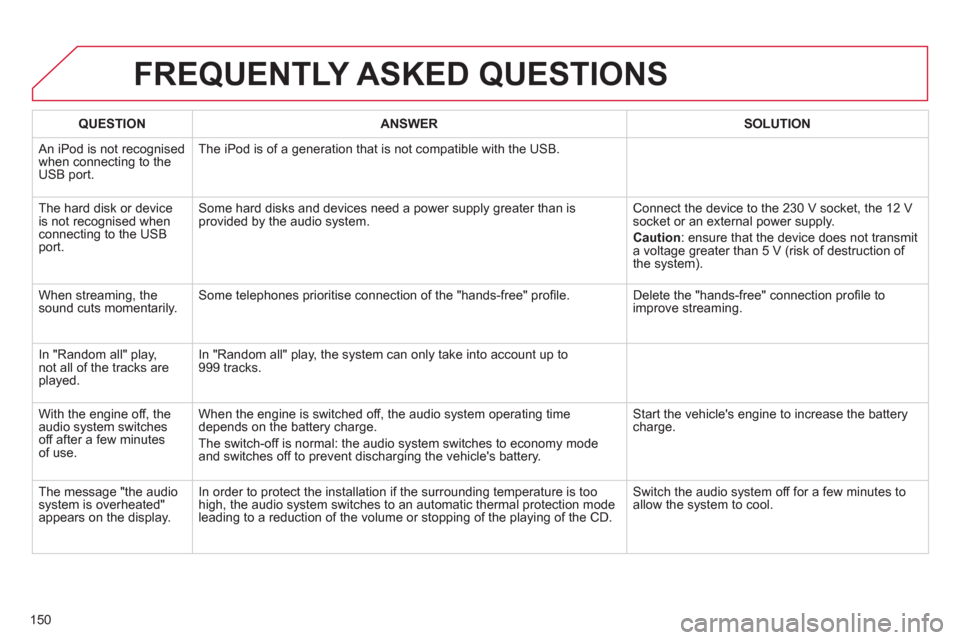
150
FREQUENTLY ASKED QUESTIONS
QUESTIONANSWER SOLUTION
An iPod is not recognised
when connecting to the
USB port.The iPod is of a generation that is not compatible with the USB.
Th
e hard disk or deviceis not recognised whenconnecting to the USBport.
Some hard disks and devices need a power supply greater than is
provided by the audio system. Connect the device to the 230 V socket, the 12 V socket or an external power supply.
Caution
:
ensure that the device does not transmit
a voltage greater than 5 V (risk of destruction of
the system).
When streaming, the sound cuts momentarily. Some telephones prioritise connection of the "hands-free" profi le. Delete the "hands-free" connection profi le toimprove streaming.
In "Random all" pla
y,not all of the tracks areplayed.In "Random all" pla
y, the system can only take into account up to 999 tracks.
With the en
gine off, the
audio system switches off after a few minutes of use. When the en
gine is switched off, the audio system operating timedepends on the battery charge.
The switch-o
ff is normal: the audio system switches to economy mode and switches off to prevent discharging the vehicle's battery.
Start the vehicle's engine to increase the batterycharge.
The messa
ge "the audio system is overheated"
appears on the display. In order to protect the installation if the surroundin
g temperature is too
high, the audio system switches to an automatic thermal protection mode leading to a reduction of the volume or stopping of the playing of the CD. Switch the audio s
ystem off for a few minutes to
allow the system to cool.
Page 153 of 164

.
Visual search
151
Exterior
Remote control key 31- 32- opening/closing - central locking - anti-theft protection Starting - Stopping the vehicle 52
Lighting 56-58 Headlamp height adjustment 58 Changing bulbs 97-102- front lamps - foglamps- daytime running lamps - direction indicator repeaters
Wipers 59Changing a wiper blade 110
Door mirrors 42
Doors 35 - opening/closing Electric windows 34
Charging flaps 37 Charging the main battery 80-85- normal - fast
Accessories 111
ABS, EBFD, ASR, ESP 70 -72Tyre pressures 123Changing a wheel 94-96
Boot 36- opening/closing
Changing bulbs 102-104- rear lamps - 3rd brake lamp- number plate lamps - foglamp
To w i ng 11 0
Page 156 of 164

Visual search
154
Instruments and controls (continued)
Lighting controls 56-58 Direction indicators 69
Instrument panels 18 Warning lamps 19 -25 Indicators 26-30 - main battery state of charge indicator - energy consumption/generation indicator - speedometer - total distance recorder - trip distance recorder - lighting dimmer - service indicator - range indicator
Horn 69
Hazard warning lamps 69
Wiper controls 59
Ignition switch, starting/stopping the vehicle 52
Door mirrors 42
Emergency or assistance call 70, 125-126
Headlamp height adjustment 58
Page 160 of 164

Alphabetical index
158
Safety for children .......................61-68, 75, 77Screen-wash reservoir................................ 117Screen menu map ....................................... 146Screenwash..................................................59Screenwash fluid level................................117Seat adjustment......................................38,40Seat belts.................................................73-75Seat belts warning lamp...............................73Serial number, vehicle ................................123Ser vice indicator...........................................r29Sidelamps .............................97, 100, 102, 103Side repeater............................................... 102Speedometer................................................r18Stability control (ESP)...................................72Starting the vehicle.................................52, 54Stopping the vehicle...............................52, 54Storage..........................................................44Sun visor.......................................................r45Systems, ASR and ESP................................72
Te c hnical data.............................................120Te m p o r a r y
tyre repair kit...............................................90Third brake lamp.........................................104Total distance recorder.................................r28To w i ng another vehicle ...............................110Traction control (ASR)..........................................................72Tr affic information (TA)............................... 131Tyre pressures ............................................123
T
Unlocking from the inside.............................35USB port................................................46,135USB Reader............................................r44, 46
U
Ventilation ................................................47-49
V S
Weights .......................................................121Window controls............................................34Wipers...........................................................59
W