light CITROEN C-ZERO 2017 Handbook (in English)
[x] Cancel search | Manufacturer: CITROEN, Model Year: 2017, Model line: C-ZERO, Model: CITROEN C-ZERO 2017Pages: 174, PDF Size: 4.15 MB
Page 4 of 174
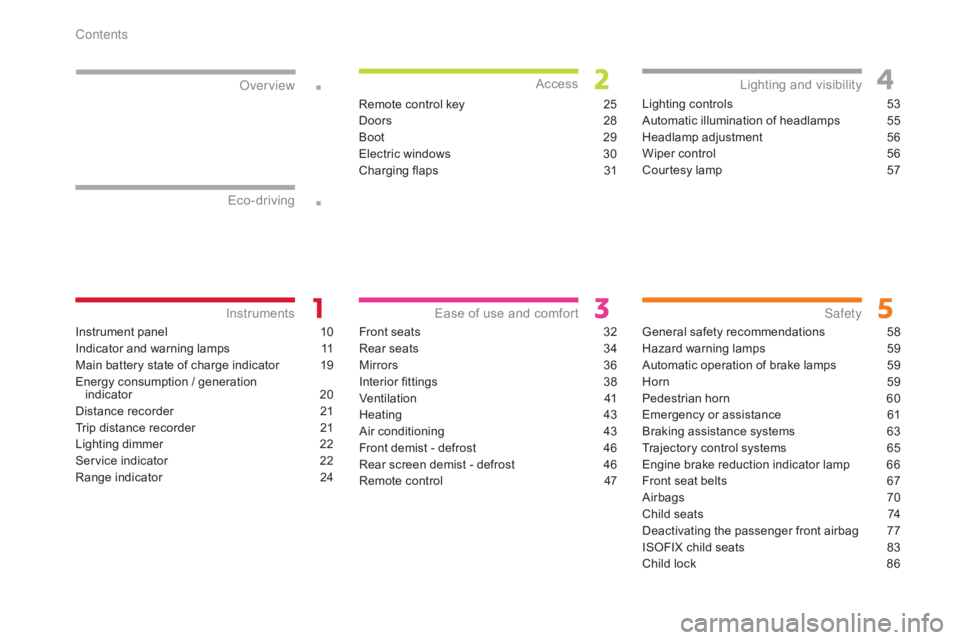
.
.
Instrument panel 10
Indicator and warning lamps
1
1
Main battery state of charge indicator
1
9
Energy consumption / generation indicator
2
0
Distance recorder
2
1
Trip distance recorder
2
1
Lighting dimmer
2
2
Service indicator
2
2
Range indicator
2
4Remote control key
2
5
Doors
2
8
Boot
2
9
Electric windows
3
0
Charging flaps
3
1
Front seats 3 2
Rear seats
3
4
Mirrors
36
I
nterior fittings
3
8
Ventilation
4
1
Heating
4
3
Air conditioning
4
3
Front demist - defrost
4
6
Rear screen demist - defrost
4
6
Remote control
4
7Lighting controls
5
3
Automatic illumination of headlamps
5
5
Headlamp adjustment
5
6
Wiper control
5
6
Courtesy lamp
5
7
General safety recommendations 5 8
Hazard warning lamps
5
9
Automatic operation of brake lamps
5
9
Horn
5
9
Pedestrian horn
6
0
Emergency or assistance
6
1
Braking assistance systems
6
3
Trajectory control systems
6
5
Engine brake reduction indicator lamp
6
6
Front seat belts
6
7
Airbags
7
0
Child seats
7
4
Deactivating the passenger front airbag
7
7
ISOFIX child seats
8
3
Child lock
8
6
Over view
Eco-driving
Instruments Access
Ease of use and comfort Lighting and visibility
Safety
Contents
Page 6 of 174
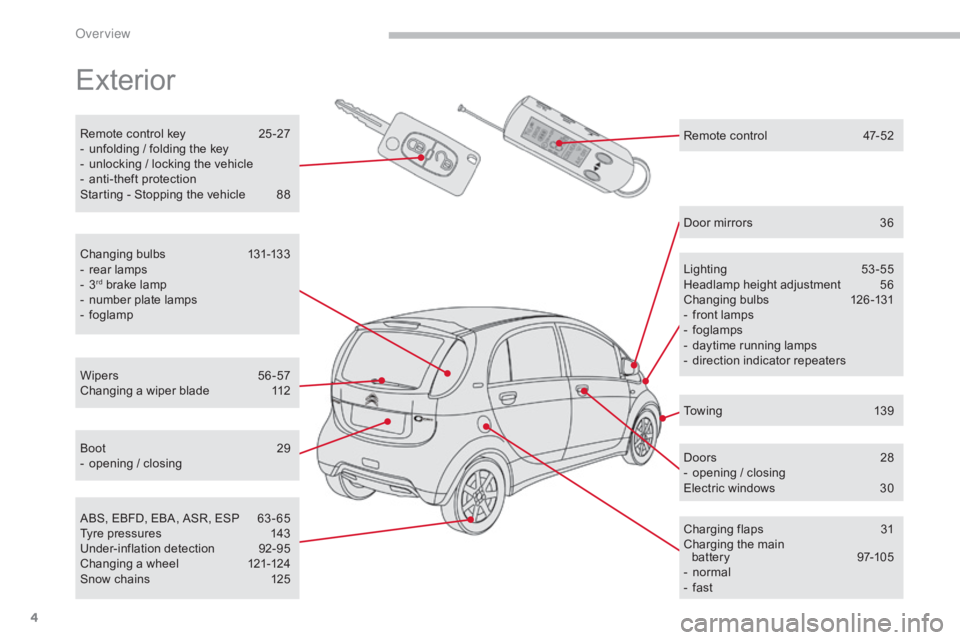
4
Exterior
Remote control key 25 -27
- u nfolding / folding the key
-
u
nlocking / locking the vehicle
-
a
nti-theft protection
Starting - Stopping the vehicle
8
8
Lighting
5
3-55
Headlamp height adjustment
5
6
Changing bulbs
1
26-131
-
f
ront lamps
-
fo
glamps
-
d
aytime running lamps
-
d
irection indicator repeaters
Wipers
5
6 -57
Changing a wiper blade
1
12 Door mirrors
3
6
Doors
2
8
-
o
pening / closing
Electric windows
3
0
Charging flaps
3
1
Charging the main battery
9
7-105
-
n
ormal
-
f
ast
ABS, EBFD, EBA, ASR, ESP
6
3 - 65
Tyre pressures
1
43
Under-inflation detection
9
2-95
Changing a wheel
1
21-124
Snow chains
1
25
Boot
2
9
-
o
pening / closing
Changing bulbs
1
31-133
-
r
ear lamps
-
3rd brake lamp
-
n
umber plate lamps
-
fo
glamp
To w i n g
1
3 9
Remote control
4
7-52
Over view
Page 9 of 174
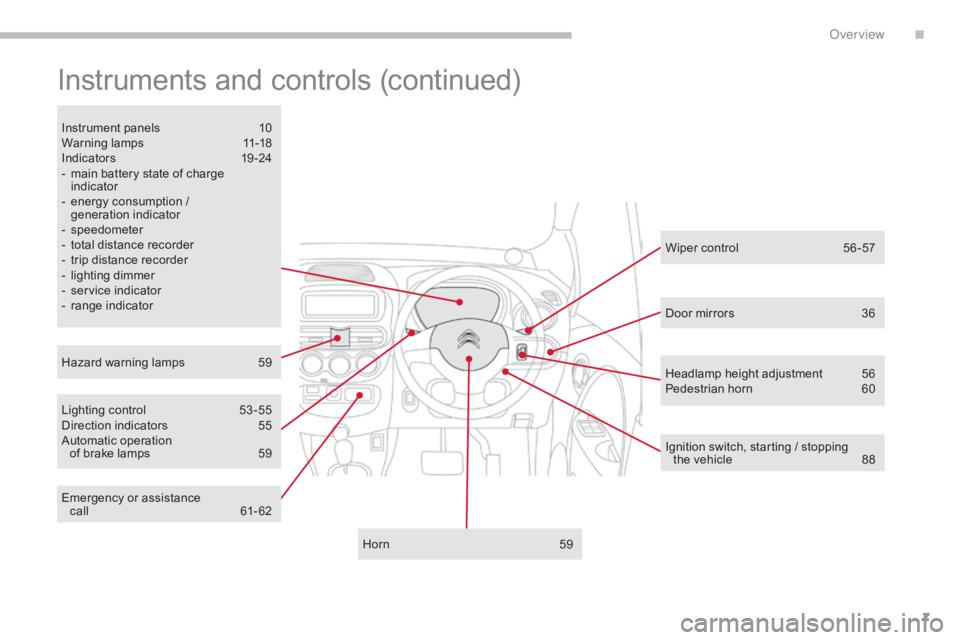
7
Instruments and controls (continued)
Lighting control 53 -55
Direction indicators 5 5
Automatic operation
of brake lamps
5
9
Instrument panels
1
0
Warning lamps
1
1-18
Indicators
19
-24
-
m
ain battery state of charge
indicator
-
e
nergy consumption /
generation indicator
-
s
peedometer
-
t
otal distance recorder
-
t
rip distance recorder
-
l
ighting dimmer
-
s
ervice indicator
-
r
ange indicator
Horn
5
9
Hazard warning lamps
5
9 Wiper control
5
6 -57
Ignition switch, starting / stopping the
vehicle
8
8
Door mirrors
3
6
Emergency or assistance call
61
- 62 Headlamp height adjustment
5
6
Pedestrian horn
6
0
.
Over view
Page 12 of 174
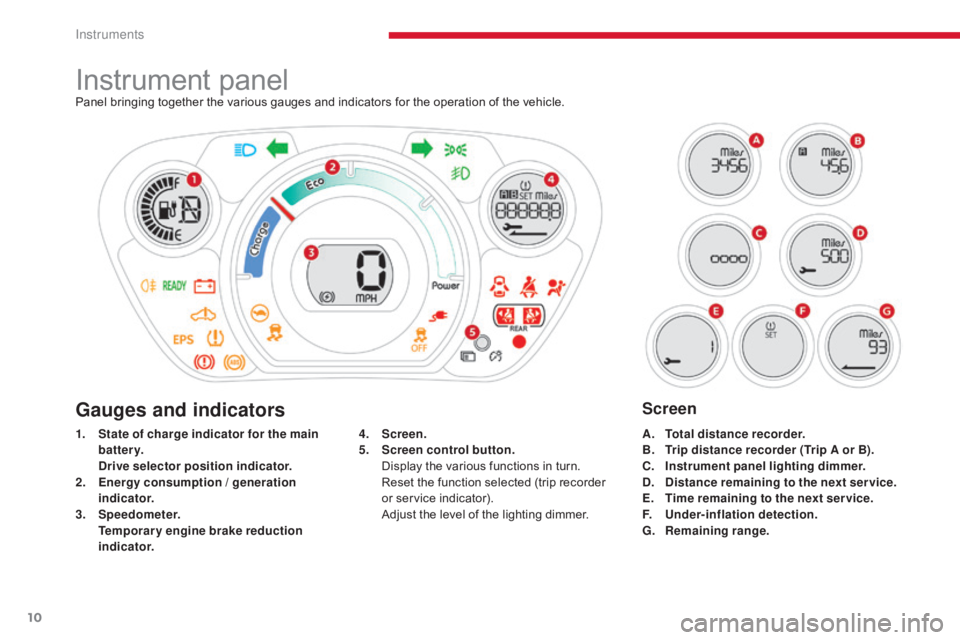
10
Instrument panelPanel bringing together the various gauges and indicators for the operation of the vehicle.
1.
S
tate of charge indicator for the main
battery.
D
rive selector position indicator.
2.
E
nergy consumption / generation
indicator.
3.
S
peedometer.
T
emporary engine brake reduction
indicator. A.
T
otal distance recorder.
B.
T
rip distance recorder (Trip A or B).
C.
I
nstrument panel lighting dimmer.
D.
D
istance remaining to the next service.
E.
T
ime remaining to the next ser vice.
F.
U
nder-inflation detection.
G.
R
emaining range.
4.
S
creen.
5.
S
creen control button.
D
isplay the various functions in turn.
R
eset the function selected (trip recorder
or service indicator).
A
djust the level of the lighting dimmer.
Gauges and indicatorsScreen
Instruments
Page 13 of 174

11
Indicator and warning lamps
Visual indicators informing the driver that a
system is in operation, is deactivated or has
a fault.Associated warnings
The illumination of certain warning lamps may
be accompanied by an audible signal.
The warning lamps may come on continuously
(fixed) or flash.
Certain warning lamps may come on in
one of two modes. Only by relating the
type of lighting to the operating status
of the vehicle can it be ascertained
whether the situation is normal or
whether a fault has occurred.
When the ignition is switched on
Certain warning lamps come on for a few seconds
when the vehicle's ignition is switched on.
These same warning lamps go off after a few
seconds.
If you notice one of these warning lamps
remaining on, refer to the information on the
warning lamp in question.
1
Instruments
Page 14 of 174

12
Operation indicator lamps
Warning / indicator lamp State Cause Action / Observations
Left-hand
direction
indicato r Flashing with audible
signal.
The lighting stalk is pushed down.
Right-hand
direction
indicator Flashing with audible
signal.
The lighting stalk is pushed up.
Hazard warning
lamps Flashing with audible
signal. The hazard warning lamps switch,
located on the dashboard, has been
operated. The left-hand and right-hand direction indicators and
their associated indicator lamps flash simultaneously.
Sidelamps and/
or dipped beam
headlamps On fixed.
The sidelamps and/or dipped beam
headlamps are on.
Front foglamps On fixed. The front foglamps are switched on. Turn the ring on the stalk rear wards twice to switch off
the front foglamps.
Rear foglamp On fixed. The rear foglamp is switched on. Turn the ring on the stalk rear wards to switch off the
rear foglamp.
Main beam
headlamps
On fixed.
The lighting stalk is pulled towards you. Pull the stalk to return to dipped beam headlamps.
If one of the following indicator lamps comes on in the instrument panel, this confirms that the corresponding system has come into operation.
Instruments
Page 24 of 174

22
Service indicator
When the ignition is switched on, press
button A several times in succession until the
service indicator is displayed in the desired
units. This point can be indicated in one of two ways:
-
t
he miles (km) remaining,
-
t
he time remaining to the next service.
Operation
1. The screen indicates that 620 miles
(1000 km) or 1 month remain before the
next service.
2.
T
he screen indicates that the date for the
service has been exceeded.
E
very time the ignition is switched on,
the service spanner is displayed for a
few seconds to remind you that a service
should be carried out as soon as possible.
3.
O
nce the service has been carried out, the
distance or the number of months to the
next service is displayed again.
System which informs the driver when the
next service is due in accordance with the
manufacturer's servicing schedule.
The point at which the next service is due
is calculated from the last service indicator
zero
reset.
System for manual adjustment of the
brightness of the instruments and controls in
relation to the exterior brightness.
With the lighting on or off, press button A to
select the function, then hold down to change
the intensity of the lighting of the instruments
and controls in "day" or "night" mode.
The intensity of the lighting increases each time
button A is pressed.
When the lighting reaches the maximum
setting, press again to change to the minimum
setting.
When the lighting reaches the required
intensity, release button A .
The setting is saved when you release button A
and retained when the ignition switch is turned
to OFF.
Lighting dimmer
Instruments
Page 27 of 174

25
System used for centralised locking or unlocking of the vehicle using the door lock barrel or from a distance. It is also used to start the vehicle, as well
as providing protection against theft.
Remote control key
Unfolding / Folding the key
F Press button A to unfold or fold the key.
Unlocking using the remote
control
F Press the open padlock to unlock the vehicle.
Locking the vehicle
Unlocking is confirmed by the interior lighting
which comes on for approximately 15 seconds
and the direction indicators which flash twice .
Depending on version, the door mirrors unfold
at the same time.
Unlocking using the key
F Turn the key to the right in the driver's door lock to unlock the vehicle.
Locking is confirmed by the interior lighting
which comes on for about 15 seconds and the
direction indicators which flash twice .
On the other hand, the door mirrors do not
unfold.
Normal locking using the remote
control
F Press the closed padlock to lock the vehicle.
Locking is confirmed by the direction indicators
which come on once .
Depending on version, the door mirrors fold at
the same time.
Normal locking using the key
F Turn the key to the left in the driver's door
lock to lock the vehicle.
Locking is confirmed by the direction indicators,
which flash once .
On the other hand, the door mirrors do not fold.
The vehicle will lock itself again
automatically after thirty seconds
unless a door or the boot is opened.
This function avoids inadvertent
unlocking.
The passenger's door lock barrel does
not lock or unlock the other doors and/
or the boot.
Unlocking the vehicle
2
Access
Page 55 of 174

53
Lighting controls
Main lighting
The various front and rear lamps of the vehicle
are designed to adapt the lighting progressively
in relation to the climatic conditions and so
ensure the best visibility for the driver:
-
s
idelamps, to be seen,
-
d
ipped beam headlamps to see without
dazzling other drivers,
-
m
ain beam headlamps to see clearly when
the road is clear.
Additional lighting
Other lamps are provided to fulfil the
requirements of particular driving conditions:
-
a r
ear foglamp to be seen from a distance,
-
f
ront foglamps for even better visibility,
-
d
aytime running lamps to be seen during
the day.
Selection ring for main lighting
mode
Turn the ring to position the symbol required
facing the mark.
Automatic illumination of headlamps. Sidelamps only.
Dipped or main beam headlamps.
Stalk for switching headlamp beam
Pull the stalk to switch the lighting between
dipped / main beam headlamps.
In the lighting off and sidelamps modes, the
driver can switch on the main beam headlamps
temporarily ("headlamp flash") by maintaining a
pull on the stalk.
Displays
Illumination of the corresponding indicator lamp
in the instrument panel confirms the lighting
switched on.
Lighting off.
4
Lighting and visibility
Page 56 of 174

54
Front and rear foglamps
Foglamps selection ring.
The foglamps operate with the sidelamps and
dipped and main beam headlamps.Front and rear foglamps.
In good or rainy weather, both day
and night, the front foglamps and the
rear foglamp is prohibited. In these
situations, the power of its beam may
dazzle other drivers.
Do not forget to switch off the front
foglamps and the rear foglamp when
they are no longer necessary.
Lighting on reminder
There is an audible signal when the
driver's door is opened, to warn the
driver if the vehicle lighting is on, with
the ignition off.
Switching off the lighting stops the
audible signal.
F
T
o switch on the front foglamps, turn the
ring for wards once.
F
T
o switch on the rear foglamp, turn the ring
for wards twice.
F
T
o switch off the rear foglamp, turn the ring
rear wards twice.
F
T
o switch off the front foglamps, turn the
ring rear wards once.
The ring returns to its initial position
automatically.
The rear foglamp is switched off automatically
when you switch off the sidelamps, or the
dipped or main beam headlamps.
Lighting and visibility