display Citroen C ZERO RHD 2012 1.G Owner's Guide
[x] Cancel search | Manufacturer: CITROEN, Model Year: 2012, Model line: C ZERO RHD, Model: Citroen C ZERO RHD 2012 1.GPages: 168, PDF Size: 5.08 MB
Page 145 of 168
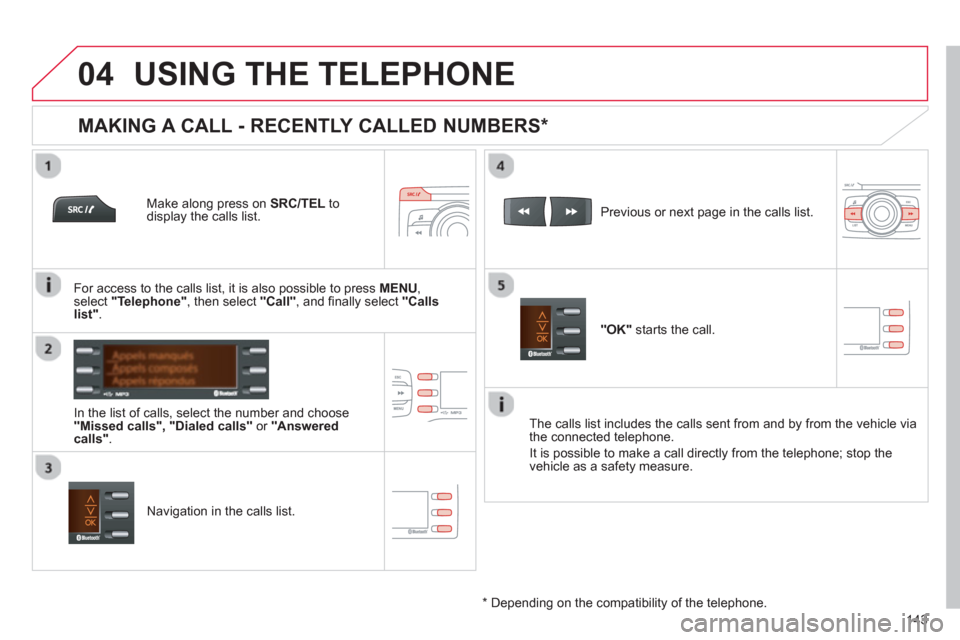
04
143
USING THE TELEPHONE
Make along press on SRC/TEL
to display the calls list.
In the list o
f calls, select the number and choose "Missed calls", "Dialed calls"
or "Answered calls".
Previous or next page in the calls list.
"OK"
starts the call.
MAKING A CALL - RECENTLY CALLED NUMBERS *
Navigation in the calls list.
The calls list includes the calls sent from and b
y from the vehicle via
the connected telephone.
It is possible to make a call directl
y from the telephone; stop the
vehicle as a safety measure.
* Dependin
g on the compatibility of the telephone.
For access to the calls list, it is also possible to press MENU, select "Telephone", then select "Call"
, and fi nally select "Calls
list".
Page 146 of 168
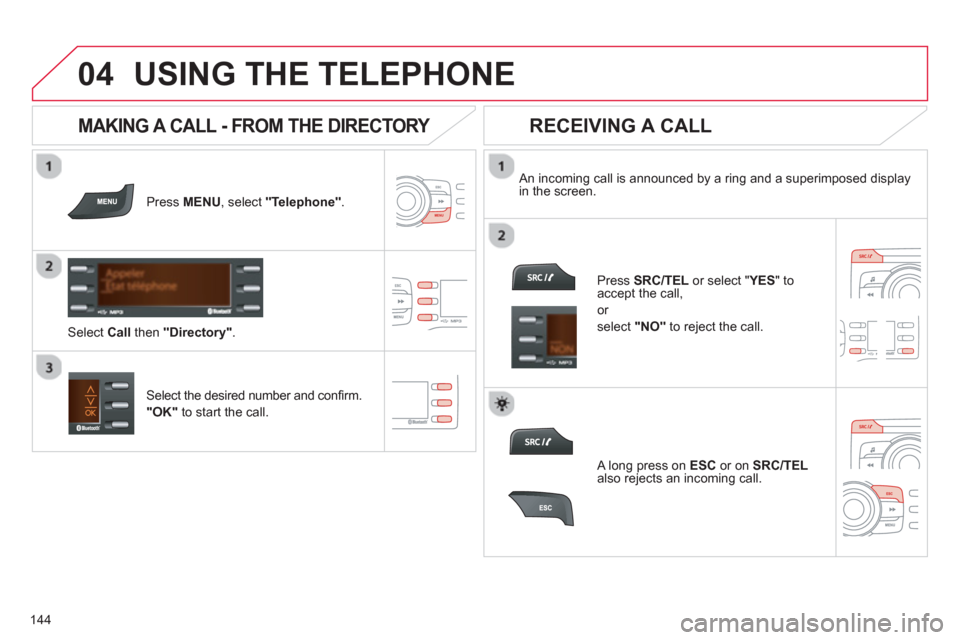
04
144
USING THE TELEPHONE
Press MENU , select "Telephone".
An incoming call is announced by a ring and a superimposed display in the screen.
Select the desired number and confi rm.
"OK"
to start the call.
Press SRC/TEL
or select "YES " to
accept the call,
or
select "NO"
to reject the call.
MAKING A CALL - FROM THE DIRECTORY
RECEIVING A CALL
A long press on ESC
or on SRC/TEL
also rejects an incoming call.
Select Callthen "Directory".
Page 148 of 168
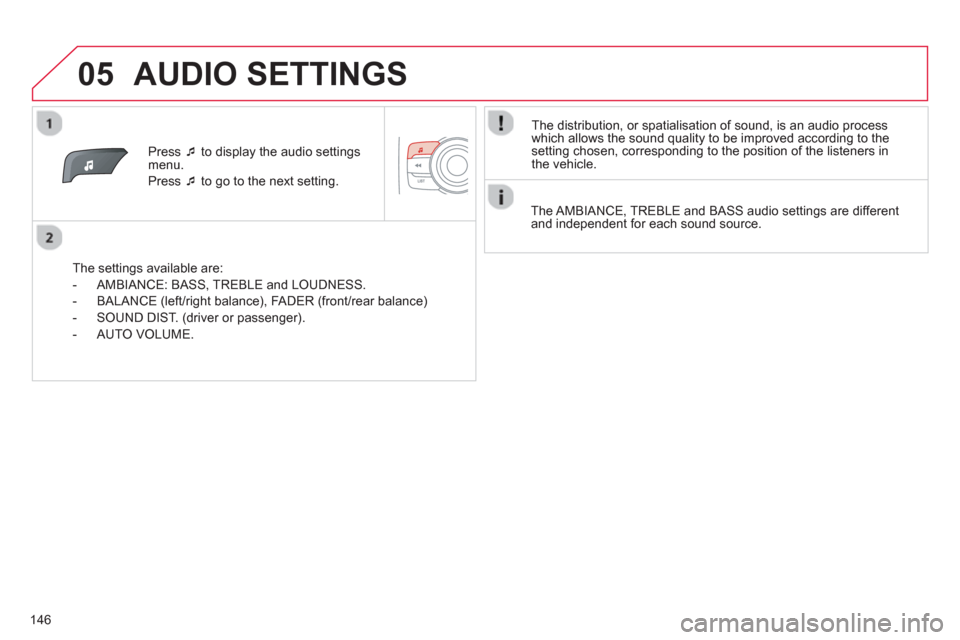
05
146
Press �‘to display the audio settings menu.
Press �‘to go to the next setting.
The settings available are:
- AMBIANCE: BASS
, TREBLE and LOUDNESS.
- BALAN
CE (left/right balance), FADER (front/rear balance)
- SOUND DIST. (driver or passenger).
- A
UTO VOLUME.
The distribution, or spatialisation of sound, is an audio process
w
hich allows the sound quality to be improved according to the setting chosen, corresponding to the position of the listeners in
the vehicle.
AUDIO SETTINGS
The AMBIANCE, TREBLE and BASS audio settings are different
and independent for each sound source.
Page 149 of 168
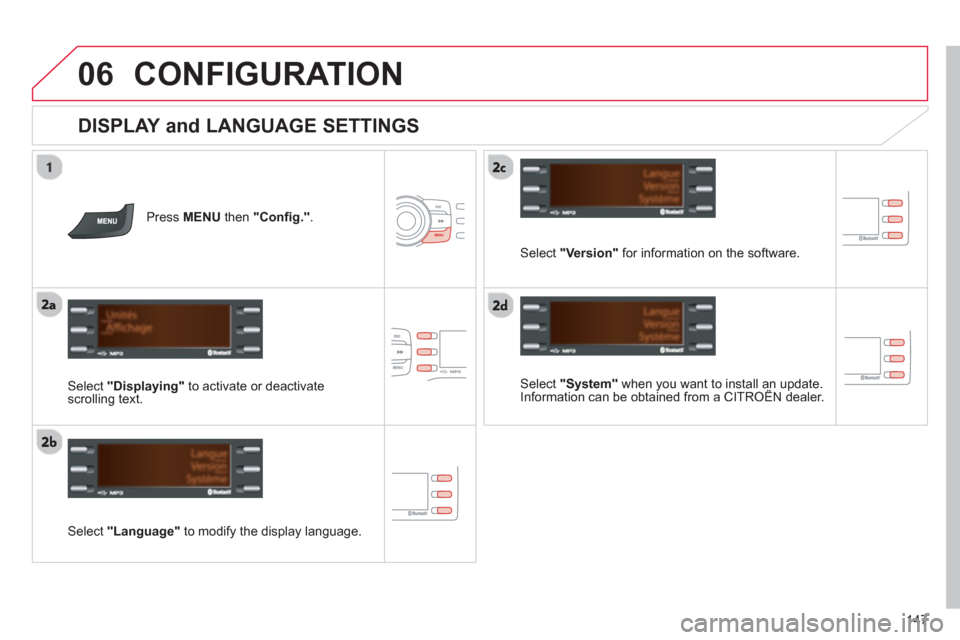
06
147
CONFIGURATION
DISPLAY and LANGUAGE SETTINGS
Press MENU
then "Confi g.".
Select "System"
when you want to install an update. Information can be obtained from a CITROËN dealer.yyp
Select "Language"to modify the display language.
Select "Displaying"to activate or deactivate scrolling text.
Select "Version"
for information on the software.
Page 150 of 168
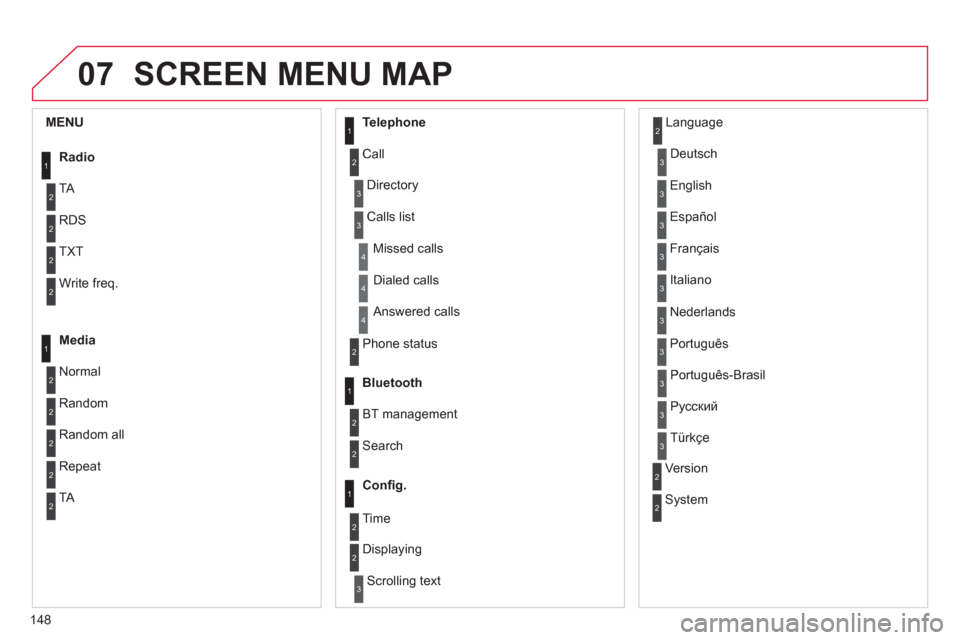
07
148
SCREEN MENU MAP
1
2
2
2
2
1
2
2
2
1
2
2
2
2
3
3
1
2
2
4
4
4
1
2
3
2
3
3
3
3
3
3
3
2
2
3
3
3
MENU
Radi
o
TA
RD
S
TXT
Write freq.
Media
Normal
Random
Random all
Telephone
Call
Repeat
TA
Phone status
Directory
Calls list
Bluetooth
BT mana
gement
Search
Missed calls
Dialed calls
An
swered calls
Confi g.
Displaying
Scrolling text
Language
D
eutsch
En
glish
Español
Français
It
aliano
Nederlands
Português
Version
System Portu
guês-Brasil
Р
усский
T
ürkçe
2Time
Page 152 of 168
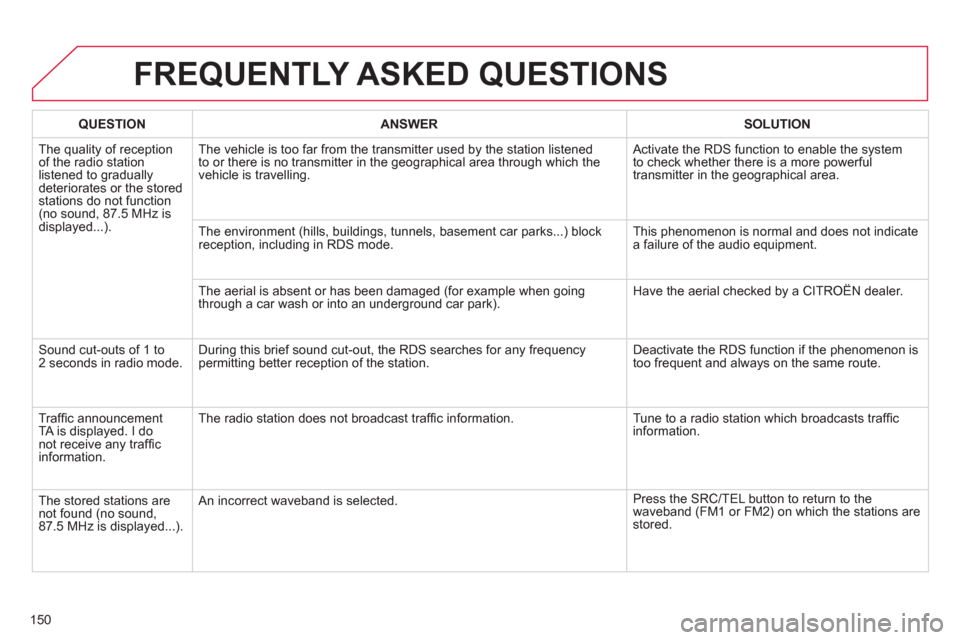
150
FREQUENTLY ASKED QUESTIONS
QUESTIONANSWERSOLUTION
The quality of receptionof the radio station
listened to gradually
deteriorates or the stored stations do not function(no sound, 87.5 MHz is
displayed...). The vehicle is too far from the transmitter used b
y the station listened
to or there is no transmitter in the geographical area through which the
vehicle is travelling. Activate the RDS function to enable the system
to check whether there is a more powerful
transmitter in the geographical area.
The environment
(hills, buildings, tunnels, basement car parks...) block reception, including in RDS mode. This phenomenon is normal and does not indicate
a failure of the audio equipment.
The aerial is absent or has been dama
ged (for example when goingthrough a car wash or into an underground car park). Have the aerial checked by a CITROËN dealer.
Sound cut-outs of 1 to2 seconds in radio mode.During this brief sound cut-out, the RDS searches for any frequency
permitting better reception of the station. Deactivate the RDS function if the phenomenon is
too frequent and always on the same route.
Tr
affi c announcementTA is displayed. I donot receive any traffi c
information.Th
e radio station does not broadcast traffi c information. Tune to a radio station which broadcasts traffi c
information.
Th
e stored stations arenot found (no sound, 87.5 MHz is displayed...). An in
correct waveband is selected. Press the SRC/TEL button to return to the
waveband (FM1 or FM2) on which the stations arestored.
Page 153 of 168
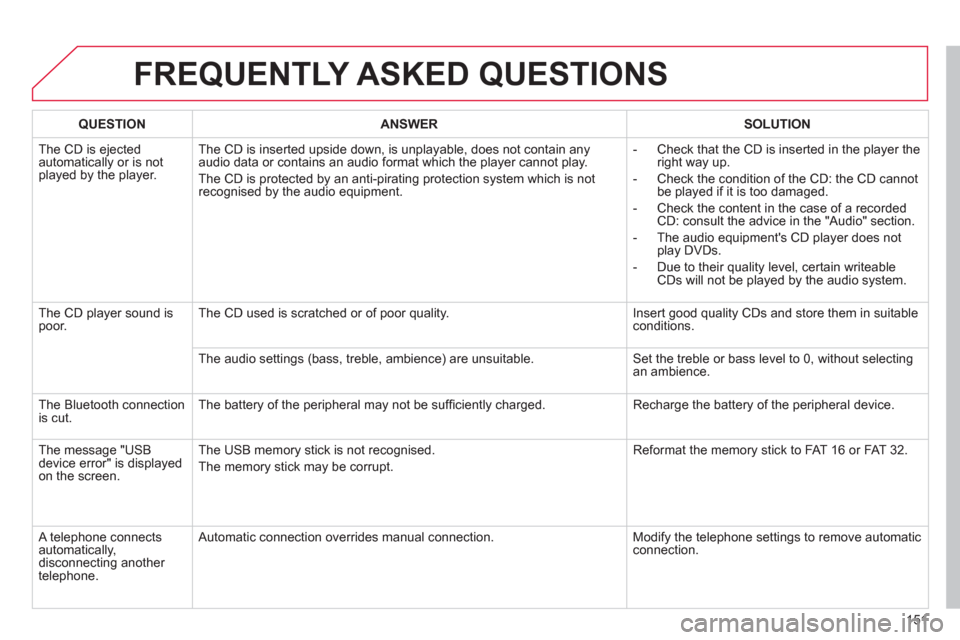
151
FREQUENTLY ASKED QUESTIONS
QUESTIONANSWERSOLUTION
The CD is ejected
automatically or is not played by the player. The CD is inserted upside down, is unpla
yable, does not contain any audio data or contains an audio format which the player cannot play.
The
CD is protected by an anti-pirating protection system which is not recognised by the audio equipment.
- Check that the CD is inserted in the pla
yer the
right way up.
-
Check the condition of the CD: the CD cannot
be played if it is too damaged.
-
Check the content in the case of a recordedCD: consult the advice in the "Audio" section.
- The audio equipment's CD pla
yer does not
play DVDs.
-
Due to their quality level, certain writeableCDs will not be played by the audio system.
The CD pla
yer sound ispoor.The CD used is scratched or of poor quality. Insert good quality CDs and store them in suitable conditions.
The audio settings
(bass, treble, ambience) are unsuitable. Set the treble or bass level to 0, without selectingan ambience.
Th
e Bluetooth connection
is cut. The battery of the peripheral may not be suffi ciently charged. Recharge the battery of the peripheral device.
The messa
ge "USB device error" is displayedon the screen.The U
SB memory stick is not recognised.
The memory stick may be corrupt. Re
format the memory stick to FAT 16 or FAT 32.
A telephone connects
automatically, disconnecting another
telephone. A
utomatic connection overrides manual connection. Modify the telephone settings to remove automatic connection.
Page 154 of 168
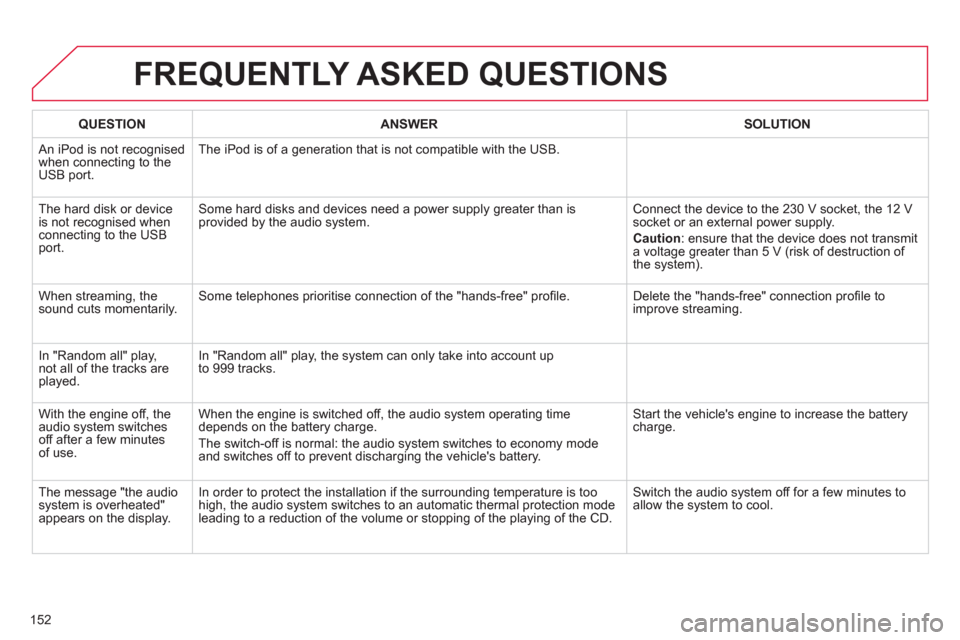
152
FREQUENTLY ASKED QUESTIONS
QUESTIONANSWERSOLUTION
An iPod is not recognisedwhen connecting to the
USB port.The iPod is of a
generation that is not compatible with the USB.
The hard disk or deviceis not recognised whenconnecting to the USBport.
Some hard disks and devices need a power supply greater than is
provided by the audio system. Connect the device to the 230 V socket, the 12 V socket or an external power supply.
Caution
:
ensure that the device does not transmit
a voltage greater than 5 V (risk of destruction of
the system).
When streaming, the sound cuts momentarily. Some telephones prioritise connection of the "hands-free" profi le. Delete the "hands-free" connection profi le toimprove streaming.
In "Random all" pla
y,not all of the tracks areplayed.In "Random all" pla
y, the system can only take into account up
to 999 tracks.
With the en
gine off, the
audio system switches
off after a few minutes of use. When the en
gine is switched off, the audio system operating time
depends on the battery charge.
The switch-o
ff is normal: the audio system switches to economy mode and switches off to prevent discharging the vehicle's battery.
Start the vehicle's engine to increase the batterycharge.
The messa
ge "the audio system is overheated"
appears on the display. In order to protect the installation if the surroundin
g temperature is too
high, the audio system switches to an automatic thermal protection mode leading to a reduction of the volume or stopping of the playing of the CD. Switch the audio s
ystem off for a few minutes to
allow the system to cool.
Page 160 of 168
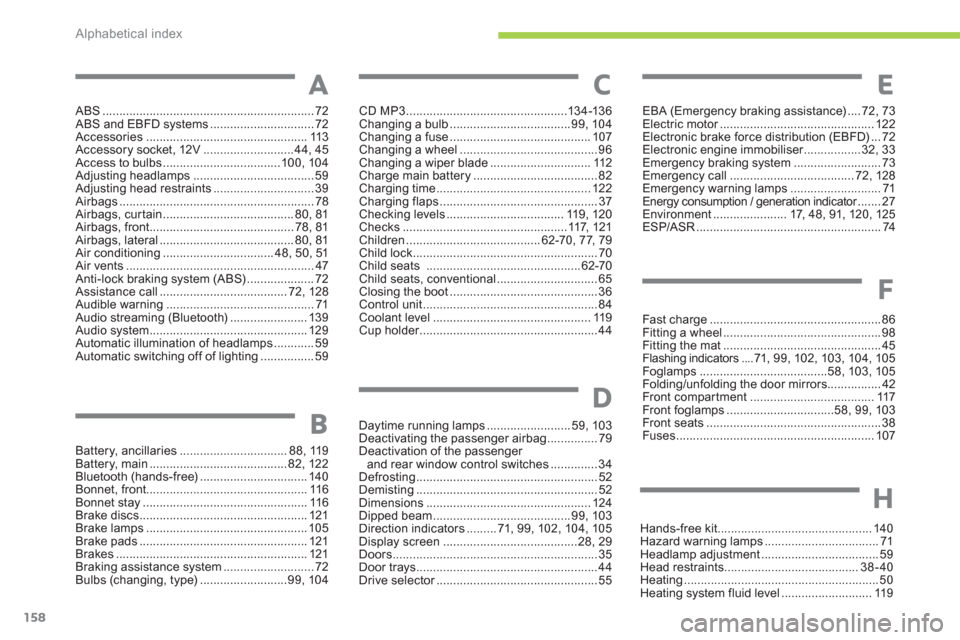
Alphabetical index
158
ABS ...............................................................72ABS and EBFD systems ...............................72Accessories ................................................ 113Accessory socket, 12V...........................44, 45Access to bulbs...................................100, 104Adjusting headlamps....................................59Adjusting head restraints..............................39Airbags ..........................................................78Airbags, cur tain .......................................80,81Airbags, front...........................................78,81Airbags, lateral ........................................80,81Air conditioning .................................48,50,51Air vents........................................................47Anti-lock braking system (ABS)....................72Assistance call......................................72, 128Audible warning............................................71Audio streaming (Bluetooth).......................139Audio system...............................................129Automatic illumination of headlamps ............59Automatic switching off of lighting ................59
CD MP3................................................134-136Changing a bulb ....................................99,104Changing a fuse ..........................................107Changing a wheel.........................................96Changing a wiper blade..............................112Charge main battery.....................................82Charging time..............................................122Charging flaps ...............................................37Checking levels...................................119, 120Checks .................................................117, 121Children ........................................62-70, 77, 79Child lock.......................................................70Child seats ..............................................62-70Child seats, conventional..............................65Closing the boot............................................36Control unit....................................................84Coolant level ...............................................119Cup holder.....................................................r44
Daytime running lamps.........................59, 103Deactivating the passenger airbag ...............79Deactivation of the passenger and rear window control switches ..............34Defrosting......................................................52Demisting ......................................................52Dimensions.................................................124Dipped beam.........................................99, 103Direction indicators.........71, 99, 102, 104, 105Display screen........................................28, 29Doors .............................................................35Door trays ......................................................44Drive selector................................................r55
EBA (Emergency braking assistance) ....72,73Electric motor..............................................r122Electronic brake force distribution (EBFD) ...72Electronic engine immobiliser.................r32, 33Emergency braking system..........................73Emergency call.....................................72, 128Emergency warning lamps...........................71Energy consumption / generation indicator.......r27Environment ......................17, 48, 91, 120, 125ESP/ASR.......................................................74
A
BC
D
Battery, ancillaries................................88, 119Battery, main.........................................82, 122Bluetooth (hands-free)................................140Bonnet, front................................................116Bonnet stay.................................................116Brake discs ..................................................121Brake lamps ................................................105Brake pads ..................................................121Brakes ......................................................... 121Braking assistance system...........................72Bulbs (changing, type)..........................99, 104
E
Fast charge ...................................................86Fitting a wheel ...............................................98Fitting the mat ............................................... 45Flashing indicators....71, 99, 102, 103, 104,105Foglamps......................................58, 103, 105Folding/unfolding the door mirrors................42Front compar tment.....................................117Front foglamps................................58, 99,103Front seats ....................................................38Fuses...........................................................107
F
Hands-free kit..............................................140Hazard warning lamps..................................71Headlamp adjustment...................................59Head restraints........................................38-40Heating..........................................................50Heating system fluid level ...........................119
H