Citroen C1 2012 1.G Owner's Guide
Manufacturer: CITROEN, Model Year: 2012, Model line: C1, Model: Citroen C1 2012 1.GPages: 140, PDF Size: 4.24 MB
Page 21 of 140
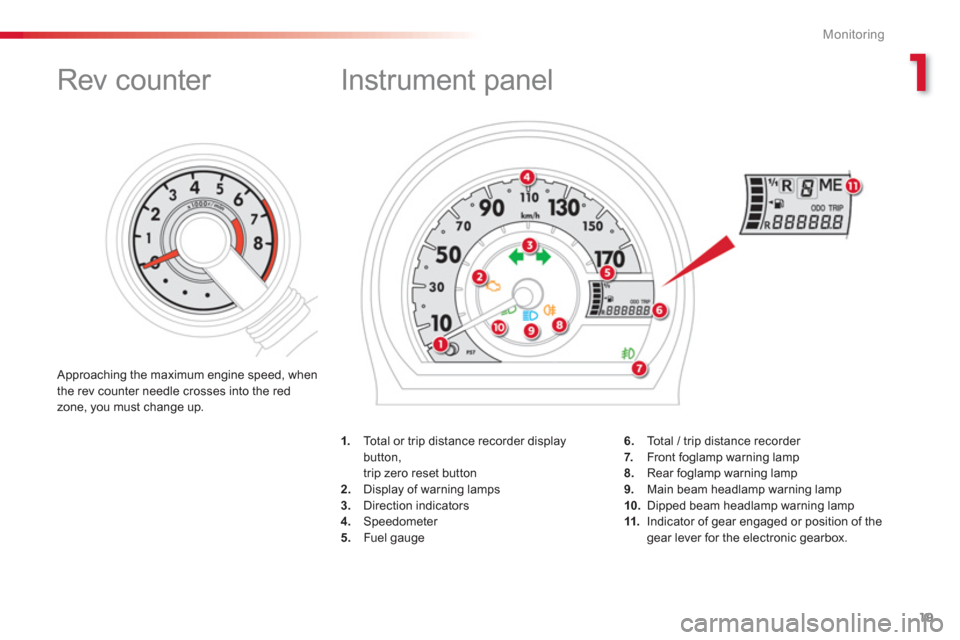
1
Monitoring
19
Instrument panel
1.Total or trip distance recorder display button,
trip zero reset button
2. Display of warning lamps 3.
Direction indicators4.
Speedometer
5. Fuel gauge 6
. To t a l / trip distance recorder 7.Front foglamp warning lamp8.
Rear foglamp warning lamp9.Main beam headlamp warning lamp
10. Dipped beam headlamp warning lamp
Rev counter
Approaching the maximum engine speed, when
the rev counter needle crosses into the red
zone, you must change up.
11. Indicator of gear engaged or position of thegear lever for the electronic gearbox.
Page 22 of 140
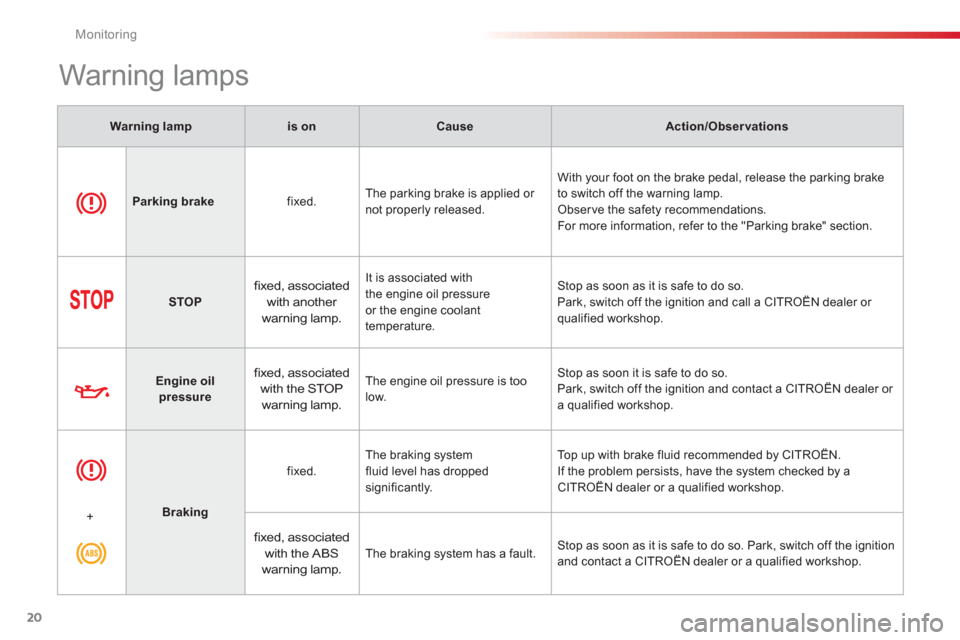
Monitoring
20
Warning lamps
Warning lampis onCauseAction/Observations
Parking brake
fixed. The parking brake is applied or not properly released. With
your foot on the brake pedal, release the parking brake
to switch off the warning lamp.
Observe the safety recommendations.
For more information, refer to the "Parkin
g brake" section.
STOP
fixed, associated
with another
warning lamp.
It is associated with
the engine oil pressure
or the engine coolant
temperature. Stop as soon as it is safe to do so.
Park, switch off the ignition and call a CITROËN dealer or qualified workshop.
Engine oilpressure
fixed, associated
with the STOP
warning lamp. The engine oil pressure is too
low.
Stop as soon it is safe to do so.
Park, switch off the ignition and contact a CITROËN dealer or
a qualified workshop.
Braking
fixed. The braking system
fluid level has dropped
significantly. Top up with brake fluid recommended b
y CITROËN.
If the problem persists, have the system checked by a CITROËN dealer or a qualified workshop.
+
fixed, associated
with the ABS
warning lamp. The braking system has a fault. Stop as soon as it is safe to do so. Park, switch off the ignition
and contact a CITROËN dealer or a qualified workshop.
Page 23 of 140
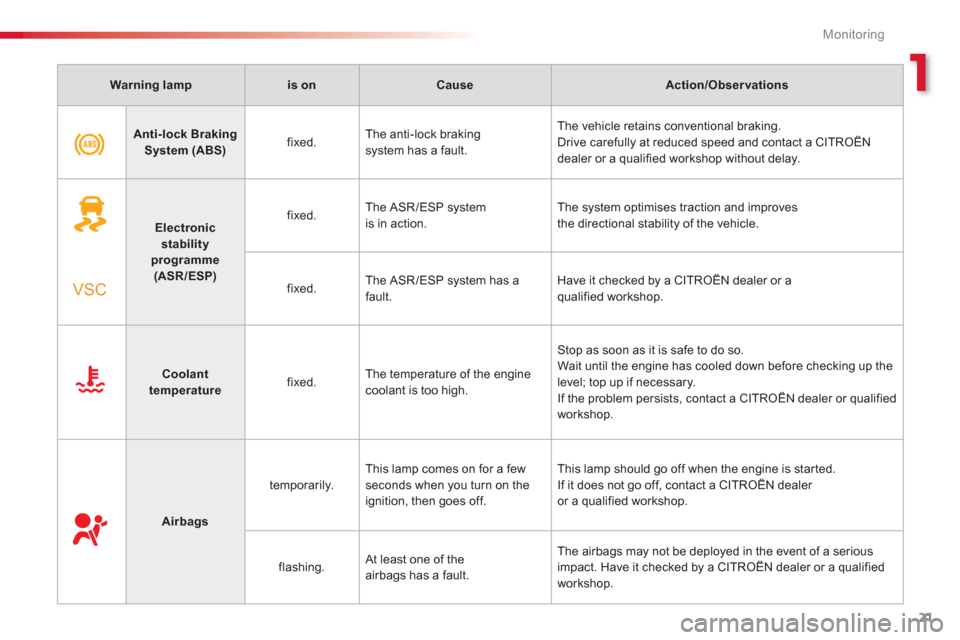
1
VSC
Monitoring
21
Anti-lock Braking System (ABS)
fixed. The anti-lock braking system has a fault. The vehicle retains conventional brakin
g.
Drive carefully at reduced speed and contact a CITROËN
dealer or a qualified workshop without delay.
Electronicstability programme(ASR/ESP)
fixed. The ASR /ESP system
is in action. The system optimises traction and improves
the directional stability of the vehicle.
fix
ed. The ASR/ESP system has a fault. Have it checked by a CITROËN dealer or aqualified workshop.
Coolanttemperature
fixed. The temperature of the engine coolant is too high.
Stop as soon as it is safe to do so.
Wait until the engine has cooled down before checking up thelevel; top up if necessary.
If the problem persists, contact a CITROËN dealer or qualified
workshop.
Airbagstemporar
ily.This lamp comes on for a fewseconds when you turn on the
ignition, then goes off. This lamp should
go off when the engine is started.
If it does not go off, contact a CITROËN dealer or a qualified workshop.
flashing. At least one of the
airbags has a fault. The airba
gs may not be deployed in the event of a serious
impact. Have it checked by a CITROËN dealer or a qualified
workshop.
Warning lampis onCauseAction/Observations
Page 24 of 140
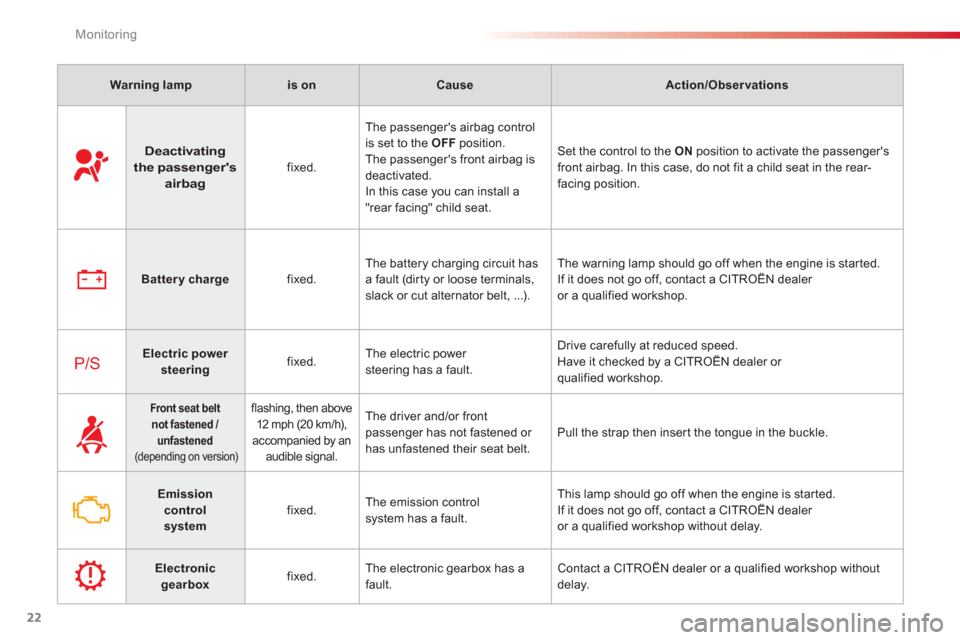
P/S
Monitoring
22
Deactivating
the passenger's airbag
fixed. The passen
ger's airbag control
is set to the OFF
position.
The passen
ger's front airbag is deactivated.
In this case you can install a
"rear facing" child seat.
Set the control to the ON
position to activate the passenger's
front airbag. In this case, do not fit a child seat in the rear-facing position.
Battery charge
fixed. The battery charging circuit has
a fault (dirty or loose terminals, slack or cut alternator belt, ...). The warnin
g lamp should go off when the engine is started.
If it does not go off, contact a CITROËN dealer or a qualified workshop.
Electric power steering
fixed. The electric power steering has a fault. Drive carefull
y at reduced speed.
Have it checked by a CITROËN dealer or qualified workshop.
Front seat beltnot fastened /
unfastened(depending on version)
flashing, then above
12 mph (20 km/h),
accompanied b
y an
audible signal.
The driver and/or front
passenger has not fastened or has unfastened their seat belt. Pull the strap then inser t the tongue in the buckle.
Emissioncontrolsystem fixed. The emission control system has a fault. This lamp should
go off when the engine is started.
If it does not go off, contact a CITROËN dealer or a qualified workshop without delay.
Electronicgearbox
fixed. The electronic gearbox has a
fault. Contact a CITROËN dealer or a qualified workshop without
delay.
Warning lampis onCauseAction/Observations
Page 25 of 140
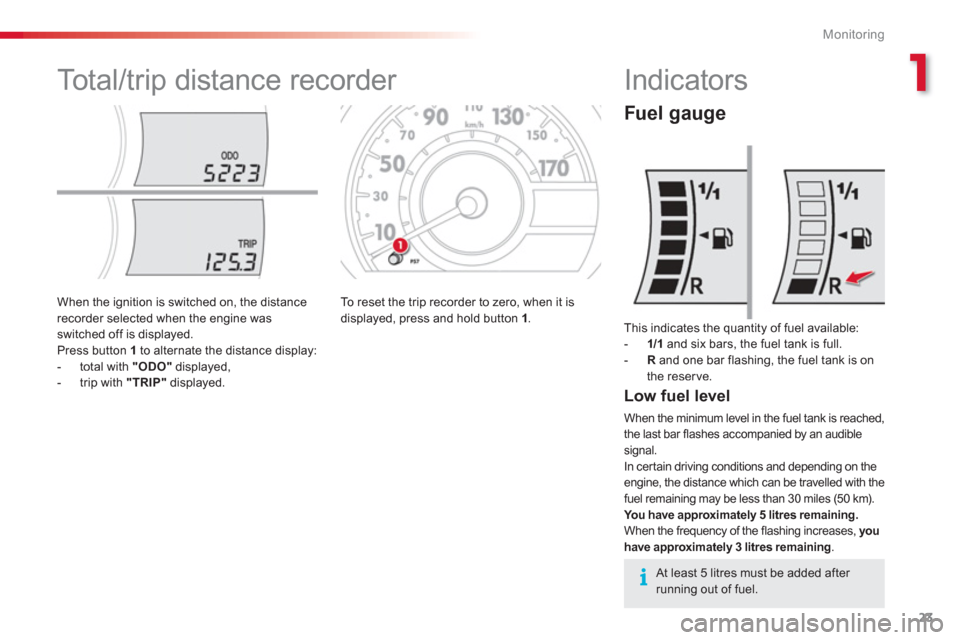
1
Monitoring
23
Total/trip distance recorder
Indicators
This indicates the quantity of fuel available:
- 1/1and six bars, the fuel tank is full.
- Rand one bar flashing, the fuel tank is on
the reserve.
When the i
gnition is switched on, the distance
recorder selected when the engine was switched off is displayed.
Press button 1to alternate the distance display:
- total with "ODO"displayed,
- trip with "TRIP"
displayed. To reset the trip recorder to zero, when it is
displayed, press and hold button 1.
Low fuel level
When the minimum level in the fuel tank is reached,
the last bar flashes accompanied b
y an audiblesignal.
In cer tain driving conditions and depending on theengine, the distance which can be travelled with the fuel remaining may be less than 30 miles (50 km).You have approximately 5 litres remaining.
When the frequency of the flashing increases, you
have approximately 3 litres remaining .
At least 5 litres must be added after running out of fuel.
Fuel gauge
Page 26 of 140
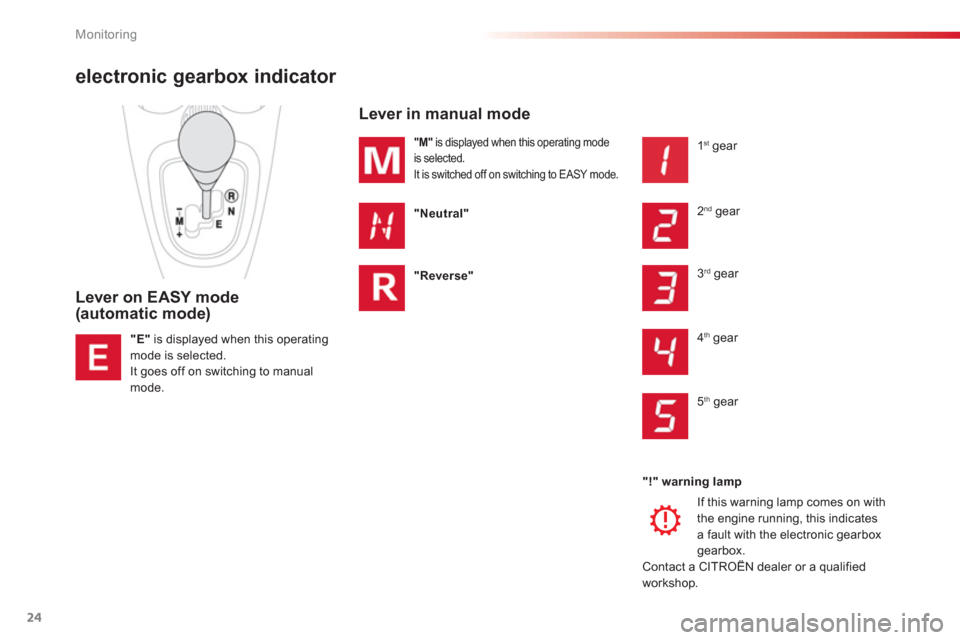
Monitoring
24
electronic gearbox indicator
Lever on EASY mode(automatic mode)
Lever
in manual mode
"Neutral"
"Reverse"
1stgear
2 ndgear
3rdgear
4
th gear
5 thgear
I
f this warning lamp comes on with
the engine running, this indicates
a
fault with the electronic gearboxgearbox.
Contact a CITROËN dealer or a qualified
workshop.
"!" warning lamp
"M"is displayed when this operating modeis selected.
It is switched off on switching to EASY mode.
"E"
is displayed when this operatingmode is selected.
It goes off on switching to manual
mode.
Page 27 of 140

1
Monitoring
25
Setting the time
Radio
Press this button for more than 2 seconds, theclock display flashes.
Press this button
(the value increases continuously) to adjust the hours.
Press this button
(the value increases continuously) to adjust the minutes.
Audio system / Bluetooth
Press MENU
then "Config.".
Select "Hours"
to adjust the hours.
Select:
- "H+"to increase the hours,
- "H-"to decrease the hours,
- "+M"
to increase the minutes, -"-M"to decrease the minutes, -"12/24"to select the display mode. Confirm with "OK".
You exit from this mode automaticallyafter a few seconds without any action.
Page 28 of 140
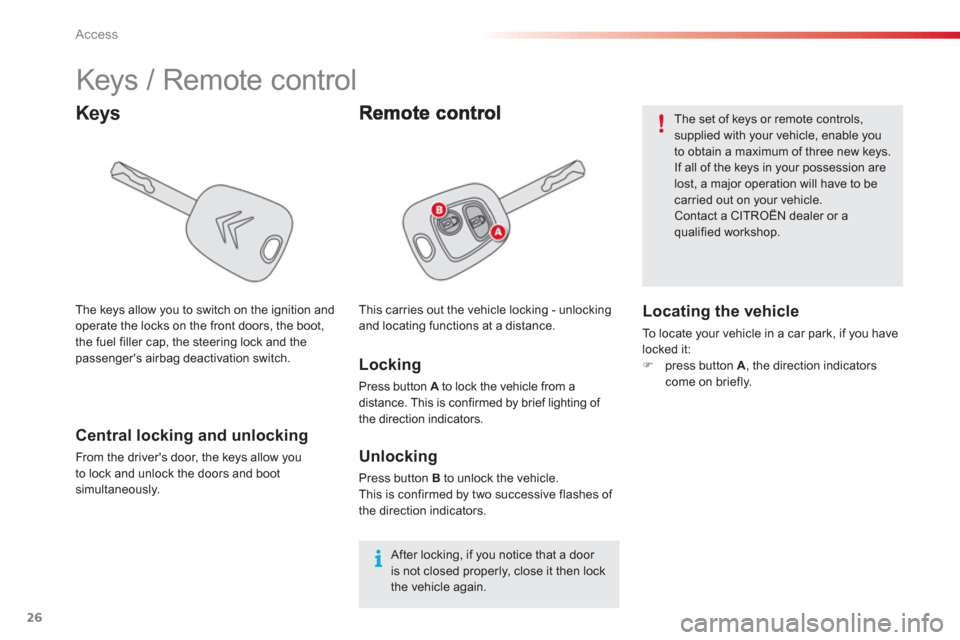
26Access
Keys / Remote control
Keys
Locking
Press button Ato lock the vehicle from aAdistance. This is confirmed by brief lighting of
the direction indicators.
Central locking and unlocking
From the driver's door, the keys allow you
to lock and unlock the doors and bootsimultaneously.
Unlocking
Press button B
to unlock the vehicle.
This is confirmed by two successive flashes of
the direction indicators.
Locating the vehicle
To l o c a t e your vehicle in a car park, if you havelocked it:�)press button A
, the direction indicators come on briefly.
The set of keys or remote controls, supplied with your vehicle, enable youto obtain a maximum of three new keys.
If all of the keys in your possession arelost, a major operation will have to be carried out on your vehicle.Contact a CITROËN dealer or aqualified workshop.
After locking, if you notice that a door is not closed properly, close it then lock the vehicle again. The ke
ys allow you to switch on the ignition and
operate the locks on the front doors, the boot,
the fuel filler cap, the steering lock and thepassenger's airbag deactivation switch. This carries out the vehicle lockin
g - unlocking
and locating functions at a distance.
Page 29 of 140
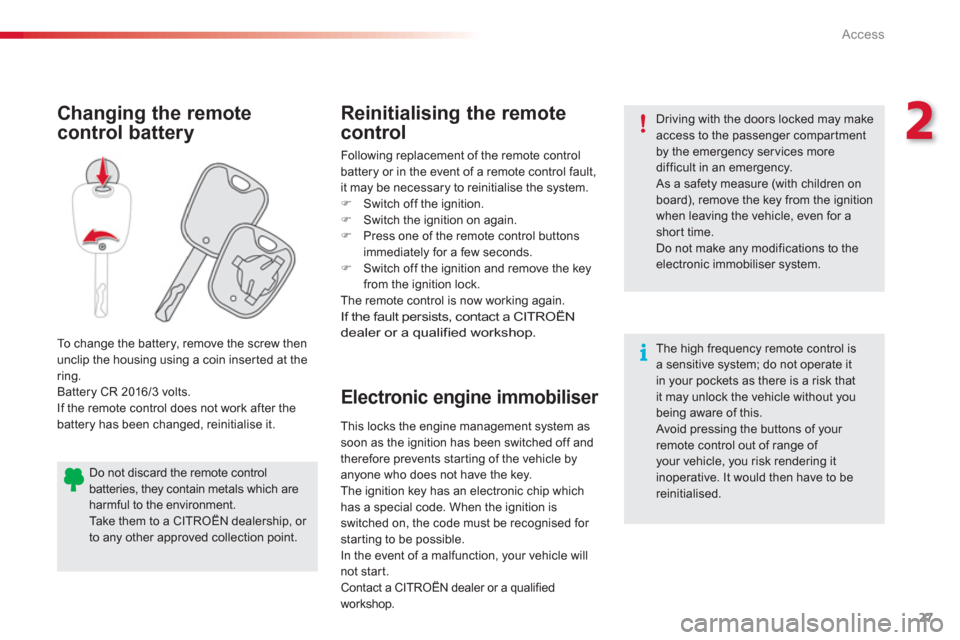
2
27 Access
Electronic engine immobiliser
Changing the remote
control battery
Reinitialising the remote
control
Following replacement of the remote control
batter
y or in the event of a remote control fault,it may be necessary to reinitialise the system. �) Switch off the ignition.�)
Switch the ignition on again.�)
Press one of the remote control buttons
immediately for a few seconds.�) Switch off the ignition and remove the key
from the ignition lock.The remote control is now working again.If the fault persists, contact a CITROËN dealer or a qualified workshop.
Do not discard the remote control batteries, they contain metals which areharmful to the environment. Take them to a CITROËN dealership, or
to any other approved collection point. Driving with the doors locked may make
access to the passenger compar tment
by the emergency ser vices more
difficult in an emergency.
As a safety measure (with children on
board), remove the key from the ignition
when leaving the vehicle, even for a
shor t time.
Do not make any modifications to the
electronic immobiliser system.
To change the battery, remove the screw then
unclip the housing using a coin inser ted at the
rin
g.
Battery CR 2016/3 volts.
If the remote control does not work after thebattery has been changed, reinitialise it. The high frequency remote control is
a sensitive system; do not operate it
in your pockets as there is a risk that
it may unlock the vehicle without you
being aware of this.
Avoid pressing the buttons of your
remote control out of range of
your vehicle, you risk rendering it
inoperative. It would then have to be
reinitialised. This locks the engine management system as
soon as the ignition has been switched off and
therefore prevents star ting of the vehicle byanyone who does not have the key.
The ignition key has an electronic chip whichhas a special code. When the ignition is
switched on, the code must be recognised for
starting to be possible.
In the event of a malfunction, your vehicle willnot start.
Contact a CITROËN dealer or a qualified workshop.
Page 30 of 140
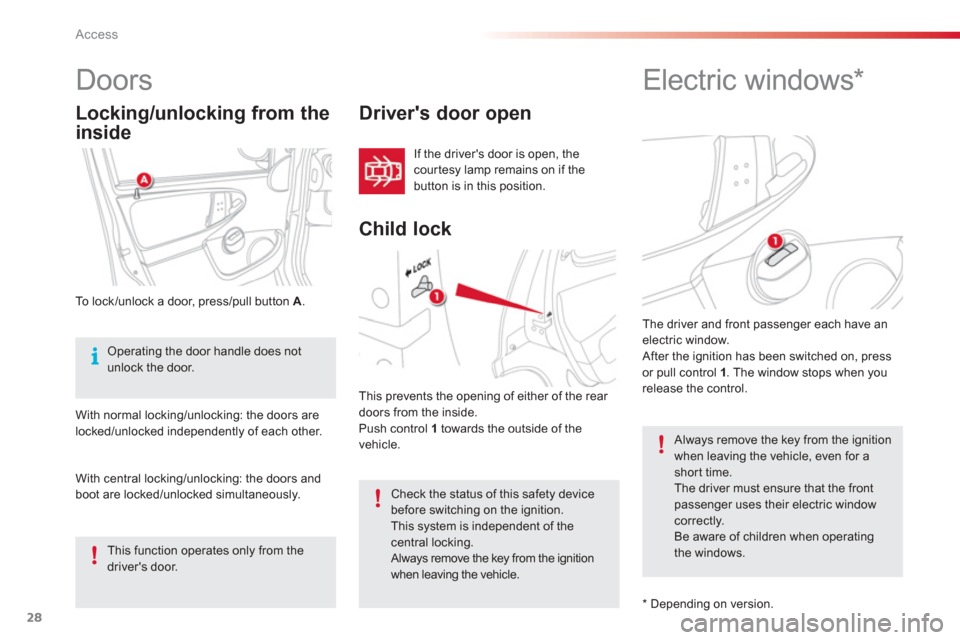
28Access
Electric windows *
Doors
Driver's door open
If the driver's door is open, the
cour tesy lamp remains on if the
button is in this position.
To lock /unlock a door, press/pull button
A.
With normal locking/unlocking: the doors are
locked/unlocked independently of each other. This prevents the openin
g of either of the rear doors from the inside.
Push control 1 towards the outside of thevehicle.
Always remove the key from the ignition when leaving the vehicle, even for ashort time. The driver must ensure that the front passenger uses their electric window correctly.Be aware of children when operating the windows.
Operating the door handle does not unlock the door.
Check the status of this safety devicebefore switching on the ignition.
This system is independent of the
central locking. Always remove the key from the ignitionwhen leaving the vehicle.
Locking/unlocking from the
inside
This function operates only from the driver's door.
The driver and front passen
ger each have anelectric window.
After the ignition has been switched on, press
or pull control 1 . The window stops when you
release the control.
*
Dependin
g on version.
Child lock
With central locking/unlocking: the doors and
boot are locked/unlocked simultaneously.