Audio system Citroen C1 2012 1.G Owner's Guide
[x] Cancel search | Manufacturer: CITROEN, Model Year: 2012, Model line: C1, Model: Citroen C1 2012 1.GPages: 140, PDF Size: 4.24 MB
Page 120 of 140
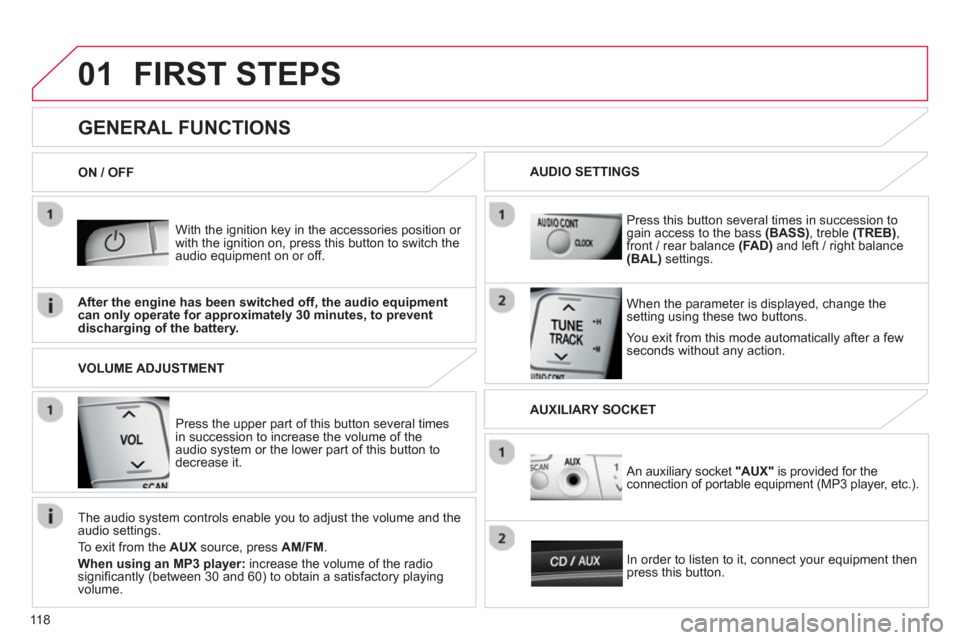
01
118
FIRST STEPS
With the ignition key in the accessories position or with the ignition on, press this button to switch the
audio equipment on or off.
You exit
from this mode automatically after a fewseconds without any action.
GENERAL FUNCTIONS
When the parameter is displayed, change thesetting using these two buttons.
Pr
ess this button several times in succession togain access to the bass (BASS)
, treble (TREB)
,
front / rear balance (FA D)and left / right balance(BAL) settings.
After the en
gine has been switched off, the audio equipmentcan only operate for approximately 30 minutes, to preventdischarging of the battery.
AUDIO SETTINGS
ON / OFF
Press the upper part o
f this button several times
in succession to increase the volume of theaudio system or the lower part of this button todecrease it.
VOLUME ADJUSTMENT
The audio s
ystem controls enable you to adjust the volume and the
audio settings.
T
o exit from the AUX
source, press AM/FM.
When using an MP3 player:
increase the volume of the radio signifi cantly (between 30 and 60) to obtain a satisfactory playing
volume.
In order to listen to it, connect
your equipment then press this button.
An auxiliary socket "AUX"
is provided for the connection of portable equipment (MP3 player, etc.).
AUXILIARY SOCKET
Page 123 of 140
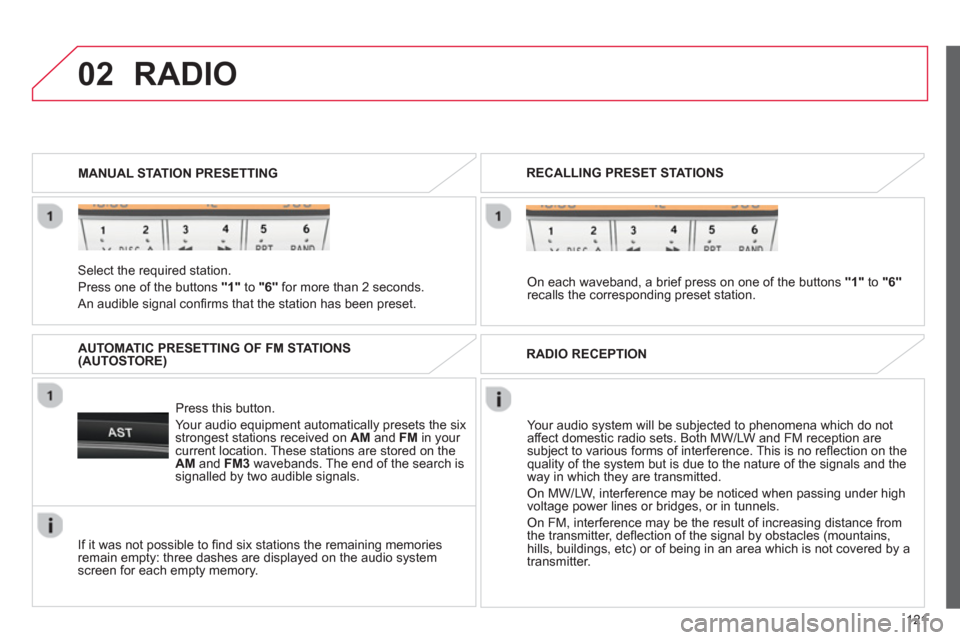
02
121
Select the required station.
Pr
ess one of the buttons "1"
to "6"for more than 2 seconds.
An audible signal confi rms that the station has been preset. MANUAL STATION PRESETTING
Press this button.
Your audio equipment automatically presets the six strongest stations received on AMand FM
in your current location. These stations are stored on the
AMand FM3wavebands. The end of the search is signalled by two audible signals.
AUTOMATIC PRESETTING OF FM STATIONS(AUTOSTORE)
RADIO
If it was not possible to fi nd six stations the remaining memories remain empty: three dashes are displayed on the audio system screen for each empty memory.
RECALLING PRESET STATIONS
On each waveband, a brief press on one of the buttons "1"
to "6"
recalls the corresponding preset station.
RADIO RECEPTION
Your audio system will be subjected to phenomena which do not
affect domestic radio sets. Both MW/LW and FM reception are
subject to various forms of interference. This is no refl ection on the quality of the system but is due to the nature of the signals and the
way in which they are transmitted.
On MW/LW, interference may be noticed when passing under high
voltage power lines or bridges, or in tunnels.
On FM, interference may be the result of increasing distance from
the transmitter, defl ection of the signal by obstacles (mountains,
hills, buildings, etc) or of being in an area which is not covered by a
transmitter.
Page 128 of 140
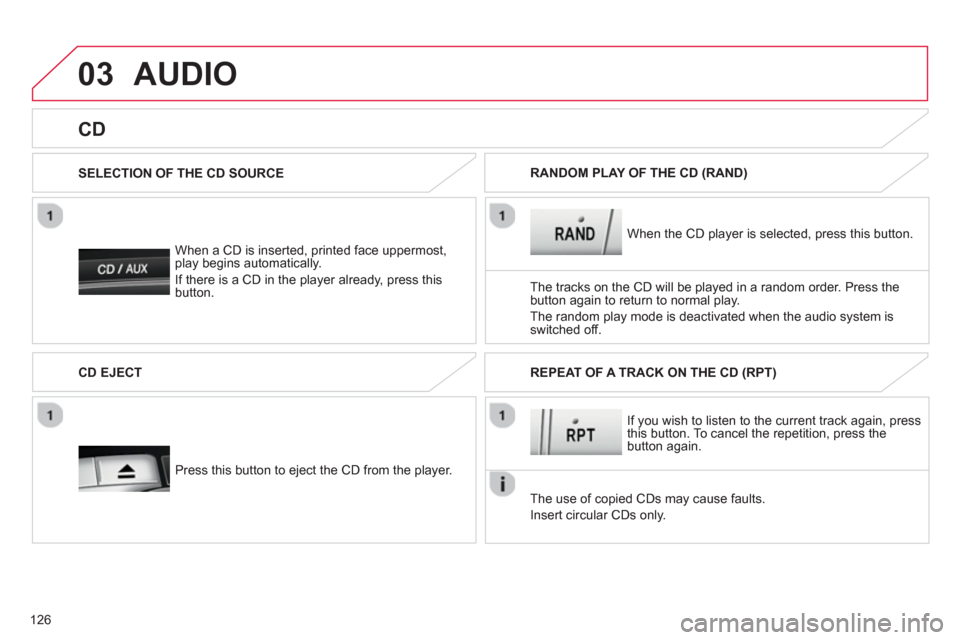
03
126
When a CD is inserted, printed face uppermost,play begins automatically.
I
f there is a CD in the player already, press this button. SELECTION OF THE CD SOURCE
The tracks on the CD will be played in a random order. Press thebutton again to return to normal play.
The random pla
y mode is deactivated when the audio system isswitched off.When the CD pla
yer is selected, press this button. RANDOM PLAY OF THE CD
(RAND)
CD
Press this button to eject the CD from the player. CD EJECT
The use of copied CDs ma
y cause faults.
Insert circular
CDs only. If
you wish to listen to the current track again, press
this button. To cancel the repetition, press the button again. REPEAT OF A TRACK ON THE CD
(RPT)
AUDIO
Page 129 of 140
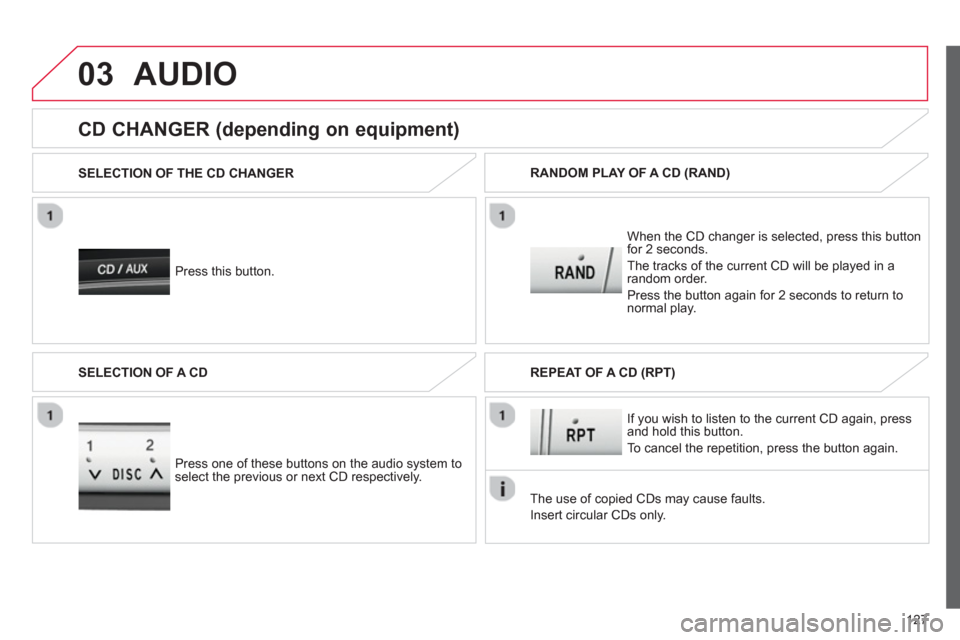
03
127
AUDIO
Press this button. SELECTION OF THE CD CHANGER
When the
CD changer is selected, press this buttonfor 2 seconds.
The tracks o
f the current CD will be played in a random order.
Press the button a
gain for 2 seconds to return to
normal play. RANDOM PLAY OF A CD
(RAND)
CD CHANGER (depending on equipment)
Press one of these buttons on the audio system toselect the previous or next CD respectively. SELECTION OF A CD
The use of copied CDs ma
y cause faults.
Insert circular
CDs only. If
you wish to listen to the current CD again, press and hold this button.
To cancel the repetition, press the button a
gain. REPEAT OF A CD
(RPT)
Page 132 of 140
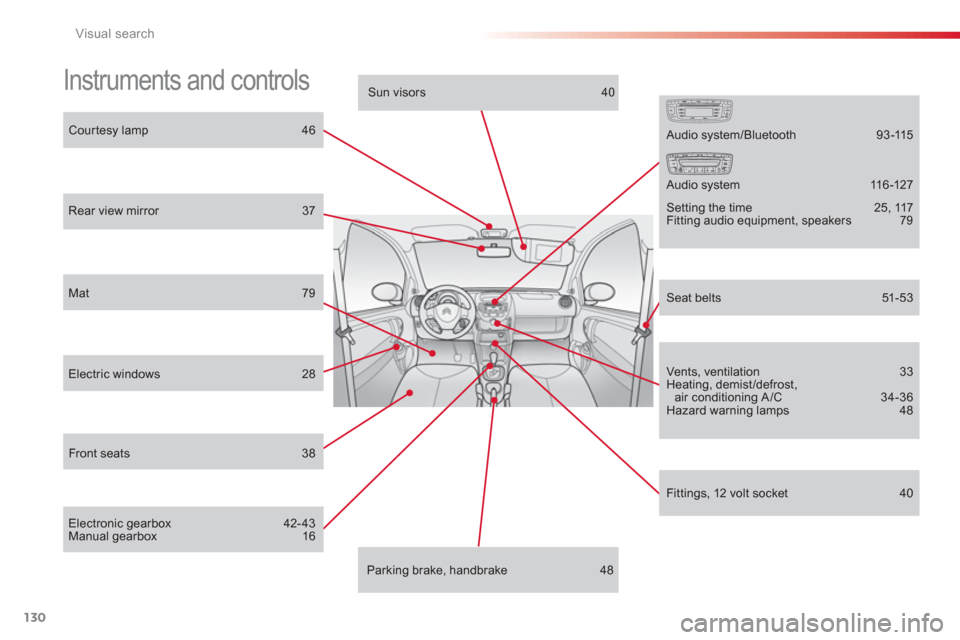
130Visual search
Instruments and controls
Courtesy lamp 46
Rear view mirror 37
Electric windows 28
Front seats 38
Sun visors 40
Parking brake, handbrake 48
Audio system/Bluetooth 93-115
Vents, ventilation 33Heating, demist /defrost,air conditioning A/C 34-36Hazard warning lamps 48
Fittings, 12 volt socket 40
Mat 79
Electronic gearbox 42- 43
Manual gearbox 16
Seat belts 51-53
Audio system 11 6-127
Setting the time 25, 117Fitting audio equipment, speakers 79
Page 135 of 140
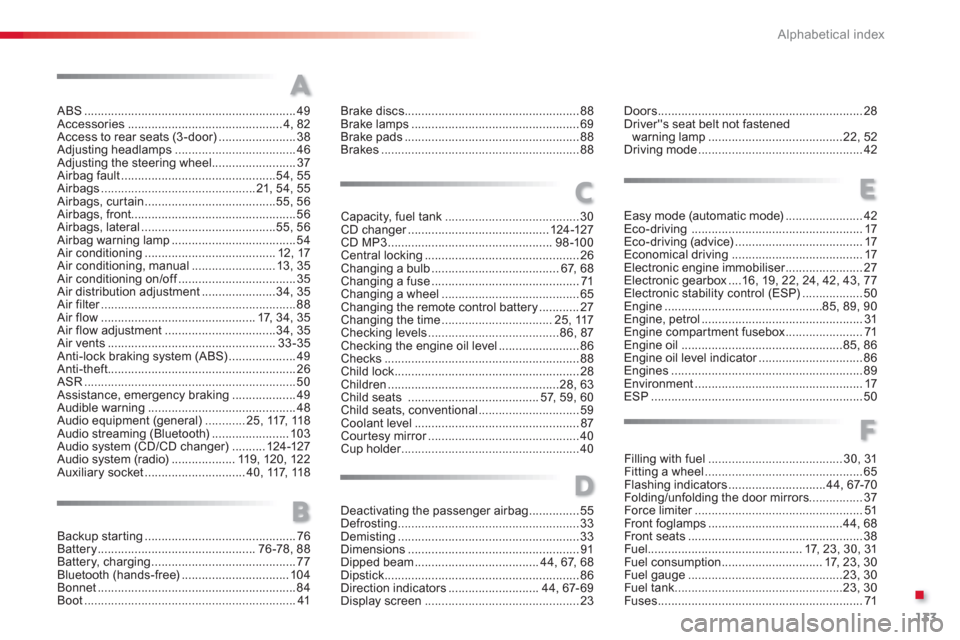
.
133 Alphabetical index
ABS ...............................................................49Accessories .............................................. 4, 82Access to rear seats (3-door).......................38Adjusting headlamps....................................46Adjusting the steering wheel.........................37Airbag fault..............................................54, 55Airbags..............................................21, 54, 55Airbags, curtain .......................................55,56Airbags, front.................................................56Airbags, lateral........................................55,56Airbag warning lamp.....................................54Air conditioning.......................................12, 17Air conditioning, manual.........................13, 35Air conditioning on/off...................................f35Air distribution adjustment......................34, 35Air filter..........................................................r88Air flow..............................................17,34, 35Air flow adjustment .................................34, 35Air vents ..................................................33-35Anti-lock braking system (ABS)....................49Anti-theft........................................................26ASR...............................................................50Assistance, emergency braking...................49Audible warning............................................48Audio equipment (general)............25, 117,118Audio streaming (Bluetooth).......................103Audio system (CD/CD changer) ..........124-127Audio system (radio)...................119,120,122Auxiliary socket ..............................40, 117,118
Backup starting.............................................76Battery ...............................................76-78,88Battery, charging ...........................................77Bluetooth (hands-free) ................................ 104Bonnet...........................................................84Boot...............................................................41
Brake discs ....................................................88Brake lamps ..................................................69Brake pads ....................................................88Brakes...........................................................88
A
B
C
Capacity, fuel tank ........................................30CD changer..........................................r124-127CD MP3.................................................98-100Central locking ..............................................26Changing a bulb......................................67,68Changing a fuse............................................71Changing a wheel.........................................65Changing the remote control battery............27Changing the time .................................25, 117Checking levels.......................................86,87Checking the engine oil level ........................86Checks ..........................................................88Child lock.......................................................28Children...................................................28, 63Child seats.......................................57,59, 60Child seats, conventional..............................59Coolant level.................................................87Courtesy mirror.............................................r40Cup holder.....................................................r40
Deactivating the passenger airbag...............55Defrosting......................................................33Demisting ......................................................33Dimensions...................................................91Dipped beam .....................................44,67,68Dipstick ..........................................................86Direction indicators...........................44,67-69Display screen..............................................23
D
Doors.............................................................28Driver''s seat belt not fastenedwarning lamp ........................................22, 52Driving mode.................................................42
E
Easy mode (automatic mode) .......................42Eco-driving...................................................17Eco-driving (advice)......................................17Economical driving .......................................17Electronic engine immobiliser.......................r27Electronic gearbox....16, 19,22, 24, 42,43, 77Electronic stability control (ESP)..................50Engine...............................................85, 89,90Engine, petrol................................................31Engine compartment fusebox.......................71Engine oil ................................................85,86Engine oil level indicator...............................r86Engines .........................................................89Environment..................................................17ESP...............................................................50
F
Filling with fuel........................................30, 31Fitting a wheel...............................................65Flashing indicators.............................44,67-70Folding/unfolding the door mirrors................37Force limiter..................................................r51Front foglamps ........................................44, 68Front seats ....................................................38Fuel..............................................17,23,30, 31Fuel consumption..............................17, 23, 30Fuel gauge..............................................23, 30Fuel tank..................................................23, 30Fuses.............................................................71