display Citroen C1 2014 1.G Owner's Manual
[x] Cancel search | Manufacturer: CITROEN, Model Year: 2014, Model line: C1, Model: Citroen C1 2014 1.GPages: 256, PDF Size: 5.63 MB
Page 4 of 256
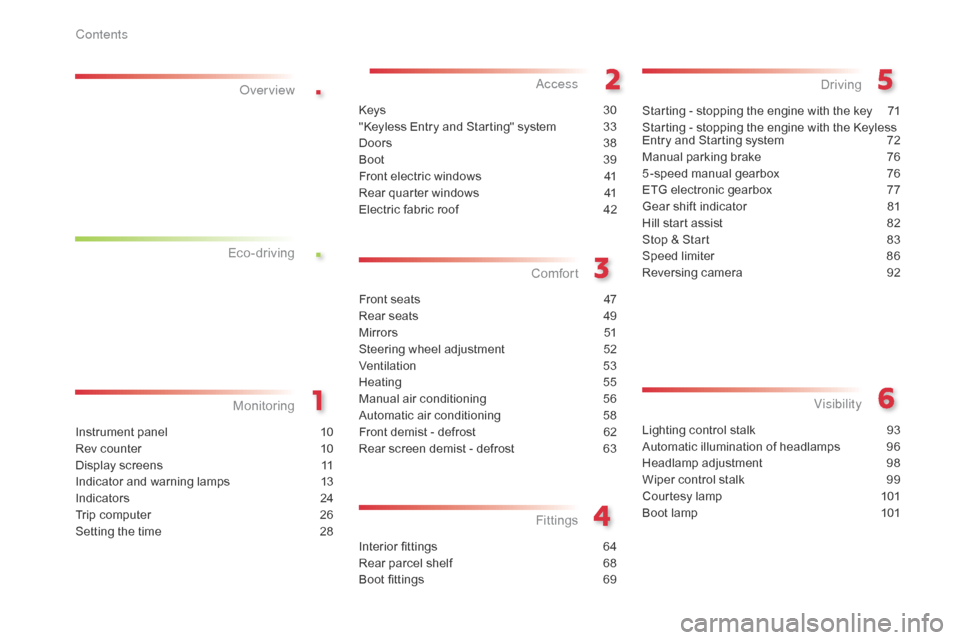
.
.
Lighting control stalk 93
Automatic illumination of headlamps
9
6
Headlamp adjustment
9
8
Wiper control stalk
9
9
Courtesy lamp
1
01
Boot lamp
1
01
Visibility
Instrument panel 1 0
Rev counter
1
0
Display screens
1
1
Indicator and warning lamps
1
3
Indicators
2
4
Trip computer
2
6
Setting the time
2
8
Monitoring
ove
r view
Keys 3
0
"Keyless Entry and Starting" system
3
3
Doors
3
8
Boot
3
9
Front electric windows
4
1
Rear quarter windows
4
1
Electric fabric roof
4
2
access
Front seats 47
Rear seats
4
9
M i r r o r s
51
S
teering wheel adjustment
5
2
Ventilation
5
3
Heating
5
5
Manual air conditioning
5
6
Automatic air conditioning
5
8
Front demist - defrost
6
2
Rear screen demist - defrost
6
3
Comfort
Interior fittings 64
Rear parcel shelf
6
8
Boot fittings
6
9
Fittings
Starting - stopping the engine with the key 7 1
Starting - stopping the engine with the Keyless
Entry and Starting system
7
2
Manual parking brake
7
6
5 -speed manual gearbox
7
6
ETG electronic gearbox
7
7
Gear shift indicator
8
1
Hill start assist
8
2
Stop & Start
8
3
Speed limiter
8
6
Reversing camera
9
2
Driving
Eco-driving
Contents
Page 10 of 256
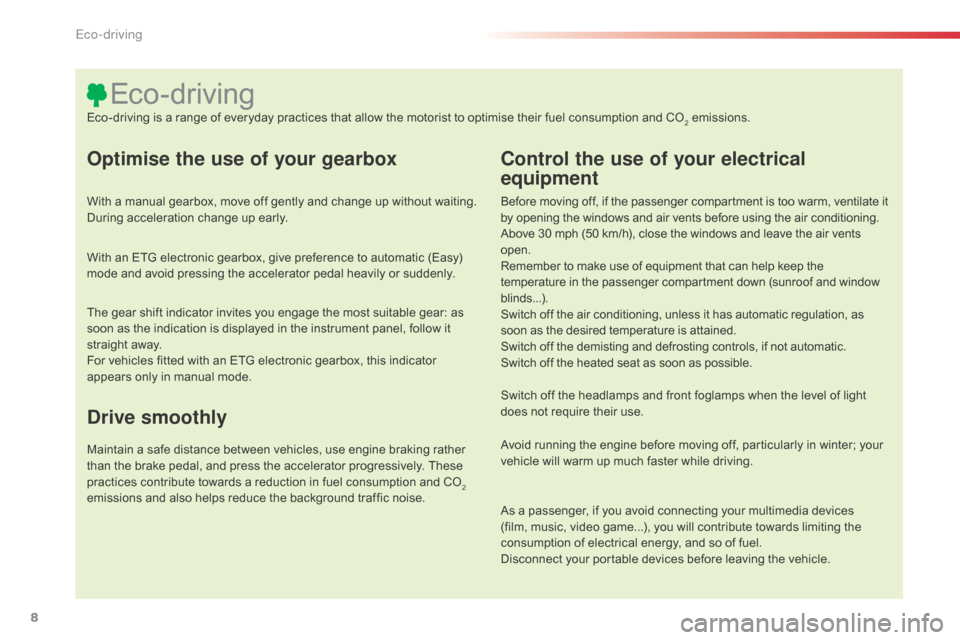
8
Optimise the use of your gearbox
With a manual gearbox, move off gently and change up without waiting.
During acceleration change up early.
With an ETG electronic gearbox, give preference to automatic (Easy)
mode and avoid pressing the accelerator pedal heavily or suddenly.
Control the use of your electrical
equipment
Before moving off, if the passenger compartment is too warm, ventilate it
by opening the windows and air vents before using the air conditioning.
Above 30 mph (50 km/h), close the windows and leave the air vents
open.
Remember to make use of equipment that can help keep the
temperature in the passenger compartment down (sunroof and window
blinds...).
Switch off the air conditioning, unless it has automatic regulation, as
soon as the desired temperature is attained.
Switch off the demisting and defrosting controls, if not automatic.
Switch off the heated seat as soon as possible.
Switch off the headlamps and front foglamps when the level of light
does not require their use.
Avoid running the engine before moving off, particularly in winter; your
vehicle will warm up much faster while driving.
As a passenger, if you avoid connecting your multimedia devices
(film, music, video game...), you will contribute towards limiting the
consumption of electrical energy, and so of fuel.
Disconnect your portable devices before leaving the vehicle.
Eco-driving
Eco-driving is a range of everyday practices that allow the motorist to optimise their fuel consumption and CO2 emissions.
The gear shift indicator invites you engage the most suitable gear: as
soon as the indication is displayed in the instrument panel, follow it
straight away.
For vehicles fitted with an ETG electronic gearbox, this indicator
appears only in manual mode.
Drive smoothly
Maintain a safe distance between vehicles, use engine braking rather
than the brake pedal, and press the accelerator progressively. These
practices contribute towards a reduction in fuel consumption and CO
2
emissions and also helps reduce the background traffic noise.
B4_en_Chap00c_eco-conduite_ed01-2014
Eco-driving
Page 12 of 256
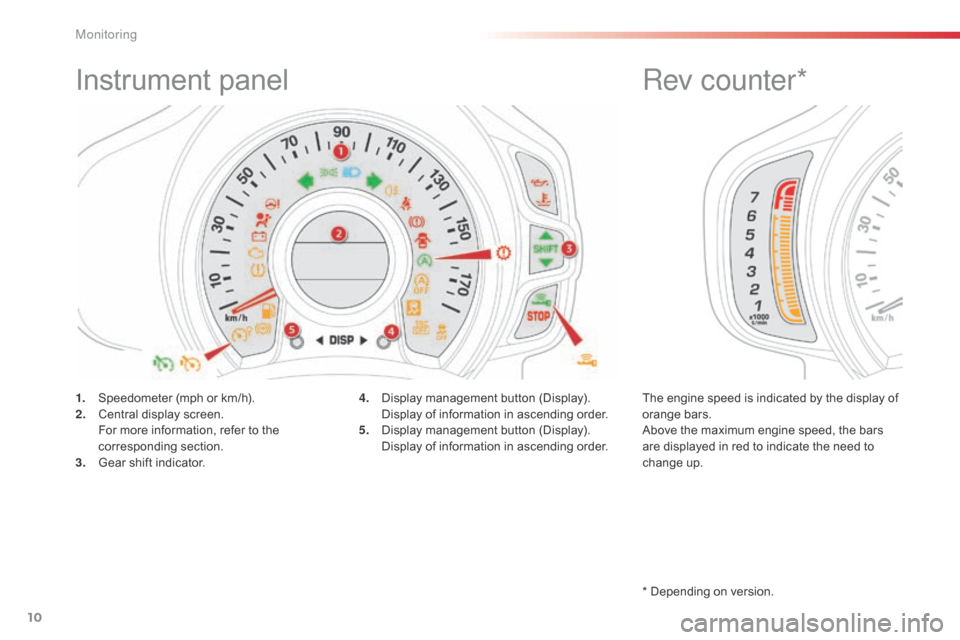
10
Instrument panel
1. Speedometer (mph or km/h).
2. Central display screen.
F
or more information, refer to the
corresponding section.
3.
G
ear shift indicator. 4. D
isplay management button (Display). D
isplay of information in ascending order.
5.
D
isplay management button (Display).
D
isplay of information in ascending order.The engine speed is indicated by the display of
orange bars.
Above the maximum engine speed, the bars
are displayed in red to indicate the need to
change up.
Rev counter*
* Depending on version.
Monitoring
Page 13 of 256
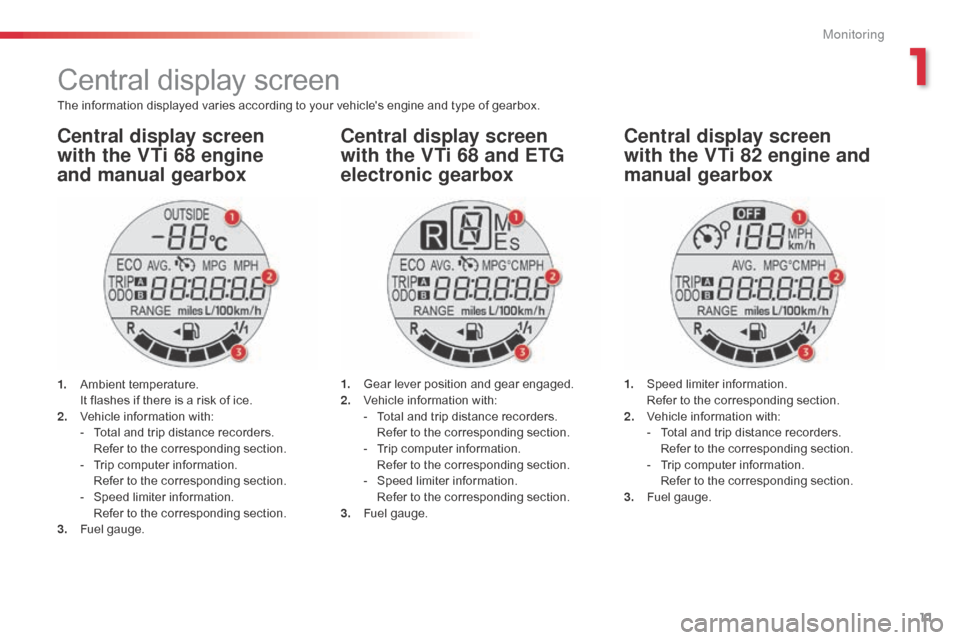
11
Central display screen
The information displayed varies according to your vehicle's engine and type of gearbox.
Central display screen
with the VTi 68 engine
and manual gearboxCentral display screen
with the VTi 68 and ETG
electronic gearboxCentral display screen
with the VTi 82 engine and
manual gearbox
1. Ambient temperature. I
t flashes if there is a risk of ice.
2.
V
ehicle information with:
-
T
otal and trip distance recorders.
R
efer to the corresponding section.
-
T
rip computer information.
R
efer to the corresponding section.
-
S
peed limiter information.
R
efer to the corresponding section.
3.
F
uel gauge. 1. G
ear lever position and gear engaged.
2. V ehicle information with:
-
T
otal and trip distance recorders.
R
efer to the corresponding section.
-
T
rip computer information.
R
efer to the corresponding section.
-
S
peed limiter information.
R
efer to the corresponding section.
3.
F
uel gauge.1. S
peed limiter information. R
efer to the corresponding section.
2.
V
ehicle information with:
-
T
otal and trip distance recorders.
R
efer to the corresponding section.
-
T
rip computer information.
R
efer to the corresponding section.
3.
F
uel gauge.
1
Monitoring
Page 14 of 256
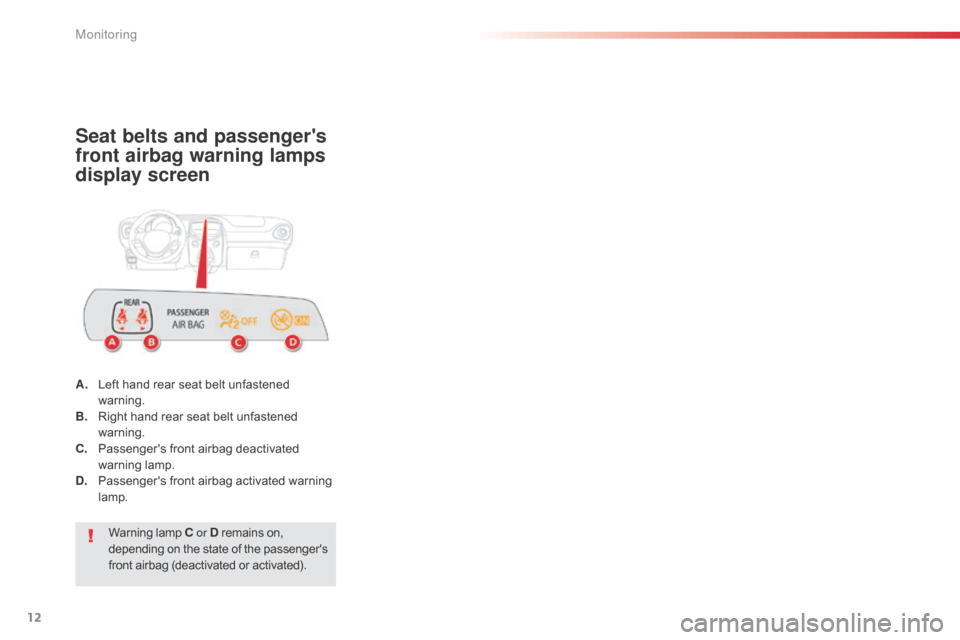
12
Seat belts and passenger's
front airbag warning lamps
display screen
A. Left hand rear seat belt unfastened warning.
B.
R
ight hand rear seat belt unfastened
warning.
C.
P
assenger's front airbag deactivated
warning lamp.
D.
P
assenger's front airbag activated warning
lamp.
Warning lamp C or D remains on,
depending on the state of the passenger's
front airbag (deactivated or activated).
Monitoring
Page 17 of 256
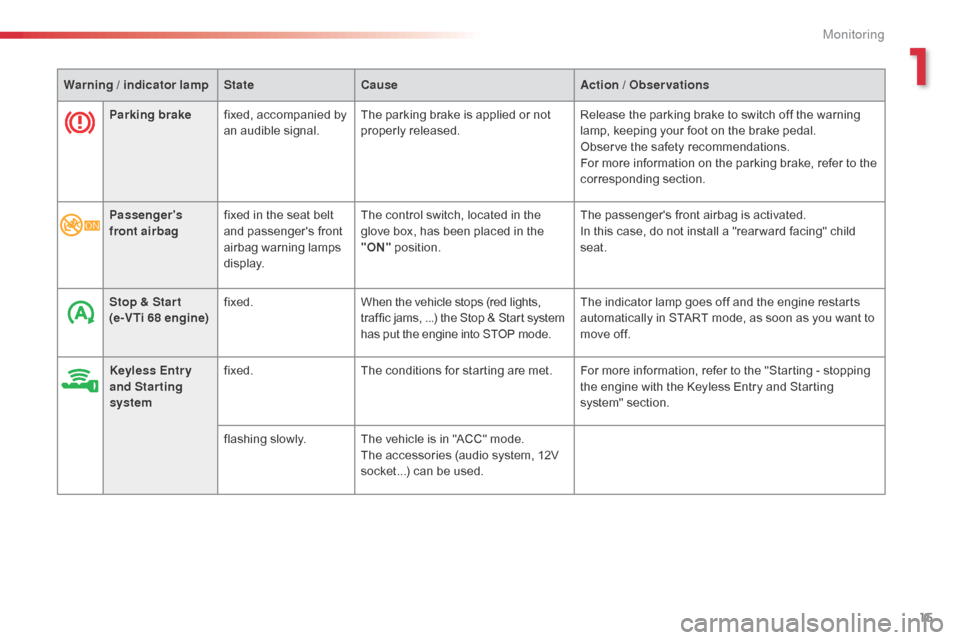
15
Parking brakefixed, accompanied by
an audible signal. The parking brake is applied or not
properly released. Release the parking brake to switch off the warning
lamp, keeping your foot on the brake pedal.
Observe the safety recommendations.
For more information on the parking brake, refer to the
corresponding section.
Warning / indicator lamp
StateCause Action / Observations
Passenger's
front airbag fixed in the seat belt
and passenger's front
airbag warning lamps
display. The control switch, located in the
glove box, has been placed in the
"ON"
position. The passenger's front airbag is activated.
In this case, do not install a "rear ward facing" child
seat.
Stop & Star t
(e-VTi 68 engine) fixed.
When the vehicle stops (red lights,
traffic jams,
...) the Stop & Start system
has put the engine into STOP mode. The indicator lamp goes off and the engine restarts
automatically in START mode, as soon as you want to
move off.
Keyless Entr y
and Starting
system fixed.
The conditions for starting are met. For more information, refer to the "Starting - stopping
the engine with the Keyless Entry and Starting
system" section.
flashing slowly. The vehicle is in "ACC" mode.
The accessories (audio system, 12V
socket...) can be used.
1
Monitoring
Page 19 of 256
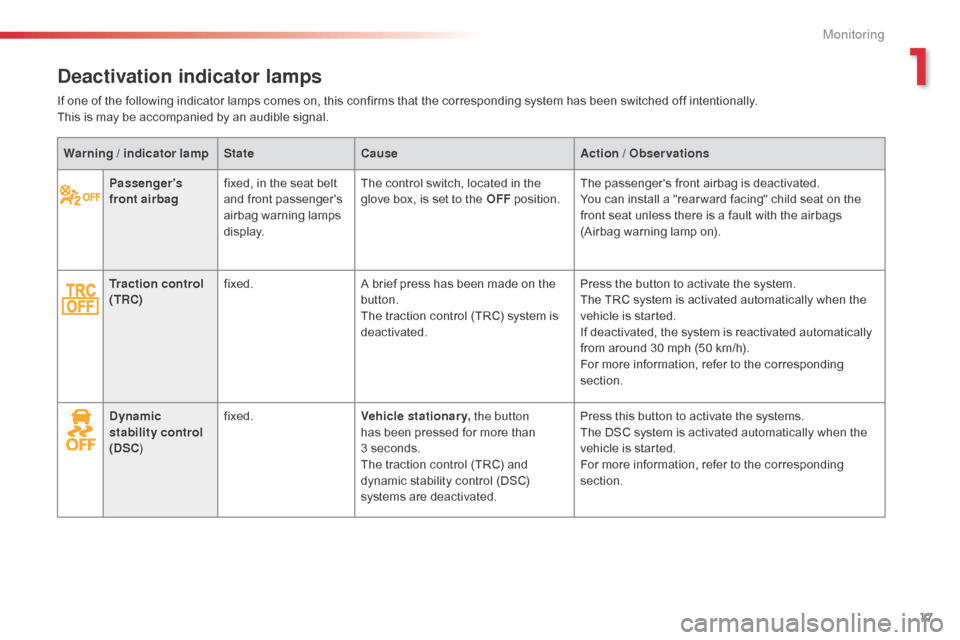
17
Passenger's
front airbagfixed, in the seat belt
and front passenger's
airbag warning lamps
display. The control switch, located in the
glove box, is set to the OFF
position.The passenger's front airbag is deactivated.
You can install a "rear ward facing" child seat on the
front seat unless there is a fault with the airbags
(Airbag warning lamp on).
Traction control
(TRC) fixed.
A brief press has been made on the
button.
The traction control (TRC) system is
deactivated. Press the button to activate the system.
The TRC system is activated automatically when the
vehicle is started.
If deactivated, the system is reactivated automatically
from around 30 mph (50 km/h).
For more information, refer to the corresponding
section.
Dynamic
stability control
(DSC ) fixed.
Vehicle stationary, the button
has been pressed for more than
3
seconds.
The traction control (TRC) and
dynamic stability control (DSC)
systems are deactivated. Press this button to activate the systems.
The DSC system is activated automatically when the
vehicle is started.
For more information, refer to the corresponding
section.
Warning / indicator lamp
StateCause Action / Observations
Deactivation indicator lamps
If one of the following indicator lamps comes on, this confirms that the corresponding system has been switched off intentionally.
This is may be accompanied by an audible signal.
1
Monitoring
Page 26 of 256
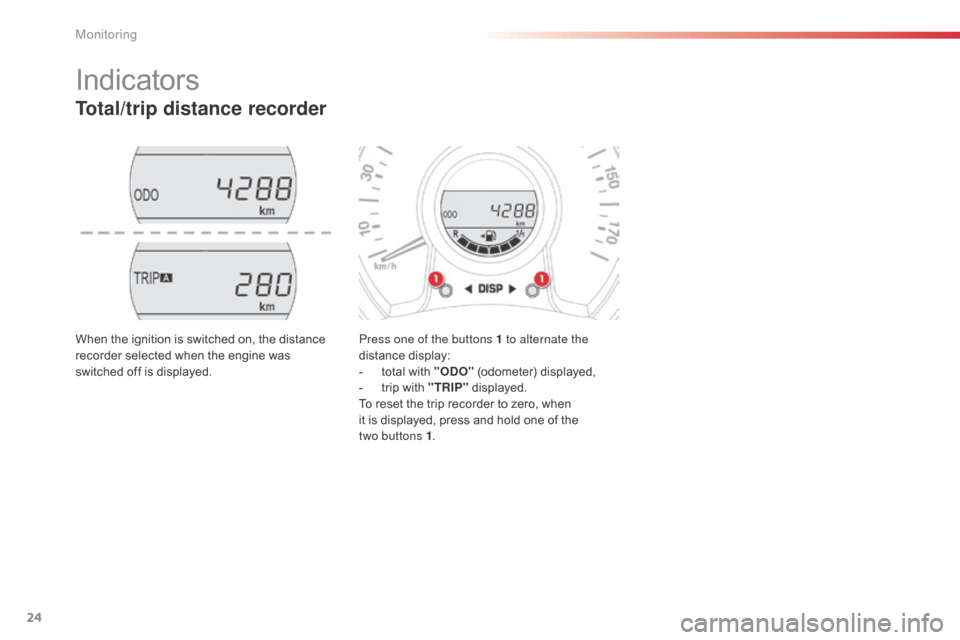
24
Indicators
Total/trip distance recorder
Press one of the buttons 1 to alternate the
distance display:
-
t
otal with "ODO" (odometer) displayed,
-
t
rip with "TRIP" displayed.
To reset the trip recorder to zero, when
it is displayed, press and hold one of the
two
buttons 1 .
When the ignition is switched on, the distance
recorder selected when the engine was
switched off is displayed.
Monitoring
Page 28 of 256

26
Trip computer
System that gives you information on the journey in progress (range, fuel consumption…).
Information display
F Press one of theses buttons to display the various trip computer tabs in turn:
-
T
he total distance.
-
T
he trip "A" .
-
T
he trip "B" .
-
T
he Stop & Start partial time counter*.
-
T
he Stop & Start global time counter*.
-
T
he ambient temperature*.
-
T
he current fuel consumption.
-
T
he average fuel consumption.
-
T
he remaining range.
-
T
he average speed.
-
T
he lighting dimmer.
Trip zero reset
F When the trip required is displayed, press one of the two buttons for more than
two
seconds.
Tr i p s "A" and "B" are independent but their
use is identical.
For example, trip "A" can be used for daily
figures, and trip "B" for monthly figures.
* Depending on version.
Lighting dimmer
System for the manual adjustment of the
brightness of the instrument panel to suit the
ambient light level.
It operates only when the sidelamps are on.
F
W
hen the "Lighting dimmer" menu is
displayed, press and hold one of the
buttons for access to the adjustment.
F
T
hen make repeated presses on one of
the two buttons to increase or reduce the
brightness.
T
he display flashes to show you the
brightness chosen.
Monitoring
Page 29 of 256
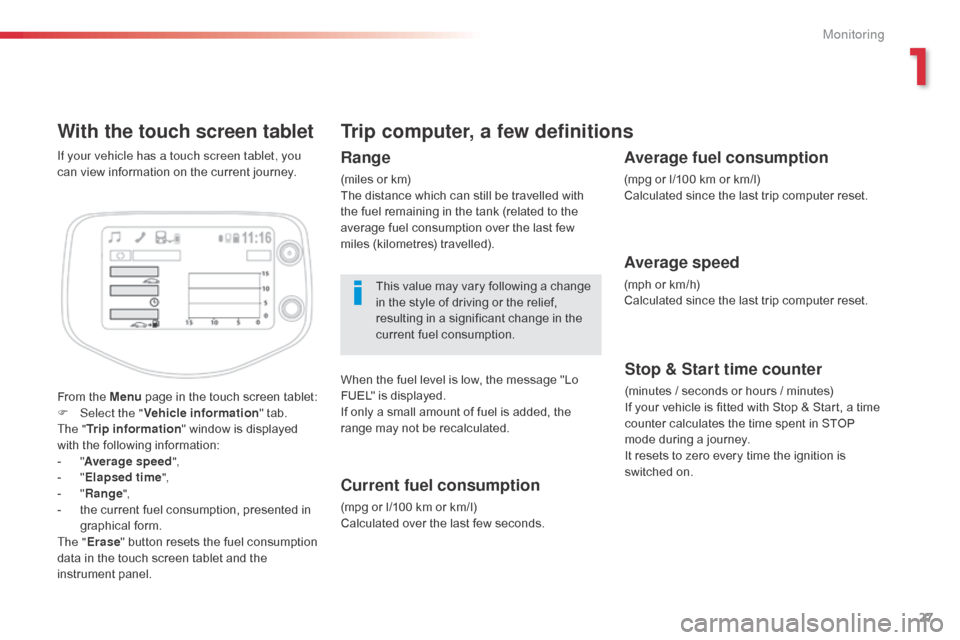
27
With the touch screen tablet
From the Menu page in the touch screen tablet:
F Sel ect the " Vehicle information " tab.
The " Trip information " window is displayed
with the following information:
-
"A
verage speed ",
-
" E
lapsed time ",
-
" R
ange",
-
t
he current fuel consumption, presented in
graphical form.
The " Erase " button resets the fuel consumption
data in the touch screen tablet and the
instrument panel. If your vehicle has a touch screen tablet, you
can view information on the current journey.
Trip computer, a few definitions
Range
(miles or km)
The distance which can still be travelled with
the fuel remaining in the tank (related to the
average fuel consumption over the last few
miles (kilometres) travelled).
This value may vary following a change
in the style of driving or the relief,
resulting in a significant change in the
current fuel consumption.
When the fuel level is low, the message "Lo
FUEL" is displayed.
If only a small amount of fuel is added, the
range may not be recalculated.
Current fuel consumption
(mpg or l/100 km or km/l)
Calculated over the last few seconds.
Stop & Start time counter
(minutes / seconds or hours / minutes)
If your vehicle is fitted with Stop & Start, a time
counter calculates the time spent in STOP
mode during a journey.
It resets to zero every time the ignition is
switched on.
Average fuel consumption
(mpg or l/100 km or km/l)
Calculated since the last trip computer reset.
Average speed
(mph or km/h)
Calculated since the last trip computer reset.
1
Monitoring