pairing phone Citroen C1 2014 1.G Owner's Manual
[x] Cancel search | Manufacturer: CITROEN, Model Year: 2014, Model line: C1, Model: Citroen C1 2014 1.GPages: 256, PDF Size: 5.63 MB
Page 202 of 256
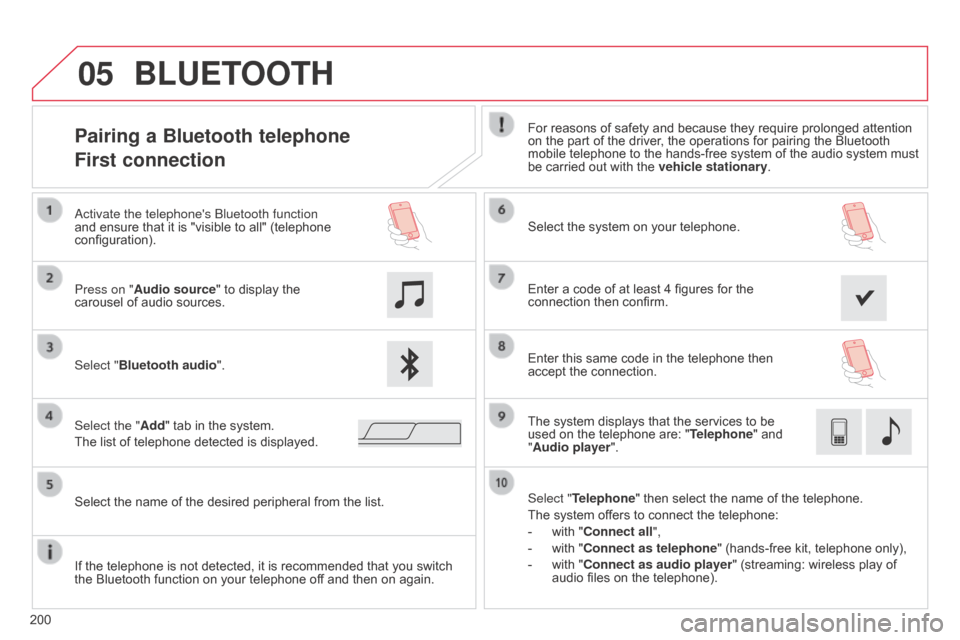
05
200
Pairing a Bluetooth telephone
First connectionFor reasons of safety and because they require prolonged attention
on the part of the driver, the operations for pairing the Bluetooth
mobile telephone to the hands-free system of the audio system must
be carried out with the vehicle stationary.
Select "Bluetooth audio ". Select the system on your telephone.
Select the "Add" tab in the system.
The list of telephone detected is displayed. Press on "Audio source" to display the
carousel of audio sources.
a
ctivate the telephone's
b
luetooth function
and ensure that it is "visible to all" (telephone
configuration).
Select "Telephone" then select the name of the telephone.
The system offers to connect the telephone:
-
with "
Connect all",
-
with "
Connect as telephone" (hands-free kit, telephone only),
-
with "
Connect as audio player" (streaming: wireless play of
audio files on the telephone).
Select the name of the desired peripheral from the list.
BLUETOOTH
If the telephone is not detected, it is recommended that you switch
the Bluetooth function on your telephone off and then on again. Enter a code of at least 4 figures for the
connection then confirm.
Enter this same code in the telephone then
accept the connection.
The system displays that the services to be
used on the telephone are: "
Telephone" and
"Audio player".
Page 203 of 256
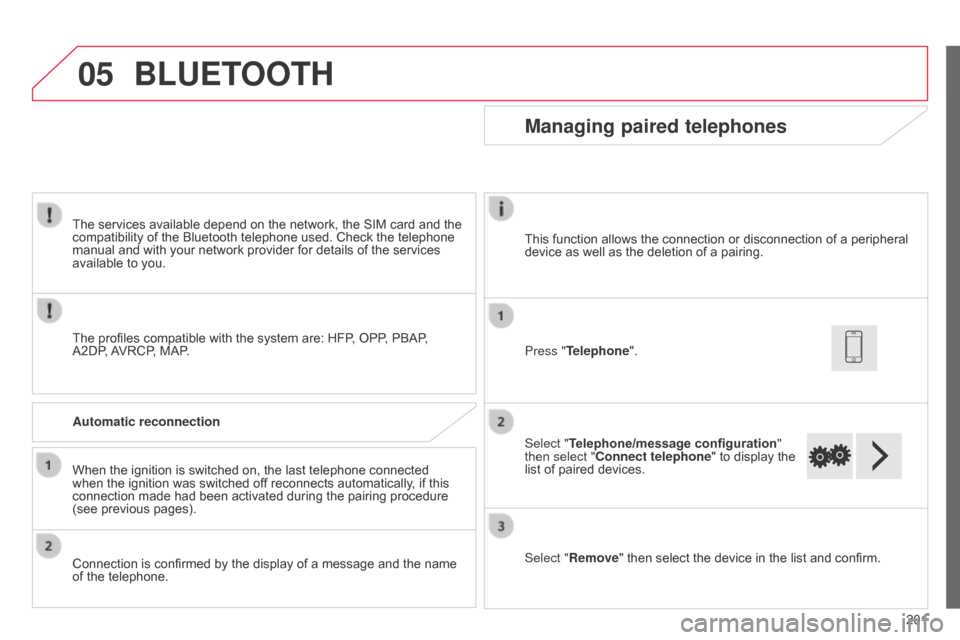
05
201
The services available depend on the network, the SIM card and the
compatibility of the Bluetooth telephone used. Check the telephone
manual and with your network provider for details of the services
available to you.
The profiles compatible with the system are: HFP, OPP, PBAP,
A2DP, AVRCP, MAP.
BLUETOOTH
Automatic reconnection
When the ignition is switched on, the last telephone connected
when the ignition was switched off reconnects automatically, if this
connection made had been activated during the pairing procedure
(see previous pages).
Connection is confirmed by the display of a message and the name
of the telephone.
Managing paired telephones
Press "Telephone".
Select "Telephone/message configuration
"
then select "Connect telephone" to display the
list of paired devices.
Select "Remove " then select the device in the list and confirm.
This function allows the connection or disconnection of a peripheral
device as well as the deletion of a pairing.
Page 232 of 256
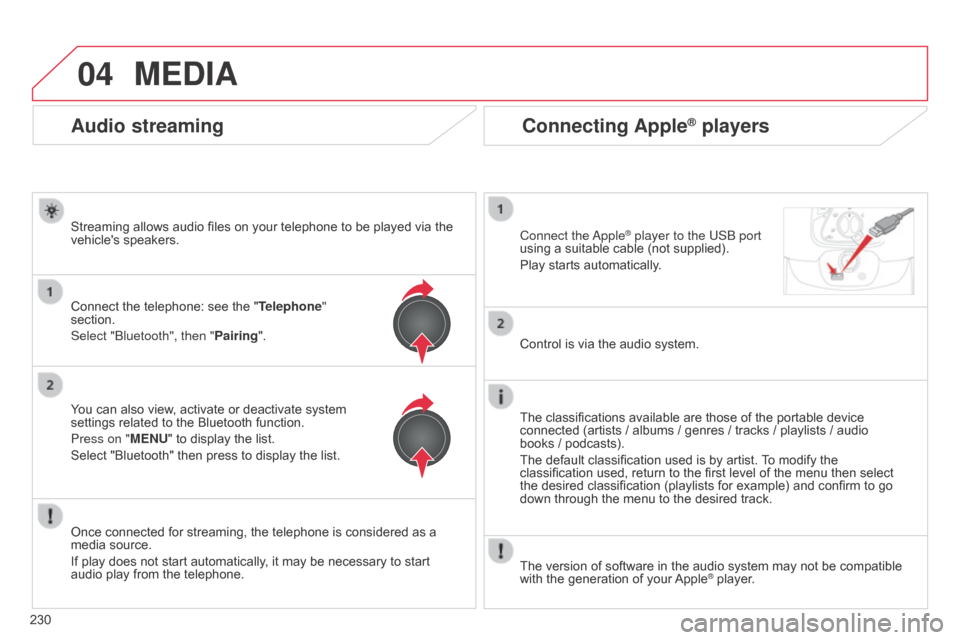
04
230
Connecting Apple® players
Connect the apple® player to the USb port
using a suitable cable (not supplied).
Play starts automatically
.
Control is via the audio system.
The classifications available are those of the portable device
connected (artists / albums / genres / tracks / playlists / audio
books
/ podcasts).
The default classification used is by artist. To modify the
classification used, return to the first level of the menu then select
the desired classification (playlists for example) and confirm to go
down through the menu to the desired track.
The version of software in the audio system may not be compatible
with the generation of your Apple
® player.
MEDIA
Audio streaming
Streaming allows audio files on your telephone to be played via the
vehicle's speakers.
Connect the telephone: see the " Telephone"
section.
Select "
b luetooth", then "Pairing".
You can also view, activate or deactivate system
settings related to the Bluetooth function.
Press on "MENU" to display the list.
Select "Bluetooth" then press to display the list.
Once connected for streaming, the telephone is considered as a
media source.
If play does not start automatically, it may be necessary to start
audio play from the telephone.
Page 233 of 256

05
231
TELEPHONE
Pairing a Bluetooth telephone
First connectionFor reasons of safety and because they require prolonged attention
on the part of the driver, the operations for pairing the Bluetooth
mobile telephone to the hands-free system of the audio system must
be carried out with the vehicle stationary.
Select "Pairing" then press to display the system
name and code.
Using the telephone's keypad, enter the PIN
displayed in the screen of the system or confirm in
the telephone the PIN displayed. Press on "Menu" to display the list.
Select "Bluetooth" then press to display the list. Switch on the
b
luetooth function of your telephone
and ensure that it is "visible to all" (telephone
configuration). If the operation fails, we recommend switching the
function Bluetooth of your telephone off and then
on again.
When the pairing procedure has finished
successfully, a screen page with "Connection
successful" appears.
Once the procedure has been successfully
completed, a list appears with the "
TEL" option.
Select "TEL" then press to display the list for
sound settings, contacts and the transfer of your
telephone's history*.
You can then enter the settings for each of these
functions.
You can quit at any time by pressing this button. Press this button to navigate through the telephone
menu.
* If your telephone is fully compatible.
B4_en_Chap12b_Autoradio-Toyota-2_ed01-2014