Citroen C1 2015 1.G Repair Manual
Manufacturer: CITROEN, Model Year: 2015, Model line: C1, Model: Citroen C1 2015 1.GPages: 271, PDF Size: 7.18 MB
Page 61 of 271
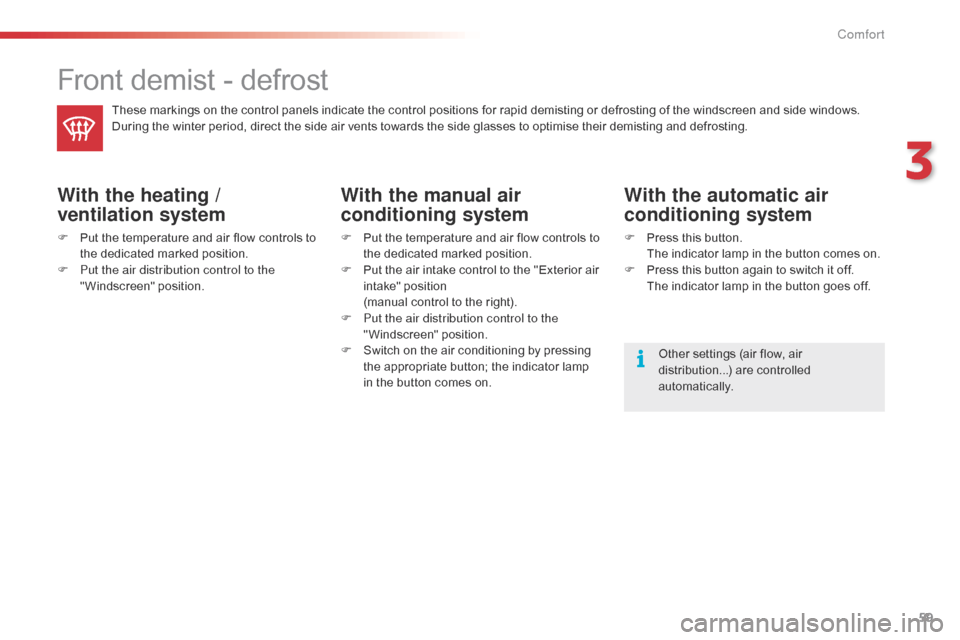
59
C1_en_Chap03_confort_ed01-2015
Front demist - defrost
These markings on the control panels indicate the control positions for rapid demisting or defrosting of the windscreen and side windows.
During the winter period, direct the side air vents towards the side glasses to optimise their demisting and defrosting.
With the heating /
ventilation system
F Put the temperature and air flow controls to the dedicated marked position.
F
P
ut the air distribution control to the
"Windscreen" position.
With the manual air
conditioning system
F Put the temperature and air flow controls to the dedicated marked position.
F
P
ut the air intake control to the "Exterior air
intake" position
(
manual control to the right).
F
P
ut the air distribution control to the
"Windscreen" position.
F
S
witch on the air conditioning by pressing
the appropriate button; the indicator lamp
in the button comes on.
With the automatic air
conditioning system
F Press this button. T he indicator lamp in the button comes on.
F
P
ress this button again to switch it off.
T
he indicator lamp in the button goes off.
Other settings (air flow, air
distribution...) are controlled
automatically.
3
Comfort
Page 62 of 271
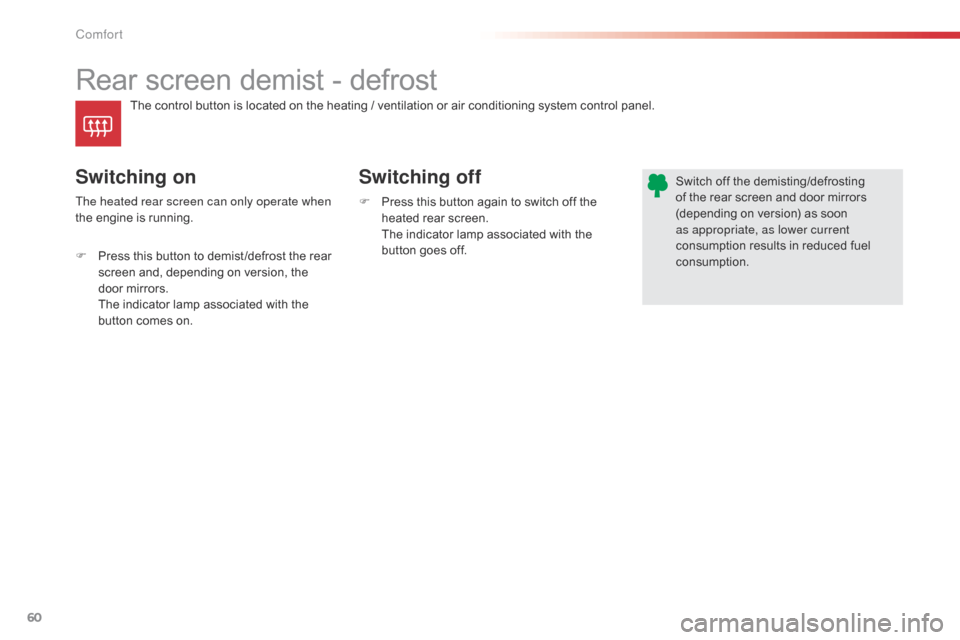
60
C1_en_Chap03_confort_ed01-2015
Rear screen demist - defrost
Switching off
Switching on
F Press this button again to switch off the
heated rear screen.
T
he indicator lamp associated with the
button goes off.
The heated rear screen can only operate when
the engine is running.
Switch off the demisting/defrosting
of the rear screen and door mirrors
(depending on version) as soon
as appropriate, as lower current
consumption results in reduced fuel
consumption.
F
P
ress this button to demist /defrost the rear
screen and, depending on version, the
door mirrors.
T
he indicator lamp associated with the
button comes on. The control button is located on the heating / ventilation or air conditioning system control panel.
Comfort
Page 63 of 271

61
C1_en_Chap04_amenagements_ed01-2015
Front fittings
1. Sun visor.
2. Glove box.
3.
A
udio system, touch screen tablet or
storage.
4.
1
2 volt accessory socket (120 W maxi).
D
o not exceed the power rating to avoid
damaging your accessory.
5.
U
SB port.
6.
A
uxiliary socket.
7.
S
torage or cup holder.
8.
C
up holder.
9.
D
oor pockets.
S
torage for a bottle of water.
4
Fittings
Page 64 of 271
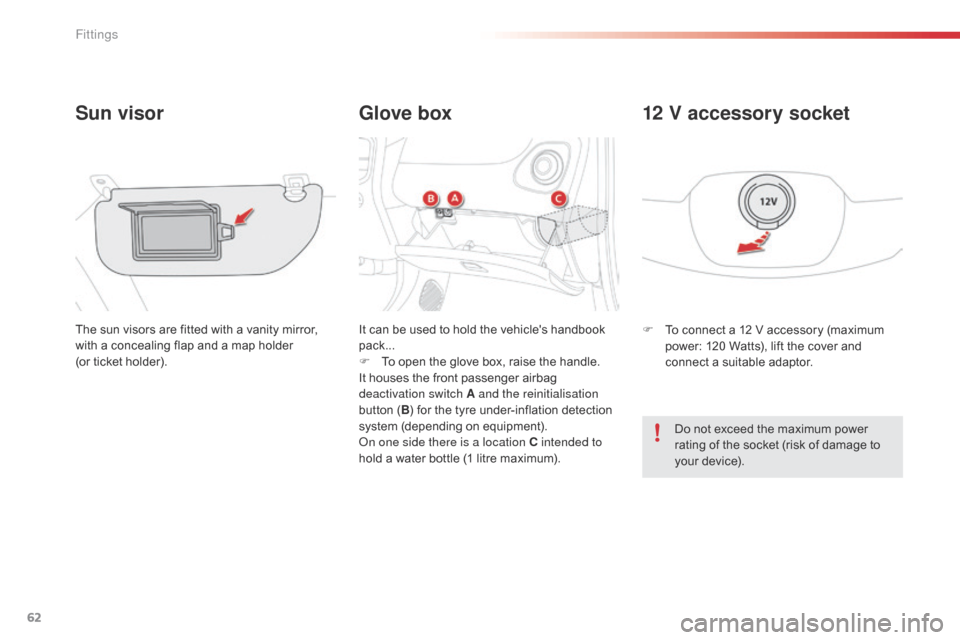
62
C1_en_Chap04_amenagements_ed01-2015
Glove box
Sun visor
The sun visors are fitted with a vanity mirror,
with a concealing flap and a map holder
(or ticket holder). It can be used to hold the vehicle's handbook
pack...
F
T
o open the glove box, raise the handle.
It houses the front passenger airbag
deactivation switch A and the reinitialisation
button ( B) for the tyre under-inflation detection
system (depending on equipment).
On one side there is a location C
intended to
hold a water bottle (1 litre maximum). F
T o connect a 12 V accessory (maximum
power: 120 Watts), lift the cover and
connect a suitable adaptor.
12 V accessory socket
Do not exceed the maximum power
rating of the socket (risk of damage to
your device).
Fittings
Page 65 of 271
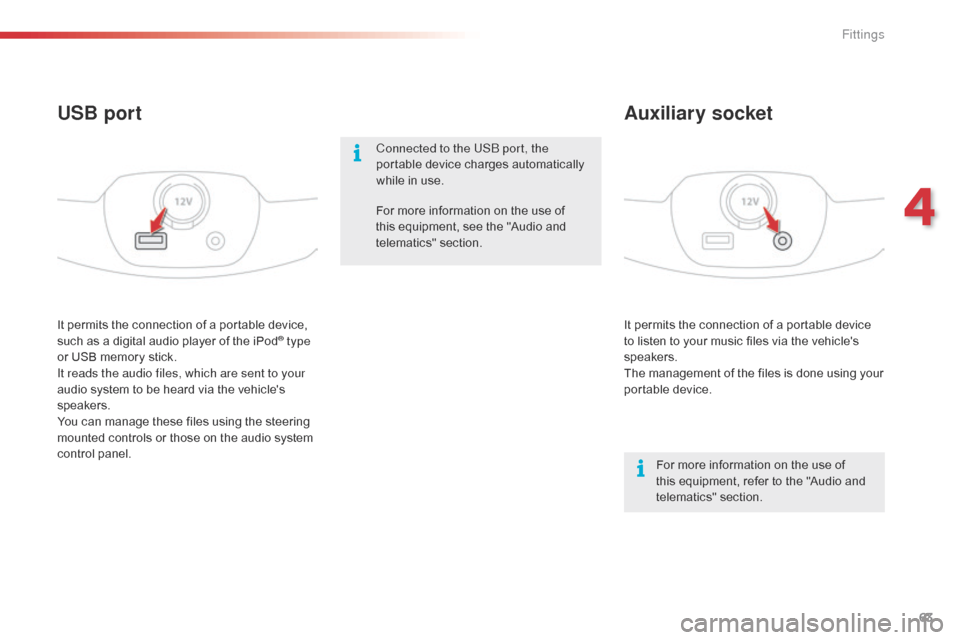
63
C1_en_Chap04_amenagements_ed01-2015
It permits the connection of a portable device
to listen to your music files via the vehicle's
speakers.
The management of the files is done using your
portable device.
It permits the connection of a portable device,
such as a digital audio player of the iPod® type
or USB memory stick.
It reads the audio files, which are sent to your
audio system to be heard via the vehicle's
speakers.
You can manage these files using the steering
mounted controls or those on the audio system
control panel.
Auxiliary socket
USB port
For more information on the use of
this equipment, refer to the "Audio and
telematics" section.
For more information on the use of
this equipment, see the "Audio and
telematics" section.
Connected to the USB port, the
portable device charges automatically
while in use.
4
Fittings
Page 66 of 271
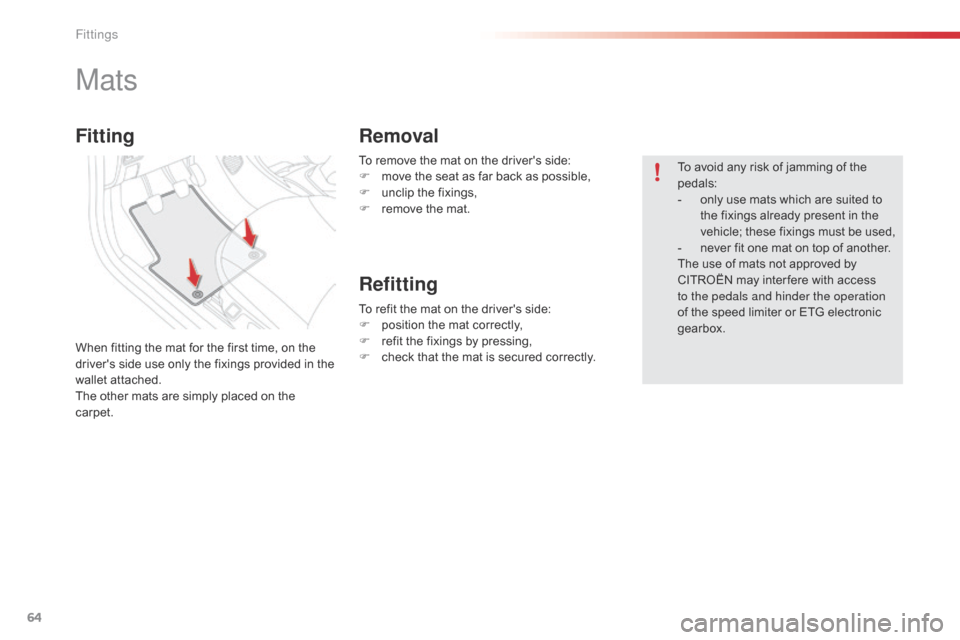
64
C1_en_Chap04_amenagements_ed01-2015
To remove the mat on the driver's side:
F m ove the seat as far back as possible,
F
u
nclip the fixings,
F
r
emove the mat.
Mats
When fitting the mat for the first time, on the
driver's side use only the fixings provided in the
wallet attached.
The other mats are simply placed on the
carpet. To avoid any risk of jamming of the
pedals:
-
o
nly use mats which are suited to
the fixings already present in the
vehicle; these fixings must be used,
-
n
ever fit one mat on top of another.
The use of mats not approved by
CITROËN may inter fere with access
to the pedals and hinder the operation
of the speed limiter or ETG electronic
gearbox.
To refit the mat on the driver's side:
F
p
osition the mat correctly,
F r efit the fixings by pressing,
F c heck that the mat is secured correctly.
FittingRemoval
Refitting
Fittings
Page 67 of 271
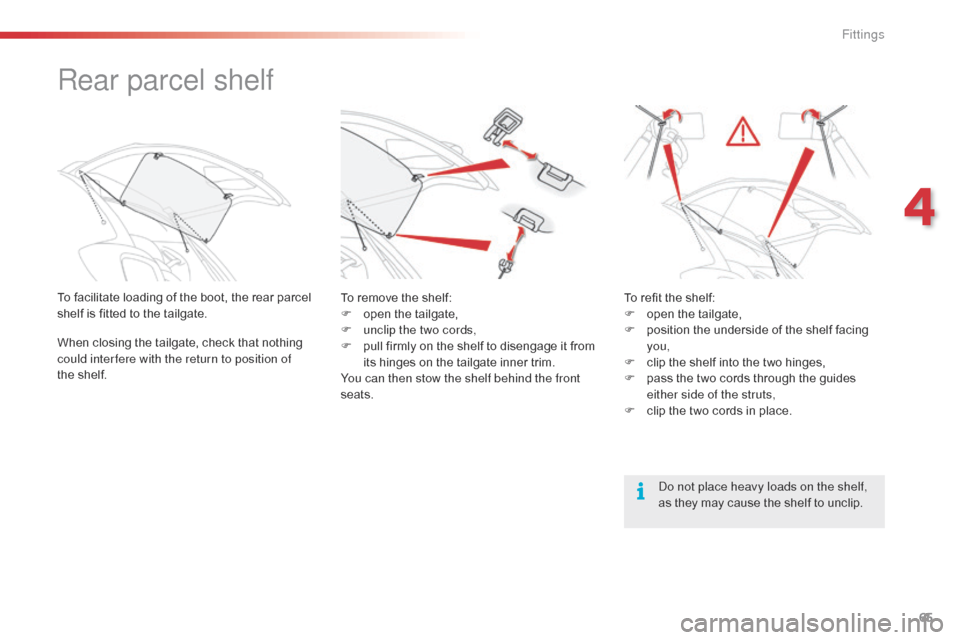
65
C1_en_Chap04_amenagements_ed01-2015
Rear parcel shelf
To facilitate loading of the boot, the rear parcel
shelf is fitted to the tailgate.
When closing the tailgate, check that nothing
could inter fere with the return to position of
the
s
helf.
Do not place heavy loads on the shelf,
as they may cause the shelf to unclip.
To remove the shelf:
F
o
pen the tailgate,
F
u
nclip the two cords,
F
p
ull firmly on the shelf to disengage it from
its hinges on the tailgate inner trim.
You can then stow the shelf behind the front
seats. To refit the shelf:
F
o
pen the tailgate,
F
p
osition the underside of the shelf facing
you,
F
c
lip the shelf into the two hinges,
F
p
ass the two cords through the guides
either side of the struts,
F
c
lip the two cords in place.
4
Fittings
Page 68 of 271

66
C1_en_Chap04_amenagements_ed01-2015
Boot fittings
1. Hooks.
2. Temporary use spare wheel and tools.
or
St
orage box.
The wheel or storage box must be put
in place under the carpet before loading
the boot.
Fittings
Page 69 of 271

67
C1_en_Chap04_amenagements_ed01-2015
Storage box
F Remove the boot carpet for access to the storage box.
Depending on the configuration, it is laid out for
storing:
-
a t
owing eye,
-
a t
emporary puncture repair kit,
-
... F
or versions with storage box: it must
be in place before loading the boot.
The hooks can be used to secure shopping
bags.
Hooks
Maximum authorised load on the
hooks:
2 kg.
4
Fittings
Page 70 of 271
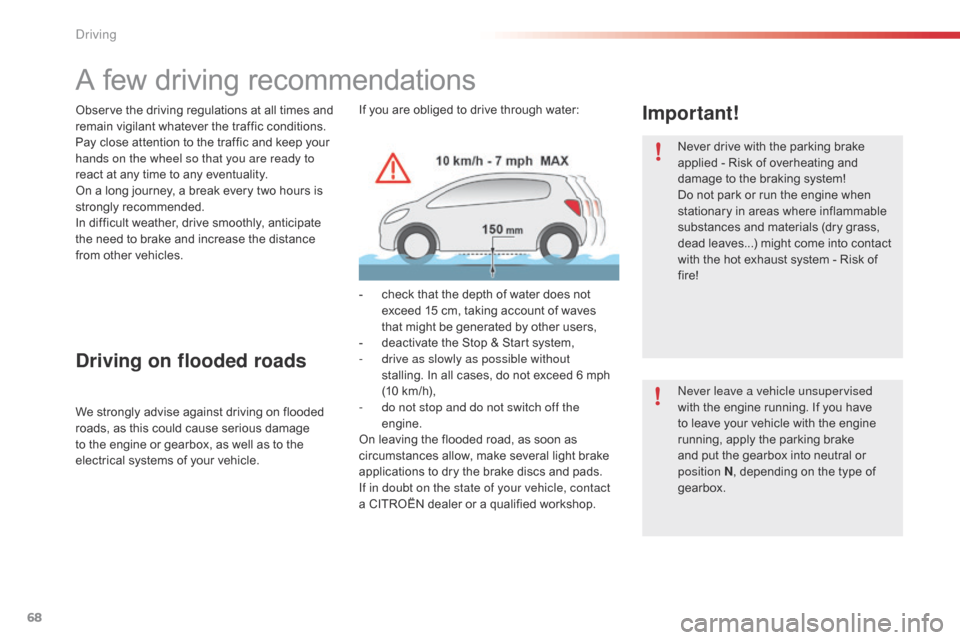
68
A few driving recommendations
Observe the driving regulations at all times and
remain vigilant whatever the traffic conditions.
Pay close attention to the traffic and keep your
hands on the wheel so that you are ready to
react at any time to any eventuality.
On a long journey, a break every two hours is
strongly recommended.
In difficult weather, drive smoothly, anticipate
the need to brake and increase the distance
from other vehicles.Never drive with the parking brake
applied - Risk of overheating and
damage to the braking system!
Do not park or run the engine when
stationary in areas where inflammable
substances and materials (dry grass,
dead leaves...) might come into contact
with the hot exhaust system - Risk of
fire!
Never leave a vehicle unsupervised
with the engine running. If you have
to leave your vehicle with the engine
running, apply the parking brake
and put the gearbox into neutral or
position
N, depending on the type of
gearbox.
Driving on flooded roads
We strongly advise against driving on flooded
roads, as this could cause serious damage
to the engine or gearbox, as well as to the
electrical systems of your vehicle.
Important!If you are obliged to drive through water:
-
c
heck that the depth of water does not
exceed 15 cm, taking account of waves
that might be generated by other users,
-
d
eactivate the Stop & Start system,
-
d
rive as slowly as possible without
stalling. In all cases, do not exceed 6 mph
(10
km/h),
-
d
o not stop and do not switch off the
engine.
On leaving the flooded road, as soon as
circumstances allow, make several light brake
applications to dry the brake discs and pads.
If in doubt on the state of your vehicle, contact
a CITROËN dealer or a qualified workshop.
Driving