heating Citroen C1 2016 1.G Owner's Manual
[x] Cancel search | Manufacturer: CITROEN, Model Year: 2016, Model line: C1, Model: Citroen C1 2016 1.GPages: 269, PDF Size: 7.63 MB
Page 4 of 269
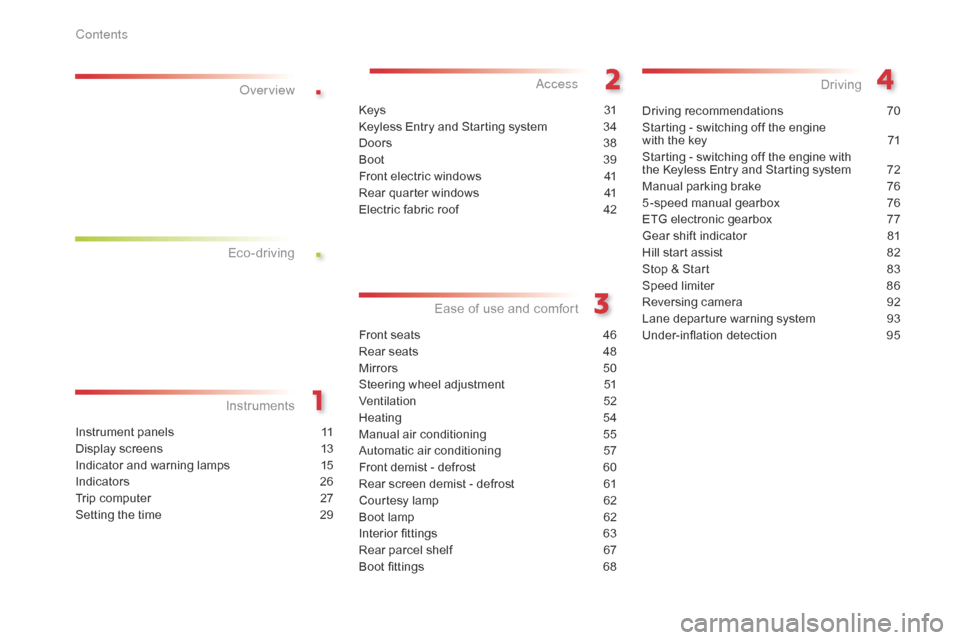
.
.
C1_en_Chap00a_sommaire_ed01-2016
Instrument panels 11
Display screens
1
3
Indicator
and warning lamps
1
5
Indicators
2
6
Trip
computer
2
7
Setting
the time
2
9
InstrumentsOver view
Keys 31
K eyless Entry and Starting system
3
4
Doors
3
8
Boot
3
9
Front
electric windows
4
1
Rear
quarter windows
4
1
Electric
fa
bric
ro
of
4
2
Access
Front seats 46
Rear seats
4
8
Mirrors
5
0
Steering
wheel adjustment
5
1
Ventilation
5
2
Heating
5
4
Manual
a
ir
c
onditioning
5
5
Automatic
air conditioning
5
7
Front
demist - defrost
6
0
Rear
screen demist - defrost
6
1
Courtesy
lamp
6
2
Boot
lamp
6
2
Interior
fittings
6
3
Rear
parcel shelf
6
7
Boot
fittings
6
8
Ease of use a nd c omfort
Driving recommendations 7 0
Starting - switching off the engine
with
the key
7
1
Starting
- switching off the engine with
t
he Keyless Entry and Starting system
7
2
Manual
par
king
b
rake
7
6
5 -speed
manual gearbox
7
6
ETG
electronic gearbox
7
7
Gear
shift indicator
8
1
Hill
start assist
8
2
Stop
& Start
8
3
Speed
limiter
8
6
Reversing
camera
9
2
Lane
departure warning system
9
3
Under-inflation
d
etection
9
5
Driving
Eco-driving
Contents
Page 8 of 269
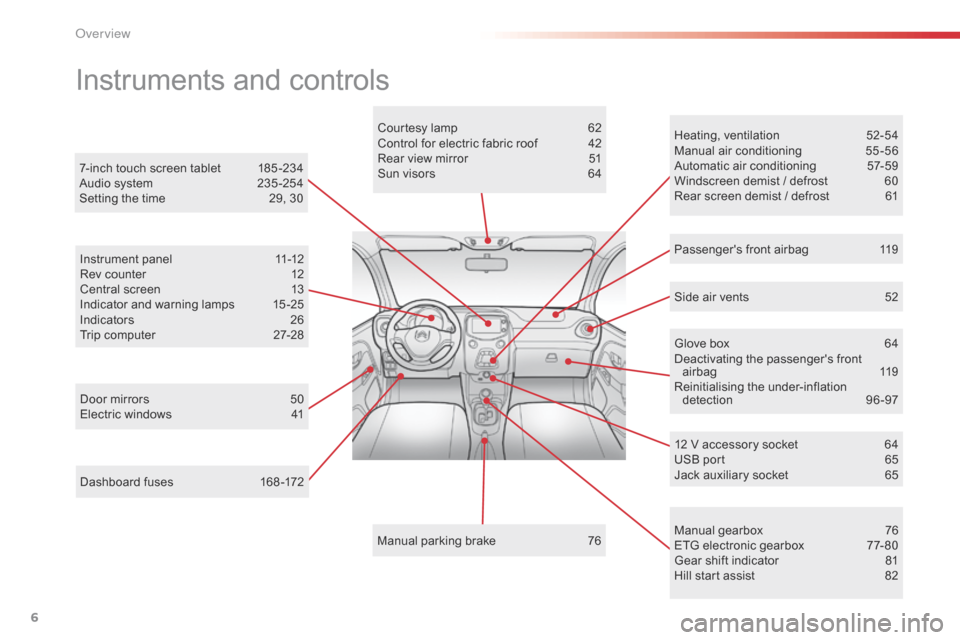
6
C1_en_Chap00b_vue-ensemble_ed01-2016
Dashboard fuses 168 -172
Instruments and controls
Door mirrors 5 0
Electric windows 4 1Courtesy
lamp
6
2
Control for electric fabric roof
4
2
Rear view mirror
5
1
Sun visors
6
4
Manual
par
king
b
rake
7
6Heating,
v
entilation
5
2-54
Manual
a
ir
c
onditioning
5
5-56
Automatic air conditioning
5
7-59
Windscreen demist / defrost
6
0
Rear screen demist / defrost
6
1
7-inch touch screen tablet
1
85 -234
Audio system
2
35 -254
Setting the time
2
9, 30
Manual
g
earbox
7
6
ETG
electronic gearbox
7
7- 80
Gear
shift indicator
8
1
Hill
start assist
8
2
12
V accessory socket
6
4
USB
port
6
5
Jack
auxiliary socket
6
5
Instrument
panel
1
1-12
Rev counter
1
2
Central screen
1
3
Indicator and warning lamps
1
5 -25
Indicators
2
6
Trip computer
2
7-28
Side air vents
5
2
Passenger's front airbag
1
19
Glove box
6
4
Deactivating
t
he
p
assenger's
f
ront
ai
rbag
1
19
Reinitialising t he u nder-inflation d
etection 9 6-97
O
Page 49 of 269
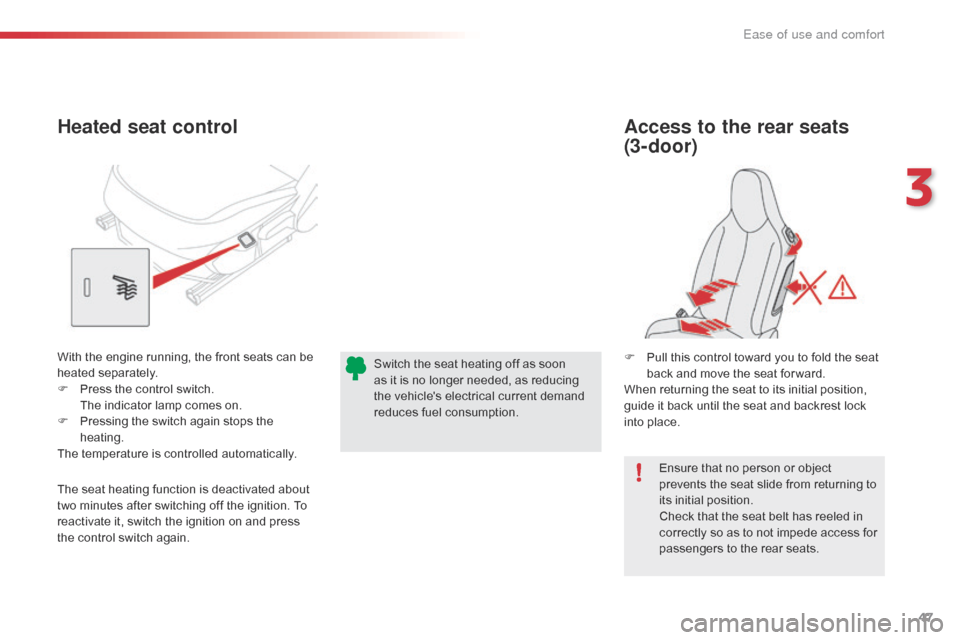
47
C1_en_Chap03_ergonomie-confort_ed01-2016
Ensure that no person or object prevents the seat slide from returning to
it
s
in
itial
p
osition.
Check
that the seat belt has reeled in
c
orrectly so as to not impede access for
p
assengers to the rear seats.
Heated seat control Access to the rear seats
(3-door)
F Pull this control toward you to fold the seat b
ack and move the seat for ward.
When
returning the seat to its initial position,
g
uide it back until the seat and backrest lock
i
nto place.
With
the
engine
running,
the
front
seats
can
be
h
eated s
eparately.
F
P
ress
the
control
switch.
T
he
indicator
lamp
comes
on.
F
P
ressing
the
switch
again
stops
the
hea
ting.
The
temperature
is
controlled
automatically.
The
seat
heating
function
is
deactivated
about
t
wo
minutes
after
switching
off
the
ignition.
To
r
eactivate
it,
switch
the
ignition
on
and
press
t
he
control
switch
again. Switch
the
seat
heating
off
as
soon
a
s
it
is
no
longer
needed,
as
reducing
t
he
vehicle's
electrical
current
demand
r
educes
fuel
consumption.
3
Ease of use and comfort
Page 56 of 269

54
C1_en_Chap03_ergonomie-confort_ed01-2016
Heating
The heating system only operates with the engine running.F
T
urn the control from blue
(
cold) to red (hot) to adjust the
t
emperature to your wishes.
Temperature adjustment
Air flow adjustment
F Turn the knob from position 1 to
4 to obtain the desired flow of
a
i r.
Avoid
driving for too long without
v
entilation (risk of misting and
d
eterioration of air quality).
Air distribution adjustment
Centre vent and side air vents.
C entre vent, side vents and footwells.
Footwells.
Windscreen
and footwells.
Windscreen.
The
air distribution can be varied by
p
lacing the control in an intermediate
p
osition.
Ease of use and comfort
Page 60 of 269

58
C1_en_Chap03_ergonomie-confort_ed01-2016
For maximum cooling or heating of the cabin, it is possible to go beyond the
m
inimum 14 or maximum 28 value.
F
P
ress the temperature adjustment
b
utton down or up until "LO" or
"HI"
is displayed.
A
setting around 21
gives optimum comfort.
H
owever, depending on your requirements,
a s
etting between 18 and 24 is normal.
On
entering the vehicle, if the interior is very
c
old
or hot, there is no need to change the
v
alue
displayed in order to reach the required
l
evel
of comfort. The system corrects the
t
emperature difference automatically and as
q
uickly as possible.
Temperature adjustment
F Press
this button downward to r
educe the value and upward to
inc
rease
it
.
The
value
indicated in the screen corresponds
t
o
a
level
of comfort and not to a temperature in
d
egrees
Celsius or Fahrenheit.
Air flow adjustment
F Press this button to increase air
f low.
The
air
flow symbol, the fan, fills progressively.
F
P
ress this button to decrease air
f
low.
Air distribution adjustment
- the centre and side air vents,
- t he centre vent, side air vents and
f
ootwells,
-
t
he footwells,
-
t
he windscreen and footwells,
-
t
he centre vent, side air vents and
w
indscreen,
-
t
he windscreen.F
P
ress this button repeatedly to
d
irect the air to:
Air intake / Air recirculation
Avoid prolonged recirculation of interior a
ir (risk of condensation or deterioration
o
f the air quality).
F
P
ressing this buttons isolates the
p
assenger compartment from the
o
utside air.
T
he air recirculation symbol is
d
isplayed.
Air
recirculation enables the passenger
c
ompartment to be isolated from exterior odours
a
nd
smoke.
Press
this button again or press the "AUTO"
button
to resume automatic management of the
i
ntake
of air. The air recirculation symbol goes off.
Ease of use and comfort
Page 62 of 269
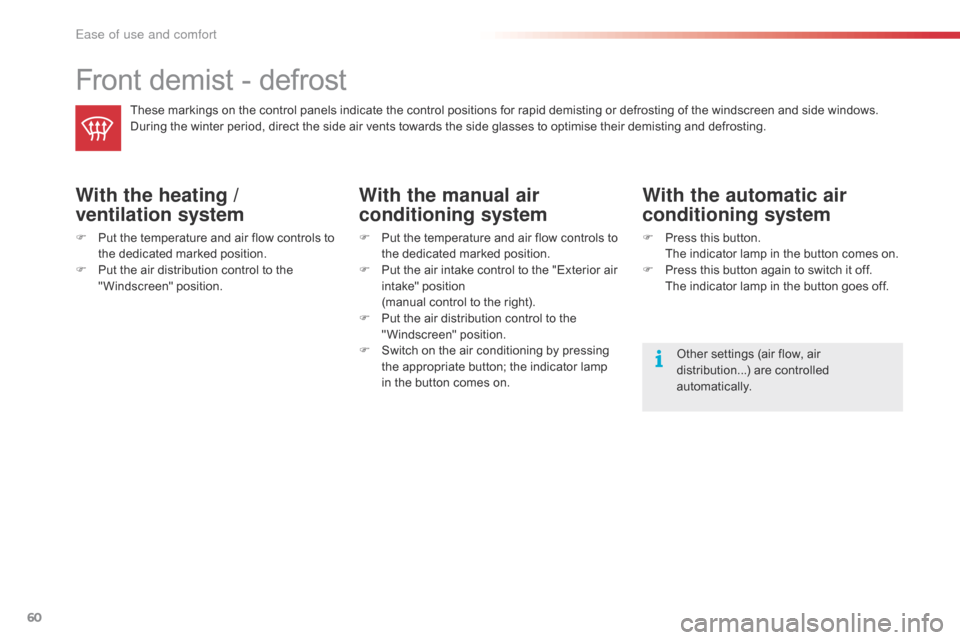
60
C1_en_Chap03_ergonomie-confort_ed01-2016
Front demist - defrost
These markings on the control panels indicate the control positions for rapid demisting or defrosting of the windscreen and side windows.
D uring the winter period, direct the side air vents towards the side glasses to optimise their demisting and defrosting.
With the heating /
ventilation system
F Put the temperature and air flow controls to t
he dedicated marked position.
F
P
ut the air distribution control to the
"
Windscreen"
p
osition.
With the manual air
conditioning system
F Put the temperature and air flow controls to t
he dedicated marked position.
F
P
ut the air intake control to the "Exterior air
i
ntake" position
(
manual control to the right).
F
P
ut the air distribution control to the
"
Windscreen"
p
osition.
F
S
witch on the air conditioning by pressing
t
he appropriate button; the indicator lamp
i
n the button comes on.
With the automatic air
conditioning system
F Press this button. T
he indicator lamp in the button comes on.
F
P
ress this button again to switch it off.
T
he indicator lamp in the button goes off.
Other
settings (air flow, air
d
istribution...) are controlled
au
tomatically.
Ease of use and comfort
Page 63 of 269
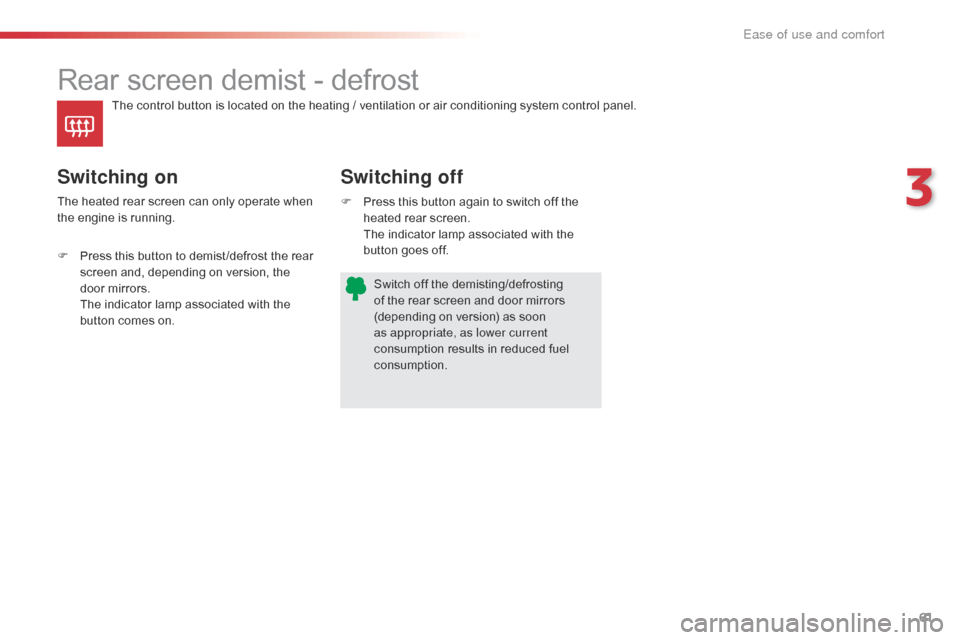
61
C1_en_Chap03_ergonomie-confort_ed01-2016
Rear screen demist - defrost
Switching off
Switching on
F Press this button again to switch off the h
eated rear screen.
T
he indicator lamp associated with the
b
utton goes off.
The
heated
rear
screen
can
only
operate
when
t
he
engine
is
running.
Switch
off the demisting/defrosting
o
f the rear screen and door mirrors
(
depending on version) as soon
a
s appropriate, as lower current
consumption
results in reduced fuel
c
onsumption.
F
P
ress
this
button
to
demist /defrost
the
rear
s
creen
and,
depending
on
version,
the
d
oor
mirrors.
T
he
indicator
lamp
associated
with
the
b
utton
comes
on.
The
control
button
is
located
on
the
heating / ventilation or air conditioning system control panel.
3
Ease of use and comfort
Page 72 of 269
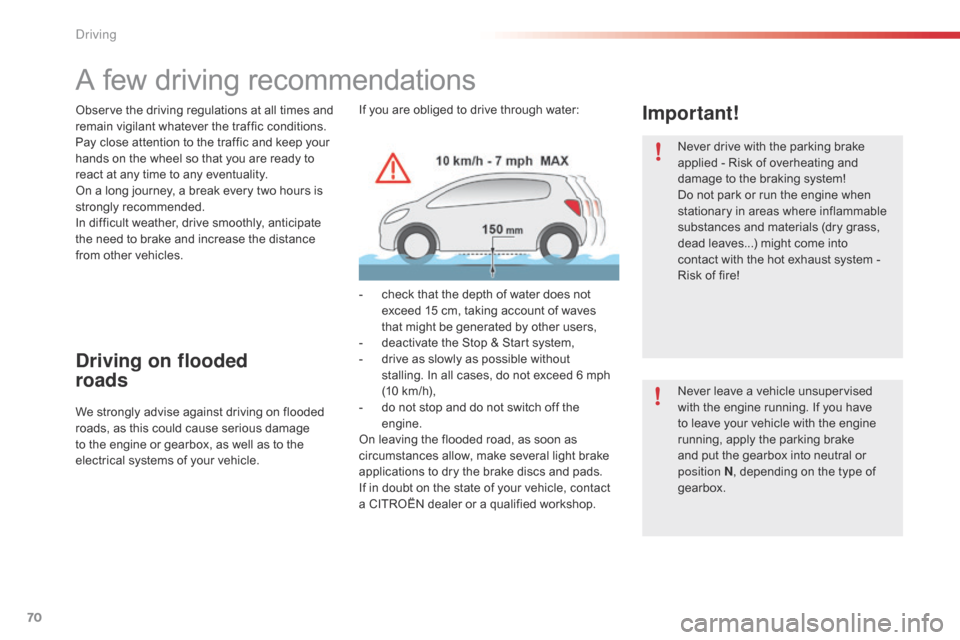
70
C1_en_Chap04_conduite_ed01-2016
A few driving recommendations
Observe the driving regulations at all times and remain vigilant whatever the traffic conditions.
Pay
close attention to the traffic and keep your
h
ands on the wheel so that you are ready to
r
eact at any time to any eventuality.
On
a long journey, a break every two hours is
s
trongly
re
commended.
In
difficult weather, drive smoothly, anticipate
t
he need to brake and increase the distance
f
rom other vehicles. Never
drive with the parking brake
a
pplied - Risk of overheating and
d
amage to the braking system!
Do
not park or run the engine when
s
tationary in areas where inflammable
s
ubstances and materials (dry grass,
d
ead leaves...) might come into
c
ontact with the hot exhaust system -
R
isk of fire!
Never
leave a vehicle unsupervised
w
ith the engine running. If you have
t
o leave your vehicle with the engine
r
unning, apply the parking brake
a
nd put the gearbox into neutral or
p
osition
N,
depending on the type of
g
earbox.
Driving on flooded
roads
We strongly advise against driving on flooded roads, as this could cause serious damage
t
o the engine or gearbox, as well as to the
e
lectrical systems of your vehicle.
Important!If you are obliged to drive through water:
-
c
heck that the depth of water does not
e
xceed 15 cm, taking account of waves
t
hat might be generated by other users,
-
d
eactivate the Stop & Start system,
-
d
rive as slowly as possible without
s
talling. In all cases, do not exceed 6 mph
(
10 km/h),
-
d
o not stop and do not switch off the
e
ngine.
On
leaving the flooded road, as soon as
c
ircumstances allow, make several light brake
a
pplications to dry the brake discs and pads.
If
in doubt on the state of your vehicle, contact
a
CITROËN dealer or a qualified workshop.
Driving
Page 172 of 269
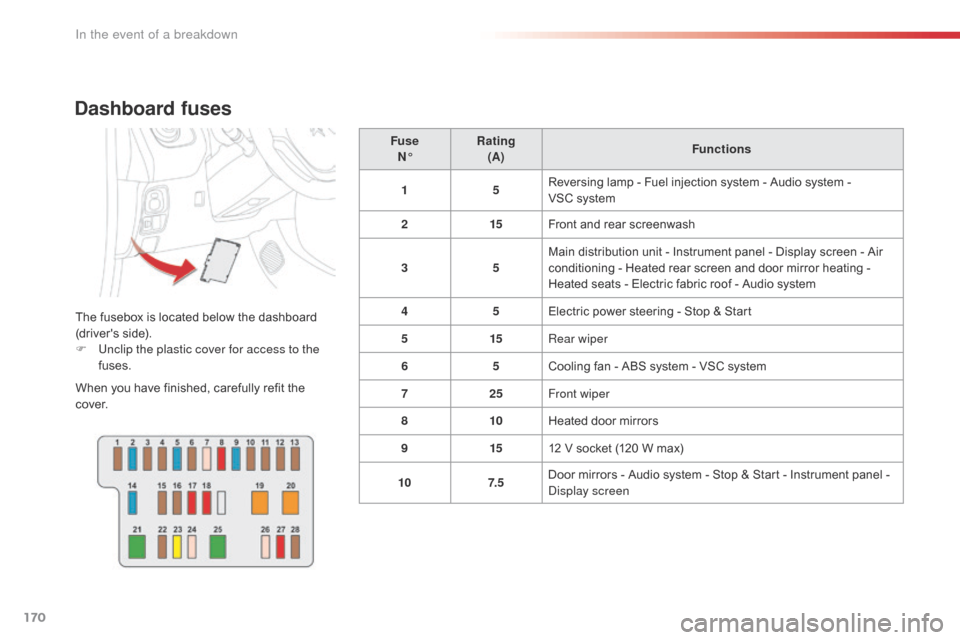
170
C1_en_Chap08_en-cas-pannes_ed01-2016
Dashboard fuses
The fusebox is located below the dashboard (driver's side).
F
U
nclip the plastic cover for access to the
fuses.
When
you have finished, carefully refit the
c
ove r. Fuse
N° Rating
(A) Functions
1 5Reversing lamp - Fuel injection system - Audio system -
V
SC system
2 15Front and rear screenwash
3 5Main distribution unit - Instrument panel - Display screen - Air
c
onditioning - Heated rear screen and door mirror heating -
H
eated seats - Electric fabric roof - Audio system
4 5Electric power steering - Stop & Start
5 15Rear wiper
6 5Cooling
fan - ABS system - VSC system
7 25Front wiper
8 10Heated
door mirrors
9 1512
V socket (120 W max)
10 7. 5Door
mirrors - Audio system - Stop & Start - Instrument panel -
D
isplay screen
In the event of a breakdown
Page 177 of 269
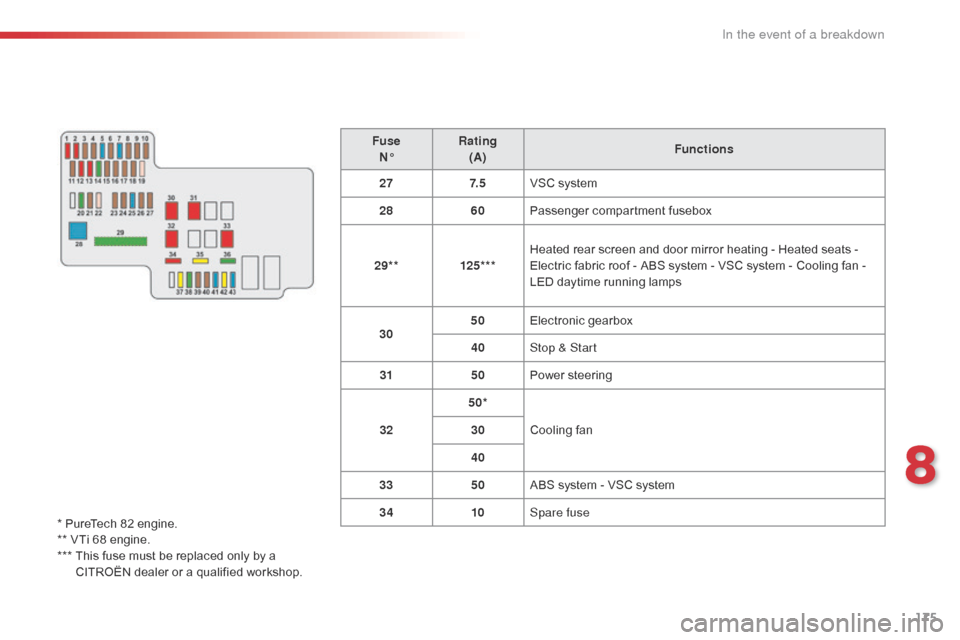
175
C1_en_Chap08_en-cas-pannes_ed01-2016
FuseN° Rating
(A) Functions
27 7. 5VSC
system
28 60Passenger
c
ompartment
f
usebox
29** 125***Heated
rear screen and door mirror heating - Heated seats -
Electric
fabric roof - ABS system - VSC system - Cooling fan -
L
ED daytime running lamps
30 50
Electronic
g
earbox
40 Stop & Start
31 50Power
s
teering
32 50*
Cooling
fan
30
40
33 50ABS
system - VSC system
34 10Spare fuse
*
PureTech
82
engine.
**
VTi
68
engine.
***
T
his
fuse
must
be
replaced
only
by
a
C
ITROËN
dealer
or
a
qualified
workshop.
8
In the event of a breakdown