ESP CITROEN C1 2017 Owners Manual
[x] Cancel search | Manufacturer: CITROEN, Model Year: 2017, Model line: C1, Model: CITROEN C1 2017Pages: 269, PDF Size: 7.63 MB
Page 13 of 269

11
C1_en_Chap01_instrument- de-bord_ed01-2016
Instrument panels
Type 1 instrument panel
1. Speedometer (mph or km/h).
2. C entral display screen.
F
or more information, refer to the
c
orresponding
s
ection.
3.
G
ear shift indicator. 4. D
isplay management button (DISP). D
isplay of information in ascending order.
5.
D
isplay management button (DISP).
D
isplay of information in descending order.
1
Instruments
Page 14 of 269

12
1. Speedometer (mph or km/h).
2. C entral display screen.
F
or more information, refer to the
c
orresponding
s
ection.
3.
G
ear shift indicator.
4.
D
isplay management button (DISP).
D
isplay of information in ascending order.
Type 2 instrument panel
5. Display management button (DISP). D
isplay of information in descending order.
6.
R
ev counter
T
he engine speed is indicated by the
d
isplay of orange illuminated bars.
A
bove the maximum engine speed, the
b
ars are displayed in red to warn you of the
n
eed to change up.
Instruments
Page 15 of 269

13
C1_en_Chap01_instrument- de-bord_ed01-2016
Central display screen
The information displayed varies according to your vehicle's engine and type of gearbox.
Central display screen
with the VTi 68 engine and
manual gearboxCentral display screen
with the VTi 68 and ETG
electronic gearboxCentral display screen with
the PureTech 82 engine and
manual gearbox
1. Ambient t
emperature. I
t flashes if there is a risk of ice.
2.
V
ehicle information with:
-
T
otal and trip distance recorders.
-
T
rip computer information.
-
S
peed limiter information.
3.
F
uel gauge. 1. G
ear selector position and gear engaged.
2. V ehicle information with:
-
T
otal and trip distance recorders.
-
T
rip computer information.
-
S
peed limiter information.
-
A
mbient
t
emperature.
I
t flashes if there is a risk of ice.
3.
F
uel gauge.1. S
peed limiter information.
2. V ehicle information with:
-
T
otal and trip distance recorders.
-
T
rip computer information.
-
A
mbient
t
emperature.
I
t flashes if there is a risk of ice.
3.
F
uel gauge.
For
more information, refer to the
s
ection corresponding to the function
a
nd its associated display.
1
Instruments
Page 22 of 269

20
Warning / indicator lamp State Cause Action / Observations
Keyless Entr y
and Starting
system flashing
qu
ickly.The
steering column has not been
u
nlocked.Change
to "OFF "
mode, then "ON "
mode and turn the
w
heel slightly to unlock the steering column.
flashing,
a
ccompanied
b
y an audible signal.The
battery in the electronic key is
d
ischarged.Replace
the battery.
Refer
to the corresponding section.
You
are leaving the vehicle without
a
ctivating "OFF "
mode.With
the electronic key on your person, press the
S
TART/STOP button to change to "OFF "
mode.
The
electronic key has not been
d
etected.Check
that you have the electronic key with you.
The
Keyless Entry and Starting
s
ystem has a fault.Have
the system checked by a CITROËN dealer or a
q
ualified
w
orkshop.
Lane departure
warning system flashing
(
orange),
a
ccompanied by an
a
udible
s
ignal.A
lane marking is being crossed, on
t
he right.Turn
the wheel in the other direction to return to the
c
orrect
t
rajectory.
For
more information, refer to the corresponding
s
ection.
A
lane marking is being crossed, on
t
he left.
fixed. The
lane departure warning system
h
as a fault.Have
the system checked by a CITROËN dealer or a
q
ualified
w
orkshop.
Active City
Brake flashing,
a
ccompanied
b
y an audible signal.The
Active City Brake system is in
a
ction.The
system optimises braking to avoid a collision.
For
more information, refer to the corresponding
s
ection.
flashing. The
Active City Brake system has a
f
ault.Have
the system checked by a CITROËN dealer or a
q
ualified
w
orkshop.
Instruments
Page 23 of 269

21
C1_en_Chap01_instrument- de-bord_ed01-2016
Operation indicator lamps
Left-hand
direction indicatorflashing with buzzer.The lighting stalk is pushed down.
Right-hand
direction indicatorflashing with buzzer.The lighting stalk is pushed up.
Sidelamps or
dipped beam
headlamps fixed.
The
sidelamps or dipped beam
h
eadlamps are on.
Main beam
headlamps fixed.
The
lighting stalk is pulled towards you.Pull
the stalk to return to dipped beam headlamps.
Warning
/ indicator lamp
State Cause Action
/ Observations
Illumination
of
one
of
the
following indicator lamps confirms that the corresponding system has been switched on.
It
may
be
accompanied
by
an
audible signal.
Rear foglamp fixed. The
rear foglamp has been switched
o
n using the ring on the lighting
c
ontrol stalk. Turn
the ring on the lighting control stalk to the rear to
s
witch off the rear foglamp.
1
Instruments
Page 24 of 269
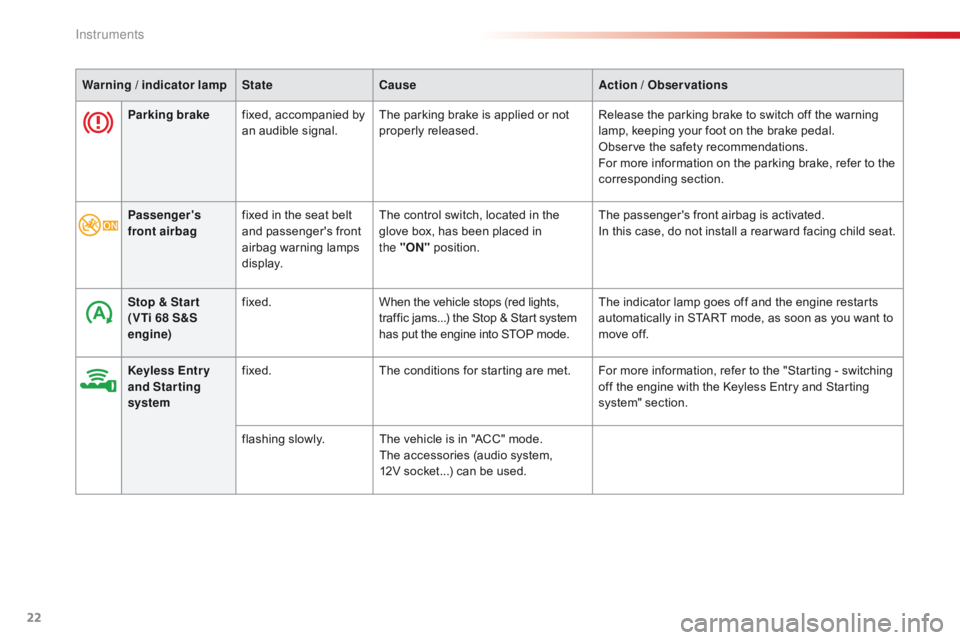
22
Parking brakefixed, accompanied by a
n audible signal.The
parking brake is applied or not p
roperly r eleased.Release
the parking brake to switch off the warning l
amp, keeping your foot on the brake pedal.
Observe
the safety recommendations.
For
more information on the parking brake, refer to the
c
orresponding
s
ection.
Warning
/ indicator lamp
State Cause Action
/ Observations
Passenger's
front airbag fixed
in the seat belt
a
nd passenger's front
a
irbag
w
arning
lam
ps
d
isplay. The
control switch, located in the
g
love box, has been placed in
t
he "ON"
p
osition.The
passenger's front airbag is activated.
In
this case, do not install a rear ward facing child seat.
Stop & Star t
(VTi 68 S&S
engine) fixed.
When
the vehicle stops (red lights,
t
raffic jams...) the Stop & Start system
h
as put the engine into STOP mode.The
indicator lamp goes off and the engine restarts
a
utomatically in START mode, as soon as you want to
m
ove off.
Keyless Entr y
and Starting
system fixed.
The
conditions for starting are met. For more information, refer to the "Starting - switching
o
ff the engine with the Keyless Entry and Starting
s
ystem" section.
flashing
s
lowly.The
vehicle is in "ACC" mode.
The
accessories (audio system,
1
2V socket...) can be used.
Instruments
Page 25 of 269
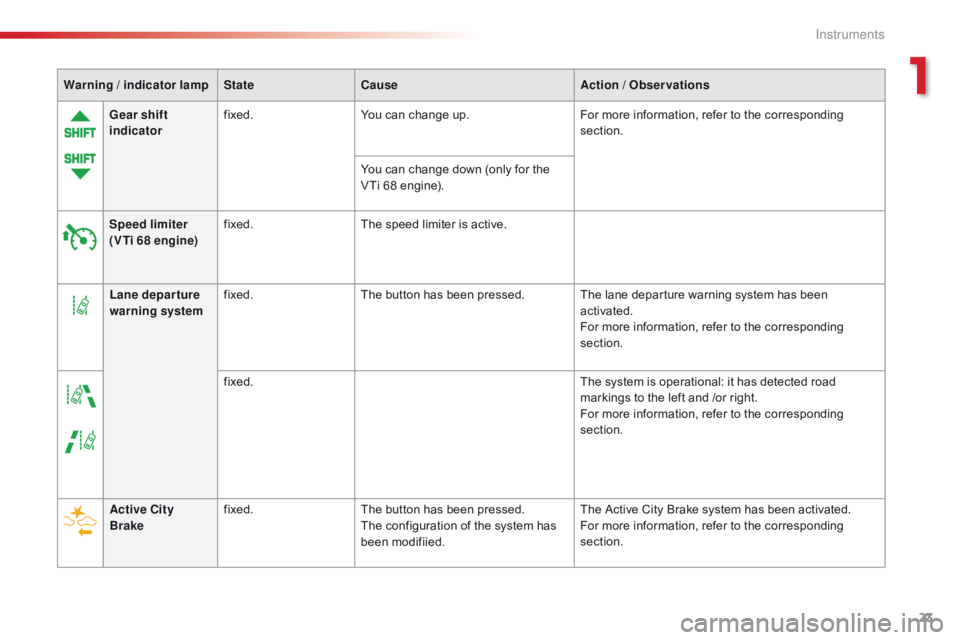
23
C1_en_Chap01_instrument- de-bord_ed01-2016
Warning / indicator lamp State Cause Action / Observations
Gear shift
indicator fixed.
You
can change up.For
more information, refer to the corresponding
s
ection.
You
can change down (only for the
V
Ti 68 engine).
Speed limiter
(VTi 68 engine) fixed.
The
speed limiter is active.
Lane departure
warning system fixed.
The
button has been pressed. The lane departure warning system has been
a
ctivated.
For
more information, refer to the corresponding
s
ection.
fixed. The
system is operational: it has detected road
m
arkings to the left and /or right.
For
more information, refer to the corresponding
s
ection.
Active City
Brake fixed.
The
button has been pressed.
The
configuration of the system has
be
en
mo
difiied.The
Active City Brake system has been activated.
For
more information, refer to the corresponding
s
ection.
1
Instruments
Page 26 of 269

24
Passenger's
front airbagfixed,
in the seat belt a
nd front passenger's
a
irbag
w
arning
lam
ps
d
isplay. The
control switch, located in the g
love box, is set to the OFF p osition.The
passenger's front airbag is deactivated.
You can install a rear ward facing child seat on the
f
ront seat unless there is a fault with the airbags
(
Airbag warning lamp on).
Traction control
(TRC) fixed.
A
brief press has been made on the
b
utton.
The
traction control (TRC) system is
d
eactivated.Press
the button to activate the system.
The
TRC system is activated automatically when the
v
ehicle is started.
If
deactivated, the system is reactivated automatically
f
rom around 30 mph (50 km/h).
For
more information, refer to the corresponding
s
ection.
Dynamic
stability control
(DSC) fixed.
Vehicle stationary, the button
has
been pressed for more than
3 s
econds.
The
traction control (TRC) and
d
ynamic stability control (DSC)
s
ystems are deactivated.Press
this button to activate the systems.
The
DSC system is activated automatically when the
v
ehicle is started.
For
more information, refer to the corresponding
s
ection.
Warning
/ indicator lamp
State Cause Action
/ Observations
Deactivation indicator lamps
If one of the following indicator lamps comes on, this confirms that the corresponding system has been switched off intentionally.
T his is may be accompanied by an audible signal.
Instruments
Page 27 of 269

25
C1_en_Chap01_instrument- de-bord_ed01-2016
Warning / indicator lamp State Cause Action / Observations
Stop & Star t
( VTi 68 S&S
engine) fixed.
The
Stop & Start system has been
d
eactivated.Reactivate
the system by pressing the button again.
For
more information, refer to the corresponding
s
ection.
Active City
Brake fixed.
The
Active City Brake system has
b
een
d
eactivated.Reactivate
the system by pressing the button again.
For
more information, refer to the corresponding
s
ection.
1
Instruments
Page 36 of 269

34
C1_en_Chap02_ouvertures_ed01-2016
Keyless Entry and Starting system
System that allows the opening, closing and starting of the vehicle while keeping the electronic key on your person.
Electronic key
This electronic key can also be used as a remote control.
It
includes an integral emergency key.
For
more information on the remote control,
r
efer to the corresponding section.
Unlocking the vehicle
Unlocking by the doors
F With the electronic key on your person a
nd in one of the recognition zones, press
o
ne of the buttons on the door handles to
u
nlock the vehicle.
F
T
hen pull on the door handle to open the
d
o o r.
Unlocking by the boot
F With the electronic key on your person a
nd in the recognition zone located at the
r
ear, press the button on the boot handle to
u
nlock the vehicle and release the tailgate.
F
T
hen raise the tailgate to open it.
The
direction indicators flash twice to
c
onfirm the unlocking of the vehicle.
As
a
safety
measure,
the
detection
z
ones
in
which
the
the
electronic
key
i
s
operational
have
a
radius
of
about
7
0 cm
around
each
opening
button.
Access